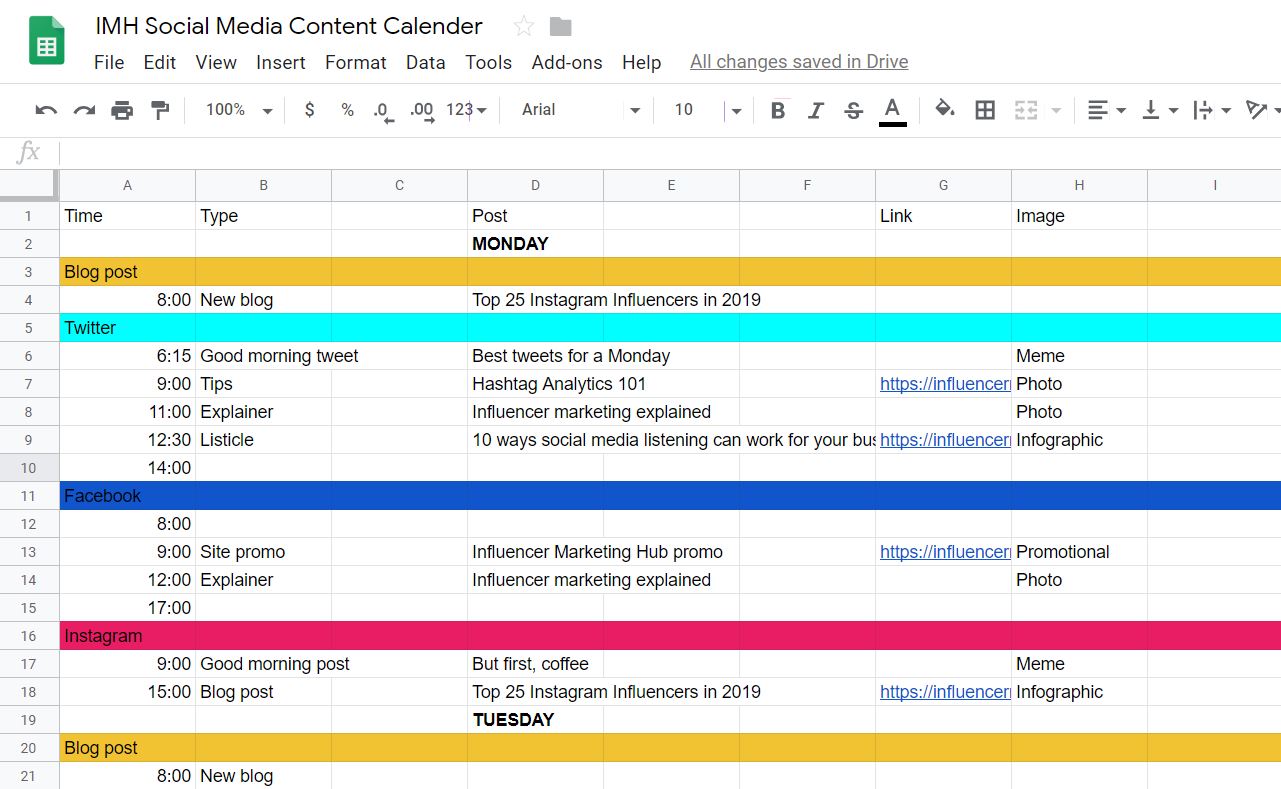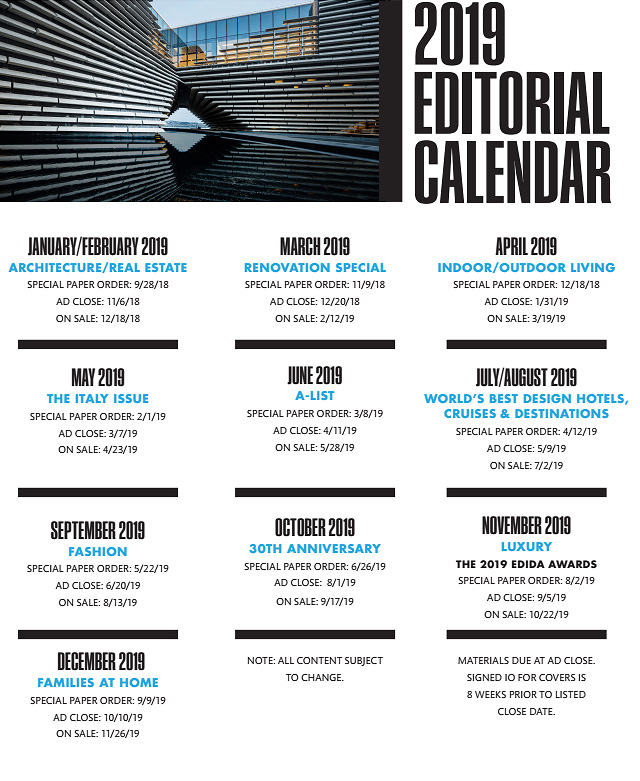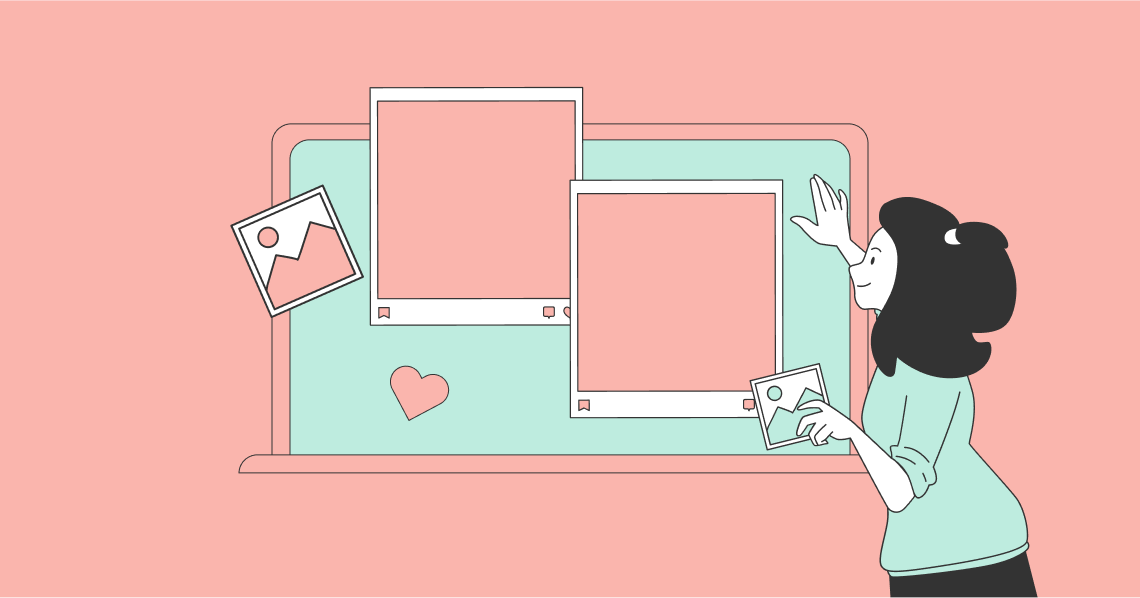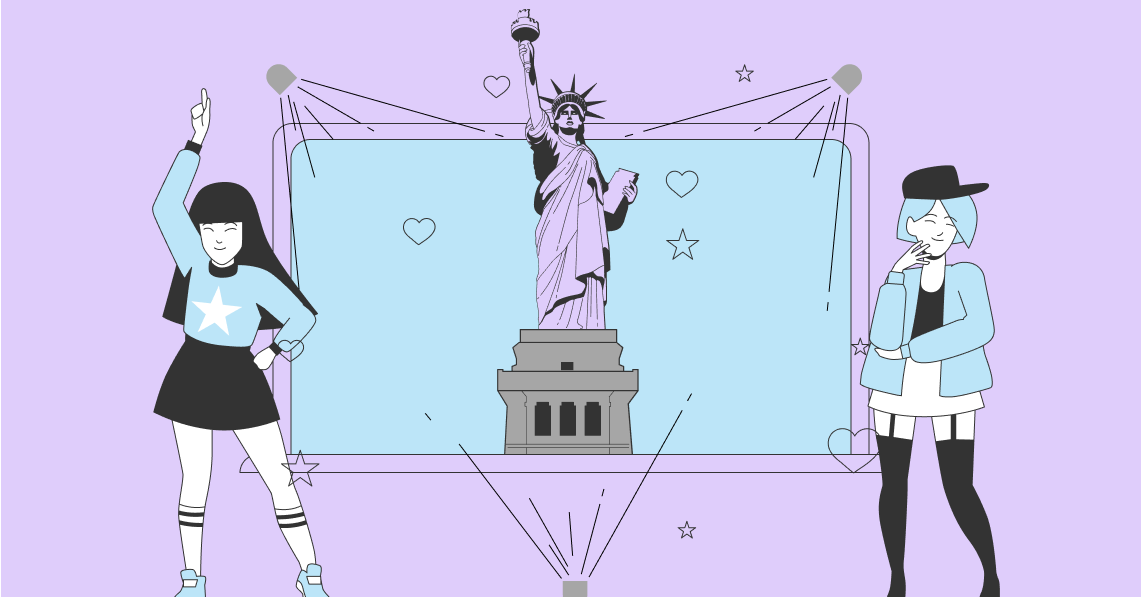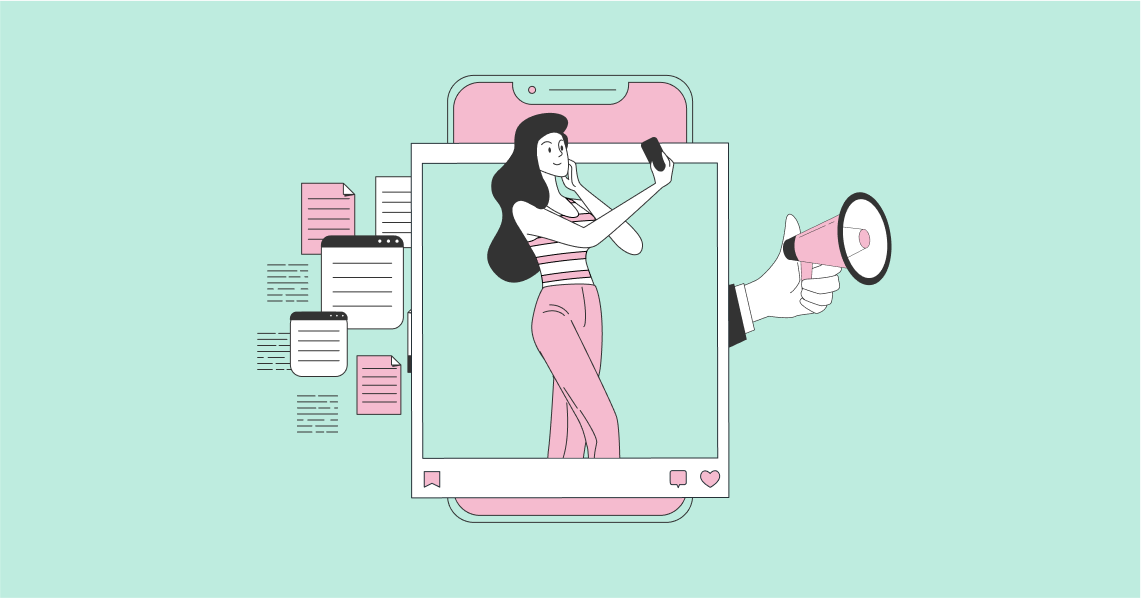Whether you are a pro at planning or one of those people who thinks the stack of paper on your desk is "organised chaos", there is just no debating that having a calendar to map out your days, weeks and months makes life much easier. Whether you want to admit it or not.
The same goes for your social media planning. Having a social media content calendar on which you plan and schedule all your content in advance, makes your job stress free and productive and creates space in your life for free time and relaxing (the ultimate goal, am I right?)
Whether you're a marketer, business owner, brand manager or influencer, social media is the lifeblood of most content marketing. But as more and more stakeholders enter the fray, it's getting harder and harder to garner the same kind of engagement that we used to see on our social media content. That's why we need all the help we can get. If you're making money from social media, there's really no excuse for not having a calendar to guide your planning for the year, or at least the coming month.
How To Create Your Own Social Media Content Calendar in 5 Easy Steps:
Why you should use a social media content calendar
1. Keep track of important dates
The first benefit is also the most obvious of benefit of any calendar: it allows you to keep track of important dates. This makes it easy to spot business opportunities and helps you plan in advance for important events, holidays or social media campaigns. For instance, if you own a bookstore, knowing that National Book Lovers Day falls on August 9 will give you plenty of time from the beginning of the year to prepare any special campaigns, promotions or marketing content. Remember to make a note of both "real" holidays like Christmas or Fourth of July and social media holidays as both can present great marketing opportunities.
2. Make sure you stay relevant and on trend
Aside from letting you map out important dates for planning purposes, a social media calendar is also a good way to keep a record of everything you publish. This will allow you to see when you're starting to repeat yourself and when it's time to generate some fresh ideas. It will be clear from your calendar if your content has become dated (you'll soon notice that one meme that's just not funny anymore) and you will see when it's time to move on to new trends.
3. Manage your time
While managing a social media calendar might seem time consuming, it's actually the opposite. If you have your planned social content mapped out and ready, you can schedule your posts ahead of time and won't constantly need to be on duty. Who knows, maybe you'll even be able to go on holiday. Having a calendar with important dates and events is key to better time management.
4. Stay consistent
One of the biggest challenges of social media marketing is to keep people enticed to keep following and engage with your content. A good way to build a loyal following and keep people entertained is to utilize Social Media Scheduling Tools and post regularly. This will indicate to your followers that you are committed and loyal to not only your brand but to them. There's nothing more attractive on social media than someone who is truly invested in their brand and passionate about what they do. And nothing less inspiring than an account that only bothers to post something new once a year.
By branding yourself as someone who posts consistently, your followers will get into the habit of engaging with your content on a regular basis. This will help you build a relationship with them that will ultimately boost your brand.
If posting social media content consistently is a priority for you (which it should be) a calendar is a great way to achieve this as it will allow you to plan and schedule ahead.
5. Strike a balance
As with most types of marketing it's often a fine line between entertaining your followers or potential customers while also informing them about your brand, and coming across like you're just trying to sell them stuff. The latter will annoy or bore your followers. The trick is to get the balance right!
A social media content calendar will allow you to get the balance between the stuff you have to post and the stuff your followers want to see just right. This may include user-generated content, videos or news from your industry or interactions with your followers. A helpful guide is to follow the 80/20 rule: 80% of your content should be useful, interesting or entertaining while 20% should sell your product.
6. Encourage teamwork
A shared social media content calendar between team members or stakeholders will permit everyone to be on the same page. Having one calendar shared on a platform like Google Drive makes it easy to divide planning duties among team members. If someone's on leave for the next two weeks, everyone will still know when to post what and you don't have to skip a beat.
Planning ahead with a calendar takes the pressure off your team members, as well as company resources. And you’re more likely to publish your best quality work.
Last-minute posts also tend to have a ripple effect throughout the organization. If you're pulling people in to work on something without any notice, other teams' schedules and projects are impacted too—and it's often a struggle to get everyone back on track.
7. Avoid mistakes
Not all social media platforms are the same and they should therefore be treated differently. By planning different content for different platforms you'll avoid looking foolish by asking people to retweet you on Facebook (we've all done it!)
With a social media content calendar you can plan and schedule unique posts for each social platform in advance and avoid being tripped up.
Now that you know the benefits of having a social media content calendar, you'll want to get started setting up yours right away. Here are tips and tricks on how to create a calendar that works for you.
How to create a social media content calendar
Step #1: Review your social media strategy
Before you begin to fill out your social media calendar, you need to review your current strategy and efforts. Do a thorough review of what platforms and content you use and how effective your content is on each of those platforms. Focus your efforts on the platform where the biggest part of your audience is active. Is there a platform that’s seen particular growth? Have a look at your analytics to find out why? If there's a platform that your content is not being engaged. Try to see why that's the case and what you can do differently. Is it a certain type of content that does well? Or do you post at a specific time that users are active or not active? Do a thorough audit of your content performance.
Step #2: Establish who your audience is
You may know who your followers are, but do you understand the broader demographics of the platform you're posting on? Who are the people using each platform and what do they use it for? For instance, people might use Twitter more professional reasons while using Instagram for personal reasons. Similarly, Snapchat users might be younger than Facebook users. It's important to post the right content for the right audience. Make sure you understand the different demographics before you set up your social media content calendar and plan your posts accordingly. An established social media listening strategy will really boost your business in this way.
Step #3: Plan your content
Once you understand your audience for each social media platform you are active on, you can start planning the content for each platform. You can decide yourself what types of categories will be most useful to you. For instance, you can divide it into mediums, such as video, blog posts, tutorial, Instagram stories, etc. Or, you can categorize content according to the nature of the content, i.e. curated, user-generated, sponsored, etc.
This exercise will take a bit of time, but it will definitely be worth it. The major benefit of placing your content into different categories is that it will help you track what content your audience likes most. Remember to decide on your content ratio and keep in mind the 80/20 principle mentioned above.
Step #4: Download a template and fill in your content
Finally we reach the fun part: Downloading a template and filling up your template with all your content!
There are many, many available social media content template calendars out there. Decide how much detail you need on your calendar (dates, times, networks, links) and pick one that suits your needs.
Once you have your template, you can start filling it in. Make sure you have a process in place for doing this each week or month. For example, if you are working with a team you will have to assign who has to update the calendar every week or month, or however long in advance you intend to plan. Who will create and schedule the content that has to be posted according to the calendar? How regularly do you want to post new content? Is everyone on board with your new scheduling plan? These are some of the questions you'll have to find answers for before you get going. Even if you're a one-man team, it will be to your benefit to figure out the details of the process before you jump in.
If you're working in a team, remember to share the calendar with all the relevant stakeholders and team members – even if they will not be working directly with it. They don't need to have rights to edit, but it will help everyone to know what is planned in terms of social media when they plan content.
Step #5: Schedule your content
After all that work, you have finally reached the part that will start saving you time. Let your calendar guide you to schedule your content ahead of time so you don't have to post new content every hour and be on the clock 24/7.
If you're uncertain where to start, download the Influencer Marketing Hub hashtag calendar which has all the major holidays and hashtag holidays for 2019, from Star Wars Day to National Doughnuts Day to Christmas. If you haven't found a specific template that works for you, create your own calendar with one of the following apps or tools.
Below is an example of a calendar created in Google Drive.
For inspiration, also have a look at a few magazines' editorial calendars. Most international magazines are really good at planning a whole year ahead. This doesn't mean they start working on December's content in January, but it allows journalists, advertisers and all stakeholders space to be creative months in advance.
Here are two examples:
Fashion magazine Elle Magazine's editorial calendar is very basic and only provides an overview of the topics it will focus on in each month. Still, it can be very useful, especially to see that your content theme spacing is good and you don't repeat yourself. It's also important for senior managers who have to provide oversight and give the sign off on editorial planning.
Travel magazine National Geographic's calendar is much more detailed and organized according to themes that gives a comprehensive overview of the content planned for the entire year – extremely useful for all team members to draw inspiration from for their own planning.
Social media calendar apps and tools
Google Drive
Google Sheet has everything to create a social media content calendar that suits your needs. It’s really simple to use and easy to share between all team members, who could all edit and work in the calendar to update and change it.
Evernote
Evernote is a highly popular app lets you plan and organize your notes and memos. What few know is that it also has planning and calendar templates that you can customize to your needs. The templates can be daily, monthly or yearly, etc. and can display as much or as little details as you prefer.
Hootsuite Planner
Hootsuite is the ultimate social media planner, and lets you manage all your scheduled social media posts in Hootsuite Planner. It has a calendar on its dashboard from where you could easily create new posts. You can either use it in addition to your calendar on Google Sheets or on its own.
Trello
Trello is a content management app that uses “cards,” customizable “boards,” and “lists” to manage the content production process from start to finish. It is also a very handy too to plan your social media calendar with. Additional information than that in the cards can be added with attachments, comments and labels, making it a great program for collaborative working in teams.