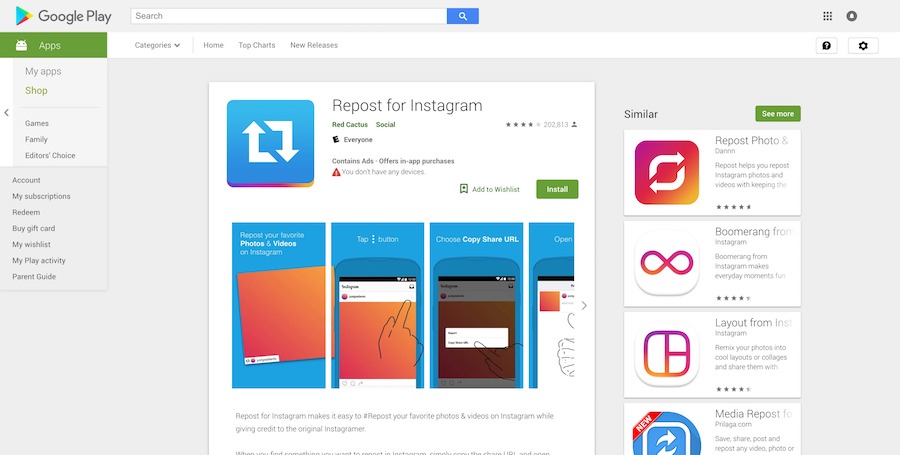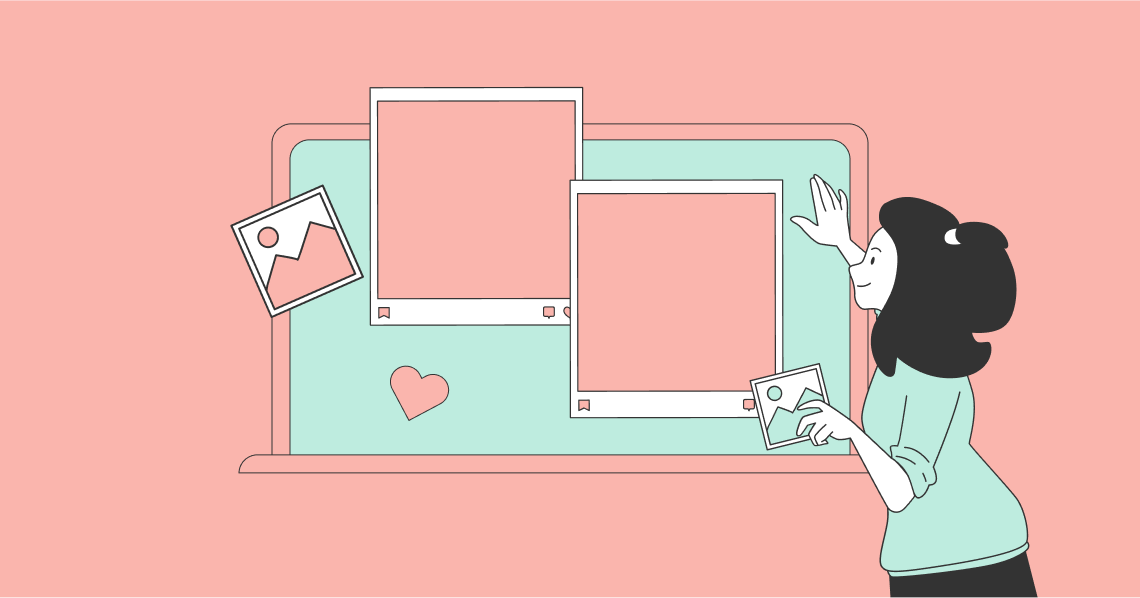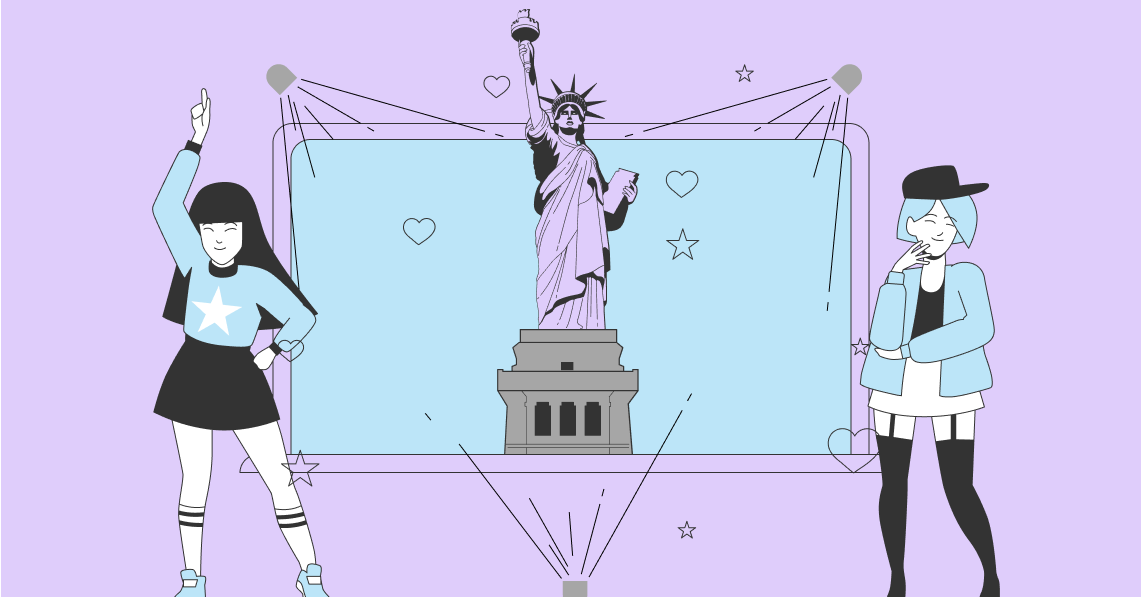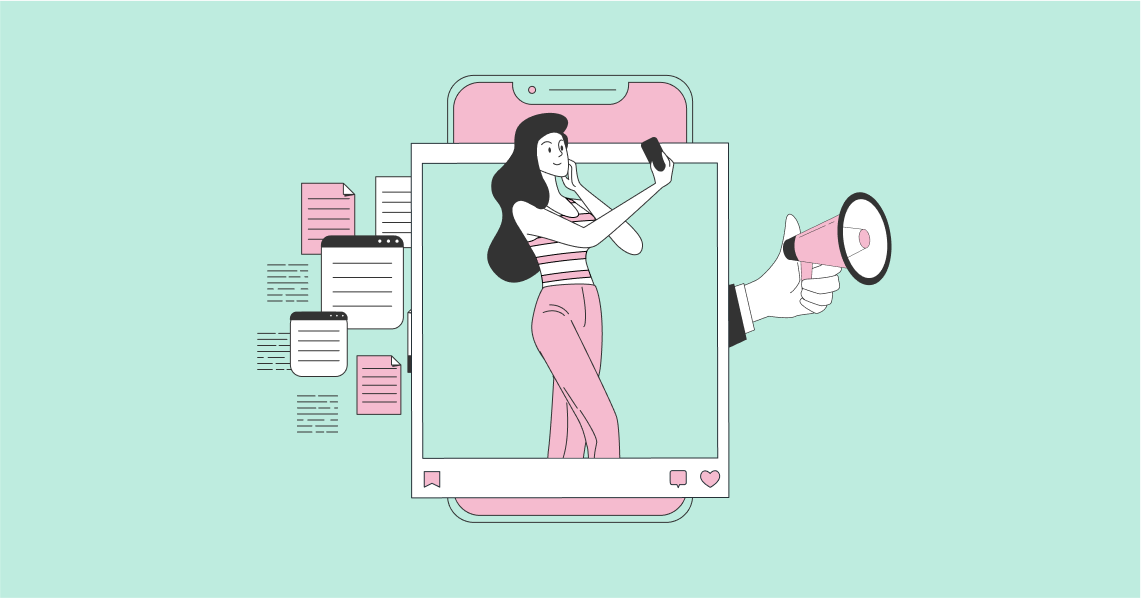One of the integral features of social media is sharing each other’s content. This is clear-cut and quickly done on such platforms as Facebook and Twitter – indeed retweeting is at the heart of Twitter. However, it is more problematic on a visual platform like Instagram, which has a strong visual content focus.
When you share content on Instagram, you are sharing an image that belongs to somebody. There are strict copyright laws about sharing pictures that don’t belong to you, particularly if you don’t attribute the photographer or other rights holder. You have to be very careful that you don’t steal other creators’ work.
However, you shouldn’t underestimate the importance of regramming Instagram posts. According to Buffer, “reposting was a key factor in our growing our Instagram audience by over 60 percent.”
People consider it morally dubious (and legally wrong) to steal the work of photographers and designers on Instagram and call it your own work. It is vital that if you regram content, you must acknowledge the original source of your imagery.
How to Regram Instagram Content:
What is Regramming?
Regramming is sharing someone else’s Instagram post on your own page. However, because sharing is not a common practice on Instagram, unlike most other social sites, you don’t have a simple Regram button to make the process easy.
There are ways you can get around this lack of a Regram button, though. You can regram posts manually, essentially making an Instagram post using identical images and content as the original. There are also apps that make the regramming process much more manageable. Several of the social media scheduling and posting tools also simplify the process of regramming.
One of the reasons Instagram discourages regramming is that it wants people to focus on instant content – hence its name. Regrammed content is not instant, new material. However, it is still essential to many Instagrammers. Instagram CEO Kevin Systrom made the official view clear when he told WIRED, "That decision is about keeping your feed focused on the people you know rather than the people you know finding other stuff for you to see."
While Instagram’s leadership team may prefer people to share only original content on Instagram, many people have been conditioned to the benefits of sharing on their other social networks. Regramming is surprisingly common practice on Instagram, despite the lack of a one-click button.
Ironically, although Instagram makes it tricky to share content on itself, it makes it easy for you to share Instagram posts to other networks, including Facebook, Messenger, and Twitter. It also permits you to share a post’s URL, and embed it into a blog post if you want.
The Etiquette of Regramming
Instagram is very different to a site like Twitter. On Twitter, most users want their followers to retweet their posts – people see it as a critical part of social engagement. On Instagram, as we have seen, regramming is frowned upon by officialdom, except in unusual circumstances. You need to be open and upfront about any regramming you do. In particular, make a point of getting approval from other businesses before you regram their content unless you have already set up a relationship. Similarly, don’t regram the work of professional photographers without their explicit permission.
Even if you gain approval to regram a post, it is essential that you make no significant edits. You may be regramming the content, but it still belongs to the original poster. You need to respect that by essentially reposting the original content intact. You may be able to tidy up any errors, particularly if you share user-generated content that somebody has customized for your business, but don’t change it significantly. With the possible exception of user-generated content, even adding your logo to a regrammed post would be considered unprofessional by many.
If you do feel a need to make significant edits make sure that you contact and receive permission from the original poster first.
Some people have a personal dislike of businesses sharing their content for commercial reasons. Groupon faced a class action lawsuit in 2016 because they reused peoples' Instagram photos to promote its deals.
Don’t Only Regram
Although regramming is entirely appropriate in many circumstances, the bulk of your posting should be of original content. An Instagram page comprising only regrams looks to many people to be lazy Instagramming.
Mix in regrams with fresh, original content. The secret to any successful social policy is to share a varied range of content that interests your target audience.
Ways to Regram
Regramming Manually
A common way that businesses and people regram Instagram content is to take a screenshot of the image they wish to share. Obviously, this is not viable for video content.
Once you have your screenshot, you can upload the image to Instagram, just like any other Instagram post.
Use editing software to crop out anything that was not in the original post. You can even do this inside Instagram with its native editing tools. You might have to adjust the image’s dimensions to match those of the original post.
However, it is vital that you add a caption acknowledging the original source of the content, e.g., Image credit: @username.
Using the Repost for Instagram App
Repost for Instagram is an app that helps simplify the regramming process. It makes it easy to #regram your favorite photos and videos on Instagram while giving credit to the original Instagrammer. User reviews at the end of 2018 suggested that Instagram had broken the app’s functionality, but the newest reviews indicate that the developers have fixed that problem.
The app is free but does include premium in-app purchases. It is available for both iOS and Android.
When you find an Instagram post you want to regram, click on the 3 dot menu at the top right of Instagram and select ‘Copy Share URL.’ Then go to your Repost for Instagram app, where you will see all the posts you have signposted you want to share. Select the post you intend to regram, choose the location and color of the Repost for Instagram icon and then click Repost. Select “Import to Instagram.”
Again, it is vital that you give credit in your source caption to the Instagram account that made the original post. Some of them even intelligently add credits for the original poster.
Social Media Management Tools that you can use to Regram
We recently published our Ultimate Guide to the Best Social Media Management Tools. Several of these tools help Instagrammers to regram content.
For example, to regram an Instagram post using Hootsuite you tap on a post in your Hootsuite Instagram stream and tap the Reshare button. The post’s image and caption, along with a photo credit (@username) to the original poster, is added to the compose box for you to edit, send or schedule as desired.
Other tools that explicitly include regramming of Instagram posts (or an alternative phrase that means the same) include Buffer, Sprout Social, Agora Pulse, Tailwind, and undoubtedly others on our Top 20 list.
Valid Reasons for Brands to Regram
There are perfectly legitimate reasons why businesses should look at regramming Instagram content. It is a typical content distribution method for sharing branded, user-generated, and co-marketed material.
Regramming Brand Partnerships
Businesses often arrange with others to enter some form of co-marketing relationship. One company creates a post and the other regrams it, sharing it with their followers. Another variation occurs when brands create partnerships with influencers and regram some of their content via the company Instagram account.
The purpose of brand partnerships is to combine with others in the industry to reach a broader audience. It gives each partner a chance to put his or her content in front of people who otherwise would never have seen it.
Regramming of Instagram content can be a win-win to both partners, who both expand the potential audience for their content.
Promoting User-Generated Content
Asking for user-generated content (UGC) is likely to improve engagement on your company Instagram account. Encourage your followers to share posts depicting them using your product or service.
Some people will feel highly appreciative to find you have shared their posts.
Everyone likes to show off their photographic skills, so many of your followers will love to create an image or video using your product, share it, and then wait to see you regram it to an even larger audience.
Do remember to ask for permission before you share any user-generated content, however.
Operating Photo Contests
Instagram contests can be an excellent way for a brand (or influencer) to increase engagement with their followers. You can run competitions to build excitement and increase interest in your Instagram account.
A common type of competition is to ask people to enter their best photos on a theme, offering a prize for the best one. This can be very attractive to Instagrammers, and some brands have received vast numbers of entries to some of their photo contests.
If you want your photo contest to be successful, you need to align your competition with your target audience. You also need to ensure that you offer the correct prize for your target market. There is little value offering a popular generic prize like an iPad, as you will have too many people entering who have no real interest in your product or account, and will never return.
In this case, you really want to encourage regrams. Make it a condition of entry that you and your followers have permission to regram any entry. You want people to share these posts to gain the best engagement and widen the range of people who may learn about your contest.
You will also regram quality entries and prizewinning images as part of your marketing.
Promoting Use of Custom Hashtags
Most successful brands on Instagram create custom hashtags. Some even create a new hashtag for every campaign. According to Simply Measured, 70% of hashtags on Instagram are branded.
A variation of user-generated content occurs when people use your custom hashtag in their posts. You can track these custom hashtags, which helps you find additional material relating to your product or service. You can then regram some of the posts you see, to further increase their reach.
How to React if Someone Regrams Your Content without Permission
Businesses are usually less concerned about regramming of their content than individuals are. It is, after all, a form of free marketing for your brand. However, there will be exceptions, particularly if somebody alters your pot in a way that harms your brand. You really don’t want your opposition to regram a “doctored” version of one of your Instagram posts.
If you’re concerned by a regram, contact the Instagrammer or write a polite comment on the post, Jenna Kutcher provides a good example comment: “Hi there, I see that you’ve shared my work! How awesome! I noticed that the watermark has been removed, would you please be so kind to credit me in the actual caption so that if it gets shared again, people will know where it came from?”
Often the poster will just have forgotten to give you your credit and will be happy to add it because of your polite message.
This is also an excellent non-threatening way for a photographer to react to the use of one of his/her images in an Instagram post.