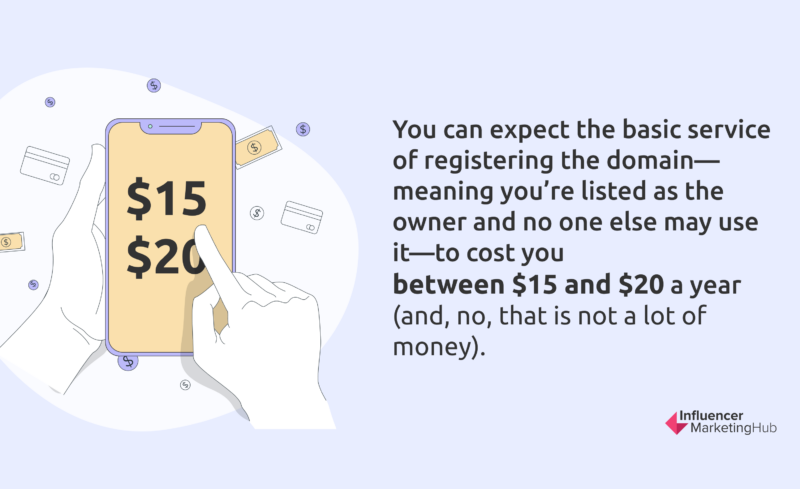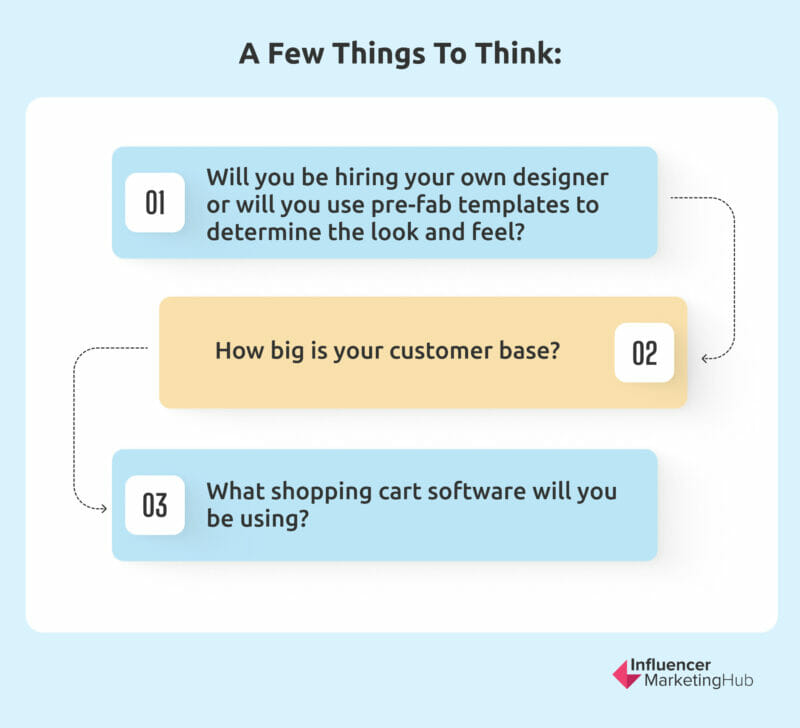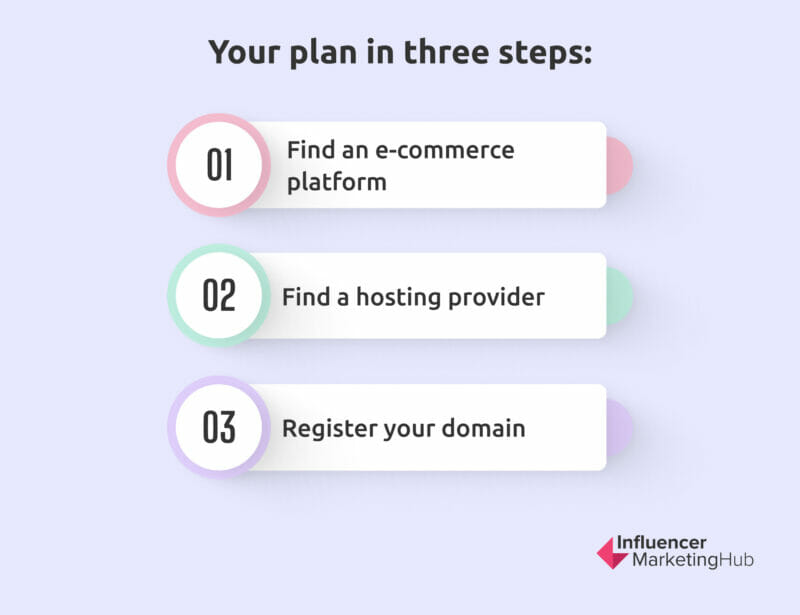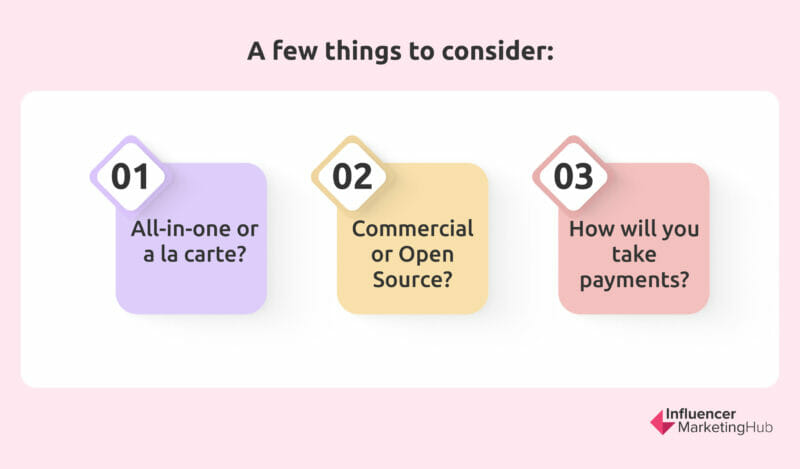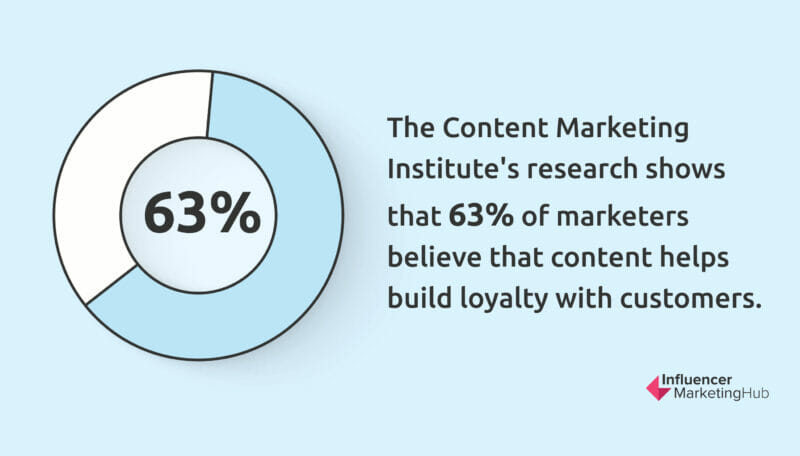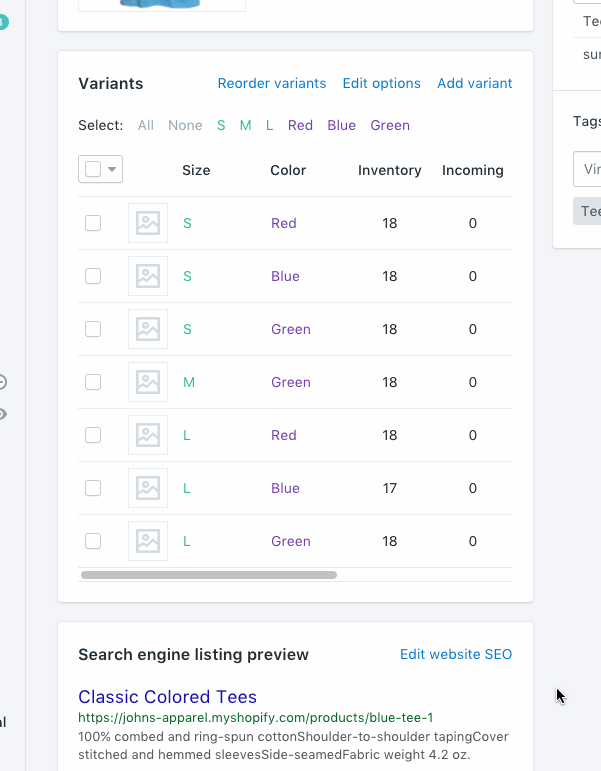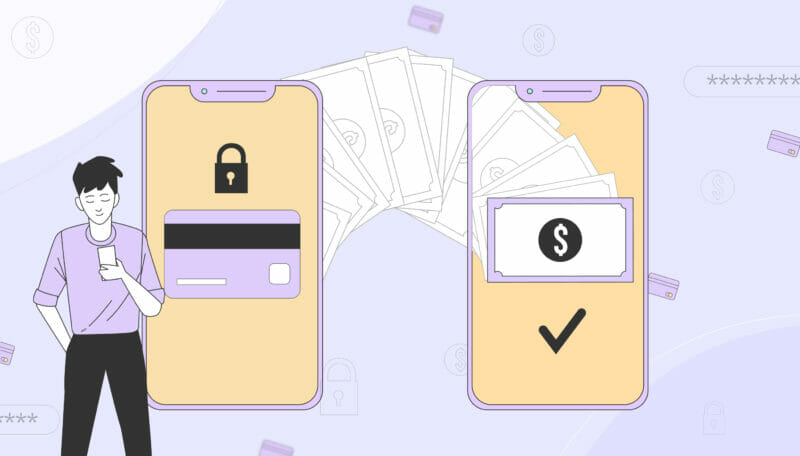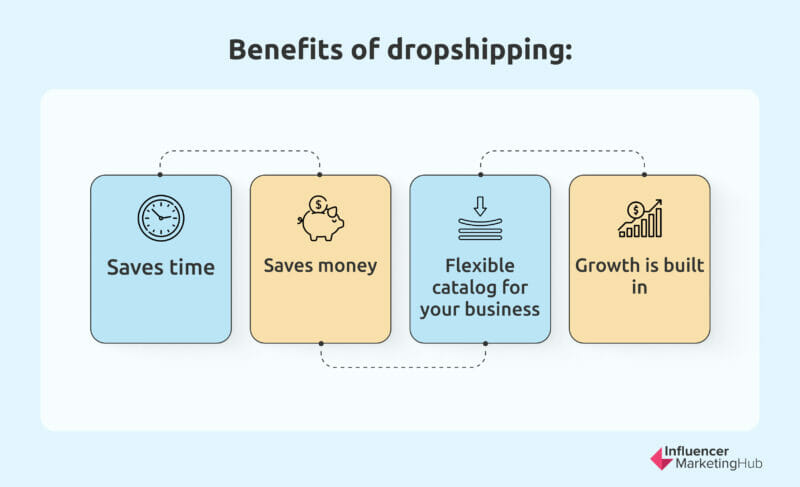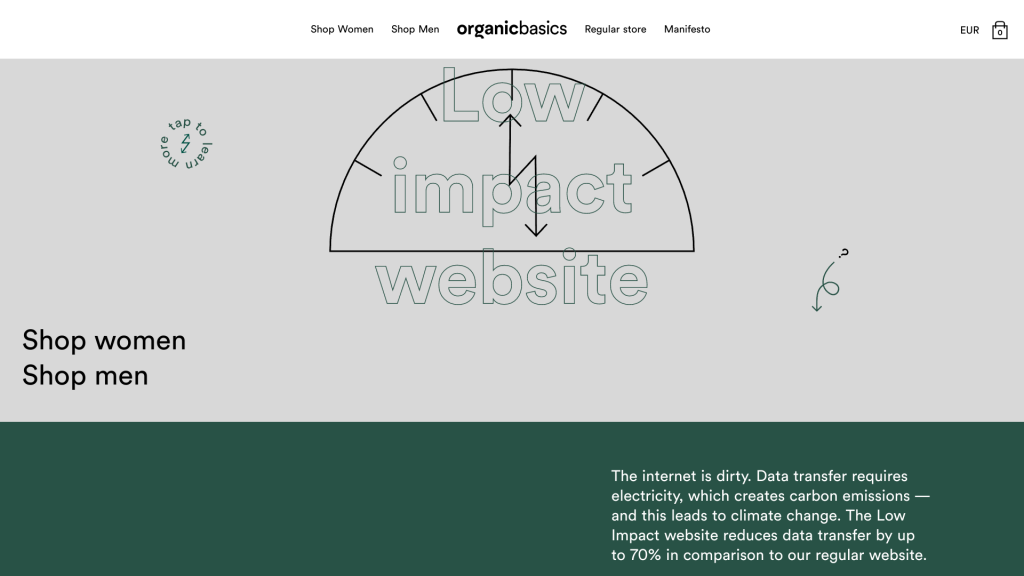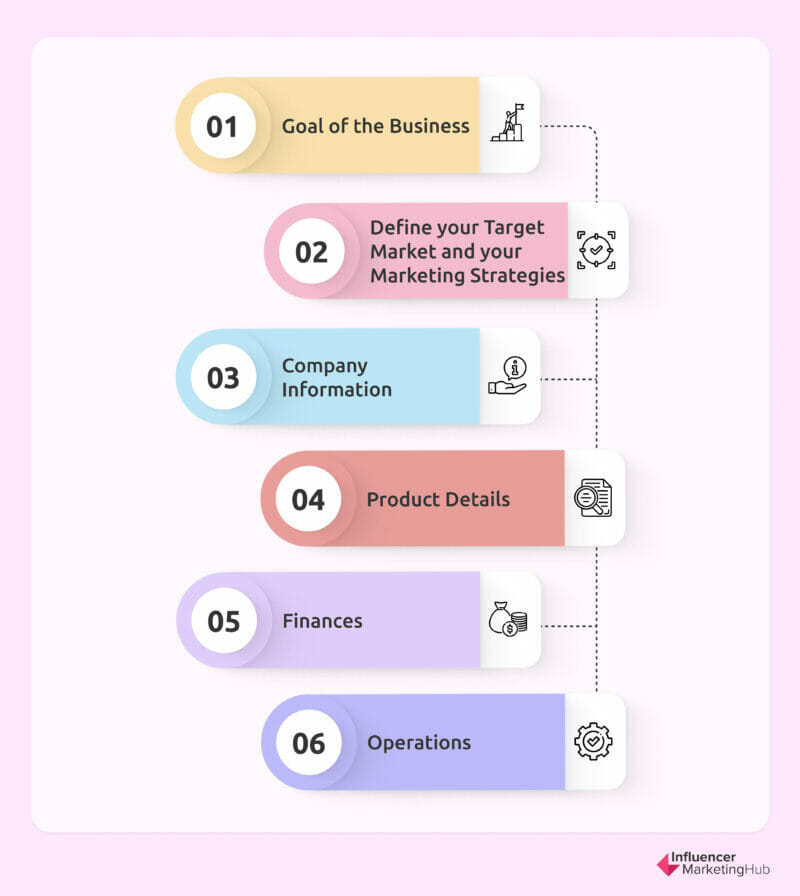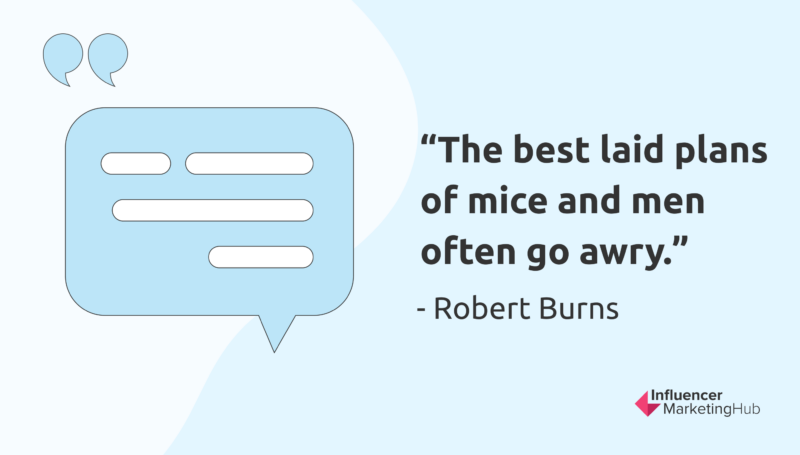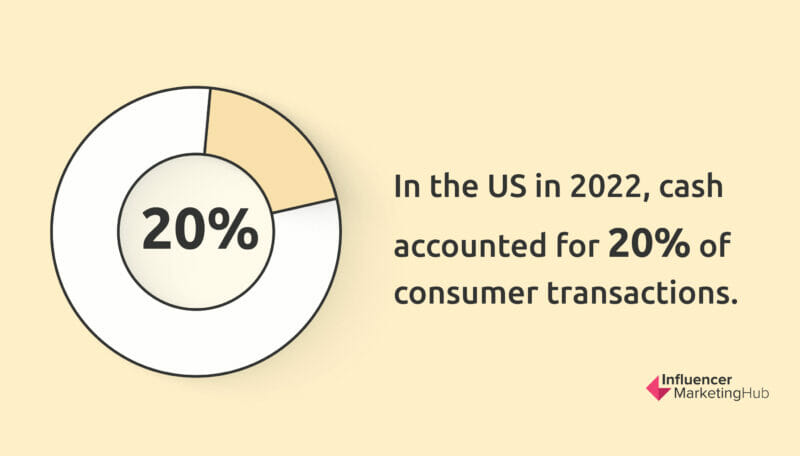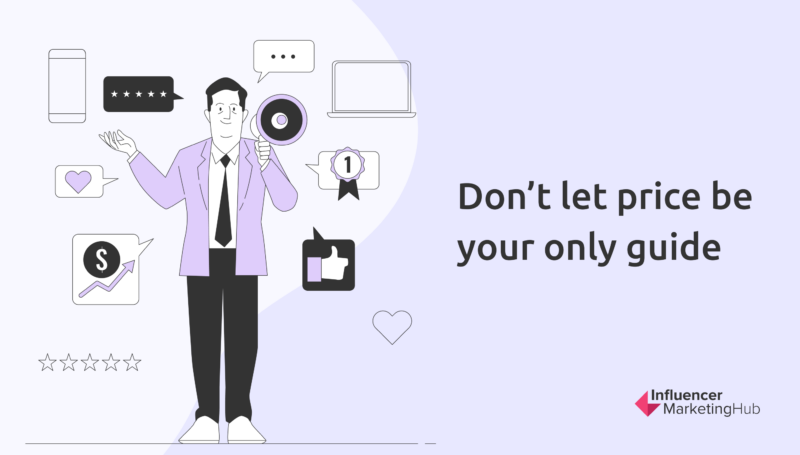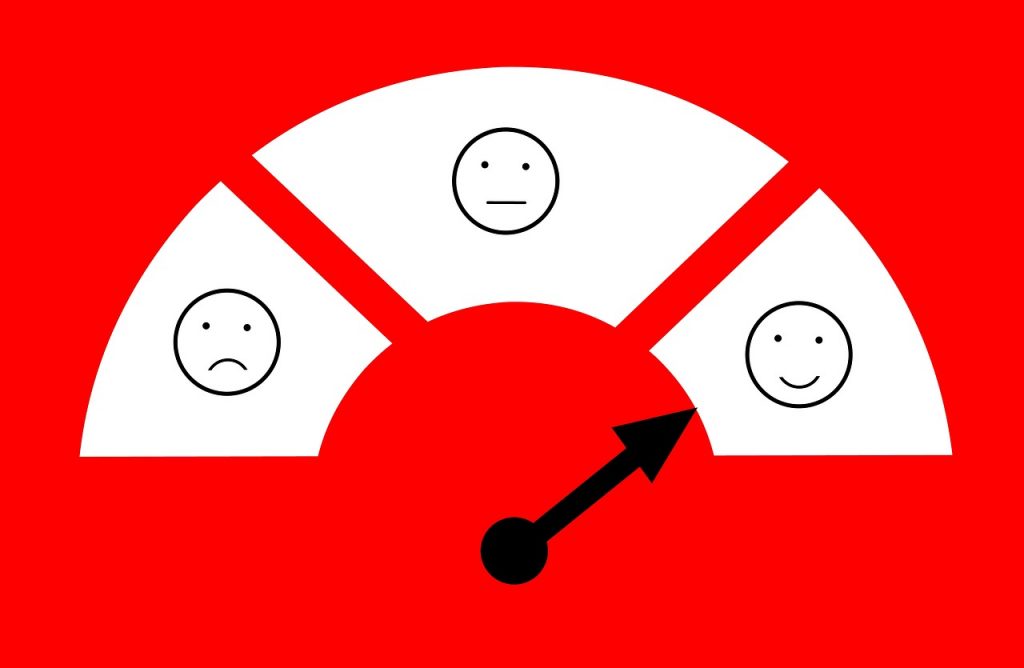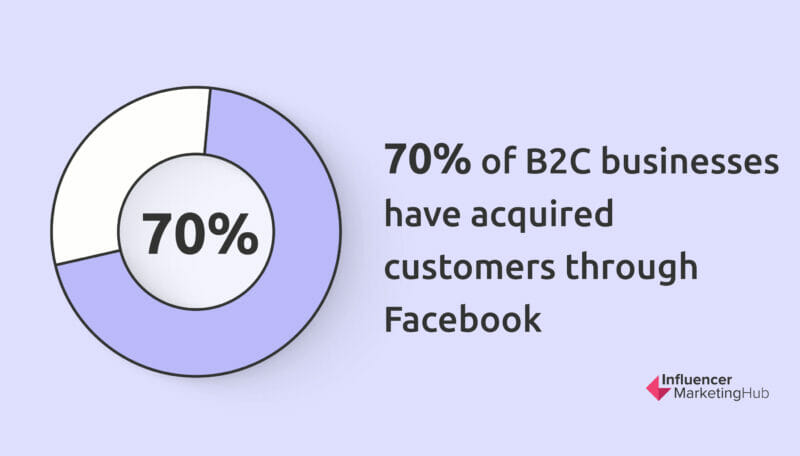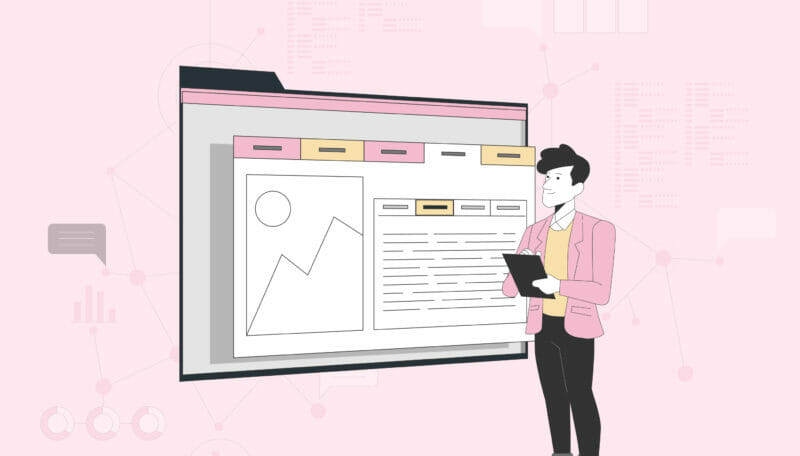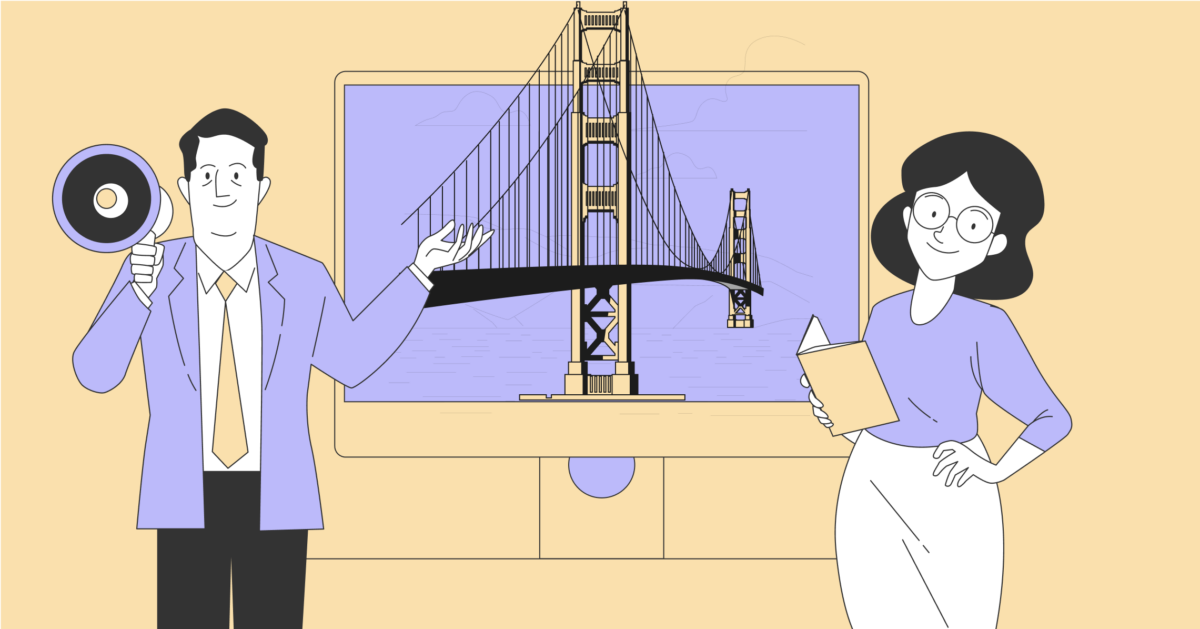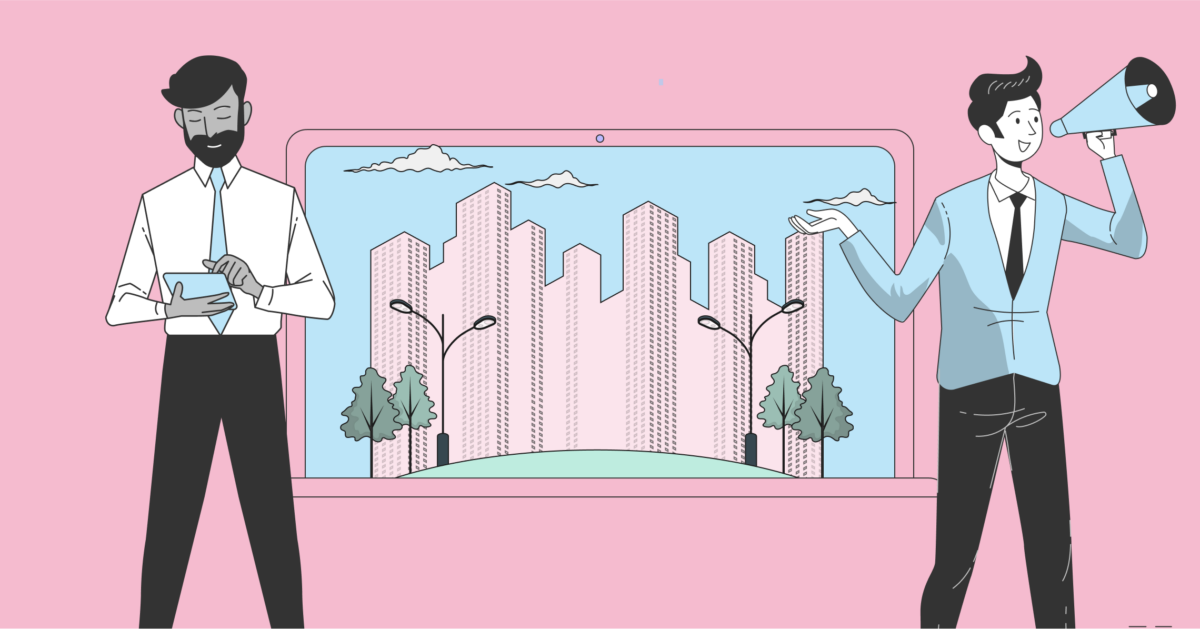There’s never been a better time to start an e-commerce business. Every aspect of running a retail business—sales, inventory, CRM—has easy-to-use cloud software to manage it. Go with a dropship business model, and your upfront needs are reduced to a good idea and a few hundred dollars a month. The ease with which you can do this today is the result of 30 years of e-commerce evolution. To better understand just how far e-commerce has come, it’s a good idea to look at where it started.
Once Upon a Time On the Internet
In 1991, the world was only beginning to wake up to the internet. Average citizens likely wouldn’t have even heard of it unless they spent a lot of time on a university campus. The first web browser had just been released beyond the internal network at CERN, a pretty bold advance in a world that had almost no websites. The only existing webcam was focused on a coffee pot in a Cambridge, England computer lab so that people working there would know when it needed a refresh. The word “amazon” referred to a river and rainforest in South America—and that’s it.
And yet, somehow, e-commerce was already a thing.
In 1991, services like cdconnection.com, which was not yet a website, were taking credit card payments over category 4 cables. A user could “telnet” to cdconnection, log into their server and navigate via text and menus—green letters on a black background. Select 1 for Rock, 2 for Jazz, that kind of thing. When you selected what you wanted you just typed your credit card digits and home address out in the wide open for anyone to snag.
This is just one example of what e-commerce looked like back then. It may have been primitive, but it was e-commerce all the same.
It Didn’t Take Long
By 1995, the internet had become ubiquitous. We all knew what it was and saw the potential. The speculation fueled the first big tech stock success story: on its first day of trading, the web browser developer Netscape closed the day worth $2.9bn. For a web browser.
But really, it wasn’t the browser, per se, that investors were excited about. Netscape had also invented a more secure protocol for navigating the web, one that made it safer for people to send sensitive information using the web—information like, say, credit card numbers and home addresses. Netscape was laying the foundation for e-commerce, and it didn’t take long for companies to start building on top of that.
By 1999, retail e-commerce sales accounted for 0.6% of all retail sales, which sounds like a small number. And that’s because it is. Even today that number is still kinda small: 14.9% in 2022. Technologically speaking, e-commerce has come a long way from buying a CD over a telnet connection to Sunnyvale, CA. The online shopping experience today is exponentially more advanced than it was 30 years ago. Buying something online hasn’t just become easy, it’s become routine. Still, adoption continues at a slow and steady pace.
The upshot of this is: there has never been a more perfect time to launch an e-commerce business. The technology to support it is low cost and universally accessible. E-commerce is no longer an experiment: the theory’s been proven and the process defined—with nearly 86% of the world’s total retail sales up for grabs.
Here’s the astounding number: even at 14.1% of sales in 2019, e-commerce revenue was $3.5tn. Yes, that’s a ‘t’—as in trillion. That number’s going to grow beyond $4tn in 2020, and our in-depth guide to e-commerce is going to help you grab a piece of that.
The Definitive Guide to Starting an E-Commerce Business
Though setting up and working with all the tech involved has gotten a lot easier, there are still dozens of details to think about and choices to make during planning and execution. There’s also no single path to e-commerce success. This guide will cover the basics and then some, and it’s possible not every section will apply to what you’re doing. Think of this guide as less of a How-To, and more as a reference resource.
With that said, we’ve still arranged each section in something like chronological order. We’ll cover:
- Chapter 1: Pre-launch prep guide
- Chapter 2: E-commerce Platform Buyers' Guide
- Chapter 3: Other Software to Grow Your Business
- Chapter 4: To Inventory or Not To Inventory
- Chapter 5: Marketing Guide
- Chapter 6: Creating a Business Plan
- Chapter 7: Payment Providers
- Chapter 8: Boosting Sales with Third Party Apps
- Frequently Asked Questions
Chapter 1: Pre-launch prep guide
There’s no denying that starting up a retail e-commerce website is a much less risky proposition than traditional brick and mortar. Without a physical space to occupy, you save thousands of dollars a month. You also save on a bunch of upfront costs to get into a place, turn on utilities, finish and furnish the inside. With an all-digital storefront, you cut down on the number of employees you need, if you need any at all. Depending on your business model, you might not even have to purchase, store, or manage inventory ahead of time.
But there is still a lot of planning to be done, many important decisions to be made. And in some ways it might be even more difficult to plan: what do most entrepreneurs know about virtual servers, data usage, cloud shopping carts, or ICANN-approved domain registrars? All of these aspects of your online shop don’t make as much intuitive sense as descriptions like “1,000 square feet,” or “hardwood floors.”
While you won’t have to spend time dragging yourself around town to shop for different storefronts, you will still have to do some legwork to make sure you set your store up in the right place. Here, that means registering a catchy domain name, finding a service where you can host your domain’s website and email, as well as identifying which software you’re going to use to power your online store.
There are a lot of decisions to be made and they’re enmeshed with one another. Let’s take a look at these three necessary components of your business. While different than searching for a physical location, it might help the non-technically oriented to think in those terms.
Location, Location, Location: Choosing and Registering Your Domain Name
Often, something that’s cliche started out as just a simple truth. In the case of real estate, it’s never been wrong to say the only three things that matter are location, location, and location. Anything else can be fixed or upgraded, but the area a property is in cannot be changed. For retail spaces, main streets with ample parking yet still lots of foot traffic are ideal. The parking brings the intentional customers; people on foot may enter on a whim just because they passed by and the shop looked interesting.
It’s like that with your domain name. People won’t be stopping there on a whim like a pedestrian, but they will “walk” in the other direction (i.e. not find you) if your domain name is hard to remember or search for. To achieve this, prioritise the domain being short and catchy over descriptive. Don’t forget that there’s nothing in the name “amazon.com” that hints at its purpose, but we all remembered how to get there.
Once you’ve chosen a good domain name, you’ll need to register it. There are dozens of services through which you can do this. Prices range from service to service, and each service has a range of prices based on the Top Level Domain (or TLD, more on that later).
You can expect the basic service of registering the domain—meaning you’re listed as the owner and no one else may use it—to cost you between $15 and $20 a year (and, no, that is not a lot of money).
Here are some of the things that can affect that price and nudge it higher or lower:
- Top Level Domain — This is what those letters after the last dot in a web address are called: the top level domain. If the internet were a city, the TLD would be your street. These days you’ve got the choice of a lot of streets, and each one has its pros and cons. A .com address is like setting up shop on Main Street. This is what people thing of when they think of the web. This, as you can imagine, gives it the highest property value (but that’s the $15-$20 price we stated above). You can save some money by getting one of the newer TLDs like .io or .biz, but the savings are a matter of a few dollars per year. Unless you have a specific reason for using one of these alternatives, it’s best to “splurge” and stick with a .com.
- Domain Privacy Protection — You can search any domain name to find out if it’s already registered using a tool called “WHOIS” which spits back a bunch of technical details about the domain—and your name and contact information. Unless you have privacy turned on. It’s an extra charge, and well worth it.
- Web Hosting — Registering your domain is like buying an empty plot of land. You get the papers in order, you have an address, but you still need to build your store—which in this case is a website. If you want, you can build on the land yourself by purchasing servers and networking gear to host your website. This is an unnecessary cost, given that there are so many companies who have the servers already and can host the site for you at a fraction of the cost. Some domain registrars offer hosting services at the same time. On the flip side, some hosting companies offer domain registration services.
And here are some things to watch out for:
- Make sure there are no fees associated with domain transfers. When you register a domain with a particular registrar, they hold the master record of your site’s name and IP address (the unique identifier that is used to locate your server). At some point, for any reason, there may be a need to transfer your domain to another provider. Transferring a domain is a matter of updating records and costs no one anything to do. It shouldn’t cost you anything, either.
- Be careful of other hidden or surprise fees. Often, the age-old tactic of low upfront costs is used to lure customers in. Maybe you get charged a few dollars to register a domain and it’s yours for the year, but it requires an automatic renewal at a higher price. This can happen with smaller, lesser known registrars trying to grow their customers base.
- Some registrars pre-select a bunch of add-ons for you, and it’s up to you to notice and uncheck them. In some cases, they’ll go ahead and add the same domain name with a number of different TLDs to your cart on the notion that you should lock up the market now. But do you really need the same domain with a .net, .io, .biz, and .www? Probably not. Make sure they haven’t “helpfully” added other services on to your order when you’re checking out.
Before You Register
While you don’t have to host your website with the same company you registered with, it’s often a good idea to try for that, anyway. Having a single point of contact (and invoicing) is just a tidier way to go—to say nothing of the fact that you’ll often get a better deal when you bundle services. This is why it’s a good idea to assess your needs for the website before you register the domain. When you’ve got it all worked out ahead of time, you’ll be able to pull the trigger quickly when you find the right service for you.
Here are a few things to think about when you’re choosing what service to use:
- Will you be hiring your own designer or will you use pre-fab templates to determine the look and feel? If you have the budget for it, it’s best to hire a professional web designer, even if you're using themes and templates. Not only can they design a professional and functional site, but they can also specifically tailor it to your brand. Many hosting companies provide templates and graphical tools for site construction: you just supply the text and pictures. These are designed to make things easy for the novice, so you don't need to know any code. But you DO need to know something of graphic design, even to make the templates look good. If you must do it yourself, run through a free trial before you buy to make sure it’s as easy as they say to have a good looking site.
- How big is your customer base? Most hosting companies don’t put caps on bandwidth anymore, so you don’t have to worry about that. But you’ll want to make sure your website is on a server that has the processing power to handle the load. Hosting companies offer a range of plans, from you sharing hardware resources with other companies to plans where you get a dedicated box all to yourself. You’ll need to figure out how many visits and sales you’ll likely be racking up at first and choose accordingly.
- What shopping cart software will you be using? In some cases, a hosting company offers a way to sell products from your site, built into the plan. These may not always be the best option, though. A hosting company isn’t necessarily an e-commerce expert, whereas third-party companies like Shopify or BigCommerce are. Make sure your hosting company offers integrations with these kinds of platforms. We’ll go more in-depth on how to choose one of them in the next chapter.
Putting it All Together
Now you know what to look for before registering your domain and getting your website up and running. Though we’ve laid it out by starting with the domain registration and working our way through web hosting and onto the shopping cart platform, your planning process should go in reverse. You’ll plan in three steps:
- You’re starting an e-commerce business. You need to start here, finding an e-commerce platform that will suit your needs. It’s not just about tech specs but how easy it is for you to work with it. These platforms are designed to make things easy for the layperson, so make sure they’re easy for you! Again, we’ll cover shopping cart platforms in the next chapter of this guide, so once you’ve finished with that it’ll be time to start your search.
- Having ID’d the platform you’d like to use, you’ll then need to find a hosting provider that integrates with your platform of choice (or, at least, can seamlessly embed the shopping cart software within your website). It may be that the right e-commerce platform is also built-in to a hosting company.
- With your cart and web hosting chosen, you can finally register your domain. If your hosting company can handle the registration, great! If not, just shop around for a good price from a reputable company and point the domain to the hosting company’s server (they’ll help you do this if need be).
If you’re well prepared, the whole process of setting up the domain and hosting should take you about 10 minutes. Remember, make sure you’ve read the section on choosing an e-commerce platform before you get started.
Chapter 2: E-commerce Platform Buyers' Guide
In the first chapter of this guide, we covered all the things you need to think about and do just to get your little slice of the internet ready to host your online store. Now, we cover the store itself: your website. Or more specifically, the software that handles the shopping experience.
At its most basic level, e-commerce software is the shopping cart itself. When your customers select an item it goes into the cart, and that’s where they set up their shipping preferences and payment information. Today’s e-commerce platforms offer much more than this, though, and to figure out exactly what your needs are can be quite daunting.
Because this Buyers’ Guide is nestled within a larger guide on starting an e-commerce business, the information here will be based on a few assumptions: you’re starting from scratch, you’re not highly technical, and you’re probably not hiring someone who is. And that’s fine, by the way. In an age when cloud software (Software as a Service, or SaaS) can be accessed and run from within a web browser, hiring a person whose sole function is IT is a needless expense.
A Few Things to Consider
The decision to choose between a SaaS platform and buying your own server with software installed on it would normally be one of the things you’d have to consider upfront, but we just made that decision for you above. So let’s move on to another few items to consider before you decide:
- All-in-one or a la carte? Some platforms offer a full suite of tools in a bundled package. These tools go well beyond the simple point of sale/transaction processing that is the heart of shopping cart software. Others allow you to put together your own ad-hoc solution, picking and choosing the services you need. For example, if you’re a brick and mortar business looking to expand into online sales, you probably already have an inventory system keeping tabs on your products. In this case, you’d want to find something that integrates with what you’re already running.
- Commercial or Open Source? There are some open source options that are as sophisticated and full featured as any commercial option available. If you’re not familiar with open source software, you'll be interested to know it’s free. But also, if you’ve never heard of open source software, stay away from it. It requires some technical savvy and there usually isn’t any support involved. If there is, it’ll be a premium contract, often through a third party, that may end up eating into those savings.
- How will you take payments? Payment processing is another service that’s built-in to an all-in-one e-commerce platform. Just as you need to pay a processor when a customer dips her card in a store to pay, you need to do the same with an online purchase. The processor takes a cut of each transaction, so you’ll want to shop around for the best price. And you’ll want an e-commerce platform that affords you the freedom to choose. You don’t need to settle on a specific processor before deciding on the software; just make sure—especially if your e-commerce platform has its own processing features—that you’re free to switch and integrate a new processor down the road if you need to.
Features You Need
In addition to these kinds of preliminary thoughts, you’ll also want to ID features that you want. But there are also some features you’ll need, whether you know it or not, so let’s break it down here.
Content Management System
If you know what WordPress is, then you know what a CMS does (and you can skip the next sentence). If you don’t, it’s the back-end system you use to manage your website and all the content that goes on it. It will provide templates and themes that can govern the look of the site as a whole, and it allows you to update the site, or any page on the site while it’s running. All e-commerce platforms will feature some kind of CMS, but the features may be lacking. For a small business with a static product line, this is probably fine.
For a more dynamic business where products are added and removed regularly, or where they’re using a content marketing strategy to drive existing and potential customers to your site, you’ll want something much more full featured. Some platforms, like Shopify or BigCommerce, offer a robust CMS as part of their package. Another platform called WooCommerce was designed as a plugin for WordPress.
With static pages and a blog, plus your store, you’ll have an attractive, content-first store. Don’t think you need a blog or anything so complicated? Well, you do. The Content Marketing Institute's research shows that 63% of marketers believe that content helps build loyalty with customers.
Inventory
Like CMS, this is something that doesn’t necessarily need to be part of your e-commerce platform—you could use a third party solution that integrates well—but if you’re starting from zero you’ll want to give the inventory module a close look. Really, it’s not a question of “if” your shopping cart software has some inventory features, it’s a question of how good it is. In some cases, it’s just a matter of putting in the number you have on hand, and letting the software count backwards and then alert you when you’re running low. With other systems, you could have a full-fledged purchasing and warehousing management system as part of your inventory control. Whatever way you go is up to you, just don’t overlook the importance of this.
Product Variants
A simple but easily overlooked feature, being able to account for Product Variants (like size or color) ensures that your site doesn’t look like a joke. Think of it this way: if you sell one shirt, and that shirt comes in 3 different sizes and 4 different colors, that’s 12 different shirts. Without variants, that’s 12 different web pages from which you can buy the same shirt. With variants, that’s one page, and the customer can select the appropriate size and color. It’s much a cleaner way to do it. Having product variants isn’t going to make your online store cutting edge, but not having it will make your site a laughing stock.
Abandoned Cart Recovery
In truth, you don’t need this in the way that you do CMS or inventory. No one will be the wiser if your site just clears these carts from cache after a certain amount of inactivity. But this is a feature that has no analog in the brick and mortar world. No sales associate from H&M ever knocked on a customer’s door the next morning with the shirts they ended up not buying and asked if they really meant to do that. That would be creepy. A feature like this is a huge reason why you want to go the e-commerce route to begin with. It gives you another, non-creepy way to reach out to your customers and entice them to purchase.
Coupons and Discount Codes
One way to convert that abandoned cart into a sale is to offer a one-time discount as an incentive to come back and make a purchase. If your software can’t handle this, that’s a big missed opportunity. That’s not the only reason why you’d need it, of course—promotions and seasonal sales are part of the business. Like Inventory, this is a feature that everyone will offer, but some do it better than others. Make sure to see how it’s handled and how discounted sales are tracked.
Flexible Payment Options and Secure Checkout
The more methods of payment you can take the better. These days, it’s not just a matter of taking a variety of credit cards. Online services like PayPal or ApplePay are becoming increasingly popular because of their added security. Speaking of which: making sure your site is secure from top to bottom is of course important. But the stakes are even higher at checkout time, when some incredibly sensitive information is getting transmitted across the wire. Remember, if your site is ever hacked, it’s not just your data that’s at risk. If you didn’t take precautions, your customers may pay the price. And they may not want to pay you for anything else again.
Customer Relationship Management
Also known as CRM, this is where you can store all your customer information—like personal information, payment methods, and shipping addresses—as well as the data on all their purchases. Knowing that is a great way to personalize the experience for your customers, but your CRM also serves as the foundation for your marketing efforts. You’ll know what’s trending with your customers, what products to push, and who to push them to. And you’ll have their contact information stored so you can market directly to their inboxes.
This is by no means an exhaustive list of features, but these are the ones that will be integral to growing and sustaining your online store. Elsewhere in this guide, we’ll look more in-depth at some other kinds of software that can help round out your business—from big-ticket items like accounting and marketing to add-on apps that can help boost sales. For now, though, you’ve got a store to set up. Take what you’ve learned in these first two chapters and get your business going.
Chapter 3: Other Software to Grow Your Business
Beyond the obvious need of shopping cart software, there are a variety of other software packages you’ll want to consider. The shopping cart handles the core mission of taking payments for items, but what do you have for managing inventory? Customer relationships? Marketing? Just because these areas don’t directly generate revenue doesn’t make them any less important.
In this section, we’ll go over the different types of software you can use to help you in these areas. We’ll go into each of these categories, and guide you in what features are most important so you know how to shop for the right solution. Keep in mind that some of this functionality may be included with your shopping cart platform, but those should be held up to the same scrutiny as any third-party option you might check out. Sometimes the best thing about add-on features is that they’re already there—but that’s it.
Have a look at these more peripheral areas of a retail business and get an idea of what you’ll need to do to address them.
Customer Relationship Management
Customer Relationship Management is exactly what it sounds like: your relationship with customers begins before they’ve even visited your website, and it doesn’t end when they make a purchase. The point is to—you guessed it—manage your relationship with them long after the purchase is made. It provides the jumping-off point from which future marketing efforts start, as a good CRM will provide you with—and allow you to record—any kinds of relevant information that will make their experience even better the next time.
At a minimum, a good CRM will have most, if not all, of the following features:
- Contact Database — This is where you store all the contact details of each customer, as much as they’ll provide you with. Be sure that there’s a mechanism for you to record notes about the customer, either based on interactions or purchases. You can use all this information to personalize recommendations, and send them targeted offers, or just to provide excellent customer service.
- Analytics and Reporting Tools — A CRM is a great way to collect data on your customers, but that data is only as good as its analysis of it. Make sure that the software’s dashboard is easy to read and provides useful information. Look at what kind of standard reports are generated and make sure you can customize your own.
- Collaboration — Make sure all the information is shareable among a team, even if that team is just two people. Internal notes created by one person on a team should be visible and editable by any other appropriate person. Note that that says appropriate: make sure you can fine-tune permissions for the members of your team, even—again—if that team is just two people.
- Data Import and Export — Ideally, all your software would exist in a peaceful ecosystem, every piece of the puzzle integrating seamlessly with each other. But it doesn’t always work out that way, so make sure you have a way to get your data from one platform to the next. And make sure it’s easy to do.
- Marketing Automation — If your CRM doesn’t already have marketing features built-in, make sure it integrates with whatever you’re using to market to your existing and potential customers. Whether that’s an email marketing platform or social media, or both, You don’t want to have a master list of all your customers isolated from your marketing tools.
Speaking of Marketing Tools…
An all digital store requires an all digital marketing strategy. You’ll never get foot traffic: there will be no one “walking by” your website thinking, Hey, that place looks cool. No one’s telling their friends about a new website they haven’t visited but saw from a distance is about to open. In this respect, marketing is a harder proposition than a brick and mortar storefront. You’ve got to make sure you’re constantly out in front of an audience, reminding them you exist.
The three best ways to accomplish this are: E-mail marketing, Content marketing, and Social Media marketing. Any one of these methods can be effective. All three together is ideal. Here’s a quick breakdown of what you should be looking for in each:
- E-mail marketing is still, after all these years, the best way to reach existing customers. It’s also not a bad way to turn potential customers into existing ones: many businesses offer one time discounts if you subscribe to their email newsletter. To get the most out of your email marketing, make sure any platform you consider for the job can handle the following:
- Automation — Make sure the software can run somewhat on Autopilot. Obviously you’re going to need to write the emails, but if you plan accordingly you can have your email marketing platform sending them out on your behalf over a scheduled time. Don’t just settle for a one-and-done email approach. Drip campaigns, for example, are a highly effective way of drumming up interest over time.
- Segmentation — Not all customers are created equal, or have equal interests. That BOGO offer you have on men’s underwear isn’t going to necessarily appeal to women, so make sure you have a way of creating groups of customers with common interests or backgrounds, so you can tailor your marketing to them.
- Analytics — Every platform offers some kind of reporting. Make sure you get the most reporting you can. Knowing who opened emails is good to know. Knowing your clickthrough and conversion rates is even better. Finding out who shared or forwarded an email is maybe better than that. The more you can find out, the better.
- Content Marketing — In the B2B world, content marketing is used to show that a company has expertise in their industry. WIth retail, it’s more of an exercise to building brand identity. Whatever your content marketing goals, any software you use to manage them should be able to do these things:
- Content Calendar — Scheduling is a given, but make sure that your software has an easy-to-read visual calendar for an at-a-glance overview of everything that’s queued up.
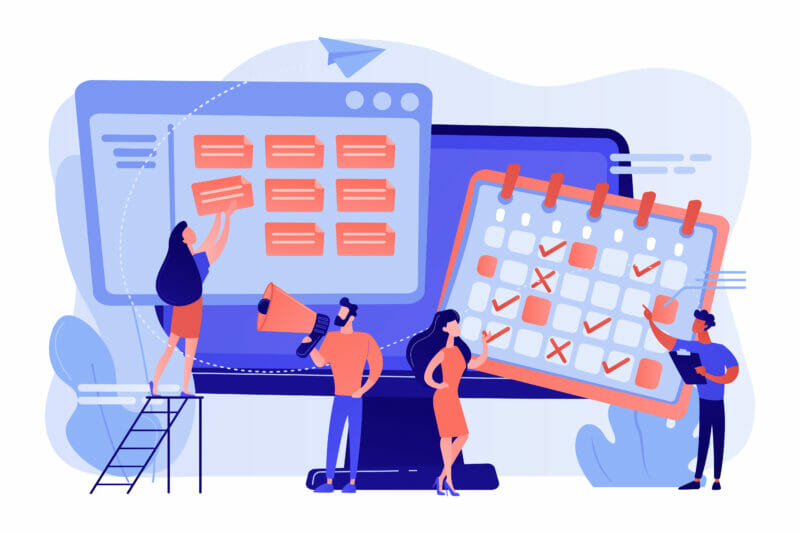
Source: freepik.com
- Workflow Management — Choosing and scheduling all the content can be an organizational nightmare if not done right. With workflow management, you’ll be able to stay on top of where every piece of content is in the process.
- Publishing Tools — Again, the more you can automate the better. Everything is easier when the software handles the mundane tasks, and there’s almost nothing more mundane than manually posting a piece of content. Let the software throw it up on your website for you.
- Social Media Marketing — You’ll likely be using social media to promote your brand and find new customers. Posting to your social accounts is also part of a good Content Marketing strategy, so if you can integrate these two pieces that’s the ideal. There are a LOT of social media marketing tools available, so you’ll need to work a little harder to make sure you get one that’s up to the task.
- Content Scheduling, Calendar, and Publishing — Just like Content Marketing, automation is the key to, if not success, then your happiness. The more you can front-load your social profile with images, captions, and links to share, the easier it will be to maintain control over the accounts. If your software can publish on your behalf, even better. Pay close attention to how it handles publishing to Instagram, which—because of Instagram’s stricter rules around API access—isn’t always an easy push-of-a-button thing.
- Central Inbox — It’s called “social” media because it’s a two-way relationship with your audience: you have to engage with them if you want them to continue engaging with you. Keeping track of all the comments and messages you received across multiple channels can be daunting. A good social media management tool will centralize these all into a single “inbox,” letting you respond to everything, one by one, and giving you a clear indication of when you’ve reached Inbox Zero.
- Social Listening — To stay relevant on social media, you need to know what’s currently relevant on social media. Social listening tools are designed to let you know who’s talking about what and any topics that are trending. Additionally, you can monitor what people are saying about you and your competitors to create some real business intelligence underlying your marketing decisions.
It should go without saying, but we’re going to say it anyway: your content and social marketing platforms should include a robust reporting and analytics engine. If you’re measuring your success and failures, or using all the data available about your audience, you’re just wasting time and money.
Inventory management
Unless you’re acting as a reseller for other companies’ products, your inventory management is going to be a crucial part of your success. If you can’t keep tight controls over what’s coming and what’s going out, you’ll end up losing money faster than if you just wrote a check to every customer that wanted to buy something. Here are some must-have features when it comes to taking stock of your stock:
- Purchasing features — Before you can have inventory, you need to buy it. Wouldn’t it be great if your method for doing that was all part of the system that keeps track of your inventory? A good inventory management system will alert you when an item is running low on stock. A great one will automatically cut the PO and send it when that happens.
- Future Forecasting — You may think you have a handle on what you need and when you need it, but here’s a promise you can take to the bank: you don’t. At least, you don’t have as good an idea as software that’s using historical data to let you know how much you’ll need. Cash on hand is always a nice thing to have, and a forecasting feature will help you keep more of it by preventing you from overbuying.
- Shipping and Receiving — When you tie these two things to your inventory system, you reduce the risk of not counting something that’s coming or going. Nearly every inventory management system will have some method of receiving goods, either by a hand or with a scanner. Less common is the integration of shipping tasks, even though that makes all the sense in the world.
These three areas of your business—Customer Relationships, Marketing, and Inventory—are often treated as afterthoughts to the startup of an e-commerce company. You get all the main pieces in place and then figure this stuff out after the fact. But that’s a recipe for uncomfortable compromises, when your previous choices limit your future ones. That’s why it’s important to think about all this stuff now.
You may be small enough to not need software for managing these things, but do you intend to stay that small? It’s good to think about these things now, and at least leave yourself the room to grow into a wide variety of choices. And remember, these things may be included with software you’ve already decided on (or you can make sure that they are, if you like to have a single point of operations). You might not need to buy into a separate platform for every bit of your business to manage, but you do need to know what to take into consideration when you’re planning how to manage it.
Don’t overlook these things!
Chapter 4: To Inventory or Not To Inventory
One of the benefits of an e-commerce store is that you don’t necessarily need to invest heavily in inventory, if at all. Nearly a third of all online stores—27% to be exact—use drop-shipping to fulfill sales. If you don’t know, drop-shipping is when the seller arranges for a third party partner—a distributor—to ship the product from its warehouse directly to the customer.
Unless you’re an Etsy-type “maker” who’s handcrafting items for sale, there’s a good chance that using the drop-shipping model can save you serious upfront costs and overhead. There are even some customised products you can sell and make to order while never spending a dime on inventory—think mugs and t-shirts a la Cafepress. With that kind of flexibility, it’s worth looking deeper into drop-shipping as a viable way to do business. It’s not for everybody, of course, but maybe it’s for you?
The Benefits of Drop-shipping
Saves Money
First and foremost, drop-shipping is a money saver. In a brick and mortar store, you’d have to lay out thousands of dollars to fill it up with inventory, but that’s not necessary for e-commerce—your customers don’t care where the product is when they buy it, just so long as it’s shipped to their door in a reasonable amount of time.
You’ll also save on overhead: if we're to have a bunch of products on hand, then you’re going to need space to house that product. You’ll want to ensure it, of course, and you’ll need to exact some control via software to keep tabs of what’s coming in and what’s shipping out. All of these things come at a price, and it’s a price you’ll be paying monthly if you want to carry your own inventory.
Saves Time
You’ll spend some time finding good distributors to work with and negotiating all your costs with them, but once that’s done your inventory is all set. You don’t have to order it, or wait for it to arrive; there’s no need to “receive,” organize and catalog it. And for every order that arrives, you don’t have to pick it, box it, print a label, or ship it. Everything happens through your distributors, who’ve already got the infrastructure to handle this.
Flexible Catalog for your Business
If something isn’t selling well, you won’t be stuck with a bunch of pieces you can’t move. Instead, you just discontinue carrying a product. This is helpful on an individual level, but it’s also a great asset for your business as a whole: you’re essentially A/B testing your product line without any added financial risk.
Growth is Built-In
You might get to a point where you find that it makes sense to carry your own inventory. But if you never do get to that point, there’s no upper limit on your growth with drop shipping. If you want to sell more products, you don’t need to buy more inventory and you won’t need to find bigger warehouse space. You just sell more products.
There is a Downside, Too
Sure, there’s a big upside to drop shopping, but not everything is perfect. There are some negatives around the choice, and it’s important to weigh these against the positives.
Issues with Inventory
Just because you’re not keeping your own inventory doesn’t mean you’re ordering from a magical supply that never runs out. Sometimes distributors just don’t have the items, and you have no control over when they’ll restock. This is not a conversation you ever want to have with a disappointed customer.
Complicated Shipping
It’s not unusual for an e-commerce business to work with multiple distributors—or for their distributors to have multiple warehouses. There’s a lot of room for error on the distributor side of things, but you’re still the one who has to take the heat with a customer if something goes wrong.
Complicated Return/Refund Process
Ideally, you’d find out what your return policy is when you sign on with a distributor, and then use that as the basis for your own return policy. It doesn’t always work that way, though, and these things can often get complicated. There often ends up being a dispute about who is responsible for what and to whom—as with everything else on this list, it’s ultimately an issue of who is controlling the sales flow,and it’s often not your, the drop shipper.
Tips On Finding the Right Distributor
Because so much of your reputation with your customers is riding on your supplier’s ability to deliver—literally—this is where you need to spend most of your planning time, before you ever launch a website. Identifying your supplier or suppliers is the most crucial decision you’ll have to make in the early phases of your business. Do your homework, and make sure you trust the people you’re working with, especially your Account Representative.
Here are some things to investigate:
- Shipping Times — Because of the extra layer of complication, you’re probably not going to get a delivery experience like Prime. You may not be able to achieve two business days, but three is eminently doable. Investigate what your potential distributor’s shipping capabilities are, and what they can guarantee.
- Reasonable Per Order Fee — There’s no getting around paying some kind of fee for them to handle and ship orders on your behalf. But some suppliers take the fee too far: do the math on any fee they charge and see how much they’re getting percentage-wise. Is that a fair cut?
- Back-end Technology Investment — Believe it or not, some distributors still lag when it comes to having a web front-end for their customer operations. This is more important than you think. You’ll know how modern they are by how easy or difficult it is to do business with them. Can you find anything you need easily on the website? Can you order through it? The more modern a supplier’s infrastructure, the easier it will be to do business with them.
- Product Quality — Beware shockingly low prices: you often end up getting what you pay for. Look for suppliers with high customer satisfaction rates and low return rates (if you can find that out). These are indicators that the product is of high quality.
To Drop or Not to Drop, That Is the Question
As you can see, there’s a lot that goes into the decision about whether to drop-ship, and then there are a bunch more decisions to be made after that. If you do your homework right, and you partner up with some quality distributors, you’ll find that a lot of your business seemingly runs on autopilot. You can also see that if you don’t do your due diligence here, you'll end up operating in a constant state of catch up.
So do your homework right, and pick the right partner. Them handling all your order fulfilment frees you up to take care of what is perhaps the most important part of launching your e-commerce business: marketing. And that, not-so-coincidentally, is the subject of our next section.
Chapter 5: Marketing Guide
In 1975, one of the top selling products of the year was an idea that, on its face, was ludicrous. But when you dug down deeper and really got to understand it...well, it was still profoundly absurd. It was called the Pet Rock, literally a rock in a box. Granted it was a nice rock, shiny and smooth, and $4 got you the rock, the “carrier” (the aforementioned box, with air holes), plus a 30+ page guide to owning and caring for your new, perfect pet that never leaves your side, never needs feeding or walking or cleaning. It was a product of pure marketing and its inventor—an advertising executive, of course—became a millionaire in under a year.
Knowing this, here’s the bad news: your e-commerce business is a Pet Rock. No one wants it, no one needs it. That sounds harsh, but it’s mostly true. Except for rare exceptions, online retail like yours has probably already been done. Selling tech products? It’s been done, thousands of times over. Got an eye for the best in fashion? So do this seemingly infinite amount of companies. Even unique products have countless unique competitors. If you’re selling t-shirts with original designs on them, or a new kind of subscription box, you’re competing with all of the other vendors selling original t-shirt designs or subscription boxes. And, come to think of it, also with the people selling subscription boxes of original t-shirt designs.
The only thing you have that is uniquely you is your brand identity, and that needs to be carefully cultivated. Think of your business as a Pet Rock. Even if someone really wants what you’ve got, they can still more easily get it elsewhere, and for cheaper. Your marketing, then, is all the stuff that people were really paying for: the cute pet carrier, the funny manual, and, mostly, the feeling of being in on the joke. This is why marketing is of the utmost importance: you need to get and hold people’s attention, and the way to do this is over two fronts.
Your Website
If your business is a Pet Rock, then your website is the carrier, complete with air holes. It’s the first impression of your overall brand. If you’re not 100% confident in your ability to put together a website that people will respond to, then you need to look into hiring someone. Even if you’re using themes and templates with your e-commerce software, a well trained eye for design is a necessity, especially since you’re going to want to tie it into whatever brand story you’re telling. These two rules should be followed at all turns:
- Your website’s design should be attractive, but also reflective of the brand story: it should demonstrate the story, not tell it.
- Your story needs to be consistent across all aspects of the design and website
But back to those two rules. Let’s see what both of them look like in practice, by examining the “low impact” website for Organic Basics. OB sells organic apparel, and so that right there already tells you something about the brand. In keeping with the do-right-by-the-earth vibe signified by the word Organic, OB launched the low impact website, which features a minimal design and relies more on static code to reduce electrical consumption and lower the website’s carbon footprint.
Everything from the colors to the simple line drawings (which replace hi-res photos) to the explanation of the site’s low power consumption tells a complete and satisfying story of the kind of company you’re dealing with. It gives customers a chance to be in on it, to feel good about doing business with Organic Basics.
Except.
Their story isn’t consistent. The low impact site is a wonder of design, both showing and telling the OB brand story. But here’s the thing: they also have a regular online store that consumes all the electricity any other script- and image-heavy website would. When you read at the bottom of the page how much lower its carbon footprint is compared to the same page on the regular site, you become curious about what that looks like. And so you click over, having now used more electricity than if you’d just visited the regular site at first.
The same goes if you want to see the products you’re buying. The low-impact site may or may not show photos (depending on server load at any given moment, it will opt for 2D line sketches to save power consumption), and so you’ll end up going to find the thing on the regular site if you’re really interested. Is anyone actually going to check back later to see if the server is idle enough to show photos?
It’s a huge inconsistency and betrays the brand identity for what it really is: a marketing ploy. Marketing ploys aren’t always bad (see: the Pet Rock), but they don’t work when the marketing is making a moral appeal. Regardless of what the story is, though, make sure that it’s reflected throughout your website and marketing.
Social Media
Back to our Pet Rock analogy: if your business is the rock and the website is the box it came in, your social media presence is the 32-page guide to the The Care and Training of Your Pet Rock (true story). This is where the full personality of your store comes to life, where you can engage with an audience/customers and have them engage back with you.
There’s no right or wrong personality to adopt, so long as it jibes with your brand identity.
While you’ll need to settle on a unique personality/identity, there are some good rules that apply to everyone if you want to get the most out of social media marketing.
- Always set clear goals, and revisit them from time to time. There a few things you can use social media for, including building awareness, developing customer loyalty, promoting items for sale, and more. When you set these goals explicitly, how to achieve them becomes a much easier problem to tackle.
- Understand your customer base, target an audience like them. Or, if you’re just starting out, do some research to figure out what audience you should be targeting. This is where social listening tools come in extra handy, because you can see what your competitors are up to and get a real good idea of the landscape. Make sure whatever software you’re using has a powerful reporting and analytics tool to use with your data.
- Put out consistently engaging content. Easier said than done, and it may take you some time to figure out what works for your audience, but it’s still worthwhile to be a regular part of people’s feeds in the early going. Even if your content isn’t stellar right off the bat, it can serve to remind people of your existence.
- Engage in other accounts’ content. Like, comment, share, and re-post things as if you weren’t a business. For all the content you’re posting, it may be your more social activity that attracts new followers.
- Search out influencers, or even just notable accounts. Whether you pay to work with influencers or organically connect with a more well-known account, it pays to engage heavily with them. There are more eyes on those accounts, and even just a mention can give you a big boost.
You’re probably reading that advice and wondering where the advertising comes in. When do you put your products out there for audiences to see and then buy? Again, there’s no hard and fast rule here, other than the fact your business shouldn’t actually be the primary focus of your account. People grow weary of an endless stream of ads and product pushes. You need to add value to their feeds, not sales pitches.
It’s A Marketer’s World
Like it or not, doing business online is often more about the marketing behind the products than the products itself. A hundred and fifty years ago, someone could invent something like, say, a toothbrush, and the item would sell itself. You didn’t need to engage with potential customers socially: just invite them to smell their own terrible breath and then tell them what the toothbrush does. If they had the money, they’d buy it.
These days, entrepreneurship, in general, is as much about marketing as it is about the idea behind the business. With online retail, it’s almost entirely a marketer’s game. Unless you’ve got a once-in-a-lifetime invention, you’re not going to win any sales competitions without a heavy-duty marketing strategy. The flip side of that is not to get too arrogant about your marketing skills and think that’s all you’ll need to earn a living or more. You’ll still need a cohesive business plan that takes all the costs and details into account to show how you’ll achieve profitability.
And that’s just the thing we’re covering in the next chapter.
Chapter 6: Creating a Business Plan
Because e-commerce businesses require significantly less capital upfront, owners can often start up on their own without having to seek funding. It’s always great to start your business without incurring a debt to another person or institution, but many online entrepreneurs think this means they don’t need to write a business plan. There’s a pervasive thought that a well-documented business plan is only necessary to prove to potential investors that you’ve thought everything through, and that you’re able to provide some concrete numbers to back your idea.
This is a disastrous assumption to make.
Even if a business plan were about accountability, it sets a dangerous operational tone to move forward without being accountable to yourself. Just because you know where you’re going on a journey doesn’t mean you can expertly get there: you still need to refer to maps and guides and understand the intricacies of all the places you’ll be passing through to minimize your risk. Your business plan is the map, and you’re going to need to refer to it from time to time. Even with a map you can still get lost—perhaps you missed a turn, or something distracted you—but without a map, you’ll never find your way back to the planned route.
Approach the writing of your business plan as if you were plotting a long road trip. You may stray from the plan now and again if a different route seems better, or you want to visit a landmark you hadn’t previously known about. You’re not locked into the plan as it's written before you start, but it’s something concrete you can turn to if you ever get lost.
When planning a road trip, you don’t just get directions and go. You have to plan for your needs along the way and prepare for any and all of them. Each section of your business plan is you preparing for the trip ahead, identifying what you will do at each turn, and how you will stay support your own efforts to get there.
Key Information for your Plan
- Objective/Goal of the Business — Yes, your goal is to carry products that people will buy so you can sell it to them, but this is self-evident. You need to be more specific: why are you selling this particular product, or line of products? Can you identify a void in the market you’re going to fill? Or a problem that your products solve? Talk about all the reasons why you’ve chosen to go into this business and what’s, in fact, sellable about your idea.
- Company Information — You should include general background on the company and its owner(s), along with any other people involved. Talk about the skill sets and expertise of everyone to show how you’re up for the job. Spell out everyone’s role. List past entrepreneurial efforts, if it applies, and describe what you learned from them that make this time more likely to succeed. To be honest, this part isn’t entirely necessary if you’re not seeking funding, but it’s always good to include for two reasons. First, you may not be seeking funding now but maybe you will in the future. Best to get this out of the way. Second, with everyone’s role clearly defined you avoid questions down the road as to who’s responsible for what.
- Product Details — This is where you go into the specifics of your product line. Not too much detail, mind you: it’s not a place to list everything you think you’re going to be selling. It is helpful to define the “lineup” of products from a more general perspective, and what makes it unique among competitors. Highlight anything that makes you different (e.g. We only use organic cotton in our shirts). You’ll also take this space to describe how you’re going to source it, and what you expect your costs and revenues to be.
- Define Your Target Market, and your Marketing Strategies — You’ll have already worked this part out so you should be able to paint a very clear picture of what your target market is going to be. Be sure to include as much demo- and psychographic information as you can, as well as your methods for reaching these people. You can discuss what your competitors have done successfully that you might mimic, and what they’ve done poorly that you have a fix for. Describe in detail how your website and social presence will be a catalyst for sales, What will you do for SEO so that people will see your website? Will there be paid search? List out every tactic you will use to get people to engage with your business.
- Finances — How much cash are you starting with? What will your costs—upfront and recurring—be? How much revenue do you expect over the first year? The second? Though you can mostly get away with a “bird’s eye view” of everything in your business plan, there’s no detail too fine to leave out of the financial planning. List every last thing you’ll have to spend money on: web hosting fees, product investment, warehouse space, office coffee….everything. List out your assets, project your profit and loss. Your projections should be based on realistic assumptions: don’t forecast a million in sales because you “believe” in yourself and your business. Probably more than any other part of your business plan, the section on finances will be the part of your map you refer back to most often. That’s because it’s the money trail where most business owners get lost.
- Operations — Describe in detail how, operationally, you’re going to achieve everything set forth in the business plan. Who will be your suppliers? How will you handle the workflow from receiving an order to shipping it? Imagine it’s a few years from now and your business is running optimally and profitably: what does the day-to-day look like for all involved?
The Best Laid Plans
There’s that fairly well-known adage that came from an old Robert Burns poem: “The best laid plans of mice and men often go awry.” There are two interesting things about that quote. The first is its meaning, which is a blunt reminder that there’s only so much we can control and we need to be flexible when the unforeseen happens. The second is that that’s not even the real quote. Written in the 18th century, the line actually ends with the phrase “gang aft a-gley,” instead of “often go awry.” The meaning remained valuable, and so the words evolved to something more suited to modernity while still holding onto its core.
Such is your business plan.
What you wrote at the beginning may not translate well into the future, and so you have to be flexible and adaptable. The underlying goal of your plan will never change, but the methods you use to accomplish them might. Regardless, if you don’t write everything out clearly in the beginning, it may be hard to know what to change when the time comes. Not every business with a plan succeeds. But every business without one is fighting pretty poor odds.
Chapter 7: Payment Providers
Taking credit and debit card payments—or non-cash payments of any kind, really—has never been easier. As with everything, with accessibility comes an abundance of choice. We’ll arm you with the knowledge to make the right one.
You know the old saying: it takes money to make money. And nowhere is that adage more true than the business of taking payments. Another old saying tells us “Cash is King.” But if that’s true, it looks like cash is to follow the same meaningfulness as having a king: because tradition says so. In the US in 2022, cash accounted for 19% of consumer transactions
Of course, you’re launching an e-commerce business so cash doesn’t even enter into the equation. Online, the card is king, though there are some new forms of payments (ApplePay, Venmo, etc.) that are starting to become more popular. Still, these aren’t necessary for success the way taking a credit or debit card is: 86% of transactions are done with one or the other type of card. Accepting card payments is another aspect of business that has been made much more accessible because of technology. When all stores were physical stores, accepting a credit card meant going through a long application process with a payment processor. It’s easier and cheaper than ever to accept credit cards, and the sign up process with payment gateways (essentially an online processor) is much quicker and not nearly as painless. The most daunting task in getting set up may bethe simple fact of choosing which company to go with.
Which Better Have My Money?
The first thing you’ll likely be looking at is the cost per transaction. Let’s not make a small deal out of this fact: when you sign on with a payment gateway, you’re entrusting every single dime that your business generates with that customer. This company is essentially your cashier, standing over the cash drawer and obligated to hand it over to you by the end of the day with receipts to match. Do not let price be your only guide. That’s important, so let’s say that again, in a more visually and SEO-pleasing way:
By and large, you’ll find processing fees to be more or less in line from provider to provider. A few cents here and there difference per transaction is what we’re talking about. So if you find a company that’s quoting you outlandishly low prices relative to the market, run from quickly. You know who offers to watch over your register for half the price of everyone else you interviewed? A thief.
Fees can be presented in a variety of ways. Sometimes it’s a flat rate, sometimes it’s based off something called the “Interchange” rates which the credit card companies are charging the processors (and which rates are changing constantly and can vary from company to company). Sometimes you’ll have tiered pricing where rates go down as you hit certain thresholds in the number of transactions. However it shakes out, once you’re all in with every little piece of the puzzle, you can expect to hand over somewhere around three cents for every dollar you earn. Some gateways are a bit lower, some are a bit higher. But if you’re getting quotes between 3% and 3.5%, you’re on the right track.
Customer Service for the Win
With payment processors, reputation is every bit as important as their service offerings, and much more important than price. Expert reviews are nice as far as sizing up what you get for what you pay, but ultimately you should let consumer reviews be your guide here. Actual customers of can tell you what the experience was like in practice. You can start with consumer reviews and then go deeper on your curated list, or you can start by shopping for the features you need and then find the best-reviewed from that shortlist.
Pay special attention to what they’re saying about both service fulfillment and customer service in general. Fulfillment here means—mostly—that they’re depositing your money into your bank account on time and without unjustified discrepancies. How much time it takes to get your payouts varies; it’s less important that a processor do it quickly as it is they do it reliably and without error.
As for customer service, read reviews to see how responsive they are. Are issues and errors worked out quickly? Are they proactive about possible fraud (e.g. identifying fraudulent transactions, reaching out to customers to investigate, easy to work with if you suspect fraud)? What are hold times like? Remember, every penny you earn through your online shop has to go through them first. At some point, you WILL be on the phone with them. Find out beforehand how that’s going to go.
Other Features You Should Know
Gateways can act in a capacity greater than simply being a middle person between the issuing bank and you. The increased competition in the industry has led to business owners like you getting more for their money than ever. There was a time when acceptance of credit cards was like an exclusive club you had to join: a rigorous application process saw many businesses get turned away, even just 15 years ago. Now merchants have their pick, and you’ll need to weigh everything about the service to better compare them with each other.
In particular, pay attention to:
- Security, Security, Security — This should go without saying: these payments need to be secure, and there are several things you need to make sure of. It’s less important that you know what these are, and more important that you confirm the payment gateway you choose offers all these:
- SSL, which keeps your website and its transactions secure
- PCI DSS, a security standard dictated by the payment card industry itself. You want your provider to be at Level 1
- Tokenization, which is the fancy term behind the idea that your customer’s unencrypted data should never be stored anywhere
- 3D Secure is the “generic name” for an additional security protocol that helps prevent fraud. Each major card issuer has their own brand on it, so double-check the gateway supports them: Visa gives it the incredibly catchy name Verified by Visa/Visa Secure; MasterCard calls it SecureCode; Discover’s is ProtectBuy; American Express named it SafeKey. You see how they all have multiple upper-case letters? That’s capital-ism.
- Fraud Prevention Tools can encompass any good idea that helps secure credit card transactions, and most issuers and gateways have their own suite to handle the job. Fraud prevention can take on many forms, but at minimum there should be some kind of activity monitoring to looking for red flags.
- Shopping Cart Integration — If the software you’ve chosen for handling purchases allows you the freedom to bring your own payment processor, make sure that the ones you’re considering actually integrate with the software.
- Accounting Integration — Your life gets infinitely easier when all the income and operational costs have a direct line into your accounting software with the appropriate codes.
- Payment Window — How long until you get your money? In general, you can expect it to take anywhere from one to three business days, and all payments from each day will be batched together.
- Reporting/Analytics — Sure, the data you get is essentially a listing for date, time, and purchase amounts. But that data can be organized a lot of different ways to give you keen business insights. This may not be necessary if you’re getting quality reporting out of your e-commerce platform, but it doesn’t hurt to see what processors offer in this regard. Depending on what reports are offered, you may get a different perspective from the payment processor.
- Optional Hardware — As an online shop you don’t need things like card swipers, chip readers, and receipt printers. If you ever think you might venture out into the real world—whether that means setting up a physical store, or just doing pop-ups at trade shows or festivals—you’ll need a way to take payments out there. Most processors are just reselling standard gear from major manufacturers, so make sure they’re not overcharging you (you can buy a receipt printer on Amazon). Ensure also that the card readers are using the latest security technology, like EMV (which actually isn’t even new and is now an accepted standard….and some people still aren’t using it).
Now that you know what you’re looking for in a payments processor, it’s time to go shopping. The e-commerce platform you’ve chosen is a good place to start: either make sure it satisfies what you’ve read here, or find out which processors they support integrating with and check those out.
Once you’ve got it all set up, your online shop is ready to go. We’ve taken you through to idea conception to making sales, so it’s time to start selling. It’s also time to look at how you can boost your revenue with some clever retail apps, which just happens to be the next—and final—chapter in this guide.
Chapter 8: Boosting Sales with Third Party Apps
From delivery services to loyalty programs, there’s no shortage of third party apps you can integrate with to access a wider audience. This guide will cover the top choices out there.
So, you’ve got your online store going, your marketing is in full swing, and you’re starting to make some sales. It feels like you’re done with the setup portion of starting your business, and you could be if you wanted to. But you don’t want to, right? Because you know that even if your revenue is exceeding your expectations, there is always room to grow.
Especially online.
We say especially for two reasons. First, your customers aren’t limited to just those people around you; there are billions of people on the internet around the world, and it’s not any more or less difficult for them to pull up your site as it is for the people in your community. Second, and this is a big deal, you’ve got technology on your side. There are hundreds of apps designed to integrate and work with online stores, with the goal of boosting sales. There are different ways to achieve this, so let’s take a look at the different categories of apps that can help.
Social Proof
Just because you’ve never heard the phrase “social proof” doesn’t mean you’ve never experienced it. Essentially peer pressure in capitalist form, social proof in retail is the phenomenon by which people feel more comfortable making a purchase because they see other people doing it. If you’re in a shopping mall and see two stores selling clothes you like, you’re more likely to check out the one that’s busy over the one that’s empty. The same idea applies online, though it obviously works a little differently.
For an online store, social proof can come in the form of pop-up notifications. You’ve probably already experienced this. If you’re looking at a particular item online, for example, a social proof app will pop up a message every time someone else buys that thing,
Michael S. from Scranton, PA just bought 15 bottles of Vodka!
Seeing these messages at least reassures people that you’re for real, and that other people are buying. Seeing several of these messages pop up during a shopping “trip” can also generate some serious FOMO—Fear of Missing Out—getting people to make a more impulsive decision, lest they get shut out of a deal.
Loyalty, Rewards, and Referrals
You spend time and money acquiring new customers; make sure they come back! And if they’re happy enough to come back, make sure they’re telling their friends about you.
Modern loyalty apps can work in a few different ways:
- Virtual Punch Card — Buy X amount of an item, get one free; this is the perfect setup for low-cost, non-necessity items.
- Points System — Accrue points, reap the rewards. Better suited for stores focused on higher-priced items.
- Social Posting — Reward your customers for checking in or sharing purchases, all from a loyalty app.
Along with these kinds of rewards are just simple Referral apps. You can offer incentives at the time of purchase—or anytime, really—with referral codes that link back to your customers.
Upselling and Cross-selling
With the right integration, you can group products that complement one another or identify upgraded/newer models of something. When your customers add one thing to their shopping cart, your store can make recommendations. It can be like Amazon’s “Customers Bought These Together” recommendation or an alert that a newer and better version is available.
Social Integrations
Integrate your Facebook and Instagram profiles with your e-commerce store and open up several channels for selling simultaneously. Each platform has its own strong suits. Instagram sellers have the highest average item price, but Facebook has far better reach—to say nothing of it having a more complete infrastructure for selling. 70% of B2C businesses have acquired customers through Facebook, a statistic that is hard to ignore.
Social Commerce Tool Tip
If you want to leverage the power of Facebook and Instagram, a third-party tool like Beacons is a great investment. In short, it’s a creator tool that offers one dashboard where you can track, plan, and analyze all of your social channel post.
Customer Service / Live Chat
In a physical store, customers with questions can walk up to employees with answers. But with an online shop people are often on their own. Email is good for less immediate customer needs, but doesn’t help in a sales situation. A phone call is more immediate, but, you know, it’s the phone. No one uses their phones to talk anymore.
A live chat feature adds a human touch to an otherwise mechanized experience, which is good on its own accord. Even better is knowing that customers won’t be abandoning carts because they aren’t sure about something.
Finding the Right Apps
As you might imagine, there are hundreds—maybe even thousands—of apps that you can integrate with your store, and for many more reasons than just boosting sales. Not every app is compatible with every e-commerce platform, so you might need some time to find the right one for you.
As with anything, you’ll want to do your due diligence on the software. At the verify what level of support you’ll receive, if any. Many of these plug-ins are free and come with limited support. Others you may have to pay for, but that’s no guarantee that you’ll get the ability to call someone to fix any problems.
User reviews is, again, a great place to start to get a feel for the reliability and efficacy of each solution. You’ll be integrating this software into your business, so you want to make sure that it not only works as advertised, but also that it simply works. You don’t want to install something that doesn’t function and have it potentially interfere with the rest of your store. You’re trying to increase your revenue, not decrease it.
When you’ve found the right ones for you, you can officially consider your online store fully set up. You won’t be able to just sit back and wait for the sales to roll in—there’s still work to be done, but at least you won’t have to leave your house to do it.
More Resources and Information
We’ve also put together some more in-depth reviews into shopping cart software for businesses that are looking to get more than just a way to take payments.
- Shopify
- BigCommerce
- WooCommerce
- Square Online
We’ve got a collective 70+ years of experience in e-commerce, digital marketing, and growth hacking that went into these guides. That experience, plus a ton of research, has resulted in this, the definitely guide to starting an e-commerce business. So, have at it—and happy researching!
Frequently Asked Questions
How do I start an eCommerce business?
As we explain in this ultimate eCommerce guide, there's never been a better time to start an eCommerce business. However, there is a lot of planning needed and many important decisions to make. You need to decide what you intend to sell and how you plan to sell it. Once you know that, find your preferred eCommerce platform, find a hosting provider, and register a suitable domain name. You will need to decide how you will handle inventory, too. For more, read this guide.
How much does it cost to start an eCommerce business?
It will generally be cheaper to set up an eCommerce business than a traditional bricks and mortar store. Just how much depends on the decisions you make when setting up the business. If you only sell a few items via social media, it probably won't cost you much. However, if you set up a large-scale eCommerce store, shipping inventory you first have to buy, it will cost you considerably more. It is possible to create a profitable eCommerce business for less than $1,000 up-front.
How do I succeed in eCommerce?
No eCommerce entrepreneur is infallible; even the best businessmen have some failures. Yet there are things you can do to improve your odds of success. Begin by building your brand, stressing its core values. Then remain consistent with your brand's identity. Be open and transparent with potential customers. Don't hide anonymously just because you're online. Consistently work on your site's SEO, so you remain visible to potential customers. Ensure you give your site visitors a great user experience. Finally, work on boosting your overall engagement.
What is eCommerce in simple words?
In brief, eCommerce (electronic commerce) is selling goods or services online. It doesn't have to just be buying and selling through a formal online store. Many people use an online marketplace, such as Amazon Marketplace, eBay, or Etsy, to sell their goods. eCommerce even includes online labor markets, such as Udemy. And indeed, some people happily make a reasonable living by merely selling things via social media. However, most successful eCommerce businesses build an eCommerce store using a specialist eCommerce platform.
Is it hard to start e-commerce?
Building your own e-commerce business is an exciting and challenging undertaking. It can be hard to start an ecommerce business, but you will learn about products, its viability, and more as you build your ecommerce website and market and sell the product to clients.
Which e-commerce is most profitable?
The most profitable e-commerce business ideas include:
- Beauty and health products.
- Selling second-hand products.
- Smartwatches.
- Smart home products.
- Online educational courses.
- Selling eBooks.
- Content writing.
- Kids toys and games.
How do I start an eCommerce brand?
Here is our definitive guide to starting your eCommerce brand:
- Pre-launch prep guide
- E-commerce Platform Buyers' Guide
- Other Software to Grow Your Business
- To Inventory or Not To Inventory
- Marketing Guide
- Creating a Business Plan
- Payment Providers
- Boosting Sales with Third Party Apps
What are the 3 types of e-commerce?
The three primary types of e-commerce include:
- Business-to-Business (like Shopify)
- Business-to-Consumer (like Amazon)
- Consumer-to-Consumer (like eBay)