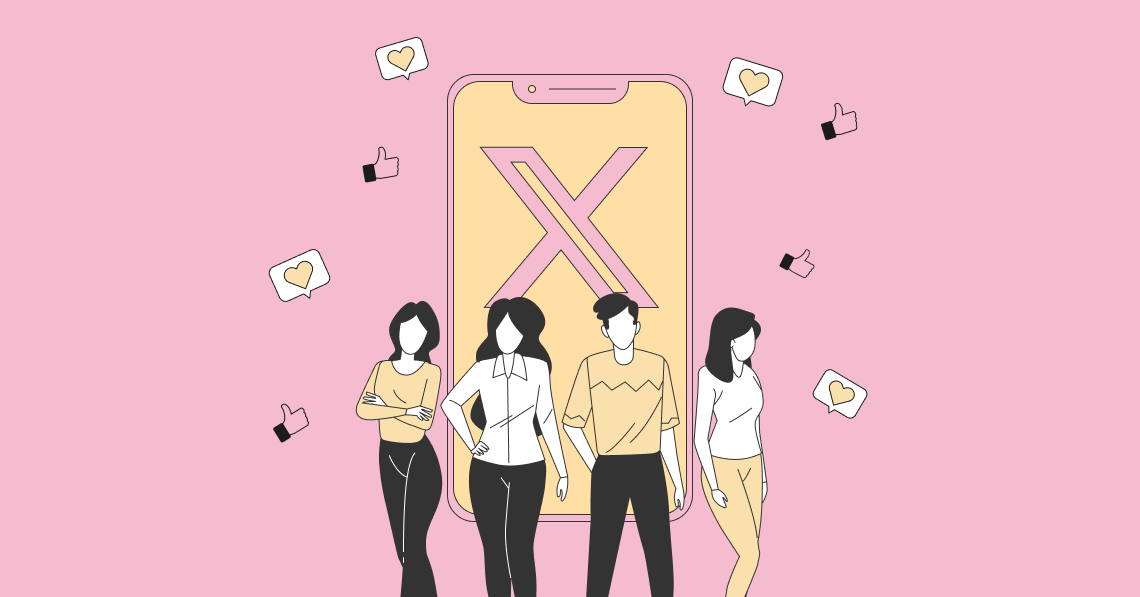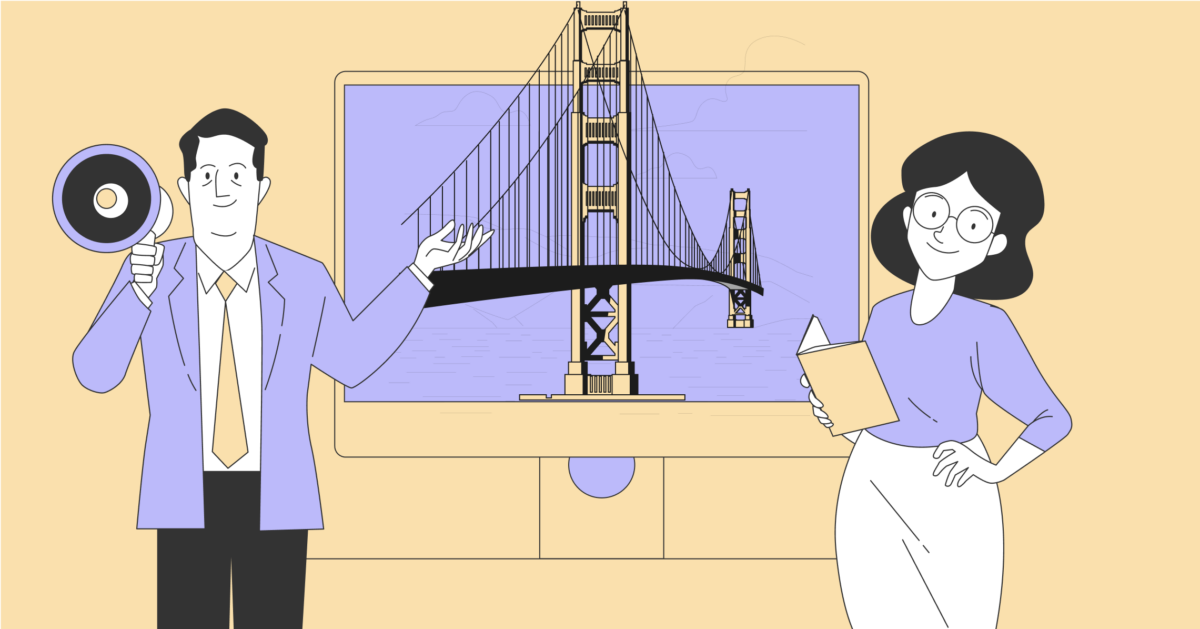The casual marketer might not necessarily think about how they can use GIFs to power up their social media posts. Unless you are a regular social user, you might not even think much about GIFs at all. Indeed, you might not even know what a GIF is; or that Giphy can do for short animated images, what YouTube does for videos.
A GIF is a type of animated image. Technically it is just an image file type, just like JPEG and JPG files. The difference between GIFs and those other types is that GIF files can include more than one image, meaning that they can appear like a short animation.
GIFs are not real videos, however. They are a modern version of the old flipbooks – where you show a series of slightly altered images in quick succession. They weren't designed with animation in mind, but once people saw their potential, that is how animators and marketers started using them.
One of the reasons that GIFs are so popular is that you can use them to convey emotions and ideas. This has made them an integral part of social messaging. And sites like Giphy have made this process extremely simple. All this is great for marketing, helped by the way search engines work.
Use GIFs and Giphy to Power Up Your Social Media Posts:
Share GIFS with Your Social Audiences
You might wonder what the relevance of GIFs is to social media marketing. But just like emojis, videos, images, and anything other than plain text, GIFS help add variety to social posts, and they can often tell a message with a single (animated) picture.
They can make your social media marketing more exciting and entertaining. More than anything, however, your GIFs can appear in specialist search engines that Google, in turn, picks up and uses in its more popular search engine.
Although we generally use the terms GIF generically here, there are actually two similar items you can use in your social posts. Both feature a series of images that, when played in quick succession, look like animation. Technically, GIFS have solid backgrounds. You can also use the very similar things called Stickers in your posts. Stickers have transparent backgrounds. Although almost interchangeable with GIFs from the user's point of view, the coding is sufficiently different for Giphy to have separate APIs for each type. Unless otherwise stated, we mean both solid background GIFs and transparent background Stickers, when referring to GIFs in this article.
Use Giphy to Create and Organize Your GIFs
Giphy is an incredibly popular source of GIFs. Five hundred million people use 7 billion GIFs obtained from Giphy every day. Giphy has built an API that makes their GIFs available on virtually every social media and messaging app, meaning that many people use Giphy GIFs automatically, without thinking about it.
Indeed, Giphy has an even wider spread than that. They have indexed virtually every GIF created by anybody anywhere in their search engine.
Our Giphy Earned Media Value Calculator [GIPHY Money Calculator]
The Influencer Marketing Hub now has a Giphy Money Calculator tool that will show you the earned media value of a GIF on your Giphy account. Over time, you will notice this value rise for your most popular GIFs – your evergreen content.
How Can Giphy Improve Your Social Media Marketing?
Remember the sheer size of Giphy we referred to above. This means that any GIF you create will appear in their search engine. Thanks to the extensive usage of Giphy's API, your GIFs will also be easily shared and used by people on their social media accounts.
Don't forget that a GIF includes a series of images that combine to look animated. This means that you can easily add your logo or URL or some other marketing item into your GIFs.
As we mentioned above, GIFs and Stickers are technically different. They have separate Giphy APIs. Facebook, Twitter, Instagram, and WhatsApp use Giphy's GIF API so that users can easily include GIFS on those platforms. TikTok and Snapchat have included Giphy's Sticker API instead, so you use Stickers on those platforms. Although you use GIFs on traditional Instagram, you can also use Stickers on Instagram Stories. According to Giphy's help files, "a Sticker is a GIF file with transparency around the edges. In order to register as a sticker, at least 20% of pixels must be transparent in the first frame."
Whether you use GIFs or Stickers, the important thing is to share ones that will attract and interest your intended social audience. Just make sure that you include your logo and URL.
In many ways, GIF marketing is guerrilla marketing. You're not paying for a billboard, television advert, or, indeed, any advertisement. You aren't really advertising your products at all. All you need do is create a GIF, and then you can leave it for people to distribute your subtle mini-ad for you. You don't even have to try to convince consumers to distribute your marketing material for you – they select and use the GIFs themselves.
Don't Underestimate the Power of Search
Many businesses devote considerable resources to improving their SEO – search engine optimization – to improve their rankings in Google and the other search engines.
In the old days, your focus was entirely on trying to get your webpages and blog posts to rank for key terms that you consider important. Then Google started featuring images, and firms expanded their SEO to include pictures and other image types.
Google has continued to add sections to their search results and complicated the world of SEO. They even started to rank items more at home in social media, including tweets and videos.
In most cases, big companies with powerful websites dominate the search. A few smaller sites can lead search terms in niche fields, but it can be challenging for a smaller business to generate search results anywhere on the front page of Google for popular search terms.
Several companies have set up specialist GIF search engines. These include Tenor and Gfycat, and in particular, Giphy. Giphy and its competitors index GIFs by their content, making it very easy to find suitable GIFS to tell a specific message. This gives numerous opportunities for brands to create GIFS that consumers love.
However, it is much easier for small firms to dominate the Giphy search rankings, and this has a flow-through effect on Google too.
You can do this if you create GIFs that match the terms for which your target audience search, particularly as you don't yet have much competition for GIFs on most topics. Most of the significant sites that dominate many of the other Google categories haven't turned their attention to GIFs yet, and you will find it far more competitive.
For this to be of value to you, you do need to ensure that your GIFs clearly identify you, preferably using both your logo and URL. At the very least, you can set up some judicious product placement in your GIFs. But don't make them appear salesy or anything resembling a traditional ad for your product. Consumers select GIFs to tell a story or send a message. They don't think of them as an ad.
Create a Giphy Branded Channel
While we are focusing on Giphy in this article, you could just as easily use one of the other GIF search engines, such as Tenor or Gfycat. Like Giphy, Tenor has APIs used by all the leading social apps. All the suggestions we make here relating to Giphy could also apply to Tenor or Gfycat.
If you are serious about using Giphy for marketing, then you will want to set up a branded channel there, in much the same way you would on something like YouTube. You begin by setting up an account on Giphy. You can now start to upload GIFs (or Stickers). It is essential that you upload at least five GIFs because you need at least that many to be able to have your Giphy channel verified. You can do this if you are a company, recording artist, actor, or public figure with content you've created or own. Just a note to agencies, here, however. Giphy states that if you upload content for your clients, that content will need to be hosted on their channels, rather than your own.
Once Giphy has accepted your application and granted you the verified Giphy brand channel status, you can make your GIFs available across all the social and messaging apps that use either the Giphy GIF or Stickers API.
Plan Your GIF Marketing Schedule
As with any other type of SEO, you want to rank for search terms that your target audience is likely to use. Unlike other types of searches, however, it is still much easier to rank for popular GIF searches.
This means that you need to consider what terms are likely to be favorites for your target audience. On what topics are they likely to do searches for GIFs? What do you believe will be their most important key terms? What are your potential customers talking about? We have looked at more detail on how to target the right keywords in How to Use GIF Marketing to Boost Brand Awareness.
Search volumes will be lower for GIFs than for text, videos, or more general images. Also, until you have made a big reputation for yourself, people are unlikely to be searching for your business name. Therefore you need to focus more on the types of situations where they are likely to share GIFs. You then need to create some GIFs on those topics, making sure to include your logo and URL within each GIF.
Like all your marketing, you will want to monitor the success of your GIFs and regularly upload new content to your branded channel. Giphy provides analytics to help you discover how your GIFS have performed. Our Giphy Money Calculator will also give you valuable information about the success of your GIFs.