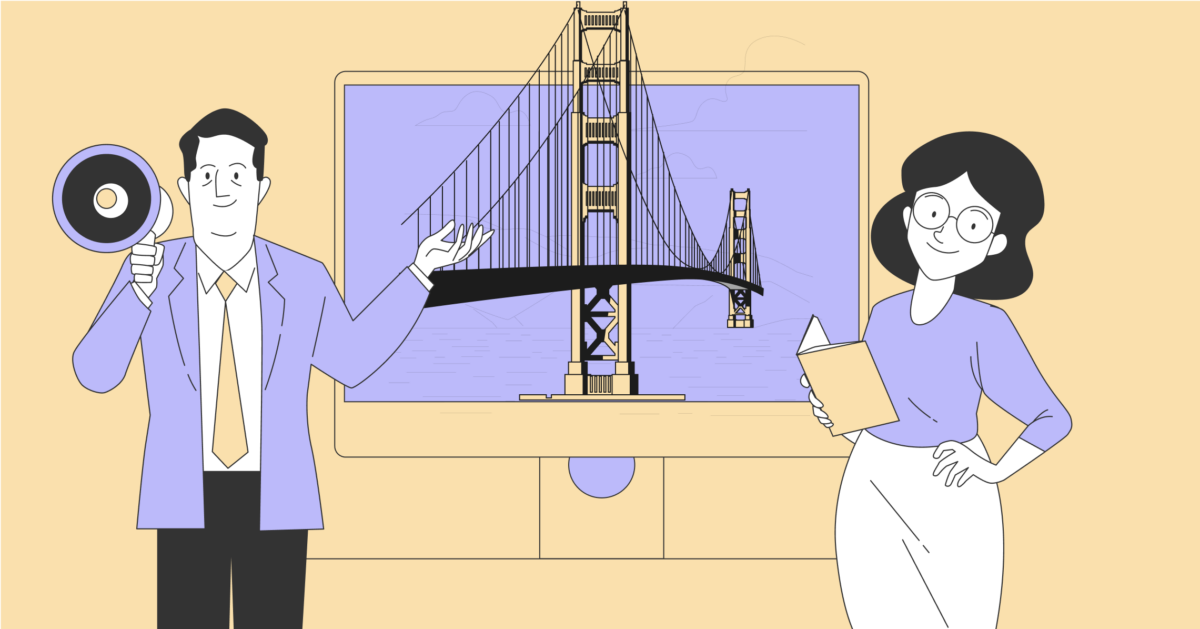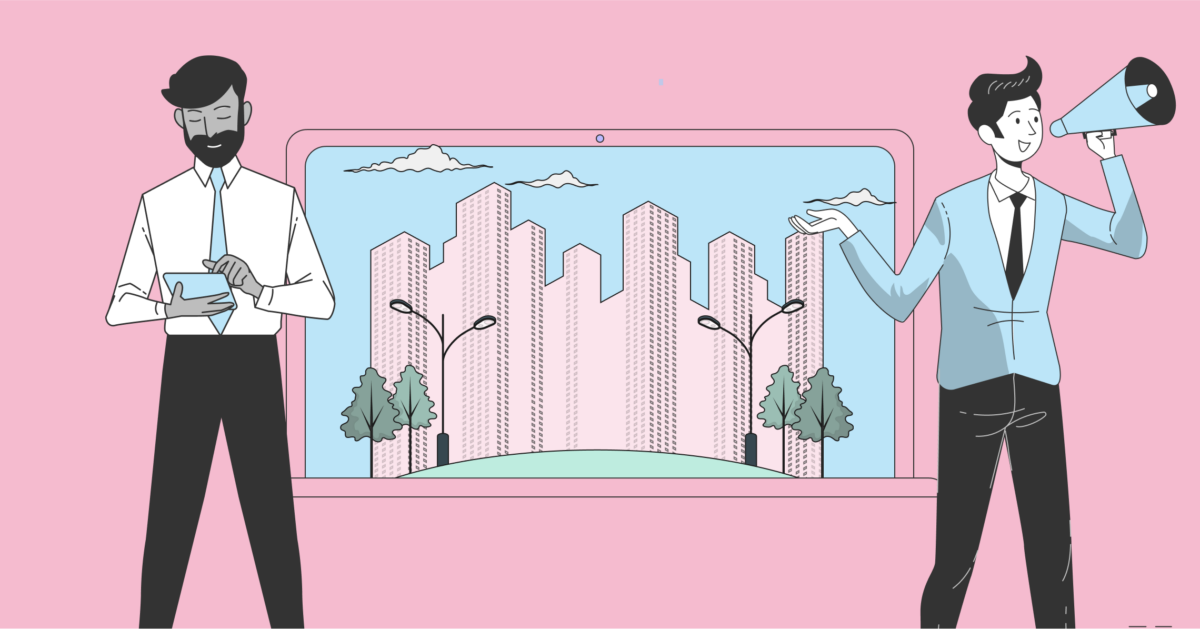Being a YouTuber seems like a fun and lucrative profession. You just make videos on topics that you like and make money off of them, right? However, becoming an established YouTuber is no easy feat.
Behind every famous vlogger is a long journey of struggle and hard work. There are investments you need to make, processes you need to follow, and more before you even create your first video.
With so much that needs to be done, it’s difficult to stay organised and on track with your efforts to become a YouTuber. This post will provide you with the ultimate checklist of things to do if you want to become a YouTuber.
How to Become a YouTuber – The Ultimate Checklist
Decide on Your Niche
The first thing you need to do is decide on a niche. Have a clear idea of which industries you’ll be focusing on in your videos. It’s easy for your mind to go all over the place when you’re trying to cover too many topics and niches.
So choose a couple of related niches based on your interests and/or your expertise. For instance, a fitness influencer on YouTube could create content about workouts and healthy eating.
This is a great way to stay organised, start strong, maintain consistency, and attract a relevant audience. When you start out with a clear focus on specific niches, you can expand your knowledge in those niches and become true experts. Plus, consistently producing content in those niches will make it easier to attract viewers who are interested in your content.
If you want, you can further broaden your audience base by diversifying your niche. For example, YouTuber, Andrea Ocejo, started out creating videos about health and fitness. Now that she’s gained 111K subscribers, she’s focusing on a broader range of niches and creates videos on fashion, travel, and beauty.
Outline Your Channel Goal
What do you want to achieve through your channel? Do you want to help people by creating informative videos? Do you want to show people how to do things by creating tutorials and how-tos? Or perhaps you just want to share stories and entertain people.
Outline the goal you want to achieve through your channel so you have some direction for your videos. It will also help you have a strong and consistent start instead of trying to cover everything and anything.
For example, Lewis Hilsenteger of Unbox Therapy mainly focuses on unboxing videos in which he reviews the product features. The goal is to provide his audience with a realistic and unbiased opinion to guide their purchases. No wonder he’s gained 21.4 million subscribers to his channel.
Of course, you might want to be a YouTuber just for the fame and money. While it’s perfectly acceptable to focus on this goal, you still want to make sure you’re providing content that has value to the audience. Otherwise, you won’t be able to attract an audience, grow your community, and monetise your channel.
Brainstorm Content Ideas
The next step is to come up with video ideas – an extremely important step that you should take even before you start creating your channel. This will ensure you don’t run out of ideas after creating only a few videos.
Look at the content other YouTubers in your niche are already creating. Can you create something similar but different? Can you create something even better? Or consider the pain points and interests of your target audience. Come up with topic ideas to address them in a way that would intrigue them. Afterall, there are many different types of YouTube content you can take advantage of.
The options are virtually endless as long as you’re constantly looking for ways to provide value to your audience. You can also check out our extensive list of YouTube video ideas for inspiration.
Develop a Content Schedule
Having a consistent schedule will help you maintain consistency. It gives your subscribers the assurance that they can count on you for new videos on the scheduled dates. It also gives you a proper timeline so you can organise your efforts and stay on track.
So before you even start creating a channel, you should know how to schedule YouTube videos, and decide on a publishing schedule that’s manageable for you. Daily content uploads may be a great way to attract a new audience, but it can easily get overwhelming especially for a one-person team.
It’s best to start with a weekly schedule. And when you get more acquainted to the schedule, you can start increasing your output. For instance, you could publish two videos every other week while maintaining your weekly schedule.
Dani, of Editing is Everything, publishes content every Saturday at 9AM EST. She makes sure to highlight this schedule in her channel banner so people know when to expect new videos.
Assess Your Equipment
The equipment you use determines the quality of content you produce. So it’s crucial to have a clear idea of what equipment you’ll need to create the kind of content you plan on creating. While you don’t need to invest in expensive equipment right from the start, you do need to have a few essentials.
You’ll need a computer with decent speed and specs that will meet your needs. You definitely need to invest in decent video editing software for YouTube. While you don’t need to spend hundreds of dollars on it, just make sure it has all of the basic features to do what you want to do.
Windows Movie Maker and iMovie would be a great start. You also have other inexpensive options like Filmora and Corel VideoStudio.
Speaking of software, you might also need a good screen recorder. Debut Screen Recorder is an excellent and inexpensive option that even lets you add captions to your videos.
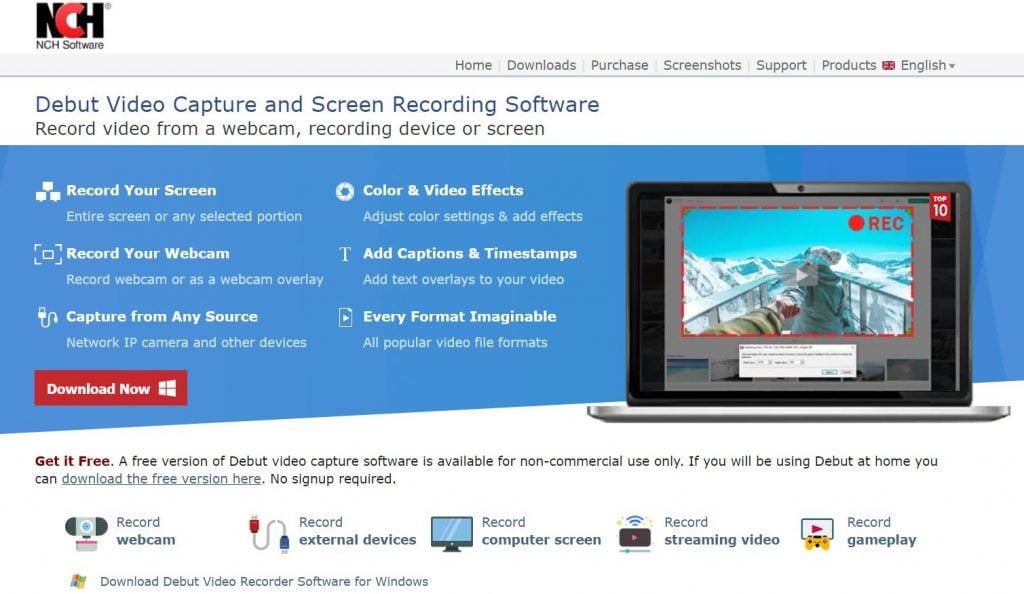
Source: nchsoftware.com
If you’re going to be on camera or videos beyond screen recording, you’ll also need a good camera. You could definitely start out with your smartphone camera if you’re using a high-end camera phone.
But if you’re going to speak in the video, make sure you invest in a decent microphone. Your audio quality significantly impacts your overall video quality, so this is a crucial factor.
Create and Optimise Your Channel
Now that you have most of the basics in place, you can finally create your channel. If you already have one, you can still follow the step to optimise it.
Choose a channel name that’s unique yet catchy. You could also use your own name, if that’s more preferable to you.
In your “About” section, make sure you thoroughly describe what your channel is all about. But prioritise readability by breaking up blocks of texts into shorter paragraphs.
For example, take a look at Maangchi’s channel description. It’s descriptive yet straight to the point. She has also broken up the text into short paragraphs so it’s easier to read.
You could include some keywords within the description in a way that’s natural. This will make it easier for people to find you when they search for said keywords.
It’s also important to maintain a consistent and welcoming aesthetic for your channel to leave a good impression on the audience. So your channel artwork plays an important role in establishing yourself as a credible YouTuber.
Jubilee, for instance, has a bright yellow channel icon with a “J” to symbolise their channel name.
Their profile banner features different people in a subway, which is very relevant to a channel that focuses on human-centric videos. Besides this, the banner also has a few yellow elements consistent with the icon colours.
Work with a freelance graphic artist to create a channel icon and a banner that visually aligns with your voice. Or you can use tools like Snappa to easily design your own channel art.
While your channel art doesn’t necessarily have to be fancy, it should be recognisable. Keep it simple yet unique, while using a consistent colour scheme and typography. Use this art consistently on your channel’s social media profiles so people can instantly recognise you.
Upload and Learn from Your First Video
Once you have set up and optimised your channel, you can start creating and uploading your first video. Choose from your content ideas list and create a video that will instantly capture the audience’s attention.
It’s also important to note that no matter how much time and effort you put into your first video, it won’t be perfect. That’s the challenge that every aspiring YouTuber experiences when they start out. The best way to overcome this challenge is to learn from it.
Observe how people are responding to it. What do they like and what are they complaining about? Do they have any valuable feedback on how to improve your next videos?
You could even use YouTube Analytics to understand how your video managed to retain the audience. All of these observations will help you create even better videos that will appeal to your target audience.
Final Thoughts
These are the initial steps you’ll need to take before starting your journey as a YouTuber. But your job doesn’t end here. You’ll also need to build your social media presence so you can attract an even bigger audience. Social media will help you promote your videos and distribute them to people who aren’t subscribers to your channel.
Use this ultimate checklist to build a strong foundation and become a successful YouTuber.
Frequently Asked Questions
Should you post on YouTube every day?
No, it is best to begin with a weekly schedule. While daily content uploads can be a great way to grow a new audience, it can easily get too much (especially if you work alone). Once you get more familiar with your own schedule, you can begin to increase your input. For example, you can publish two videos every second week while sticking to your weekly schedule.
What equipment do you need to start a YouTube channel?
You’ll need a computer with decent speed and specs, video editing software, a microphone and good screen recorder. Windows Movie Maker, iMovie, Filmora and Corel VideoStudio are a few software solutions that you can check out, while Debut Screen recorder is a great, affordable option that you can use to add captions to your videos. You’ll also need a good camera if you are going to be on camera/videos beyond screen recording (if you have a high-end camera phone you can start with this).
How can you optimize your YouTube channel?
To optimize your YouTube channel, you need to ensure your channel name is unique and catchy (if you want to you can use your own name). Then, in your About section, check that you have described what your channel is all about in detail by using some keywords in a natural way. To ensure the text is readable, break up the blocks of texts into shorter paragraphs. Lastly, ensure that your channel icon and profile banner are recognizable and consistent with your brand and voice.
How can you make your YouTube videos better?
It does not matter how much time and effort you spent on your first videos, they will not be perfect. The best way to make your YouTube videos better is to look at how users are responding to them. Are there specific things that they like and dislike? You could also use YouTube Analytics to get a better understanding of how your video manages to keep the audience.
What is the first thing you need to do to become a YouTuber?
Firstly, decide on your niche and goal for your channel. You need to have a clear idea of which industries you want to concentrate on in your videos before you can start to create content. Let your interests and skills guide you and select a few related niches. It will make it easier to get viewers by consistently producing content for a specific niche. Your goal will also help you to identify the direction for your videos so that you remain consistent.