One of the problems early users of text-based social media discovered was that it was difficult to express emotion in words. It is all too easy for the message the receiver thinks they have received to be totally different from the message the sender delivered – even though the words are entirely the same. As a result, people started to insert emojis into their messages to give a guide to the emotions they intend to express. They also discovered that emojis could be fun and add personality to a wall of text.
You could consider emoji a modern version of the old-style pictograms used by ancient Egyptians and other classical civilizations. However, today’s emojis date back to 1999, when the Japanese cell phone company, NTT DOCOMO, included a set of 176 emojis on its mobile phones and pagers.
Over time, using emoji has evolved to become standard. We have highlighted some of the better-known ones in our Ultimate List of the Most Popular Emojis. According to our Free Real-Time Emoji Tracker, the most popular emoji for some time has been Face with Tears of Joy (Unified ID - 1F602, Shorthand - :joy:). Notably, most of the top slots belong to faces and hearts.
Don’t Restrict Yourself to Pre-existing Emoji – Create a Custom Emoji
However, the whole purpose of emojis is to show your individuality. If you restrict yourself to just a few popular emojis, you are really just extending the number of letters in your everyday alphabet. You can make your own emoji, and as long as you aren’t too subtle in your designs, people should be able to understand your meaning when you use them.
Our Free Emoji Maker Tool
Simple Steps to Design Your Own Emojis
We can help you make an emoji you can use in your social messages with our free emoji maker tool. While you can’t create an emoji from scratch, you can mix and match a selection of faces with the background of your choice. Then, when you’re satisfied, you can download it to use in your social posts.
You can create each emoji in a three-step process:
- Select the overall shape and color of your emoji
- Pick a face for the picture in your emoji
- Download your emoji, ready to use in your messages
Step 1: Select the Overall Shape and Color of Your Emoji
You have several options here. For example, you can make your emoji square or circular. You can even upload a shape to use as the background for your emoji.
If you select a square or circle emoji, you can set the color to go inside your emoji. You will notice the box with a # symbol and a combination of six letters and numbers. This shows the hexadecimal code for the color you wish to use. The smallest code is #000000 (black), and the largest is #ffffff (white). Hexadecimal codes are made from the digits 0-9 and the letters a-f, and different combinations result in different colors.
You don’t have to guess your color codes, however. Instead, you can experiment on a color code website to find the precise color you want. Alternatively, you can click on the small color swatch square to the right of the code in our Emoji Maker Tool, which will bring up a box where you can drag a slider to find the color of your choice.
Step 2: Pick a Face for The Picture in Your Emoji
You don’t have the opportunity to make or upload the design for the center of your emoji. However, you can select from a collection of faces to depict the emotion you want your emoji to represent. For example, do you want a frowny, crying face, a happy live-sick face, a blank, emotionless neutral look, or a knowing smirk? Pick the face that best meets your needs.

Source: beebom.com
You will see a preview pic of your completed emoji, with your preferred face in the colored shape of your choosing.
Note
Sometimes you can’t make up your mind and prefer someone to decide for you. In that case, click on the Random button to see what combination awaits you. If you don’t like the result, keep clicking until you find that perfect emoji.
Step 3: Download Your Emoji, Ready to Use in Your Messages
Finally, you’re ready to download and use your emoji. Click on the Export button, and our Free Emoji Maker Tool will download your creation as a PNG file.
You can optionally set a custom width (in pixels) if you prefer. It may be worth experimenting with numbers here to see what you like. A tiny number creates a small emoji lacking detail. Conversely, a large number like 500 gives you a clear emoji image that is probably too large to use in any practical sense. Emoji makers typically save their emoji at a width of 180.
If you like the color and shape of your emoji, you could create a set of related emoji showing different emotions, i.e., using different faces in Step 2. You can then select Export Set, which downloads a zip file with your collection of up to 24 emojis.
Note
Be sure to pay attention to where you download your PNG emoji files, as you'll need to locate them later when you want to use your emoji.
Using Your Emoji in a Chat
How you use your custom emoji will depend on where you want to use them. It can be challenging to use custom emojis in some apps. Sometimes you can use them as stickers rather than as genuine emojis. Surprisingly the easiest place to use your emoji is in the communications app Slack, which has an Add Emoji button in its emoji menu. When you click on that, it asks you to upload your emoji image.
Some Android apps allow you to upload keyboards that can include your custom emoji. For example, if you use Gboard, you can add custom emoji on your desktop from images in JPG, GIF, or PNG format. You do this by clicking on the smiley face icon in your message field, which opens your emoji menu. Then click on Add Emoji, and Upload Image. Next, select your emoji file and give your emoji a name. Finally, click Save, and you have it available to use in apps on your phone.
Best Practices for Designing Effective Emojis
1. Streamline the Expression
Emojis are designed to convey specific emotions clearly, often in a compact form. Simplify the design to focus on the essential elements that represent the intended emotion. Avoid unnecessary details and ensure the expression is easily identifiable, even at a small size. This simplicity is key for quick, clear communication, as emojis are frequently used in fast-paced conversations.
2. Maintain a Unified Style
When creating a set of custom emojis, it's important to keep a consistent style throughout. Plan your design to ensure all emojis share a similar aesthetic, including color schemes and character styles. A uniform look helps create a cohesive and recognizable emoji set, which enhances brand identity and makes the emojis more visually appealing when used together.
3. Design for Inclusivity
To make your emojis more relatable and widely used, consider adding customizable features like different skin tones, hairstyles, and clothing options. This flexibility allows users to personalize emojis, increasing their connection to the characters. Inclusive design broadens the appeal of your emojis, making them suitable for a diverse range of users.
4. Prioritize Clarity at Small Sizes
Since emojis are often displayed at small scales, it's essential to ensure they remain clear and easily recognizable when reduced in size. Test your designs by viewing them at smaller dimensions to check their readability. Focus on using bold, simple shapes that maintain their clarity across different platforms and sizes.
5. Be Culturally Aware
Emojis can have different meanings in various cultures, so it's important to design with cultural sensitivity in mind. Certain gestures or facial expressions might be interpreted differently around the world. Understanding these cultural differences will help you create emojis that are universally appreciated and avoid potential misunderstandings.
6. Utilize Transparent Backgrounds
Using transparent backgrounds for your emojis can make them more versatile across different contexts and themes. Transparent backgrounds allow emojis to integrate smoothly with various color schemes, enhancing their usability. Saving your emojis in a format like PNG ensures they retain this adaptability across platforms.
7. Keep Emoji Names Brief and Clear
When naming your custom emojis, choose short, descriptive titles that are easy to remember and use. Aim for names that are just a few words long to prevent them from being cut off during use. Use separators like underscores or dashes if needed, as some platforms do not allow spaces. A concise naming strategy helps users quickly find and use your emojis.
Free Emoji Maker Tools
1. Canva Emoji Generator
Canva's Emoji Generator is a versatile tool that allows users to create custom emojis or choose from a variety of random icons. The platform offers a user-friendly interface, making it easy for both beginners and experienced designers to create unique emojis. Users can access the emoji generator through Canva's apps section, where they can input prompts to generate AI-created emojis. This feature is integrated into Canva's broader design ecosystem, allowing users to incorporate custom emojis directly into their projects. The tool is free to use, with options for premium features available through Canva's subscription plans.
2. AIFreeBox AI Emoji Generator
AIFreeBox AI Emoji Generator is an innovative tool that automatically adds emojis to text based on context and sentiment. This generator uses artificial intelligence to analyze the content of the text and suggest appropriate emojis, enhancing digital communication. The tool is designed to save time and add expressive elements to messages without manual selection. AIFreeBox offers this emoji generator as a free service, making it accessible to a wide range of users. It's particularly useful for social media managers, content creators, and anyone looking to add more personality to their written communications.
3. Emojis.sh
Emojis.sh is an AI-powered emoji generator that enables users to create emojis effortlessly. The platform boasts a vast library of user-generated emojis, showcasing a wide range of creative and unique designs. Users can input text or ideas, and the AI transforms them into high-quality, shareable emojis. Emojis.sh offers a simple and intuitive interface, making it accessible for users of all skill levels to create custom emojis quickly. The service is free to use, allowing users to generate multiple emojis without any cost barriers.
4. Kapwing Custom Emoji Maker
Kapwing's Custom Emoji Maker is a web-based tool that allows users to create personalized emojis from scratch or by editing existing images. The platform offers a range of editing features, including the ability to add text, shapes, and filters to create unique emoji designs. Kapwing's tool is particularly useful for content creators and social media managers who want to add a personal touch to their visual content. The Custom Emoji Maker is part of Kapwing's broader suite of online editing tools, making it easy to integrate custom emojis into various projects. While Kapwing offers some free features, it also has premium options for more advanced functionalities.
Frequently Asked Questions
What is an emoji maker tool?
An emoji maker tool is an online application or software that allows users to create custom emojis by providing various design options, templates, and editing features. These tools enable users to personalize emojis to better express their emotions or brand identity.
Are there any free emoji maker tools available?
Yes, there are several free emoji maker tools available, such as the Influencer Marketing Hub’s Free Emoji Maker Tool, Canva, Kapwing, and Emojis.sh. These platforms offer a variety of features that allow users to create, customize, and download their emojis without any cost.
Is it possible to create animated emojis?
Some emoji maker tools, like Kapwing, offer features to create animated emojis. Users can add animations, filters, and other effects to their custom designs, allowing for more dynamic and engaging emojis.
Can I share my custom emojis with friends?
Absolutely! After creating your custom emojis, you can share them with friends by sending the downloaded files or sharing links to the emoji maker tool. Many platforms also allow you to create a shareable link for others to access and edit your emoji designs.

























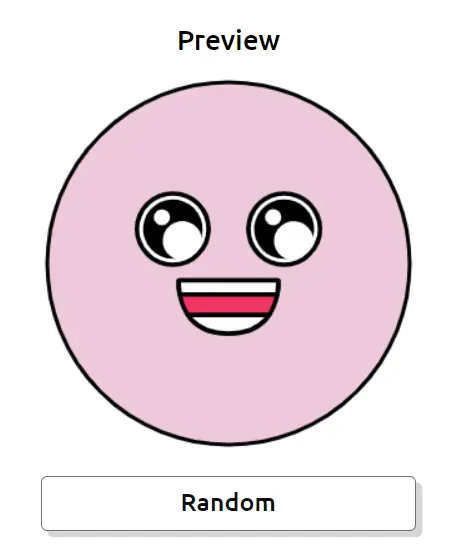
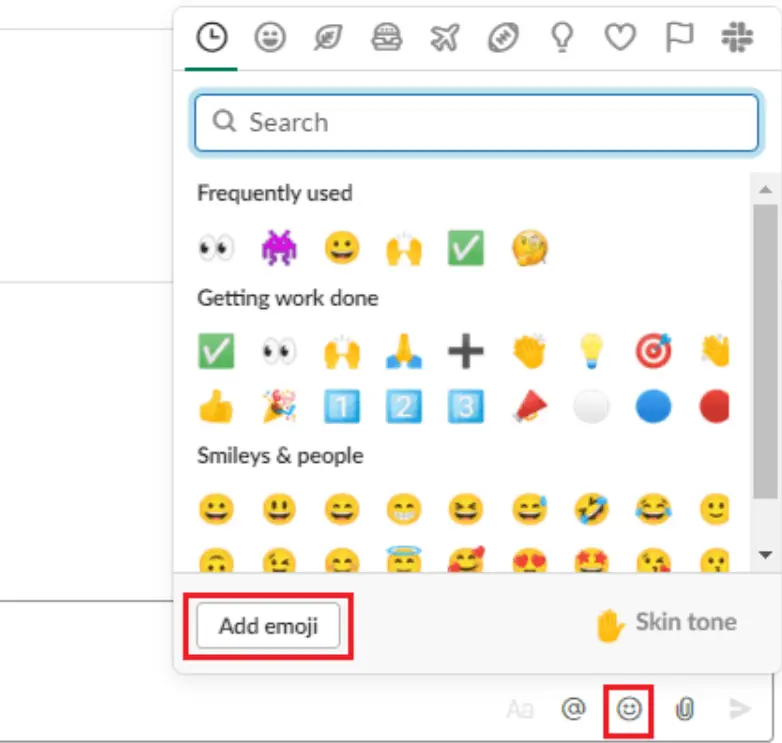

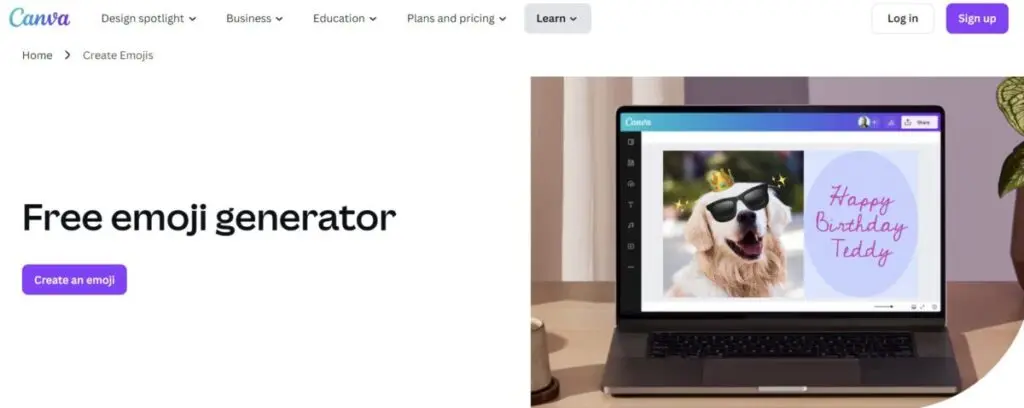
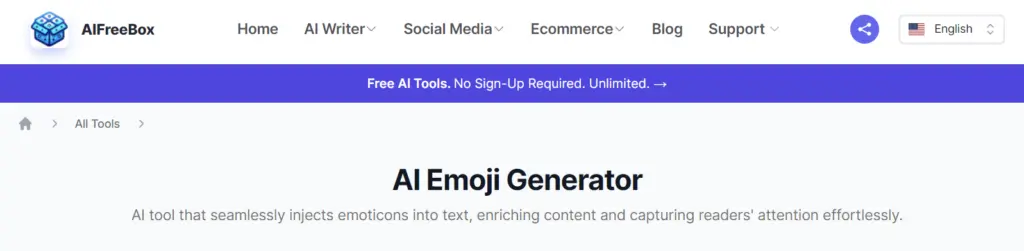
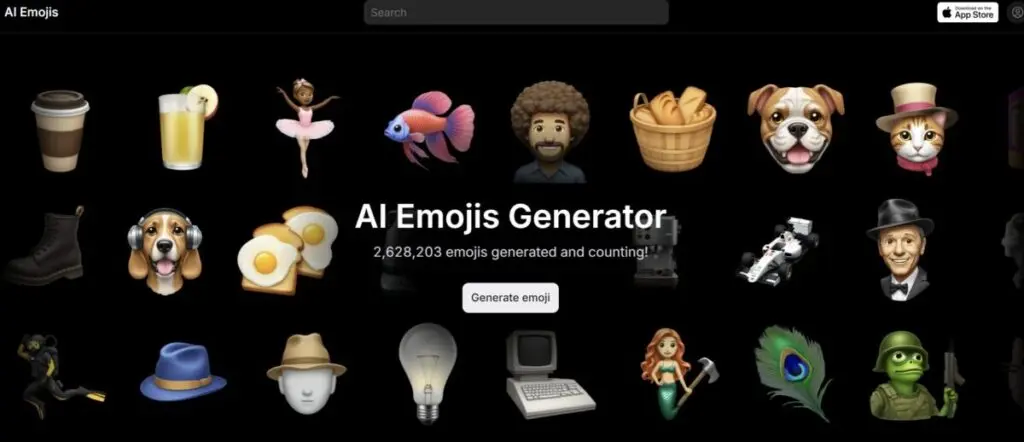
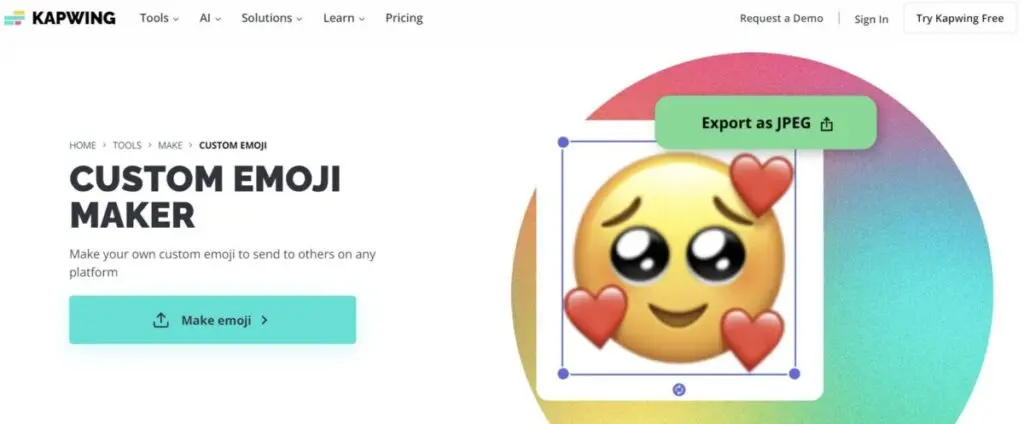
![The Ultimate List of the Most Popular Emojis [+ Free Real Time Emoji Tracker]](https://s.influencermarketinghub.com/imaginary/resize?width=400&height=200&type=webp&url=https://influencermarketinghub.com/wp-content/uploads/2019/03/What-are-Emoji-the-Most-Popular-Emoji-and-How-they-Help-Boost-Social.jpg)
