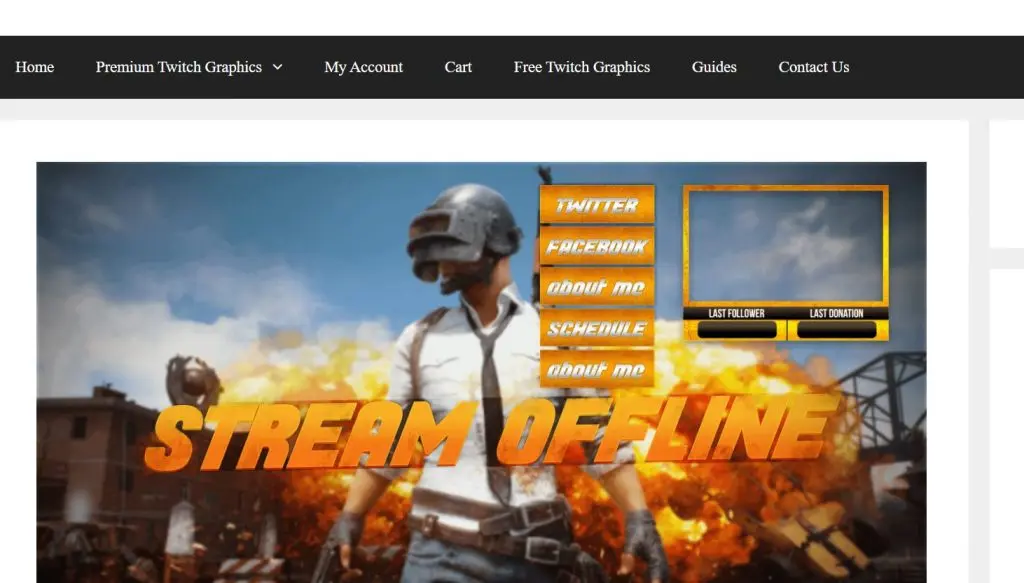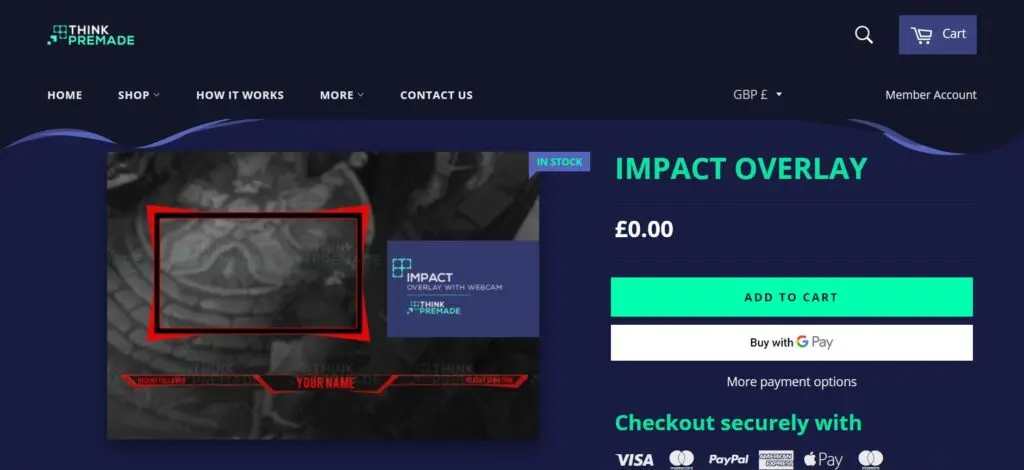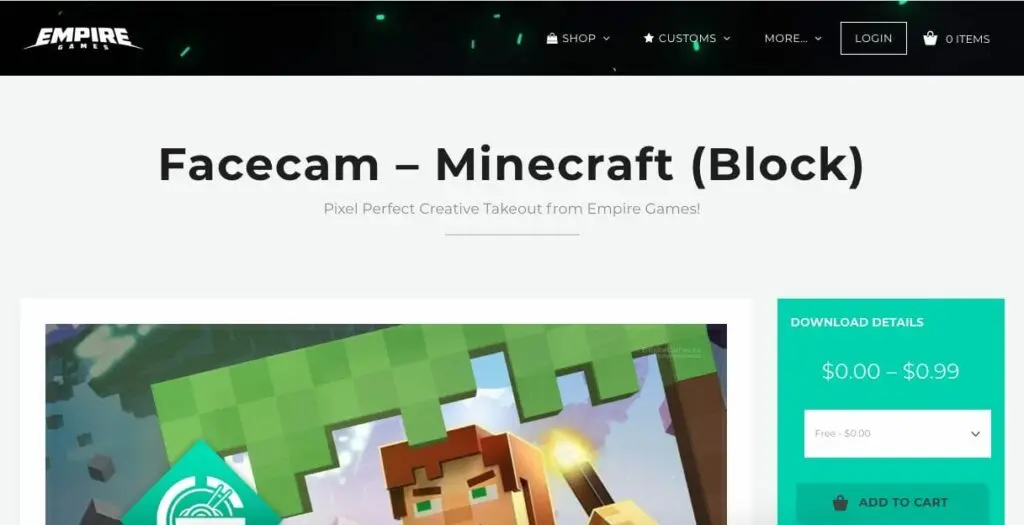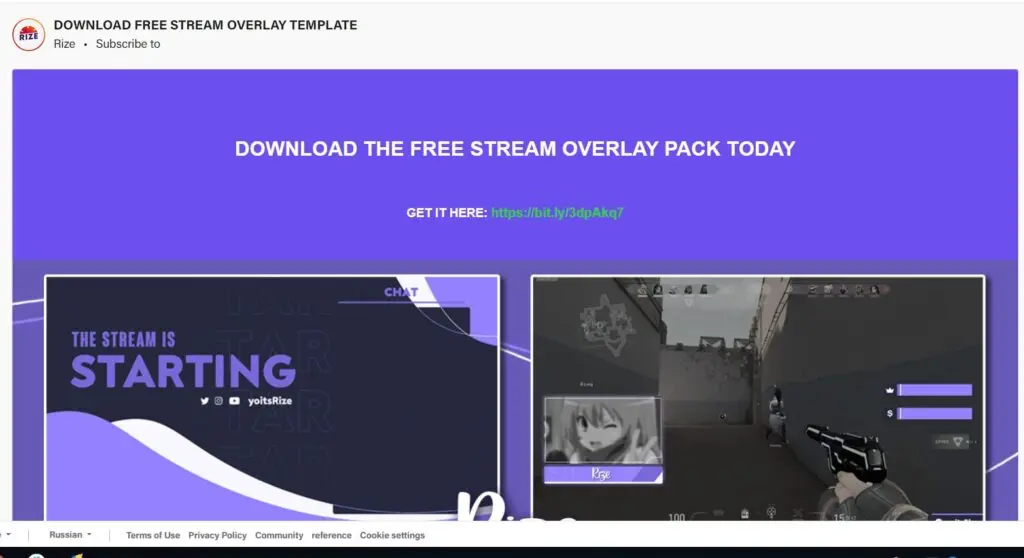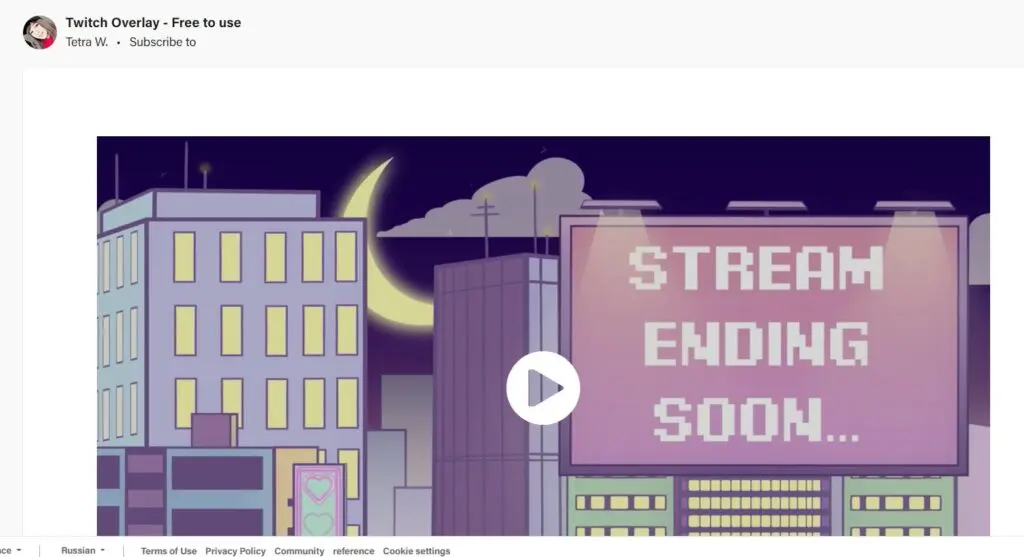Advertiser Disclosure: Our unbiased reviews and content are supported in part by affiliate partnerships, and we adhere to strict guidelines to preserve editorial integrity. We may from time to time earn commission when you visit the suggested solution’s and make a purchase. You will never pay more due to this.
Unless you are merely a casual lurker on Twitch, then people will probably watch you play games as you broadcast. As a beginner, you may keep their Twitch account in the original vanilla format for a while. In time, however, you will want to adjust your screen to match your tastes, along with your playing and broadcasting style. Twitch Interactive has made it easy to use Twitch overlays and borders to customize your account.
You have three main options when it comes to Twitch overlays. If you want to experiment to see what type of twitch overlay best suits your style or you merely lack funds, you can find many sources for free Twitch overlays. If you have the budget and want a more aesthetically pleasing overlay, you could buy a premium Twitch overlay. Serious gamers, however, prefer to have an overlay that genuinely reflects their style, personality, and, gaming strengths. In that case, it makes sense to pay a designer to create a customized Twitch overlay for your account.
Some designers create stream overlays that are wholly customized for playing a particular game. Most, however, are generic, and you can legitimately use them when you stream, no matter what game you choose to play.
When it comes to deciding whether a particular design counts as one of the “best” Twitch overlays, it will usually come down to your individual tastes. What is pleasing on the eye to one person can be horrendous and distracting to another. So we cover the best free Twitch overlays offered from a variety of the leading Twitch Overlay Template providers for 2025. You may find other Twitch overlays at these sites that you prefer, which suit your tastes better. Also, many of these sites also offer reasonably priced premium designs, which may interest you more if you have the budget to spare.
- 1. Free Own3D.tv Twitch overlay – Own3D
- 2. No Man’s Sky Overlay – Nerd or Die
- 3. Twitch Overlay Maker - Placeit
- 4. Ghost Rising – Twitch Overlay
- 5. Rage 2 FREE Twitch Animated Overlay Pack – Gael Level
- 6. Own3D Club: Free Twitch Streamer Community – Own3D
- 7. Dark Matter - Strexm
- 8. Cyan - Zerging
- 9. Raptor – WDFLAT
- 10. Haunted Twitch Overlay – Visuals by Impulse
- 11. Free Stuff – Twitch Designs
- 12. StreamLabs
- 13. Free Hitbox Streaming Overlay Pack – GDR (GraphicDesignResources)
- 14. Adobe Express
- 15. Twitch Stream Overlay Red Face – Sathya Studios – PNGTree
- 16. Llama Fortnite Animated Super Theme – StreamElements
- 17. Free Stream Overlay Template 2022 – PSD Pack – Mattovsky Design
- 18. Call of Duty: Warzone Twitch Overlay – FreeTwitchOverlays
- 19. Free Animated Overlay – TacticalLion Designs
- 20. PUBG Free Twitch Overlay – TwitchGFX
- 21. Free Twitch Emotes – StreamShark
- 22. Impact Overlay – Think Premade
- 23. Strmaker Creation Tool – Stream Maker
- 24. Camo – Free Call of Duty Twitch Overlay – Twitch Overlay
- 25. Berry Overlay – Twitch Overlay Template
- 26. Facecam – Minecraft (Block) – Empire Games
- 27. Rogue Overlay – Image Retouching Lab
- 28. Synthwave Stream Package – Ovoz Graphics / Behance
- 29. Animated Twitch Overlays, WebM, OBS Studio – D H Designs / Gumroad
- 30. Twitch Banner Collection for Live Stream Template Free Vector – BiZkettE1 – Freepik
- 31. Clean Twitch Overlay Template – FIOK – PSD Repo
- 32. Free Animated Stream Overlay – Fun Founder Designs/Behance
- 33. Free Stream Overlay Template – Rize/Behance
- 34. Twitch Overlay – Free to Use – Tetra W/Behance
- Frequently Asked Questions
1. Free Own3D.tv Twitch overlay – Own3D
Own3D describes itself as providing better game streaming - everything you need to pursue your hobby and passion on Twitch or YouTube.
They have a large number of overlays for Twitch, YouTube, and Facebook. However, most of these are premium and come at a cost. You can quickly filter their overlays/templates by game or color.
Own3D.tv separates its graphics for streamers into:
- Twitch Overlays
- Twitch Overlays – Webcam
- Twitch Overlays – Talking Screens
- Twitch Overlays – Master Bundle
- Twitch Starting – Pause- & End-Screens
- Twitch Panels
- Twitch Alert Sets
- Twitch Giveaway Banners
- Animated Twitch Overlays
- Animated Twitch Webcam Overlays
- Animated Twitch Alerts
- Animated Twitch Scene Transitions
They don’t offer many free overlays or templates, however, as they prefer to work with designers who make premium themes which stand out from the crowd.
They do have a couple of free items, however, including the free Own3d.tv Stream Overlay for Twitch. It comes with a frame for the stream and your camera, space for social media links and the matching fonts for your texts. The initial template is orange, but the pack includes instructions on how to use GIMP to customize your colors and design of the overlay.

Own3D.tv
All of our products are created for all streaming platforms The world’s largest Graphics Shop for Twitch & YouTube streamers. Our graphics make your hobby even more beautiful and individual.
2. No Man’s Sky Overlay – Nerd or Die
Nerd or Die creates Twitch overlays, widgets, alerts, and stream designs. They initially started as a tutorial website and YouTube channel, but they evolved into a brand that creates live streaming designs, products, and tutorials for people across the globe.
Although Nerd or Die’s overlays are designed primarily for Twitch, all of the items they list will work with Facebook and YouTube Gaming.
Nerd or Die have a large collection of free Twitch overlays, widgets and more. Most downloads include a quick-setup file allowing you to improve your stream within minutes.
Nerd or Die
As well as eight free overlays, Nerd or Die offers free alerts, stream widgets, stream transitions, Twitch panels, and looping backgrounds.
3. Twitch Overlay Maker - Placeit
Placeit is an online design maker that provides easy-to-use tools to create professional visual assets that stand out on Twitch, YouTube and other social media, as well as video and realistic mockups.
There are hundreds of Twitch design templates that are customizable and made to fit current formats and sizes. If you’re creating video content, you can use Fast Preview to view the progress and changes live while you’re editing.
Gamers can choose from a variety of options that include:
- OBS Stream Overlay Maker
- Social Media Cover
- Twitch Banner Maker
- Twitch Offline Banner Maker
- Twitch Overlay Maker
- Twitch Panel Maker
- Webcam Frame
How does Placeit work? Once you choose, customize and finish your template, you can download it and get a vector version of it. If you need to work on it later, you can go back to your previous downloads.

Placeit
With an annual ($99.95 USD) or monthly ($14.95) subscription you can get access to all mockups, designs, and videos; additionally, you get 50% off logos.
4. Ghost Rising – Twitch Overlay
As its name suggests, Twitch Overlay specializes in designing overlays for Twitch live streaming, although they are also suitable for YouTube or Beam. They offer a range of premium and free downloads, as well as providing custom stream designs for anybody who wants something more personal.
At the time of writing, they offer 19 free Twitch overlays, nine free profile graphics, four stream screens, a free twitch Alert, and one full free stream package. If you are willing to spend an amount between $2 and $26, they offer 53 premium downloads, including 42 Twitch overlays.
The Ghost Rising overlay is quite distinctive and is clearly inspired by the game Free Destiny 2. It features sections on the left-hand side showing new followers, thanks for donations, thanks for hosts, and thanks for subbing.
5. Rage 2 FREE Twitch Animated Overlay Pack – Gael Level
Gael Level is a designer of photos, videos, graphic design, and more. He shares his designs on Gumtree, some for free, others for the relatively low process of $0.99 to $5. Many of his designs are Twitch overlays, with some of the best (paid ones) being packages. For example, he offers a Fortnite pack of more than 100 files, some animated, for $5.
One of his free Twitch animated overlay packs is designed around the game Rage 2. The pack includes three animated screens:
- Starting Soon screen
- Be Right Back screen
- Stream Ending screen
It also includes plenty of static images:
- Offline image
- Intermission screen
- Starting soon screen
- Be right back screen
- Stream ending screen
- Background
- 2 Avatars (drag and drop)
- Banner (Blank)
- 2 Labels bar (Inline / Stacked)
- 20 panels
Although this pack can be obtained for free, it is promoted as “Name a fair price,” so it may be worth offering some money if you feel the templates will give you enjoyment.
6. Own3D Club: Free Twitch Streamer Community – Own3D
One way to gain free Twitch overlays and other graphic add-ons is to join the OWN3D Club: Free Twitch Streamer Community. Also, for everyone who wants to start streaming or is new to streaming, OWN3D offers a Community Discord.
The OWN3D Club: Free Twitch Streamer Community offers its members:
- Largest streamer community worldwide
- Exclusive offers
- Free downloads regularly
- Weekly giveaways
- Premium partner offers
- Free checklists and tutorials
- Dozens of Twitch partners will give you feedback
Straight away, you receive a free stream panel set, that includes 5 color sets, 13 prefabricated panels and 1 blank panel, PNGS and PSDS. They also give you their free OWN3D Design Panel Extension, which makes it possible to add free animated Twitch Panels to your channel. The extension offers you a large selection of different graphics and animations. Currently, there are about 40 designs in different colors and styles
There is a list of free and animated Twitch Overlays in the Community Discord channel.
7. Dark Matter - Strexm
Strexm provides free Twitch overlays. Most are customized for particular games, though there is also a range of generic overlays.
The Dark Matter overlay is one of Strexm’s generic range. It features a red and black color scheme that doesn’t take up too much of your precious window space. It utilizes a playful font, which although informal looking is simple to read. The top bar shows your latest followers, recent donations, and your social accounts.
Strexm overlays work out of the box and can be manipulated to your exact needs. They are fully dynamic, and you can change your stream's content at any time through Strexm’s intuitive online editor. All of their overlays come built in with follower, subscriber, donation and host alerts.
To date, Strexm has produced game-specific overlays for Battlefield, Call of Duty, Counter-Strike: Global Offensive, Destiny, Diablo III, Doom, DOTA 2, Dark Souls III, Fallout 4, FIFA, H1Z1, Halo 5, League of Legends, Minecraft, Overwatch, Rocket League, Starwars Battlefront, Tom Clancy's The Division, and World of Warcraft.
8. Cyan - Zerging
Cyan is one of many free overlays freely provided by German site, Zerging. As its name suggests, Cyan features a light blue color scheme that doesn’t overpower the game you are playing.
Zerging is very flexible and encourages its users to mix and match parts of different overlays and panels. Indeed they also offer complete packs with many parts, and you can use them in your stream in whole or in part, however you see fit. The Complete Pack pages include a link to a full pack for Cyan, which provides even more than just the overlay.
It’s clear that Zerging’s native language is German, and some of the translation could be improved, but you are sure to find something that will interest you. Most of the overlays, panels, and packs are generic, although a few have been designed to work best with particular games.
9. Raptor – WDFLAT
WDFLAT describes itself as an online platform for streamers, with elements for Twitch and YouTube Gaming – Stream Overlay, Twitch Panels, Twitch Offline, YouTube Banner, YouTube Thumbnail, Logo Esports, and more others.
They currently offer more than 100 free overlays, many of which are inspired by particular games. With Fortnite being the Twitch game of choice in 2018, it should is unsurprising that many WDFLAT overlays are Fortnite-inspired. Many of the overlays represent the various characters you can play as in Fortnite and feature matching color schemes.
If you are a Fortnite fan, you will know that Raptor is a playable Soldier character associated with the Raider subclass and can be only obtained as a reward from Level 100 Collection Book. He wears a yellow mask in the game. This overlay uses yellow as its secondary color (along with black) and includes a picture of Raptor at the top of the screen.
10. Haunted Twitch Overlay – Visuals by Impulse
The Haunted Twitch Overlay is one of 36 free Twitch overlays, packages, and panels that Visuals by Impulse offers.
It comes with a spooky purple color theme, top bar setup, slots for top donation, recent sub and more.
The Haunted Twitch Overlay is designed to get your stream up to par with the pros quickly. Each package contains webcam overlay, VBI design file, a preview image, and a Readme file.
The Visuals by Impulse site is home to hundreds of free and premium stream overlays, logos, alerts and more. These are all compatible with Twitch, Mixer, and Streamlabs.
11. Free Stuff – Twitch Designs
Twitch Designs specializes in, well, Twitch designs to improve the look of your Twitch stream. They include Stream Overlays, Stream Panels, Stream Bundles, and Stream Facecam. They have around 300 products overall.
Many of their templates highlight individual games. These both show off the game itself and leave room for your face cam as well. You can pick your choice of animated overlays which create an active, busy environment even during streaming breaks. If you can’t find a template that fits what you need, their designers can create a unique Stream Overlay for you.
Twitch Designs doesn’t individually name the items on their Free Stuff page, so I haven't selected a particular design in this case. Although one that looks like a GTA V-type banner could be an excellent design choice for gamers who love to play that long-lived game.
12. StreamLabs
StreamLabs is a free desktop streaming application built for professional streamers. It includes hundreds of free themes and design elements you can install directly into your editor, with one click. You can select from both static and animated themes.
You can quickly sort by features such as theme color, included scenes (Live, Be Right Back, Offline, and Stream Sharing, and theme categories (such as first-person shooter, action, simulation, sports, and many more).
13. Free Hitbox Streaming Overlay Pack – GDR (GraphicDesignResources)
As its name indicates, GraphicDesignResources offers multiple graphics files. You will find no end of different types of graphics, themes, add-ons, mock-ups, inspiration, and bundles on the site, as well as the all-important freebies. These include a page showing 150+ free Stream overlay templates. The site stresses that its graphics can be used with streaming platforms such as Twitch, YouTube, Mixer, Facebook, Huya, or others.
Look through the collection to see one that would suit your streaming style and appear attractive to your audience.
The first item currently on the list is the Free Hitbox Streaming Overlay Pack in PSD format. When you click on the Download button, it takes you to a YouTube video showing the graphics in action. The link to download the pack is beneath the YouTube video.
This particular template is a pack, including ten screens, banners, avatars, and more. It also comes in various colors, so you aren't restricted to the teal color showing on GDR (or the green color depicted in the YouTube video).
14. Adobe Express
Adobe Express is an integrated web and mobile solution that enables everyone to easily create and share impactful visual stories, social graphics, and animated narrated videos. However, you can use it for other graphical purposes too, and you can use the app to make various graphical projects.
In this case, you will probably want Adobe Express to make some modifications to the design, which you should be able to do without any significant need for graphical skill and expertise. The first thing they say you should do is to remove the Adobe Express logo in the bottom right corner.
15. Twitch Stream Overlay Red Face – Sathya Studios – PNGTree
Founded in Dec 2016, PNGTree has millions of graphics resources for everyone to download. One of these is called the Twitch Stream Overlay Red Face.
PNGTree's vision is to build the largest PNG free resource platform in the world, service for all the professional designers and people who have the design skills.
If you search for "stream overlay," you will find four screens (currently) of streaming overlay graphics in a range of styles and colors. The Twitch Stream Overlay Red Face is what it says – a free, red-colored overlay of the surrounds of a Twitch screen. When you click on the Download button, you are prompted to register for PNGTree. However, once you have done that, you can continue the download. This particular overlay has been designed and shared by Sathya Studios. They have uploaded over 130 PNG images and templates to PNGTree. Some are bare and basic, like the Overlay Red Face, but others are graphically more complex, so you should be able to find a design that gains your attention.
16. Llama Fortnite Animated Super Theme – StreamElements
StreamElements is a cloud-based platform for streamers. Amongst the features it offers is an overlay manager. You can use this to manage all your graphics with ease and load them in your OBS\Xsplit from a single source and one click. You can either create a new overlay yourself or use a free ready-to-stream designer-made “SuperTheme” from their Themes Gallery. Super Themes are a complete package for multiple scenes. Using a Super Theme will create five overlays that you can use in different scenes in OBS.
One Super Theme is the Llama Animated Super Theme, designed for Fortnite streamers. The five overlays that are part of this pack contain llama-enhanced overlays, showing the streamer’s head superimposed over their gameplay, a near full-screen view of the streamer, a Stream Starting Soon screen, a Be Right Back screen, and a Stream Ended screen.
17. Free Stream Overlay Template 2022 – PSD Pack – Mattovsky Design
Mattovsky Design offers a range of free and premium stream templates, along with banner and facecam overlay templates. They also provide a service for creators who design computer graphics to promote their products on the Mattovsky Design website.
Unlike some of the other sites offering Twitch overlays we have referenced here, Mattovsky continues to release new designs, so it is worth checking back regularly to see if they have a new design that interests you.
Their most recent offering is their Free Stream Overlay Template 2022. The facecam overlay is prepared in high definition, which you can easily scale without fear of losing quality. You can also simply edit the .PSD files to customize them for your project. You will find description panels that you can personalize in Adobe Photoshop or Photopea and put on your Twitch channel.
18. Call of Duty: Warzone Twitch Overlay – FreeTwitchOverlays
FreeTwitchOverlays has the clearest website name of any in this post. It offers precisely what it says. The site provides free Twitch overlays, alerts, panels, and more for OBS and Streamlabs. They say that all their stream overlays and streaming graphics are compatible with Twitch, YouTube, and Facebook Gaming.
The majority of their streaming packages include free Twitch panels. These are great for letting your viewers know how to find you on social media, donate, subscribe, and much more. All Twitch overlay downloads include PNG, PSD, and JPG file types.
Call of Duty Warzone is one of the hottest games on the internet, and the Warzone Twitch overlay streaming package is designed to be used by streamers of that game. The package includes a 16:9 camera overlay, starting stream screen, bio panels, and alerts.
19. Free Animated Overlay – TacticalLion Designs
TacticalLion Designs creates beautiful designs for streamers. Level up your stream with custom and premade designs. If you want to buy a custom package, their team can bring your designs to life, animated, and with a custom mascot design.
TacticalLion Designs offer a wide range of instantly downloadable pre-made animated packages that work on every platform.
However, they also have a wide selection of free overlays, panels, animated alerts, and resources to help get your stream looking as good as it should. One of these is their Free Animated Overlay. It comes in a variety of colors to match your style and gameplay or in full RGB. It includes a 16:9 animated webcam, new follower label, new subscriber label, new cheer label, new donation label, and eye-catching animation. For an additional cost, you can add the Photoshop .PSD, and After Effects .AE source files.
20. PUBG Free Twitch Overlay – TwitchGFX
TwitchGFX offers stream overlays and other Twitch graphics. As with most graphics’ firms, their primary focus is on premium overlays. They believe having original stream graphics will make your stream stand out from others, and free streaming graphics only make your stream look like everyone else's. However, they do offer some free Twitch graphics for anyone who wants to use them. They acknowledge that free graphics are not necessarily premium-looking, but they will help anyone just starting a Twitch.tv channel.
One of TwitchGFX's free overlays is their PlayerUnknown's Battlegrounds (PUBG) Twitch overlay. Make your Battle Royale gameplay stand out with this graphics package for streaming. The package includes facecam overlay, stream offline screen, Twitch panels, Facebook, Twitter, About Me, specs, and schedule. The .PSD files are available on a pay-what-you-want basis.
21. Free Twitch Emotes – StreamShark
StreamShark creates overlays, sub badges, animations, panels, alerts, graphics, and emotes for streamers. You can order a custom design if you prefer. They can make any of the previously mentioned streaming graphics you desire based on your wishes. You fill out a short order form, letting you know the items you need. They then send you an email with details and a price for the project, so you can decide whether you want to proceed. Once you have okayed the project, they will send you a draft of their design, and you can determine if you need them to make any changes. They then send you the final versions, followed by the files once you have approved the finished designs.
If you are a Twitch Affiliate or a Partner, you can upload sub emotes to your channel for your viewers to enjoy. StreamShark offers a selection of free sub emotes you can download and then upload to your channel.
22. Impact Overlay – Think Premade
Think Premade makes free and premium graphics for streamers. Easily create a professional-looking stream with ease, no software or design skills needed. They are straightforward images. Downloads are available instantly after checkout, with no waiting for designers. All of the designs are meticulously chosen to provide the best quality graphics to make your personal brand stand-out
To take full advantage of overlays, Think Premade recommends using software such as StreamLabs, OBS, or xSplit. Their designs are easy to set up, with plenty of online tutorials explaining how to add, move, and enlarge artwork on your stream for viewers to see. However, they observe that console streamers will require a capture card to show off your fancy overlays.
Their Impact Overlay is their most popular free resource to try out their products and process. The pack includes multiple colors. You will find a stream overlay and webcam in the pack, with top and bottom overlay orientations. It includes the .PSD file so you can edit your own text. Think Premade also includes black .PNG copies so that you can add your text by other means if you don't have Adobe Photoshop.
23. Strmaker Creation Tool – Stream Maker
Strmaker provides a tool for you to make customized graphics for your stream. You can use Stream Maker to create overlays, banners, screens, plannings, and more. You don't need graphics skills or experience.
The tool runs directly in your browser. You can select colors and themes and include your username and social accounts if you want. Once you have decided on the details, the Stream Maker tool automatically generates your custom graphic. Stream Maker directly generates graphics compatible with streaming tools such as OBS Studio, Xsplit, Gameshow, and others.
24. Camo – Free Call of Duty Twitch Overlay – Twitch Overlay
Twitch Overlay claims to have been the home of Twitch overlays and alerts since 2014. They offer over 150 overlay templates, alerts, panels, and stream starting and BRB screens for use with OBS, Streamlabs, and Stream Elements on Twitch, YouTube Gaming, and Facebook. You will find many styles and options – from gothic to horror/grunge to punk to bright and fun. Their files break down into multiple parts. Overlays, for instance, include many moveable parts for extended use and customization. Fonts used in their designs are freely available to download.
One of their free downloads is Camo, a Call of Duty Twitch overlay. It uses typical Call of Duty fonts and a camouflage-type color scheme. The free download includes social strips (extra-long and shorter panels for all purposes), social icons, webcams (two options in standard 16:9 and 4:3 formats), a sandy desert storm-like background for empty stream scenes, and Photoshop PSD to personalize your own text and social info.
25. Berry Overlay – Twitch Overlay Template
Twitch Overlay Template (TOT) makes a range of free and premium designs of various Twitch graphics, from alerts to overlays to wait intermissions to emotes and much more. They have more than 100 premium overlay templates, along with four premium packs and six streaming bundles.
They currently offer 288 free designs of different types. The Berry overlay contains a mixture of red and black graphics for your streams. You do have to first share a social message before you can download the files, however.
26. Facecam – Minecraft (Block) – Empire Games
Empire Games makes pixel-perfect creative takeout for your stream. They continually add to their creative library. Empire Games has created pre-made streaming graphics and custom channel branding for more than two years.
As well as making custom stream designs, Empire Games has a range of pre-made premium stream overlays, Twitch panels, social media graphics, and logos. In addition, they offer various free resources. These include two wallpapers, three different colored stream alerts (bright blue, red, and green), and a Facecam with a Minecraft block design.
The Minecraft (Block) facecam is designed specifically for Minecraft. It's a unique Cam Box that requires no editing or Photoshop, just a pixel-perfect PNG.
27. Rogue Overlay – Image Retouching Lab
Although Image Retouching Lab primarily offers clipping path and Photoshop services, they also create Twitch overlays. They mainly make custom Twitch overlays. However, they also give instructions on their site about how you can customize one of three overlays, facecam, panels, alerts, and intermission screens. They call their red and black design Rogue Overlay.
28. Synthwave Stream Package – Ovoz Graphics / Behance
29. Animated Twitch Overlays, WebM, OBS Studio – D H Designs / Gumroad
D H Designs makes and sells a range of streaming graphics on Gumroad. They charge $5 for the bulk of their designs; however, they do have some free overlays, animated overlays, and icons.
They have a pack of five free animated overlays. They are WebM animated overlay files optimized for streaming. The PNG overlays feature high-quality 1080p HD. They work in OBS Studio, Streamlabs Desktop, StreamElements, XSplit, and Muxy, and support Twitch, YouTube Gaming, and Facebook.
30. Twitch Banner Collection for Live Stream Template Free Vector – BiZkettE1 – Freepik
If you go into Freepik, you will find more than 400 examples of free Twitch graphics. Be careful about the examples at the top of the page, however, as they are sponsored results from Adobe Stock, although they give you ten free photos.
One example you will currently find on Freepik is BiZkettE1's Twitch Banner Collection for Live Stream Template. This template looks futuristic and comes in a red and blue color scheme. BiZkettE comes from Malaga and has more than 3,300 resources on Freepik.
31. Clean Twitch Overlay Template – FIOK – PSD Repo
PSD Repo helps you to find design resources that are offered for free to the community. You can get free PSD and XD templates every week in your inbox. You will find examples of buttons, mockups, icons, XD templates, mobile, UI kits, websites, and other items, including Twitch overlays.
Author FIOK Visuals made a clean Twitch overlay template to help you present your stream to your audience in a more fun and exciting way. It has a space theme with red and white text on the blackness of space. FIOK also makes custom Twitch overlays.
32. Free Animated Stream Overlay – Fun Founder Designs/Behance
Fun Founder Designs is an Indian-based motion graphics artist freelancer. He stores a selection of his designs on Behance, and you can see their animation in action on his YouTube channel. The bulk of the designs he presents on Behance are free, including his red and orange-themed Free Animated Stream Overlay.
33. Free Stream Overlay Template – Rize/Behance
Rize also offers a free stream overlay template that he displays on Behance. Much of the graphic designs he exhibits on Behance have a manga look, and even his free stream template continues this theme. It is predominantly styled in shades of purple.
34. Twitch Overlay – Free to Use – Tetra W/Behance
Tetra W has made an animated Twitch overlay in shades of pink and purple, showing a stylized city background. There are two screens, a daytime scene showing "STREAMING SOON" and a night scene displaying "STREAM ENDING SOON." She has made her overlays free to use but would appreciate credit to her Instagram account.
Frequently Asked Questions
What are the best overlays for your Twitch live stream?
In many ways, the choice of best overlay for your Twitch live stream is a matter of personal taste. You will find a wide range of colors and styles, so you should easily find one that suits you. If you regularly play and stream a particular game, you may even opt to use a game-specific overlay. You should experiment to determine what type of Twitch overlay best suits your playing and streaming style. We cover a wide variety of different overlay styles in this post.
What are the best extensions for Twitch?
Ultimately the choice of best extension or overlay for Twitch will depend on your tastes. While most Twitch extension developers only make a limited number available for free, you will find many more if you are willing to pay for them. Most paid extensions are relatively cheap. Serious gamers choose to use an overlay that genuinely reflects their style, personality, and gaming strengths.
Where can I get free Twitch overlays?
We cover quite a few places where you can find free Twitch overlays in this article. Not all Twitch overlays on these sites are free. The developers do create them in the hope of earning some income for a start. However, you will find some free overlays at every site listed above. If you are a serious gamer, however, you should consider including the paid Twitch overlays in your search. Many of these are very high quality, and you will find a much greater choice.
What is a Twitch overlay?
While you could use the standard Twitch screen, more serious gamers and streamers prefer to personalize their screens. There are many sites online where you can find free or paid overlays to help you change your screen décor. The phrase “Twitch overlay” covers a whole range of different graphic types that modify part of your Twitch screen. These include webcam overlays, talking screens, panels, alert sets, giveaway banners, and more. Some designers bundle these together as sets.
Do I need 2 monitors for streaming?
While two monitors may make the management of your Twitch stream easier, it isn’t a Twitch requirement. You can stream using a single monitor; however, it will be much more difficult for a busy streamer. The main advantage of a second monitor is that you can separate your communication chats with your fans from the game you are playing.
How powerful does a streaming PC need to be?
Most gamers stream from a dedicated gaming desktop or laptop PC, although some prefer to use Macs. Although many gamers play games on Xboxes or PS4s, these are not as suitable for streaming. Because you are both playing your game, and also broadcasting your play, you need a reasonably powerful machine. Twitch recommends at least an Intel Core i5-4670 processor (or its AMD equivalent), 8GB of RAM, and Windows 7 or newer. Ideally, you should have a quality graphics card and a fast internet connection.