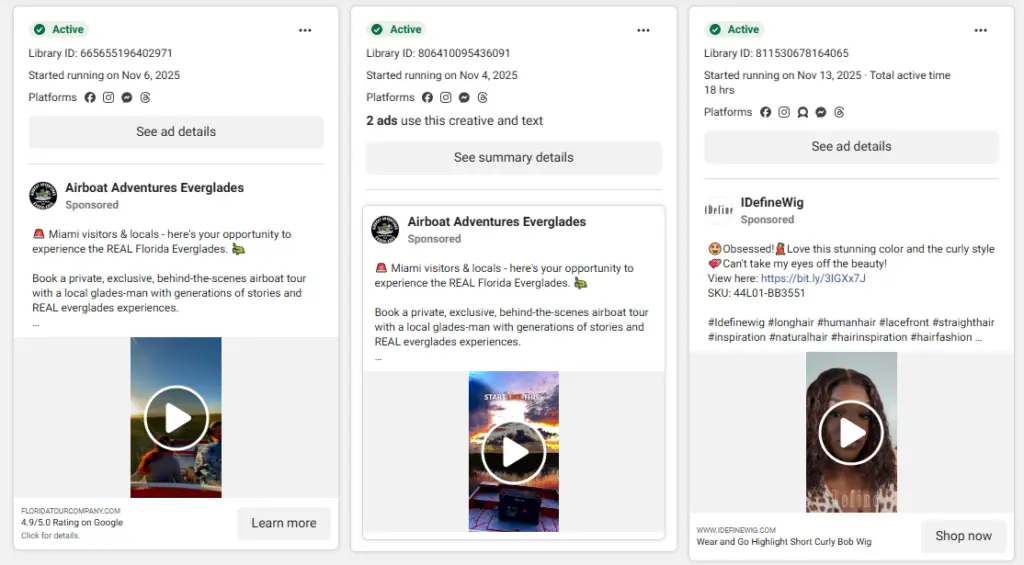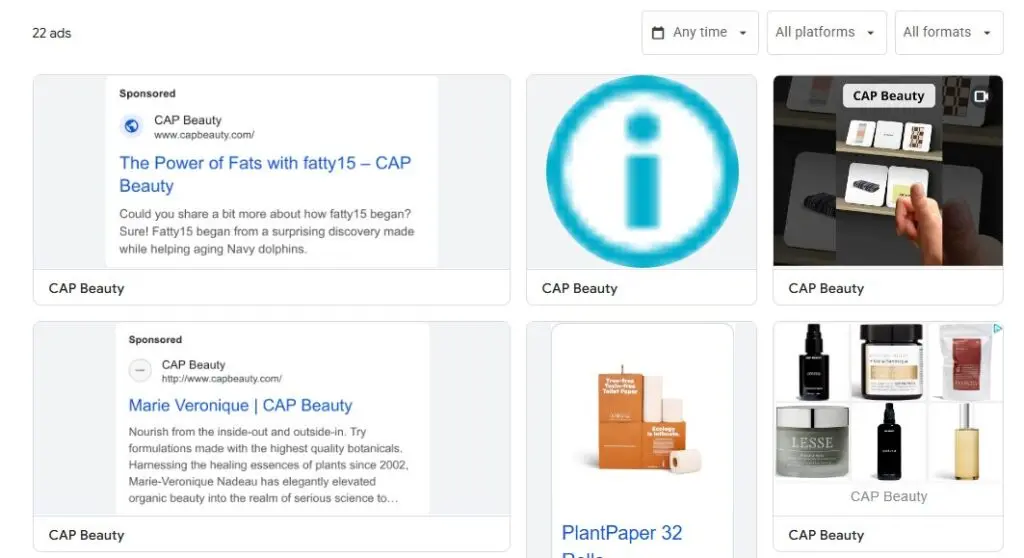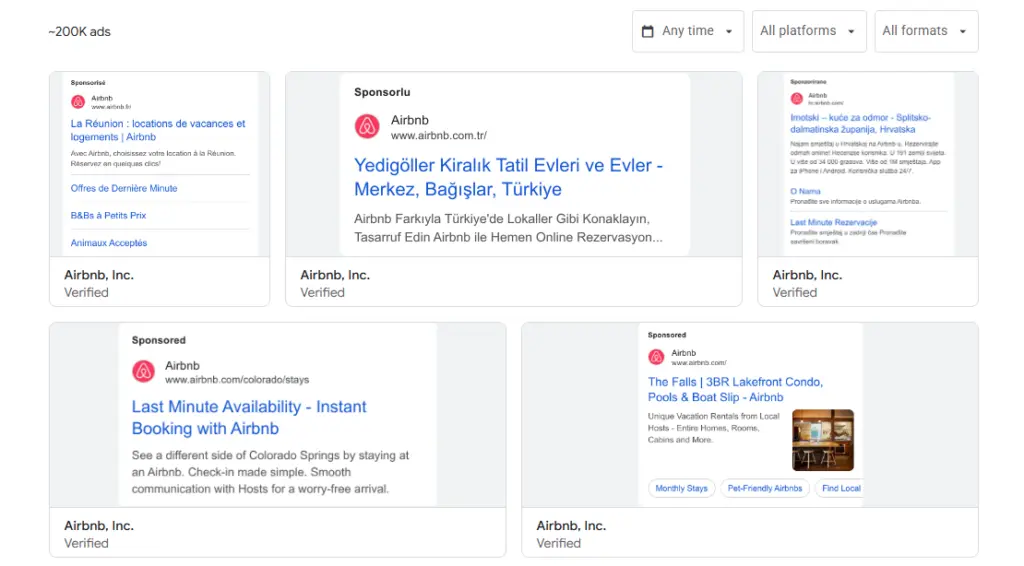What happens when the ad a brand thinks it ran doesn’t match the one shown in a platform’s public transparency archive? And how do compliance teams stay ahead when Meta and Google are tightening identity verification, payer-name visibility, and regional disclosure rules every year?
These are no longer theoretical concerns. In 2025, Google expanded advertiser verification and payer-name controls, while Meta continued surfacing beneficiary and payer disclosures for EU-delivered ads.
At the same time, regulators, journalists, and watchdog groups increasingly use transparency libraries as primary evidence sources when evaluating ad accuracy, targeting practices, and disclosure integrity.
Public transparency archives now function as external compliance records. If your internal logs don’t align with what Meta and Google publish, the discrepancy becomes a measurable risk.
This guide breaks down how to use both platforms’ transparency centers — and how to build audit workflows that keep your disclosures airtight.
What the Meta Ad Library Provides
The Meta Ad Library is a publicly accessible repository of ads running across Meta-owned platforms (Facebook, Instagram, Messenger, the Audience Network) and is a vital tool for compliance audits, competitive research, and transparency oversight.
Belo, we break down the key fields and data types you’ll find, their implications for audits, and important caveats.
Available Fields for All Ads
When you search the Meta Ad Library (via the web UI or the API) for an advertiser or keyword, you’ll typically see the following universal fields:
- Advertiser/Page Name & Page ID: The Facebook Page or Instagram account running the ads. For example, you can look up a brand’s page and view all its running ads.
- Ad Snapshot URL: A direct link to the archived ad creative and placement view. The API field is ad_snapshot_url.
- Creative elements: Including image/video assets, ad headline, body text, call-to-action link title, link description — fields such as ad_creative_bodies, ad_creative_link_titles, ad_creative_link_descriptions in the API.
- Delivery start/stop dates: The UTC times when the ad campaign began and (if applicable) ended (ad_delivery_start_time, ad_delivery_stop_time).
- Publisher platforms & country filters: Which Meta placement(s) the ad ran on (Facebook, Instagram, Messenger, etc.), and in which country.
Here's how that looks:
For example, a compliance auditor could query the library with the brand’s page name, filter for “All ads” in a specific country, and export the creative and run-dates for inspection.
Enhanced Fields for Political/Issue Ads and EU-Region Ads
If the ad is tagged as “Political and Issue Ads” or is targeted within the European Union (EU) region, additional disclosure fields appear.
These have high relevance for compliance audits. Key fields include:
- Beneficiary and Payer: For ads targeting the EU (or globally but delivered to EU audiences), Meta requires the “beneficiary” (who benefits from the ad) and “payer” (who paid for the spend) to be disclosed.
- Spend and Impressions (ranges): The total spend and estimated impressions, expressed in ranges (e.g., “$10 K–$50 K”) are available for political/issue ads.
- Targeting demographic breakdowns: For EU-region ads, you may also see age, gender, and location breakdowns of reached audiences (target_ages, target_gender, demographic_distribution).
- Estimated audience size/reach by location: Some ads include an estimated audience size and the reach by region (especially in EU) — e.g., eu_total_reach, delivery_by_region.
These enhanced fields make the library especially useful for auditing paid social campaigns that fall under regulatory scrutiny (political, issue, or heavily geo-targeted commercial).
For example, compliance teams can check that the “payer” entity in Meta’s library aligns with the one the brand logged in its internal contract.
Limitations & Audit Considerations
While the Meta Ad Library is valuable, it has several limitations that compliance teams must account for:
- No performance metrics: The library does not provide full performance metrics such as click-through rate (CTR), conversion rate, cost per acquisition (CPA), or ROAS.
Superads - Active ads only (mostly): For standard commercial ads (non–political/issue), inactive ads may not be retained; only regulated categories may show historical ads beyond 1 year in the EU.
Buffer - Data by region may vary: Some fields (targeting breakdowns, beneficiary/payer) are only available if the ad was delivered to the EU or flagged as political/issue. Global ads outside of those criteria may show fewer fields.
From an audit perspective, users must regularly export and capture snapshots of ads — because an ad may change or be removed, and library links may persist, but the underlying status may evolve.
The Meta Ad Library offers a rich set of disclosure fields (creative, advertiser identity, run dates, platform, spend/impression ranges and beneficiary/payer fields in certain categories). For marketers and compliance professionals, this library is foundational to building audit trails, verifying compliance with disclosure policies, and benchmarking competitive activity.
What the Google Ads Transparency Center Provides
The Google Ads Transparency Center is a public archive covering ads across Google Search, YouTube, and Display placements. It centralizes advertiser identity, creative versions, landing pages, and (in specific categories) spend and targeting visibility.
For compliance teams, it is a primary source of truth for verifying whether a brand’s disclosures, payer information, and advertiser identity match the company’s internal logs.
Google expanded the tool significantly in 2025, introducing improved visibility into advertiser identity and payer-name editing. These changes make the archive far more relevant for quarterly disclosure audits.
Key Fields You Can Access
Before using filters, each advertiser profile in the Google Ads Transparency Center contains a standard set of fields:
- Advertiser Identity. This includes the verified business name, location, and verification status. When brands undergo Google’s advertiser verification workflow, the information displayed here must match their legal entity. Google’s verification update in 2025 added strict controls around editing payer names and business information, which is crucial for compliance logging.
- Ad Creatives and Variants. The archive displays image, text, and video ads that the advertiser has run. For YouTube campaigns, this includes the full video creative. For example, Nike’s verified advertiser profile displays dozens of YouTube video ads for recent product releases, including full previews and landing page URLs. You can view Nike’s advertiser page in the transparency center to see how these assets are logged.
- Landing Page URLs. The archive preserves the destination URLs associated with each creative. This is especially important when auditing health, finance, or political advertisers that must follow strict link-level disclosure rules.
- Run Geography. Google identifies the countries where each ad ran. This becomes vital for global compliance teams who must confirm whether disclosure rules were met in markets with specific requirements.
Here's how that looks:
What You Can See for Political or Regulated Ads
For political advertising and select regulated categories, Google provides enhanced visibility:
- Spend Ranges. Google shows approximate spend for political ads. For example, the Biden for President 2024 advertiser profile lists spend ranges for individual YouTube ads that ran during the cycle.
- Impression Ranges. Similar transparency is available for impressions. These are shown in broad ranges, but still allow compliance teams to understand which ads had the largest reach.
- Election and Issue Disclosures. If an ad is subject to political verification requirements, you will see the accompanying disclosure text that ran with the creative.
How Compliance Teams Use It
Compliance teams often compare the advertiser identity in Google’s archive against the organization’s internal documentation.
For example, when Airbnb runs global campaigns promoting its categories, the Transparency Center displays the verified business entity as well as every Search and YouTube ad used in that period. Reviewing this ensures that the payer name shown publicly aligns with the payer listed in the brand’s financial and creative approval logs.
The archive is also used to map creative versions to disclosures. A quarterly audit might involve checking whether all landing pages displayed in the archive still contain mandatory legal copy. This is especially important for industries like financial services and supplements, where landing page compliance is actively enforced by Google.
Why It Matters for Audit Trails
The Google Ads Transparency Center serves as a persistent record of ads that have run, which allows auditors to identify mismatches between internal campaign records and public-facing disclosures.
When combined with Google’s 2025 verification and payer-name update, the archive provides an authoritative reference for whether a brand’s paid media is meeting transparency requirements.
Required Fields to Log in a Compliance Audit
A disclosure audit is only as strong as the fields you capture. Meta and Google expose different metadata inside their transparency libraries, but brands should maintain a unified internal log that maps every ad to its public-facing transparency record.
This section outlines the essential fields and shows how real advertisers’ transparency-center listings demonstrate why each field matters.
Core Identity Fields
Before reviewing creative or spend, compliance teams must verify identity alignment.
- Advertiser Name and Verified Business Information.
Google’s Ads Transparency Center lists the business name and verification status for every advertiser.
- Payer Name.
Meta exposes payer information for EU-delivered ads and political or issue ads, while Google expanded payer-name editing controls in 2025 as part of its advertiser verification rules. This field is critical for ensuring contract-level spend responsibility matches public disclosures.
Disclosure and Label Fields
Logs must capture exactly what viewers see.
- Disclosure Label Type and Wording.
Political ads, health claims, and regulated categories often require standardized wording. Meta shows disclosure labels on political and issue ads inside the Meta Ad Library. For example, U.S. federal election ads from major committees include “Paid for by…” disclosures visible directly on their Ad Library pages.
- Region-Specific Requirements.
EU ads on Meta surface beneficiary and payer fields, as documented by Meta’s own guidance and confirmed in the Ad Library’s regulated ads section. These requirements differ from Google’s political disclaimers, making regional tagging essential for audit logs.
Creative and Version-Control Fields
Versioning is one of the most common compliance failure points.
- Creative Assets and Variants.
Google’s archive displays full video creatives for YouTube.
- Ad ID and Snapshot URL.
Meta exposes an “ad snapshot URL” that preserves a static view of each creative. Compliance teams use this to lock each ad version to a specific approval flow.
Targeting and Delivery Fields
These fields matter for regional compliance and disclosure obligations.
- Run Dates and Run Geography.
Both Meta and Google list countries where an ad ran. This matters because some disclosures are required only in specific markets, such as EU transparency requirements for Meta or Google’s regional political rules.
- Demographic or Audience Breakdowns (Where Provided).
Meta’s Ad Library includes demographic breakdowns for EU political or issue ads, allowing auditors to verify whether sensitive targeting inadvertently occurred.
Spend and Impressions
For political or regulated ads, Google provides spend and impression ranges, and Meta provides similar ranges for political and issue ads.
How to Run Quarterly Disclosure Audits
A quarterly disclosure audit ensures that every ad your brand ran, across Meta and Google, matches what appears in their transparency archives. Since both platforms maintain permanent or semi-permanent public records, audits must be structured around cross-checking internal documentation with the Meta Ad Library and Google Ads Transparency Center.
Below is a complete workflow designed for compliance, legal, and paid media teams.
Step 1. Compile the Full List of Ads for the Quarter
Before touching the transparency libraries, export every ad your brand ran across Meta Ads Manager and Google Ads. Pull:
- Campaign IDs
- Ad IDs
- Creative versions
- Landing pages
- Payer name/legal entity
- Target regions
- Disclosure labels (if applicable)
This dataset becomes your “internal source of truth.”
Step 2. Retrieve All Public Records from Meta and Google
Next, search the Meta Ad Library for your official Page name, filtering by country and date range. Capture every ad snapshot URL plus all associated fields.
Then, open your brand’s Google Ads Transparency Center profile. Google’s archive provides all Search, YouTube, and Display ads run by the verified advertiser — for example, Airbnb’s verified profile lists every YouTube video ad published under “Airbnb, Inc.” worldwide. Anything appearing under your profile that is not in your internal logs is an immediate audit flag.
Step 3. Match Creative Versions One-to-One
Every internal creative version must match the assets displayed in Meta and Google’s public records.
- Google shows full YouTube video creatives and landing pages
- Meta preserves each ad via an ad snapshot URL, locking the creative, headline, and link description in place.
Match each internal creative to these archived versions. If wording, CTA, or landing pages differ, mark the ad for compliance review.
Step 4. Validate Payer Name, Beneficiary, and Disclosures
Cross-check all mandatory disclosure elements:
- Meta’s EU-region ads display beneficiary and payer fields.
- Google enforces payer-name accuracy through its advertiser verification program.
If your internal “entity responsible for spend” does not match the platform’s presentation, this must be escalated.
Step 5. Confirm Geographic and Targeting Accuracy
Check that platform-reported regions match internal targeting. This is crucial for brands operating in markets with distinct rules — e.g., EU transparency requirements on Meta. If Meta lists a country you did not intend to target, investigate immediately.
Step 6. Document and Classify All Discrepancies
Common discrepancy categories include:
- Missing or incorrect disclosure label
- Mismatched payer name
- Incorrect landing page
- Creative variations not logged internally
- Ads appearing publicly that were not internally approved
Each issue should receive a severity rating, owner, and remediation deadline.
Step 7. Produce a Final Quarterly Audit Report
Include:
- Summary of total ads reviewed
- Number and type of mismatches
- Corrective actions
- Platform-specific risks (Meta vs Google)
- Changes needed in the next quarter’s workflow
A repeatable quarterly SOP ensures brands stay aligned with Meta and Google’s transparency rules and maintain a defensible compliance trail year-round.
Why Transparency Libraries Are Now a Mandatory Part of Your Compliance Stack
Ad transparency centers are the backbone of modern disclosure auditing. Meta’s Ad Library and Google’s Ads Transparency Center give brands a public, persistent record of every creative, payer name, landing page, and identity field tied to their ads.
When used together with a structured quarterly SOP, they create a defensible audit trail that protects your business across regions and regulatory frameworks.
The rise of stricter verification rules, including Google’s 2025 payer-name controls and Meta’s EU-level beneficiary and payer disclosures, means that mismatches between internal records and public transparency listings can trigger significant compliance risk.
For marketers, this makes proactive auditing just as essential as campaign optimization.
Ultimately, the brands that succeed in 2025 and beyond will treat transparency libraries the same way legal teams treat contracts: as mandatory checkpoints. When every ad version, landing page, and disclosure is logged consistently, compliance becomes faster, cleaner, and easier to prove — even under scrutiny.
Frequently Asked Questions
How often should brands audit their Meta and Google ads for disclosure accuracy?
Most compliance teams run quarterly reviews, but high-volume advertisers often move to monthly checks, especially when updating creative or ad-set structures that mirror their social ad account architecture.
What triggers the biggest risks during a transparency-center audit?
The most common issues come from mismatched landing pages, missing payers, or outdated disclosures, which is why many teams reference broader ad compliance fundamentals when validating each creative against public archives.
Do FTC rules apply even if an ad passes platform verification?
Yes, a platform’s approval does not override legal requirements, and auditors frequently validate Meta and Google listings against platform-specific guidance like the FTC disclosure checklist when reviewing paid promotions.
How do global brands handle regional differences in disclosure requirements?
Large advertisers often map transparency-center entries to internal compliance matrices built around frameworks summarized in influencer marketing regulations, especially when campaigns span both EU and U.S. markets.
What should teams do when a transparency archive shows an ad that shouldn’t be live?
Most brands escalate immediately and verify whether internal approvals were bypassed, borrowing escalation workflows similar to those used in brand safety comment moderation for paid creator content.
Can deleted or corrected ads still appear in transparency libraries?
Yes, both Google and Meta preserve historical versions, which is why advertisers sometimes rely on content restoration processes to ensure on-platform corrections mirror what appears publicly.
How should advertisers manage kids’ and teens’ campaigns inside transparency audits?
Campaigns aimed at younger audiences require extra scrutiny, and many teams layer transparency-center reviews with principles from advertising to kids and teens to confirm targeting and disclosures are age-appropriate.
When is it better to outsource transparency auditing to an external partner?
Brands often engage agencies when running multi-market campaigns with large creative volumes, especially those handling full-funnel oversight through paid media agency services.