The coveted blue checkmark on Twitter was once the ultimate goal for brands and creators alike as it was how the platform acknowledged notable accounts. This meant you had to go through a rigorous verification process, which wouldn’t even guarantee that you’ll get verified. However, the verification process and criteria on Twitter have changed drastically over the past year. For some, this means good news as the blue check becomes more accessible as long as you meet the key criteria.
So what exactly are the eligibility criteria that you have to meet? And what’s the new process of getting verified on Twitter? In this post, we provide you with a complete guide on how to get verified on Twitter.
- Understanding Twitter Verification
- Different Types of Twitter Verification
- Why Get Verified on Twitter?
- Eligibility Criteria for Twitter Verification
- How to Get Verified on Twitter: Step-by-Step Guide
- Tips for Increasing Your Chances of Verification
- Get Started with Twitter Verification
- Frequently Asked Questions
Understanding Twitter Verification
Twitter verification means the platform has confirmed the authenticity of an account. The verified checkmark next to a username means Twitter has recognized the account as real and credible. So brands and creators alike can prove to their audience that they’re “the real deal.” This gives users the confidence of knowing that they’re interacting with the exact account they want to interact with.
1 million refugees in one week. That’s how many people have been forced to flee into neighbouring countries from Ukraine.
If you do just one thing today, please donate to @Refugees: https://t.co/c0lq1MZyt9
— Neil Gaiman (@neilhimself) March 3, 2022
Previously, Twitter verification was open to everyone and was awarded to accounts that could prove their identity and noteworthiness. Usually, this meant that people with large follower counts had an advantage. This left little opportunity for accounts with smaller followings to get verified even though they may be authentic and have influence. For example, small businesses and brands that just signed up on Twitter may be unable to get verified without first growing their following.
Twitter eventually made some improvements to the process by making it easier for accounts with smaller following sizes to get verified. However, the process went through a complete upheaval after Elon Musk took over in 2022. Now anyone can get verified if they have a subscription to X Premium (previously Twitter Blue), the company’s subscription service, and meet the eligibility criteria.
An X Premium subscription starts at $16 per month, although this may vary depending on where you live.
Different Types of Twitter Verification
You might have noticed that there are some accounts having a gold checkmark or a gray checkmark instead of the traditional blue check. Before we dive into the eligibility criteria, let’s first take a closer look at these different verification types.
- Blue check – As mentioned above, this is awarded to accounts that have a subscription to X Premium and meet the eligibility criteria. Blue checks are now typically given to individual accounts such as creators, influencers, public figures, and celebrities. However, you may still find a handful of business and brand accounts with this type of verification.
As a lifelong cycling fan, it was an honor to meet Jumbo-Visma’s Riejanne Markus and @RichardPlugge and celebrate the Netherlands’s favorite sport! ?♀️ @Relivecc developer Lex Daniels has created an app that supports riders at every phase of their cycling journeys. pic.twitter.com/smFMvyDt2F
— Tim Cook (@tim_cook) September 25, 2023
- Gold check – This type of checkmark can be seen on accounts that are registered through the platform’s Verified Organizations program. These accounts will have a square profile image as opposed to the traditional circle.
Falcon 9 launches 21 @Starlink satellites to orbit from California pic.twitter.com/Wuwveu4QVb
— SpaceX (@SpaceX) September 26, 2023
- Gray check – These are seen on accounts registered as government or multilateral organizations. Gray checks are also awarded to political figures and government officials.
Arctic sea reached its annual minimum on Sept. 19, making it the sixth-lowest year in the satellite record, @NASAEarth and @NSIDC report. Meanwhile, on Sept. 10, Antarctic sea ice reached its lowest maximum on record. https://t.co/xQ82IvS42C pic.twitter.com/vZ7gnB3Ah1
— NASA (@NASA) September 25, 2023
Why Get Verified on Twitter?
With Twitter verification being more accessible to everyone, you may be wondering whether it’s still worth it to get verified. This may be subjective depending on your goals and preferences. That said, here are a few reasons why getting verified on Twitter is a good idea:
- A Twitter verification still authenticates your identity and confirms your authenticity. Getting verified means there’s a lower risk of being impersonated, which could add credibility to your account.
- When you get verified, your account shows up more prominently in relevant search results. That is, Twitter will prioritize verified accounts in searches for relevant usernames and keywords. This improves your account visibility and could improve your chances of earning new followers.
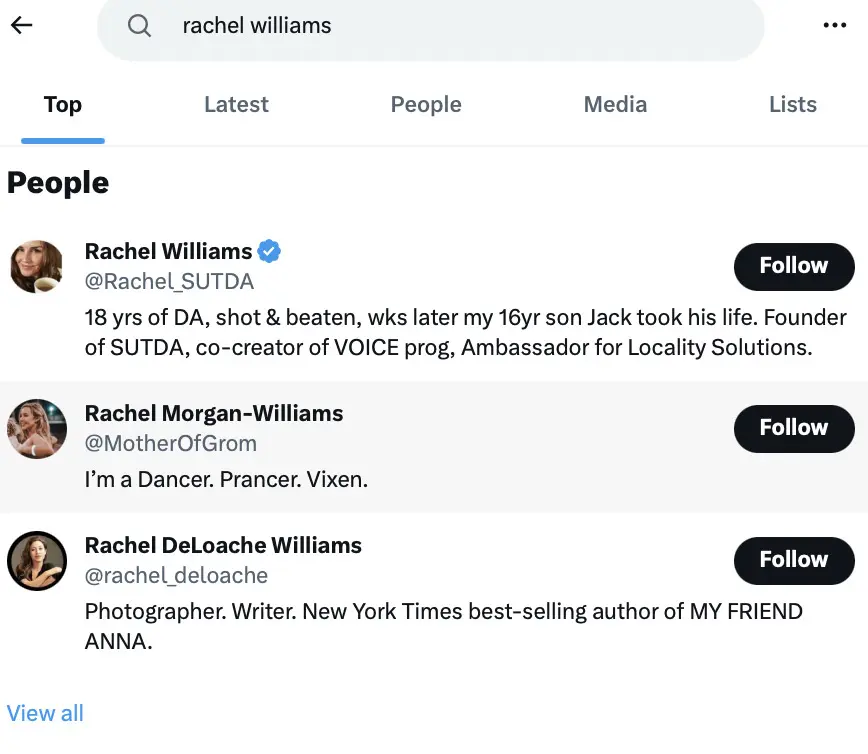
Source: twitter.com
- You get access to additional features that aren’t available to someone with a regular, unverified account. This includes the ability to create longer posts, edit posts, upload longer videos, and more. These added perks may be highly beneficial to those who are serious about growing their presence on the platform.
Eligibility Criteria for Twitter Verification
So what eligibility criteria do you need to meet in addition to having an active X Premium subscription? Let’s take a look.
- First of all, you must be actively subscribed to X Premium to be eligible for the blue checkmark. This means discontinuing your subscription will automatically remove the check.
- Your profile must be complete. This means you need to include key details such as a display name and a profile photo.
- You need to actively use your account. Twitter requires that your account has been active in the past 30 days before you can subscribe to X Premium.
- You need a confirmed phone number linked to your account. This helps Twitter to verify the authenticity of your account.
- Finally, you need to ensure that your account is non-deceptive. Any recent changes to your profile such as your display name, handle, or profile photo will raise a red flag. Additionally, the team will manually review your account to ensure that there are no signs of being deceptive or misleading. Any sign of engaging in platform manipulation and spam will ruin your chances of getting verified.
How to Get Verified on Twitter: Step-by-Step Guide
As you’ve seen above, there are different types of Twitter verification. In this guide, we’ll look at the step-by-step process to get each type of verification badge.
How to Get a Blue Check Verification
Step 1: Complete your profile. Make sure you update it with all the relevant info including your display name. Don’t forget to upload a high-quality profile photo that accurately represents you.
Step 2: Make sure your account has been active. This may include creating posts as well as liking, commenting, and sharing posts from other accounts.
Step 3: Add and verify your phone number. This provides an extra layer of security and helps Twitter to authenticate your identity. Once you’ve added a phone number, Twitter will send you a verification code to complete the process.
Step 4: Subscribe to X Premium. Subscription to the service costs $16 per month in the U.S. if you pay through the web browser. Once your subscription is approved, the blue checkmark will automatically appear on your profile.
How to Get a Gold Check Verification
Step 1: Ensure that your organization’s profile is complete and accurate. You’ll need to update the profile with essential details such as a profile name, profile photo, and bio. Twitter might ask for additional details during the verification process.
Step 2: Sign up for Twitter’s Verified Organizations. You’ll need to provide details such as your organization’s full name, Twitter handle, website, and organization type.
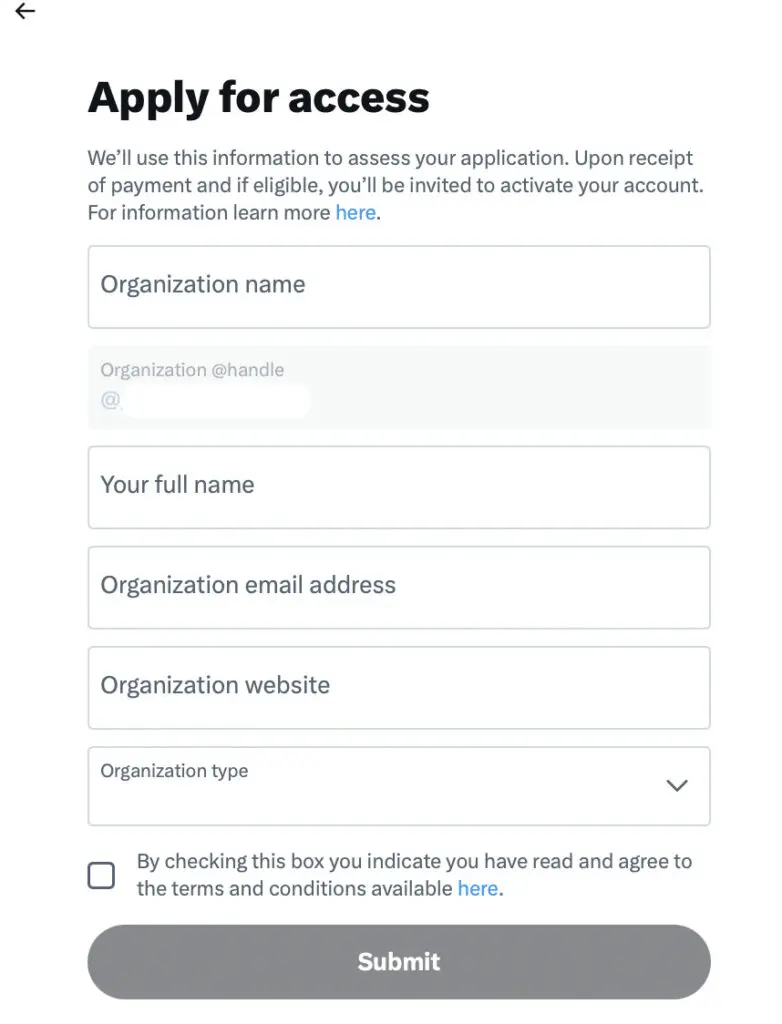
Source: twitter.com
Step 3: Add your payment details. Twitter supports both invoicing and credit card payments. Businesses in the U.S. will have to pay $1,000 per month to sign up for the service.
Step 4: Wait while Twitter reviews your account. If your application is approved, your account will be automatically verified and awarded with a gold checkmark. This will also allow you to add other accounts as affiliates. For example, Netflix is a Verified Organization and it has affiliate accounts for specific shows such as “The Sandman.”
Yes, it’s true: The Sandman will return to Netflix
Says @neilhimself: “There are some astonishing stories waiting for Morpheus and the rest of them…Now it’s time to get back to work. There’s a family meal ahead, after all. And Lucifer is waiting for Morpheus to return to Hell” pic.twitter.com/WKiWp7IDkk
— The Sandman (@Netflix_Sandman) November 3, 2022
How to Get a Grey Check Verification
Step 1: Go to the Grey Checkmark Request page and provide your account details. You’ll need to include your Twitter username, email address, and country or region.
Step 2: Choose the criteria that best fit your account. You can request a blue checkmark as a government individual, government organization, multilateral organization, or multilateral individual.
Step 3: Select whether you’ll be using your government ID or email address to complete the verification. If you choose the government ID option, you’ll need to upload a photo of it as proof.
Step 4: Provide your official position and title if you’re requesting the checkmark as an individual. For organizations, you only need to include the official organization name.
Step 5: Include a short description of your responsibilities and submit your request. Once approved, your account will display a grey checkmark next to your profile name. At the time of writing this post, it’s unclear whether Twitter charges a fee for individuals and organizations requesting a grey checkmark verification.
Tips for Increasing Your Chances of Verification
Although an X Premium subscription typically guarantees a blue check verification for most users, Twitter still reviews accounts for eligibility. So follow the tips below to improve your chances of getting verified on Twitter.
Actively Engage with Other Users
The more active you are, the better you can show Twitter that your account is in use. Make sure you’re regularly engaging with other users by liking and commenting on their posts, responding to their comments, and sharing their posts. This helps you prove that you’re actively using your account, making it more likely for you to get verified.
Avoid Spammy and Misleading Tactics
Using a fake identity or misappropriating the identity of other individuals, groups, and organizations is a surefire way to avoid getting verified. Avoid using false profile information that could mislead other users. Exceptions to the rule include parody accounts, fan accounts, and accounts that provide commentary.
Additionally, you should avoid artificially amplifying or suppressing information such as buying engagements or coordinating activity through fake accounts. The same goes for commercially motivated spam or aggressive activity that could disrupt the user experience. Mass registering accounts and using automation to create new accounts could ruin your chances of getting verified.
Share Content Regularly
Another way to prove how active you are is by posting content on a regular basis. While you don’t necessarily have to create new content every time, sharing posts from other accounts helps to prove that you’re actively using your account. This will speed up the verification process as the Twitter team can instantly see that you’ve been active.
Keep in mind that you should still focus on sharing content that adds value for your audience. You may consider sharing any type of content just to show some activity on your account. However, you’re getting verified for a reason, which means you have a specific purpose and want to build an audience on the platform. So it’s still crucial that you look for high-quality content that your audience will find valuable and relevant.
Choose the Right Verification Type
Don’t overlook the importance of choosing the right verification type for your account. Depending on who or what your account represents, make sure to select a suitable type of Twitter verification to streamline and speed up the process.
You don’t want to go through the entire submission and review process only to be rejected and then begin a new verification process days later. Alternatively, you don’t want to get a grey checkmark verification only to find out that it doesn’t offer some of the perks and features that you need.
Blue checkmark verifications are ideal for accounts that represent individuals such as influencers, industry experts, and celebrities. Due to the lower cost, small businesses may also consider applying for this verification badge. The gold checkmark verification is ideal for larger organizations and well-established businesses. With the higher cost comes a few additional features as well as the lower risk of being impersonated.
As mentioned earlier, grey checkmark verifications are reserved for accounts representing government organizations or officials. Multilateral institutions such as the United Nations may also apply for this verification.
Get Started with Twitter Verification
After getting a clear idea of why getting a Twitter verification could benefit your brand, you may decide that it’s the right choice for you. Now that you know the exact steps to get verified on Twitter, it’s time to follow them to begin the verification process. Make sure to use our tips and best practices to improve your chances of getting verified.
Frequently Asked Questions
How do you get a verified Twitter account?
You can get a verified Twitter account by subscribing to X Premium (previously Twitter Blue).
Can a normal person get verified on Twitter?
Yes, a normal persona can get verified on Twitter with an X Premium subscription.
How much is a Twitter verification?
X Premium subscriptions start from $16 per month and provide users with a blue checkmark verification badge.
How many followers do you need to get verified on Twitter?
Twitter no longer has a minimum follower requirement to verify users on the platform. You simply need to meet the eligibility criteria and subscribe to X Premium.
Do celebrities pay for blue ticks on Twitter?
When Twitter rolled out the new verification process, it took away the blue tick from legacy verified accounts such as celebrities. Now those blue ticks have since been reinstated with most celebrities not having to pay for them.






