If you’ve ever used Instagram, you’ll know that historically it didn’t offer much flexibility in font customization for bios, captions, comments, etc. Text in these places was largely locked to default styling.
But that’s changed. Instagram now supports multiple built-in font options and text effects / animations in Stories, Reels, and other creative tools. For static elements like bio, name, captions, and comments, Instagram still doesn’t let you choose a custom font file in the app itself. However, many users now use Unicode / special-character “fonts” generated externally (via font generators) and paste them into their bio, name, or captions. Also, Instagram has rolled out artist-inspired custom fonts for Stories / Reels—e.g. the “Rosalía” font based on the singer’s handwriting is available now in some regions. And in video editing / “Edits” mode, Instagram now supports over 100 font styles for text overlays.
While Instagram has expanded its built-in font options in Stories and Reels, you’re still limited in places like bios, captions, and comments. That’s where creative tools and generators come in—helping you personalize your text beyond Instagram’s defaults.
But don’t worry—there’s still a way to make your fonts stand out! In this post, we'll show you how to customize your fonts. Plus, use our Instagram Engagement Rate Calculator to track how your new font choices are boosting your engagement, followers, likes, and comments!
1. Instagram Fonts Generator by Influencer Marketing Hub
This is a simple, web-based font-generator tool that you can use to create Instagram-compatible fonts. All you need to do is go to the website, type in the box, and select from the list of fonts that show up below the box. Try it free below
Steps to Change Instagram Font
There are different steps involved in customizing fonts for Instagram Stories and everything else on Instagram. Therefore, we will discuss both of these separately. So, read on, and find out how to customize fonts on Instagram.
Built-In Instagram Fonts and Effects
Instagram has moved far beyond the days when you only had five fonts to work with in Stories. Today, the platform gives you a wide range of text tools that let you personalize your content without relying on third-party apps. When you open the text tool by tapping the “Aa” icon, you’ll notice that there are now nine built-in fonts, including familiar options like Classic, Modern, Neon, and Typewriter. This gives you more variety right inside the app to match your text with the tone of your Story or Reel.
Instagram has also introduced six new typefaces—Signature, Editor, Bubble, Squeeze, Poster, and Deco—designed to give creators even more expressive styles. In addition, the platform occasionally releases special fonts tied to artists and cultural moments, such as the recently launched Rosalía.vt, inspired by the singer’s handwriting. These exclusive fonts add a unique layer of personality to your content.
But it’s not just about static styles anymore. You can now apply text animations and effects that make your words shimmer, sparkle, or jump across the screen, giving your Stories and Reels a more dynamic feel. The interface itself has been refined too: the font selector now sits lower on the screen, just above your keyboard, making it easier to swipe between styles and experiment with layouts in real time.

- Source: Instagram.com
Using these tools is straightforward. Simply create a Story or Reel, tap the text tool, type your message, and swipe through the available fonts until you find the one you like. From there, you can adjust the size, color, alignment, or add effects before positioning the text on your screen. Once you’re happy with how it looks, tap Done and share it directly with your followers.
When External Tools Still Help
While these upgrades mean you no longer need to rely solely on external apps for font customization, there are still moments when outside tools come in handy. If you want to use a specific brand font, create complex text effects, or design Stories with consistent branding across multiple platforms, apps like Canva or Adobe Express are still valuable. They allow you to build more advanced layouts with backgrounds, emojis, or custom shadows, which you can then upload to Instagram.
For beginners, pre-made templates are especially helpful, since they come with professional font pairings and design elements already in place—making it easy to create polished Stories without much design experience.
2. Fonts for Instagram
Fonts for Instagram is a mobile app that is available for both Android and iOS platforms. This is a useful tool for making Instagram bios and captions using different fonts. You can also add text decorations and emojis using this tool. It is an all-in-one tool to create engaging Instagram bios, captions, and comments.
Here are some of the options that you can choose from, using this app. And, as it is a mobile app, it comes in quite handy when you want to customise font for Instagram as that is also a mobile app.

3. Sprezz
This one is different from other tools and apps on this list as it is not exactly a font-generator, but actually a custom keyboard. This is an alternative for the regular default keyboard on your mobile phone. To use this keyboard, you need to go to your settings and replace your existing keyboard with this one.
Once you start using this keyboard, you can add customised fonts, emojis, and a lot more to practically anywhere you can type. Unlike other tools on this list, where you need to write separately and copy-paste, with this one, you can simply type in a particular font. You can go to the font change option in the keyboard’s settings and select the font that you like. And, when you type using this keyboard, you will simply be able to type using your chosen font.
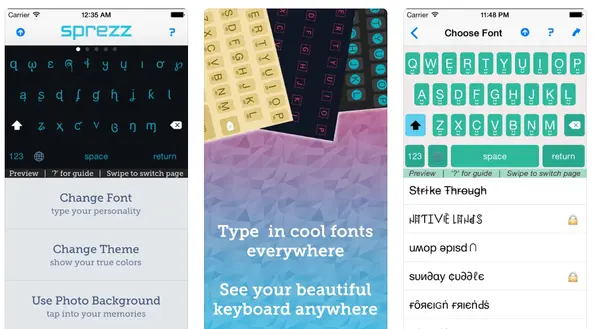
4. LingoJam
This is another simple-to-use, web-based Instagram font generator tool that works in a similar way as the “Instagram Fonts” tool. You simply need to type the text in the type box and you will see the same text in different font-options in another box on the right. Select the font that you like from the list of over 90 different styles. Once you select your font, you will have to copy that text and paste it wherever you want it on Instagram.

5. Cool Symbol
This is a web-based tool that you can use to generate fonts for Instagram bio, captions, comments, etc. This tool has a large list of more than 100 font options to choose from. You can also use this to add symbols along with the text, to make it more interesting.
This app works similar to any other web-based font generator where you type your text and it appears in different fonts that you can choose from. Then, you copy the text in your preferred font and then paste it on Instagram.
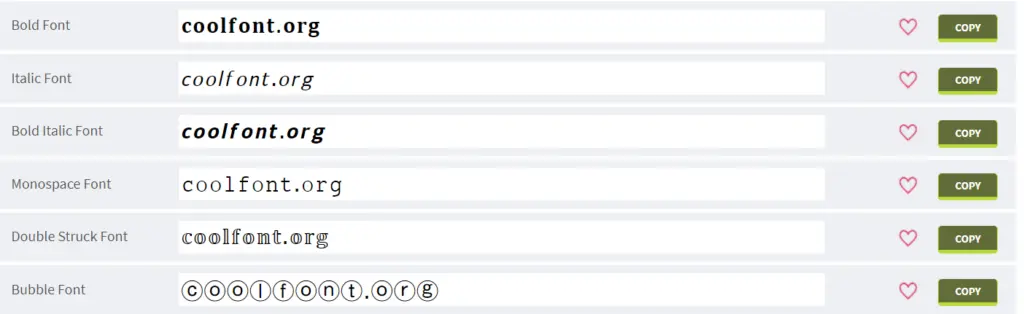
Best Practices for Customizing Instagram Fonts
Now that you know all the different ways in which you can change fonts on Instagram, let’s discuss a few best practices that you need to follow. These will ensure that you do it right and don’t make any rookie mistakes the first time you try to customise Instagram fonts.
Here are the most important things to keep in mind when customising fonts for Instagram:
- The most important thing to remember is that you should not go overboard with your use of fancy fonts and symbols. This is especially true for business accounts, as using too much decorative text will make your account look informal and childish.
- Another best practice that you should follow is to select a font that is clearly readable and is not overly decorative. There is no point in using a font that your audience cannot understand.
- You should also keep your font style consistent for all your Instagram text, as it contributes to your overall brand aesthetic.
Conclusion
Instagram is designed to be simple and visually appealing, but when it comes to text, it still keeps a fairly consistent look across the platform. Unlike design apps where you can upload custom typefaces, Instagram prioritizes readability and a clean interface. That means most of the freedom you get comes from styling features built directly into the app.
Recently, Instagram has expanded text placement and editing options, giving creators more ways to experiment with how words appear on screen. You can layer text over images and videos, adjust spacing and alignment, or combine text with stickers, GIFs, and interactive elements like polls and quizzes to make content stand out. These small touches can transform how your message is perceived, even without changing the underlying font.
For bios and captions, creators often rely on subtle tricks—like mixing text symbols, line breaks, or spacing—to give posts a unique rhythm and look. Paired with emojis or branded hashtags, this approach allows you to inject personality even when the font itself stays the same.
By leaning into these creative tools, you can make your Instagram presence feel polished and distinctive, ensuring that your words carry just as much impact as your visuals.
Frequently Asked Questions
How do you customize Instagram fonts?
Instagram doesn’t have many options when it comes to customizing fonts. You can’t customize the font type to make it look more aesthetically pleasing. To do this, you have to use an app or tool outside Instagram. One such tool is the Instagram Fonts Generator by the Influencer Marketing Hub, which you will find near the top of this page. All you need do is to type in the box and select from the list of fonts that show up.
How do you find fonts for Instagram?
Instagram lets you change the font both for Stories and in your bio, captions, and comments. Annoyingly, you can’t specify a font by name, or upload specific font families. Instagram provides five different font options for Instagram Stories. For your Stories, you will have to create an image and add text to it separately or use an Instagram Stories template. In other places, you can change the font by writing in a different format on an app or web-based font generator and copy-pasting the text.
How do you get different fonts on Instagram?
As we have seen in this article, the way you get different fonts on Instagram depends on where specifically you want them. There are already five in-built fonts for Instagram Stories. Alternatively, you can create an image and add text to it separately, using any photo editing app. For your Instagram bio or the text in comments and captions, you can change the font by writing in a different format on an app or web-based font generator and then copy-pasting the text to Instagram.
What is the Instagram logo font?
Instagram uses what looks like an italic font in its logo. In its original version, Instagram modeled its logo on a commercial font called Billabong. This is most noticeably different from the current Instagram font because it has a Looping I with a noticeable tail. In 2016, Instagram altered its logo to be similar to the Blue Vinyl font
How do I identify a font?
One of the issues with Instagram is that you can’t upload fonts to it by name. Font generators offer fonts you can upload to Instagram, but most merely suggest fonts by appearance, unnamed and without font families. One way to identify a font you find somewhere is to use the free iOS WhatTheFont mobile app. This identifies a font from a photo you upload. Alternatively, you could try the websites www.whatfontis.com or www.MyFonts.com to identify fonts if you don’t have an iOS device.
Can you use italics on Instagram?
Instagram, unfortunately, doesn’t have a sophisticated enough text handler to allow you to use an italic version of its in-built fonts. One solution is to use our Instagram Fonts Generator, enter your text, and look for a font suggestion that has a look similar to italics. Some of the other apps we cover in this article would work similarly. Another option is to go to YayText, which converts any text to italics or bold, which you can then upload into Instagram.




![How to Add Spaces in Captions and Bios [+ Free IG Line Break Generator]](https://s.influencermarketinghub.com/imaginary/resize?width=400&height=200&type=webp&url=https://influencermarketinghub.com/wp-content/uploads/2022/04/Add-Spaces-in-Instagram-Bio-and-Captions.png)
![Wie man Instagram Fonts anpasst [+Kostenloser Instagram-Font-Generator]](https://s.influencermarketinghub.com/imaginary/resize?width=400&height=200&type=webp&url=https://influencermarketinghub.com/wp-content/uploads/2019/12/Wie-man-Instagram-Fonts-anpasst.jpg)