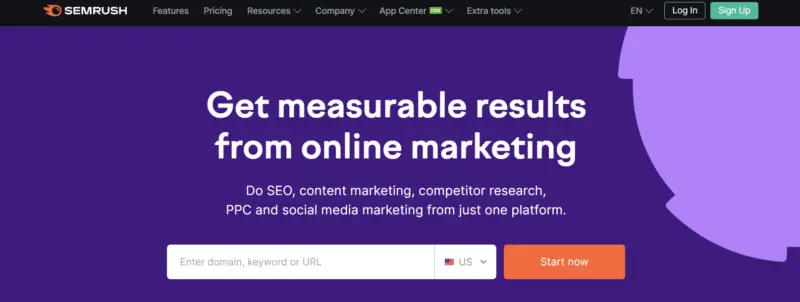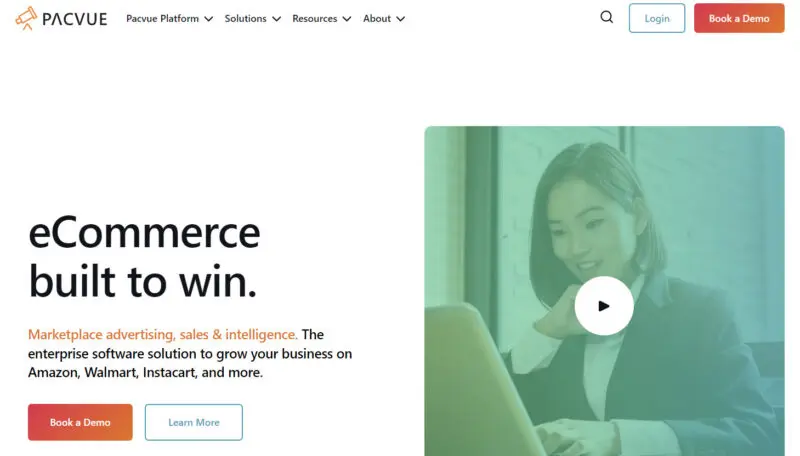A recent HubSpot report showed that only 15% of websites receive an average of over 100,000 unique monthly visitors. Furthermore, the same report highlights that half of websites received more or less 15,000 unique monthly visitors.
While there are many factors that can influence the number of unique visitors checking out your website, such as the amount of content you publish, whether or not your site is mobile-friendly, and the size of your website, having only a handful of visitors doesn’t spell the end of the world yet.

Source: blog.hubspot.com
You can still build an effective web strategy that drives traffic to your website.
How?
By leveraging web traffic data and using it to improve your site’s performance. You can use web analytics data to encourage visitors to stay on your site longer, identify changing or emerging trends, optimize your site to make use of other viable traffic sources, and get a better understanding of your visitors, including their interests, preferences, and pain points.
Web traffic monitoring refers to the process of analyzing the data of your website’s visitors. This includes analyzing and understanding data such as their behaviors and activities, demographics, device(s) used, average time on page, and which pages they visited.
Other types of data you can monitor include how visitors are engaging with your website, traffic sources or channels, bounce rate, and page views. You can also use web traffic monitoring to learn more about your competitors, such as what keywords they’re using or which pages are getting the most traffic.
By performing competitor analysis through checking web traffic, you can create a strategy that will help you stay ahead of the competition.
We’ve rounded up some of the best website traffic checkers you can use to measure web traffic and leverage the data to jumpstart your business’s growth.
Why Check Website Traffic?
“Do I really need to check website traffic?”
The short answer is yes, especially if you’re trying to establish and grow your online presence.
Offer Personalized Experiences
By knowing who your potential customers are, their behaviors, and how they engage with your site, you can create unique and personalized experiences for them.
Personalization, when done right, can drive up to 40% higher revenue for companies, according to a McKinsey report. Moreover, personalization isn’t something that’s “nice to have”—it’s become a must for businesses that want to meet (and even exceed) their customers’ expectations. The report also highlights that more consumers, as much as 71%, are expecting companies to deliver personalized experiences.
Being able to deliver such experiences can result in better outcomes for businesses. For one, they tend to be perceived positively by their customers. Customers are also more likely to consider doing business with a brand that offers personalized communications. Lastly, personalization drives repeat engagement and customer loyalty, and it allows businesses to gain a deeper understanding of their customers.

Source: mckinsey.com
Enhance the Performance of Your Website
Because you have access to crucial data, such as bounce rate and page loading speed, you can use that to evaluate your website’s performance. For example, if you find that you have a high bounce rate, you can check to see which factors are potentially affecting your visitors’ experiences that have caused them to abandon your site. It could be because your page isn’t optimized for mobile or it has a slow loading speed. Once you’ve identified the cause, you can take measures to improve your website.
Improve Customer Experience
Knowing who your visitors are and understanding their unique needs allows you to create bespoke user experiences. By knowing your audience’s demographics, you can gain further insight into their preferences, interests, behaviors, and ages.
For example, if you’re targeting consumers aged 18-35 years old, you can launch campaigns that are relevant to their interests. Furthermore, if you notice that you’re not attracting your intended audience and you want to increase traffic from their specific group, you can use the data you have as a jumping-off point for further market research.
Create a Better Content Strategy
Once you have an idea of what kind of content your visitors are looking for, you can create a content plan that’s tailored to meet their needs. By monitoring web traffic, you can get an idea of what topics to focus on, as well as how you can create content that’s relevant and valuable to your audience.
Gain an Understanding of Engagement Levels
Since monitoring web traffic helps you determine how your visitors are engaging with your site, this lets you create optimal site experiences. Are they responding to your CTAs? Are they abandoning your site as soon as your home page shows up? Keep in mind that even if you have tons of visitors, these numbers don’t mean anything if they don’t engage with your website.
Best Website Traffic Checkers for Traffic Analytics
SEMrush is a powerful all-in-one tool that comes with a suite of over 55 features for SEO, market research, advertising, and other areas of interest. One of its SEO tools for competitive research is Traffic Analytics, which lets you explore competitor websites and assess their performance, so you can create your own winning strategy. Using SEMrush’s Traffic Analytics tools, you can discover key metrics, such as engagement, users’ platform preferences, and their areas of interest, as well as their user journeys. Learn how your competitors are driving traffic to their websites and find out about their most popular content or offerings. To access this service, you need to register for a SEMrush account or log in if you already have one. The great thing about SEMrush is it’s not just a website traffic checker—it’s so much more than that. You can also use it to do website audits, perform keyword research, schedule and publish social media content, find topics relevant to your audience, and more. SEMrush also offers a free website traffic checker. This tool gives you access to up-to-date web traffic stats, backlink stats, and free SEO audit tools. It also lets you see global website traffic rankings by country and by category. While it’s not exactly a traffic checker per se, Pacvue is a marketplace intelligence tool that gives you an in-depth view of your campaign’s performance. It helps you make informed, data-driven decisions to grow your business across different eCommerce marketplaces. Pacvue analyzes traffic, conversion rates, ad clicks, sales efficiency, and more. Its in-depth data analysis capabilities allow you to optimize where you drive traffic and spend ad dollars, as well as how you can drive enhanced visibility for paid and organic share of voice. It gives users an option to transform data into graphs so you can get a visual representation of your campaign’s performance. This feature also allows you to combine different stats so you can see if there’s any relationship between different datasets. Similarweb is another popular platform for digital research, digital marketing, and eCommerce. It lets users have access to comprehensive online traffic data that covers global, real-world web and app performance for deeper insights. The data is pulled from various unique sources, including website and app owners, public data, and partnerships. It covers 190 countries, 210 categories, 100 million websites, and 1 billion search terms, not to mention other sources, which include content pages, display ads, and product SKUs. Similarweb lets you monitor web traffic by typing in the website URL or the app’s name. However, if you want access to deeper insights, you need to create a free account first. Ahrefs is another versatile platform that lets you do more than just monitor and analyze web traffic. It also lets you conduct a site audit, find keywords, perform competitive analysis, and monitor your ranking, among other features. Its Website Traffic Checker is an impressive tool that lets you explore traffic (paid and organic) for any website via Ahrefs’ own Site Explorer tool. You can see traffic data from 171 countries, discover top competitor websites, analyze the competition’s best-performing content to see what works, see which pages or sections of their website get the most traffic, and identify traffic-driving keywords. The Ahrefs Website Traffic Checker also lets you perform bulk checking of website traffic for up to 200 websites at the same time. Google Analytics is a wonderful tool to have if you’re after real-time analytics. You get access to a lot of information, such as visitor demographics, for free. Plus, it integrates with other Google tools, allowing you to take its capabilities further. Use it to monitor web traffic, particularly metrics like bounce rates, traffic source, audience interest, and site visitor behaviors. While it might seem like the perfect solution, it has a couple of drawbacks. For instance, you can only use it to monitor web traffic for your website. If you’re looking to do competitor analysis, then you may want to consider integrating it with other web traffic tools. Another drawback is that it does have quite a bit of a learning curve, which doesn’t make it an ideal tool if you’re new to the Google Analytics landscape. Aside from helping you improve your site ranking by giving you data on key website metrics, Google Search Console also measures your site’s Search traffic as well as its performance. In addition to those metrics, Google Search Console gives you access to audience insights and traffic sources. Plus, you can get access to useful and free learning resources that can help you drive organic traffic to your site. Best of all, it’s free to use and integrates with other tools, such as Google Analytics and SEMrush. Sitechecker’s Website Traffic Checker is an easy-to-use tool. Simply key in your website URL, sign up for a free trial, and wait for the results. The traffic checker tool works by crawling your website to get traffic data, which you will then receive in the form of a complete report. When using Sitechecker’s web traffic checker, you’ll get two types of traffic data: by country and by source. The former lets you see where most of your visitors are coming from, while the latter shows you the traffic sources, such as organic search, social media, and referrals. The traffic estimator lets you view the number of page visits per month, how long your visitors are spending on your site, and how many visitors are leaving without browsing your other pages. You can also get further insight, as the tool dives into the following traffic sources: The Ubersuggest Traffic Analyzer might seem like a very simple tool at first, but it does come with several nifty features. Aside from being beginner-friendly—you only need to enter the URL or domain in the search bar—and having a very straightforward interface, it gives you an overview of a website’s traffic data. It lets you view your competitor’s top keywords, top pages, and estimates of their monthly search traffic. Moreover, it gives you a glimpse of the top keywords by country for SEO keywords, as well as information on a site’s page authority score and backlinks. The free version lets you enjoy three free daily searches, but if you want access to more comprehensive data, then you’ll need to sign up for a paid plan.1. SEMrush
2. Pacvue Commerce
3. Similarweb
4. Ahrefs
5. Google Analytics
6. Google Search Console
7. Sitechecker
8. Ubersuggest Traffic Analyzer
Frequently Asked Questions
Why is website traffic important?
Checking your website traffic allows you to get a better understanding of your visitors. This, in turn, lets you implement changes to your web strategy and website to drive more traffic and offer better, more personalized experiences for your site visitors. Furthermore, monitoring web traffic allows you to stay on top of trends and gain insight into what your competitors are doing.
What tools can I use to check website traffic?
There are several website traffic checkers you can use to monitor traffic analytics. These include:
- SEMrush
- Pacvue Commerce
- Similarweb
- Ahrefs
- Google Analytics
- Google Search Console
- Sitechecker
- Ubersuggest Traffic Analyzer
How do I check website traffic?
Perhaps the easiest way to check website traffic is to use a web traffic checker such as SEMrush, Ahrefs, and Google Analytics. How you check website traffic can vary depending on the tool you’re using. With a lot of these tools, you simply key in the website URL, click a button, and then you’re good to go. For example, Neil Patel’s Website Traffic Checker only requires you to enter any website URL and then click the “Check the Traffic” button.
Once you’ve picked a web traffic monitoring tool, you may want to consider creating a monitoring schedule. This will help you keep track of web traffic regularly without it interfering with your workflow. Aside from monitoring your own website traffic, don’t forget that you can use these tools to analyze what the competition is doing.