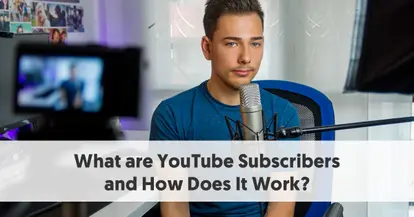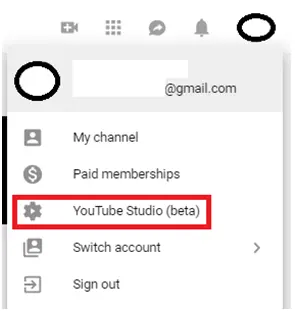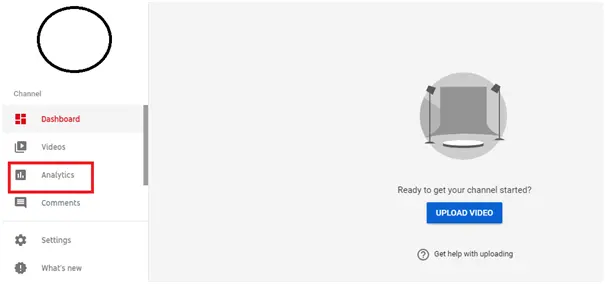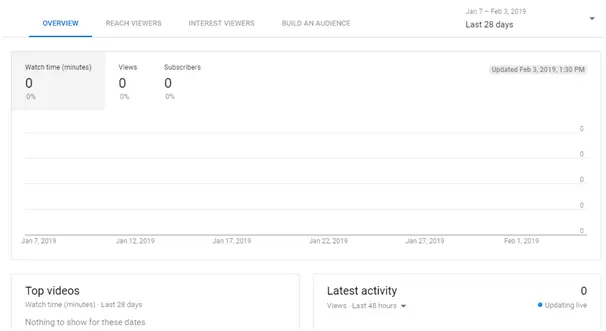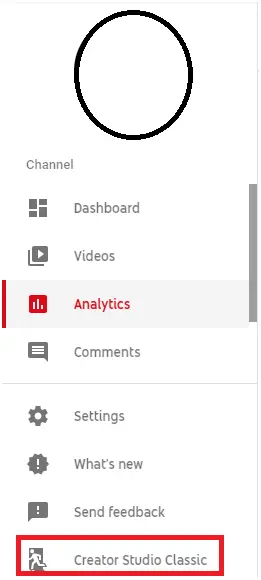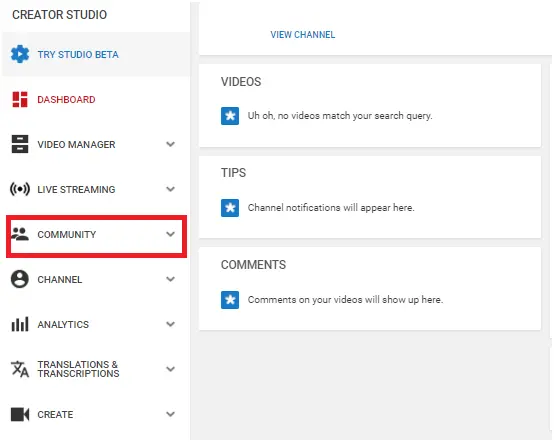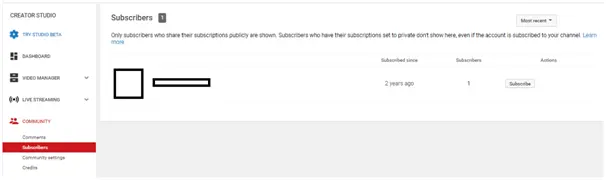As a YouTube content creator, you’re probably already familiar with the term “subscribers.” You might also have a fair idea of how the number of subscribers often correlates with the amount of influence a channel has.
But what are YouTube subscribers exactly? Are the numbers in your YouTube Analytics really accurate? How does it all work? This post will answer all of these questions in detail to give you insights into YouTube subscribers and how it all works.
What are YouTube Subscribers Anyway?
Simply put, YouTube subscribers refer to the people or accounts that are subscribed to your channel. So whenever you upload a new video, your subscribers will be able to see it in their feeds. This makes your subscribers more likely to watch the videos you upload. So, in theory, you may get as many views as your subscriber count, (or more).
But this isn’t always how it works in reality. There are many reasons why you may not get as many views as your YouTube subscriber count, and other factors that affect the accuracy of these numbers.
Inaccuracies and Imperfections with YouTube Subscriber Count
The YouTube subscriber count that you can see on your channel has several imperfections. There are also changes and issues that affect the relationship between subscriber count and your channel’s performance. We will be discussing those factors in detail in the following points.
#1: YouTube Usability Improvements and Their Impact on Performance
YouTube has a ton of users – more than 2.7 billion, to be precise. And these users watch a total of about 5 billion videos per day. On top of this, content creators on the platform upload about 300 hours of video every minute. So it’s easy for YouTube users to have cluttered subscription feeds.
To address this issue and improve usability, YouTube decided to make some tweaks. A user’s Home page now has a mix of videos from their subscribed channels and videos recommended based on their watch history. This is to improve the accuracy of a user’s feed and drive more views on the platform.
And when it comes to displaying videos from subscribed channels, YouTube has decided to make things even more accurate by prioritizing the channels you interact with the most.
So let’s say there’s a channel you subscribed to a year ago. And you regularly watched their videos in the first 2-3 months of subscribing. But now you have changed your viewing habits and directed your attention toward other channels that you recently discovered.
In this case, YouTube is going to display video suggestions from the channels you’ve interacted with more recently. And it will likely recommend videos from the first channel towards the bottom of your feed. But if you start interacting with the first channel again, it will move recommendations from the channel toward the top of your feed.
This means that YouTube creators have a harder time delivering their content to people who have subscribed to their channels. So you can no longer rely on your YouTube subscriber count to measure your performance, as it is not an accurate way to predict or determine your views.
#2: Limitations with Private Accounts and Real-Time Updates
You might notice that the YouTube subscriber count that’s visible on your channel does not match the subscriber count you see in Analytics. This is because YouTube does not instantly update your channel stats in real-time. It takes 48 hours for the platform to update the data on your Analytics dashboard so they can make sure that your new subscribers are legitimate.
Besides, the Subscribers List in Creator Studio will only display the number of subscribers who have made their subscriptions public. For new YouTube users, their list of subscriptions has a default private setting. Users can choose to make this subscription list visible to the public.
So your Analytics can only keep track of these subscribers with a publicly visible subscription list, making the report slightly inaccurate.
At Influencer Marketing Hub, we’ve decided to address this issue by creating a Live Subscriber Count tool. This tool lets you track the subscriber growth of your channel in real time, without having to wait 48 hours for the updated data to show up in Analytics.
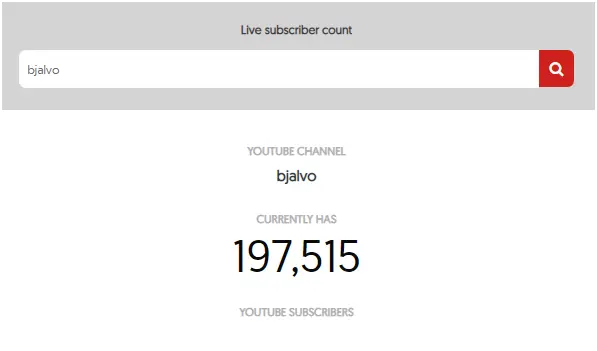
Source: influencermarketinghub.com
Plus, it lets you keep an eye on the subscriber count of top YouTube channels in real-time. So if you’re ever curious about how quickly your favorite channels are growing, you can keep this page bookmarked.
#3: YouTube Clean-Ups and Their Impact on Subscriber Count
Just as fake accounts are rampant on other social media channels, YouTube also sees its fair share of fake users. Some sites offer their services to provide bot subscribers in exchange for a fee. Since these subscribers aren’t real, they bring no actual value to your channel. They just increase the number of subscribers with no real impact on revenue and viewership.
In other words, they just give you the appearance of being more popular than you actually are. Some YouTubers actually resort to the sneaky technique of buying bot subscribers to seem more influential. This is mainly because you need to have at least 1,000 subscribers to monetize your channel.
But their fake influence doesn’t last very long because YouTube does a routine sweep to get rid of these spam or bot accounts. This means the channels that bought subscribers will see a drastic drop in subscriber count. In fact, between July and September of 2018, YouTube purged 1.67 million channels from the platform.
Not all of these accounts were bot accounts; some were removed for violating YouTube’s rules. However, the platform did another massive clean-up of fake accounts the following December. As a result of this sweep, YouTuber PewDiePie lost 80,000 subscribers. What’s even more shocking is that the T-Series channel, which had shortly surpassed PewDiePie in subscriber count, lost 300,000 subscribers.
so @pewdiepie lost 80k subs from the purge.
T-Series lost 300K. 300 THOUSAND. pic.twitter.com/VSr51TFo3K— T9 (@Thafnine) December 14, 2018
But it’s not just the popular channels and the channels that knowingly bought fake YouTube subscribers that get affected by these YouTube clean-ups. Some bot accounts auto-sub to random channels so that they can appear more real. This means even you could be at risk of gaining subscribers that aren’t real. It also means that you will end up seeing a drop in your subscriber count after a routine purge.
These YouTube clean-ups also remove inactive accounts. These are accounts that may have existed long before Google acquired the platform. Even if they are no longer in use, they still get counted as subscribers. YouTube tries to improve the accuracy of your subscriber count by removing these inactive accounts.
The good news is that you’ll have the assurance that your remaining subscribers are real and bringing you real value. Plus, your subscriber count isn’t the only metric you can use to measure your performance. If you see a sudden drop in your subscriber count but your watch time and views remain the same, you should have nothing to worry about.
How to Check Your YouTube Subscriber Count
Now that you have a better understanding of your YouTube subscriber count let’s take a look at the steps to check how many subscribers you have. Remember, that you won’t be able to access detailed analytics through your mobile YouTube app. You will need to use the web browser.
As of the writing of this post, YouTube is beta testing the new YouTube Studio. So you won’t be able to access the classic Creator Studio through the usual process. But you can still view your subscriber count through Studio Analytics. Here’s how:
- First, click on your profile icon in the right corner. And then select “YouTube Studio (beta).”
- This will bring you to the new Studio dashboard. Click on “Analytics” on your left.
- From here, you can access detailed data about your channel’s performance – from watch time and views to subscriber count.
If you still want to use the classic Creator Studio, you can do so by following the steps below:
- Click on “Creator Studio Classic” at the bottom left corner of the page.
- This will bring up a window asking why you want to switch. Just select your reason, and it will take you back to the old Creator Studio dashboard. From there, click on the “Community” option.
- Next, you’ll get the option to view your channel subscribers. This will display all the subscribers who have chosen to make their subscriptions public. You’ll also see some basic information like when they subscribed to your channel and how many subscribers they have.
You can also sort your subscribers by “Most Recent” and “Most Popular.” So you’ll be able to keep track of whether other YouTube content creators have followed you. If they have, it might be a good idea to follow them back and try to build relationships with them for future partnerships.
Forming valuable partnerships can be a great way to grow your channel. You could co-create content with them, have them feature you, or even feature them in your videos. This will attract their audience to your channel, helping you gain more subscribers.
Final Thoughts
You now have a thorough understanding of what YouTube subscribers are and all the factors that can affect your subscriber count. You also know how to check your YouTube subscriber count through Analytics. But remember that these numbers are not always updated and accurate. You can use our Live Subscriber Count tool to check your subscriber count in real time.
Frequently Asked Questions
What is a YouTube subscriber?
A YouTube subscriber is a user who chooses to follow a specific channel, indicating their interest in receiving updates and notifications whenever new content is uploaded.
How do I subscribe to a YouTube channel?
To subscribe, you need a Google account. Simply navigate to the channel you want to follow and click the red "SUBSCRIBE" button located under any video or on the channel's homepage.
Is subscribing to a YouTube channel free?
Yes, subscribing to a YouTube channel is completely free and does not require any financial commitment.
What happens when I subscribe to a channel?
When you subscribe, you will receive notifications about new videos from that channel, making it easier to stay updated with their content.
Why is having subscribers important for creators?
Subscribers are crucial for creators as they represent a dedicated audience. Higher subscriber counts can lead to increased visibility, more views, and greater opportunities for monetization through ads.
Can I unsubscribe from a channel later?
Yes, you can unsubscribe at any time by clicking the "UNSUBSCRIBE" button on the channel's page or from your subscriptions list.
How does YouTube determine which videos to show subscribers?
YouTube's algorithm prioritizes videos from channels you are subscribed to, along with your viewing habits, to recommend content that aligns with your interests.
What is the difference between subscribing and becoming a member on YouTube?
Subscribing is free and allows you to follow a channel, while becoming a member requires a monthly fee and provides access to exclusive perks, such as members-only content and live chats.