Twitch is big business. It has created more success stories in the last few years that most other online platforms have done for gaming. But being a successful streamer requires a little more than knowing how to game very well. You need to make your channel come together. You need the best tools and plugins for Twitch streamers.
We’ve compiled a list of 13 tools and plugins you can use to grow your channel. It includes everything from sound alerts and analytics tools, to the best donation plugins and also a sponsoring tool.
- The Best Tool and Plugins for Twitch Streamers
- 1. Sound Alerts
- 2. SullyGnome
- 3. Twitch Tracker
- 4. MooBot
- 5. Tipeeestream
- 6. Patreon
- 7. Twitch Emotes
- 8. TeeBoard
- 9. Virtual Audio Cable (VAC)
- 10. InfoWriter
- 11. Sponsor Banner from Steamlabs
- 12. Exclusive Content for Subscribers
- 13. Design By Hümans Merch Store
- Test These Tools and Plugins
The Best Tool and Plugins for Twitch Streamers
1. Sound Alerts
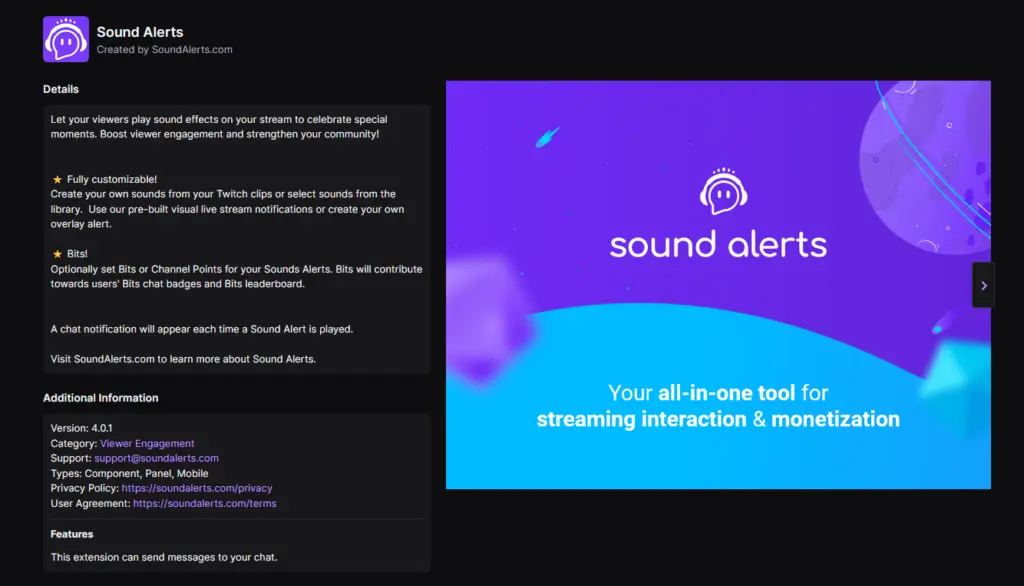
Source: dashboard.twitch.tv
Community engagement is what Twitch is all about. And when it comes to giving your community a voice, Sound Alerts is one of the most fun and easily accessible tools out there. It lets viewers play a collection of sound effects on your stream, giving fans the chance to cheer you on as you showcase your skills.
What we like about Sound Alerts is its flexibility. You can upload your own collection of sounds, adding an extra layer of customization, something that your viewers will love. You can set Bit amounts for sound alerts, which is a smart way of thanking donors as they contribute to your channel growth. Soun Alerts also offers an overlay and chat notification. These appear when a sound alert is played.
2. SullyGnome
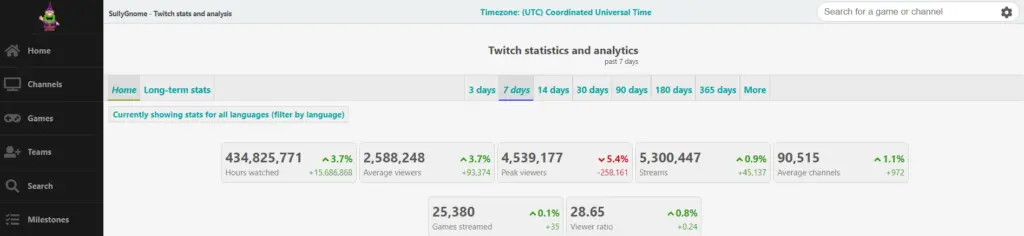
Source: sullygnome.com
SullyGnome is a statistical and analytics tool designed for Twitch. It aggregates information on streamers, showing a collection of categories. These include most-watched channels, most-watched games, trending games, fastest-growing channels, most-streamed games, most-viewed streams and much, much more.
This is an invaluable tool for streamers serious about growing their brands and channels. It helps you stay on top of what’s happening in the Twitch sphere, giving you the chance to jump on new trends as they develop, and grow faster.
3. Twitch Tracker
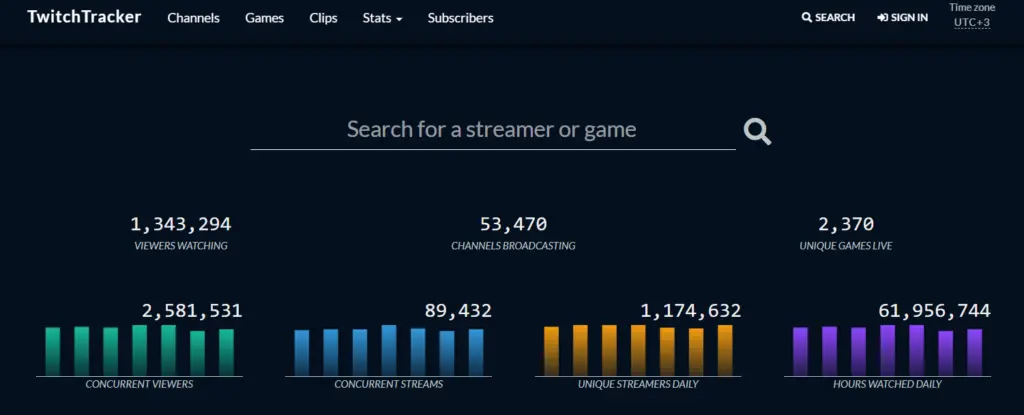
Source: twitchtracker.com
Twitch Tracker is another stats and analytics tool. It makes our list because it offers a dimension to stats and tracking that we find SullyGnome lacks. Where SullyGnome offers a host of categories with Twitch data, Twitch Tracker takes the analytical approach one step further by offering comparisons. You can use the platform to compare streamer channels and see how they perform. Like SullyGnome, this is a powerful tool for keeping track of the Twitch ecosystem and also Twitch streamer performance, including yours.
4. MooBot

Source: moo.bot
Moobot is a smart bot tool that helps automate some of the more arduous tasks involved with running your channel. It’s able to share your social media accounts with viewers in chat, provide scripted messages about sponsors, or make it repeat any other important message to your audience. We like Moobot because it makes being a streamer easier. It also supports the most important aspect of owning a Twitch channel, which is focusing on community growth. With various tasks automated, you spend tasks on becoming a better gamer and growing your brand and community.
Your Moobot encourages engagement and loyalty from your Twitch subscribers, followers and viewers. This encouragement leads to more Twitch subs, followers and engagement for you.
Your Moobot automates a lot of tedious tasks, so you can focus on what's important: engaging with and entertaining your stream. Moobot can remove unwanted behaviours and reward desirable ones. This helps you build the exact community you want on Twitch.
5. Tipeeestream

Source: tipeeestream.com
TipeeeStream makes our list of the best tools and plugins for Twitch Streamers because it solves a critical issue: payments. It’s able to help you grow your channel through accepting donations from PayPal, via credit card and Minar Bitcoins. Tipeeestream can also display personalised screen alerts for donations and subscriptions your channel receives, a smart way of recognizing your audience for their contributions.
6. Patreon
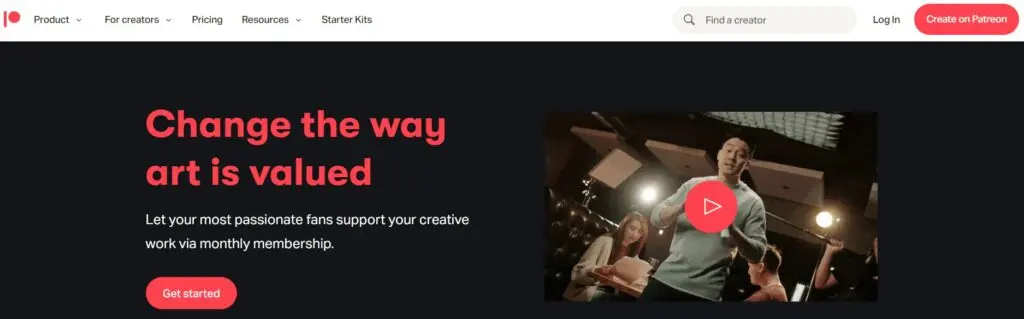
Source: patreon.com
Being supported used to be a tough thing to make happen online. While there are various payment gateway solutions available, many missed a core component of what makes donations and support special, and that’s community. When Patreon came along, it changed all of that. It allows streamers to build communities and create tiered support levels. With these in place, you’re able to make unique offers to contributors or “Patrons”, which is another way of creating a smart upsell path for your community.
7. Twitch Emotes
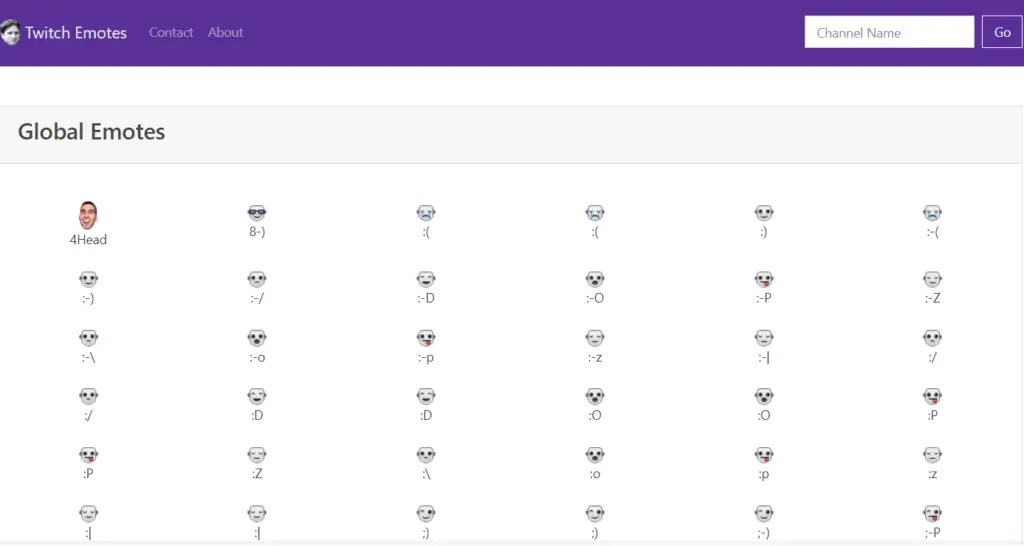
Source: twitchemotes.com
Twitch wouldn’t be Twitch without emotes. There are tons of them available online and it can be tough trying to keep up with all of them. Twitch Emotes is a site dedicated to doing just that. Think of it as a library filled with standard Twitch approved emotes and those from third-party providers.
Twitch Emotes is the perfect tool for streamers who want to drive engagement in their chat. Using a tool like Moobot, you can automate a message that tells viewers where to get the best emotes to share in chat.
8. TeeBoard
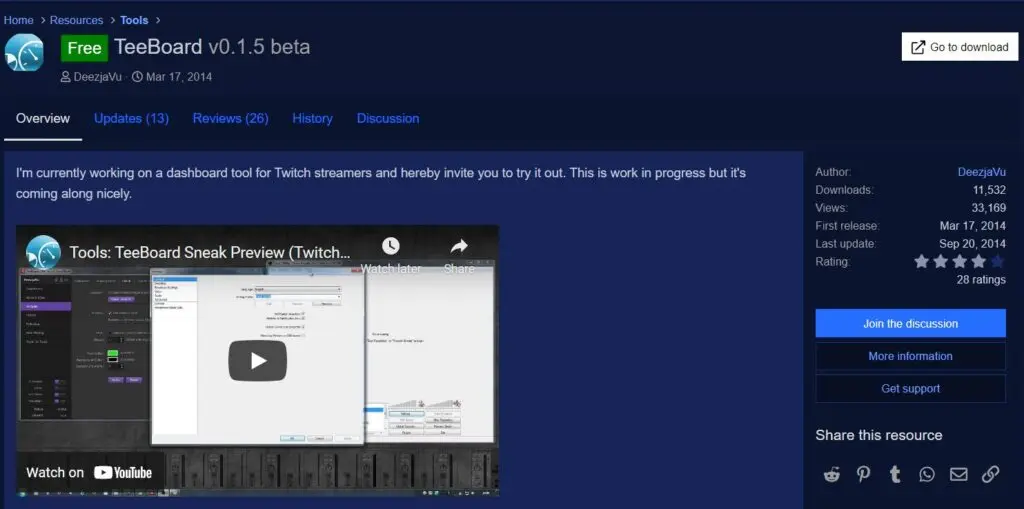
Source: obsproject.com
What if you could install a desktop version of Twitch on your computer? Enter TeeBoard. It’s an application designed to give you all the functionality you’d get from Twitch’s site, but designed to run on your computer. It lets you set a channel status, coms with an editor for managing your channel includes the option of watching your broadcasts and highlights, runs commercials, and more.
It also comes with a collection of helpful widgets. These include:
- Notifications for new followers and donations to your channel. These can also be displayed in-stream on OBS and XSplit.
- A clock that shows your local time in-stream, with the options of setting an alarm.
- Countdown functionality in the form of a Chrono and stopwatch displayed on your stream.
- Spectrum which allows streamers to select a song to play and display their spectrum on stream.
- Chat for your stream.
- A poll that’s displayed on your stream. People can use it to vote by typing the corresponding keyword in chat.
9. Virtual Audio Cable (VAC)
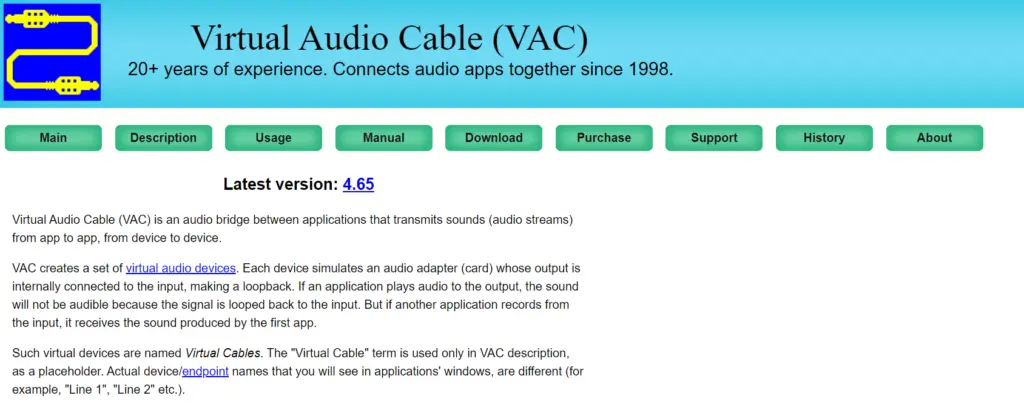
Source: vac.muzychenko.net
Virtual Audio Cable is one of the more technical but crucial tools to make our list. It’s an audio bridge between applications and transmits sounds from app to app and one from device to device another. VAC does this by creating virtual audio devices that simulate an audio adapter. The simulated adapter connects to the input, creating a loopback that allows you to speak and listen to music while streaming, without the need for separate devices.
10. InfoWriter
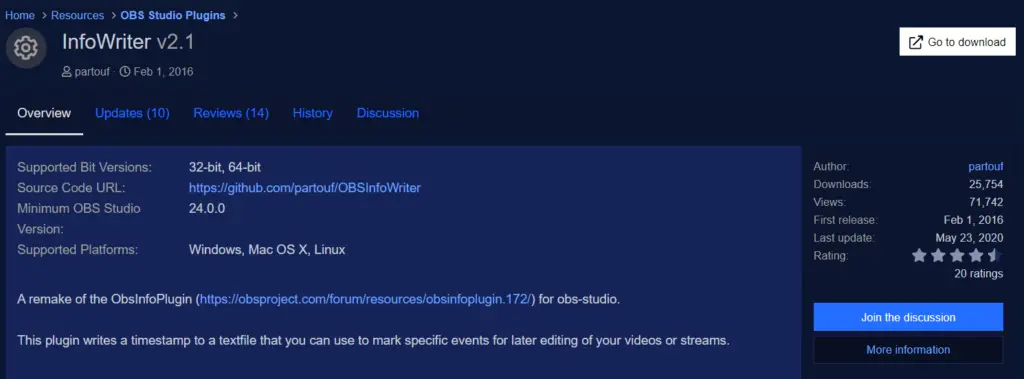
Source: obsproject.com
InfoWriter is an OBD tool that makes it easy to clip content from your stream. It comes with the ability to create customer shortcuts (perfect for clipping in an instant). It also allows you to timestamp your activity, making it easy to quickly find amazing stream moments to highlight on social media, without spending hours of searching through your VOD storage.
11. Sponsor Banner from Steamlabs
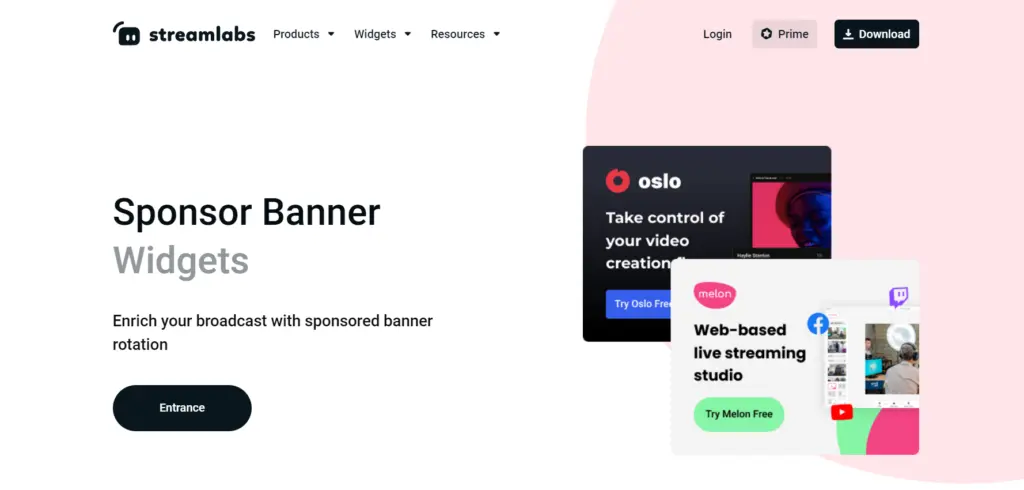
Source: streamlabs.com
Sponsor Banner is a Streamlabs tool and one of the most exciting we’ve come across because it’s designed to help streamers grow their channels and relationships with sponsors. It’s available through Streamlabs and helps by automating the rotation of sponsor banners. The tool also comes with a smart analytics dashboard that shows your channel growth, number of followers, viewers per day, average views per day and average watchtime -- everything you need to show sponsors that your channel is a wise investment.
12. Exclusive Content for Subscribers
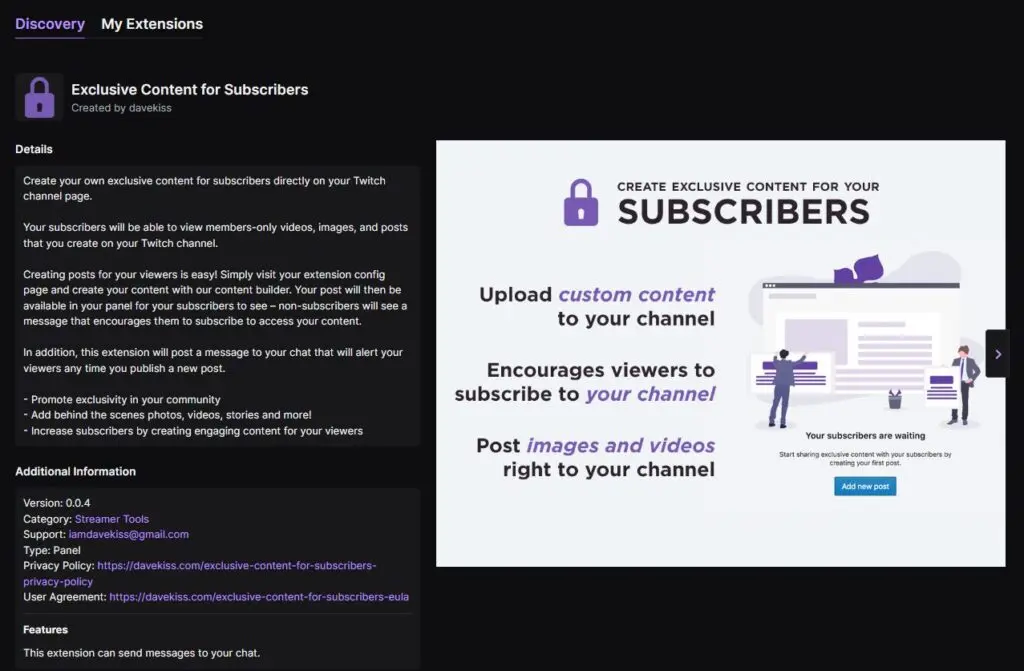
Source: dashboard.twitch.tv
Exclusive Content for Subscribers helps streamers take community and channel growth toa new level. It lets you create and offer content designed especially for subscribers, adding a layer of exclusivity and rewarding subscribers for their support. You can offer subscriber member-only content like videos stories, images, and posts you create for your channels.
13. Design By Hümans Merch Store
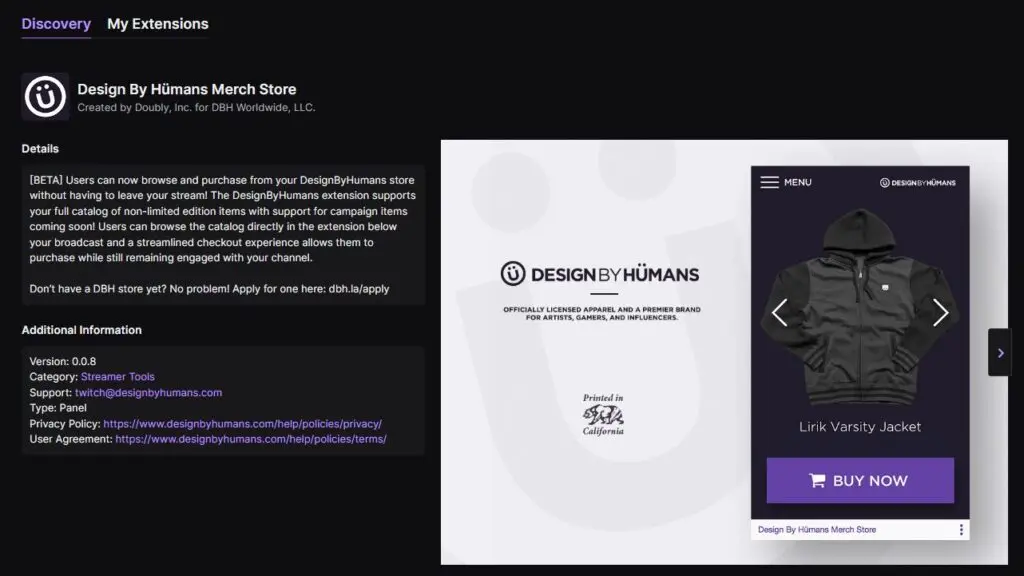
Source: dashboard.twitch.tv
The best tools and plugins for Twitch streams boost growth. And that’s what owning a Design ByHümans Merch Store does. It makes it easier to generate more revenue by offering cool merch that your audience can purchase. You get the chance to offer a complete catalogue through the extension and it appears directly below your broadcast, meaning it doesn’t pull viewers from your stream. You also get a streamlined checkout process, that makes ordering merch a breeze.
Test These Tools and Plugins
Twitch is an amazing platform. It makes it possible for people to live their dream of becoming pro gamers. But to succeed on the platform, you’ve got to be prepared for growth. This list, while not extensive, includes some of the best tools and plugins available for Twitch streamers. As you look for new ways to engage and grow your community and channel, test them out and see how they work.



