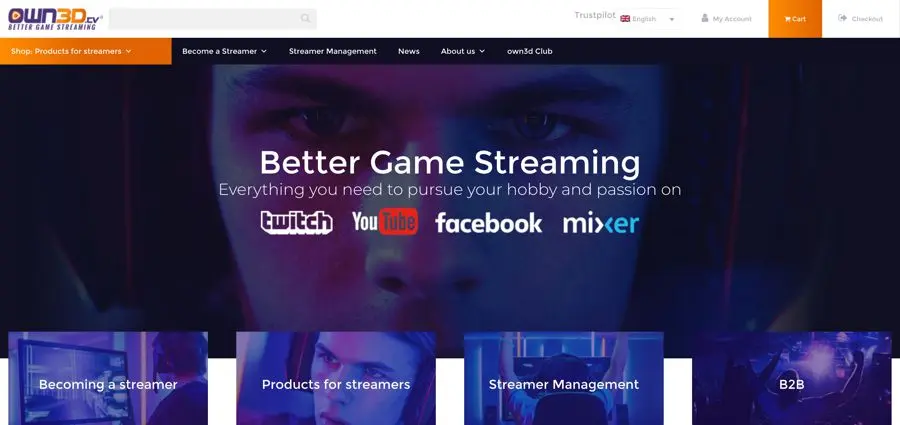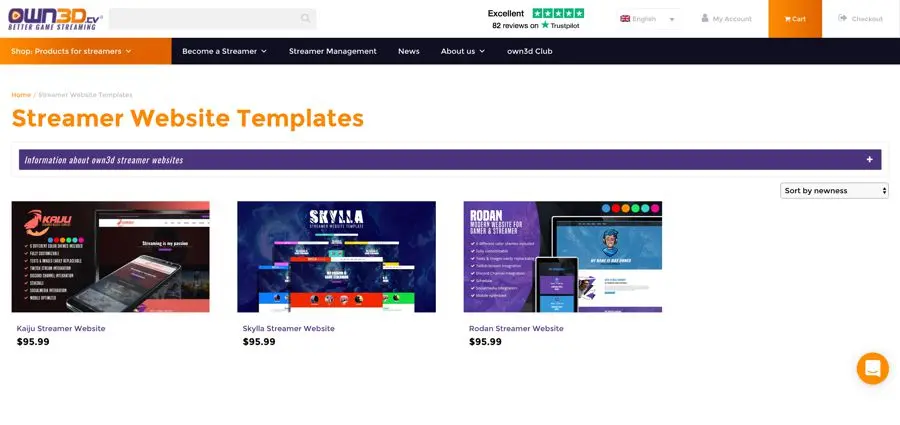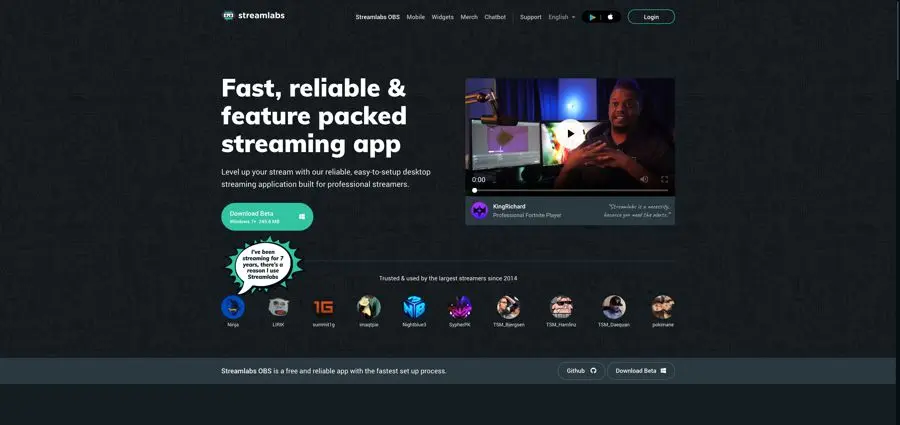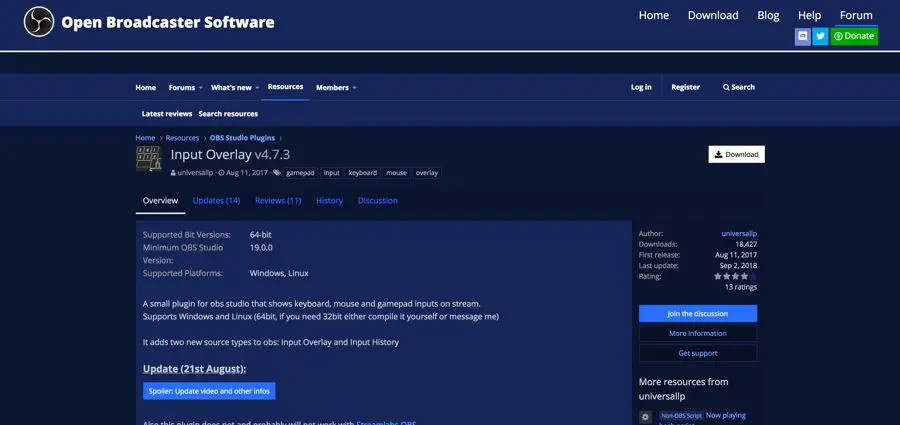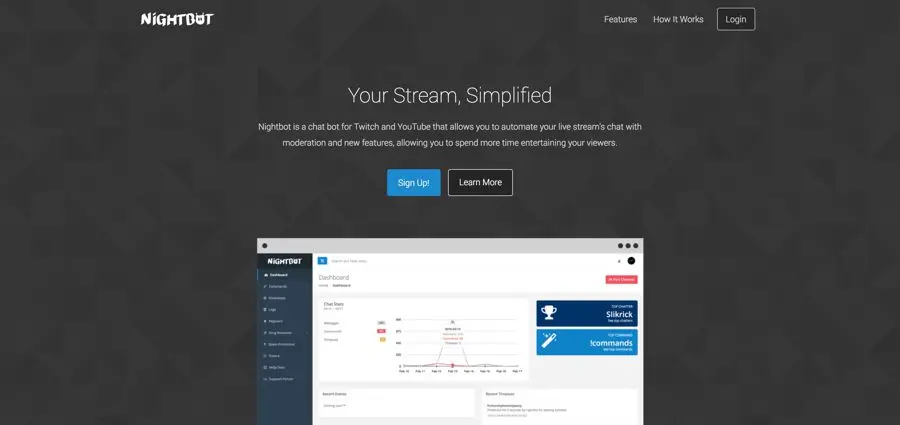The old stereotype of the gamer as a basement-dwelling loner with no future just doesn’t hold much weight in 2025. Online gaming has made the experience an increasingly social one, with games like Overwatch, Call of Duty, and Fortnite all becoming hugely popular. But these games aren’t just big in the mainstream; they’re also huge in the live stream. YouTube channels belonging to personalities like PewDiePie and JackSepticEye showed there was an audience for watching other people play games. Now Twitch streamers like Ninja and Shroud are showing there’s a market for live broadcasts. It’s a natural progression, of course, since social media’s appeal is rooted in its participatory nature. With a live stream, viewers can participate via chat—and streamers can interact directly with them this way.
With the esports industry in a rapid growth period, marketers are trying to figure out the best ways to market to the fans. There’s no platform better suited than Twitch to find influencers for this vertical, so streamers that want to get in on the action need to start taking their content to the next level. With the right tools, a streamer can create very slick, professional-looking productions to better engage with their audience—and to get noticed by brands and marketers—and we’ve compiled the best of them here.
1. Open Broadcast Studio
Before you can do anything to spruce up your live stream, you’ve actually got to have the live stream. You can’t do that without the right software, and Twitch works with a few different solutions. Open Broadcast Studio, (aka OBS) is by far the most popular streaming software in use by Twitch’s top streamers.
OBS goes beyond the standard split-screen or picture-in-picture layout to give streamers the ultimate control over their productions. There’s support for multiple cameras, and everything is customisable: from the layout of what’s on your screen, to the transitions between scenes, to the any of hotkey you’d want to program for quick access to commands. Many OBS templates are available now as well. And, as the word “Open” in its name implies, OBS can integrate with third-party plugins to take the broadcast even further.
2. Video Course for Streamers from own3d.tv
For the novice streamer, OBS might seem like a lot to take in. And it’s true, there is a deeper learning curve to use it. Lucky for you, though, own3d.tv has put together a crash course in learning much more than the basics for a producing a professional looking live stream. It covers everything you need to know about working in Twitch, as well as setting up OBS in detail. There are also tutorials on working with popular plugins, like Streamlabs (covered later in this post).
You can buy the whole course, and check out some parts of it for free, at own3d.tv’s website.
3. Stream Design Bundles
Also at own3d.tv, you can purchase graphics, overlays, and animations to include in your stream. They offer a wide variety of animations and static graphics for Twitch alerts, game specific overlays, transitions, intermission banners, and much more. Many of these can be purchased on their own, but you get the most bang for your buck with their Master Bundles. These include everything you need within a specific theme to make your live streams pop.
4. Websites for Streamers
Another great tool from own3d.tv, streamers can use this to set up their own website dedicated entirely to their Twitch stream. It can do the obvious thing—embedding your Twitch stream directly in the website—but also has places to create a bio, post your broadcast schedules, and place sponsor and partner logos. Don’t have any sponsors or partners yet? Having a website will greatly increase your chances. Check out the different templates and live demos here.
5. Streamlabs
Streamlabs has been slowly growing its suite of products to cover all aspects of live streaming for Twitch. They’ve even just started beta testing their own branded installation of OBS, but you don’t need to be running that to use any of their other tools. Streamlabs offers a number of widgets to handle things like alerts and donations, though streamers looking to build their channels and work with brands will like two of its features most.
First is the Sponsor Banner, which is exactly what it sounds like, but maybe a little more. If you’ve got multiple sponsors, you can set them all up and have Streamlabs automate the rotation of each banner. But before you can get those sponsors, you need to show them you’re worth the investment. The Streamlabs dashboard provides you with great data to prove your worth, monitoring your followers, viewers per day, average views per day, and average view time—among other things. You can create a free account and see how it all works here.
6. Input Overlay
One of the most surefire ways of your growing your audience is to engage with them. And one of the best ways to engage with them is to teach them what you’re doing. Popular Twitch streamers don’t get that way just because of their personalities—they also have to be pretty good at the games they’re playing. Likewise, viewers aren’t there just because they enjoy watching an interesting person play games. They’re into the games themselves, and want to see how the great players handle them.
With Input Overlay, viewers can actually see which keys or controller buttons are being pressed as you press them. This is perfect for giving tutorials on techniques, uncovering easter eggs, or how to make it through a particularly tough section of the game.
7. Nightbot
The chat function adds an interactive element to the stream, but streamers themselves aren’t able to get in on—or moderate—all that typewritten action while they’re busy running through their virtual worlds. There are loads of chatbots for Twitch out there, but Nightbot is the most popular. That’s partly because it’s so easy to set up, and partly because it gives streamers a great degree of control over their chats without having to monitor it themselves.
Some things you can do with Nightbot: automatic spam filtering, based on criteria you define; give moderator permissions to other accounts; set up timed reminders to promote other streams or ask for donations; take song requests; run contests and giveaways. Best of all, it’s hosted in the cloud, which means no servers to install or maintain. Just sign in, connect it with your Twitch account, and off you go.
Start Scratching That Twitch
Twitch has shown steady growth over its lifetime, and with a recent deal granting them exclusive rights to live stream the Overwatch league it’s only going to get bigger. More gamers and brands are flocking to the platform to establish an early (or, at least, before-it-gets-too-late) niche on the platform. For brands, they’re going to be looking for streamers to sponsor and partner with. Meanwhile, the days of picture-in-picture presentation for gameplay are done; those days are basic. Streamers looking to get a leg up against their competition need to put a lot more work and thought into their content, and with the tools listed here they’ll be able look good doing it.