You probably already know about search engine optimization (SEO). But, if you’re ready this article, you’re probably interested in kicking your marketing up a notch with a different type of SEO: GIF engine optimization.
In this article, you’ll learn all about GIF engine optimization, what it is, and how to use it so you can start dominating results on popular GIF search engines like GIPHY and Tenor.
GIPHY, owned by Facebook, is the largest GIF search engine by far, getting about 10% (200 billion) as many searches as Google each day. Tenor, owned by Google, gets around 0.6% (12 billion) as many searches as Google. Just like Google, these GIF search engines have their own algorithms that determine which GIFs rank highest in search results.
The good news is that this means you can optimize your GIFs to rank higher for keywords that are relevant to your brand, increasing the odds of your content being found first for those keywords and getting your GIFs shared and seen across social media platforms and messaging apps. So, how do you actually optimize your GIFs for search engines? And does it really matter?
We’re going to get into that, so keep reading! Before we get too far in, though, let’s get on the same page with a quick definition of what a GIF is.
GIPHY SEO: What Is GIF Engine Optimization and How to Use It:
What Is a GIF?
A GIF is an animated image format. It’s just like PNG or JPG images, but GIFs can hold multiple images in a single file and deliver those images sequentially. This is what creates the animation that GIFs are so loved for.
How do People Use GIFs?
GIPHY and Tenor each have their own websites and apps. They can even be added as additional keyboards on smartphones so your GIFs are only a click away.
Users search for a GIF, either on one of the GIF websites or using GIF searches supplied on social media platforms or their own smartphones. Once they find one they like, that GIF can be shared anywhere.
Why do People Use GIFs?
People use GIFs to quickly and easily share how they’re feeling without needing to use words. Since GIFs are animated, they can convey emotion in a way that static images, emojis, and caps lock just can’t.
More and more, marketers are using GIFs to keep their content engaging and to stay up to date with the kind of content that resonates with younger users.
What Is GIF Engine Optimization (GEO)?
GIF Engine Optimization (GEO) is the process of creating and optimizing GIFs to rank higher in organic search results on GIF search engines.
Just like any other search engine, GIF search engines want to provide users the best possible solutions to their searches, fast. If you create and optimize your GIFs to match search intent, your GIFs are going to rank higher.
GEO uses many of the same tactics that traditional SEO uses;
- Keyword Research: Finding the keywords that are relevant to your brand and have high search volumes and low competition
- Planning and Creation: Create GIFs to rank for specific keywords that are relevant to your brand
- Implementation: Add relevant keywords to your GIF
If you already have a strong SEO strategy, you’re ahead of the game when it comes to GEO. The branded keywords that you already use for your SEO strategy will probably be the same that you’ll want to use in your GEO strategy.
Beyond branded keywords, you’ll want to choose keywords related to your product and the emotions you want people to associate with your brand.
Once you have a list of target keywords, you’ll do keyword research to find out how hard it’s going to be to rank for those keywords. Fortunately, your keywords will likely be just as competitive on both GIPHY and Tenor, so you can use Tenor’s insights tools to check search volumes.
Keywords with high search volumes are going to be harder to rank for. We recommend sticking with keywords that have mid-level search volumes and fewer total GIFs.
Just like traditional SEO, you can focus on longtail keywords to reach a smaller, high-intent audience.
After you’ve found the right keywords to target, you get to have fun creating your GIFs. You can create GIFs using a number of tools—from Photoshop to GIPHY’s own platform.
When you’re ready to upload your GIFs, you’ll do that directly to a GIF search engine. Don’t forget to add your keywords!
While you can add as few or as many keyword tags as you’d like, it seems that 10 tags is the sweet spot for GEO.
Once your GIFs are uploaded, the GIF search engine tests out your GIFs in organic search results to check on their performance. The GIF search engines look for how many times people look at your GIF and how often it’s shared. This lets the GIF search engine know if your GIF is actually relevant for the keywords you gave it.
Based on this testing, the GIF search engine will either promote your GIF by placing it higher in the results or drop it down in the results.
How to Optimize Your GIFs for GIPHY SEO
Before you start creating and uploading tons of GIFs to GIPHY, you need to create a brand channel.
Don’t skip this step! It’s required before your GIFs will be available via search. You must have a verified brand channel. Don’t worry—it’s free and easy.
Create a Brand Channel
Here’s what you need to do:
- Create an account for your brand.
- Upload at least 5 GIFs.
- Fill out the application here.
That’s it. Just three steps.
If you’re wondering what you need to have before GIPHY will approve your application, here’s a list:
- An email address with a company domain
- A username that reflects your business name
- Your full name (pseudonyms are acceptable for Artist channels)
- A display name
- Your business website
- Your social profiles (if you have a verified account somewhere, use that)
- A 250x250px avatar
- Your parent company (if applicable)
- Your location
GIPHY basically wants to make sure that you’re a real business with a professional website and some measure of social media following.
Once you’ve completed the application, it can take 2–14 days to get verified.
Keyword Research
Once you’ve filled out your application, you’re ready to start creating GIFs in earnest.
As with any search engine work, this starts with keyword research.
You want to use keywords that are descriptive and relevant. Remember that GIPHY uses your tags to understand the context of your GIF (just as Google relies on alt-text to understand what your images are about).
GIPHY recommends uses your brand name, primary nouns, and descriptions of the action that’s happening in the image.
Compress Your Images
GIFs are enormous files. They’re bigger even than video files of the same length. One of the very best ways to optimize GIFs is simply compressing them to make the files smaller.
There are two methods of compression commonly used:
Lossy Compression
Lossy compression will remove some data from the original file, reducing the image’s file size. This means that every time you save the file after it’s been compressed, the quality will degrade, resulting in blurry or pixelated GIFs over time.
Lossless Compression
Lossless compression keeps all data from the original file. This means that the compressed file could be uncompressed to get to the original file. This method of compression has a larger file size, but the image quality doesn’t degrade.
So, which should you use?
Lossy is a fine choice since the human eye doesn’t actually do a great job at registering subtle color changes. This means that you can use lossy compression without much perceptible image deterioration.
Converting GIFs to HTML5 Videos
If you’re adding GIFs to your own website, you may want to consider converting them to HTML5 videos.
Use Enough Tags
In traditional SEO, you can use metadata to provide information about your site to Google. This type of data can help Google determine whether or not your site matches search intent so it can rank accordingly.
Optimizing for GIPHY is similar. And, just like traditional SEO, you have limited space to show off your relevance.
GIPHY recommends using at least 10 keyword tags for each of your GIFs. Of course, you’ll want to make sure that the keyword tags you choose are relevant and high-quality—it’s not going to help your GIFs rank if you include every keyword under the sun, regardless of whether it’s relevant to your GIF.
In fact, that will likely cause your GIF to tank in the GIF search engine rankings.
For best results, aim for 10–20 tags that are relevant to your brand and the action in the GIF.
Check Out Your Competitors
If you’re at a loss for keyword tag ideas, you should take a look at what your competitors are doing. Then, use those tags on your own relevant GIFs.
You can also use our Hashtag Generator Tool or our TikTok Hashtag Generator for more keyword tag ideas for your GIFs.
Use Your Branded Keywords
What are your most popular branded keywords? You can use those keywords as tags on GIPHY to identify GIFs that are relevant to your business.
Don’t limit yourself to just your brand name, either.
Branded keywords can include anything from taglines, ad campaigns, inside jokes, references to common interests between your brand and your social media followers, and a lot more.
Of course, it’s also a great opportunity to include keywords that mention your products and your brand directly.
Get Creative
GIFs are supposed to be fun and they’re the perfect way to show off your brand’s personality in a way that attracts and engages your target audience.
So, get creative!
As with SEO, creating GIFs that perform well on GIF search engines means understanding what your target audience wants to see from you.
So, what do users want from GIFs?
More often than not, GIF users are looking for a reaction GIF for a specific situation, a particular “feel” or vibe, or even just a laugh. You can create fun, engaging GIFs and optimize them using tags that are relevant to what your target audience is looking for.
And, GIFs can convey multiple emotions. A #slowclap can show your genuine awe and support or it can be really sarcastic.
Wrapping Up
GIFs are a valuable marketing channel, so if you’re wondering if you should take the time to develop a GIF engine optimization strategy, the answer is yes.
People send more than 10 billion GIFs every day. This gives your brand a vast platform to show off GIFs that promote your brand and increase brand awareness without interrupting the user experience like other ads and marketing channels. GIFs are typically a welcome addition to user conversations.
While GIFs have been around for about 30 years, GIF marketing is still new. Given the popularity of GIFs, it’s safe to assume that GIF usage is only going to continue to grow.



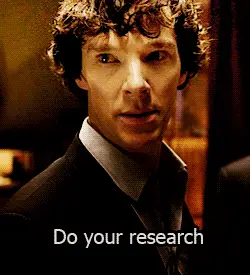

![How to Use GIFs and Giphy for Marketing [GIPHY Money Calculator]](https://s.influencermarketinghub.com/imaginary/resize?width=400&height=200&type=webp&url=https://influencermarketinghub.com/wp-content/uploads/2020/07/giphy111.jpg)
