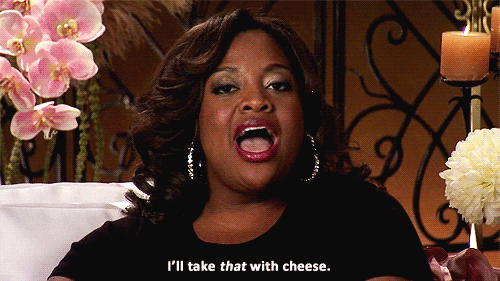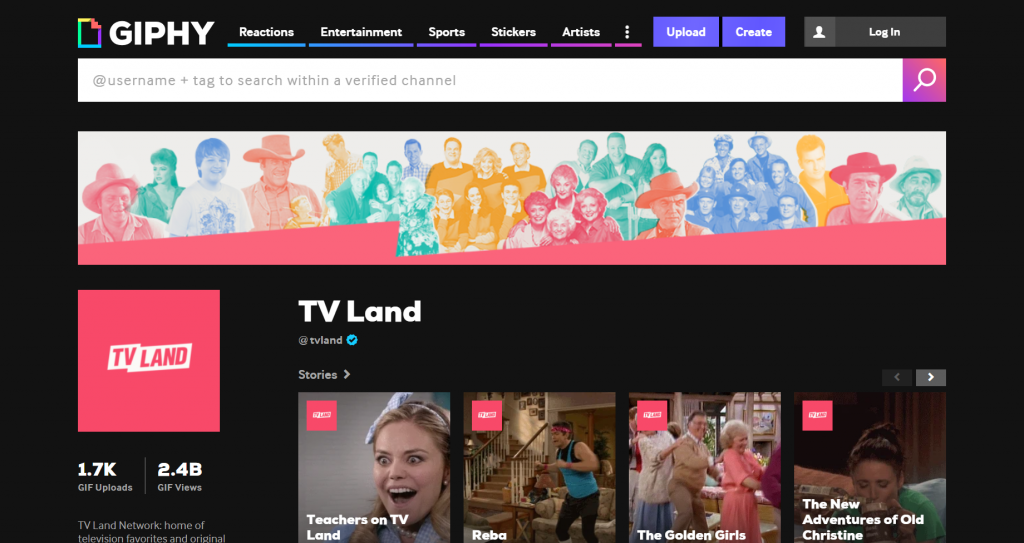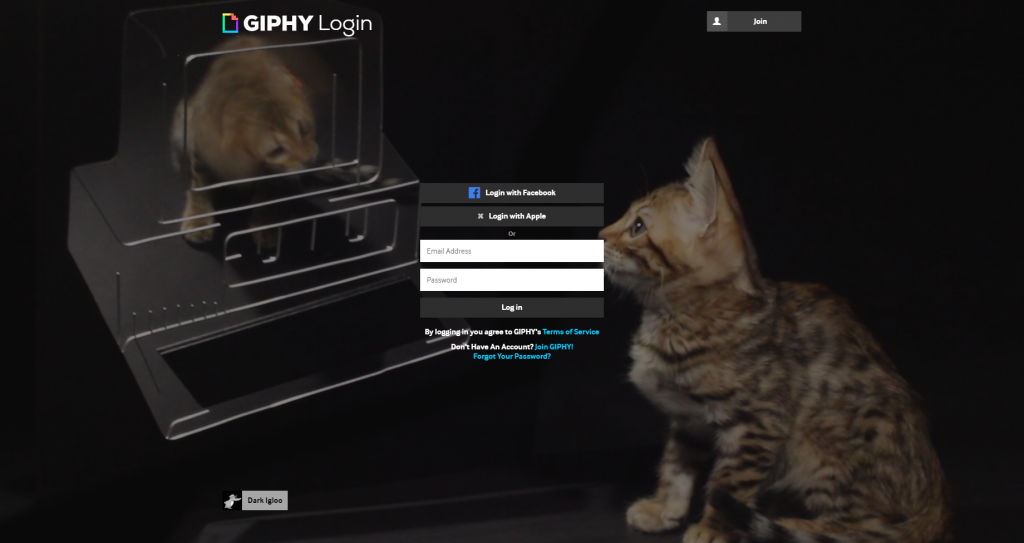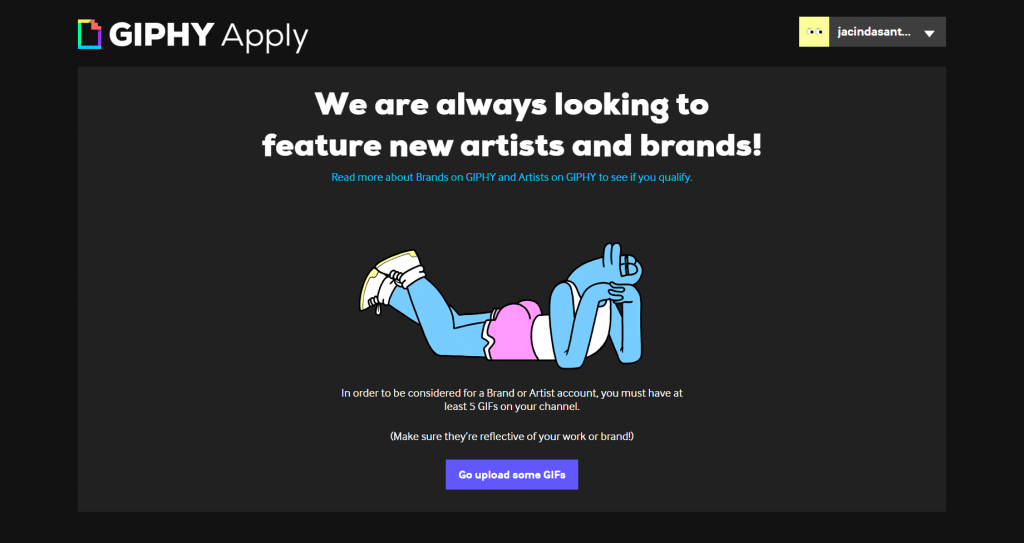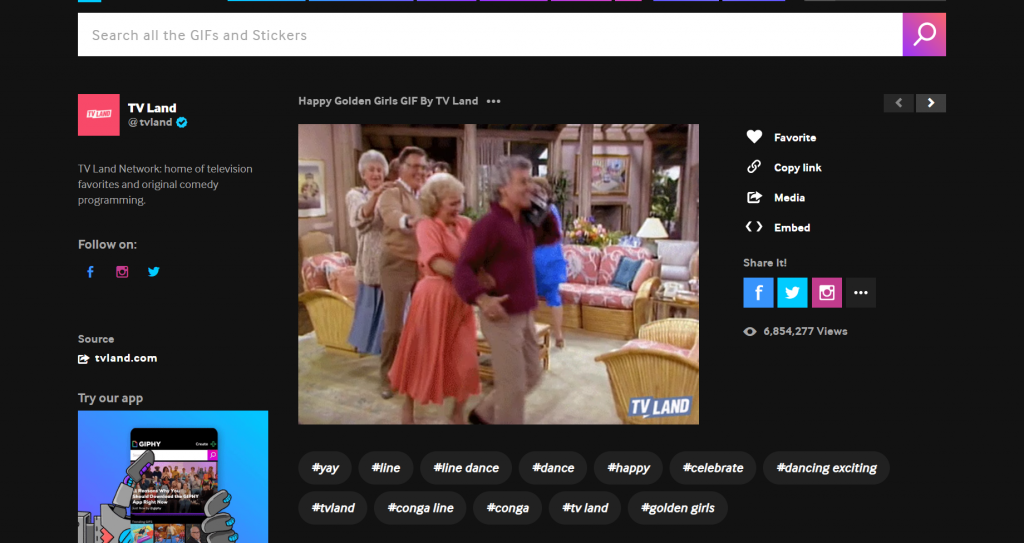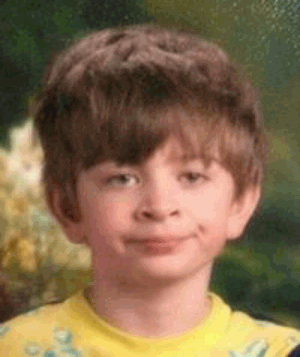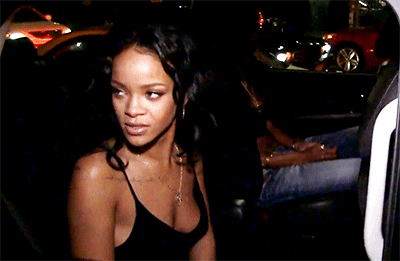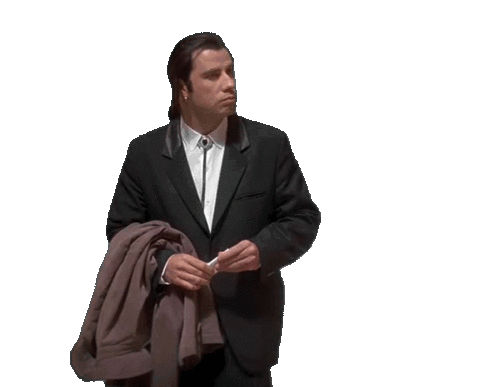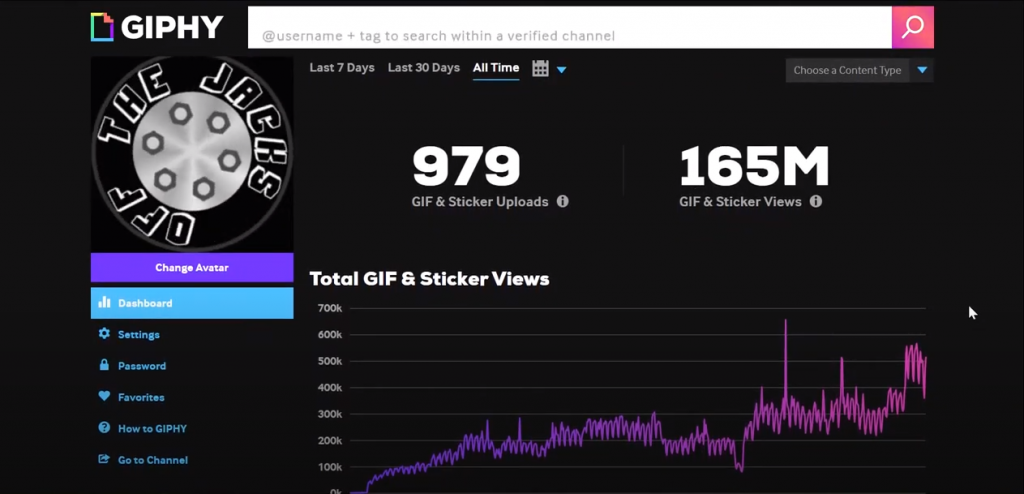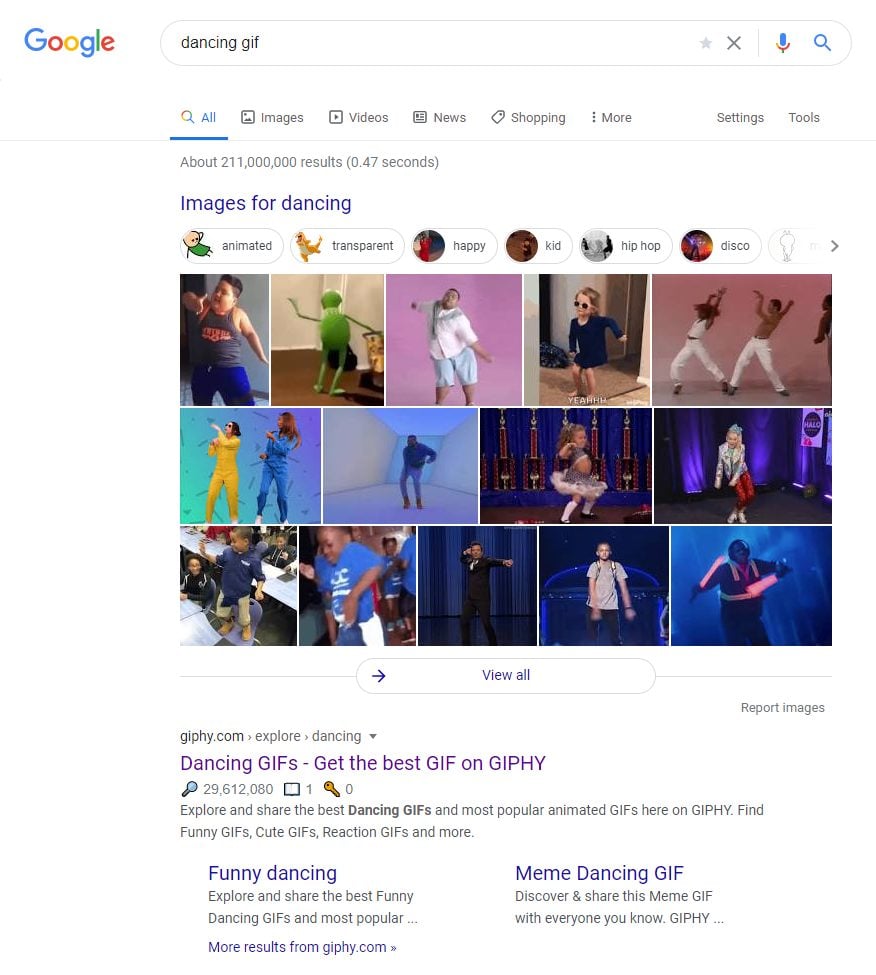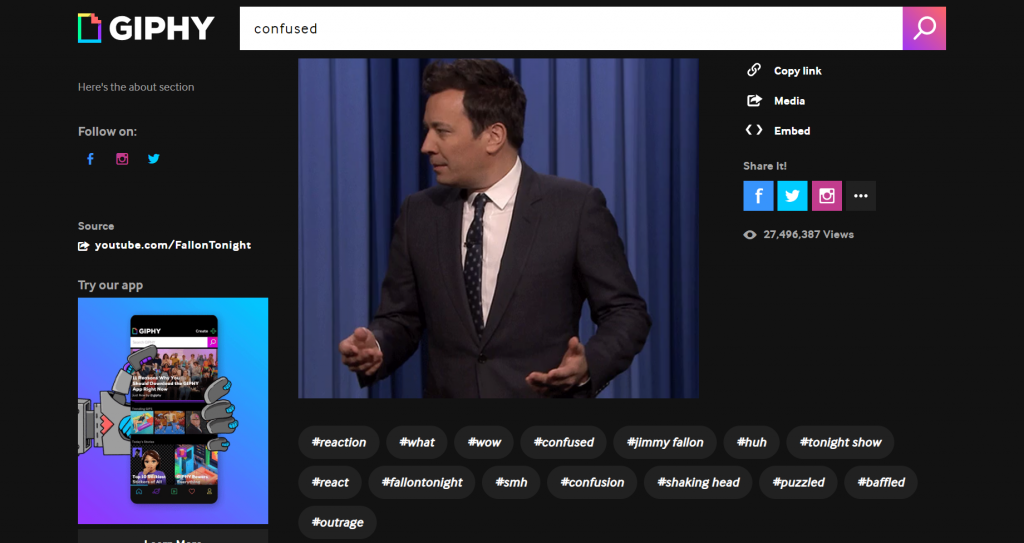GIFs as a marketing tactic? Yes, please!
For too long, GIFs have been seen as merely a way to add color to your marketing content. But, did you know that GIPHY, and other GIF search engines like Gfycat and Tenor, have special accounts for brands, agencies, and artists?
But why bother with a GIPHY brand account? Don’t worry, we’ll answer that question in a minute. You’ll also find out why you should create a GIF strategy, how to create a brand channel on GIPHY, how to get started with GIPHY advertising, and more.
What Is a GIF Search Engine?
A GIF search engine is a search engine that returns relevant GIF results. GIF search engines give brands the chance to create and distribute GIF content to interested users.
Every day, GIF search engines serve more than 10 billion GIFs to users across Facebook Messenger, WhatsApp, Tinder, iMessage, Slack, and more.
What Is GIPHY?
GIPHY is a GIF search engine serving more than 7 billion GIFs and stickers to 500+ million users every day. GIPHY powers GIF searches for many message and social media apps like Facebook, Instagram, TikTok, Twitter, and more.
Why Create a GIF Strategy?
People love GIFs.
More than 70% of people living in the United States use emojis, GIFs, and stickers in their daily communications (Harris Poll, 2017). The largest GIF platform? GIPHY. GIPHY’s more than 700 million daily active users share more than 10 billion GIFs every day on the platform and other places where GIPHY is embedded (Variety, 2019).
Some brands like Red Bull, Jolly Rancher, Absolut, Benefit Cosmetics, and Gucci, to name a few, have already jumped into marketing partnerships with GIPHY. GIPHY provides brands a unique way to boost brand awareness. You just create a GIPHY brand channel and upload funny, relevant GIFs featuring your logo or product.
On board? In the next section, we’ll walk you through getting set up on GIPHY.
How to Use GIPHY Marketing for Brand Awareness
As we’ve mentioned, many big name brands have already started working with GIPHY to boost their marketing efforts. Now it’s your turn.
Here’s how to get started with GIPHY marketing for brand awareness so you can leverage some of those 10 billion daily GIF impressions.
Create a GIF Brand Channel
The first step toward using GIPHY marketing for brand awareness is to create a branded channel on GIPHY.
Here’s what your brand channel could look like:
Well, technically, the first step is to create an account on GIPHY and start uploading GIFs to the platform.
Anybody can create an account and upload GIFs, but your GIFs won’t show up in search results on third-party social media and messaging apps unless you have a verified brand channel.
Fortunately, signing up for a GIPHY brand channel is easy.
Just go here and log in to your GIPHY account (or sign up for a new one).
If you don’t have any GIFs on the platform, you’ll see this page:
To sign up for a brand channel on GIPHY, you need to have at least 5 GIFs on the platform, as well as a website, and a social media following.
It can take from 2–14 days for your brand channel to be approved, but during that time, you can continue to build your library of branded GIFs and stickers.
Once you’re verified, your GIFs will be available for use across all platforms that have a GIPHY search engine integration.
Target the Right Keywords
Just like any other marketing tactic, you need a strategy for GIF marketing.
And, just like many other digital marketing tactics, your GIF marketing strategy starts with keyword research.
Keyword research just means checking out different search terms and topics that are relevant to your brand.
So, if you’re a running shoe company like Brooks, you’d want to target keywords like “running shoes women’s,” “tennis shoe,” and other similar keywords.
Adding relevant keywords to your GIFs is important because you want people to find the GIFs that are related to your brand. In addition, you’ll want to tag your GIFs with your brand name and any taglines you use.
But what if people aren’t searching for your brand?
That’s where your relevant search terms come into play!
These are terms that aren’t necessarily directly related to your brand, but they are related to the types of things your target audience is talking about.
Here’s an example from TVLand’s brand channel on GIPHY:
As you can see from the tags used, TVLand uses their own brand name in the tags along with other keywords that users might search to find a GIF like this: “yay,” “conga,” “happy,” and others.
If you’re not familiar with keyword research, have a look at our article about search engine marketing to learn more.
When you’re planning out the keywords you want to target, remember that not all keywords are created equal. Some keywords are more competitive than others and, as such, it takes a lot of time, effort, and optimization to rank for those competitive keywords.
If you’re a fast food brand, for example, you may not be able to rank for a competitive keyword like “fast food,” but you could rank for something like “yum” or “tasty.”
Whatever the keywords you choose, it’s important to remember GIPHY’s primary goal: to show users GIFs that are relevant to the keywords they search.
How to Choose Low Competition Keywords
- Make a list of topics you’re going to target.
- Brainstorm a list of keywords for each of those topics.
- Search GIPHY for each keyword, making note of the number of GIFs as well as the number of views the top GIF has gotten.
From there it’s a bit of a guessing game. Obviously, the keywords that bring up tons of GIFs and where the top GIF has thousands of views are going to be more different to rank.
Create Your GIFs
After you have a list of the keywords you’re going to target, it’s time to create content around those terms.
There are a few different basic GIF types:
- Animated GIFs: GIFs that add animation to a still image
- Video GIFs: the most common type of GIF
- GIF stickers: typically used as an overlay on an image or video
Animated GIF Example
An animated GIF is similar to a video GIF, but the GIF is based on a still image that has been animated using animation tools:
Video GIF Example
Video GIFs feature short video clips:
GIF Sticker Example
GIF stickers are animated images or text that usually have a transparent background. These are the GIFs that you can put on top of an image or video:
They’re used often on social media platforms like Instagram and Snapchat.
Here’s an example of a GIF sticker using text:
GIFs are exciting and fun. When you’re just getting started using GIFs for marketing, you might want to jump into all the different types.
Take a breath and think about where you want these GIFs to do their magic.
If you want to reach users on social media, GIF stickers are the best way to get started. If you don’t know how to edit images or add animations, maybe hold of on animated GIFs for a while.
Once you take a minute to think about the platforms and people you’re targeting, it will be easier to decide what type of GIF to create.
Don’t forget to upload your GIFs to your verified brand channel and add your keywords!
Once you get your creative ready to go, all you need to do is login to your verified brand channel, upload your GIFs, and tag each GIF with your target keywords.
Track Your GIPHY Marketing Performance
GIFs are evergreen content, meaning they’re always relevant. That also means you’ll want to regularly monitor the performance of your GIFs.
With a verified brand channel on GIPHY, you’ll get access to the analytics dashboard.
On your analytics dashboard, you’ll be able to see view counts for your GIFs. Here’s how GIPHY defines what a view count is:
“A single view is counted when a GIF is served, regardless of how many times it loops. A GIF view on GIPHY is a sign of relevance, share-ability, and popularity.”
This will help you understand the types of GIFs and GIF content perform the best for the audience you’re trying to reach. That way, you can model other GIFs on what works.
Calculating Your ROI
To calculate the organic CPM (cost-per-thousand impressions) of your GIFs, you only need to compare the cost of creating the GIF to the number of impressions the GIF has received.
If you spent $1,000 to create a GIF that has generated 5 million impressions, your CPM would be $0.20.
4 Tips for Optimizing Your Brand’s GIPHY Channel
GIPHY search results pages are themselves indexed by Google. Here’s what comes up when you search for “dancing gif:”
Notice that the very first result after the image results is from GIPHY.
This gives you a unique opportunity as a brand to turn your GIF marketing into an effective way to boost brand awareness even when people don’t search directly on the GIPHY site.
Here are 4 tips you can use to optimize your GIFs and successfully use GIPHY marketing for brand awareness.
1. Use Relevant Tags
GIPHY’s search algorithm can’t read images. It relies on the keywords you use when tagging your GIFs to understand a GIF’s context.
GIPHY recommends including brand names, the action that’s happening in the image, and proper nouns when you’re adding tags to your GIFs.
This is pretty helpful in terms of keyword research.
When you’re searching for relevant tags to add to your GIFs, pay special attention to keywords that are descriptive of the content, used naturally, have a decent search volume, and are relevant to the GIF.
2. Limit the Number of Tags
Yes, we just told you that you should be using relevant tags for your GIFs and now we’re telling you to limit how many tags you use.
Think of your GIF tags as meta data. While you want to include as many relevant search terms as possible, you’re limited with what’s going to actually be able to help you.
GIPHY recommends using 10 tags for each GIF and no more than 20.
3. Spy on Your Competitors
If you’re running out of ideas for ways to tag your GIFs, you need look no further than your competitors on the platform.
This doesn’t necessarily mean your product competitors, though that can give you some amazing ideas, too.
What we’re talking about is your topic competitors or those who are competing for other tags that you’re using.
Let’s take a look at the tag “confused” on GIPHY. We’ll go ahead and just click the first GIF that shows up for that keyword:
Underneath the GIF, you’ll see the tags that were added to this GIF. From there, you have several ideas that you can use to tag your own GIFs.
4. Use Popular Branded Keywords
Typically, people aren’t going to be searching your branded keywords in GIPHY. However, if your brand name and branded keywords get a decent number of monthly searches on Google, you’re going to want to include them on your GIFs.
This could be your exact brand name, variations on your brand name, slogans and taglines, or even keywords related to your brand culture.
Take a look at your social media to see how followers are engaging with you on there. Are there keywords they’re using that you could incorporate into your GIF marketing strategy?
Use GIPHY for Innovative Brand Awareness
You may not have considered using GIPHY marketing for brand awareness until a few minutes ago, but that doesn’t mean it’s too late to start.
GIF marketing is a fantastic opportunity to get your brand in front of millions of people every single day. And, you can use what you already know about marketing to create a solid GIF marketing strategy.
GIFs offer a fun and fresh approach to marketing. So, have fun with it!