Looking for fun ways to make your Instagram content stand out, but not sure what to do? Try using collages to tell interesting stories, share memories from a vacation, and a lot more. Collages are engaging, fun to look at, and easy to create, especially with the availability of numerous photo editing tools.
Here are some of the best collage maker and photo editor apps available on iOS and Android phones that you can use to create and share collages on Instagram.
Platform: iOS Rating: 4.8 from 115k+ reviews Price: Free with paid features available This is a brilliant collage maker and photo editor that you can use to edit your pictures for Instagram. It provides you with a big collection of over 20,000+ layouts, stickers, and effects to make collages with your pictures. The app’s artistic filters can make your pics look like artwork by famous painters like Van Gogh and Picasso. It lets you doodle on your collages in freestyle to tell your story and engage your audience. Additionally, there’s a cutout feature that you can use to cut pictures by tracing shapes with your finger. Another great feature is the selfie editor, which beautifies your selfies, making it the perfect tool for editing Instagram pictures. Platform: iOS and Android Rating: 4.9 from 150k+ reviews Price: Free with paid features available If you are looking for minimalistic, elegant designs for your Instagram collages, then this is the app for you. It has beautiful, film-inspired layouts that make your collages look like a collection of vintage photographic films. Unfold templates Developed by Squarespace, the popular website builder, it has over 400+ different templates that you can use to create your collages. While this may seem like less than the other apps on this list, these 400+ templates are unlike any others. You can also use the filters to edit your pictures and make them look more interesting. This is a free app that comes with a seven-day free trial option to try out the premium features. It also has in-app purchase options that allow you to buy individual premium frames and filters. Platform: iOS and Android Rating: 4.8 from 1.7M+ reviews Price: Free with paid features available This is an Instagram collage maker for making any-themed picture collages. If you have an Instagram page where you post similar content, this might be the perfect app for you. The app has a decent collection of hundreds of stickers, background patterns, and photo grids. You can experiment with these to make beautiful and engaging picture collages for your Instagram page. One of this app’s best features is that it has several card templates to create cards for your loved ones. It also has the option to cut out photos by tracing shapes with your fingers like a freestyle snipping tool. This provides you with a lot of flexibility while creating and customizing your Instagram collages. While there are a lot of this app’s features that you can access for free, there is a paid plan that allows you to access VIP templates and features. Platform: iOS Rating: 4.6 from 116k+ reviews Price: Free with paid features available This is another great photo editor and collage maker that you can use to customize your Instagram collages. You can first edit your pictures using a variety of photo editing tools provided by this app. You can then arrange them together using the hundreds of grids and layouts provided on this app. To decorate your collages, you can add stickers, and text customized to your preferences. The app is free to download and start using but offers in-app purchases that you will need after a few days of free use. Platform: iOS and Android Rating: 4.8 and 4.3 from 100k+ reviews across both stores Price: Free with paid features available SCRL is more than just a collage maker, as you can use it to create layouts, panoramas, mood boards, and more. It has a great collection of templates that you can use to create these without having to start from scratch. Some of the most popular template collections on this app are: Overall, if you are looking for tasteful, one-of-a-kind templates to make your collages, then this app will not disappoint. The app is free to download, but template collections have to be bought. Platform: iOS Rating: 4.5 Price: $2.99 You should try this app if you are bored with the typical collage makers and their grid-type layouts. As the name suggests, this literally blends two images to give a double-exposure effect. This is the kind of work that professional designers do by using software like Photoshop and Illustrator. This app makes it possible for anyone to achieve that level of perfection without using such advanced software. Apart from this, the app has a good collection of frames that you can use to decorate your pictures and create different looks. It also provides you with the option to add text to your pictures or collages to tell your story. Platform: Android Rating: 4.9 from 1m+ reviews Price: Free with paid features available This is a popular collage maker app used by Android users and is, in every way, a good counterpart for the Collage Maker available on iOS. You can take several pictures and have this app automatically create a collage for you in your preferred layout. You can combine up to 20 pictures in a single collage and use one of their 300+ grids and layouts to do so. They also have a decent collection of background images, fonts, stickers, and other design tools to help you customize your images. Another great feature of this app is that it can help you create Insta-ready square pictures with blurred backgrounds. The app is free to download but has in-app purchases starting from $0.99. Platform: Android Rating: 4.8 from over 2.08m+ reviews Price: Free with paid features available This app is used specifically to make collages or other types of images for your Instagram Stories. It offers 2000+ templates and layouts to create beautiful Instagram Stories collages. It has all the essentials when it comes to basic photo editing, including 60+ themes and 120+ icons and stickers for beautifying your Instagram Highlight covers. Some of our favorite templates are the Reels, Portrait, and Cutour Animation templates. StoryArt The app is free to download but has in-app purchases starting from $0.99. Platform: iOS Rating: 4.6 Price: Free with paid features available This is another collage maker and photo editor that you can use to customize your Instagram Stories. It has over 500 templates that you can use to create collages for your Stories. The app also comes with basic effects and filters to make your Stories more engaging. It also has around 50 themes like love, travel, etc. that you can choose from. StoryChic filters The app is free to download but has in-app purchases starting from $19.99. Platform: iOS Rating: 4.6 from 27.5k+ reviews Price: Free with paid features available Grids is filled with all you need to create attractive Instagram collages. And you’re not limited to in-feed posts, you can create collages for stories, too. Grid comes with a collection of templates for posts and stories that are easy to edit. Add your images, text, and stickers to create the look you’re after. It’s also more than a collage app. Grids lets you add a personal look to collages using its advanced editing tools. Pick vectors and fonts, and make your creations stand out. Grids filters What about actual grid layouts? Take larger images and apply grid or panorama options. You’ll also love how easy it is to create highlight covers. You can design complete sets of highlight covers or icons to elevate your Instagram profile. Check out their Instagram profile to see exactly how Grid markets their app. Platform: Android Rating: 4.5 from over 19.6k+ reviews Price: Free with paid features available PuzzleStar includes dozens of puzzle templates to add a unique profile page or post look and feel. It also makes carrying that same look and feel throughout your profile page possible with reusable templates. Variety is a big deal, and to help you create the most appealing photo collections, PuzzleStar offers a range of fonts and styles to incorporate into your collages. You’ll also love how well collages render on all screen sizes. PuzzleStar offers 1080 X 1080px Instagram grids so your collages look professional, no matter your follower’s devices of choice. Same as Grids, PuzzleStar does an amazing job of showcasing how to use their app to publish interesting collages on Instagram. Platform: Android Rating: 4.4 from 8.37k+ reviews Price: Free with paid features available Grid Post is a nifty and really easy-to-use Instagram collage app. With it, you can take larger images and turn them into perfectly sized collages for your profile using the split and crop feature. You can also create swipeable posts from larger images, like beautiful panoramic views. Grid Post panorama crop Grids often come in a range of sizes, that’s what makes them fun to use. Grid Post offers 5 options. You can create 3X5, 3X4, 3X3, 3X2, and 3X1 grids. Overlays aren’t something you’d think of immediately, but they can be applied to using Grid Post. There are 120+ that can also be customized with your favorite colors for extra personalization. And if you’re new to building collages on Instagram, you’ll find it easy. Grid Post has easy-to-edit templates. The app also will let you add each image individually, making it easy to sort and create a collage that’s perfect. It also allows you to give collages a little something extra with access to over 2000 artworks, fonts, and stickers. Want to brand your collages? You can add a watermark logo using Grid Post. Grid Post text and stickers Platform: Android Rating: 4.8 from 1.01m+ reviews Price: Free with paid features available 100+ template layouts, the option to mix up to 20 images, and the option to create an image collage. That’s a lot of flexibility! But that’s not all FoToCollage Photo Editor comes with. You can also change the layout of collages and add rounded edges to photos. Text? There are various sizes, colors, gradients, outlines, shadows, spaces, and backgrounds to choose from. Like other Instagram collage tools, you can add emoji stickers, with over 500 to choose from. FotoCollage also packs a set of 37 photo effects to add to collages. And creating collages isn’t just about adding images. You can rotate, flip images, drag to swap them around and pinch to zoom in and out of pics.1. Collage Maker (iOS)

2. Unfold (iOS)


3. PicCollage (iOS)

4. Pic Jointer (iOS)
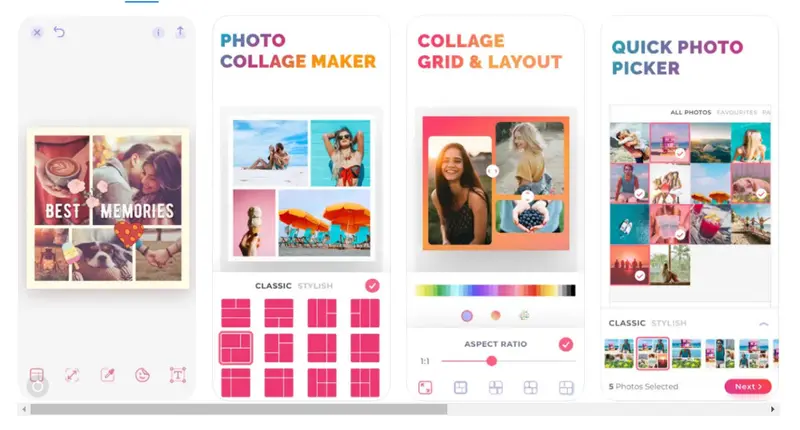
5. SCRL (iOS)

6. Photoblend (iOS)
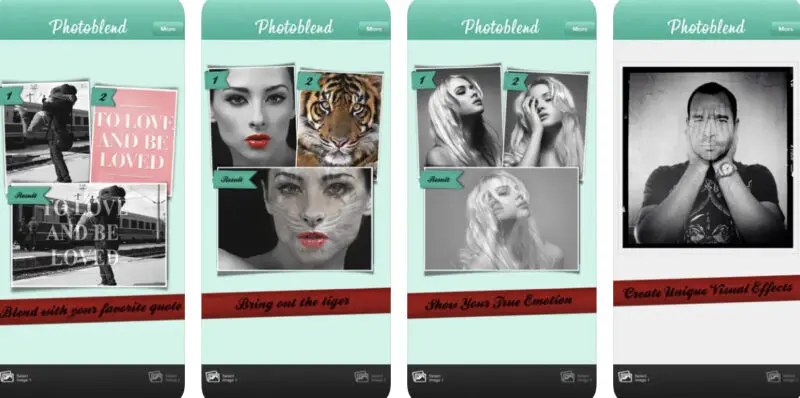
7. Photo Editor - Collage Maker

8. StoryArt (Android)
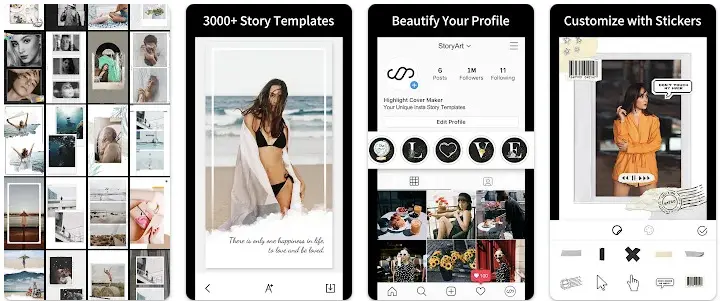

9. StoryChic (iOS)


10. Grids - Giant Square, Templates (iOS)
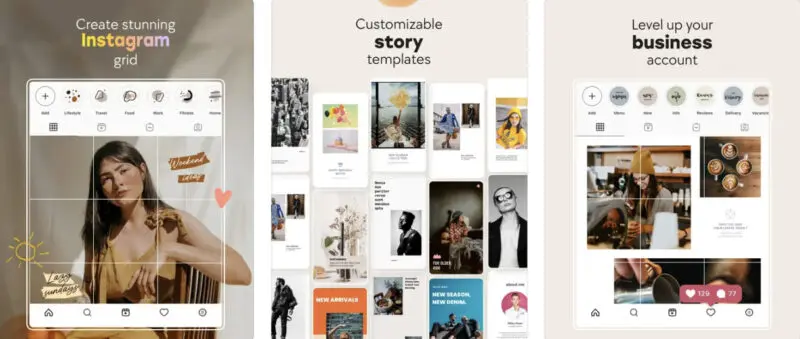

11. Puzzle Template - PuzzleStar (Android)
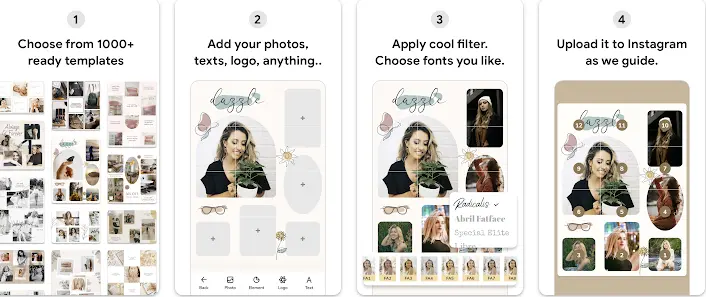
12. Grid Post - Photo Grid Maker for Instagram Profile (Android)



13. FotoCollage - Pic Collage Maker, Photo Editor (Android)

How to Choose the Right Collage App for Your Needs
Choosing the right collage app for your Instagram content can make a significant difference in the quality and appeal of your posts. Here are some key factors to consider.
User Interface and Ease of Use
A user-friendly interface can save you time and frustration, especially if you're new to photo editing or collage-making. Look for apps that have a clean, intuitive design, with easily accessible tools and straightforward navigation. The best apps will guide you through the process seamlessly, allowing you to focus more on your creativity rather than figuring out how to use the app.
StoryArt is known for its simplicity and intuitive design, making it easy for even beginners to create stunning collages. The app's interface is straightforward, allowing you to make changes with the touch of your fingers, such as reshaping, resizing, or zooming in and out.

StoryArt
Features and Customization Options
Depending on your needs, the features offered by an app can be a deciding factor. Some apps come with a plethora of editing tools, allowing you to tweak every aspect of your collage.
Features like filters, stickers, text options, and cutout tools can significantly enhance your collages, giving them a unique and personalized touch. Assess your specific requirements and choose an app that offers the tools you need.
Collage Maker (iOS) boasts over 20,000+ layouts, stickers, and effects, providing extensive customization options and some pretty advanced features. Additionally, its artistic filters can transform your pictures into artwork reminiscent of famous influencers.

Collage Maker (iOS)
Cost and In-App Purchases
While many collage apps are free to download, they often come with in-app purchases for additional features. It's essential to consider your budget and whether you're willing to pay for advanced features. Some apps offer free trials, which can be a great way to test out premium features before committing to a purchase.
Unfold (iOS) offers a seven-day free trial but has premium frames and filters available for purchase. This allows users to try the app's unique, elegant designs before deciding to invest in the full version. For reference, the below image outlines what you get with the free and paid versions of the app.

Unfold (iOS)
Template Variety
The variety and quality of templates can greatly enhance your creativity. Some apps offer hundreds of unique templates, while others provide minimalist designs. Depending on your style, you might prefer an app with more elaborate templates or one that offers simple, elegant designs. Templates can save you time and provide a solid foundation for your collages.
SCRL (iOS) provides unique collections like 'Paper' for a zine look or 'Film' for a vintage effect. On the other hand, PuzzleStar (Android) specializes in puzzle templates that add a cohesive and professional look to your profile.

SCRL (iOS)
Additional Editing Tools
Some apps go beyond collage-making and offer comprehensive photo editing tools. These tools can include features like cropping, rotating, and adding effects to your photos. If you want an all-in-one app that can handle both photo editing and collage making, look for apps with a wide range of editing tools.
Grid Post for Android not only lets you create grids but also offers split and crop features for panoramic views and swipeable posts.

Grid Post for Android
FotoCollage provides extensive text options, photo effects, and emoji stickers, making it a versatile tool for more than just collages.

Grid Post for Android

Grid Post for Android - sticker library
User Reviews and Ratings
Checking user reviews and ratings can provide insights into the app’s performance and reliability. Look for apps with high ratings and positive feedback from users. Reviews can give you a sense of what to expect and highlight any potential issues you might encounter.
Photo Editor - Collage Maker, for example, is popular among users for its ease of use and rich feature set. Positive user reviews, such as the one below, often highlight the app's functionality and the quality of its templates and editing tools. What’s more interesting is that 600+ people found Nehan’s review helpful.

Photo Editor - Collage Maker review
Other than this review, you’d be happy to hear this app has a staggering 4.9-star review from more than a million users!

Photo Editor - Collage Maker review
Conclusion
These are some of the best apps for creating picture collages that you can share to Instagram. Go through the unique features and prices of each to decide which one is right for you.
Most of these apps are either available to download for free or have a free trial period. Leverage that opportunity to try out a few apps and then decide which app’s interface and features you like the best. Happy experimenting!
Collage maker apps are tools that allow users to combine multiple images into a single graphic layout to tell a story or showcase multiple perspectives. They are particularly useful for Instagram content as they help make posts more engaging and visually appealing. Some of the top apps for creating Instagram collages include Collage Maker, Unfold, PicCollage, Pic Jointer, SCRL, Photoblend, InCollage, StoryArt, StoryChic, Grids, PuzzleStar, Grid Post, and FotoCollage. When choosing a collage app, look for features such as a wide range of templates, user-friendly interface, customization options like stickers and text tools, and high-quality export options. Also, consider apps that offer unique effects like artistic filters or cutout tools. Many collage maker apps are available for free, but they often come with limitations such as watermarks, ads, or restricted access to premium templates and editing tools. In-app purchases or subscription models are common for accessing full features. To choose the right app, consider your specific needs such as the style of your Instagram feed, the complexity of the designs you want to create, and your budget for app purchases. Try apps that offer a free trial to test their features before committing to a purchase.Frequently Asked Questions
What are collage maker apps and why are they useful for Instagram content?
What are some of the best apps for creating collages on Instagram?
What features should I look for in a good collage app for Instagram?
Are there free collage maker apps available, and what are their limitations?
How can I choose the right collage maker app for my specific needs on Instagram?








