Long gone are the days when Instagram was just a place for photographers and hobbyists to showcase their latest snaps. Today, the social media network is a powerful business platform. With over 200 million business accounts, the platform drives millions of dollars in marketing sales every year.
With over half a billion daily users, Instagram has become one of the first places potential customers and consumers go to for inspiration, reviews, advice and motivation. With business booming, the number of tools available to harness the power of the Gram has exploded. From content creation and free Instagram analytics tools to scheduling and finding hashtags, there are plenty of solutions to help you build your following and make full use of Instagram's marketing potential.
Here are some of the best tools available for obtaining insights, driving results and leveraging Instagram.
Type: Scheduling Price: Free Available on Android and iOS Planoly was the first visual Instagram planner and is a one-stop shop for planning and scheduling Instagram posts. The app allows you to visually plan out your content, meaning you can post consistently and keep your grid and IG Stories looking beautiful. And like most businesses and influencers will know, consistency is key. Planoly was thoughtfully created from a designer’s and editor’s point of view and is effectively crafted to be simple, clean and easy to use. Type: Scheduling Price: Sign up for free and choose the package that suits you Available on Android, iOS and web Later (officially Latergramme) helps streamline your social media strategy so you can set yourself up for more sales and success. Features include visual scheduling, media management, marketing and analytics. You can upload photos directly from your computer or mobile device and save time by planning and scheduling your Instagram posts in advance. The app also allows you to manage multiple Instagram accounts from one device and lets you preview your Instagram feed before publishing. Later is an Instagram Partner and uses the Instagram Graph API for publishing to Instagram, so you can rest assured your account will always be safe. Type: Distribution Price: Free Available on Android, iOS and web Instagram pods have for a few years now been extremely popular and have the ability to massively increase your engagement so that Instagram’s algorithm gives your profile more exposure. While pods are controversial, they do serve a purpose if used right. Most of the mass pods can be found on Telegram Messenger. This cloud-based instant-messaging service, allows Instagrammers to communicate in pods about when and how to engage with each other’s posts. What makes Telegram a popular platform for pods is that is puts no limits on the size of media and chats. You can also create chat groups of up to 100 000 members and don’t need to have all those participants in your contacts. People can be added to a Telegram Pod by their Telegram username (handle), or they can be invited to the group with a telegram group chat link. Type: Analytics Price: Free Available on Android and iOS If you want to more closely track what people are saying about your or your brand on Instagram, Social Searcher is a very useful tool. The social media search engine allows you to track your entire online media presence by monitoring all public mentions on social networks and the web. The dashboard lets you to track mentions of your brand or specific hashtag on Twitter, Instagram and even through Google search. It also allows you to see negative sentiment and will pick up negative hashtags which allows you to pre-empt or reduce any viral negativity heading your way. Type: Content creation Price: Basic version is free, but upgrade to Pro version for full benefits Available on Android and iOS The InShot Video Editor is an example of a photo and video editing app specially designed to make your content fit in an Instagram Stories post. The app provides minimalistic, elegant templates for creating stunning Instagram Stories. You can also add your own music to video, like mp3 files and other formats. The app has load of sound effects, allows you to add voice-overs and makes it easy to sync sound and video with timeline features. Type: Content creation Price: Basic version is free, but upgrade to Pro version for full benefits Available on Android and iOS If you want to add more video to your feed, but you don’t feel up to shooting something, PicFlow can help. It creates 15-second slideshows using your photos, and you can add and edit the audio directly in the app. You can even control the timing of the slideshow, and you could create some really interesting visual effects by mixing in images editing with other apps on this list. Type: Shopping Price: Free Available directly on Instagram The Shopping on Instagram sales channel allows merchants to tag products in their posts and stories and let users complete the entire buyer journey – from discovery to checkout – without ever leaving the Instagram app. Shopping on Instagram is currently only available in select countries (US, UK, Australia, Canada, Germany, France, Italy, Spain, and Brazil) and you must have a business account to use it. Type: Shopping Price: Core plan costs $50/month By now we know that Instagram is an absolute hub for businesses to promote their products and services. But how do you sell your products directly from Instagram? Foursixty lets you do this by linking your posts to your product page. It also allows your customers to add items to cart, instead of having to browse the Internet for the website. Type: Distribution Price: Basic version is free and Pro version costs $6/month Available on web One of the most frustrating aspects for many Instagram users is the fact that you are only allowed to post one link in your profile bio. Linktree is the solution to this. The program enables you to use your one bio link by creating a personalised and easily customisable page that houses the links to all the sites you want to drive followers to. Once you’ve set up your Linktree and added the links to all your different sites, you simply copy and paste your Linktree URL into the ‘Website’ field of your Instagram bio. When users click on it, they will first see the page with all your links, which they can then choose from. Your bio link stays the same forever after and all you need to do is update your Linktree links as necessary. Type: Research Price: Basic version is free Available on Android, iOS and web Growing your audience organically can be one of the hardest things to achieve and takes time. Combin is a growth tool aimed that aids you in finding and attracting new audiences. Its powerful search function will help you to find posts and accounts by hashtag, location, hashtag+location, as well as among followers and commenters of your competitors. What makes Combin uniquely effective is that it lets you perform single and mass actions for following, unfollowing, liking, and commenting. You can leave more than one comments with different text for different accounts in batches. The app schedules tasks automatically and by Instagram activity limits. Type: Content creation Price: Free Available on Android and IOS VSCO (short for Visual Supply Co.) is the OG of photo editing tools for social media. With a range of stunning filters, VSCO lets really stand out from the crowd who use standard Instagram filters. The app has a nifty sliding tool that lets you adjust filters so your photos look like they were shot on film, instead of with a digital camera, giving them an authentic look and feel. VSCO is also an online community of its own, so you can share your images on there with VSCO peers, or to any other social network. Aside from its beautiful filters, the app has all the standard photo editing tools such as cropping and contrast. Its paid option ($19.99 per year) adds Borders and HSL adjustment, as well as additional presets, video editing, early access to new features and photo contest challenges. VSCO automatically converts your photo to an Instagram aspect ratio, making posting it to the Gram super easy. Type: Content creation Price: Free Available on Android and iOS With Canva, really anyone can create gorgeous Instagram posts in minutes – it’s that easy to use. The app has a variety of free Instagram templates, as well as templates designed specifically for other social media channels. After choosing a free Instagram Story template, you can customize every aspect of your design using Canva’s range of fonts, frames, backgrounds, graphics, and images. Canva allows you to save your designs which makes it easy to develop a set of on-brand Instagram templates that are available on your mobile device whenever you need them. Type: Content creation Price: Free Available on Android and iOS You have several great photos that capture the moment but only one frame. Not a problem. Make a collage. Of all the many apps that have this function, Collage Maker is your best bet and a whole lot of fun! The app has more than a 100 layout options and allows you to combine up to 18 images. It’s also an all-in-one photo editor that provides a whole range of editing tools such as crop, flip and rotate. It lets you apply filters to pictures, add stickers and text to images and draw on images with a doodle tool. Type: Research Price: Free Available on Android and iOS Focalmark is an app that suggests the best hashtags for the image you’re posting based on three factors: the subject of your photo, the location of the photo, and the camera you used to take the photo. When you select an option for each of these three inputs, Focalmark suggests a list of the most popular hashtags that suits your image. A slider allows you to adjust the number of hashtags you want to use, and you can copy them to your clipboard in the app for repeated use. A shuffle button lets you reorder the hashtags in your caption in case you don’t like the order in which Focalmark suggested them. Type: Research Price: Sign up for free and choose that package that best suits your needs Available on Android and web. Hashtagify allows you to search for the most popular hashtags, discover the influencers who use them and understand usage trends. By scraping real time data from Instagram when you search for a specific hashtag, the tool gives you up to date popularity rankings, as well as weekly and monthly trends. You can further search related hashtags that other influencers use. The app will compile a full report to give you all your metrics in one place. Hashtagify is easy to use and allows you to monitor your own and your competitors’ performance on Instagram. Under usage patterns it even helps you to identify which days and hours of the week are the best to use your hashtag. Type: Scheduling Price: Basic version is free with pro plans starting at $15/month Available on Android and iOS Buffer is widely known as a tool to schedule Twitter and Facebook posts, but also works well for Instagram. Buffer posts directly to Instagram after you’ve prepared your posts from either desktop or mobile. Like with other third party scheduling tools, it allows you to automate posts with a single image (you must have an Instagram business account). For posts with more than one image or video, you can still schedule your posts ahead of time. Buffer’s paid plan gives you insights into key metrics for your Instagram account, directly within the programme. Type: Content creation and scheduling Price: Basic plan costs $49/month (free trial) Available on web If you love Instagram Stories by hate spending hours bent over your phone, then Storyheap is the thing for you. It is a web app that lets you create and schedule Instagram Stories (as well as Snapchat stories) in your web browser on your computer. You can build your stories using the app’s drag-and-drop feature, and use its built-in filters and photo editing options. Storyheap allows you to publish your stories right away or schedule it for later. So if you want to create all your Stories on Mondays and schedule them for the rest of the week, this is a great way to do it. Type: Content creation Price: Basic version is free Available on Android, iOS and web While Adobe is commonly known for its professional editing software, Adobe Express makes it easy for anyone to create graphics on-the-move, without having any design experience. This makes it especially handy for creating Instagram Stories. The app has thousands of IG Stories templates to choose from, as well as millions of free stock photos, filters, and fonts. This means you don’t have to worry about choosing a template that someone else you know might already be using. The app helps you create customized Instagram Stories content that is perfectly aligned with your brand and aesthetic. This video and photo editor app is one of the best apps to create Instagram Stories. This brilliant app provides a plethora of easy-to-use design features to help you create beautiful Instagram Stories. Type: Competitions Price: Free demo Available on Android and iOS One of the best ways to grow engagement on Instagram is to host a contest that gets your followers involved with your brand. Wishpond is a super easy way to do this. Its Photo Contest feature lets you build photo competitions that even have entry pages and galleries. It allows for audiences to submit their entries via Instagram, Facebook, or directly from their device. You can require entries to include hashtags that represent your brand or the name of the competition to ensure maximum exposure. Remember to read up on hosting an Instagram competition before you get started as there are some legal considerations you should know about.1. Planoly

2. Later
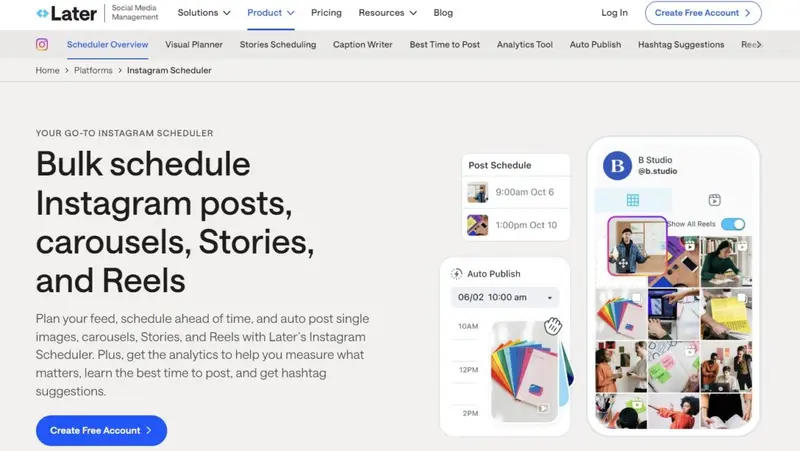
3. Telegram

4. Social Searcher

5. InShot
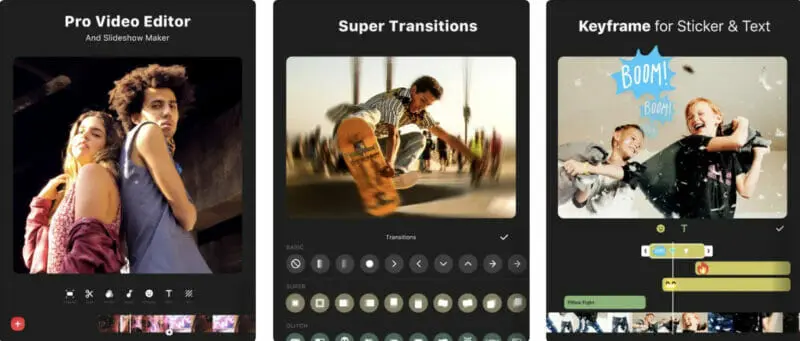
6. Picflow

7. Shopping on Instagram
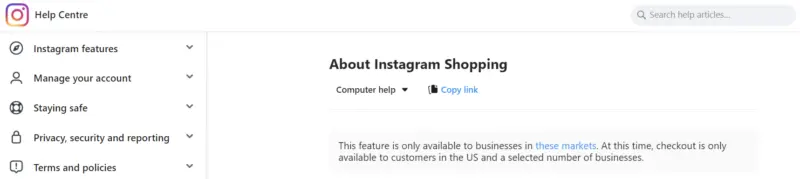
8. Foursixty
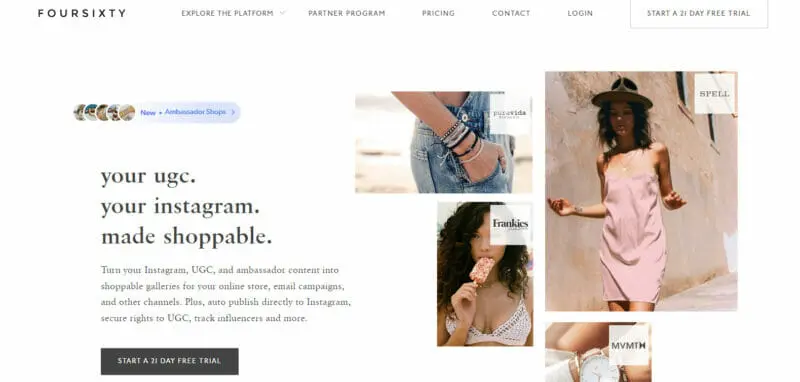
9. Linktree
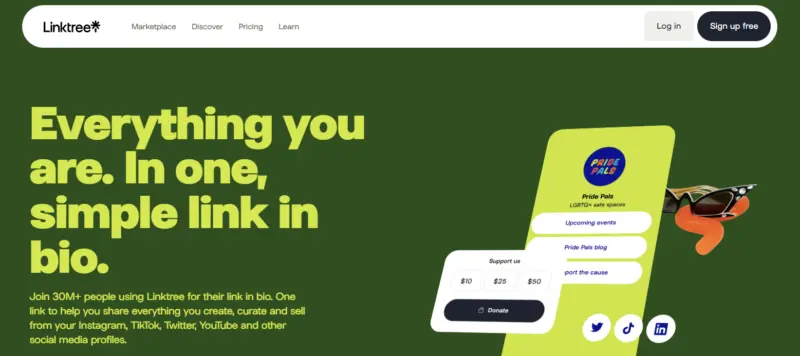
10. Combin

11. VSCO
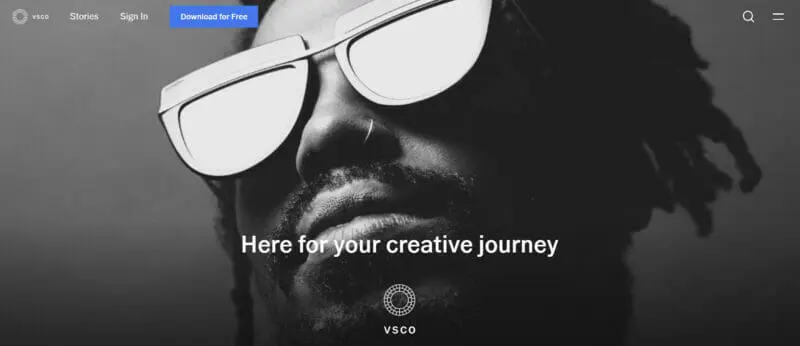
12. Canva
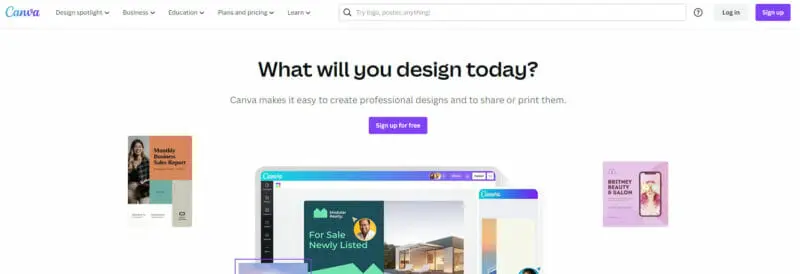
13. Collage Maker
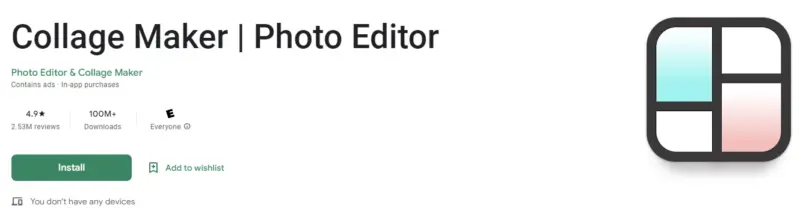
14. Focalmark
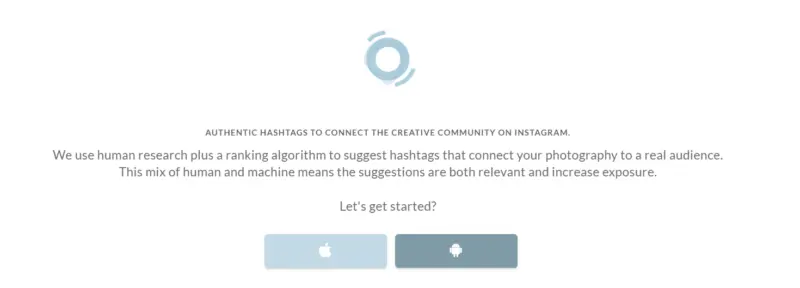
15. Hashtagify
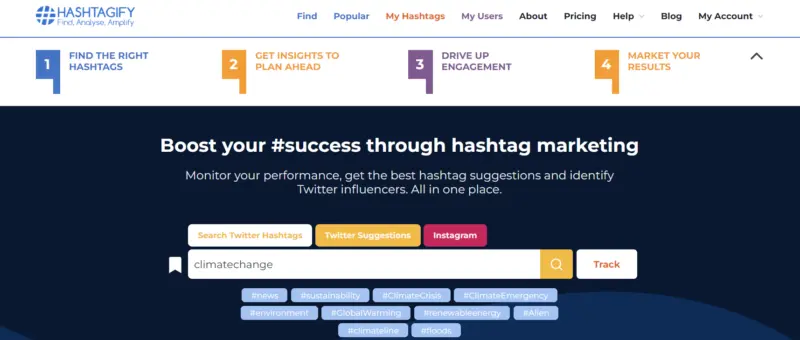
16. Buffer

17. Storyheap

18. Adobe Express
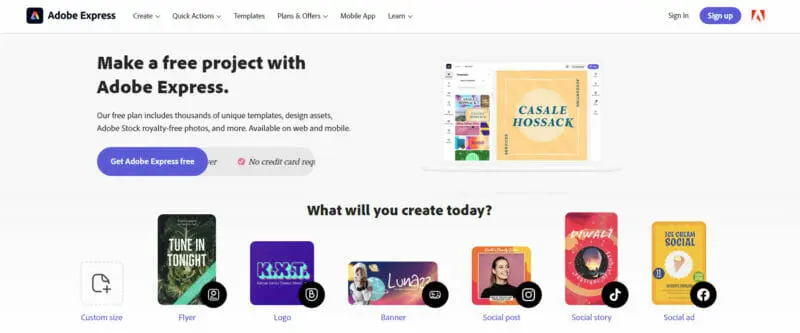
19. Wishpond
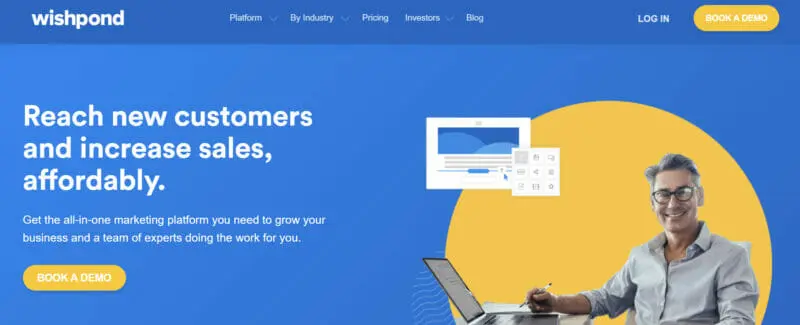
Takeaway?
As you can see, the right tools will let you create more interesting, engaging posts that will have the followers come flocking to your page. It’s all about arming yourself with the right tool for the right purpose. So don’t make life hard for yourself. Start downloading some of these apps and reap the rewards. It’s as easy as that.






