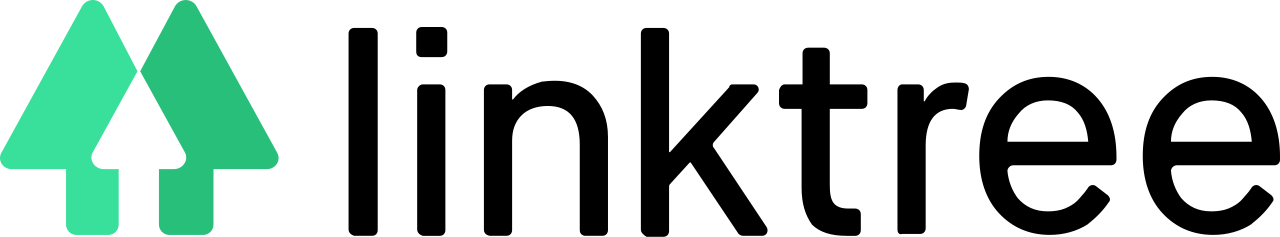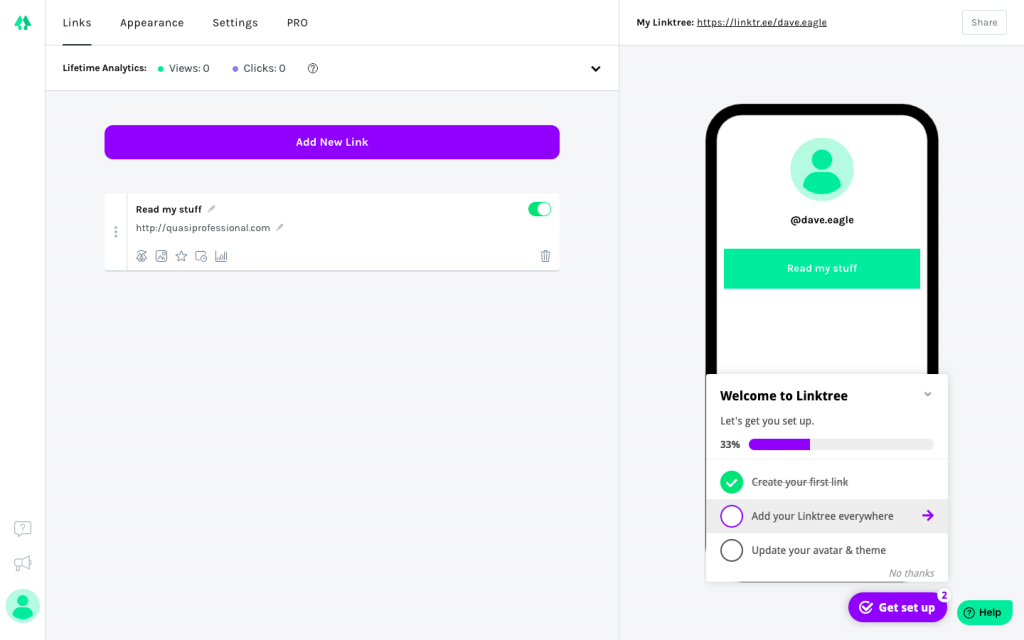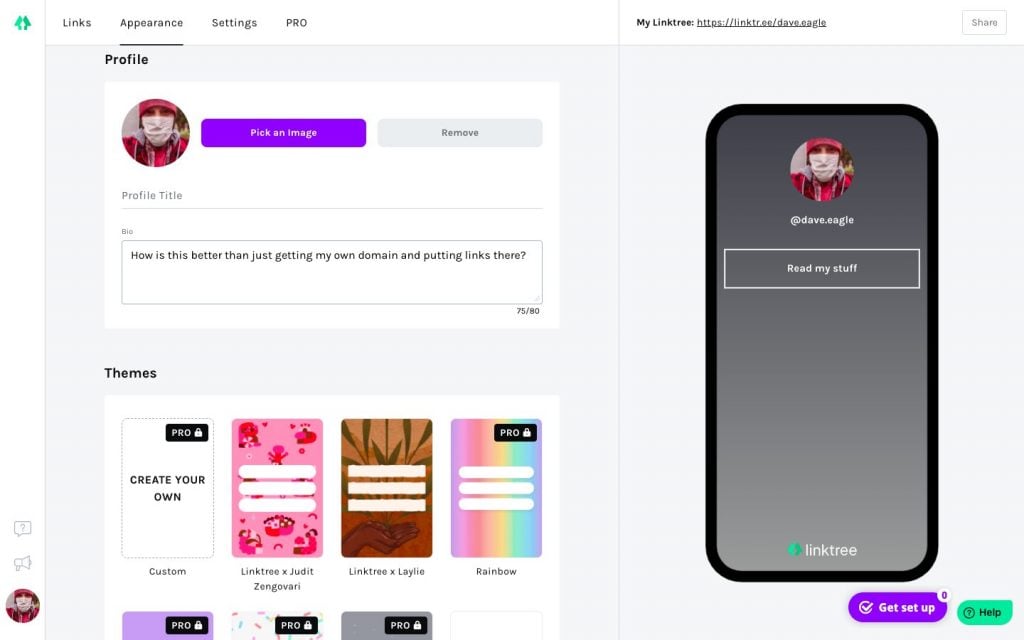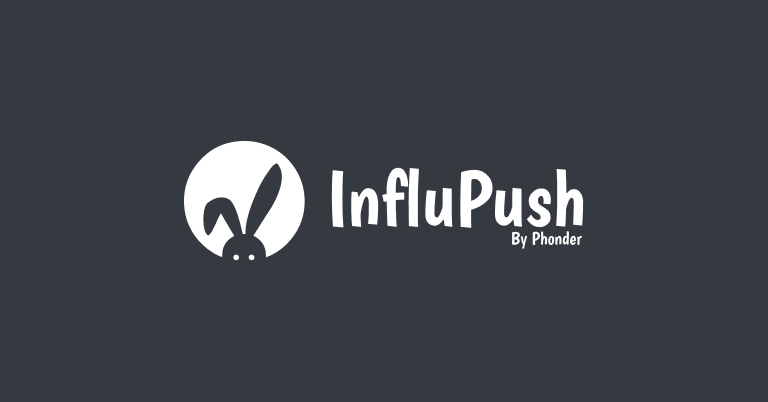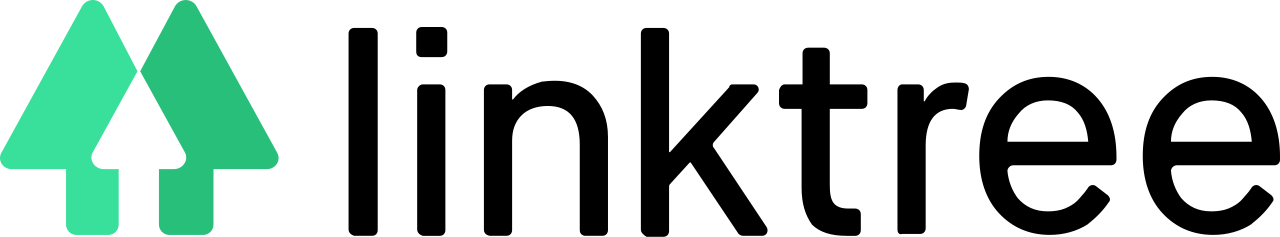
What is it, exactly?
OK, so you’re an influencer and you’re looking to monetize your fame beyond brand collaborations. Maybe you’ve got website with your portfolio, and a merch site through something like Spreadshop, and you’ve got referral links from the brands you work with to earn commissions, and you’ve got an Amazon Influencer store to round out another revenue stream, plus you want to raise awareness for a charity you’ve been working with and provide people a means to donate. But you can’t put all those links in your social media bios. And even if you could, you’d have to go in and update all of them individually every time you had a new link to share.
That’s where Linktree comes in, providing you a single link for all your social media profiles. Then Linktree becomes a repository for all the other links you’re trying to get your audience to. One link to rule them all, as The Lord of the Rings might tell us and, just like LOTR: the people who like Linktree swear by it while the rest of us are puzzled by the hype.
Those in the second group are the kind of people who remember that websites are things that exist and can do anything Linktree can do—and a hell of a lot more, for what is almost the same cost. That’s because Linktree is purpose built for one task only in the name of ease, and not everybody’s interested in learning basic web design just to be able to provide a list of links. Think of it like buying a car: if you’re mechanically inclined and you love old station wagons, you can buy a sexy 1964 Mercury Comet and restore it to its original glory. But if you just need to get from point A to point B easily and efficiently, you can spend the same money on a Prius. It’s not much to look at, not fun to drive, but it’s easy and reliable and requires very little from you to keep going. Linktree, if you haven’t guessed, is the Prius.
What’s the Cost?
Linktree offers two plans, one free and one for a nominal monthly cost. Here’s what’s included in each:
- Free, $0/month — Unlimited links, QR codes for offline sharing, embedded video with autoplay, link thumbnails, basic analytics (total views and clicks), basic customisation. Linktree’s pricing page also mentions integrations with Facebook, Tik Tok, Twitch, Vimeo, and YouTube, but this is misleading: these “integrations” just mean you can embed videos in your Linktree page, which they’d already told you it can do with the “Video Links” feature. And in any case, this is not a feature so much as it’s a basic function of HTML.
- Pro, $6/month — All of the above, plus: no “Linktree” logo, Leap links, link scheduling priority links, social icons, newsletter signup, SMS and RSS links, “advanced” analytics (click through rate, unique clicks/views, locations, referrers, devices) and the option to export it all to a report, more customisation options (themes/fonts), Facebook pixels, Zapier integration, Google Sheets integration (contact info is saved to a Google Sheet)
So, there’s a couple things to expand on here. First: every single feature, for the Free or Pro plan, are just things you can do with any old web page. This means that the Free plan is actually just a web page with certain functionality disabled. As for the Pro plan: You can get a WordPress website for free and do everything it does. And since there’s no option for a custom domain name for your Linktree, so why not just take the free WordPress site?
This question actually serves as the barometer for whether or not you would make a happy customer of Linktree. If you’re offered a free website, but the thought of figuring out how to make it look good and serve the one purpose you need it to serve (providing links) seems like more effort than you’ve got the time or the will for, you’ll love Linktree.
Is It Easy to Setup and Use?
Well, yeah, it’s super easy to set up—because it's built for a singular purpose. Setup is so easy that once you create your account, you’ll likely be annoyed by the guided tour which explains how to use the service. It’s abundantly clear where and how to add the links on your page, and the overlays telling you how everything works feel like they’re mocking you just by existing. It’s that easy.
Perhaps you’d like to change the color of your background? Or choose a font? You’ll definitely want to put a profile picture and a small bio in there. Easier done than said.
Some of the other features—like the Leap link, which bypasses your Linktr.ee page to take you right to the important thing you’re promoting (what the rest of the internet calls a “redirect”)—are just matters of toggling them on and off, once you find the right icon to click/tap on. There are no tooltips when you hover over any of the icons, so you have to click on each one to find out what they are.
Show Me the Money
Will Linktree make you money? Not directly. It will help you link to other websites and services that will, though. How good it is at doing this is anyone’s guess, because there really aren’t a ton of analytics available. Clicks, views, clickthrough rate, sources, and devices pretty much cover it.
A Google search on Linktree success stories doesn’t yield a lot of results. Most notable is this page, which features testimonials from startups about what they’ve used to succeed. All of these companies list Linktree as one of the tools they use, but in the narrative section, which tells a story of their growth, no one mentions Linktree as being at all integral (or even existing).
This blog post announcing a partnership with Amazon to boost revenue for Amazon Influencer Storefronts talks about an integration that will “do a few cool things” before telling you the one thing it does: includes the Amazon logo as the thumbnail alongside your link to your storefront. At the bottom of this blog post, there’s a nice image for you to click on to learn more. It looks like this:
See the example in the picture? I tried to go to @jessegolden’s Linktree page to see this Amazon “integration” in action. It no longer exists. And if you look at her Instagram profile, you can see she’s now using Socialtap.
Does this mean Linktree is bad? No. It’s a basic tool that’s as effective as any other available tool that does the same thing. A Klein screwdriver isn’t any better than one from DeWalt, and the effectiveness of either depends on who’s using it.
The Bottom Line
Linktree is a uni-tasker. It does one thing, and it does it well. The ideal user is someone who’s got her hands in a bunch of different projects, hustling and side-hustling and wanting to spend as little time as possible messing around with website creation. She needs an easy and consistent way to make sure her audience knows how to find all these different projects, and a way to track these link clicks.
If you have any experience with website creation, you’d do well to at least look at what your options are for building a whole site that also features a page of links.This opens you up to all the possibilities the modern web has to offer. But while you’re figuring that out, you might as well set up Linktree as a stopgap—it literally takes just a few minutes.
Rating
-
Features
-
Ease of Use
-
Support