To many, AR is still an acronym from the future. Augmented Reality (AR) is here already, though, and exists in your humble Instagram Stories. All those filters you see in Instagram Stories that merge images with reality, to create a new (augmented) image – part fictional, part fact.
Instagram Stories is one of the big social success stories of the last few years, particularly with Gen Zs and Millennials. One of the favorite features is the filters that allow you to alter an image in some way in your Instagram Story. Some come with Instagram, but many more are created privately. Brands have discovered the advantages of creating custom filters, particularly those involving augmented reality.
What Are Instagram Story AR Filters?

Source: gadgetmatch.com
Augmented Reality (AR) is not really as futuristic as you would think. Movie directors have been doing so for years (sorry if you believed the dragons and dire wolves in Game of Thrones were real).
Technology has taken its normal course and accelerated through the last few years. What was a work of wonder back in the late 1990s /early 2000s (think of some of the virtual catalogs in Fight Club for instance) has now reached your everyday smartphone. When Pokémon Go came out on the Nintendo 3DS, you had a wide range of people chasing around the world after this imaginary yellow figure.
An Instagram Stories AR Filter is just superimposing virtual computer-generated and/or video effects on top of a real-world image, creating a combined image. The most common use for these on Instagram has been as face filters in Instagram Stories. You can add numerous types of filters to your photos and videos.
Instagram added face filters to Instagram in 2017. They immediately became a hit. People love the chance to modify their photos and videos, usually in a funny way. To be honest, Instagram can’t claim credit for face filters. They are a near replication of Snapchat’s Lenses. Until recently, however, face filters were created and controlled by Instagram.
In May 2018, however, Instagram set up a closed beta, allowing brands, public figures, celebrities, and other popular creators to make original face filters for their audience via Facebook's Spark AR Studio platform. There are around 20,000 users in the Spark AR Community, so there are likely many custom filters that most people don’t yet know about.
Brands have found this to be an excellent way to build support because people need to follow the brand (or at least visit their profile) to gain access to the filter.
How Can You Access Custom Instagram Stories AR Filters?
The most straightforward way of accessing a custom Instagram Stories AR filter is to view and/or follow the account that first created the filter. Be aware that this is not always obvious. Many Instagram accounts don’t reference their custom filters on their profile page, and you often only find filters because you already know they exist – or you find them by accident.
When you next go into Instagram Stories, swipe and go to the Stories camera. At the bottom, you will see a face icon. If you have any new filters installed, you will see a blue dot by this face. Click on the icon, and you will see any filters created by that new account appearing in your list of filters (with a blue dot indicating new filters).
Be aware that some filters only work on one of your two cameras (front-facing and back-facing) so if you can’t find the filter you’re looking for, change to your other camera.
Another way you can gain access to a Custom Instagram Stories AR Filter is if one of your Instagram friends sends you a Story that uses the filter. You will see “Try It” in the top left corner. If you click on those words, you now also have access to that filter.
Of course, if you are really interested in keeping up to date with the effects on Instagram (Facebook and Snapchat), you can go to Lenslist. This includes collections of Augmented Reality, such as Movies/TV, Holidays, Video Games, and many other categories.

Source: Lenslist
Examples of Custom Instagram Stories AR Filters
1. Johanna Jaskowska – Multiple Filters Including Beauty 3000

The first filter created by Johanna Jaskowska © Facebook
Johanna Jaskowska loves making Instagram filters. Indeed, her Instagram catchphrase is “There is no filter without you.”
Most photos she shares include some form of custom filter. Vogue has even profiled her on the subject (you will need to use Google Translate if you want to read it in English).
She is a French artist, who works at the Antoni Garage GmbH (Mercedes-Benz advertising agency) and is a great lover of photography and sci-fi cinema. She believes that augmented reality “is the last of the visual arts to be able to express and enhance the maximum human beauty.”
One of Johanna’s better-known filters is Beauty3000. It gives the face a plastic look (along with various light effects).
Johanna’s designs tend to be overlays for the face, that add features to the face without hiding the face itself.
She usefully includes a Story that shows how to use her filters in your Story.
2. George Kedenburg III – Battery Life and Desktop 96
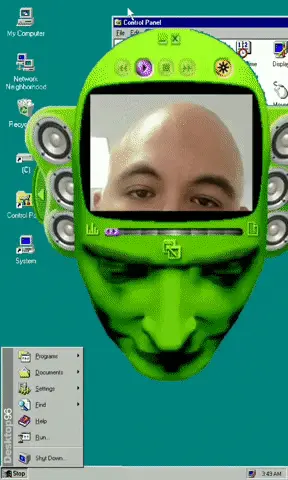
Images by Tommy Palladino/Next Reality
George Kedenburg III takes a more retro look with his AR Instagram filters. If you go to his Instagram page, click on his Story, IG Effects. This Story demonstrates George’s two filters. One places a battery life indicator above the head of the main person in an image/video. The Desktop 96 filter is even more quirky, putting the user into the world of Windows 95.
3. Disney – Mickey and Minnie
Disney has seen the opportunity offered by custom AR filters, with their Mickey and Minnie AR filter. When you click on this filter, the subject of your Instagram Story sprouts mouse ears and heart-shaped eyes.
You can change the effect to other mouse-related variations by tapping on the screen until you have one that fits your mood.
4. Ariana Grande
Ariana Grande can definitely be considered an Instagram influencer with 377 million Instagram followers to date. However, she was also one of the first “names” to release a Custom Instagram Stories AR Filter, with her No Tears Left to Cry filter. This is very reminiscent of an old-style kaleidoscope, although with pastel colors.
5. Adidas Originals
The AdidasOriginals custom filter is quite different. Indeed, it’s almost addictive. Your first impression is that it merely “ages” your image/video, lowering its overall quality, and looking like film used to in “the old days.” But the fun begins if you are taking a selfie and raise your eyebrows.
Each time you raise your eyebrows, the image/video reacts in some way. It may “skip.” It might send the Adidas symbol floating around the screen. Or perhaps the whole screen might roll.
I’m not sure whether the filter gives a VHS look to your video, or whether it takes us right back to the days of 8mm film. It certainly brings back these days of distant past (wearing your Adidas gear).
6. Gucci Beauty
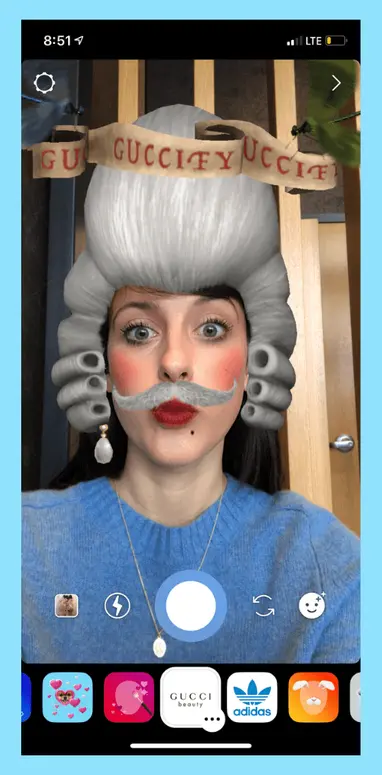
Source: later.com
Gucci Beauty offers another fun filter. If you are taking a selfie (or at least have a face in your image/video you will find that you’ve suddenly developed a beautiful head of hair, and possibly a beard or mustache to go with it. If you tap your screen, you can change to two other looks (just as outlandish).
Of course, you will suddenly have Gucci accessories to go with your new-old look.
Can You Create Your Own Custom Instagram Stories AR Filters?
Yes, you can. With the help of Meta Spark Studio, anyone can create custom Instagram Stories AR filters that resonate with their brand's identity and engage their audience in a more interactive way. Below is a step-by-step guide to help you get started with designing your very own Instagram AR filters.
Step 1: Download and Install Meta Spark Studio
Begin by downloading Meta Spark Studio, a desktop application available for both Mac and Windows. Once downloaded, follow the installation instructions to set it up on your computer.
Step 2: Familiarize Yourself with Meta Spark Studio
After installation, take a few moments to explore Meta Spark Studio. Start with the welcome tour provided within the app, which will give you an overview of its features. For more in-depth learning, check out the tutorials in the Learning Center, covering everything from basic navigation to advanced AR filter creation techniques.
Step 3: Start a New Project and Choose Your Filter Type
Open Meta Spark Studio and start a new project. Choose the type of AR filter you want to create. For instance, you can create a “World Object” filter that places a 3D object in the real-world environment viewed through the camera.
Step 4: Add Objects to Your Canvas
In the Viewport (the canvas), add an object by either importing one from your computer or selecting one from the Meta Spark AR Library. You can import 3D objects, textures, and even sound effects to enhance your AR filter.
Step 5: Customize and Add Effects
Once your object is in place, start customizing it. Adjust its size, position, and rotation to fit your desired look. You can add effects to control how your object interacts with user movements. For example, you can animate the object, change its colors, and even add lighting effects to make it more realistic.
Step 6: Test Your AR Filter
Before publishing, it’s essential to test your AR filter to ensure it works as intended. You can preview your filter directly on your mobile device by sending a test link to Instagram or Facebook. This allows you to see how the filter looks and behaves in real-time.
Step 7: Publish Your AR Filter
When you’re satisfied with your creation, click the “Upload” button in Meta Spark Studio to publish your filter. Your filter will go through a review process by Facebook, which usually takes a few days. Make sure your filter complies with Meta Spark’s policies and guidelines to avoid delays in approval.
Step 8: Share and Promote Your Filter
Once approved, your custom AR filter will be available on Instagram and Facebook. Share it with your followers and encourage them to use it in their own stories, which can help increase engagement and expand your brand’s reach.
Why Make An Instagram AR Filter?
Creating an Instagram AR filter can significantly enhance your brand's visibility and engagement. Here are key reasons why you should consider this innovative marketing strategy.
Engage Your Audience
AR filters offer an interactive experience that captivates users, making them more likely to engage with your brand. With over 1.45 billion monthly Instagram users, a well-designed AR filter can attract attention and encourage sharing, turning your followers into brand ambassadors. This organic reach can lead to limitless engagement opportunities.
Boost Brand Awareness and Conversion Rates
Statistics show that brands utilizing AR filters experience a 94% increase in conversion rates compared to traditional ads. Users spend an average of 75 seconds interacting with AR content, which is significantly longer than the engagement time for standard advertisements. This extended interaction fosters familiarity with your brand, making users more likely to consider your products or services.
Cost-Effective Marketing Developing
AR filters is often more affordable than traditional advertising methods. Depending on the complexity, filters can be created for as little as $1,000, making them accessible for brands of all sizes. Additionally, the ability to track metrics such as views and shares allows you to measure the success of your campaigns effectively.
Appeal to Younger Audiences
Gen Z consumers are particularly drawn to interactive content. Research indicates that 51% of Gen Z are more likely to engage with ads that incorporate AR. By leveraging AR filters, you can connect with this demographic in a meaningful way, enhancing your brand's relevance in a competitive market.
Create Memorable Experiences
AR filters not only entertain but also enhance memory recall. Users exposed to AR content have a 70% higher memory retention compared to non-AR experiences. This makes AR filters an effective tool for delivering impactful brand messages that resonate with your audience long after their initial interaction.
Wrapping Up
Augmented Reality (AR) is no longer a futuristic concept; it's a powerful tool already integrated into our everyday experiences, particularly through platforms like Instagram Stories. Custom AR filters offer brands a unique way to engage with audiences, especially the tech-savvy Gen Z and Millennials.
By creating your own Instagram AR filters, you can not only enhance your brand's visibility but also foster deeper connections with your audience through interactive and memorable experiences. Whether you're looking to boost engagement, increase brand awareness, or simply offer something fun and innovative, AR filters are an accessible and effective strategy to consider.
Frequently Asked Questions
Does Instagram have an AR filter?
Yes, Instagram offers AR filters that enhance photos and videos with interactive effects.
How to create an AR filter on Instagram?
You will need to use Meta Spark Studio to design and publish your custom AR filters on Instagram.
How do you share AR filters on Instagram?
Share AR filters via Instagram Stories or direct links, and followers can try and save them.
When did Instagram introduce AR filters?
Instagram introduced AR filters in 2017, initially with face filters.
Are Instagram AR Filters Good For Marketing?
Yes, they are excellent for increasing engagement, brand visibility, and user interaction.



