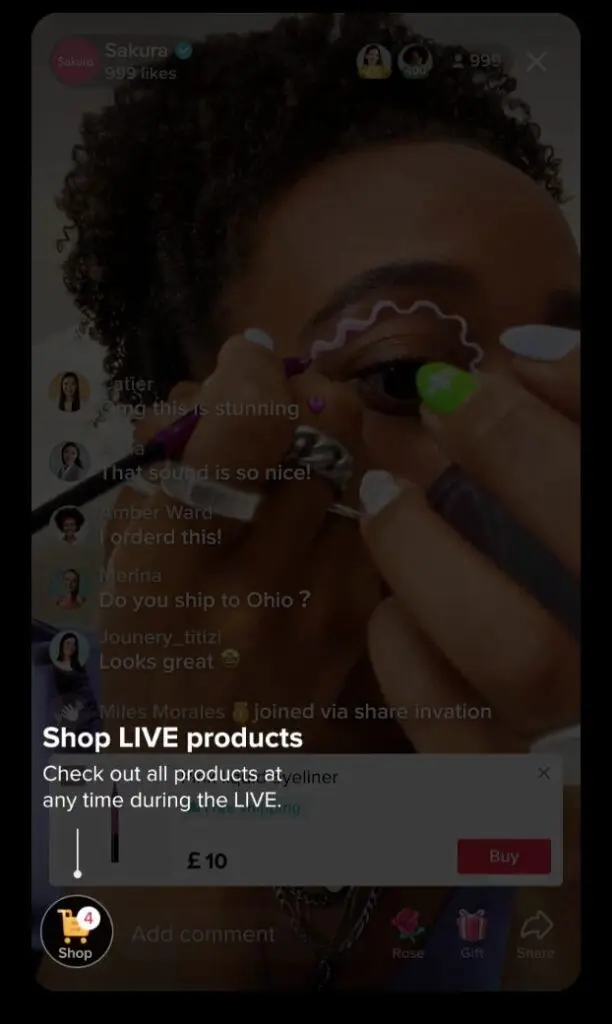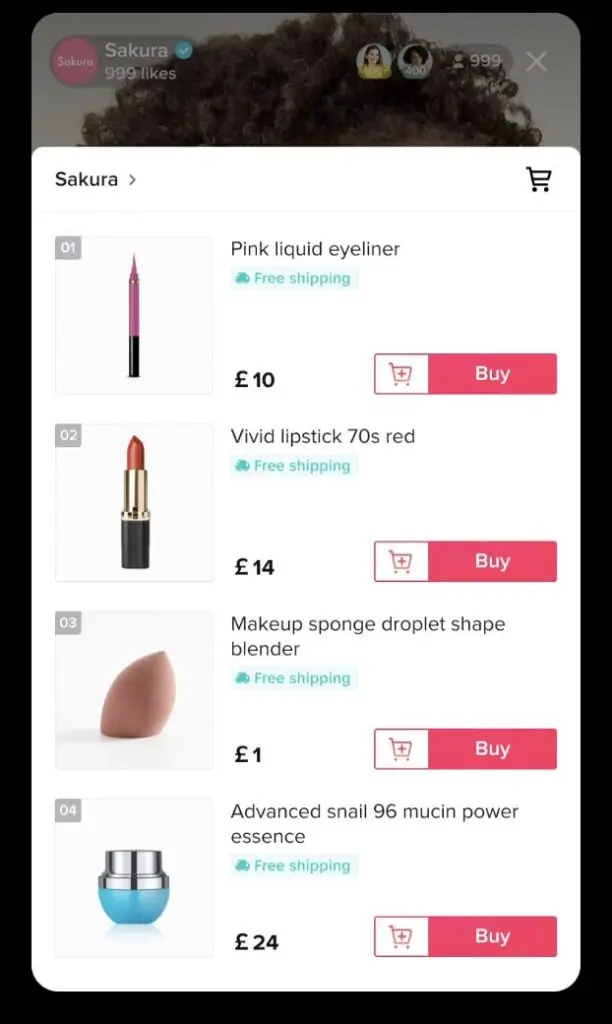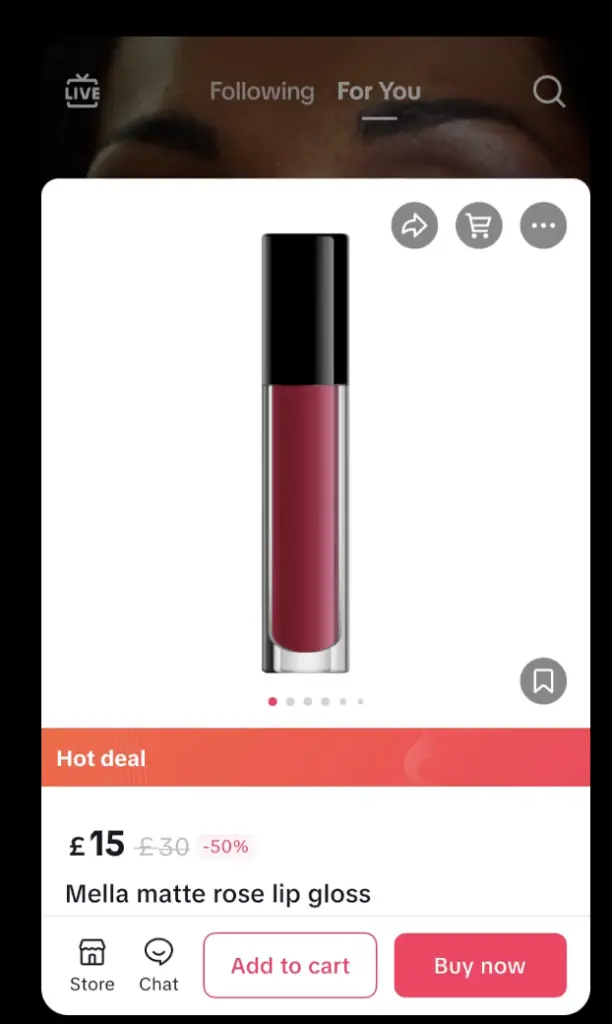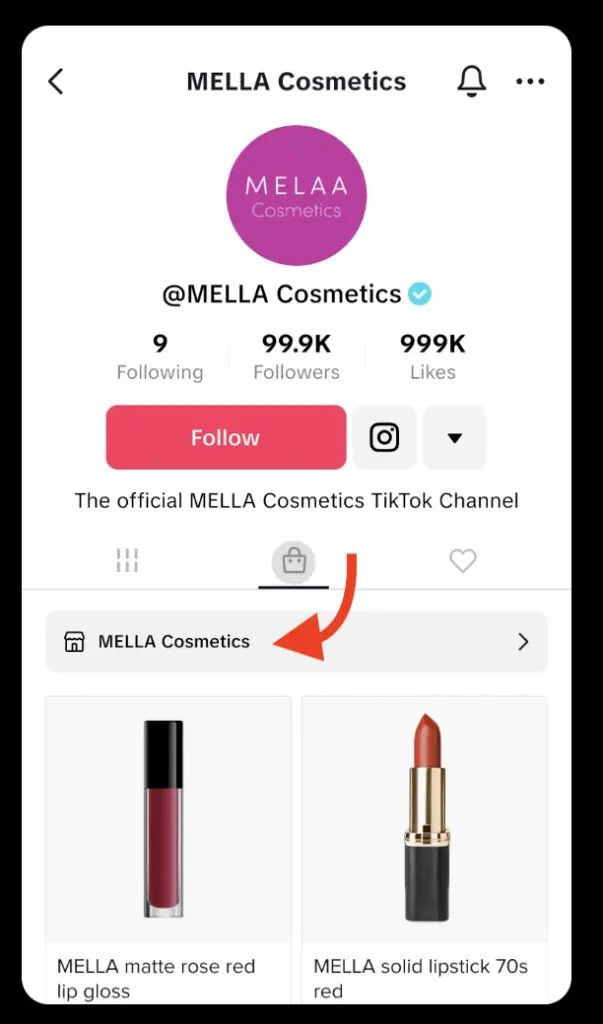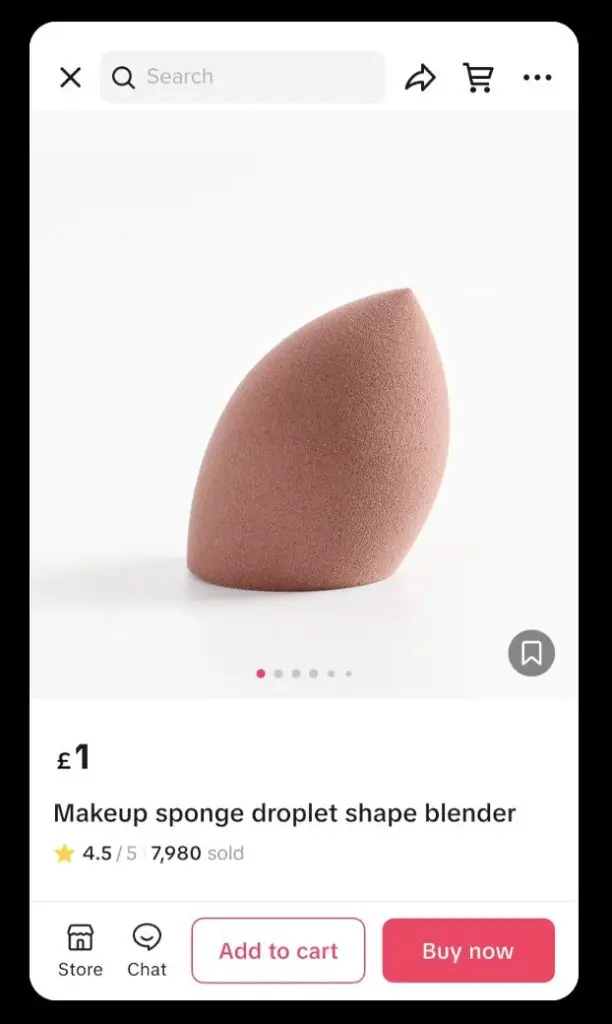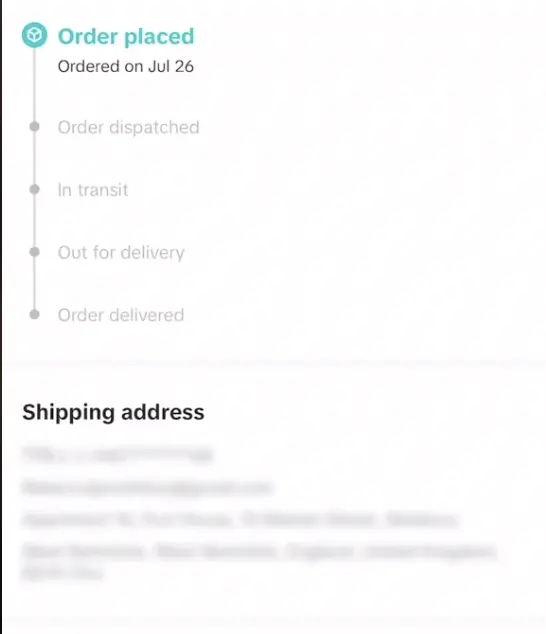As social media platforms join the competition to provide an ecommerce shopping experience directly within their respective apps, TikTok joins the game with features that power social commerce. The introduction of TikTok Shopping has made it easier for merchants to sell their products right within the app, creating a seamless shopping experience for the app’s users. In this post, we show you how to access and shop on TikTok as a customer.
Additionally, we also walk you through the process of canceling your TikTok Shop orders or returning them if you change your mind after delivery. This will give you the knowledge to shop confidently on TikTok Shop. Let’s dive in.
How to Access and Shop on TikTok Shop:
What is a TikTok Shop?
TikTok Shop is an ecommerce solution that allows users to browse and buy products right within the app. That means they can complete the whole process of discovering a product, learning more about it, and buying it without ever having to leave TikTok. This powerful social commerce solution provides customers with four ways to shop natively on the app:
- Live shopping - This lets you shop directly while watching a TikTok LIVE. Live shopping on TikTok allows you to tap on the pinned products in a live broadcast to learn more about them. You can also tap on the shopping basket icon to check out available products.
- Shoppable videos – This allows you to browse and buy products from shoppable in-feed videos. You can tap on the product link and basket icon to see the products featured in the video.
- Product showcase – This lets you access shoppable products directly within a brand or creator account. You can tap on the basket tab in the account to browse and buy products.
- Shop tab – This lets you discover an assortment of products, shoppable content, and promotion campaigns in one place. You can access them by tapping on the Shop tab of your TikTok app.
How to Shop on TikTok Shop for Customers
The process of accessing and shopping on TikTok Shop is pretty straightforward. Regardless of where you choose to shop from the four native options highlighted above, you’ll typically have to find the “Shop” basket icon to view the products available for sale. Let’s walk you through the different processes of accessing and buying shoppable products on TikTok.
Accessing Shoppable Products on TikTok LIVE
Follow the steps below to access and buy shoppable products while watching a TikTok LIVE:
Step 1
TikTok will provide you with a preview of some of the shoppable products while you’re watching a live broadcast. From here, you can simply click on the “Buy” button to instantly buy the product.
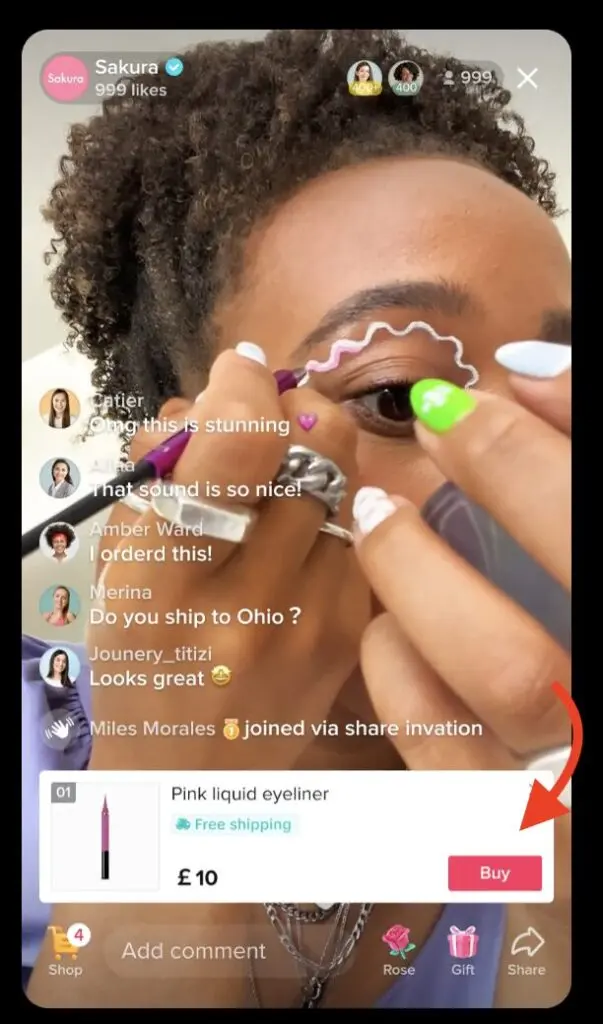
Source: shop.tiktok.com
Step 2
Alternatively, you can tap on the yellow “Shop” cart at the bottom of the livestream. This will open a list of all the products available for sale.
Step 3
Find the product that you want to buy and tap on the cart icon to add it to your cart and continue browsing. Or tap on the “Buy” button to instantly complete your purchase.
Step 4
If you choose the “Buy” option, follow the given steps to complete your purchase. This will involve providing your shipping details and selecting a payment method so you can pay for the product.
If you added the product to your cart, you’ll need to tap on the cart icon at the top of the product listing to go to your cart. From here, you can follow the same steps as above to complete the checkout process.
Buying Products on Shoppable Videos
TikTok gives you the option to browse and buy products on any shoppable in-feed video that you come across on your “Following” or “For You” page. Follow the steps below to buy products on shoppable videos.
Step 1
When you come across a shoppable video on TikTok, you’ll see a “Shop” link with an orange cart icon along with the featured product name. Tap on this link to expand the product.
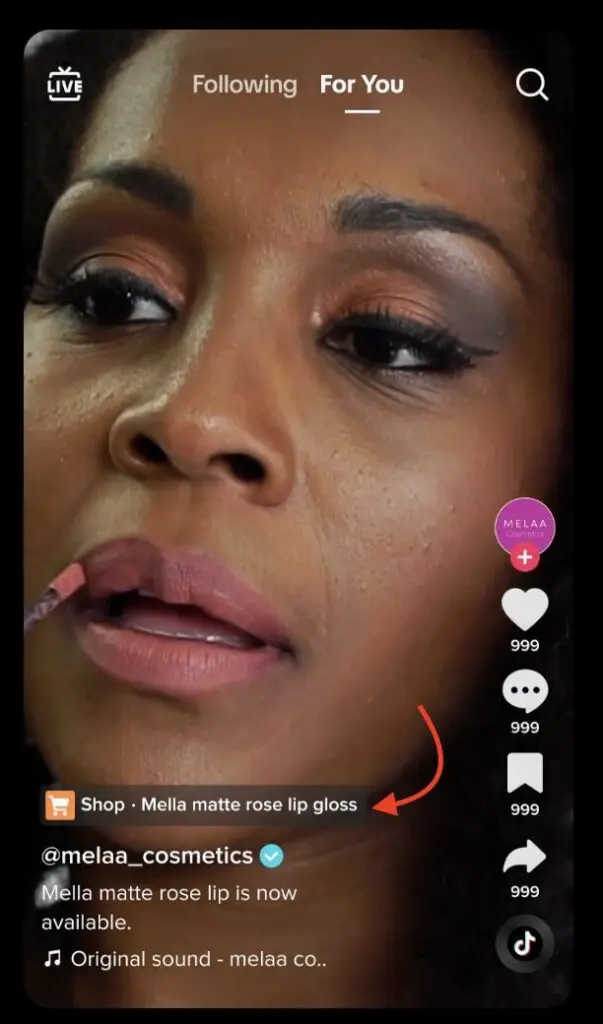
Source: shop.tiktok.com
Step 2
In the expanded view, you’ll get to see more details about the product such as the name and price. Tap on the “Add to cart” button to save it to your cart and continue browsing. Or you can tap on “Buy now” to instantly buy the product. Alternatively, you can even save it for later or share it with someone if you wish.
Step 3
If you choose the “Buy now” option, follow the given steps to complete your purchase. This will involve providing your shipping details and selecting a payment method so you can pay for the product.
If you added the product to your cart, you’ll need to tap on the cart icon at the top of the product listing to go to your cart. From here, you can follow the same steps as above to complete the checkout process.
Buying Products from the Product Showcase
TikTok Shop enables merchants and creators to list a whole bunch of products through a product showcase. Here are the steps to access and buy products from the product showcase on TikTok.
Step 1
Open the brand or creator account that you want to shop from. Then tap on the cart icon in the middle right below the bio.
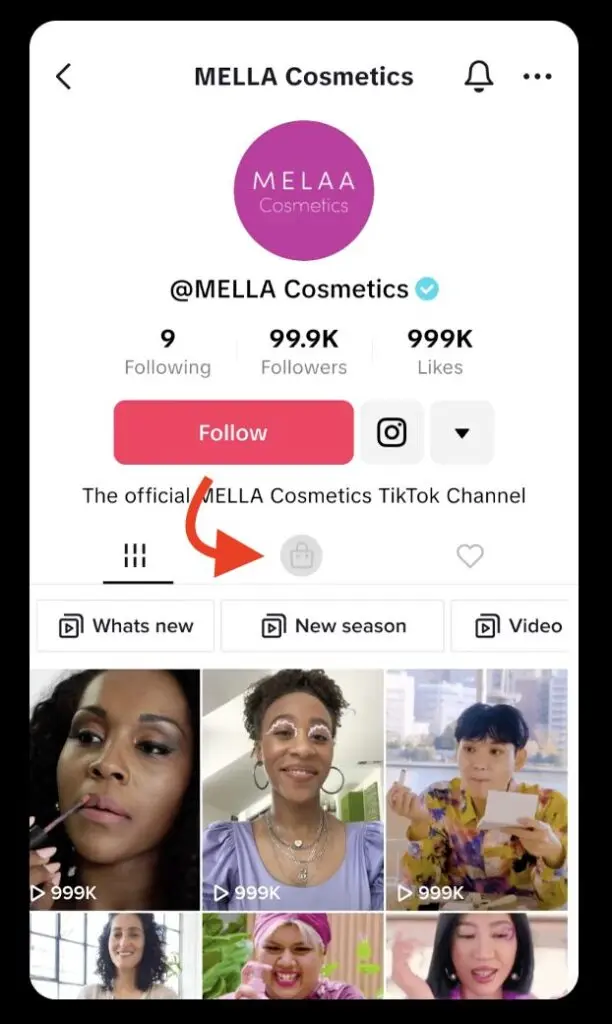
Source: shop.tiktok.com
Step 2
Tap on the button with the account name at the top. This will open the entire range of products that are available for sale on the account.
Step 3
Browse through the products and select the one that you want to buy. This will open an expanded view of the product along with details such as pricing, rating, and number of units sold.
Step 4
Tap on the “Add to cart” button to add the item to your cart and continue browsing. Or tap “Buy now” to instantly complete your purchase.
Step 5
To complete your purchase, provide essential details such as shipping information and select your payment method. Pay for the item to complete the checkout process.
If you added the item to your cart, tap on the cart button at the top of the page. Then follow the same steps as above to finish checking out.
Access and Shopping on the TikTok Shop Tab
Finally, you can use the dedicated “Shop” tab on TikTok to browse and buy products on the app. Follow the steps below to shop on TikTok with this option.
Step 1
From anywhere on the TikTok app, tap on the “Shop” tab with the basket icon. The location of this tab may vary depending on the app version you’re using and where you’re located. But you’ll typically find it at the bottom of the screen right next to the “Home” tab.
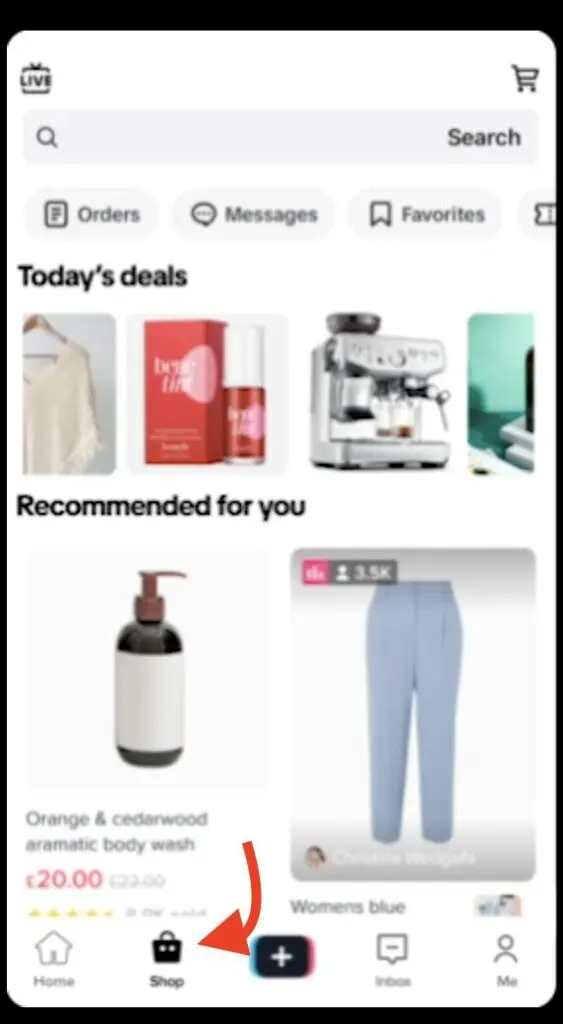
Source: shop.tiktok.com
Step 2
Browse the latest deals from the “Today’s deal” section at the top of the screen. Or you can also find personalized product recommendations under the “Recommended for you” section. These listings are tailored to match your unique needs and interests based on factors such as the content you’ve interacted with and the accounts you follow.
Step 3
Once you find a product that you like, tap on it for an expanded view. This will provide you with more details about the product such as the rating and pricing. You can either add it to your cart and continue browsing or buy the product instantly.
Step 4
Complete the checkout process by providing your shipping information and choosing a payment method. Then complete the payment to finish the process.
If you choose to add the item to your cart, tap on the cart icon at the top of the page to go to your cart. Then review your cart items and follow the same steps as above to complete your checkout.
How to Track Orders Placed on TikTok Shop
Once your orders are placed, you may be excited to receive them. So you want to know how to track your TikTok Shop orders. The process is very simple and straightforward:
Step 1
Go to your profile and tap on the “Your orders” button right above your feed. This will give you access to a personalized page where you can access purchase recommendations, reviews, cart, coupons, and favorites.
@tiktokshop_uk Replying to @T5342 its super easy to track an order on TikTok Shop with most sellers dispatching items within 3-7 business days ? ? #TikTokShop #TikTokMadeMeBuyIt #Delivery #Post #Parcels #Deliveries ♬ original sound - ?? TikTok Shop
Step 2
Tap on the “Orders” tab to open a list of all the orders you have placed through TikTok Shop.
@svgondemand Replying to @Nicole M Harris here’s how to check your TikTok shop order placed. #svgondemand #crafttokbusinesstok #tiktokshop #tiktokmademebuyit #tiktokshopping #tiktokshopowner ♬ original sound - Svg OnDemand
Step 3
From here, you can get a preview of the estimated delivery date for each order.
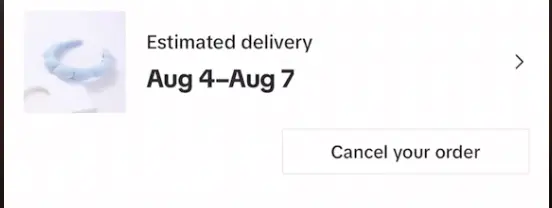
Source: tiktok.com
Step 4
Tap on the order you want to track to open a detailed view of the activities. From here, you’ll be able to see the current stage of the order and keep track of when certain activities were completed such as when it was dispatched.
How to Cancel an Order Placed on TikTok Shop
If you change your mind about an order you placed on TikTok Shop, you’ll have the option to cancel your order as long as the status hasn’t changed to “To Ship – Awaiting Collection.” Follow the steps below to cancel an order placed on TikTok Shop.
Step 1
Go to your profile and tap on the “Your orders” button at the top of your feed. This will open a list of all the orders you’ve placed through TikTok Shop.
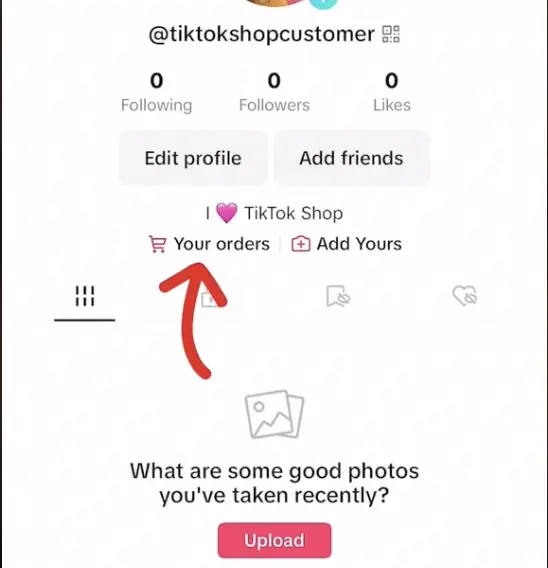
Source: tiktok.com
Step 2
Go to the order you want to cancel and see if there’s a “Cancel your order” button. If this button is visible, it means that your order hasn’t been shipped and can still be canceled. Tap on this button.
Step 3
You’ll need to select a reason for cancellation to complete the process. You can choose from any of the options below:
- Need to change the payment method
- Discount not as expected
- Order created by mistake
- High delivery costs
- Better price available
- Wrong delivery information
- Product wasn’t shipped out on time
- No longer needed
While buyers have the option to cancel an order, sellers also have the freedom to cancel TikTok orders for a number of reasons. Typically, orders can get cancelled if you don’t provide payment or necessary shipping information within 72 hours of ordering. Other reasons for cancellation may include an obvious mistake in listed price or an unexpected change in stock status.
Alternatively, orders may be automatically canceled for U.S.-based sellers if the status isn’t changed to “Ready to Ship” within seven business days of the order being placed. In the case of cross-border sellers, the auto-cancellation will happen if the order status hasn’t changed to “Shipped” within seven business days of the order being placed.
How to Return TikTok Shop Orders
If the order you received isn’t expected or you simply changed your mind after delivery, you’ll have the option to return the product. However, this is only applicable to products within the returnable category. The steps below will guide you through the process of returning a TikTok Shop order:
Step 1: Go to your profile and tap on the “Your orders” button.
Step 2: Choose the item you want to return and select the option to return it.
Step 3: Provide a reason for returning the item and select your preferred return method.
Step 4: You’ll be provided a pre-paid shipping label, which you can use to send the item back to the seller.
The return will typically be processed in 5-7 business days. It’s good to note that TikTok Shop automatically approves all return requests for products in the returnable category. For items in the non-returnable category, the seller will have 48 hours to review and approve or decline your request.
For orders where you’re requesting only a refund without having to return the product (such as extensive damage), the seller will have two days to review the request. If the seller doesn’t take any action within the given timeframe, your request will be automatically approved by TikTok Shop.
Browse and Buy with Confidence on TikTok Shop
Now you have a clear idea of the different ways to browse and buy products on TikTok Shop. You also know what steps to follow to cancel an order or return it once you’ve received it. This should give you the necessary info to buy with confidence on the TikTok Shop.
Frequently Asked Questions
How do I access the TikTok shop?
You can access the TikTok shop by tapping on the “Shop” tab at the bottom of your screen.
How do you buy on TikTok?
You can buy natively on TikTok through four different options – live shopping, shoppable videos, product showcase, and Shop tab.
Is TikTok Shop safe to buy from?
TikTok Shop is generally safe to buy from as long as you’re buying from reliable sellers on the platform.
How do I buy products on TikTok LIVE?
You can buy products on TikTok LIVE by tapping on the product link and basket icon at the bottom of the live feed.
Does TikTok have shopping?
Yes, TikTok has a shopping feature that lets customers buy products directly within the app.