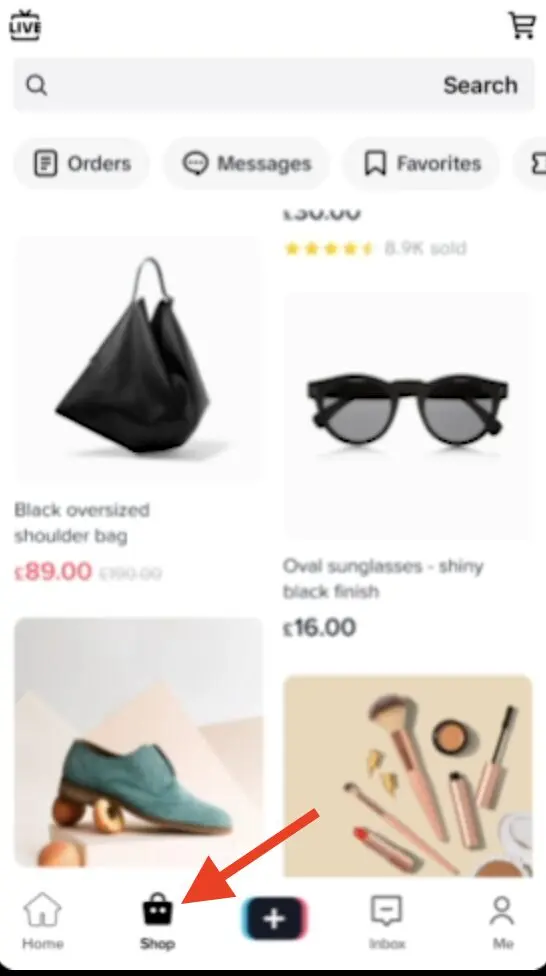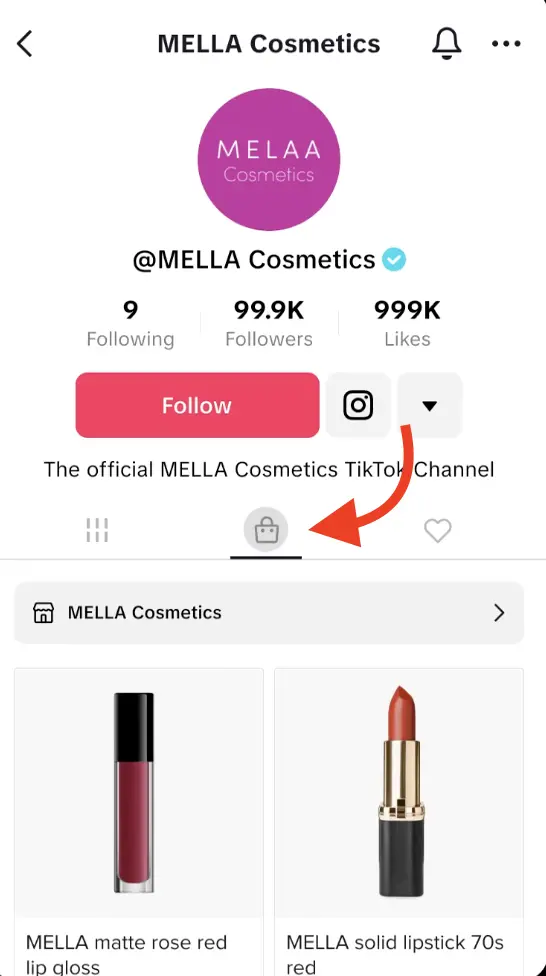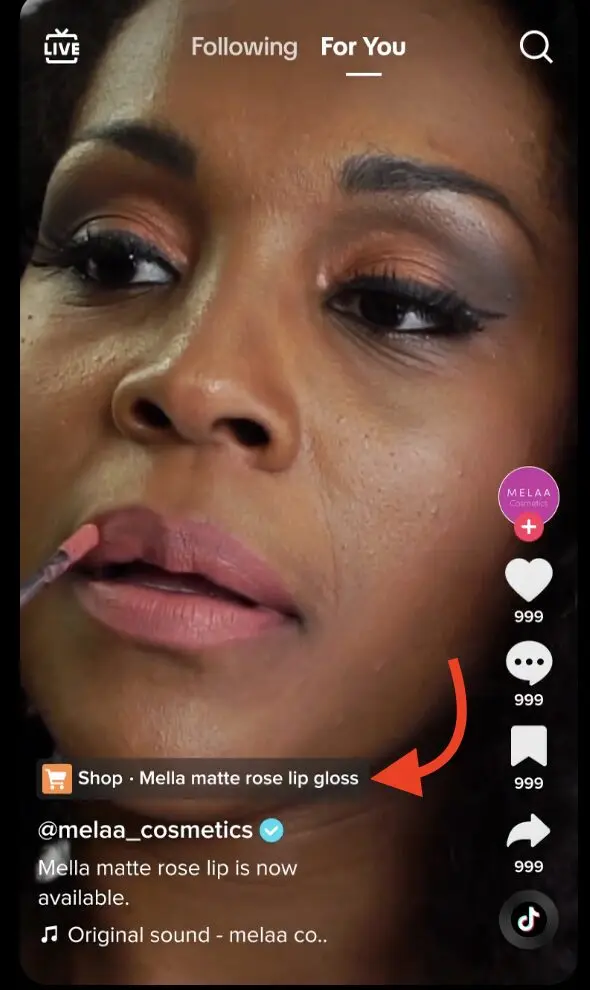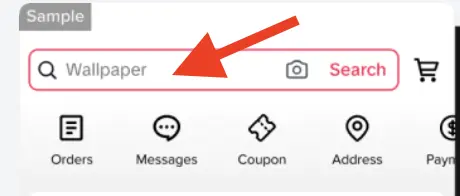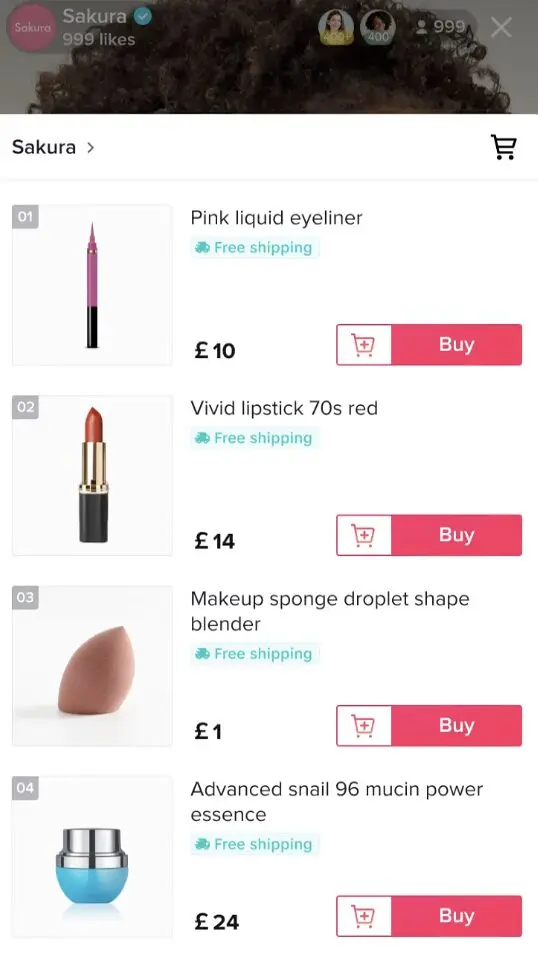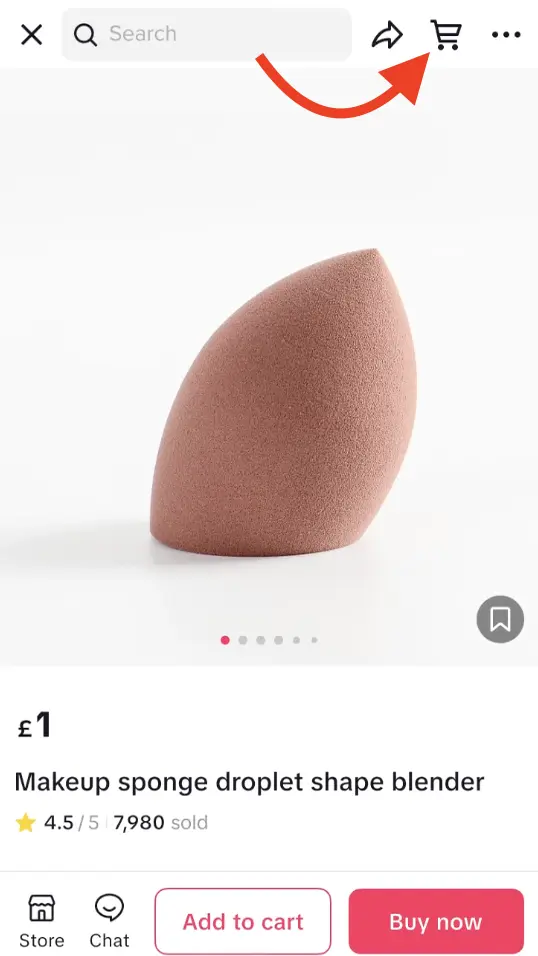Feeling inspired to buy something after seeing it on TikTok? You’re likely not alone as more than 11% of U.S. households have already purchased on the TikTok Shop marketplace. Those entertaining videos showcasing just how great a product is tend to inspire buying decisions. But if you’re a brand new TikTok Shop buyer, you might have a few qualms about buying directly on the app.
Fortunately for you, we’ve got you covered. In this post, we address some of the key questions and doubts that you might have as a TikTok Shop buyer. We provide you with a comprehensive TikTok Shop guide on all the ways you can shop on the app and how to buy safely on TikTok Shop. Let’s get started.
The Ultimate TikTok Shop Buyer Guide:
Getting Started with TikTok Shop as a Buyer
Before you start buying items from the TikTok Shop, it’s important to get a better understanding of what it is and how it works. Who can buy from it? How do you sign up as a buyer? Let’s give you the answers to those questions.
Understanding TikTok Shop
TikTok Shop is a social shopping service introduced by the platform in 2023. It functions as a marketplace where sellers can list their products for users to buy directly within the app. That means that they can browse products and complete the checkout process without ever leaving TikTok.
It’s important to note that TikTok doesn’t sell the products itself, but only provides third parties a platform to sell their products. Think of eBay but integrated into a social media platform.
With TikTok Shopping, brands and businesses can maintain their TikTok social media account and sell their products at the same time. There are several ways they can do this – they can showcase their products within a dedicated Shop tab on their profile or tag shoppable products within their TikTok videos and live broadcasts.

Source: shop.tiktok.com
What’s unique about TikTok’s social commerce features is that creators and affiliates on the platform can also promote shoppable products within their own content. They don’t have to own a business or maintain a product catalog to start selling on TikTok Shop. They only need to select the products they want to sell from the Affiliate Product Marketplace and promote the shoppable links in their videos.
Additionally, there’s a dedicated TikTok Shop tab that buyers can access from a TikTok creator’s profile. This will allow them to browse products that the creator has curated based on their own interests and personal recommendations. From this tab, TikTok Shop buyers can access more details about the products and buy them directly without having to navigate elsewhere.
Signing Up and Setting Up an Account
To start buying on TikTok Shop, you need to set up a TikTok account. Here’s a step-by-step process on how to do it:
- Download the TikTok app on your phone.
- Open it and sign up using a phone or email. TikTok also gives you the option to sign up in one click using your Facebook or Google account.
- Once your account is created, you can start browsing TikTok content and even find shoppable products on the platform.
Unless you want to promote and sell products on the platform, you don’t need to sign up for TikTok Shop. Users can start buying on TikTok Shop as long as they’re located in one of the countries that has the service.
As of writing this post, TikTok Shop is available to buyers in the United States, United Kingdom, Thailand, Philippines, Vietnam, Malaysia, and Singapore. So if you’re located in any of these regions, you should be able to buy from sellers who have a TikTok Shop in your country. If you’re in a country that’s eligible for TikTok Shop but are still unable to see a Shop option, make sure your app is updated to the latest version.
Navigating the TikTok Shop Interface
Once you’ve confirmed that you have access to TikTok Shop, you may want to find out how to buy on the platform. Let’s take a look at how you can navigate the TikTok Shop interface and explore the various ways to shop on TikTok.
Exploring the Shop
As a TikTok Shop buyer, you’ll have four different ways to shop natively within the TikTok app. For starters, there’s a dedicated “Shop” tab in the navigation bar, typically at the bottom of the screen depending on where you’re located. The tab has a shopping bag icon with “Shop” written at the bottom. You can click on this tab to start browsing the latest deals and offers as well as recommended products tailored according to your interests.
Alternatively, if there’s a brand that you already love and they have a TikTok Shop, you can access their shoppable products through the Product Showcase tab. Go to the brand’s TikTok profile and tap on the shopping bag icon in the middle right below their bio. This will take you to the brand’s Product Showcase page where you can browse shoppable products and buy them right on the platform.
As previously mentioned, affiliates and creators also have a Product Showcase tab. You can go to any creator or affiliate’s profile and find the same shopping bag icon if they have a TikTok Shop. Here, you’ll be able to find the products they’ve personally curated from brands they love.
Another option is to buy products from a shoppable video, which you might find in your feed or For You tab. When you’re watching a shoppable video, you’ll be able to see an orange shopping cart icon toward the bottom of the screen. This is a shoppable link for the product featured in the video.
TikTok Shop buyers can even find shoppable products as they watch a TikTok LIVE video. Live shopping on TikTok is one of the most popular marketing tactics as it allows brands and creators alike to engage their audience and real time while giving them the option to directly buy the products they’re promoting.
When you’re watching a TikTok LIVE video with shoppable products, you’ll see an orange shopping cart icon at the bottom of the screen. Tap on this icon to open a list of available products featured in the video any time during the LIVE.
Making Your First Purchase
If you’re ready to make your first purchase on TikTok Shop, the process is fairly simple. Follow the steps below on how to buy on TikTok:
Step One: Find the Product You Want to Buy
You can look for products to buy by going to the Shop tab and browsing through the offers and recommended products. Check out the dedicated tabs to browse products within specific categories such as beauty, womenswear, electronics, and so on.
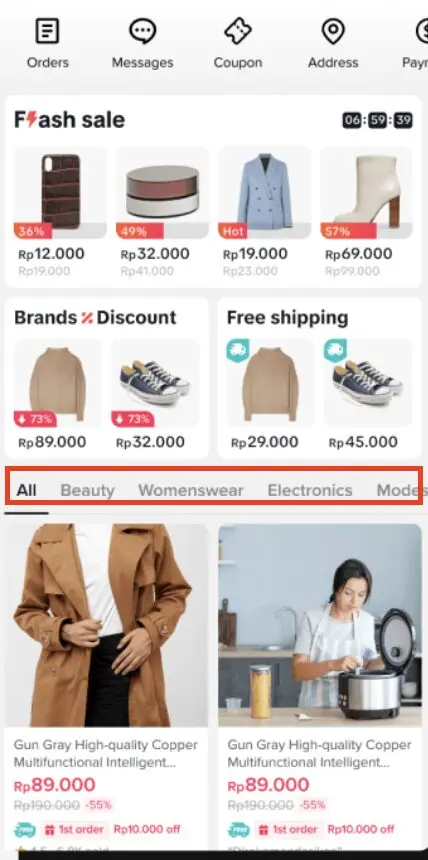
Source: seller.tiktokglobalshop.com
You can even enter a keyword in the Search bar at the top of the page to find specific products. This is the best option if you’re looking for something specific that’s not displayed in your Shop feed.
If you’re shopping through a shoppable video or LIVE, it’s much easier to find the products. You don’t have to browse through a whole selection of items to find what you want to buy. Instead, you’ll be provided just a selection of items featured in the video so you can simply tap on the link to start buying.
Step Two: Select the Product
Once you’ve found the product you want to buy, tap on it to open an expanded view. This will provide you with more information about the product such as the price, rating, and (in some cases) number of units sold.
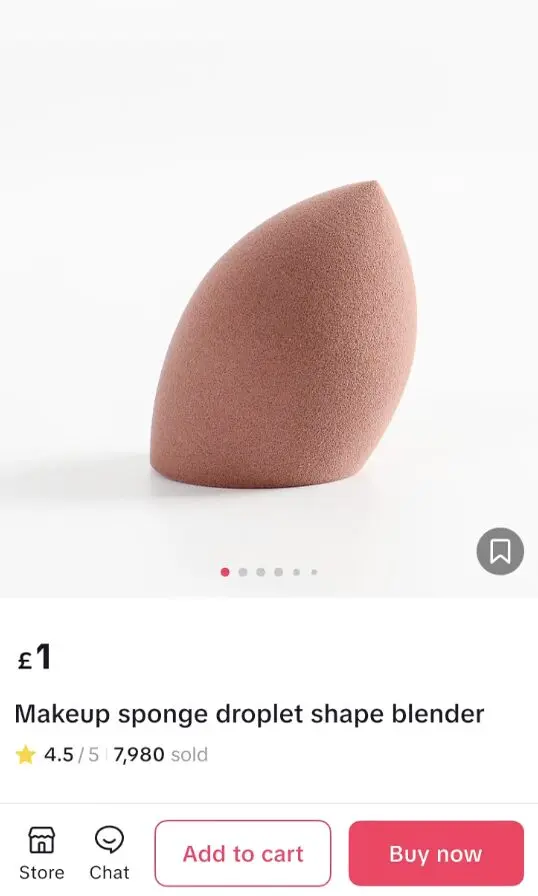
Source: shop.tiktok.com
Step Three: Complete Your Purchase
Once you’ve confirmed that you want to buy the product, you can hit the “Add to cart” button to add it to your cart and continue browsing. Or you can select “Buy now” to start the checkout process.
Alternatively, you can also add products to your cart directly from a LIVE shopping video. When you expand on the shoppable products in the video, you’ll see the option to add each item to your cart or buy it now.
When you’re ready to checkout, tap on the shopping cart icon at the top of the page to access your cart. From this page, you can complete the buying process. Provide your shipping details and select a payment method.
In general, TikTok supports multiple payment options including credit or debit card and PayPal. Additionally, you may have the option to pay using coupons or credits if you have them. Once your payment is complete, your order has been placed. You just have to sit and wait for the order to arrive.
Enhancing Your Shopping Experience
Once you know how to buy on TikTok, you may be all ready to go on a shopping spree. But let’s make it even more worthwhile and provide you with some TikTok shopping tips to enhance your shopping experience.
Leveraging TikTok’s Community for Recommendations
TikTok Shop provides you with personalized product recommendations in the Shop tab based on the content you’ve engaged with. So someone who’s regularly engaged with fashion content may get clothing recommendations whereas someone who seems to be interested in beauty content will get recommendations for beauty products. This makes it crucial to interact with relevant content on the platform if you want to get tailored recommendations that align with your interests and preferences.
Additionally, the TikTok community can be a great resource for product recommendations. Follow your favorite creators and influencers to discover new products and brands on the TikTok Shop. Many creators and affiliates share curated products in their own Product Showcase tabs, and some even provide you with updates on the latest offers and deals.
You can even explore hashtags like #TikTokMadeMeBuyIt or #TikTokShop as many buyers use these hashtags to share their TikTok Shop buys. So you can discover trending products and brands through these options.
@minimistfan Do you like this ice mist fan???Get yours now?Link in profile . . Myicemist.com . . #fyp #fan #foryou #humudifer #tiktokshop #giftideas #airconditioner #tiktokus ♬ Paint The Town Red - Doja Cat
Participating in Promotions and Deals
The great news for TikTok Shop buyers is that you don’t really have to hunt down deals yourself. The TikTok Shop page gives you access to some of the best promotions and deals personalized for you.
When you tap on the Shop tab, you’ll be able to see brand discounts and free shipping offers as well as flash sales. This is the perfect place to get access to promotions and deals that will enhance your shopping experience.

Source: seller.tiktokglobalshop.com
Another great way to stay updated on deals and flash sales is by following the dedicated Instagram account for your country’s TikTok Shop. Here, they’ll share updates on the latest discounts, sales, and offers that you can access in your country. You’ll just have to follow the link in their bio to grab the deal.
For accounts with more than 5,000 followers, you can even access discount coupons to use on TikTok Shop. Go to the “Coupons” section under your Shop tab to see all the coupons that are available to you. Check out the following creator’s instructions for detailed TikTok shopping tips on how to access and use these coupons.
@jaydabattleDONT LET YOUR TIKTOK SHOP COUPONS GO TO WASTE !!!! FOLLOW THIS WAY TO GET MORE FOR YOUR MONEY !! ?♬ original sound - jaydabattle
Safety and Security on TikTok Shop
Although TikTok Shop provides buyers with an easy way to buy things directly on the platform, the increased ease of purchase poses a few security risks. As much as TikTok tries to stay on top of scams and unscrupulous sellers, that doesn’t make it completely free of low-quality products and dishonest listings. So let’s provide you with a few tips on how to buy on TikTok safely.
Ensuring a Safe Purchase
It’s easy to make impulse purchases after seeing a highly entertaining video about a product (even if it seems too good to be true). But before you finalize a purchase, be sure to check the reviews and read the fine print to avoid a scam or unhappy surprises. This includes looking at the delivery cost and return policy before you complete a purchase.
Additionally, follow these TikTok shopping tips to buy safely on the platform:
- Don’t rely on a creator’s reviews alone. Many creators and affiliates make money off of product sales so they may not necessarily be honest about the product’s quality. Make sure to check the comments in their video to see if other users had the same experience.
- On a similar note, research other sources within and outside of TikTok to make sure the product is as good as it’s advertised. Check customer ratings and reviews in the TikTok Shop and across other marketplaces.
- Consider buying products only from known sellers and reputable brands. Although this may not always be applicable to handmade products and other unique items, make sure to apply the rule especially when buying electronics or other big-ticket items.
- Steer clear of deals that seem too good to be true. This is very typical of counterfeit items, so be sure to check for details such as misspelled names and quality issues.
- For high-cost purchases, consider using a credit card. That way, even if there’s an issue with your purchase, you can always take it up with your credit card company if there’s no satisfactory solution from the seller or from TikTok.
TikTok Shop’s Buyer Protection Features
Fortunately for TikTok Shop buyers, the platform offers a few safety measures to protect against unscrupulous sellers. This includes a free 30-day return window for all returnable items, allowing you to send back items that didn’t arrive as expected.
You can request a return or refund through the TikTok Shop order center. Your refund will be issued within 7-14 days depending on your payment method.
@tiktokshop_uk Ordered something thats not quite right? Return it easily through the TikTok Shop order center ✅ ✉️ #TikTokShop #ReturnPolicy #TikTokMadeMeBuyIt #ReturnOrder #OrderCenter #TikTokShopHelp ♬ original sound - ?? TikTok Shop
Even for items that are marked as unreturnable, TikTok still offers an option to request a return based on the following criteria:
- The product arrived damaged
- The product is faulty or isn’t as described
- The security seal has been broken (for computer or audio products)
- The packaging has been opened (for health products)
Keep in mind, however, that TikTok doesn’t bear responsibility when this happens. It will only facilitate communications between you and the seller to sort out the issue. Check out the following video on how to return your TikTok Shop order.
Advanced Tips for TikTok Shop Buyers
Looking for even more TikTok shopping tips to make the most of the platform? Here are a few advanced tips for TikTok Shop buyers:
Becoming a Savvy Shopper
As mentioned earlier, the TikTok algorithm considers various factors such as the content you’ve interacted with to show you the right products in your Shop tab. So it’s crucial to use it to your advantage if you want to discover the best products and the best deals in categories that are of interest to you.
Make sure to regularly engage with content that aligns with the types of categories that you want to shop in. If you come across shoppable videos that promote highly interesting products, like and engage with them so the algorithm knows to recommend more of those videos to you.
Additionally, make sure to seek out your favorite brands on TikTok to see if they have a Product Showcase tab. If they do, check out their products and see if there’s anything you’d want to buy. Then save those for later even if you’re not buying them right away. This will make it easier to quickly check out the products when the brand is running a sale or promotion. You could also engage with their shoppable videos to get recommendations for other shoppable videos promoting similar products.
Setting Alerts and Notifications for New Drops
Sometimes, products on TikTok Shop sell out quickly. Plus, there’s always a chance of missing flash sales and limited-time deals. This makes it crucial to always stay on top of new drops and deals arriving on TikTok Shop. There are a few ways to go about this.
One option is to make sure you have your TikTok notifications turned on to get an alert when there’s a new video from accounts you follow. This will ensure that you get a push notification whenever a brand you follow posts new videos announcing their latest drops and deals.
@bearburners Restock is pending. Turn on those notifications and ready. Will be the biggest yet. #highlyfragranced #highlyscented #waxmeltsbusiness #bearburnerscandle #smallbusinesscheck #bearburners ♬ My Life Be Like... - Curated Cars
Get Ready to Become a TikTok Shop Buyer
From what you can see so far, becoming a TikTok Shop buyer and making your first purchase is fairly simple. You just have to be located in one of the regions that the TikTok Shop service is available in so you can start shopping. But make sure to be on the lookout for scams and low-quality listings if you want to shop safely on the platform.
Additionally, you can always find the best deals and offers in your personal Shop tab. So start browsing and exploring TikTok Shop to find excellent deals from your favorite brands.