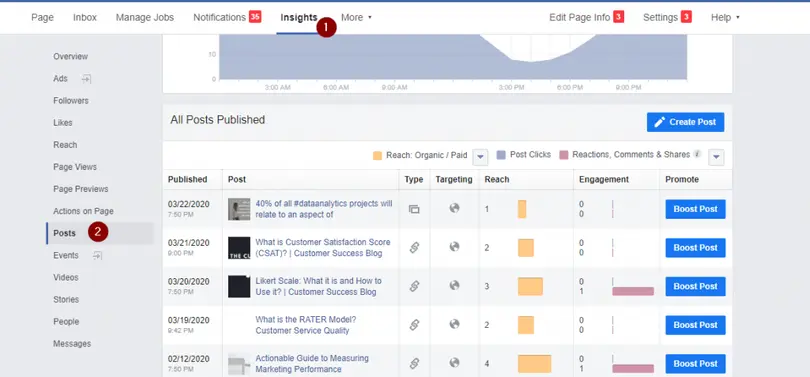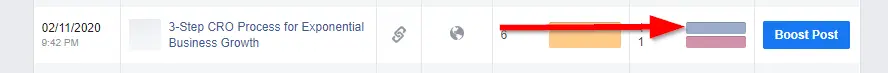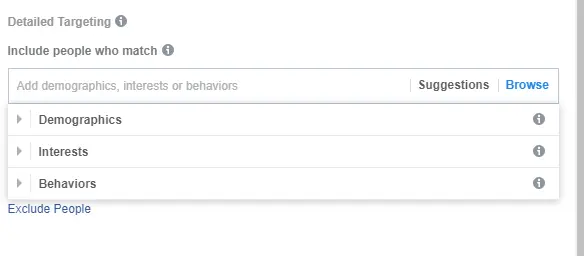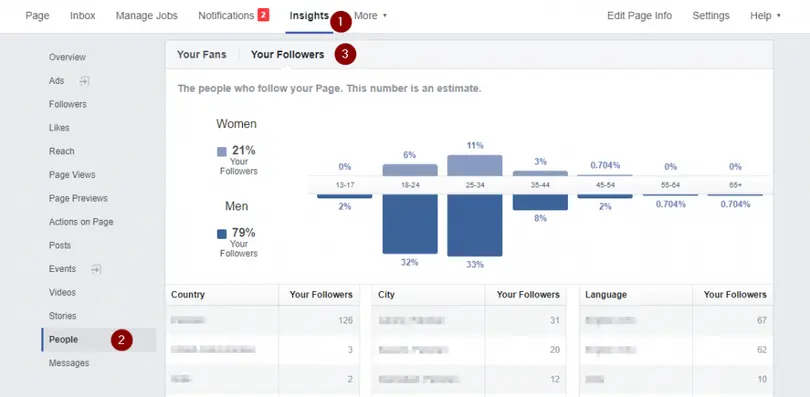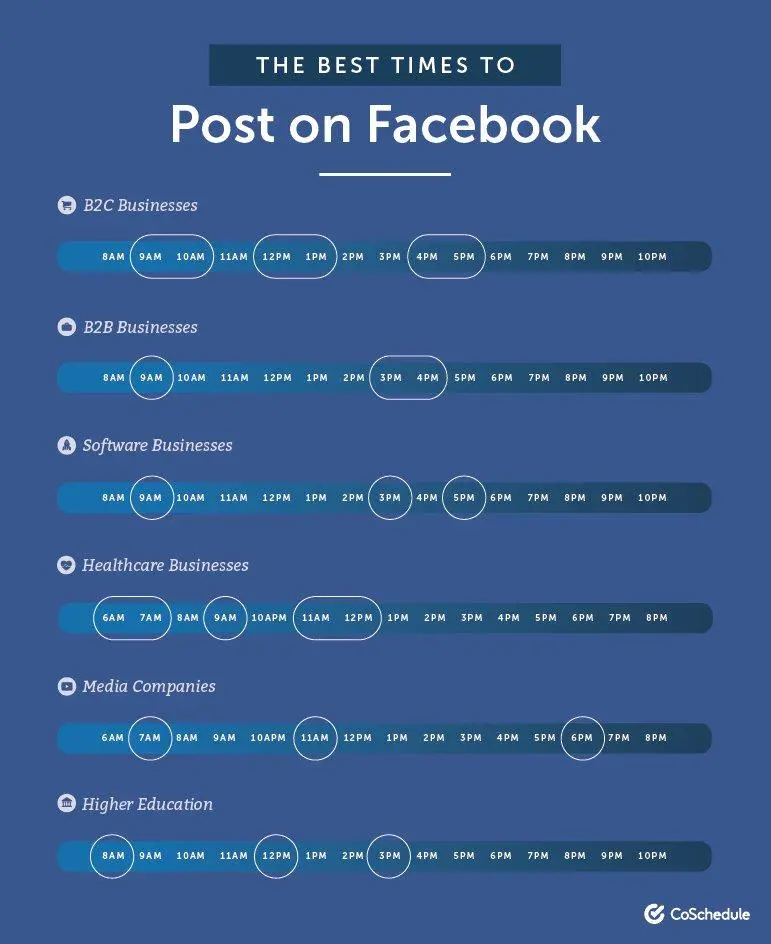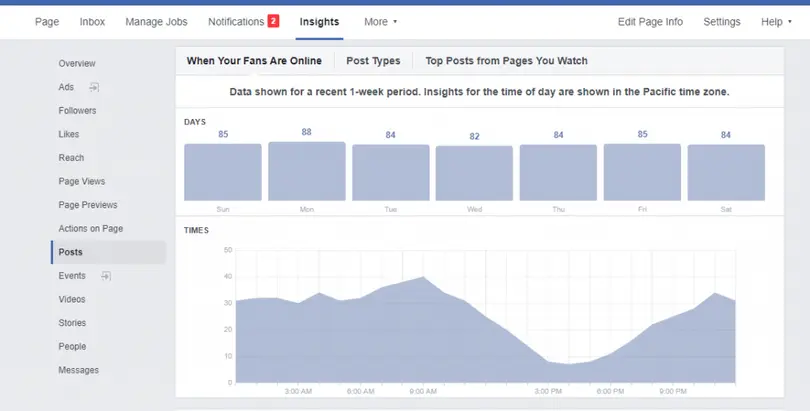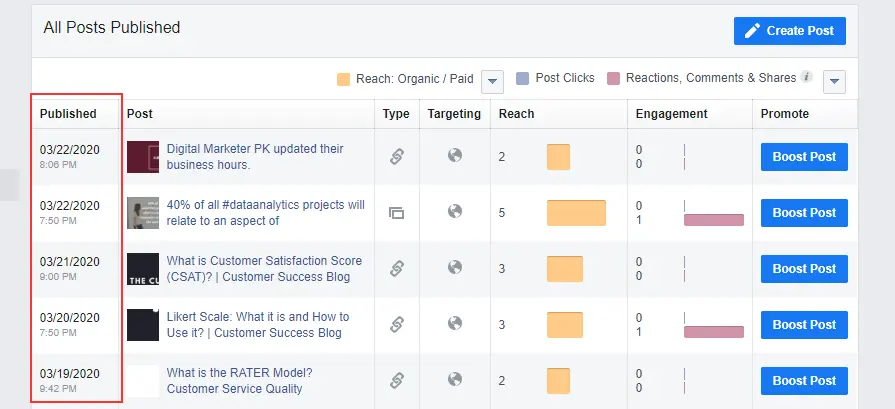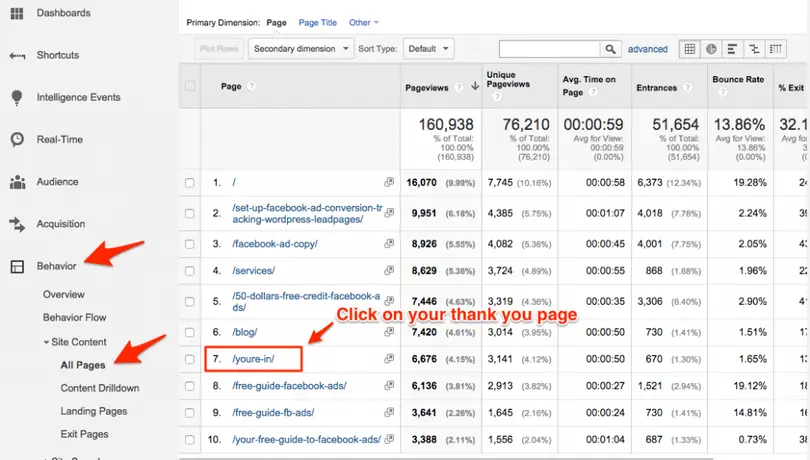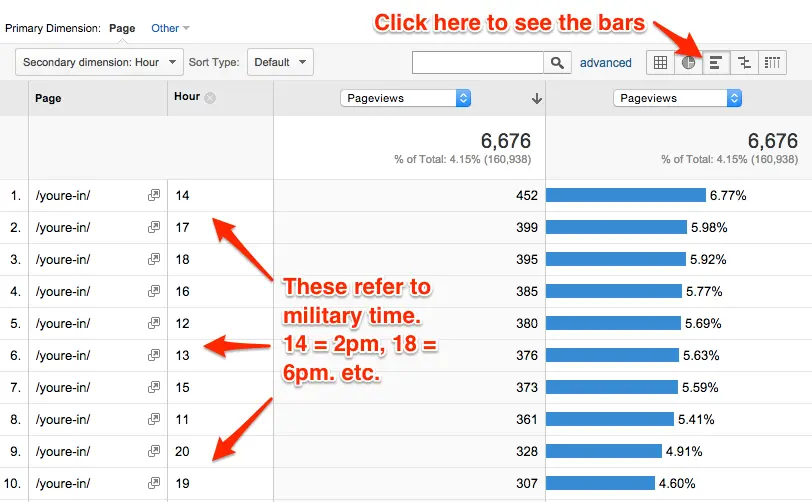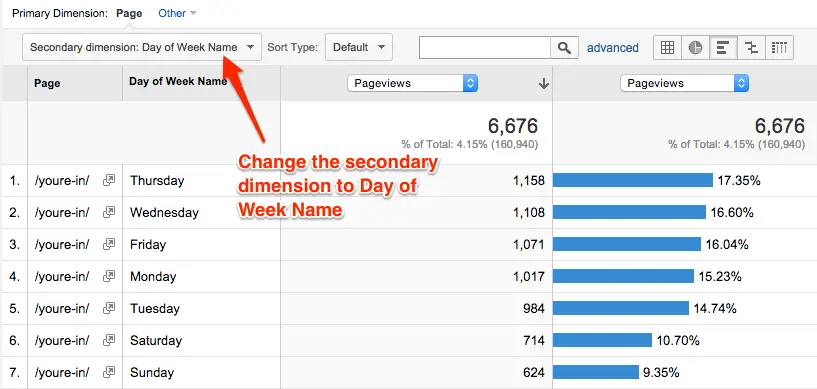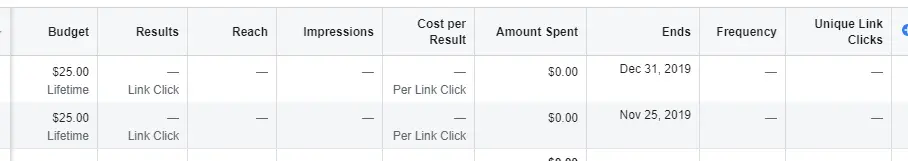With more than 2.4 billion worldwide users, Facebook is the most used social network. People don’t just use it for socializing, it has a huge impact on people’s buying decisions. An average Facebook user clicks 11 ads per month. More than 90 million small businesses use Facebook to connect and engage with their target audience. It is almost impossible for businesses and marketers to ignore Facebook’s massive reach.
As the number of businesses that use Facebook for marketing is increasing, the competition has skyrocketed. Organic reach is extremely challenging. You can’t expect your posts and content to reach your target audience organically. Your competitors are already using Facebook ads and if you don’t, you'll be left far behind.
One of the most used Facebook advertising types is Boost Post. It’s a simple yet effective way to increase the reach of your post. The boosted post is shown to Facebook users in their News Feed. You choose the targeting options to make your post visible to the right people. There are several techniques to increase the effectiveness and reach of your Boost Post on Facebook. Here are 7 tips and techniques for a successful boost post on Facebook.
7 Tips for Successful Boost Post on Facebook:
1. Set Clear Goal
You must create clear goals for the boosted post. There could be several purposes of a boosted post such as engagement, brand awareness, page likes, sending traffic to your website, generating leads, etc. You need to be sure of what exactly you intend to achieve by boosting your post.
Having a goal for your boost post campaign helps you measure performance. If the goal is achieved, your campaign is successful. If you fail to achieve your goal, you need to figure out what went wrong. Tweak your campaign and move on.
For instance, if you are boosting a post to send traffic to your website. Results show that people engaged with your post but didn’t click the URL. You don’t have to consider this a successful campaign despite its high engagement. It failed to achieve the goal so the ad must be stopped.
One of the best benefits of having a clear goal for each boosted post is that you can pause the ad on the right time and save money. A boosted post that doesn’t perform well must be paused or else it will exhaust your budget and will not lead you anywhere.
2. Boost the Right Post
You don’t have to boost every single post. Boost posts that are doing well already. Visit Insights from your Facebook page and click Posts to check post performance.
You can see all the published posts with their organic as well as paid reach. Choose a post to boost that has:
- High engagement
- Is relevant to your goal
If your goal is to send traffic to the website, boost a post that has already received post clicks.
A post that has already received clicks organically is more likely to drive clicks when boosted. Similarly, a post with high engagement (likes, shares, or comments) is more likely to engage your target audience than a post with no organic engagement.
3. Improve Targeting
The ability to target your audience precisely makes Facebook the best choice for marketers. Facebook has a lot of data about its users. As an advertiser, you can use this data to show your ads to the most relevant people.
Facebook provides you with three main targeting variables:
- Demographics
- Interests
- Behaviors
Each of these targeting options has several sub-sections. For instance, if you click Demographics, you'll see several categories:
This lets you show your post to the most appropriate people who are most likely to engage with it.
To get started, look at the demographics of the people who have already liked your page. Visit Insights and click People from your Facebook page. Select Your Followers from the top to check the demographics of people who have already liked your page.
As you can see 79% of followers are men and 65% are between 18-34. This is the group you should target. It won’t be a nice idea to target females for your boost post.
These insights will give you a good idea of your target audience and people who are most likely to like your page (and engage with your post).
Generally, it is a great idea to keep your audience narrow. You should use layered targeting which refers to using multiple combinations of demographics, interests, and behaviors. For instance, you can target men living in California, who are between 18-24, are interested in luxury cars, have income above $50K per month, and are single.
To give you an idea of how granular Facebook targeting could be, a marketer targeted his roommate with extremely targeted Facebook ads. The guy thought he was being cyberstalked.
With this type of laser targeting, you can kill it with your boost post when done right.
4. The Right Time to Boost a Post
Just like there is the best time to post on Facebook (and other social networking platforms), there is a right time to boost a post. Data shows that Facebook posts published by B2C companies between 9-10 am, 12-1 pm, and 4-5 pm perform far better than posts published at other times of the day.
Does this mean you have to boost your post at these times?
Not really.
You need to check your page insights to find the time when your followers are online and how your existing posts performed based on the time differences.
The page insights will show you days and time when your followers are online:
This will give you a good idea of your existing fans and it is assumed that your new followers will have similar behavior. So, boosting your post when most of your followers are online is a great starting point.
You can also analyze the engagement of already published posts based on day and time when they're published. This will give you an idea of days and time when posts perform best in terms of engagement.
If you are boosting a post to send traffic to your website, use Google Analytics to find the right time to boost a post on Facebook. Analyze the page in Google Analytics where you intend to send traffic.
Let’s assume you are interested in generating leads and you'll send traffic to a squeeze page to capture email addresses. Visit Google Analytics and look for the page that confirms a successful optin (normally a thank you page) in All Pages under Behavior:
Next, check the secondary dimension for hour. This is how it will look like:
There you go, you know the best time when people see the thank you page implying that the most appropriate time to boost a post to this squeeze page is 2 pm.
You can also find the best day of the week by switching to the day of the week in the secondary dimension:
You need to schedule your boost post for the exact day and time to make it successful.
5. Set Reasonable Duration
The duration of the boost post on Facebook plays a critical role in making it successful. It is recommended not to boost a post for more than a week. When your audience is narrow, the post will be shown to the same people multiple times. This can backfire. Your audience might get irritated from your ad.
So, set the duration to a week.
After setting the duration of the boost for a week, monitor the performance of your ad multiple times a day. If the post’s performance declines, pause the ad. Don’t let it run. Visit Ads Manager to verify performance and look at the following metrics:
- Frequency
- Unique link clicks
- Reach
- Impression
Frequency is the most important metric here that refers to the average number of times each person saw your ad. The frequency should be low ideally. However, it depends on the type of post you are boosting.
If you are boosting an informative post that you want people to read on your blog, a frequency of 2 or above won’t be a good sign. If a person who didn’t read your post the first time isn’t likely to read it the next time either.
However, if you are sending traffic to a squeeze page (or a landing page), a high frequency won’t harm because you are boosting a marketing page that people usually resist clicking. Repetition, in this case, won’t do much harm.
Similarly, if you aim to boost brand awareness, high frequency is ideal. Frequency isn’t the only metric that you should be concerned about. Reach and impressions are also critical in determining the actual ad duration.
When reach and impressions slow down, pause your boosted post as it is an indication that your ad isn’t reaching enough people.
So, here is what you should do to save yourself from burning boosted post budget:
- Set ad duration for a week
- Monitor performance regularly
- Pause ad when it stops performing (or numbers stall)
6. Don’t Auto Boost
Facebook offers automatically boosted post feature which is a monthly advertising plan for boosting posts. A lot of social media management tools also offer this feature to automatically boost Facebook posts (e.g. Hootsuite).
Don’t use this feature. Period.
It might lead to boosting posts that aren’t strategically important for your business. You don’t have to boost every high-performing post. That’s not how marketing works.
You need to utilize your marketing budget carefully by investing it in campaigns that are expected to yield the highest ROI. We have already covered the importance of setting a goal for your boosted post campaign and selecting the right post.
Don’t let any tool ruin your marketing budget by boosting irrelevant posts.
7. Experiment and Test
The best approach to running a successful boost post on Facebook is to test and experiment. See what works best for your company, why it works, and how you can improve the performance of your boosted posts.
Don’t hesitate to experiment.
Even if a boosted post fails, don’t panic. Learn from the mistakes. See what went wrong and fix it. That’s how you'll make your boosted posts successful.
You have the data and all the resources available in Ads Manager. Make the best use of it.
Conclusion
Boosting a post on Facebook is one of the simplest things to do. Anyone can do it. However, making it run successfully and utilizing your budget effectively is the real challenge. The tips and techniques covered above will save you from this issue.
When done right, a boosted post can increase engagement, improve brand awareness, and send heaps of targeted traffic to your website. Once you start seeing results, you'll fall in love with the boost post. Let’s get started today and make your boosted posts successful with these 7 tips.