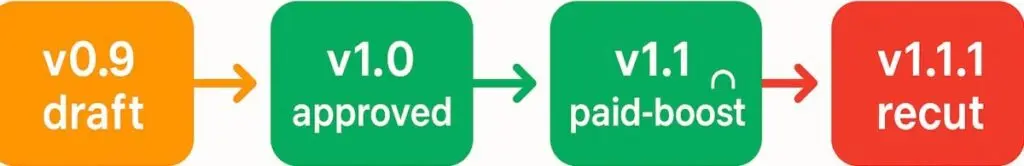A DTC product launch isn’t the time for vague creative direction. You’re operating in a compressed window—usually 48 to 72 hours—where every asset needs to be engineered for speed, conversion, and post-launch reusability. That’s why your influencer brief How to Create an Influencer Campaign Brief (2025 Edition) needs to go beyond tone and talking points. It should be a precision document built for performance.
Start by locking in the first 3 seconds. Instead of asking for a “strong hook,” specify exactly what kind works: a dupe alert, a whisper, a transformation reveal, or a stitch starter. Then, mandate one no-edit product moment—a swatch, texture shot, or demo clip that paid media teams can reuse without overlays or transitions.
Geo and cultural cues matter too. If you’re targeting specific regions or micro-audiences, say it. Local slang, seasonal weather, or even background audio can dramatically improve ad performance.
On the technical side, require vertical framing and safe zones so creators don’t crop out what your CTAs need. Share a competitor ad to beat—creators rise to a challenge. And don’t leave video length to chance. For launches, under 21 seconds works best on TikTok; Instagram Reels can stretch closer to 45.
Launches move fast. Your brief needs to move faster.
Why Launch Briefs Aren’t Like Regular Briefs
A DTC launch is a 72-hour high-stakes sprint: inventory is finite, paid boosts are pre-booked, and the entire media mix pivots on whether the first wave of creator content lands before hype cools. During evergreen influencer work you can afford a “banana-peel” or two—late deliveries, edits, or even a missed post simply rolled into next month’s content calendar. A launch brief, by contrast, is closer to a mission plan: anything unclear, missing, or mis-sequenced cascades into lost sales, pixel gaps, and frantic customer-service tickets.
Brands that treat launch briefs as a templated document usually discover the hidden costs only after the drop: remarketing audiences under-size because creators didn’t tag properly; conversions lag because the talking points skimmed over urgent value prop shifts (e.g., limited-edition colorways); and whitelisting windows expire before usage rights are re-negotiated. You are no longer briefing for “some content”—you are programming an orchestrated moment designed to compress awareness, persuasion, and transaction into a single scroll session.
In a launch setting, time becomes your most expensive CPM. Every clarification email you send at T-minus 3 h eats paid social budget you could have pushed behind in-feed links; every visual revision at T-minus 1 h delays the Shopify collection page going live; every mis-tagged product denies Meta’s algorithm the event data it needs to optimize mid-campaign. That is why the most successful DTC operators front-load the operational truths—deliverables grid, asset specs, due dates—before they romance the creator with mood boards and inspiration reels.
Crucially, creators themselves expect this level of professionalism—especially those who can sprint from unboxing to upload in under 24 h. They do not want to spelunk through your website to piece together talking points.
@sf_lex Infkuencer briefs from brands 🚨 lets talk about it #influencermarketing #marketing #influencers #tips ♬ original sound - SF Lex
Nor do they want a straitjacket that crushes spontaneity. The difference between rigidity and structure is intentional hierarchy: the brief should clarify “what can’t move,” then open space for a hook or storytelling format the creator knows will resonate with their audience.
Seasoned marketers also recognize the psychological stakes. When you articulate why you chose a specific creator and what success looks like for both parties, you trigger the reciprocity principle: the creator responds with greater creative effort, free value-adds (bonus Stories, pinned comments), and genuine enthusiasm on launch day. Skipping that step turns the partnership into a mere transaction—fine for evergreen content, fatal for a limited-stock drop.
The Five Non-Negotiables You Must Front-Load
- Logistics-at-a-Glance Panel
Start with a single-screen summary that answers the six questions creators fire off most: asset count, formats, frame rate/resolution, due dates, usage rights window, and payment terms. Use a table or call-out so the information survives a quick phone scroll at the airport. Anchoring logistics first lowers anxiety for both parties: the creator knows the sandbox; your team avoids “scope drift” when legal or finance later reviews deliverables. Tie the payment field directly to payout triggers—e.g., “Net 15 via Bill.com once content approved”—so nobody wonders when invoices clear. - Content Recipe & Reference Vault
Ditch copy-heavy talking points in favor of a modular “recipe”: Hook → Proof → Benefit → CTA. Overlay that with dynamic inspiration boards (Foreplay, TikTok playlist, Meta Ads Library) that you can update without issuing a new PDF. By separating structure from style you keep mandatory brand notes intact while allowing creators to slot their voice, humor, or filming style into a proven conversion narrative. - Product & Backstory Micro-Brief
Give bullet-precision facts: SKU names, hero ingredients, top differentiator, and a one-liner on brand genesis. This micro-brief replaces 20 minutes of Google detective work and ensures the creator’s first draft hits key messaging beats. Layer in pronunciation guides or industry jargon decode if relevant. Remember: you’re not only saving their research time—you’re protecting your regulatory compliance (think FDA language for beauty or health products). - Timeline Stopwatch
Plot every milestone backward from launch moment: sample arrival, draft due, brand review, reshoot buffer, go-live, whitelisting start. Represent it visually (Gantt or countdown) and note dependencies (e.g., “Draft can’t be approved until tracking link live”). Include blackout dates for internal events (inventory restock, press release) so creators don’t drop content when your site is in maintenance mode. A shared notion calendar link, synced in real time, eliminates emailed spreadsheets.
@nearcreativeagency Your brief can make or break the success of your influencer campaign! Here are 3 essentials to create the PERFECT campaign brief for your next influencer project from Claudine, our Customer Success Associate at Near Creative. 🤗 Want to launch your own influencer maketing campaign? Check out bit.ly/NearTikTok or email [email protected] 😉 #digitalmarketing #digitalmarketingagency #contentcreation #agency #agencylife #agencyphilippines #socialmediaagency #digitalmarketingtips #influencer #influencermarketingagency #fyp #influencermarketingtips #influencertips #influencercampaign #ugc #brandcampaign #marketing #advertising #advertisingagency ♬ Super Shy - NewJeans
- Revision & Escalation Policy
State the exact number of allowed edit rounds, response-time SLAs, and fees for out-of-scope changes. Add a clear escalation path: Brand PM → Agency AE → Legal, so creators aren’t left DM-ing your intern at midnight. Marketers who negotiate this upfront rarely pay rush-fees later. Link a pre-formatted Stripe or Paypal invoice for extra rounds—taking the sting out of “scope creep” by making it frictionless and professional.
Bonus: integrate a one-question Creator Comfort Survey (“Rate your familiarity with the product 1-5”). Scores ≤ 3 automatically trigger a quick Loom demo, boosting on-camera confidence and reducing retake requests.
Collectively, these five elements create a “minimum viable brief” that survives busy inboxes and chaotic group chats. They compress launch timelines, protect brand voice, and free creators to deliver the authenticity audiences reward with tap-thrus and cart adds.
Building the Momentum Map: Tease → Drop → Echo
A launch brief that lacks an explicit content flight plan almost guarantees dead air between hype peaks. The “Momentum Map” fixes that by engineering an unbroken value arc across three tightly-sequenced phases:
Phase 1 – Tease (T-30 to T-3 days)
Start seeding curiosity the moment inventory clears customs. Micro-content objectives here are attention and list-build: unboxings on Stories, cryptic close-ups on TikTok, FOMO-driven e-mail wait-lists. Stagger formats so each platform feeds urgency back to the next: a TikTok “first-look” drives IG followers to comment “link” on Threads, which in turn knocks subscribers into SMS. Provide creators with lightweight deliverables—looping B-roll, 9-word hooks—that can be produced in under an hour, because speed beats polish during this stage. Pre-approve two alternate hooks per creator so they can A/B on the fly without clogging your inbox for sign-off.
Phase 2 – Drop (T-0 to T + 48 h)
This is the commercial Super Bowl for a DTC brand. Your brief must specify exact publishing timestamps that ladder into your paid-media boosts and Klaviyo flows. Allocate unique discount codes that expire after 48 h; the scarcity mechanic drives push notifications without sounding gimmicky. Whitelisting toggles on the minute the first organic post goes live, amplifying social proof while the comment thread is hot. Behind the scenes, a Slack channel (or a Notion board view) tracks asset approvals in real time—visual green bars make it obvious when a creator is drifting off schedule. Include a single-click escalation link (eg. “/urgent-drop”) for last-minute file errors; nothing kills revenue like a stuck download link in an IG caption.
Phase 3 – Echo (T + 3 days to T + 21 days)
Conversion spikes fade, but if you choreograph Echo correctly, mid-funnel remarketing will convert 25–40 % of remaining carts. The brief therefore mandates “echo assets”: tutorials, Q&A reels, before-and-after carousels, plus one evergreen blog embed. Assign at least one retargeting-ready 15-second vertical for each influencer; these clips get slotted straight into TikTok Spark Ads and Meta Advantage+ remarketing sets. Importantly, clarify usage-rights duration up front (30-day vs. 6-month vs. perpetual) and align with your media buyers’ spend curves.
https://www.tiktok.com/@rethread_/video/7503450200170679574
Operational Tactics to Bake Into Your Map
- Delivery buffers: state a 12-hour “safety window” before every hard go-live; creators can still post early if ahead of schedule, but you maintain editing headroom.
- Asset tagging schema: pre-built UTMs + pixel events so that organic + paid data unify inside Triple Whale or Northbeam.
- Influencer tiers: seed micro-creators to spike comment velocity in Phase 1; reserve mega-voices for Phase 2 mass reach; use customer-advocates for Phase 3 credibility.
- Content series logic: a three-part TikTok mini-series keeps algorithmic momentum; require creators to reference previous episode numbers in captions (e.g., “Launch Day Pt 2/3”).
Brands that integrate these mechanics avoid the “one-day wonder” trap where sales soar, then nosedive as soon as ads cool. A well-timed Echo schedule drives long-tail revenue and provides fresh hooks for PR, affiliate, and customer success teams who will inevitably ask, “What can we talk about this week?”
Crafting a Story Recipe, Not a Script
Great launch content feels like a friend’s hot tip, not a reading of your product sheet. The easiest path to that authenticity is replacing rigid scripts with a modular Story Recipe any creator can season to taste while still hitting your conversion macros.
The Core Recipe Framework
- Emotion-Triggering Hook – pose a question, reveal a hidden pain, or promise a surprising payoff.
- Price or Value Frame – anchor the product against an alternative cost or scarcity.
- Social Proof / FOMO Layer – external validation that it’s popular, trusted, or vanishing fast.
- Effortless Mastery Moment – demo that makes the viewer feel like a pro in seconds.
- Visual Proof – undeniable before-and-after, zoom, or texture macro.
- Soft CTA – invitation, not command. “See if it’s still in stock” outperforms “Buy now.”
Hand off this six-ingredient structure in bullet form, then attach platform-specific seasoning tips: TikTok prefers jump-cut humor, Reels likes aesthetic swoops, YouTube Shorts converts on list hooks. Your grip on the skeleton guarantees marketing alignment; the creator’s improvisation muscles fill in muscle and flair.
Translating Product Claims into Story Blocks
Instead of dictating, “Say it keeps drinks cold 24 hrs,” assign the claim to a recipe slot: “Visual Proof.” The creator might show melting ice beside a competitor cup or pull the sensor reading from their fridge. Same message, zero corporate voice. For regulated categories, list the compliance boundaries under each block—e.g., “No medical claims; say ‘supports’, not ‘cures’.”
@contentrecipe You could spend HOURS doing this research and scramble to incorporate it in your brief… or you could use Content Recipe. You choose! #smm #ugc #ugccreator #contentcreator #briefs ♬ original sound - content recipe ai
Leveraging the Creator’s Native Language
During onboarding, ask each influencer to paste a real viewer comment they answered recently; this reveals tone and phrasing you should mimic in briefs. Rather than forcing brand language, weave your claims into their dialect. If their audience says “fits my vibe,” your CTA becomes “grab it if it vibes with you,” not “add to cart.”
Automating Quality Control Without Killing Voice
Provide a Notion template with collapsible toggles for each recipe block. Creators tick check-boxes as they film: Hook done, FOMO inserted, Visual Proof captured. This UI gamifies compliance and halves the review cycle because your team can jump straight to any missing blocks.
Scaling Variation for Paid-Media Testing
For every influencer, request two alternate hooks and two alternate CTAs inside the same shoot day. Twelve combinations emerge from a single brief (2 hooks × 3 mid-sections × 2 CTAs). Media buyers can then assemble high-tempo ads without begging for reshoots.
Protecting Authenticity at Launch Velocity
Resist the urge to backseat-direct. If an influencer marks “Hook idea: ‘Why no one talks about this…’,” let them own it. Your job is to verify brand safety, not to wordsmith their punch-line. Post-approval performance feedback—“Your before-and-after kept users 37 % longer”—turns the partnership into iterative co-creation rather than transactional delivery.
Check out the The Authenticity Advantage: How Genuine Partnerships Outperform Purely Paid Promotions
Metrics That Validate the Recipe
Map each block to observable KPIs: hook to 3-second watch, FOMO to add-to-cart rate, visual proof to conversion uplift in split tests. When a section underperforms, shorten or swap it rather than scrapping the whole video. This granular approach makes creative optimization as systematic as headline testing in SEM.
Embedding Dynamic Inspiration Libraries
Static screenshots age in days; living inspiration boards stay evergreen and let you pivot mid-launch without re-briefing thirty creators. Your goal is to eliminate the Dropbox-zip routine and replace it with a self-updating library that sits one click away from the brief.
Choose a “source-of-truth” platform
- Notion galleries – perfect for lightweight teams; you can drag TikTok embeds, Reels, and stills into a kanban grouped by hook style (problem/solution, tutorial, reaction).
- Foreplay.io – purpose-built for ad teams. Clip ads from Meta/TikTok libraries, tag by client or concept, then bulk-share with a single link.
- Google Drive + bookmarked playlists – the bare-bones fallback, but ensure folder names match recipe blocks (“Hooks,” “Proof shots,” “Soft CTAs”) so creators don’t wander.
How to curate the library
- Reverse-benchmark competitors a month before the drop; save only top-quartile Thumb-Stop %, not vanity likes.
- Clip internal UGC tests you ran during pre-launch seeding—creators instantly grasp brand tone if they see how micro-seeders talked about the product.
- Add annotated time codes (“00:04–00:07 = FOMO line,” “00:09–00:12 = effortless mastery demo”) so influencers don’t have to watch an entire 45-second ad to know why it matters.
- Update daily during the launch window—if a hook variation spikes ROAS in the ad account, move it to the “Swipe-now” column and ping creators to remix.
- Provide expirations for licensing; if your brand doesn’t own the clip, label it “For inspo only—do not duplicate audio.”
Embedding into the brief
- Place a bold “Swipe File 🔗” under the Content Recipe header and hyperlink it to the board.
- Require creators to pick one reference per deliverable and list it in their concept reply e-mail—this creates an audit trail and forces intentionality.
- For agency teams running multiple clients, embed a pre-filtered view (e.g., Foreplay tag = “Client A”) so contractors don’t see other brands’ IP.
Version control & notifications
Notion and Foreplay both ship change notifications; toggle these on so creators get a Slack or e-mail each time your strategist drops fresh winning examples. In performance campaigns we’ve seen CTR lift 12–18 % simply by surfacing new best-in-class hooks mid-launch.
Optional but powerful enhancers
- Interactive Miro mood board – Invite top-tier creators to add sticky notes with their own reference links; crowdsourced inspiration often reveals angles your team never considered.
- Shot-list overlay – Inside each reference, attach a Google Sheet row with frame count, camera movement, and key caption lines. Advanced creators appreciate the precision and repay you with faster edits.
During Glossier’s Balm Dotcom relaunch, the brand’s in-house team clipped 40 high-performing “lip-routine” TikToks into Foreplay, tagged by color family, and opened the board to three hero influencers. Those creators recycled winning transitions in their launch-day videos—one clip pulled 1.7 M organic views and doubled early-access code redemptions.
@glossier Our Balm Dotcom launch wouldn't have been complete without the women at @Pura Utz, a Guatemalan-based brand that employs local women, helping them earn full-time income to provide for themselves and invest in their futures. We’re giving away 5 PR mailers, including our collaborative Glossier x Pura Utz Market Tote, a Pura Utz Mini Strawberry Earring, all 9 Balm Dotcom flavors, and a Balm Dotcom sticker sheet 🍓 For more details and to enter, head to our IG 🪄 #glossier #balmdotcom ♬ original sound - Glossier
A dynamic inspiration library, therefore, is not “nice-to-have mood boarding” but an adaptive creative OS that lets you course-correct in real time, keep content culturally relevant, and compress editing cycles when every hour equals SKU sell-through.
Psychological Buy-In Mechanisms for Influencers
Influencers don’t fall in love with your CPM—they fall in love with why you invited them to the launch party. When they feel chosen for a purpose, not rented for reach, they exceed contracted deliverables, defend the brand in comments, and often convert at affiliate-level efficiency. Below are six mechanisms to manufacture that commitment.
“Why You” Lead-In
Open the brief with a 60-word note praising a specific aspect of their content: “Your unfiltered skincare routines routinely drive 40 k saves—exactly the authenticity our vitamin-C serum needs.” Neuroscience calls this referential warmth: tie the compliment to observable data to avoid sounding generic.
Co-creation Clause
Dedicate one deliverable slot named Wildcard Concept—the creator pitches, you approve or tweak. The clause proves you value their creative instinct and prevents the “paint-by-numbers” feeling that triggers sub-par performance.
Mutual Equity Statement
Explain how the launch benefits the influencer’s brand. Example copy: “This partnership will place you on a hero card across our 600 k mailing list and retail displays—driving your social proof beyond algorithm reach.” Framing upside turns a paid gig into platform expansion for them.
Transparent Revenue Alignment
If rev-share or affiliate links are in play, show the math: AOV × commission × average influencer conversion %. High-performers love certainty; vagueness breeds distrust. Even in flat-fee engagements, disclose the media budget behind whitelisting so they know their content “won’t die at 10 k views.”
Creator-First Process Language
Swap corporate directives (“Submit V1 draft for marketing approval”) for inclusive phrasing (“Let’s double-check the hook lands before we throw $10 k behind it”). That micro-shift frames feedback as mutual optimization, not top-down policing.
Public Recognition Loops
During launch week, schedule a feed or Story post from the brand profile tagging each creator with a “Meet our insiders” headline. Social identity theory says visible status drives deeper advocacy; the tag is worth more goodwill than a 10 % fee bump for many mid-tier creators.
Gymshark’s 2018 Blackout launch introduced its athletes with personalized “Why We Chose You” slides on IG Stories the night before the drop. Athletes reposted, their audiences snowballed onto the countdown page, and the entire collection sold out in 66 minutes—despite zero additional discounting.
Managing Creative Freedom Without Losing Brand Voice
Buy-in dies when feedback feels arbitrary. Defuse that risk by attaching a Scoring Rubric ahead of time: Hook 30 %, Brand Fit 25 %, Demonstration Clarity 25 %, FTC / Platform Compliance 20 %. When revisions arise, you’ll reference rubric scores, not subjective taste, preserving trust.
Handling Mistakes Gracefully
If a creator mispronounces your ingredient or uploads late, seize the coaching moment privately. Public shaming harms future advocacy. Offer a concrete fix: “Retake the opening line; we’ll cover rush editing costs.” The gesture telegraphs partnership, not transaction.
Tracking & Celebrating Wins
Push UTM-powered dashboards to creators mid-campaign. Seeing real-time conversion numbers ties effort to impact and doubles down on motivation for post-launch echo content. At campaign end, issue a PDF “Creator Scorecard” with saves, adds-to-cart, ROAS, and testimonial quotes they can screenshot for future brand deals.
Psychological buy-in is not fluff; it is a structured persuasion stack that turns paid voice into missionary zeal. Brands that master it watch their launch briefs evolve from project documents into legit relationship accelerators—and lifetime LTV climbs accordingly.
Revision Economy & Scope Guardrails
In a product-launch scenario, revisions are not a courtesy—they are a line item with time and cash value. A single unexpected edit request at T + 6 hours can blow up Meta ad rotations, delay Shopify theme swaps, and force overnight creative labor at 1.5× billable rate. Your brief must therefore treat revision management the same way paid-media teams treat bid caps: explicit, quantified, and contractually binding.
@thatachellesgirl What do I need to include in my influencer brief!? *if you’re a Small business owner and you’re NOT sending out a brief when you work with creators, you’re MAD! As a full-time Australian content creator, I’m actually alarmed by how few briefs I receive 🤯 So watch this before sending out product to an influencer or creator 👀 Here’s 4 things to put in your brief: ✅ A list of Do’s and Don’ts ✅ General terms specifying payment, where they post the content and whether it’s tagged or collaborator, deadlines, how many revisions are included and if there’s a fee for you to request extra revisions, copyright ownership even! ✅ Your brand story ✅ A description of the content requirements and links to examples you love Have you ever sent product to an influencer or content creator only to be ghosted? Maybe you got some content from them but you couldn’t use it because it wasn’t quite on brand 🤷🏻♀️🙈 sounds like your brief might be letting you down! I’m here to help - watch the video for the most important inclusions #socialmediaconsultant #contentcreatorsoftiktok #influencermarketingtips #ugccommunity #ugccreator #contentcreation #australianbrands #instagramforbusinesses ♬ original sound - Rebecca
Codify the Baseline
- Revision tiering – Allocate one minor tweak round (text overlay, thumbnail swap) and zero major reshoot rounds in the base fee. Every additional minor tweak incurs $150; a reshoot incurs 20 % of the original creator fee plus hard costs.
- Decision cut-off – Set a “green-light freeze” 24 hours before launch; any changes after that point trigger rush fees and, more importantly, risk assessment by the channel lead.
- Change-order form – House a two-field Google Form (“Change requested / Business rationale”) and insist stakeholders log every ask—no rogue Slack pings. Visibility kills scope drift because a VP is less likely to spam amendments when her name lands on a change log.
Version Control for Human Beings
Use a traffic-light file naming convention:
v0.9-draft (orange) → v1.0-approved (green) → v1.1-paid-boost (green locked) → v1.1.1-recut (red—out-of-scope).
Creators instantly recognize which file is final, which prevents accidental uploads of outdated cuts. Store all versions in a shared Drive where only project managers can overwrite green files.
Time-Stamped Sign-Off
Circulate an e-signature at each milestone (script outline, first cut, final cut). That PDF becomes your audit defense when a stakeholder says, “Can we just…?” at 2 a.m. on launch night. If they insist, route them to the change-order form and the fee schedule—inflated “urgency pricing” discourages frivolous pivots.
Escalation Ladder
- Brand PM clarifies requirement within 30 min.
- Agency AE assesses scope impact and fee.
- Creator decides go/no-go.
- Legal/Finance stamp fee addendum.
Because the ladder is in the brief, no one can claim confusion when the meter starts running.
Positive Reinforcement
Not all scope management is punitive. Offer a fast-track bonus—$200 if the creator nails approval on v1.0. This flips the dynamic: influencers chase an upside instead of fearing penalties, and you secure “first-take authenticity” that often performs better anyway.
Compliance & Data Capture for Post-Launch Retargeting
A DTC launch brief that nails creative yet ignores compliance and tracking can still vaporize your CAC target. Without watertight FTC disclosures, Meta will limit delivery; without clean event data, remarketing pools will under-size and drain ROAS. Treat compliance and data capture as revenue infrastructure, not legal afterthoughts.
FTC & Platform Disclosures
- Mandatory language – Embed “#ad” or the local-market equivalent in the first three lines of every caption; burying it flags the algorithm and risks reach throttling.
- On-screen disclosure – For short-form video, require a 0.8-second lower-third: “Paid partnership with [Brand]”. Many creators assume caption-only; your brief removes ambiguity.
- Dual disclosure for whitelisting – Meta’s Branded Content tool + ad account “Sponsored” label keep you inside guidelines; spell this out to creators unfamiliar with paid amplification.
Ingredient & Claim Safety
Regulated categories (beauty, wellness, electronics) need pre-cleared phrasing. Provide a crib sheet:
“Supports healthy glow” ✔️ | “Cures acne overnight” ❌.
Creators select their lines from the whitelist, preserving spontaneity without breaching ASA or FDA rules.
https://www.tiktok.com/@sf_lex/video/7122988758735064362
Pixel and UTM Hygiene
- One-tap link generator – Feed creators a Rebrandly or Bitly tool that auto-appends UTM_source, _medium, _content, plus a creator_id parameter. Uniform taxonomy means GA4, Triple Whale, or Northbeam attribute conversions to the right handle.
- Deep-link to variant SKU – If you’re launching multiple colors, each creator’s link must land on their color’s PDP so remarketing audiences match interest clusters.
- Offline conversions – For retail tie-ins, attach scannable QR codes inside packaging inserts; those codes pass OTIF sales back to Meta offline API, enabling “shop-through” CPA optimization.
First-Party Data Capture Tricks
- Referral wait-list – During Tease phase, drive creators’ audiences to a Klaviyo-powered form: e-mail + SMS opt-in = early access code. This builds seed audiences you can sync to paid media the moment SKU goes live.
- Shopify pixel V2 – Install the latest server-side pixel to dodge iOS 17 link-tracking prevention and ensure add-to-cart and checkout events still fire post-Apple update.
Usage-Rights Matrix
Define a clear table:
| Asset | Organic use | Whitelisting | Paid ads | Term | Territory |
| Reel #1 | ✔️ | ✔️ | ✔️ (Meta/TikTok) | 90 days | Global
Anything outside the matrix triggers a separate buyout. Include a checkbox in DocuSign so the creator acknowledges the scope.
Compliance Workflow
- Creator uploads draft to Drive.
- Brand PM runs it through CompliBot (or manual FTC checklist).
- Legal stamps within 12 h.
- Traffic team writes final UTM, pastes into caption, returns to creator.
- Creator publishes → event data flows instantly, free of typos.
Failing any of these steps usually surfaces two weeks later as a Slack crisis: “Why is my remarketing pool only 4 k profiles?” Build compliance and data capture into the brief from day one and your remarketing dollars will scale instead of burn.
Template Download & Walk-Through
Marketers rarely suffer from a lack of templates; they suffer from templated files that don’t map to real-world production flow. The downloadable Google Doc for this launch brief is built in four layers—each formatted to mirror exactly how the work moves from your team to creators, to paid-media buyers, and finally to analytics. Below is a guided tour you can replicate even if you prefer Notion, Coda, or Canva.
Download Product-Launch Template
Layer 1 – “Snapshot” Cover Page
The first page is a two-column, single-screen table. Left column = creator logistics (deliverables, posting timestamps, payout terms). Right column = brand logistics (asset specs, whitelisting status, coupon code). A fixed-width table forces ruthless brevity; if it doesn’t fit here, it probably belongs in a later toggle.
Layer 2 – Content Recipe Toggle Stack
Each recipe block (Hook → Proof → Benefit → CTA) lives in a collapsible Heading 3. Inside the toggle:
- Whitelist copy the creator may paste verbatim if they choose.
- Bullet alternatives for regulated phrasing.
- A “Link to swipe ideas” button that jumps to the dynamic inspiration board you curated in Section 5.
Creators who want high-direction can open all toggles; those who thrive on autonomy can skim and close.
Layer 3 – Momentum Map Calendar Embed
Drop a Google Calendar iframe (or Notion linked database) directly into the doc. Events are color-coded: orange for Tease assets, green for Drop, blue for Echo. Because it’s an embed, any date tweaks made by the PM auto-update inside every creator’s brief without fresh PDFs.
Layer 4 – Appendix Widgets
- Compliance cheatsheet – a table of dos/don’ts by platform.
- Revision fee menu – pre-filled Stripe links for rush edits.
- Change-order form link – explained in Section 7; the URL is parameterized with campaign ID so submissions flow into a single Google Sheet.
- Creator comfort survey – a two-question Typeform (product familiarity, confidence shooting vertical video). Survey results hit a Slack channel where the PM can trigger coaching Looms if comfort ≤ 3.
Implementation Flow
- Make a copy → auto-prompts for campaign name + dates fill every date token (e.g., %%LAUNCH_DATE%%).
- PM tweaks only yellow-highlight cells; conditional formatting turns them white when filled—this doubles as a QA visual.
- Click “Share → Viewer” and paste link into your influencer agreement. Because it’s live, there’s no version-control nightmare later.
Optional Advanced Moves
- Doc-as-CMS – Publish the doc to web and pull sections live into Shopify PDP tabs (“How our creators are using this product”) via iframe.
- API hooks – Use Zapier to append GA4 campaign IDs the moment you onboard a creator; UTMs are never mistyped again.
When your brief template doubles as operating system, new creators slot in with < 30 minutes onboarding, media buyers work from a single source of truth, and post-mortem audits find every decision in one changelog.
Key Takeaways & Next Actions
You now possess the blueprint for a DTC launch brief that compresses hype, creativity, compliance, and attribution into a single, living artifact. Below is a distilled action plan—use it as your internal checklist when the warehouse pings “inventory ready.”
The 10-Point Final Check
- Snapshot table complete; numbers lock in (deliverables, fees, timestamps).
- Content recipe toggles populated with FTC-safe copy lines and at least one inspiration link per block.
- Momentum Map calendar shared with both creators and paid-media buyers.
- Inspiration library link live and refreshed with top-performing hooks from the last 72 hours.
- Why-we-chose-you paragraph written; appeals to each creator’s unique strength.
- Revision economy spelled out in dollars, hours, and e-signature captured.
- Compliance table inserted; caption includes #ad within first three lines everywhere.
- UTM generator tested; pixel fires validated in GA4 debug view.
- Escalation ladder pinned in Slack; all stakeholders aware of rush-fee policy.
- Creator comfort survey responses reviewed; training Looms sent where score ≤ 3.
If any box remains unticked, you risk friction that will surface precisely when you least have time—usually the night before the drop.
48-Hour Operational Countdown
- T-48 h: Ship final product to creators with tracking numbers logged in Airtable.
- T-36 h: Run synthetic publish test on a “dark” Instagram finsta to confirm caption, tags, and product links render correctly.
- T-24 h: PM posts the “green-light” emoji in the launch Slack channel signalling that all logistics, tracking, and assets are locked.
- T-12 h: Launch email and SMS flows scheduled; pixel data overlays verified.
- T-0 h: Creators publish; media buyer toggles whitelisting; GA4 BigQuery export captures real-time events.
A disciplined countdown replaces panic phone calls with calm checkmarks.
Post-Launch Retrospective Inputs
Schedule a 30-minute async retro 48 hours after the final Echo post:
- Creator scorecards auto-generated: CPM, CTR, ROAS, watch-through %.
- Revision log exported to CSV—how many rounds did each creator require versus budget?
- Compliance incidents flagged—any late #ad captions?
Feed these metrics back into your agency rate-card or brand-side creator tiering for the next launch cycle.
What to Do Next
- File the template in your agency’s master ops repo or the brand’s knowledge base.
- Tag one colleague in Ops and one in Paid Media—get cross-team adoption early.
- Book a 15-minute walk-through with your next launch’s hero creator; live demo builds confidence and surfaces questions instantly.
- Iterate—after every launch, update one insight in the brief (new pixel setting, updated FTC guideline, fresh hook style). Continuous improvement compounds output.
Remember: the brief is not a document; it is the non-human member of your launch team—project manager, strategist, legal watchdog, and revenue tracker all in one. Treat it with the same rigor you apply to your media plans and inventory forecasts and you will turn chaotic product drops into repeatable, scalable growth events.