Many brands use Instagram to reach their followers. With more than 1.44 billion active monthly Instagram users, the odds are high that many of your target customers use the social network. 33% of Instagram's most-viewed Stories come from businesses, and some successful companies have huge followings, up to 112 million followers in the case of National Geographic and 83.9 million followers for Nike.
However, you are never going to succeed on Instagram if you send unplanned posts at random times. Businesses need to run their Instagram accounts strategically, aiming to reach as many of their target audience as possible with engaging, relevant posts. This means that you must plan your posts, and make a concerted effort to find the best time to post on Instagram– for your audience.
Our New Tool to Find Your Best Times to Post Based on Your Most Active Followers’ Time Zones
We have a new tool that can help you finds the best posting times for your audience. Every group of followers is different. Some are very localized, living in a relatively small area. Other viewers scan the globe. Even if most of your audience lives in one nation, such as the United States, they probably span multiple timezones. And it makes a big difference if most of your followers live on the East Coast, observing the Eastern Timezone, or in Los Angeles going by PST Time.
It can be easy to forget that your audience isn't all like you. Just because you live in one place doesn't mean that your audience does too. Think in terms of their timezone rather than your own.
You just have to enter your Instagram name into our tool and tell us where most of your followers live. If you are unsure about that, check your Instagram Insights to learn more about the nature of your audience.
Factors That Affect the Best Time to Post
According to Later’s research, the best time to post on Instagram is between 9 am-11 am EST. Hubspot believes the best time to post on Instagram is between 2 pm and 3 pm CDT, but goes even more granular and defines the overall best times as being 5 am, 11 am, 3 pm, and 4 pm on Thursdays.
These studies also demonstrate the importance of recognizing different timezones. It can be hard to compare times when some are expressed EST and others in CDT.
CoSchedule went one further and analyzed the results of 25 studies to find the best posting times on every major network. They split their results by industry and found the best times (presumable standardized to a single timezone) to be:
- B2C: 8 am, 1 pm, and 9 pm.
- B2B: 12 pm-1 pm, 5 pm-6 pm, 8 pm-9pm.
- Software Services: 11 am, 1 pm, 5 pm.
- Healthcare: 10 am and 2 pm.
- Media: 9 am, 12 pm, and 3 pm.
- Higher Education: 5 pm - 6 pm
But, these are, of course, averages. They don’t reflect the nuances and local factors that affect your business. If you want maximum engagement, you need to discover the personal features of your audience and play to your strengths. Your followers might be night owls and react better to Instagram posts at 11 pm than they do to an 11 am post.
Instagram uses a sophisticated algorithm to decide the order in which it serves posts to people, and timeliness is a significant factor. It is far more likely to show a more recent post to somebody than the post you made 12 hours ago unless that person has demonstrated a clear affinity with your postings.
Using Your Instagram Insights
We mentioned above that you could learn when the bulk fo your audience uses their Instagram app from your Instagram Insights. It is incredible how much detail you can learn from this free analytics tool.
Instagram Insights provides you with comprehensive details about your followers. You can build up a good picture of what your typical follower looks like.
You can use this data in multiple ways, including determining when your audience is most likely to be online. Perhaps the most important use is to check that your Instagram followers actually match your target audience. There is little point investing high energy into making Instagram posts to people unlikely to purchase your product. So if you sell products to middle-aged men, but your Instagram Insights tell you that most of your followers are young women, then you perhaps need to alter the balance of the content you share.
Getting Your Instagram Insights
If you haven't heard of Instagram Insights, this might be an excellent time to check that you have converted your account to a business profile, as Instagram doesn't provide insights for personal Instagram accounts. We go through the process in our post 4 Benefits of an Instagram Business Profile [And How to Switch Over].
If you go to your business profile page, you will see an option to tap on an "Insights” button. This opens up your insights, ready for your perusal. Your page is split into three categories: Activity, Content, and Audience. As its name suggests, the Audience section will probably give you the most valuable data for determining your optimal posting times, although you should check all three parts to gain a better understanding of your account.
Activity Stats
This section focuses on the operation of your account. At the top, you will see your account's interactions. This can help you discover your best (and worst) posting days. It's all very well to know the best time of day, but not every day is identical. This section will show you if there are particular days when the bulk of your followers prefer to engage with your content. You do have to be aware that this data is only for one week, so it may not be a typical example. You may want to return here each week to see if there is a consistent pattern.
Many of the Activity Stats tell you much about your account usage, but few others relate to preferred posting times.
Content Stats
This section tells you how your posts (images, videos, Stories, paid ads) have performed. You can filter and sort your data in a variety of different ways to find the information you want.
In the case of your paid promotions, you will see data about the types of people who have received your posts. It is worth checking that you targeted your campaigns as well as you intended.
Audience Stats
This section gives you information about your followers’ demographics. You can use these stats to understand your follower base better and compare them with your customers and target audience. Have you succeeded in creating an Instagram account that attracts the types of people to whom you wish to sell? If you haven't, no matter what time you post, you may not achieve your aim without altering your content bias. It may also be worth creating a paid Instagram campaign to encourage more suitable people to follow you, or working with influencers to send targeted traffic to your Instagram account.
Creators Can Gain Insights from Instagram Creator Studio
Although we have generally referred to businesses on Instagram here, influencers and other high-powered Instagram creators also want to build a sizeable audience and manage their accounts efficiently. Influencers also need to share their Instagram posts at the best time for their audience.
In many ways, they are probably better at doing this than brands are. By definition, they have already built up a large enough audience to become influential. They can easily study their Insights to discover what works with their followers and change their content creation and delivery accordingly.
Instagram has recently made life easier for Instagram creators by giving them access to Instagram Creator Studio. It was previously only available for the operators of Facebook pages.
In case you missed it, Instagram began rolling out Creator profiles in late 2018. These are similar to Business Profiles but targeted at influencers. They give users access to flexible profile controls, simplified messaging, and additional growth tools compared to normal Instagrammers.
One of the most significant advantages of the Creator Profile is that it offers more in-depth analytics. And it isn’t just for your regular Instagram posts. Creators see detailed data about their Stories and IGTV videos too.
Creators are served a clear graph showing "When You Followers are on Instagram," depicting growth insights, and Instagram also provides them with additional discovery data.
Focus on the Behavior of Your Target Audience
Too many firms run their Instagram and other social accounts on an ad hoc basis. They forget that they operate social accounts for a purpose. In some cases where they haven’t bothered to set goals, they don’t even have a purpose.
Your Instagram following needs to match your target audience. And to have a “target” audience, you first need to have a target.
If your Instagram Insights show that your followers match up well with the demographics of your intended customers, then you need to share content that will attract those people. You need to share the right content with the right people at the right time. And you need to do that better than your main competitors.
Frequently Asked Questions
What Is the Best Free App to Plan Instagram Posts?
The best free app for planning Instagram posts is Planoly, which offers a visual grid planner and scheduling for posts and reels. Its user-friendly interface makes it ideal for solo creators and small businesses. Other popular options include Preview and Unum for feed layout optimization.
Can You Schedule Instagram Reels with a Planner?
Yes, many Instagram planners now support reels scheduling. Tools like Planoly and Circleboom allow users to schedule reels, choose cover photos, and optimize posting times, ensuring better reach and engagement.
How Do Instagram Post Planners Help Manage Content?
Instagram post planners help manage content by offering features like visual feed previews, scheduling tools, and analytics. They allow creators to plan captions, hashtags, and post timings in advance, ensuring consistent and strategic content delivery.
What Features Should I Look for in an Instagram Planner?
When choosing an Instagram planner, prioritize these features:
- Visual grid preview for feed planning.
- Scheduling options for posts, reels, and stories.
- Analytics for tracking performance.
- Cross-platform integration for multi-account management.
Are Free Instagram Post Planners Effective for Small Businesses?
Free Instagram post planners can be highly effective for small businesses. Apps like Preview and Unum offer essential tools such as grid layout planning and basic scheduling without the cost of premium options, making them ideal for budget-conscious users.


![Preview for Instagram Post Planner [Free Instagram Post Time Planning Tool]](https://s.influencermarketinghub.com/imaginary/resize?width=414&type=webp&url=https://influencermarketinghub.com/wp-content/uploads/2019/11/Instagram-Post-Planner.jpg)

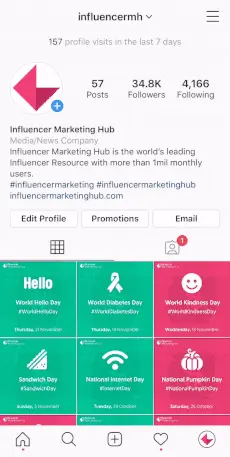


![When is the Best Time to Post on Instagram in 2025 [+ Cheat Sheet]](https://s.influencermarketinghub.com/imaginary/resize?width=400&height=200&type=webp&url=https://influencermarketinghub.com/wp-content/uploads/2019/06/When-is-the-Best-Time-to-Post-on-Instagram-in-2022.png)