When Instagram first introduced its Stories feature, it looked like a straightforward copy of Snapchat. Yet Instagram Stories have taken off and become arguably the greatest success for Instagram.
Businesses have also learned the benefits of Instagram Stories for marketing. You can select a highly relevant collection of pictures, connected to the subject of your campaign, and link them together as a Story. Although most will generally disappear after 24 hours, you can pin your best Stories to your profile page. Best of all, you can include a "swipe-up" link in your Instagram Stories, making them more versatile than everyday Instagram posts.
Yet, like all social media marketing, creating your Instagram Stories can be time-consuming, particularly if you want to add to them as the day progresses. This is where the relatively few tools that allow you to schedule your Instagram Stories come in handy. You can use these to plan your entire Story at once, setting the best times for each image to go live.
Why Use a Tool to Schedule Your Instagram Stories?
Saves You Time
Undoubtedly the most prominent complaint made about social media is how it can be such a time suck. And an Instagram Story can be particularly time-consuming, as you often have to prepare multiple images that you will upload gradually over 24 hours. This can be particularly problematic if your Instagram audience keeps different hours than yourself, requiring to go online every time you wish to update your Story.
However, if you use a tool to schedule your Instagram Stories, you can reclaim your time. You can put your energies into creating your entire Story when you have the time and do other valuable activities throughout the 24 hours that your Story remains alive.
Can Give You a Standard Look
Many people create their Stories on the fly. While there are times for this, perhaps as a live event unfolds, it does mean that you are likely to be preparing your images and writing your copy at different times. This does mean that your Stories can look a little disconnected and lack consistent branding.
If you choose to use a tool to schedule your Instagram Stories, however, you can prepare all components of your Story at one time, ensuring that it has a consistent look and feel, from one image or clip to the next.
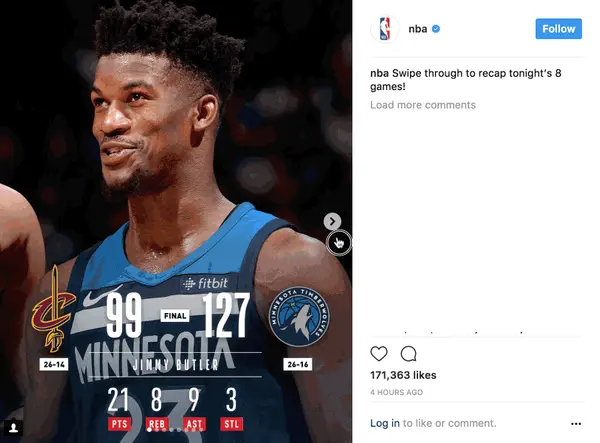
Source: connexion3.gr
It also helps you ensure that your Story flows well. Partway through the creation of your Story, you might decide that the visual narrative will improve if you alter the sequence of your images. You can easily do that when you are scheduling your entire Story in one sitting, but it is much harder to achieve if you have already published part of the Story.
This can be particularly easy to achieve when you use tools that include a Media Library, such as Later. These help you organize all of the components of your Story. Most people capture the images and short videos they use in Stories on their phones, and these can be especially difficult to keep organized.
Can Plan a Whole Campaign
It depends on the specific scheduling tool, but you have the potential to create multiple Stories at a time, all organized with all the components uploaded, well before your followers ever sight them.
This means that you can sit down and set up an entire Instagram Stories marketing campaign, often with your other upcoming social messages too. For example, you might choose to strip a campaign across a week, with a set of seven Instagram stories (each containing 8 slides). You can easily create this entire campaign in one sitting, using one of these tools to set the scheduled times, and then upload all the relevant assets, ready to be used when appropriate.
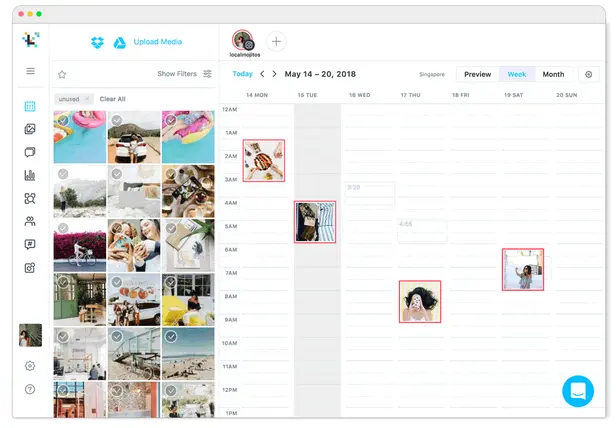
Source: later.com
Can Optimize Your Posting Times
If you don’t use a scheduling app for your Instagram Stories, you are reliant on being online at the times you wish to add a picture to your Story. If you aren't the internet on at a particular time, then you simply won't update your Story then, and you might even miss out adding images completely if you find yourself delayed before the Story's 24-hour time frame is up.
Many of the Instagram Stories scheduling apps allow you to leave it to them to schedule your Stories (and the additional photos you add over the day). They will generally schedule your Stories to appear at the best times for your audience.
Which Tools Can You Use to Schedule Your Instagram Stories?
1. Buffer

Source: buffer.com
Buffer helps you to prepare and share your Stories. You can easily rearrange and preview your Stories, ensuring that they will be posted in the right order. You can even pre-write your captions, so you don’t have to worry about making any typos as you upload your Stories.
Buffer has created a clear process for using their app to create and schedule Instagram Stories:
-
- Open the Stories tab
- Select Add to Story
- Add up to 10 media files for your Story
- Drag and drop your media files to arrange your Story into the correct order
- Add any relevant notes to your Stories (either your captions or reminders to yourself to add items like Stickers to each slide at the time of posting)
- Preview your Story
- Schedule your Story – set the date and times when you want to upload each image in your Story
Again, you can’t rely on Buffer for the last step – you will still have to complete the Story on Instagram. However, Buffer will send you reminders at the appropriate times.

Source: connexion3.gr
2. Storrito
As its name suggests, Storrito helps you create and schedule Instagram Stories from your desktop PC. And unlike much of the opposition, it boasts auto-post with no notifications required.
You use Storrito’s web editor to build your Instagram Stories. You can use most of the Stories features, including the specialist stickers (like #Hashtag, @Mention, Location, Poll, and Questions), emojicons, and custom fonts. You can also include swipe links.

Source: help.storrito.com
Storrito either posts your Story directly to Instagram, or you can pick a future date and time. Storrito includes Story templates that allow you to animate the swipe up link, header, and background with different styles.

Source: help.storrito.com
3. Sked
Sked is an Australian app built to help schedule Instagram. Scheduling Instagram Stories is an integral part of this. They are one of the few tools that allow automatically posted Instagram Stories, meaning that you can upload your content to Sked Social, and at the time and date you want the Story to publish, it publishes.
Once you have created the visual material that you need for your Story you upload the graphic files to Sked, making sure to select ‘Story Post’ as the content type. You can also add a swipe-up link if you choose.

Source: skedsocial.com
Sked also allows you to create Story Chains – 3-5 stories that go together in a particular order, usually to tell an overall story.
Once you have uploaded everything relevant, you select a date and time for your Stories, adding them to your queue, along with any other Instagram posts you may be making. Sked publishes your Stories and posts at the relevant times.

Source: skedsocial.com

Source: skedsocial.com
4. SocialBu
SocialBu helps you to save time by scheduling and posting content across all your social networks in one place. It allows its Instagram users to schedule not only posts but Stories as well. With Instagram story scheduling, you can post images and videos as your Instagram Story.

Source: help.socialbu.com
Once you have your necessary visual assets, you can begin the scheduling of your Story. Assuming you have logged into and set up SocialBu, you click on Publish, and a drop-down will open, where you can click on Stories. You then select the correct Instagram account. At this point, you choose the media files that you want to add as a Story. You can publish it straight away, or you can schedule it for a later time. SocialBu supports direct posting on Instagram, so you don’t need to worry about reminder notifications and using your mobile app to finalize your Story publishing.
5. Later
Unlike many of the social media marketing tools that we have reviewed, Later doesn’t have any real aspirations to be multi-purpose. Its primary goal is to help you create and schedule posts for Instagram. Sure Later allows you to schedule posts for Twitter, Facebook, and Pinterest as well, but these feel more like an afterthought, tagged on to please their customers. Later unashamedly promotes itself as a premier tool to assist you in organizing your Instagram posting.
Therefore it comes as no surprise to see that Later found a way for people to plan and storyboard their Instagram Stories visually. They have made this service available in all of their paid plans.
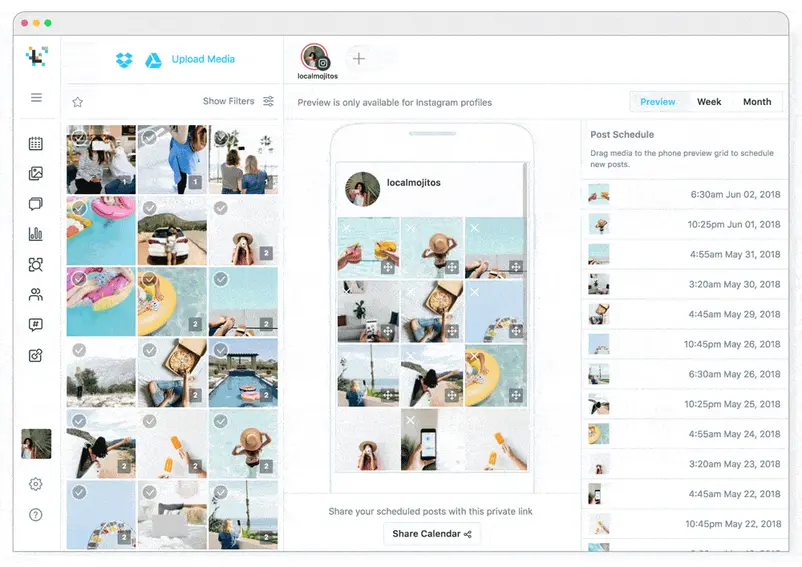
Source: later.com
Later believes that the secret to any successful Instagram Story used for marketing is first to create a storyboard, so you can thoroughly plan your Story. Later contains all the tools necessary for you to do this. As with all good marketing, you begin by asking yourself what your goal is. Why are you creating this Story? Everything you post should come back to your brand goals.
You then come up with a Story concept. From that, you can outline a beginning, middle, and ending for your Story. This helps ensure that you go into your photo shoot, knowing exactly what content you need to capture. It also enables you to understand what design elements you or your team need to create.
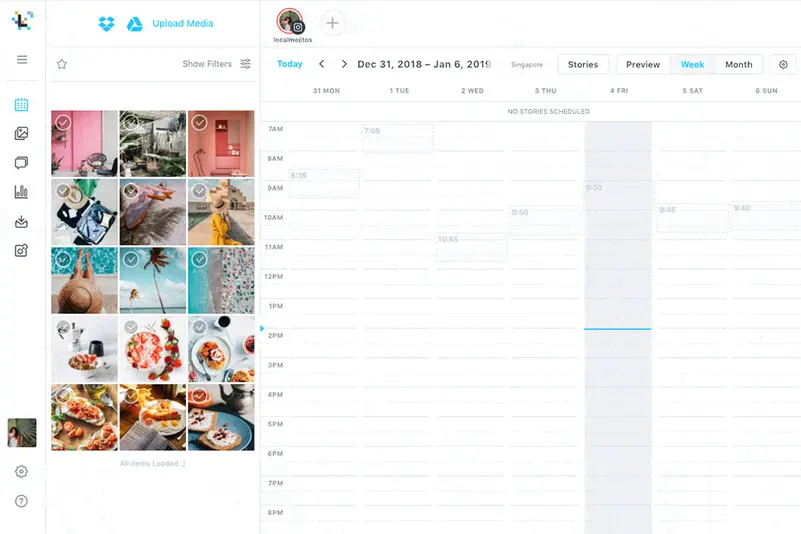
Source: later.com
You can then sketch out the details of your Story – figuring out how to best convey your message, and what types of media you will need to support it. At this point, you will also consider possible filters to use, and any call-to-actions and swipe-up links.
You will probably have to go outside of Later and Instagram at this point to edit your photos and videos and write any text copy.
Once you have perfected your photos or videos, add them to Later’s Media Library, click on the Stories button from your calendar view, and drag and drop your content onto your Instagram Stories scheduler. You can visually plan your stories with the storyboard tool and rearrange them as needed.
Unfortunately, Instagram’s API limitations mean that posting isn’t totally automated. When it’s time to post, Later sends you a notification on your phone and downloads the Story ready for you to post.





