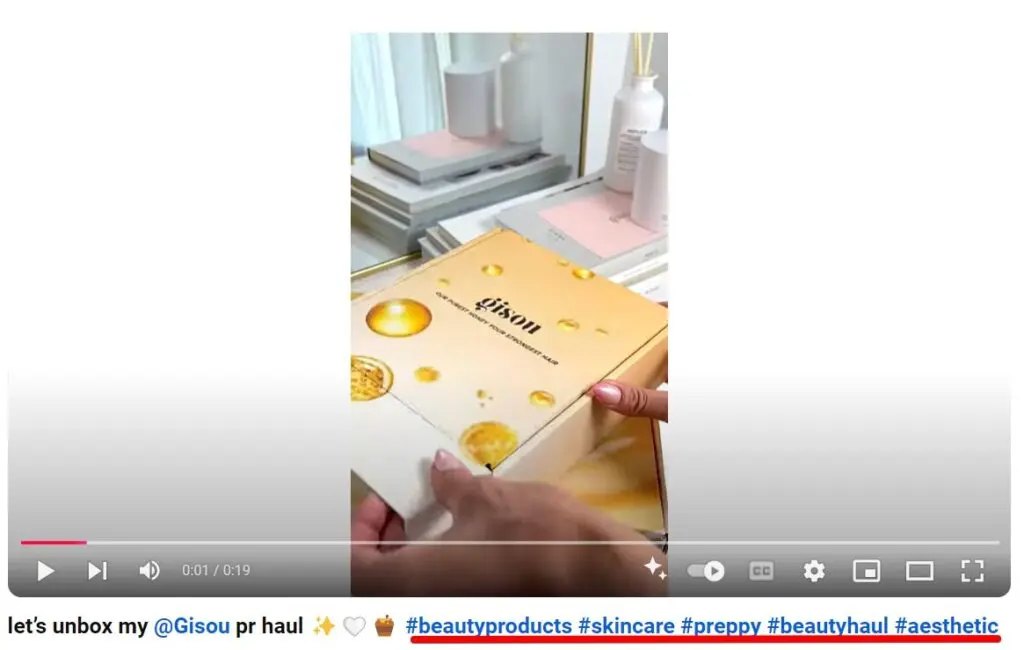Hashtags are commonly associated with social media, more specifically Twitter. As a matter of fact, Twitter was the first social media platform that adopted hashtags formally more than a decade ago. Since then, it has become widely popular on other social media platforms, including YouTube.
While you can virtually turn any word into a hashtag, not all hashtags are equally popular. To help you get more views and possibly even subscribers, we’ve scoured the web to find the most popular hashtags for YouTube.
![]()
Video total
Most recent video
Subscribers growth
Avg engagements per video
Reactions
Comments
Estim. earnings per video
How Do Hashtags on YouTube Work?
To create hashtags for YouTube videos, all you need to do is identify a keyword or phrase and add the hash sign (aka the pound sign) in front of the specific word. By placing this symbol in front of the word, the word will instantly become clickable. That being said, ordinary, descriptive hashtags or repetitive sentences aren’t allowed.
Hashtags make it much easier for users to find relevant video content. Alternatively, instead of clicking on the hashtag to be redirected to more similar video content, they can also simply type in the hashtag in the search bar from the start.
Not only does using relevant hashtags for your YouTube videos help your target audience to find your videos, but it also makes it easier for the platform itself to understand your videos’ context and content. By including appropriate keywords in your hashtags, the platform gets more valuable info about your video, helping it to pop up in more search results.
So, hashtags actually become a free marketing tool to some extent that can help the YouTube algorithm to recommend your video to more users. For this reason, video content creators on YouTube should make it a key part of their SEO and YouTube marketing strategy.
Hashtags on YouTube make keywords clickable, helping users find relevant content and aiding the platform's algorithm in video recommendations.
Title vs. Video Description: Where to Add Hashtags?
You can add hashtags to your title, description, or both. When you’ll be adding hashtags to the title, you can, for example, use the same branded hashtag and add it to the start of all your videos. Then, remember to follow this hashtag with a concise, relevant description that will serve as the title of your video.
This approach can work really well if you plan on creating some type of video series as your target audience will be able to find all the other videos in this series easily by simply searching for the hashtag. Plus, another key advantage of creating a branded hashtag is that viewers won’t be redirected away from your content as is the case with generic hashtags that can be used by any channel.
If you’ll be adding hashtags to the description, it doesn’t mean that you no longer need to add a summary. You’ll still go about writing a summary of the video as you would normally do and then you’ll simply add a couple of relevant hashtags to the ending of the description. Instead of adding a branded hashtag, you’ll be adding hashtags that are based on keywords. One of the perks of this approach is that YouTube will also use the first three keywords that you’ve added to your description and add them just above the title of your video too.
You can add hashtags to your video's title or description, with each placement offering unique advantages for discoverability and branding.
Rules to Keep in Mind When Adding YouTube Hashtags
If you plan on adding hashtags to your YouTube videos, there are a number of rules that you need to keep in mind. Here are the main considerations:
- You can add hashtags in the title or the bottom of the description of the video.
- All hashtags must adhere to YouTube’s Community Guidelines. If a hashtag fails to meet these guidelines, it won’t pop up.
- You shouldn’t include any spaces in your hashtags. So, a phrase that should normally be written as two or more separate words will be joined together when it’s used as a hashtag to create one word.
- You should avoid adding too many hashtags to a single video. YouTube’s help page allows you to add as many as 60 hashtags. Though, it doesn’t mean that you should include so many. By “over-tagging” your videos, you run the risk that your hashtags will become less relevant. Plus, YouTube might end up ignoring the hashtags or removing your video from the search results altogether.
- You may not add unrelated hashtags. If there’s no direct connection between the hashtag and your video, YouTube may remove your video.
- Hashtags that harass, humiliate, intimidate, or threaten a group or individual users will get your video removed. At the same time, any explicit, sexually provocative, profane, or offensive hashtags might also lead to removal or an age restriction.
Follow YouTube's guidelines by ensuring hashtags are relevant, avoiding overuse, and refraining from using offensive or unrelated tags.
100 of the Most Popular YouTube Hashtags Sorted by Industry
To help you skip the irrelevant hashtags, we’ve tried to sort the most popular YouTube hashtags by industry. The following are some of the most common industries and possible hashtags that you can use that are currently trending.
Beauty and fashion
Similarly to Instagram, YouTube is also a huge source of beauty and fashion content. Whether you’re into how-to guides, tutorials, or perhaps even shopping sprees or hauls, here are some of the most popular hashtags that you can use:
1. #fashionstyle
2. #lifestyle
3. #makeupvideo
4. #makeuptutorial
5. #jeffreestarcosmetics
6. #art
7. #fashion
8. #beautytips
9. #fashiondiaries
10. #fashionaddict
11. #fashionweek
12. #beauty
Health and fitness
Increasingly more people are turning to YouTube instead of the gym. From bodybuilding to yoga to simple tips for leading a more healthy lifestyle, there are numerous YouTube fitness influencers who’ve had great success with the platform. If you want to tap into this niche, the following hashtags will help you to tip the scales in your favor:
13. #mondaymotivation
14. #health
15. #healthylifestyle
16. #wellness
17. #stayhealthy
18. #fitness
19. #fitnessjourney
20. #healthcoach
21. #fitnessfreak
22. #bodyfitness
Food and drink
For many of us, if we’re not eating, we’re busy planning our next meal. So, it shouldn’t come as a surprise that content about food is always trending. Whether you’re trying unusual foods for the very first time, reviewing restaurants, or sharing cooking tutorials, there are loads of different types of videos that you can create about food and drink. To complement your video, you can spice up your description with a few of these trending hashtags:
23. #food
24. #drinks
25. #goodfood
26. #foodies
27. #beverages
28. #cocktails
29. #restaurant
30. #fitnessfood
31. #foodporn
32. #cleaneating
Education
Education-related content, especially videos aimed at children, is a huge niche. As a matter of fact, a few of the most popular content creators on YouTube target kids. And, you don't necessarily need to be a kid influencer like Ryan Kaji to start your own YouTube channel for kids. To help your channel get found, here are some hashtags that you can use:
33. #nurseryrhymes
34. #peppapigenglish
35. #peppa
36. #peppapig
37. #loolookids
38. #babysharkchallenge
39. #kidssongs
40. #games
41. #education
42. #learning
43. #children
44. #littleangelnurseryrhymes
Entertainment
If you’re less concerned with educating your viewers, but simply want to share entertaining content, you can try to incorporate a few of the following hashtags:
45. #music
46. #newmusic
47. #funny
48. #vlog
49. #memes
50. #soundcloud
51. #podcast
52. #spotify
53. #entertainment
Gaming
While Twitch might be the biggest online video gaming streaming platform, many users also turn to YouTube for gaming content. To help you stay ahead of the game, here are some of the most popular hashtags for videos in this niche:
54. #gaming
55. #fortnite
56. #game
57. #xbox
58. #playstation
59. #live
Tech
Many people turn to YouTube for their daily dose of tech news and, with the rise of cryptocurrency, fintech specifically is a hot topic. From product reviews to unboxing videos to trending rumors, there are various types of videos that you can create about tech-related stuff and a number of hashtags that you can use like:
60. #technology
61. #design
62. #technews
63. #gadgets
64. #engineering
65. #tech
66. #fintech
67. #investment
68. #bitcoin
69. #crypto
70. #cryptocurrency
Lifestyle
Lifestyle is one of the domains in which YouTube influencers can help to impact consumer decisions a lot. It’s quite a broad classification and can also include some of the other categories, like food, that we’ve already listed. In any case, if you’re creating content with the goal of improving your viewers’ overall quality of life, here are some hashtags that might be relevant:
71. #motivation
72. #photography
73. #love
74. #knowledge
75. #travelphotography
76. #travel
77. #homedecor
78. #luxury
79. #art
80. #style
81. #life
Generic
There are also a number of more generic, popular hashtags that you can add to your YouTube videos to help boost viewership and attract more subscribers. These include:
82. #subscribe
83. #subscriber
84. #newvideo
85. #video
86. #youtube
87. #youtuber
88. #youtubechannel
89. #youtubecommunity
90. #youtubecontent
91. #youtubeguru
92. #youtubevideo
93. #youtubeislife
94. #shorts
95. #like
96. #viral
97. #follow
98. #trending
99. #news
100. #tbt
Different industries have popular hashtags that can boost your video's visibility, ranging from beauty and fitness to gaming and tech.
How Many Hashtags Should You Add?
Now that you have a better idea of which hashtags you can use, you’re probably wondering how many you should use. Sure, YouTube has its own limits, though, that doesn’t mean that you should use the maximum number allowed.
According to SproutSocial, it’s best to cap the number of hashtags to no more than two in your title. With regards to hashtags placed at the end of the video’s description, you’re looking at about three to five. However, keep in mind that as only the first three will appear at the top of your title, it’s best to organize them in order of relevancy.
Limit hashtags to two in the title and three to five in the description, prioritizing the most relevant ones to appear above the video title.
Where Can You Find More Hashtags?
While the above-mentioned list has some of the most popular YouTube hashtags at the moment, it doesn’t mean that they will necessarily be relevant for your type of content. At the end of the day, you shouldn’t just add hashtags for the sake of adding something. As mentioned earlier, if there’s no direct connection you end up running the risk that YouTube might delete your video. When this happens, not only won’t your target audience be able to see any hashtags, but your actual video won’t be viewable.
To help you find more relevant, popular hashtags, you can try the following:
Use YouTube’s autosuggest feature
When you type in the hashtag symbol (“#”) into the search bar, the platform will automatically display hashtags that are currently trending. If any of these trending hashtags are relevant to your video’s content, you can add them. Alternatively, you can also begin your search by typing in your topic (preceded by the “#” symbol) to see which are some of the most popular hashtags.
Use a third-party tool
If you’re searching for something more powerful and capable than YouTube’s autosuggest feature, you can turn to a third-party tool. There are a number of hashtag research tools that can help you to uncover the most effective words. You can, for example, check out Keyword Tools that you can use for YouTube and Instagram hashtags.
You can discover more relevant hashtags using YouTube’s autosuggest feature or third-party tools for more comprehensive research.
Tips for Using Hashtags on YouTube
To help you make the most of these most popular YouTube hashtags listed above, you still have to do some research. Before you add a hashtag to your video’s title or description, it’s a good idea first to do a quick search and see what else shows up. In some instances, a hashtag can mean something quite different than what you think and it could end up damaging your brand. Also, you don’t want to be associated with irrelevant or low-quality content.
Then, after you’ve added your hashtags and uploaded your videos, you still have some work left. Just like you should do your research before adding hashtags, you should also set some time aside to check out your own stats. This extra step will help you to keep tabs on how your videos are performing, helping you to identify which words work better than others.
Research hashtags before using them to ensure relevance, avoid low-quality associations, and monitor your video's performance to optimize future hashtag use.
Wrapping Things Up
Hashtags offer a number of perks. Not only can it help you to categorize your videos (without having to create playlists), but it will also increase viewership. If you don’t want to use any of the hashtags mentioned in this article (or you can’t find one that’s relevant to your videos), you can always turn to YouTube’s auto suggest feature or invest in a third-party tool. Whatever you do, never overuse them or add an irrelevant one just for the sake of using hashtags. The last thing you want is for your video to get removed over one silly hashtag mistake.
Frequently Asked Questions
Are hashtags important on YouTube?
Yes, hashtags are important and useful on YouTube because they help to group videos around similar topics. In other words, if a user searches for a specific hashtag, all the videos that have used that specific hashtag will appear in the search results. This will make it easier for your target audience to discover your videos which can help to increase viewership and attract more subscribers helping you to grow your YouTube channel beyond your current audience.
Should you use a hashtag in the title of your YouTube video?
Using a hashtag, specifically a unique branded hashtag, in the title of YouTube videos can be very effective. By using a branded hashtag in the title of your YouTube videos, your target audience will be able to find all your other videos easily as they’ll just have to search for that specific hashtag or click on it. What’s more, branded hashtags won’t redirect your target audience to your competitors’ content as can be the case with generic hashtags.
How can you get more YouTube subscribers?
In addition to optimizing the title and description of your YouTube videos by, for example, including relevant, trending hashtags, you can also use the following YouTube marketing strategies. These include:
- Working with other video content creators
- Starting an email newsletter in which you share links to your latest video
- Marketing it via social media or a podcast
- Running a competition
How can you rank higher on YouTube?
You’ll need to pay attention to search engine optimization (SEO) if you want your videos to rank higher on YouTube. You can do this by optimizing your videos by including the right keywords and 1-2 relevant hashtags in the title of your video as well as the description of the video. You should also try to engage more with viewers by replying to their comments and encouraging them to subscribe to your channel.
How can you access analytics for your YouTube channel?
There are a number of good third-party tools that you can use for YouTube and hashtag analytics. You can, for instance, try:
- Talkwalker
- ViralStat
- TubeBuddy
- Vidooly
- YouScan
- Digimind