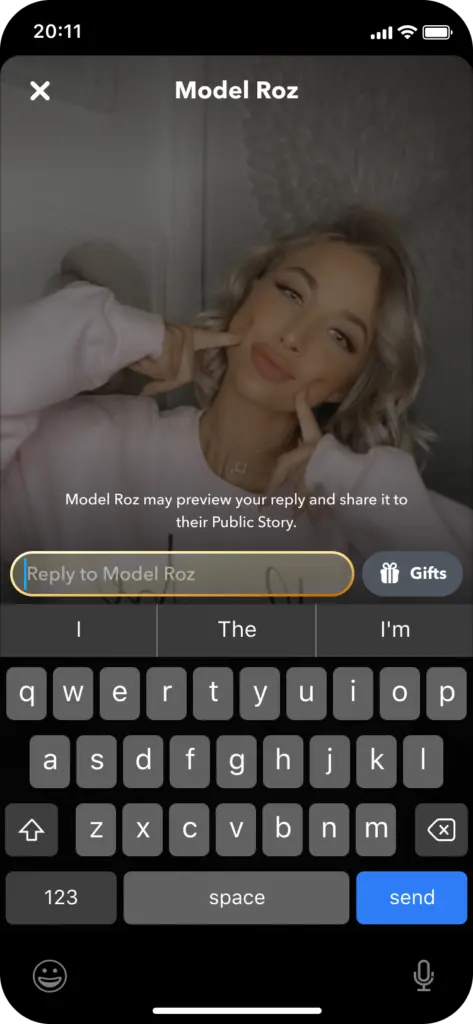Snapchat might not dominate the social media spotlight like it once did, but it's far from falling off. In fact, as of early 2025, the platform sees around 850 million monthly active users, putting it ahead of several competing networks and confirming its continued relevance—especially among younger audiences who rely on it for fast, personal, and creative communication.
In the background of all those Snaps, Streaks, and Stories, Snapchat has quietly been building out a premium tier: Snapchat Plus. What started as a small collection of experimental features has grown into a full subscription service with AI tools, advanced customization options, and exclusive perks that continue to expand with each update.
But what exactly is Snapchat Plus in 2025? What do you actually get for your money—and is it worth it for everyday users, not just power Snappers or creators? In this guide, we’re breaking down everything you need to know, from core features to pricing, privacy, and what’s new this year.
What is Snapchat Plus?
As its name indicates, Snapchat Plus (aka Snapchat+) is a paid, enhanced version of the social messaging app. Snapchat started rolling out Snapchat Plus in June 2022, initially launching in the United States, Canada, the United Kingdom, France, Germany, Australia, New Zealand, Saudi Arabia, and the United Arab Emirates. Since then, the service has expanded to more than 25 countries, added multiple pricing tiers, and introduced a wide array of exclusive, experimental, and AI-powered features for subscribers.
Snapchat+ is designed to give users early access to new features, advanced customization tools, and more insight into how they connect with friends on the platform. Jacob Andreou, Snapchat's SVP of Product, explained that the premium version targets users who "spend most of their time communicating with their closest friends on Snap." The goal is to deliver enhanced tools for power users while offering a testing ground for features that may eventually roll out to the broader user base.
Snapchat Plus Exceeded One Million Users in Just Six Weeks
Snapchat Plus made an immediate impact when it launched, surpassing one million subscribers within its first six weeks. Since then, the service has continued to grow steadily, reaching 14 million subscribers by Q4 2024, up from 12 million in the previous quarter.
While early updates focused on adding incremental perks—like visibility for Snapchat+ users in Snap Stars' replies and the introduction of Priority Story Reply—Snapchat has since expanded the subscription with dozens of new features.
These include AI-powered tools, advanced Story controls, Bitmoji customization options, and app personalization settings. Snapchat continues to describe the service as “a collection of exclusive, experimental, and pre-release features” available for $3.99/month, with additional subscription tiers now offered in select regions.
Snapchat Plus Features
Snapchat Plus gives subscribers access to a collection of exclusive, experimental, and pre-release features that enhance how users interact with the app. These features fall into several categories—from cosmetic customizations to more advanced tools aimed at power users. Below is an overview of the current features available to Snapchat+ members, grouped by functionality.
Snapchat Plus Story Tools
Snapchat Plus offers several enhancements that improve how Stories are created, viewed, and managed. These features are designed to give users more control over Story timing, visibility, engagement, and personalization—particularly useful for creators and everyday users alike.
- Story Timer: Extend the lifespan of Snaps posted to your Story beyond the usual 24 hours. Snapchat+ subscribers can choose expiration windows of 1 hour, 6 hours, 12 hours, 24 hours, 2 days, 3 days, or up to 1 week, all from the “Send To” screen when posting to “My Story.”
- Story Rewatch Indicator: See how many friends have rewatched your Story. This is shown as an icon beneath your Story with a count (not usernames) and can be toggled on or off in your Snapchat+ membership settings.

Source: support.snapchat.com
- Story Timestamps: Know when your Stories are being viewed in near real-time. When you swipe up to see Story viewers, a timestamp will appear under each viewer’s name showing how long ago they viewed it; this feature can also be toggled from the Plus settings menu.
- Story Boost: Boost one of your Friend or Private Stories each week to increase visibility in your friends’ feeds. Boosts last for 24 hours, reset weekly, and cannot be used for commercial or advertiser purposes—Snapchat strictly limits this to personal use only.
- Story View Notifications: Receive a notification when specific friends view your Story for the first time. You can select friends to monitor and optionally keep the notification private, hiding their name in the alert.
- Priority Story Replies: Replies you send to Snap Stars’ public Stories are ranked higher in their reply feed. A gold ring appears around your reply input field to indicate that your message will be prioritized.
Source: support.snapchat.com
Snapchat Plus Features for Friends & Interaction
Snapchat Plus includes a range of features that deepen how users engage with their friends on the app. From enhanced visibility into your best friend rankings to added tools for chat interaction and social insight, these perks are designed to make staying connected more personal and intuitive.
- Pin a BFF: Privately pin one person as your #1 Best Friend to keep them at the top of your Chat feed. This pin is only visible to you, but if both you and a friend pin each other as your #1, a unique ❤️🔥 Best Friend emoji will appear in your Chat and Friendship Profile.
- Friend Solar System: See where you rank in a friend’s Best Friends list with a planet-themed visualization. The closer the planet is to the Sun, the higher your rank; this feature can be toggled on or off in Snapchat+ settings and only works if both users have Bitmojis linked.

Source: support.snapchat.com
- Extended Best Friends List: View up to 16 Best Friends instead of the default 8. Snapchat also shows you how your friends' positions have changed since the last time you checked, giving you more insight into your current top contacts.
- Friend’s Snapscore Change: Check how much your friend’s Snapscore has increased since the last time you viewed it. Tap on their Snapscore in the Friendship Profile to see the delta and get a clearer sense of how active they’ve been.
- Peek a Peek: Find out when a friend is half-swiping into your chat without fully opening it. If they’re peeking, their Bitmoji appears in the conversation view, and you’ll see an 👀 icon next to the chat in your feed while it’s happening.
- Replay Again: Replay a Snap twice in a row instead of just once, as long as you stay on the chat screen. Press and hold your friend’s name immediately after viewing to use the second replay—leaving the screen disables this option.
- Instant Snapstreak: Start a Snapstreak instantly after sending just one Snap to a new or reset friend. This feature applies only to first-time or restored streaks and must be enabled from your Snapchat+ membership settings.
- Snapstreak Restore: Restore a broken Snapstreak without submitting a support request. Snapchat+ users get one free restore per month (resetting on the date of subscription) and can purchase additional restores in-app if needed.
- Snapstreak Reminders: Enable automatic notifications an hour before a Snapstreak is about to expire. You can manage reminders per contact directly from the Chat feed or in your Snapchat+ settings—just make sure app notifications are enabled on your device.
Snapchat Plus Customization & Appearance Features
Snapchat Plus offers a wide range of personalization tools that allow users to change the look and feel of the app to match their style. From visual tweaks like app icons and Bitmoji backgrounds to more functional updates like custom notification sounds and chat colors, these features give subscribers more control over their daily Snapchat experience.
- Custom App Icons: Choose from a large collection of alternate Snapchat app icons to use on your phone's home screen. You can find and apply them by tapping your Snapchat+ membership card and selecting 'App Icon'—you may need to restart your device to see the changes.
Source: support.snapchat.com
- Custom App Themes: Apply custom themes across the app, including changes to the capture button, tab and badge colors, and navigation bar elements. You can preview and apply themes directly from your membership card under 'Custom App Themes', or fully customize your own by choosing individual elements.
- Chat Wallpapers: Set unique wallpapers for one-on-one or group chats using Snapchat’s default options or your own photos. To do this, visit the Friendship Profile, tap 'Wallpaper' under “Our Chat,” and either select a static background or use AI to generate a new one from a prompt.
- Bitmoji Backgrounds: Unlock exclusive backgrounds for your Bitmoji that appear on your profile and Snap Map. Some backgrounds include subtle Snapchat+ branding, and you can also use AI to generate custom Bitmoji scenes by typing or randomizing prompts.

Source: support.snapchat.com
- Custom Chat Colors: Change the color of your own chat bubbles in individual and group conversations. This can be done by visiting the Friendship Profile, tapping 'Chat Colour' under “Our Chat,” and selecting from the available palette.
- Custom Notification Sounds: Assign specific notification sounds to different friends or groups, so you’ll know who messaged you without even looking at your phone. You can do this by pressing and holding on a chat, selecting 'Notification Sounds,' and choosing from Snapchat’s available options.
- Post View Emojis: Set an emoji that appears after someone views a Snap you’ve sent them—sort of like a signature reaction or parting message. You can select or disable your emoji under 'Post View Emoji' in the Snapchat+ settings.

Source: support.snapchat.com
- Tiny Snaps: Capture miniature selfie-style images that appear alongside your chat messages. These emoji-sized reactions cannot be expanded but add a personal, visual layer to conversations.
- Home Tab Customization: Change the default tab that opens when you launch Snapchat (e.g., Camera, Chat, Spotlight). You can switch tabs anytime by visiting your membership card and selecting 'Home Tab.'
Snapchat Plus AI & Experimental Tools
One of the biggest draws of Snapchat Plus is early access to cutting-edge features that haven’t yet rolled out to the general public. Many of these tools are powered by generative AI, giving subscribers creative ways to enhance or automate content. These experimental features often evolve over time, so Snapchat+ users get to try them first, sometimes months before they’re made widely available.
- AI Camera Mode: Generate new Snaps from scratch using text prompts like “a cat surfing a wave” or choose from pre-written ideas. You can activate this by tapping the AI button in the camera interface and entering a prompt; Snaps take about 20 seconds to generate and can be edited before sharing.
- AI Chat Wallpapers: Use generative AI to design personalized wallpapers for your chats. This can be accessed under the “Wallpaper” section of a Friendship or Group Profile, where you can input a prompt, randomize ideas, and apply the generated design.
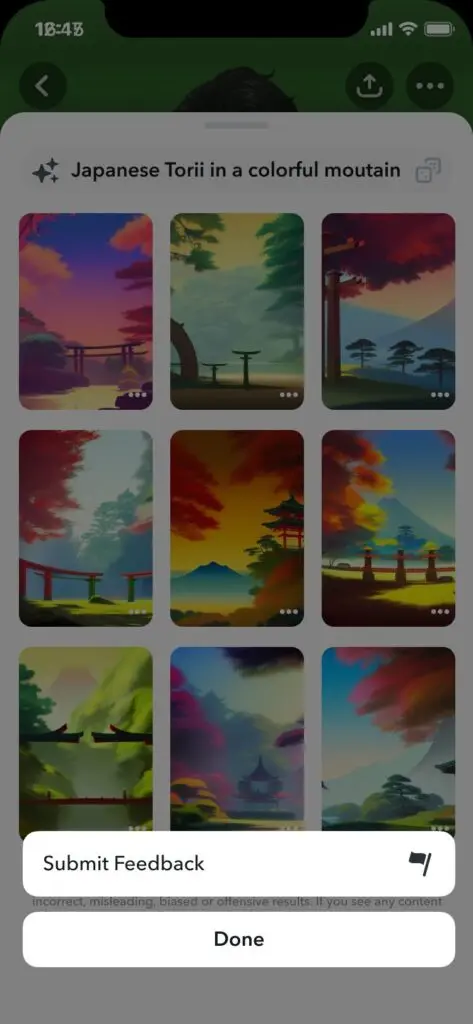
Source: support.snapchat.com
- Extended Snaps: Create zoomed-out, stylized versions of your Snaps using AI tools. This experimental feature may take up to 15 seconds to process and works best on high-quality images with clear subjects.
- Replay Your Own Snaps: View Snaps you’ve sent after sending them, without needing the recipient to replay them first. Just press and hold on the Snap you sent and tap ‘Replay’—this is useful for reviewing content or keeping a personal record.
- Lightning Snaps: Send ultra-short Snaps that disappear in under a second. When taking a Snap, tap the timer icon to see new options below the 1-second mark and select your preferred length for fast, fleeting messages.

Source: support.snapchat.com
- AI Snaps (Transform or Create): Use the AI creative tool to either modify a photo you’ve taken or generate a brand-new image. To transform a Snap, take a photo, tap the AI icon, and apply a style or prompt; to create one from scratch, tap the AI icon directly from the Camera screen.
- AI Captions: Automatically generate caption text for your Snaps based on the visual content or a suggested tone. After taking a Snap, tap the text (“T”) button, then tap the ✨ icon to apply an AI-generated caption, which you can keep as-is or edit.
Snapchat Plus Map & Location Features
Snapchat Plus brings new levels of customization and personal insight to the Snap Map. From styling your Bitmoji with pets and vehicles to tracking your movement history privately, these location-based features are designed to make your presence on the map more expressive, while giving you more control over how you interact with places and friends.
- Add Pets and Cars to Snap Map: Give your Bitmoji a custom pet or vehicle that appears next to you on the Snap Map. You can choose from a variety of options by visiting your Snapchat+ membership card and tapping 'Map Appearance.'
- 3D Homes: Place a 3D building on the Snap Map to represent your home. The home location is manually selected (not GPS-based), and friends who can see your location will see the home icon even when you're away—this feature can be toggled off anytime.
- Footsteps: Track and visualize the places you’ve been on the Snap Map when you’re not in Ghost Mode. Footsteps are only visible to you and can include historical data pulled from Memories during your first use; after that, only new location updates are recorded.
- Hide My Home: Control visibility of your 3D home on the Snap Map. Toggle ‘Hide My Home’ on or off in your settings depending on whether you want others to see your self-selected home location.
Snapchat Plus Messaging Tools & Chat Enhancements
Snapchat Plus introduces several upgrades to the core messaging experience, giving subscribers more ways to personalize conversations, track interactions, and stay connected. These tools are especially useful for users who engage regularly with friends via chat or Snap, and want added visibility, flexibility, or flair in their one-on-one and group conversations.
- Friends in Chat: See when a friend is present in your chat even if they’re not typing. When enabled, their Bitmoji selfie will appear holding a phone in the chat window, giving you a live presence indicator.
- Custom Ringtones: Set a unique ringtone for specific friends or groups to hear when they message you. This is managed through the ‘Notification Settings’ section in each chat, and helps you distinguish contacts without opening the app.
- Custom Notification Sounds: Assign different notification sounds to individual friends or group chats. These can be selected by pressing and holding on a chat and navigating to 'Notification Sounds'—a useful option for prioritizing alerts.
- Snapscore Multiplier: Grow your Snapscore at twice the normal speed when interacting with other Snapchat+ subscribers. This feature is off by default and must be toggled on from the Snapchat+ membership page.
- Story View Notifications: Get notified the first time a specific friend views your Story. You can choose which friends to track and optionally keep their names hidden in the notification for added privacy.
Privacy Concerns and Transparency with Snapchat+
Snapchat Plus offers a wide range of advanced and experimental features—but with added functionality comes added concern, particularly when it comes to privacy and data protection. Some users have raised questions about how certain tools, such as Ghost Trails on the Snap Map or the My AI chatbot, may impact their privacy or make sensitive information more accessible than expected.
One of the most notable cases emerged in 2023, when the UK’s Information Commissioner’s Office (ICO) issued a preliminary enforcement notice against Snap, citing a “worrying failure” to fully assess the privacy risks of its AI-powered chatbot, My AI. The ICO highlighted concerns about how the feature might collect and process data from young users, particularly those aged 13–17—a significant portion of Snapchat’s user base in the UK. While Snap responded that My AI had gone through a legal and privacy review before launch, the watchdog warned that the feature could face restrictions in the UK unless further risk assessments are completed.
Snapchat has since reiterated that user privacy is a “foundational value” of the platform. The company notes that My AI may occasionally provide inaccurate or incomplete responses and reminds users not to rely on it for sensitive advice. It also emphasizes that Snapchat only accesses a user’s location data if they have explicitly opted in.
Beyond My AI, features like Ghost Trails—which allowed users to see a friend’s recent location activity on the Snap Map—have also generated concern. While this feature was once a Snapchat+ exclusive, it has since been retired, in part due to mixed feedback about its potential for misuse. In its place, Snapchat encourages users to rely on live location sharing, which offers more control and visibility over who sees what, and when.
To address broader safety concerns, Snap offers a range of privacy tools and educational resources. Users can:
- Customize who sees their location with Ghost Mode or selective sharing on the Snap Map
- Manage who can view their Stories and send them Snaps
- Set up two-factor authentication for account security
- Report inappropriate content or users directly through the app
- Use Family Centre, a dashboard that gives parents visibility into their teens' friend lists and recent interactions, without compromising message privacy
In addition, Snapchat provides access to mental health and crisis resources via its Here For You feature, which surfaces expert-developed safety content when users search for topics like anxiety, bullying, or depression.
How Do You Sign Up to Snapchat Plus?
Obviously, you have to live in one of the supported territories to sign up for Snapchat Plus. If you don't, you will have to wait until they expand the service to your country.
To sign up, follow these steps:
- Open Snapchat and tap your profile icon in the top-left corner to open your profile page. If you are in a territory that supports Snapchat+, you'll see a gold-tinted banner advertising it below your name. Tap the banner. If you don't see the banner, Snapchat has not yet made it available to you.
- Select the term of your subscription, one month, six months, or a year. Before you start your subscription, Snapchat will offer you a 7-day free trial. Tap on that button.
- Your payment options will vary depending on what type of device you're using. Sign up using your Apple ID, Google account, or a linked debit or credit card.
Once you've finished the subscription process, Snapchat will bring up a screen explaining the main features of Snapchat Plus. In most cases, it allows you to turn each one on or off. One of the advantages of Snapchat Plus is its flexibility. It doesn't require you to have everything "all or nothing." You can pick and choose the features you want, and you presumably will be able to do the same for any new features that Snapchat adds later.
Ultimately, if you don't want to continue with Snapchat Plus, you can cancel your subscription by tapping the gear icon in the top-right and then "Snapchat+." Next, tap "Manage your Subscription" to open the page where you cancel. You will, however, have to use the same device you used to sign up.
How Much Does Snapchat Plus Cost?
Snapchat Plus offers several pricing tiers depending on your location and the plan you choose. As of 2025, the standard pricing in the United States is:
- $3.99 per month
- $21.99 for 6 months
- $39.99 per year
Snapchat also offers a 7-day free trial in most supported regions, allowing new users to test the features before committing to a paid plan.
In select markets, Snapchat has introduced a Platinum tier of Snapchat Plus, which includes an ad-free experience and may offer additional perks over time. Pricing for the Platinum plan varies by country and is currently only available in certain regions.
Prices may be lower in countries like India, where regional pricing brings the monthly cost down to ₹49. Your subscription will be billed through your app store (Apple App Store or Google Play), and you can manage or cancel it anytime through your device’s subscription settings.
Snapchat Plus Isn’t Just a Bonus Anymore
Snapchat Plus has grown from a small set of bonus features into a full-featured premium experience that continues to evolve. With more than 14 million subscribers and an expanding list of tools—ranging from AI-powered Snap creation to deep customization, enhanced Story control, and priority interactions—Snapchat+ is clearly aimed at the app’s most engaged users.
Whether you're looking to personalize your chats, get more insight into your friendships, or try out new features before anyone else, Snapchat Plus offers solid value for a relatively low monthly cost. However, it's not essential for everyone. If you mostly use Snapchat casually or don’t care much about customization and analytics, the free version will still meet your needs. But for power users, creators, or anyone who wants to get more out of their Snap experience, Snapchat+ is an upgrade worth considering—especially with the flexibility to try it free before committing.
Frequently Asked Questions
What are all the perks of Snapchat plus?
Snapchat Plus costs $3.99 a month and gives users exclusive features like the ability to pin a friend as a BFF, exclusive badges, story rewatch counts, Snapchat web, and more.
Can you see if someone has Snapchat plus?
Snapchat+ subscribers can opt for a badge on their profile to let others know they are a premium subscriber. To see whether someone is a Snapchat+ subscriber, head to their profile page to see if they have a star badge next to their name.
Where is Snapchat plus available?
As of 2025, Snapchat Plus is available in over 25 countries, including the United States, United Kingdom, Canada, Australia, India, Germany, France, and the UAE. The service continues to expand, so availability may vary—check your Snapchat profile to see if it’s offered in your region.
What is Snapchat plus friends?
If you subscribe to Snapchat+, you can see 'Best Friends' or 'Friends' badge with a gold ring around them on someone’s profile. Best Friends means you’re listed as one of their 8 closest friends, and Friends means you’re one of their eight closest friends – but they’re not one of yours.
How much does Snapchat Plus cost, and is it worth the price?
Snapchat Plus costs $3.99 per month, $21.99 for six months, or $39.99 annually in most regions. It's worth it for users who want early access to experimental features, more customization, and deeper engagement insights.
Can I customize my Snapchat app more with Snapchat+?
Yes, Snapchat+ offers advanced customization options including app icons, chat wallpapers, Bitmoji backgrounds, and app themes. Subscribers can also personalize the look of their capture button, navigation bar, and more.
Does Snapchat+ allow me to see who replays my stories?
No, Snapchat+ does not show you who rewatched your Story. It only shows how many of your friends rewatched it, using a rewatch indicator beneath your Story.
Can I see someone's Ghost Trail with Snapchat+?
Ghost Trails is no longer available in Snapchat+. The feature has been discontinued and replaced with live location-sharing options that offer more user control.
How does Snapchat+ help me increase my engagement?
Snapchat+ boosts engagement by giving you access to tools like Story Boost, Snapscore Multiplier, and Priority Story Replies. These features help increase visibility and interaction with your Snaps and Stories.
Are the new generative AI features in Snapchat+ useful?
Yes, Snapchat+ includes useful AI features like AI Camera Mode, AI Captions, and AI-generated chat wallpapers. These tools make it easier to create unique, personalized content directly within the app.
Can I cancel Snapchat+ at any time?
Yes, you can cancel Snapchat+ anytime through your device's subscription settings. Just go to your profile, tap your Snapchat+ membership card, and follow the “Manage Subscription” option.
How do I access the new Bitmoji features in Snapchat+?
To access Snapchat+ Bitmoji features, go to your profile and tap the background icon in your 3D Bitmoji header. From there, you can select exclusive or AI-generated backgrounds for your profile.
Does Snapchat+ offer any exclusive lenses or filters?
Snapchat+ occasionally gives subscribers early access to experimental lenses and AR features. However, it does not guarantee permanent exclusive filters as part of the subscription.
How do I pin friends to the top of my chat feed with Snapchat+?
To pin a friend as your #1 Best Friend with Snapchat+, press and hold their name in Chat or on the Send To screen. Then tap “Pin as your #1 Best Friend” to move them to the top of your feed.
What is Snap Modes in Snapchat+, and how does it work?
Snap Modes refers to a collection of enhanced camera and chat tools in Snapchat+, such as AI Camera Mode and Extended Snaps. These modes let users customize how they capture and interact within the app.
Can I use Snapchat+ if I don’t have a Snapchat Business account?
Yes, Snapchat+ is available to all individual users with a personal Snapchat account. You do not need a Snapchat Business account to subscribe or access any Snapchat+ features.
How to see where you are on someone's best friends list with Snapchat Plus?
With Snapchat+, you can view your position in a friend’s Best Friends list using the Friend Solar System feature. Tap the gold-ringed badge on their Friendship Profile to see which planet you represent in their social orbit.