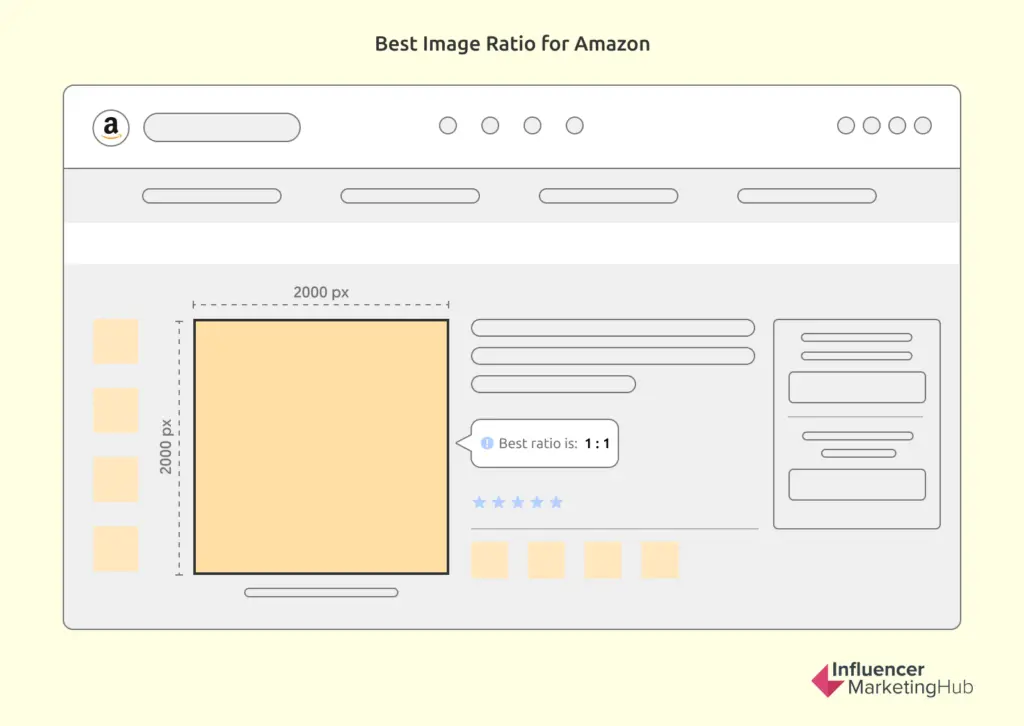Any aspiring Amazon seller needs to know one thing - your product images matter! We're talking size, ratio, dimensions, and everything in between.
Your Amazon product images have the potential to make or break your eCommerce venture. Neglecting them could result in you making little to no sales! That's why the very first thing you should do is improve your image game.
This guide explains everything related to Amazon image sizes. To save you time and help you optimize this space, we’ve scoured Amazon’s Help page and other online sources. From the technical requirements to recommended practices, in this article, we’ve summarized the most important considerations for you.
The Rundown
While this guide goes through everything you need to know about Amazon images, here is the rundown for those interested in it:
- Minimum Size: Images must be at least 500 pixels on the longest side.
- Recommended Size: For better zoom functionality, aim for at least 1,000 pixels. The optimal size is 2,000 x 2,000 pixels, which provides a 1:1 aspect ratio.
- Maximum Size: Images should not exceed 10,000 pixels on the longest side.
- File Formats: Amazon accepts JPEG, TIFF, GIF, and PNG, with JPEG being the preferred format.
- Image Quality: Ensure that the product fills at least 85% of the image frame, and maintain a pure white background (RGB 255, 255, 255) for clarity
Complete Amazon Image Size Requirements
Amazon has a number of requirements for product images. Let’s start with the minimal technical requirements for Amazon images:
- Images may not be bigger than 10 MB.
- Amazon accepts four file types for product images. These are TIFF, JPEG, GIF, and PNG.
- Images that are submitted to Amazon should have minimal to zero compression for best results.
- If you’ll be using a JPEG file (the recommended and best file format for Amazon), you need to save it at the highest possible quality and avoid resaving it in JPEG file format while you’re editing the image.
- If you’ll be using a TIFF file, no file compression should be applied.
- All layers from an image should be removed prior to submitting it.
- The general agreement is that 5:1 is the widest image aspect ratio that you can use for Amazon. The height or width should be a minimum of 1,000 pixels. Though, it may be as much as 10,000 pixels. This means that your range is anything from 1,000 pixels to 10,000 pixels which is very generous.
- Images must be at least 500 px on the longest side.
- The background color must be pure white (on the color wheel this is RGB 255, 255, 255).
- The white space may not be more than 15% of the entire image (unless you’re selling a book, CD, or DVD, in which case you may not include any white space).
- The resolution should be at least 72 dpi.
As mentioned, these are the basic requirements. However, the consensus is that the best image ratio for Amazon product photos is 1:1 (a square image) with dimensions of 2,000 pixels by 2,000 pixels.
Also, depending on the types of products that you sell, there might be industry-specific guidelines that you’ll also need to keep in mind. For example, clothing items must be photographed on a model or flat. Here are some other design requirements that apply specifically to the main image:
- The image should be a professional photograph. This means that the lighting must be professional and the photo may not be blurry. Any image that is blurry or pixelated from recompression or upsizing damage will not be uploaded to its site.
- If you’re selling a product like a digital book, you should use the front cover art. Also, it should fill the entire image frame.
- Illustrations or drawings of products aren’t allowed.
- The photo needs to be an accurate representation of the product. This means that the colors should also be true to life.
- No extra objects that can cause confusion may be included in the image.
- The entire product must be displayed in the frame.
- The image shouldn’t have unnecessary text or graphics.
- The image should be free of any watermarks and/or other similar designs.
For the photos that provide extra details, these are the design requirements that you need to pay attention to:
- Your images may not include any offensive elements such as racist remarks or pornographic elements.
- If the image is not of the product that you’re selling, it should be closely related to it. You may, for example, include another object next to your product to help show its size.
- Just like with your primary listing image, your alternative images should also be high-quality, in focus, represent the colors realistically, and restrict the white space to 15%.
- You may use close-up or cropped shots.
- You may include graphics and text that can be useful to the audience.
- Unlike your primary photo, your background doesn’t have to be only white. Instead, with your additional photos, you may include environments in the background to help demonstrate how your product can be used.
How Should You Name Your Product Images?
Not only is Amazon quite strict about its image requirements, but also about how images should be named. When submitting your images, you need to stick to a specific naming convention as well. You need to use the following 3 elements: a product identifier without any spaces or dashes, a 4-character variant code, and the file extension.
The following are the product identifier codes that you can use:
- ASIN (Amazon Standard Identification Number)
- ISBN-13 (International Standard Book Number
- EAN (European Article Number)
- JAN (Japanese Article Number)
- UPC (Universal Product Code)
When submitting extra images, you should also include a 4-character variant code. If you don’t have a primary shot (the image that will appear in the search results and on the detail page), the other alternative images might not display. So, it’s important that you use the variant code MAIN to indicate which is your primary image. Here are the other types of 4-character variant codes that you can use:
- If you’re selling books, you can use IN01, IN02, IN03, etc. to label your interior shots.
- For angle shots, you should use TOPP, BOTT, LEFT, RGHT, BACK, or FRNT.
- For piece shots, you can use PT01, PT02, PT03, etc.
What’s an Aspect Ratio?
The aspect ratio is two numbers separated by a colon that refers to the proportional relationship of an image’s width to its height. The first number is the width of the image, while the second number refers to the height of the image. For example, the best aspect ratio for YouTube videos is 16:9, while for an Instagram Story, it’s 9:16.
So what's the aspect ratio for Amazon images?
Pro Tip
Amazon product images are displayed in a 1:1 aspect ratio, with an image size ideally of 2000 px x 2000 px.
Why Do Ratios Matter?
Image aspect ratios matter because a specific ratio can help to ensure that an image is framed optimally. Ultimately, it will impact how your product thumbnails will look on Amazon’s product page. As Amazon gives every product only a limited amount of space, it’s key that you select the best image size to optimize the limited space given to you.
What’s more, when you’re selling products online, you rely completely on your product photography and descriptions to do the selling for you. As customers won’t be able to see or touch the product in real life before purchasing it, they only have the images to go by. So, you have a lot riding on your main product image.
Best Practices for Using Amazon Images - Creative Guidelines
Considering that Amazon sells millions of products, you really need to explore all possible ways that you can let your product listing stand out. While product selection and your product description can have a huge effect on your success, the photos that you select can also impact your sales.
Use High-Resolution Images
It’s important to remember that whichever photo you decide to upload should be high resolution. In other words, when a user wants to zoom in, the image shouldn’t become blurry. If your images aren’t big enough, users won’t be able to zoom in to see the finer details of your products. So, this is especially important if you’re selling products like watches that customers would like to examine in detail.
To get zoom abilities, the photo that you upload should be at least 1,000 pixels, but, as mentioned, 2,000 pixels is usually a good target.
Upload Multiple Images
Not only should you make the most of the space available, but also the number of images that you may upload per product listing. In fact, even if your main product photo is flawless, users tend to get a bit weary if there’s only one photo. Plus, using a few photos lets you showcase your product from various angles so that all the features are covered in enough detail.
Add Graphics or Text
As Amazon allows you to add multiple images, there’s nothing stopping you from including graphics and/or text to one of the photos. Depending on the types of products that you’re selling on Amazon, it can be useful to help you share important extra information like sizing. While you can include this type of information in your product description, it can be a good idea to include it in an image as well. This way, you increase the visibility of the details which can help to prevent customer dissatisfaction down the line.
Use Lifestyle Photos
There are two main types of product photos: product-only photos and lifestyle photos. Product-only photos are pretty self-explanatory – it shows the specific product from a number of angles. On the other hand, a lifestyle photo shifts the focus from purely on the product to how it can be used. These types of photos can tell a story, allowing you more room for creativity.
The advantage of using a lifestyle photo or two in addition to product photos is that it helps to show how straightforward it is to use the product. Depending on the product, you can also use such a photo to demonstrate its capabilities or range. After all, seeing is believing.
Frequently Asked Questions
May I upload images to Amazon in PDF format?
No, Amazon doesn’t accept images submitted in PDF file format. The only file formats that Amazon accepts are: TIFF, JPEG, GIF, and PNG.
May Amazon images include any graphics or text?
The main image of your Amazon listing may not include any extra text, graphics, or inset images. For example, if you’re selling a book, CD, or DVD, you’ll also need to remove any promotional stickers. Though, if you’ll be adding extra images, you may include text and demonstrative graphics on these images (as long as it’s not offensive in nature).
How should I name my Amazon product photo?
Amazon has a very specific formula that you need to use when naming your image files for your Amazon product listing. You need to use the following 3 elements: a product identifier without any spaces or dashes, 4-character variant code, and the file extension. If it will be your primary image, you need to use MAIN as the 4-character variant code.
What is the best image ratio for Amazon product photos?
The consensus is that the best image ratio for Amazon product photos is 1:1 (a square image) with the dimensions of 2,000 pixels by 2,000 pixels.
How many extra images may you upload to Amazon?
Amazon allows a seller to add as many as 9 extra product images. Though, depending on your product category, only 6-7 product images will appear on the page of the product listing.
Is Amazon influencer marketing effective?
Amazon influencer marketing has proven to be very powerful for sellers who choose to take advantage of it. As a matter of fact, it can also work out more cost-effective than Amazon advertising. As some Amazon influencers are members of the Amazon Influencer Program, they have built a loyal audience base for their blogs, websites, and social accounts.