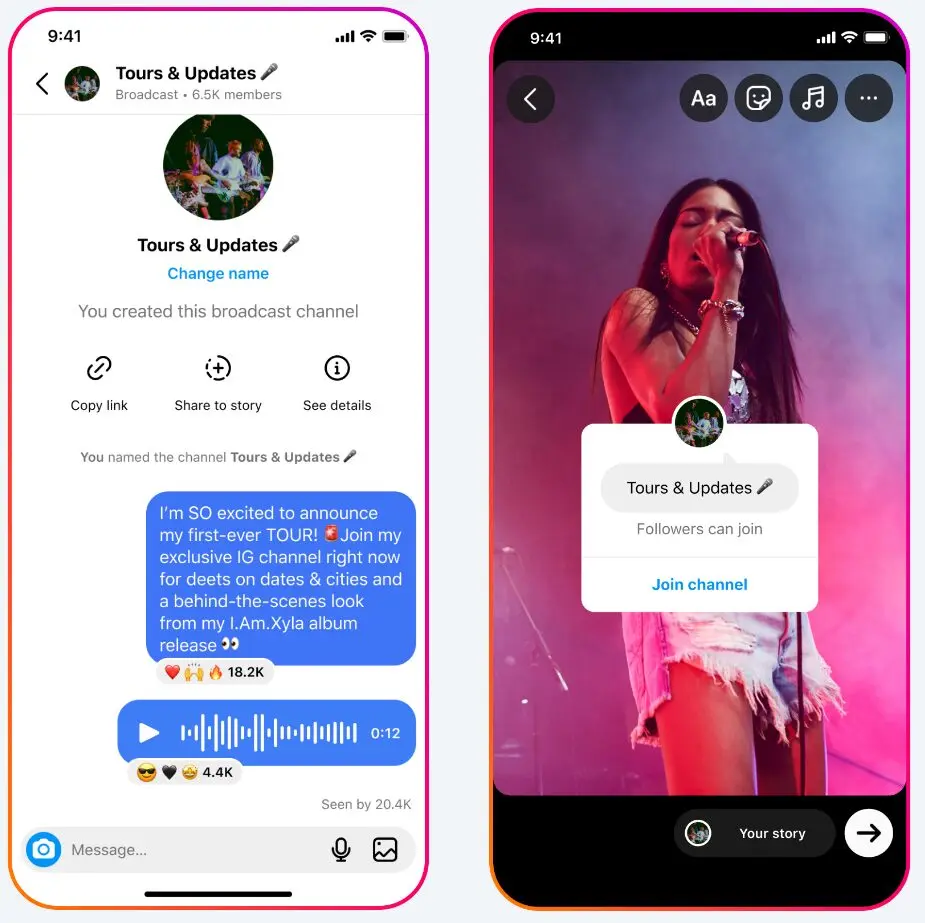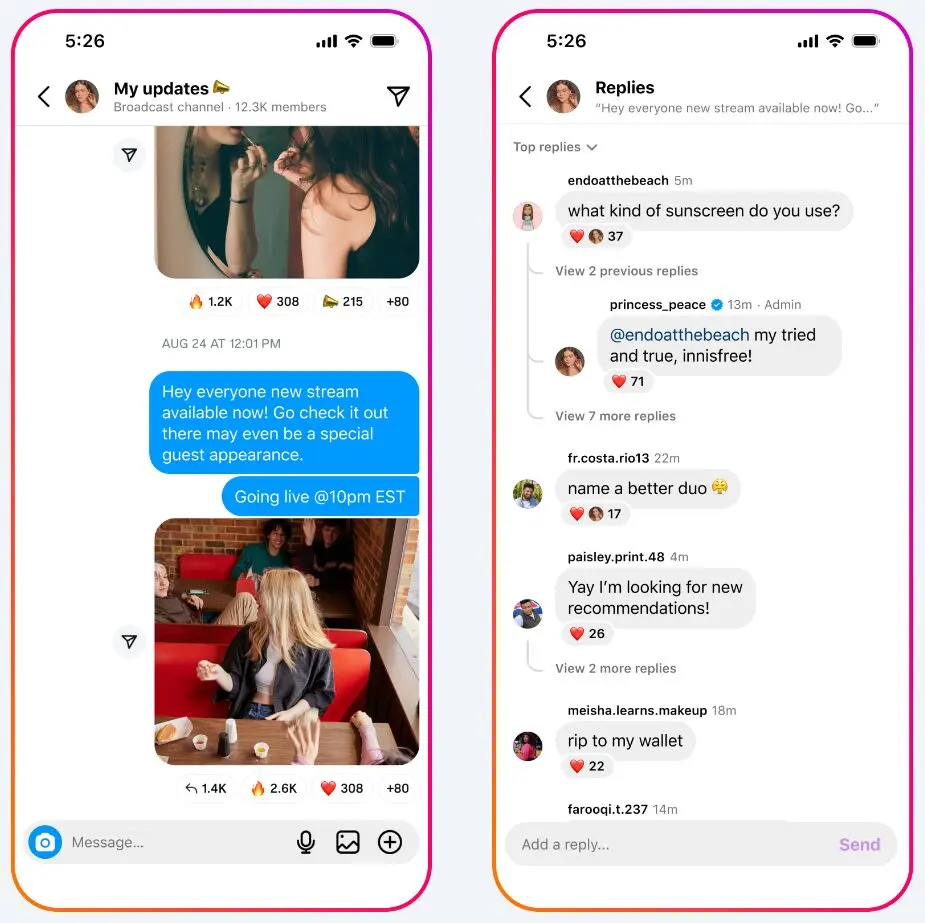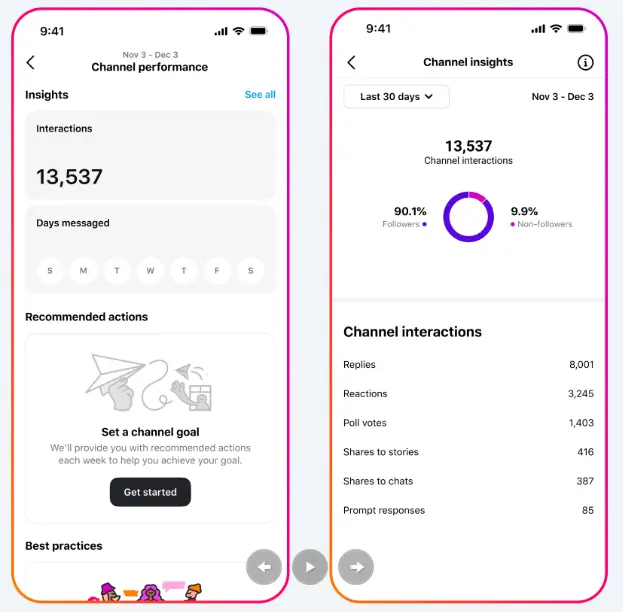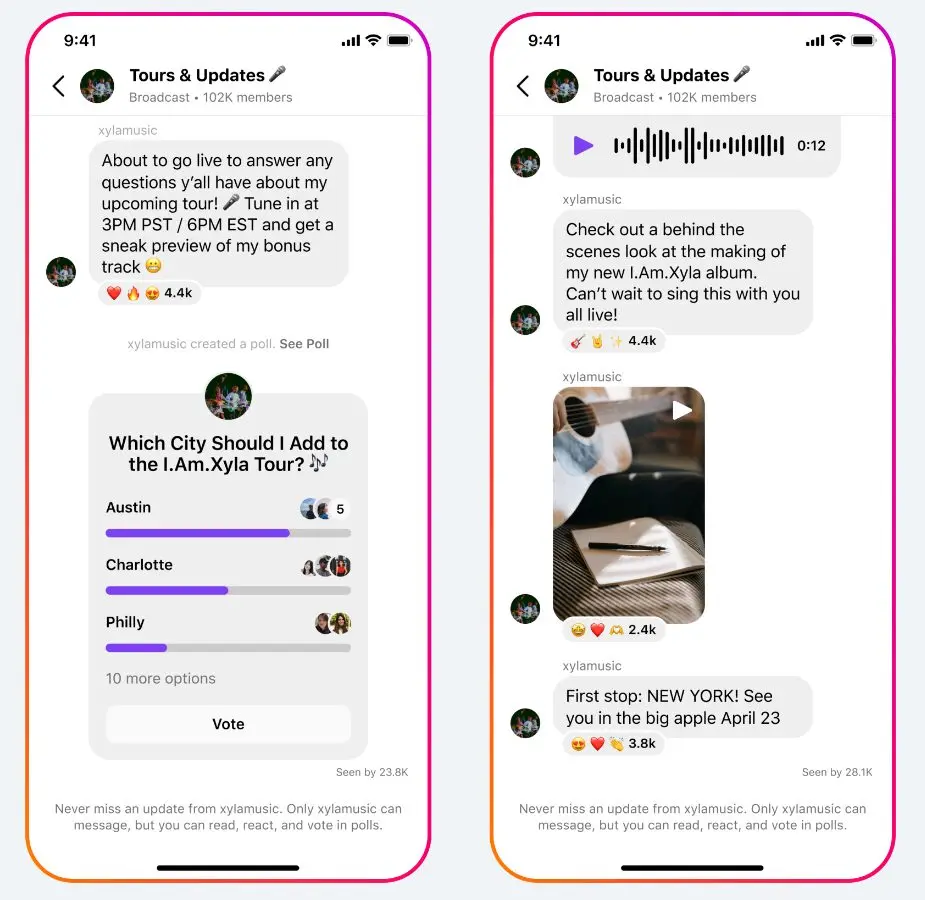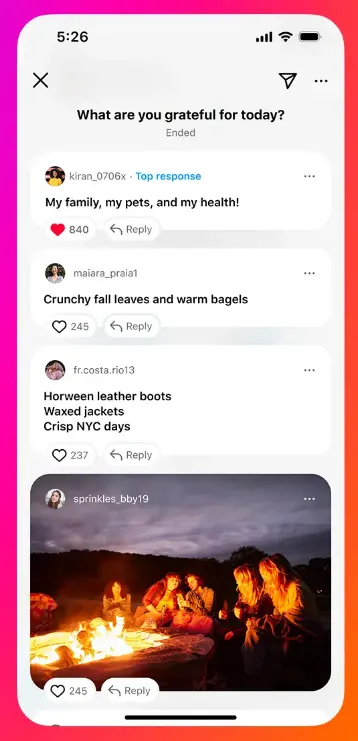In 2025, Instagram’s creator strategy revolves around one powerful question: How do you turn fleeting followers into an active, loyal audience?
As algorithms shift and feed visibility grows unpredictable, creators are seeking direct, reliable ways to reach their communities — and Instagram’s Broadcast Channels have quietly become the answer.
Meta is transforming Instagram into a creator-driven ecosystem where engagement happens by choice, not chance. Paired with Reminders across feed posts and Reels, channels are evolving into command centers for event attendance, launches, and real-time storytelling.
From polls and prompts to timed notifications and analytics, the 2025 update turns broadcasting into a two-way ritual — deepening relationships, not just amplifying reach. The result? Creators who once chased views are now building rhythm, retention, and connection — one reminder, one message, one loyal follower at a time.
Setting Up Your Broadcast Channel: Foundation for Direct Reach
Instagram Broadcast Channels are no longer an experimental add-on. As of late 2024, they’re a core tool in the creator ecosystem. Meta officially introduced interactive updates (replies, prompts, enhanced analytics) aimed to deepen engagement and convert channels into two-way dialog spaces.
To use them strategically, you need more than just “turn on channel” — you need a clear identity, posting rhythm, and formatting discipline. Below is a guide built on Instagram’s documentation and verified announcements.
Defining Your Channel Identity: Newsroom vs BTS
Your first decision is not “how often” but “who am I in this space?” Broadcast Channels can operate in two broad modes:
- Newsroom/Announcement Mode: Reserved for official updates, launches, drops, or community news. The tone is crisp, structured, and value-oriented.
- Behind-the-Scenes (BTS) Mode: More informal, process-oriented, real-time moments, raw thoughts, or in-progress work.
Instagram encourages creators to use Broadcast Channels for “authentic content and behind-the-scenes moments,” rather than overly polished or feed-level content. In practice, many high-engagement creators mix modes: for instance, they reserve the main feed for flagship content and use the channel as the “work in progress” or inner circle.
When deciding your identity, consider:
- Audience expectations: Do they expect frequent, casual updates or only polished announcements?
- Mental load: A constant BTS tone needs you to be “on” more often; a newsroom tone gives you breathing space.
Posting Frequency & Cadence
Creating the channel is just the start — cadence determines sustainability and retention.
Instagram’s support page suggests using channels as a way to “share authentic content and behind-the-scenes moments… in versatile formats.”
A good starting point:
- 2-4 updates per week is a sensible baseline.
- Among those updates, mix types (announcement + BTS + prompt) to avoid fatigue.
- Watch for a drop in reactions or poll votes — that’s your signal to slow down or vary style.
The NBA's official broadcast channel follows these best practices to the T.
As you accumulate subscribers, pay attention to Instagram’s guidance and insights (see next section) to refine timing and volume.
Message Structure & Format Best Practices
Messages in broadcast channels are more effective when structured carefully. Instagram's creators' blog does emphasize the importance of clarity, threading, and prompting. Below are formatting norms backed by platform behavior and creator adaptation.
- Hook/Lead: Begin with a short, attention-grabbing headline (emoji, one-line prompt, question) before moving into details.
- Short paragraphs/breaks: Rather than dumping a block of text, use line breaks, bullets, or spacing to improve readability.
- Prompt or call to action: Use CTAs like “reply below,” “vote,” “tap here,” especially useful with the new prompt and reply functionalities.
- Media/voice notes: Use images, short clips, or voice notes where relevant; diversifying format can refresh engagement.
It’s also wise to include an orientation message: Something pinned or consistently visible like “How to turn on reminders,” “Expect X from this channel,” etc. Instagram encourages creators to pin the channel to their profiles so it’s easier for followers to join.
Enabling Interactivity: Replies, Prompts & Analytics
One of the biggest shifts in late 2024 was Instagram’s expansion of Broadcast Channels from a one-way messaging tool into a semi-conversational medium:
- Replies: Creators can now enable replies, letting followers respond to individual messages. Replies remain nested under each message to maintain structure.
- Prompts: You can publish prompts (time-sensitive questions) that followers respond to over a 24-hour window. Responses may be text or photos, and can be liked or surfaced into the main channel.
- Enhanced analytics & recommendations: New metrics include total interactions, poll votes, story shares, and “goal suggestions” — Instagram may prompt you with suggestions (e.g. post more frequently, try a prompt) based on your objectives.
These updates shift Broadcast Channels closer to mini-comment systems — though creators retain control (they can disable replies) and the primary flow remains creator-led. The Verge also notes that with replies and prompts, broadcast channels become more interactive without losing the clarity of one-to-many messaging.
Measuring & Adjusting Your Strategy
Once your channel is live with a tone and some interactivity, you should lean on data to optimize. Use Instagram’s native channel Insights to access:
- Total interactions
- Counts of prompt responses
- Poll and vote metrics
- Shares (how often channel messages get reshared)
- Growth sources (where new subscribers came from) and promotion guidance
Use that data to:
- Drop underperforming formats
- Emphasize styles or timing that generate replies or reactions
- Increase or decrease cadence
- Test hooks, CTAs, media types (voice, image, text), or prompt types
- Iterate your channel identity — if your BTS style isn’t getting traction, lean more toward announcements, or vice versa
Interactive Formats: Polls, Prompts & Guest Takeovers
Broadcast Channels evolved from one-way announcement boards into two-way engagement spaces after Meta’s December 2024 update added replies, prompts, and enhanced insights.
These interactive tools allow creators to treat their channels as living feedback loops — places where followers can shape, react to, and co-create content. Using them well turns a passive audience into a loyal inner circle.
Polls: Quick Feedback That Drives Content Direction
Polls remain one of the most effective engagement levers for creators using Broadcast Channels. They invite subscribers to respond instantly — no typing, no scrolling, just a tap — making them ideal for gauging audience sentiment in real time.
Instagram confirmed that polls, emoji reactions, and quick-vote tools were part of the original channel suite available globally by mid-2023, before the later interactive upgrades. Creators use them to shape release schedules, test content ideas, or crowdsource feedback on product or event timing.
The key for individual creators is moderation: run polls when decisions truly require community input (e.g., choosing between live Q&A times or next week content topics). Over-polling quickly desensitizes audiences. Meta’s own documentation encourages alternating between media types — text, images, voice notes, and polls — to keep attention high.
Prompts & Replies: From Broadcast to Conversation
The Prompts and Replies features, launched globally in December 2024, represent the biggest leap in channel interactivity so far.
- Replies let followers respond directly under specific messages, with all responses nested in a tidy thread. This preserves the one-to-many structure while allowing discussion.
- Prompts allow creators to post short questions that stay active for 24 hours. Followers can reply with text or photos, and creators can like or feature standout contributions.
The official Instagram Creators channel routinely demonstrates how prompts drive community feedback — for instance, asking followers what types of collaborations or monetization tools they want Meta to prioritize next. Those same prompts often inform subsequent updates featured in the Creator Blog.
For creators, prompts can function as recurring segments: “AMA Fridays,” “Weekly Wins,” or “Content Vote Days.” Because each prompt automatically expires, the feature keeps engagement cycles fresh and time-bound.
Guest Takeovers: Extending Channel Voices
Alongside interactivity, Meta has been testing expanded posting permissions in 2025, allowing approved collaborators or guests to contribute temporarily to a creator’s channel.
Guest participation enables event-based or educational crossovers: A brand partner joining during a product drop, a co-host sharing insights during a live debrief, or an expert joining for audience Q&A. Importantly, creators retain moderation rights and final say over message approval — ensuring guest posts maintain the tone and focus of the channel.
This feature aligns with Meta’s broader “collab culture” shift seen in tools like Collabs 2.0 and shared Reels posting, turning channels into more dynamic and partnership-ready spaces.
Using Reminders to Drive Attendance & Retention
In 2025, Meta reframed Instagram Reminders as part of the platform’s event-driven ecosystem — linking feed posts, Reels, Lives, and now Broadcast Channels. When used strategically, reminders convert casual awareness into action: followers tap “Remind me”, receive in-app notifications, and are funneled toward lives, drops, or premieres without relying on external calendars.
Reminders Integrated Across Feed, Reels & Ads
Meta first enabled creators to add reminders to feed posts in 2022, later expanding the feature to Reels and product launches.
By 2024, reminders could link directly to events, premieres, or live broadcasts — letting followers opt in with one tap. Notifications appear at 15-minute, 3-minute, and “now live” intervals.
In early 2023, Meta extended this capability to advertisers through Reminder Ads, enabling brands and creators running campaigns to build anticipation for upcoming launches, streams, or premieres directly in the feed. Reminder Ads let users “opt in to receive notifications about events they care about” and integrate with Instagram’s existing calendar-based notification system.
Creators can attach a reminder when uploading a post or Reel, adding the event name, time, and an optional description. Once followers tap “Remind me,” the post automatically converts into a live link at event start — a seamless call-to-action without extra tools.
Together, event reminders and Reminder Ads represent Instagram’s broader shift toward notification-based engagement — turning static feed content into real-time participation funnels that keep audiences returning without relying on third-party tools.
Reminders + Broadcast Channels: Event Funnels in One App
The late-2024 update connecting Broadcast Channels to event reminders was quietly introduced in Meta’s Creator Lab sessions and confirmed in platform patch notes: creators can now share upcoming live sessions or drops directly inside their broadcast channels, where subscribers receive push notifications if they opt in.
The flow typically looks like this:
- Feed or Reel Announcement: add a reminder for your event.
- Broadcast Channel Follow-Up: post details, polls, or behind-the-scenes context; include the same reminder link.
- Auto-Notification Cycle: followers who subscribed receive countdown and live alerts.
- Post-Event DM or Recap: share replays or highlights automatically in the channel thread.
This integration helps creators centralize their engagement pipeline: all promotion, alerts, and follow-ups occur inside Instagram, reducing drop-off from cross-platform friction.
For creators, reminders replace the need for external RSVPs or off-platform tools. Paired with Broadcast Channels, they create a full attention-to-action loop — one notification leads followers from discovery to attendance, and then to deeper post-event engagement.
Turning Channel Engagement into Owned Audiences
By 2025, Meta encourages creators to view Broadcast Channels not just as engagement spaces but as gateways into broader creator ecosystems. The goal: build deeper relationships inside Instagram while creating bridges toward assets that the creator fully owns — newsletters, memberships, or courses — through clear, opt-in workflows.
Links and External Opt-Ins
Broadcast Channels allow clickable links in messages, as confirmed in Instagram’s official help resources.
This capability lets creators share external URLs such as registration pages, newsletters, or digital products directly inside a broadcast update. It’s the only mass-messaging format on Instagram where every subscriber can see and tap a link without paid promotion.
Instagram itself models this use case. The official @creators broadcast channel regularly includes links to Creator Labs sign-up pages, feature documentation, and educational events hosted by Meta.
These links demonstrate Meta’s sanctioned approach: using channels to guide followers into deeper educational or community experiences while keeping opt-ins transparent and voluntary.
Pinned Messages and Ongoing Value
Instagram recommends pinning key posts at the top of a broadcast channel to orient new members and highlight ongoing offers or resources.
Many creators follow this structure by maintaining a welcome or resources message that clarifies what subscribers can expect and where they can access long-form or archived content outside the platform. This ensures new followers immediately understand the value ladder — channel for real-time updates, owned platforms for deeper engagement.
Insights as a Retention Signal
Meta’s December 2024 update introduced polls, prompts, and expanded analytics, allowing creators to view engagement metrics such as total interactions, poll votes, and responses.
These insights effectively act as early CRM signals: a creator can identify which topics generate the most reactions or replies and then develop related assets — like guides or workshops — for distribution through their owned channels. While Instagram doesn’t yet export this data directly, it gives creators actionable direction to tailor off-platform offerings.
Strategic Takeaway
Meta’s 2025 Creator Lab materials encourage a layered strategy: social surfaces build attention; owned channels build retention.
Broadcast Channels now fill the bridge between those two stages — a permission-based environment where audiences signal their interests and creators provide the next step toward sustainable, direct relationships.
The 2025 Creator Channel Stack: From Reach to Real Connection
Instagram Broadcast Channels have evolved into more than just megaphones; they’re now creators’ core audience engines, where reach, retention, and relationship converge. In 2025, every new feature Meta releases — from polls and prompts to reminders and analytics — signals a shift away from passive posting toward active community building.
For creators, this means moving beyond vanity metrics and into meaningful engagement loops: using reminders to drive attendance, prompts to fuel dialogue, and links to guide loyal fans into owned ecosystems. The creators who win in this new landscape aren’t those with the biggest follower counts, but those who design deliberate communication stacks — channels that talk, listen, and convert attention into trust.
Instagram’s long-term roadmap is clear: creators who treat their Broadcast Channel like a mini-CRM — segmenting, nurturing, and connecting — will build audiences that last well beyond the algorithm.
Frequently Asked Questions
How do Broadcast Channels fit into Instagram’s evolving creator economy?
Instagram has been steadily expanding monetization pathways for creators, from Reels bonuses to ad revenue sharing under the platform’s broader Reels monetization framework, reinforcing Meta’s strategy to reward consistent engagement within its ecosystem.
What role does the Instagram algorithm play in channel visibility?
Broadcast Channels benefit from the same ranking logic that governs feed and Stories placement, where relevance and recency drive exposure — principles rooted in the way the Instagram algorithm works across discovery surfaces.
When is the best time to post messages or reminders in a Broadcast Channel?
Creators often sync channel updates with peak engagement windows revealed by audience insights and studies on the best time to post on Instagram to maximize open rates and reactions.
Can scheduling tools support consistent channel communication?
While Broadcast Channels require manual posting, creators can align announcements with pre-scheduled feed or Story updates using an Instagram scheduler for automation to maintain overall content rhythm.
How does channel engagement strengthen influencer partnerships?
High-engagement broadcast audiences help creators demonstrate community responsiveness, improving their value proposition within broader influencer marketing strategies on Instagram focused on trust and repeat conversions.
What tools help creators manage multiple Instagram features efficiently?
Multi-surface coordination — between posts, Reels, DMs, and channels — can be streamlined through Instagram management apps designed to centralize publishing and analytics workflows.
How can creators measure engagement beyond likes and views?
Broadcast Channels emphasize active participation through polls and prompts, complementing traditional metrics like saves, replies, and shares that define Instagram engagement quality across the platform.
What broader trends are shaping Instagram’s community-building tools in 2025?
Features like Broadcast Channels, collaborative posts, and creator reminders align with rising Instagram marketing trends emphasizing retention, authenticity, and long-form creator-fan interaction.