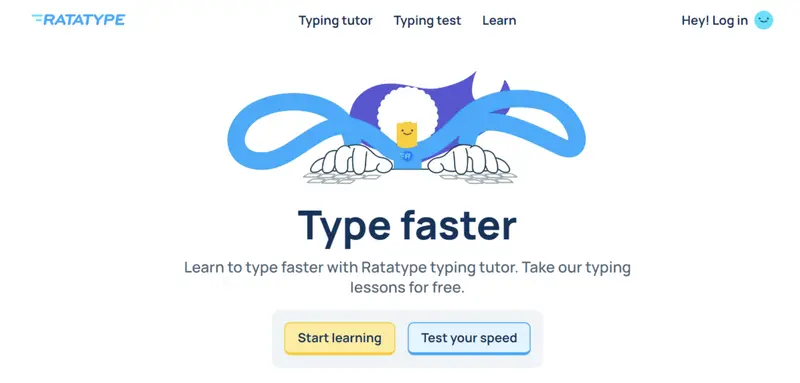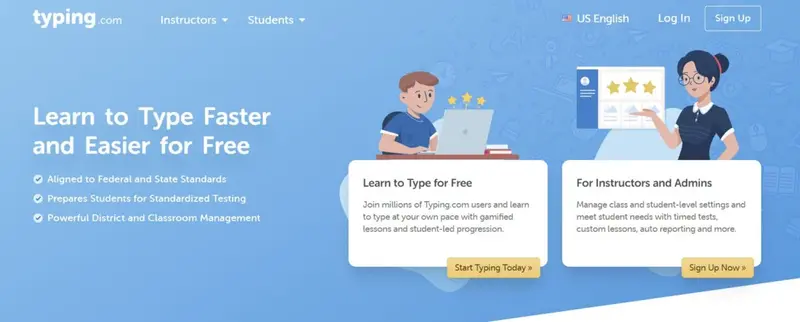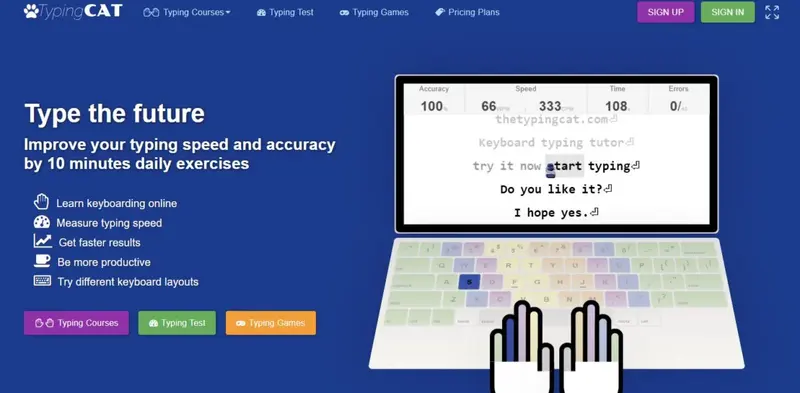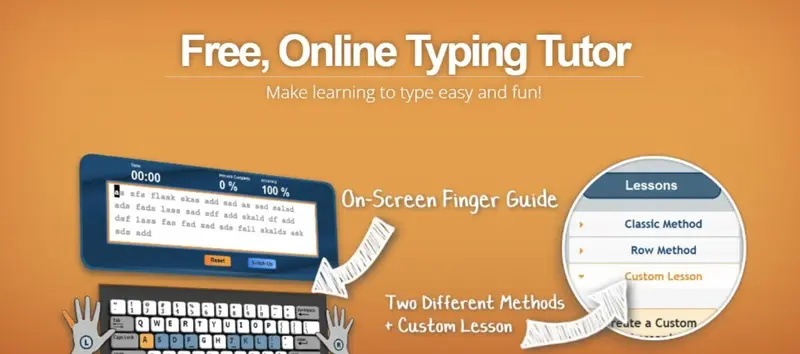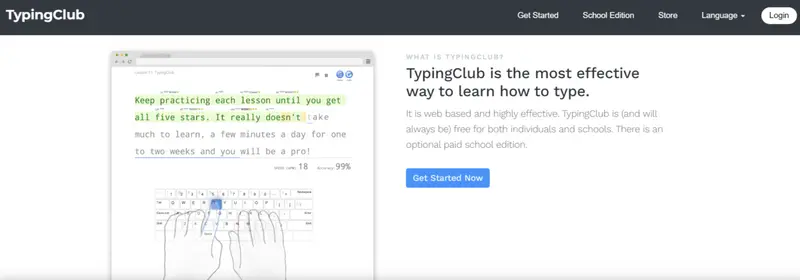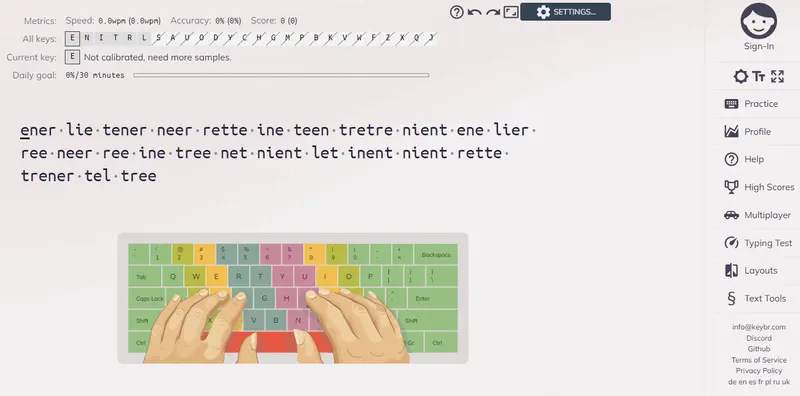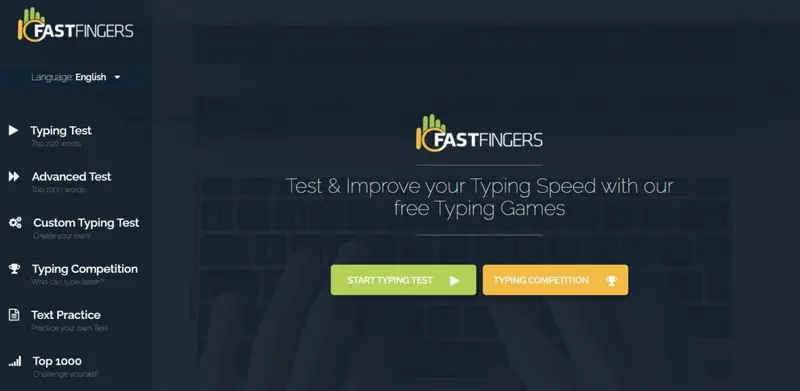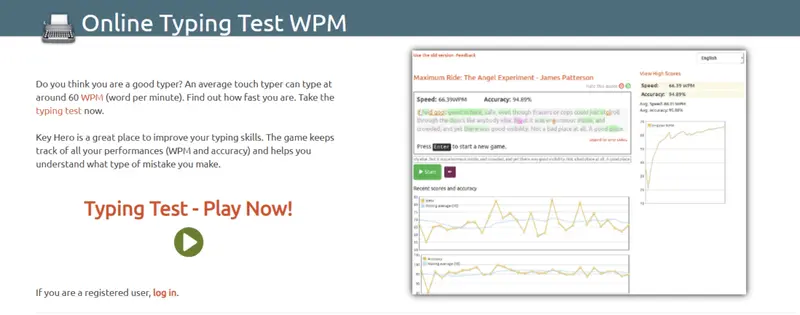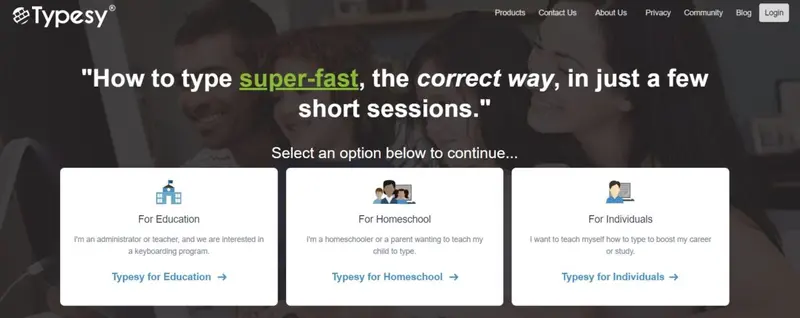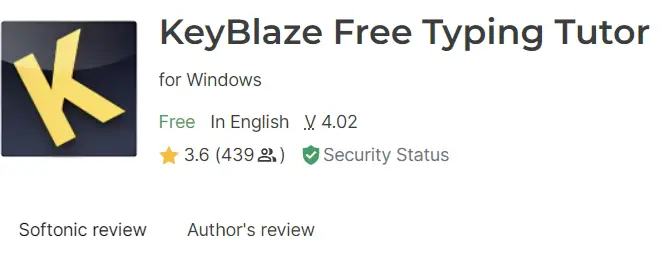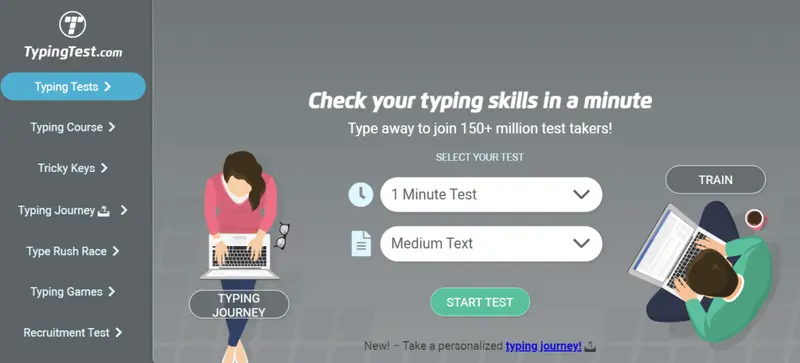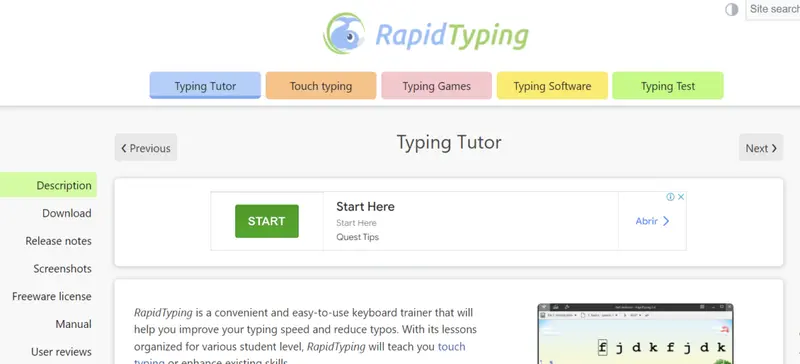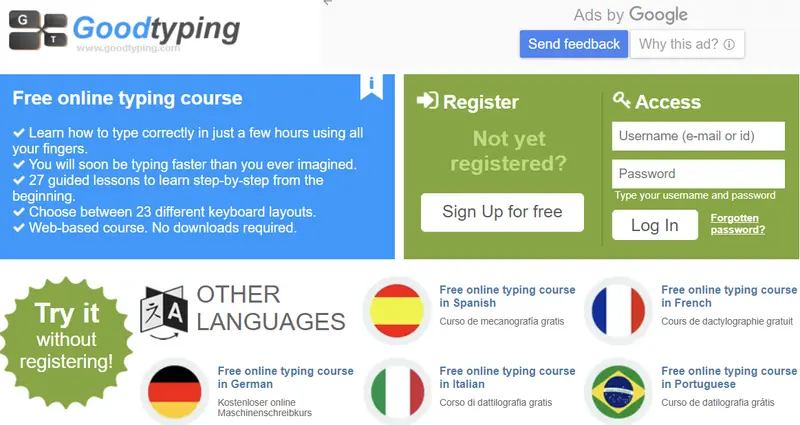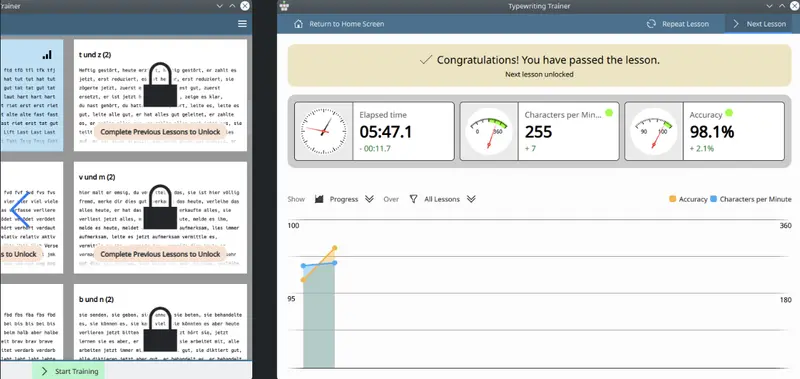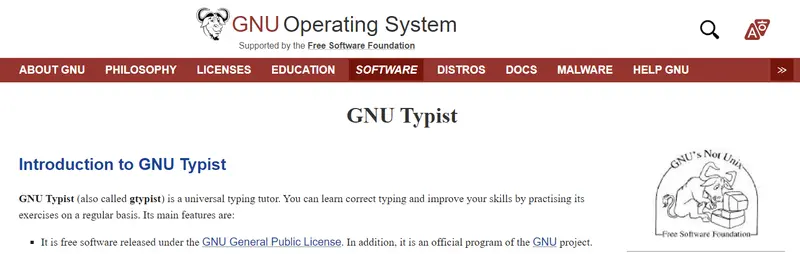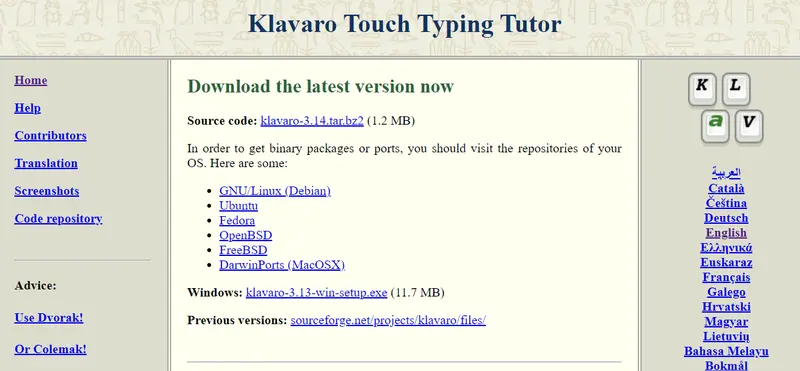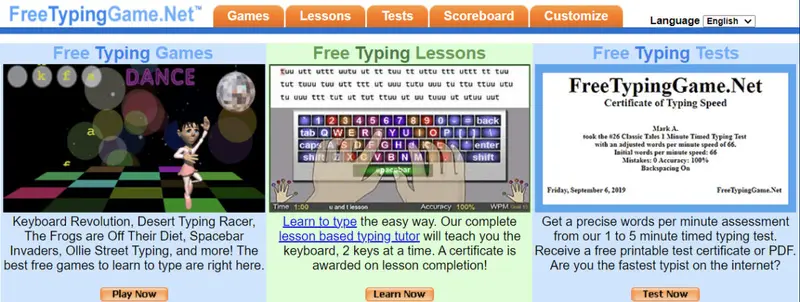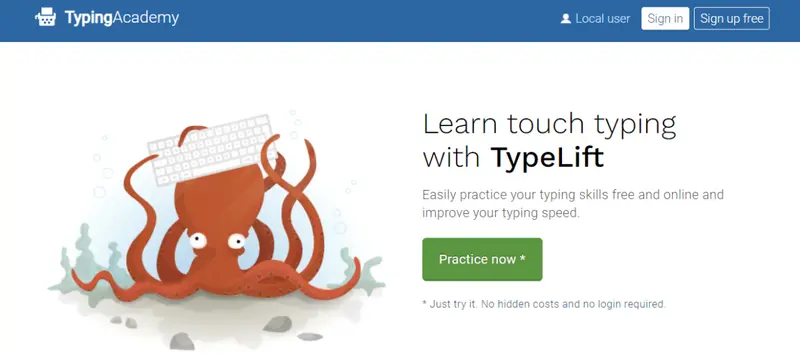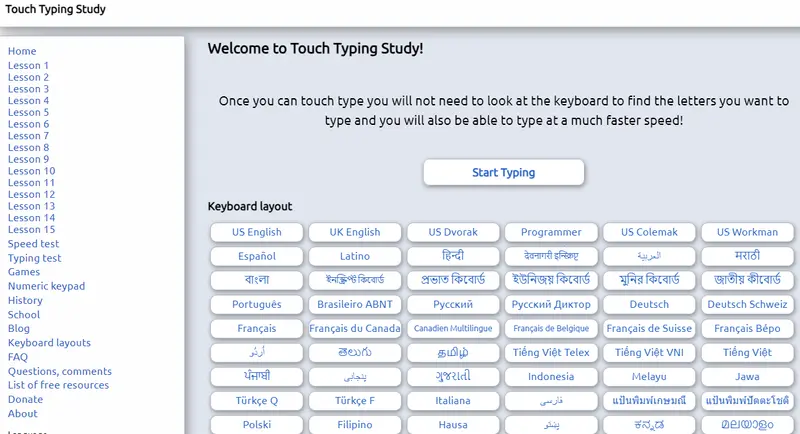Increasing your productivity is about more than just planning out your day and managing your time well. Sure, that's important. But you'll get even better results when you can type with speed and accuracy. That's how you can zoom through your to-do list and accomplish more than you ever thought possible - or at least get things done faster and with better accuracy. But as anyone who's ever tried to increase their productivity can tell you, it isn't easy.
Sometimes you need an effective and simple tool to help you on your way. So here are 25 highly effective typing speed test tools that can fast-track your path to ridiculous levels of productivity. Check out our very own Typing Test Tool for FREE.
typing speed test
Test Your Typing Skills
seconds
wiords/min
chars/min
% accuaracy
You are fast as a cheetah!
You nailed it! Good job, fellah! You type with the speed of 99 WPM (95 CPM). Your accuracy was 82%. Well done!
What Is a Typing Speed Test Tool or Typing Tutor?
Typing speed test tools do exactly that: help you understand how fast and accurate your typing currently is. Some of the typing speed test tools on our list also include typing tutor features that can help you improve your accuracy and speed.
What Is WPM?
WPM is short for Words Per Minute. This is how many words you can type in a single minute. Some typing speed test tools adjust your WPM based on accuracy. So, if you're less accurate, your WPM will be lower than it would have been had your accuracy been higher.
What Are the Benefits of a Typing Speed Test or Typing Tutor?
If you're an influencer or marketing professional, you may be wondering why you'd even bother with a typing speed test tool or typing tutor. For starters, typing faster and with better accuracy is going to help you get those emails and blog posts written faster so you have more time to work on building your business. Plus, there are coordination and motor skills benefits that come with working on your typing speed and accuracy.
Best Typing Speed Test Tools (Plus Tutoring!)
The average person can type 38–40 WPM. But if you spend a lot of your time writing emails, blog posts, copy, and social media posts, typing speed and accuracy are critical skills to help you increase your productivity.
We've compiled a list of 25 of the best typing speed test tools (free and paid) you can use to find out where your typing skills currently fall. You'll also find several typing speed test tools that include tutoring to help you improve your skills to get more done in less time.
Price: Free Ratatype is a simple online typing tutor and a free typing speed test tool. The typing speed test involves typing a short piece of text and you can test in English, Spanish, or French. Rataype offers a typing certificate that you can show off. The courses are free for any user in any language. It has an easy-to-use, simple interface and lets users complete courses on their own or compete against friends. In addition to different languages, Ratatype supports different keyboard layouts like QWERTY, AZERTY, and Dvorak. Each of the typing courses has up to 20 lessons with up to 25 exercises each. Price: Free Typing.com is another online typing tutor and free typing speed test tool. The typing test is offered in two different options. You can either take a timed test of 1, 3, or 5 minutes or a page test of 1, 2, or 3 pages. The typing tutor offers comprehensive keyboarding, computer basics and tech literacy, online behavior and safety, coding fundamentals, and a whole lot more. Price: $2.69/month when billed annually. Typing Cat offers online typing classes and a free typing speed test tool. The typing speed test includes a 1, 3, and 5-minute typing test. There’s also a typing game that you can play for free. Typing Cat offers several courses to help improve your typing skills. There are two courses, Basic and Advanced, that will teach you how to type without looking at the keys. Typing Cat also offers courses with Ngrams, which improve typing skills by repeating the most-used continuous letter sequences. Price: Free Speed Typing Online is a free online typing tutor and typing speed test tool that includes an easy-to-use interface and lets registered users customize their typing tests including the text available to type and the length of the rounds. The typing tutor offers lessons in keyboard basics. Price: Free TypingClub is web-based and is free for both individuals and schools. There’s also an optional paid edition for schools. You don’t need to create an account to use TypingClub but you can create a profile to save your progress as you go through the lessons. You can keep practicing each lesson until you get five stars. While TypingClub doesn’t offer a typing speed test tool that you can just use and move on, there are tests throughout the lessons. Plus, you can start off with TypingClub’s placement test. Price: Typing Master is a Windows-based program that uses customized exercises to reduce your typing mistakes and increase your WPM. With its Satellite learning features, you can even improve your speed and accuracy when you’re not using the tool. Typing Master uses progressive testing so you always know how your typing skills are progressing. There’s a free typing speed test tool at another Typing Master site, TypingTest.com. Price: Free Keybr is a simple typing tool that includes lessons to help you increase your typing speed and reduce errors. You can choose from seven different languages and three skill levels so you’re not wasting your time on lessons that are too easy or too hard. Keybr has a great web-based layout and you can use the regular mode or dark mode if you’re looking for something a bit easier on the eyes. With the typing speed test, you’ll get a set of random words to type no matter which of the three basic lessons you choose. Price: Free 10FastFingers’ typing speed test tool uses 200 random words and tests you for one minute. When you complete 10 of these tests, you’ll be able to take the advanced 1,000-word typing speed test. The site doesn’t require you to create an account to access its extensive features, but you’ll probably want to sign up for an account so you can track your progress. Price: Free Key Hero is an incredibly simple typing speed testing tool that gives you a random block of sentences. You can choose from more than a dozen languages and get a graphical representation of your test results when you’re done. An account isn’t required to use the typing speed test but you can save your results and track your progress if you sign up. Price: first 7 days free, then only $9/month for unlimited installations on iOS and Android devices. Typesy is a downloadable typing tutor that has programs for individuals, education and homeschool, and businesses and teams. It uses a well-designed curriculum that works well for adult learners. Typesy offers customizable lessons and users can monitor their progress, adapting the program based on their needs. There are also more than 16 typing games that can help users improve their typing speed and accuracy. You’ll be able to test your typing speed as you move through the lessons. Price: Free KeyBlaze is a simple free typing tutor that works for users at all skill levels. The software is easy to use and you can set goals for yourself before completing exercises and games that will help you reach those goals. The software is able to detect and record keystrokes and words that give you trouble and will provide additional exercises to help you work on those issues. Price: Free TypingTest.com is a free online typing speed test tool that also offers simple lessons that users can move through at their own pace. The typing speed tests run for 1, 3, or 5 minutes and users can choose between random text, sentences, or words. TypingTest.com also offers more than 100 arcade-style typing games geared toward both adults and children so you can practice your typing skills and get faster without getting bored. Typing Instructor is an online typing software for use by businesses, individuals, schools, and more. There are more than 20 typing courses available through Typing Instructor and exercises are built to reinforce good keyboarding skills. Price: Free Rapid Typing is a free typing software that also offers an online typing speed test. It includes several lessons and games that can help improve your keyboarding skills and accuracy. Rapid Typing includes a virtual keyboard that shows you how to place your fingers on the keyboard and shows how your hands should move to hit keys correctly and quickly. Price: Free Goodtyping not only offers a free typing speed test but also 27 guided lessons that walk users through learning keyboarding from the beginning. The typing speed tool gives users a fun way to type faster and with greater accuracy and teaches keyboard combinations that are commonly found together so users can type even faster. Price: Free KTouch Typing Tutor is open-source software available for Linux users. The software is free and helps you learn to type using all of your fingers correctly to increase speed and accuracy. The goal of KTouch Typing Tutor is to teach users to type by touch instead of needing to look at the keyboard to find the right keys. Price: Free GNU Typist is a free open source typing software. This tool can help you learn correct typing movements and improve your typing speed and accuracy. The software offers several languages like English, Czech, Russian, Spanish, French, and Norwegian. Price: Free Klavaro is a free typing software that helps users build a solid structure before moving on to more advanced skills. It supports customizable keyboard layouts and lets you edit and save the keyboard layouts that work for you. Price: Free Typing Trainer is a freeware typing tool that offers a typing speed test as well as typing games and keyboarding practice. With this tool, you’ll learn several typing skills, increase your speed, and boost your accuracy with more than 700 typing activities. Price: Free TypeRacer is a free online typing speed test tool that makes practicing fun. Essentially, you get to test your typing speed by racing random people or invite people you know to a private race. After the race is over, you’ll find out your WPM and accuracy, as well as how long it took you to complete the test. Price: Free As the name suggests, FreeTypingGame is a free typing test that has 40 different blocks of text you can choose from. These texts range from easy to difficult and take anywhere from one to five minutes. Any mistakes are highlighted in red and, if you’re feeling proud, you can submit your score to the leaderboard. Price: Free If you’re of a certain age in the United States, you’re probably familiar with Mavis Beacon. While the graphics and curriculum have been updated, the software will still make Gen X users nostalgic. The program itself is designed to reach users of all skill levels and ages. The software includes personalized typing lessons, tips on technique, games to refine your skills, and the ability to set your own goals you can work toward. Price: Free TypeLift is a free typing course that focuses on touch-typing. It’s cloud-based so you can access it from anywhere to practice keyboarding skills and increase your typing speed. It offers a typing test so you can check your current speed and accuracy. Price: Free Touch Typing Study offers 15 free typing lessons in different languages as well as a typing speed test consisting of random words so you can check your current skill level. It supports multiple languages and keyboard layouts as well as games to keep learning fun. Price: $19.99 (full version) Animal Typing is available on iOS and Android and requires a Bluetooth keyboard you can use to improve your typing skills right from your phone. Animal Typing is a fun way to learn keyboarding skills. You get an animal depending on your typing speed—the faster you type, the faster your animal. This app offers various keyboard layouts and supports multiple users.1. Ratatype
2. Typing.com
3. Typing Cat
4. Speed Typing Online
5. TypingClub
6. Typing Master
7. Keybr.com
8. 10FastFingers
9. Key Hero
10. Typesy
11. KeyBlaze
12. TypingTest.com
13. Typing Instructor
14. Rapid Typing
15. Goodtyping.com
16. KTouch Typing Tutor
17. GNU Typist
18. Klavaro Touch Typing Tutor
19. Typing Trainer
20. TypeRacer
21. FreeTypingGame.net
22. Mavis Beacon Free
23. TypeLift
24. Touch Typing Study
25. Animal Typing
Frequently Asked Questions
Are there any free typing speed test tools?
Yes, there are a few typing speed test tools that you can use free of charge. You can, for example, check out Ratatype, Speed Typing Online, Klavaro Touch Typing Tutor, 10FastFingers, Key Hero, GNU Typist, Rapid Typing and KTouch Typing Tutor. These are just a few of the best free tests available to help you improve your typing speed. For many of these, you don’t even have to create an account, but if you want to track your progress you will need to sign up.
What does typing speed tests cost?
Some typing speed tests are available at a set monthly or yearly fee, while others charge a one-time fee for unlimited installs or a lifetime license. There are also quite a few typing speed tests available that you can actually use free of charge.
How can I learn to type faster?
You can use a typing speed test tool that includes typing tutor features. Not only will this type of tool help you to improve your speed, but it also teaches you to type more accurately. You can, for example, use Ratatype, Typing Cat, Typing Master or Speed Typing Online. These are some of the best typing speed test tools with a typing tutor included. For some you need to purchase a lifetime license or pay a monthly fee, but others are available for free.
What does WPM stand for?
WPM is short for words per minute. This refers to how many words a person can type in just one minute. The average person can type about 38 to 40 words per minute (WPM). You can find out your WPM by using a typing speed test tool. Some of these tools will adjust the words per minute you type by taking into account your accuracy as well. So, if you have made mistakes, your words per minute will be lower.
How can I learn to type faster in Spanish?
You can, for example, use Ratatype. It is a simple online typing tutor and typing speed test tool that you can use free of charge. For the typing speed test, you will have to type a short Spanish piece of text. Its interface is easy to use and understand and supports different keyboard layouts too. Each typing course has about 20 lessons with as many as 25 exercises per lesson.