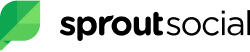Social media marketing is no longer an option, but a necessity for any brand or marketer who wants to succeed. Every business that has an online presence needs to have a social media presence as well. After all, you need to connect with consumers where they spend most of their time. If you are keen to find out just where those consumers are spending their time, then check out the Influencer Marketing Hub Social Media Benchmark Report 2024, it's packed with insights and data on consumer behavior and lots more!
However, it is not that easy to manage multiple social media accounts at once and regularly post fresh content on each. For that, you need help. And, social media tools do just that—help you manage your social media accounts and content with ease. Social Media Schedulers play a crucial role in streamlining your content distribution and ensuring a consistent online presence.
Here is a list of 22 of the most useful social media tools that you need to succeed in social media marketing.
1. Sprout Social

This is an all-in-one social media tool that is built to scale and, therefore, can be used by organisations of all sizes. This social media tool has numerous features like social listening, social engagement, analytics, and much more all packed into one.
You can use this tool to find online conversations about your brand and join those conversations to engage with your audience. What’s more, is that you can manage these conversations directly from the SproutSocial platform and keep a track of your replies.
Another useful feature of this tool is that it can help you plan, schedule, and publish your social media content with ease.
Plans:
Price starting at: $199
2. Brandwatch Social Media Management

Brandwatch is an all-in-one social media tool that gives you an easier way to manage all your social media channels. It can help you establish your social media presence, reach your target audience, and grow your brand. It gives access to insights that can enable you to make informed decisions.
With Brandwatch, you can easily ramp up your social media marketing efforts all from one centralized channel. It acts as a scheduling, engagement, advertising, and tracking tool. Other capabilities include analytics, benchmarking, customer data management, and social listening.
Brandwatch supports popular social media platforms including Facebook, Twitter, Instagram, LinkedIn, YouTube, and more.
Plans:
- Consumer Intelligence
- Social Media Management
- Influencer Marketing
Specific pricing details are provided after a meeting.
3. Sendible

Sendible is a leading social media management platform specifically catered to brands and agencies and who are able to manage clients at scale and profiles across multiple platforms in one easy location. Customers are able to customise, schedule, and directly publish posts, keep track of and collaborate on content calendars, and interact with comments on their social media channels.
Sendible is a time saver that allows people to engage with new and existing audiences to build stronger brands on social media.
Plans:
Price starting at: $25
4. Iconosquare
This is a useful social media analytics tool for Instagram and Facebook. You can get detailed reports on your Instagram and Facebook accounts’ performance. It also allows you to analyse which content performed well and which didn’t.
And, you can link multiple profiles to the same dashboard, so you if you have more than one brand profiles, you can manage them all from a single platform.
The best part is that you can measure your performance and benchmark it against other industry players. So, you will know exactly where you stand in your niche.
Plans:
Price starting at: $49
These are the prices when billed annually. Plans differ in the number of social profiles and team members.
5. Loomly

Designed to make social media management easier and more accessible for all types of organizations, from SMEs to non-profits, Loomly is a social media tool for brand growth.
It’s chockfull of features for easier brand and content management, including automated publishing, ads manager, and a collaborative review and approval workflow. Best of all, everyone on the team gets notified every time someone updates or comments on your content. You’ll receive notifications across a variety of channels, which include email, push, Slack, and Microsoft Teams.
Plans:
Price starting at: $32
6. Buffer

This is a social media tool that you can use to schedule and automatically post your content. You can plan and post content to all of your social media accounts from one dashboard.
You can make a content calendar and plan your social media posts ahead of time. And then, the social media automation tool will publish each post as scheduled, at the designated dates and times. This means that you don’t need to publish every post manually, which saves a lot of time and effort.
Moreover, this tool also provides you with detailed reports on your social media performance. You can get insights into your performance and improve your social media marketing strategy.
Plans:
Price starting at: $5
7. Agorapulse

This social media tool has numerous features like social listening, social media content scheduling, analytics etc. Moreover, it also acts like a team/project management platform where you can assign tasks to your team and keep track of all your content-related activities.
Additionally, this tool also has a built-in CRM tool to help you manage your customers and keep track of your past conversations with them. Overall, this is a tool that lets you manage content for all of your social media accounts from one dashboard.
Plans:
Price starting at: $49
8. Hootsuite

Hootsuite is an all-in-one social media management tool that offers a long list of useful features. From content curation to post scheduling to analytics, their platform makes it straightforward to manage your social media campaigns on Twitter, Facebook, Instagram, YouTube, LinkedIn, and Pinterest. It also offers a couple of add-ons, like paid and organic ROI reporting and social listening, that can help you to understand the impact that your social media campaigns have on your bottom line and help you to create deeper connections with your target audience.
Plans:
- Professional ($99/mo)
- Team ($249/mo)
- Business ($739/mo)
- Enterprise: Custom pricing.
9. BuzzSumo

BuzzSumo is the ultimate social media research tool that can help you formulate your social media content strategy. You can find the best-performing content on any topic or keyword and can also spy on your competitors and see what content of theirs is performing well.
You can use this tool to decide what keywords and topics to target through your content. You can also use this tool to find relevant social media influencers for your collaborations.
Plans:
Price starting at: $159
10. Tailwind

This tool specialises in visual social media platforms Pinterest and Instagram and provides end-to-end, social media management for both. You can use this to bulk-upload images and posts and schedule them to be published at desired times.
You can find the best hashtags to use via its hashtag finder feature, which also suggests hashtags based on your past hashtag use. Moreover, this tool also provides insights into your Pinterest and Instagram performance and tells you what is working and what’s not.
Plans:
- Pro ($12.99/mo, $155.88 billed annually)
- Advanced ($19.99/mo, $239.88 billed annually)
- Max ($39.99/mo, $479.88 billed annually)
- Free Forever: Basic tools at $0/mo.
11. Zoho Social

Zoho Social is a robust social media management tool that amplifies a business’s online presence. It streamlines audience engagement with timely messaging across platforms like Twitter, Instagram, and Facebook.
Users can manage multiple accounts, collaborate seamlessly, and harness predictive analytics for impactful content. Additionally, Zoho Social integrates seamlessly with Zoho CRM and the broader Zoho Suite, offering valuable insights and comprehensive reports.
Plans:
- STANDARD (€10/mo)
- PROFESSIONAL (€30/mo)
- PREMIUM (€40/mo)
- AGENCY (€230/mo)
- AGENCY PLUS (€330/mo)
12. Keyhole

Keyhole is a powerful social media monitoring tool that can provide you with invaluable insights into social media conversations about your brand or niche. You can monitor social media conversations around a specific campaign or an event and find out how well people received it.
It also enables you to measure the impact that your influencer marketing campaigns are making and also lets you find influencers to work with. Their social listening and analytics tools can be a good way for you to conduct market research about your industry.
Plans:
Price starting at: $63
13. BrandMentions

This is another useful social media monitoring and social listening tool that you can use to gain insights about your brand or niche. You can find all your online mentions and monitor conversations about your brand, competitors, and industry.
Whether you want to spy on your competitors or gather market intelligence, this is the tool you need. You can find all relevant mentions and identify conversations that you can participate in. This lets you respond to your audience in real time.
Plans:
- Growing Business ($79/mo billed yearly)
- Company ($249/mo billed yearly)
- Enterprise/Agency ($449/mo)
14. CoSchedule

One of the most useful features of CoSchedule is that it can help you plan, schedule, and post your social media content from one social media marketing platform. Moreover, it also lets you manage team schedules, assign tasks, and see their statuses. Think of this as your content calendar, team management, task management, and social media scheduling tools all combined into one.
Plans:
Price starting at: $19
15. Crowdfire

This is another great end-to-end social media management tool. This allows you to search for relevant content for your brand, based on your areas of interest. And, it also lets you create social media posts and share this content on various social media platforms.
This also has a content scheduling tool that you can use to plan your publishing schedule ahead of time. It automatically posts content at preset times and platforms.
And, the best part is that it can tailor your posts for each platform, so, you don’t have to create separate posts for each platform. It also has a Chrome extension that lets you quickly find and share content on social media.
Plans:
- Free – Ideal for trial
- Plus ($7.48/mo)
- Premium ($37.48/mo)
- VIP ($74.98/mo)
16. Klear

Klear is powerful influencer marketing software that lets you find and manage influencers for your brand. You can use their influencer search feature to find relevant influencers and use advanced search filters to filter out the non-relevant ones.
You can also get detailed analytics on each influencer and their performance metrics like engagement rate and followers. The tool also offers an influencer management platform where you can collaborate with multiple influencers at once. And, you can also measure the success or failure of your influencer campaign and each influencer’s performance using this tool.
Plans:
- Professional Plan: Ideal for small teams enhancing their influencer marketing.
- eCommerce Plan: Targeted at collaborative teams scaling influencer marketing.
- Enterprise Plan: For large, global teams managing extensive campaigns.
For pricing, users need to book a demo.

Key Features: Search/Discovery, Automated Recruiting, Influencer Relationship Management, Influencer Marketplace, Content Review, Content Library, Campaign Management, Campaign Reporting, Influencer Analysis, Audience Analysis, E-commerce Tools, Product/Gifting Tools, Forms and Compliance, Fake Follower/Fraud Detection, Payment Processing, Social Listening, Competitor Research, Visual Discovery,
Channels: Instagram, YouTube, TikTok
17. Meet Edgar

This is not your average social media content scheduling and posting tool. It not only lets you automate your content posting but also creates social media posts for you.
It can pull shareworthy content from news, blog posts etc. and lets you post it on your social media platforms. Not just that, it scans content and gives you the best suggestions on what posts you can create from that.
So, you don’t need to manually create each social media post as this tool does that for you. And, you can bulk upload content and it will automatically post it at designated times.
Plans:
Price starting at: $24.91
18. IFTTT

This social media tool is unlike any other on this list and takes social media content posting to another level. It connects your devices and apps to make them work together. So, if you post a picture on one platform, it can be shared on all other platforms that you are present on.
IFTTT literally means, “if this, then that.” It lets you create scripts called applets that help you perform a fixed action if another action is taken. For example, if you post on Facebook, it can automatically post the same on Twitter as well. Or, if you publish a new blog, it can send a tweet about it. You can create multiple such applets to trigger an action based on another action and integrate your social media platforms.
Plans:
- IFTTT Free
- IFTTT PRO – $2.50/mo
- IFTTT PRO Plus – $5.00/mo
19. Later

Later is a social media tool that’s specifically designed for Instagram. However, its capabilities aren’t limited to only IG. It also lets you post to other social media channels including Twitter, Facebook, and Pinterest.
Later is a visual-first tool for sharing content like photos, videos, and stories. It lets you plan up to a month’s worth of social media posts so you won’t have to worry about scheduling your content.
What’s great about Later is its easy-to-use interface. Simply drag and drop your content to start scheduling. Don’t know the optimal time to post? The tool lets you know what your unique Best Time to Post is so you can easily schedule your posts in batches.
Pressed for time? Later makes creating and sharing content easier. It helps you find, customize, and share on-brand content. While it may be a visual-first tool, it doesn’t lose sight of what’s important—Later also has analytics so you can track your performance.
Plans:
- Starter ($16.67/month)
- Growth ($30/month)
- Advanced ($53.33/month)
20. SocialPilot

This is a useful social media management tool that you can use to manage all of your social media accounts from one place. You can reply to all social media comments and messages from one place, in real-time.
You can also manage your team, tasks, and clients all from a single dashboard. This tool also lets you discover and share content quickly and easily.
Plans:
Price starting at: $25.50
21. Sprinklr Social

Sprinklr Social is a leading data-driven social media tool, analyzing data from 30 channels to offer insights for marketers. Beyond data collection, it identifies content repurposing opportunities and strategy refinement.
Sprinklr transforms social media from just conversations to revenue generation, particularly as many see it as their main business contact. It engages customers on modern platforms, enhanced by AI suggestions. Its enterprise-grade governance ensures brand compliance, and the integrated listening feature captures even indirect brand conversations. Microsoft’s use of Sprinklr resulted in 30% faster customer engagement and a 95% accurate AI-aided message triage. Some users, however, find its interface slow and lack preset report templates. Pricing is based on demos.
Plans:
- Advanced (Self-service): $299/seat/month (billed annually). Ideal for growing teams enhancing social media management. Offers a 90-day trial.
- Enterprise: Customized pricing. Tailored for larger teams aiming for top-notch social media management.
22. Hubspot Marketing Hub

Hubspot Marketing Hub isn’t just another marketing solution. It’s a consolidated platform with a slew of smart tools, tailored for those who wish to scale up their marketing growth curve. Be it publishing compelling blog posts or managing CRM intricacies; Hubspot ensures users can do it all seamlessly. It even extends its capabilities to team creation and organization, ensuring internal processes run as smoothly as the external campaigns.
For businesses, Hubspot’s emphasis on audience engagement and enhancing brand visibility could make all the difference. The platform provides specialized tools for managing various social media platforms such as Facebook, Instagram, LinkedIn, Twitter, and YouTube.
The Social Media Analytics Dashboard lets businesses track engagement, reach, and clicks across platforms. Hubspot’s Publishing tool simplifies post planning and analysis, while its Monitoring tool actively tracks brand mentions, providing insights into brand awareness and sentiment. Additionally, Hubspot offers customizable reporting for specific needs.
Plans:
- Professional: $800/mo or $9,600/yr (10% discount if paid upfront).
- Enterprise: Starts at $3,600/mo or $43,200/yr.
Conclusion
These are some of the best social media tools that you can use to ace your social media marketing. Use these tools to effectively manage all your social media accounts and content.
Frequently Asked Questions
What are 3 social media tools?
There are 3 main types of social media tools: listening platforms, publishing platforms, and competitive analysis platforms. Some social media tools will include multiple functions in one.
What are the four main types of social media tools?
There are four main types of social media tools that can help streamline your workflow and make social media more efficient:
- Content curation tools
- Social media scheduling tools
- Content creation tools
- Social media analytics tools
What are the different media tools?
Here are the top 21 different social media tools to try in 2025:
1. Brandwatch Social Media Management
2. Loomly
3. Buffer
4. Agorapulse
5. BuzzSumo
6. Tailwind
7. Zoho Social
8. Keyhole
9. BrandMentions
10. Sprout Social
11. CoSchedule
12. Crowdfire
13. Klear
14. Meet Edgar
15. IFTTT
16. Later
17. SocialPilot
18. Hootsuite
19. Sendible
20. Sprinklr Social
21. Hubspot Marketing Hub
What are the social marketing tools?
These tools can help improve your social media marketing:
1. Brandwatch Social Media Management
2. Loomly
3. Buffer
4. Agorapulse
5. BuzzSumo
6. Tailwind
7. Zoho Social
8. Keyhole
9. BrandMentions
10. Sprout Social
11. CoSchedule
12. Crowdfire
13. Klear
14. Meet Edgar
15. IFTTT
16. Later
17. SocialPilot
18. Hootsuite
19. Sendible
20. Sprinklr Social
21. Hubspot Marketing Hub
What is social media tools?
Social media is a digital tool that lets users quickly create and share content with their audience. Social media means a wide range of websites and apps, including Twitter, Facebook, and Instagram.