
Agorapulse is a fully featured social media management program with an extremely user-friendly interface. It has considerable power yet has a clear user-interface and well-thought-out help documents, tutorials, and a free certification to assist you in learning how to turn its features into benefits.
The heart of Agorapulse is its Inbox. Although the exact function differs for each social network, the advanced filtering makes things super simple and straightforward. The inbox shows your comments, ad comments, mentions, conversations, and reviews relating to each of your social accounts. You have an Inbox Assistant that allows you to set rules that automatically clean up and organize each account’s inbox. You can assign messages manually or automatically to other relevant team members when needed.
The Social Listening section is especially important for businesses wanting to keep an ear open for mentions of their brand name (or any other term, e.g., their competitors). You can create new searches for words, phrases, locations, hashtags and usernames.
As with all these social media management apps, Agorapulse provides a variety of ways to publish content. The default Publishing tab takes you to a calendar, showing the current period (monthly by default) and the social messages you have scheduled, queued, published, sent for approval, has been assigned to you, or failed.
You can schedule a post simply by clicking on the appropriate time slot. The Publish screen offers all relevant social accounts – you can select multiple accounts if you want your post to go on multiple pages and/or networks. It’s intelligent enough to know illegal combinations (e.g., you can’t publish a post to multiple Twitter accounts, due to Twitter’s rules). You can easily add emoji, hashtags, images, videos, and links to your posts, making any customizations you may desire for each network. Plus, you have the ability to create saved hashtag groups to speed up your publishing process.
Agorapulse has even more power when you use its bulk publish feature. This lets you import a series of posts from a CSV file, a website using RSS feeds, or as a group of pictures to transform into posts. You can use these to create a queue (dropping new content into your queue as needed). You can also use Agorapulse’s Chrome extension to grab additional content.
The Social Media ROI feature by Agorapulse empowers marketers to make data-driven decisions, optimize their strategy, and maximize ROI. This dashboard integrates Google Analytics and GA4, allowing users to track customer engagement across multiple devices with minimal setup. With the right metrics, decision-makers can validate that their resources are paying off in tangible ways ranging from enhanced sales figures to increased lead generation and website traffic.
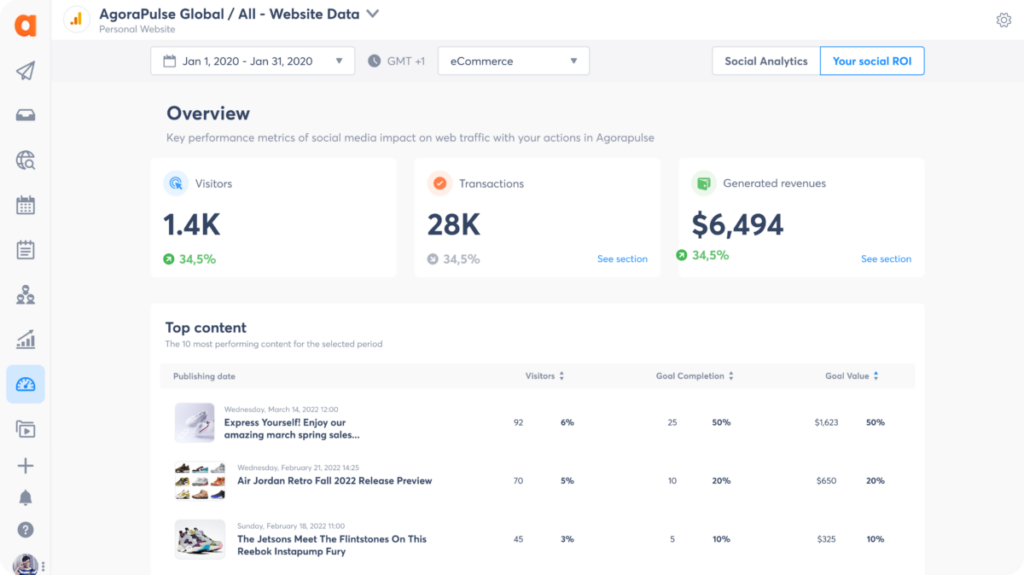
One of Agorapulse’s more unusual features is that it gives you the ability to take a close look at your fans and followers. You can click on your more active followers, label them however you like, view your past activity with them, and add relevant notes in your Fans & Followers tab or directly from your inbox.
Finally, Agorapulse provides an extensive array of reports, both globally about your social account audience, growth, and usage and granularly about specific pieces of content including Instagram stories. You’ll have access to campaign performance metrics and community management reports which shine light on how well your team reviews, deletes, and replies to incoming messages. Additionally, Agorapulse offers an add-on feature called Power Reports which give you the ability to schedule custom, automatic reports showing the metrics you want, the ability to access aggregated reports, and more.
Summary: Quick Jump Menu
Pricing
As a SaaS platform, access to Agorapulse is sold on a monthly or annual basis. Agorapulse offers a free plan and four paid plans after a 30-day trial. The figures given below assume monthly payment. You receive a discount of 20% for annual payment. You can purchase additional profiles on all their plans for a monthly charge of $15/mo. For more info on their Custom plan, you'll need to connect with their contact sales.
- Free, $0/mo – 3 social profiles, 1 team member, 10 scheduled posts at anytime, basic social inbox, basic reporting, limited Social Media ROI report, and a mobile app
- Standard, $49/mo – 10 social profiles, posts scheduling, unlimited posts, draft posts, unified publishing calendar, standard social inbox. instant translations, report export, basic Social Media ROI, custom report date range, export branded reports, Google Chrome extension, Mobile application (iOS & Android)
- Professional, $79/mo – includes all features available on the Standard plan, plus; Instagram grid view, Instagram first comment, team workflow, Canva integration, calendar notes, basic ad comment monitoring, social listening (Instagram, Twitter, Youtube), team performance report, and priority email and chat support
- Advanced, $119/mo – includes all features available on the Professional plan, plus; content library, 2 shared calendars, bulk publish content, content queues, advanced spam management, advanced ad comments monitoring, automated inbox assistant, saved replies, inbox bulk actions, publishing content labels, advanced Social Media ROI reports, customized power reports
- Custom, Contact Sales – includes all features available on the Advanced plan, plus; unlimited social profiles, unlimited shared calendars, priority email, chat, & phone support, dedicated account manager, quarterly business reviews, free Social Media manager school access
The Details
Agorapulse is clearly designed to make life easy for the end user. It has probably the clearest and most-straightforward interface I have reviewed. Yet they clearly aren’t satisfied to rest on their laurels and are consistently iterating in their design and feature-set.
Agorapulse begins the setup process by guiding you through step-by-step. Compared to some of the opposition apps this is an extremely straightforward process. You start by entering a few details; about yourself and your organization.
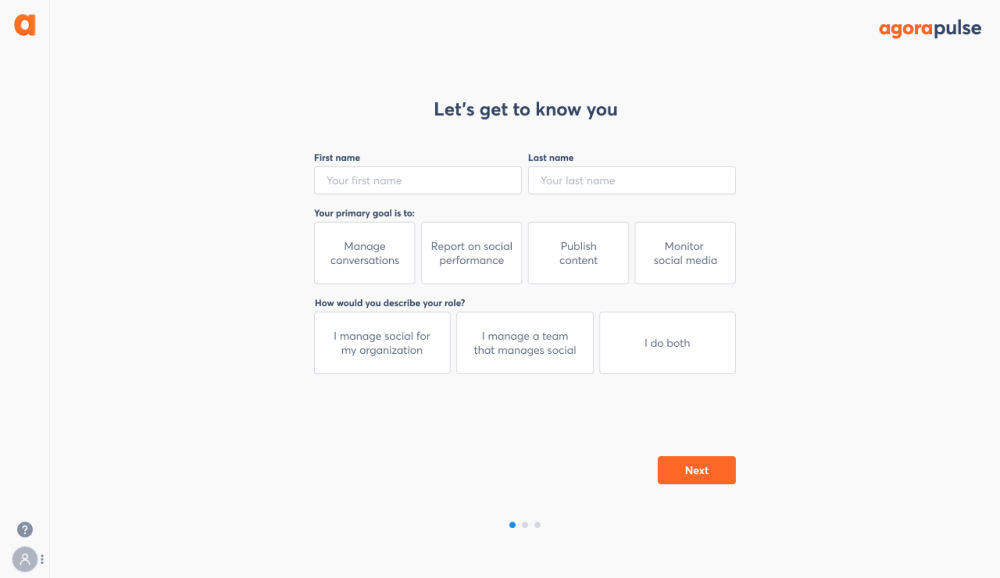
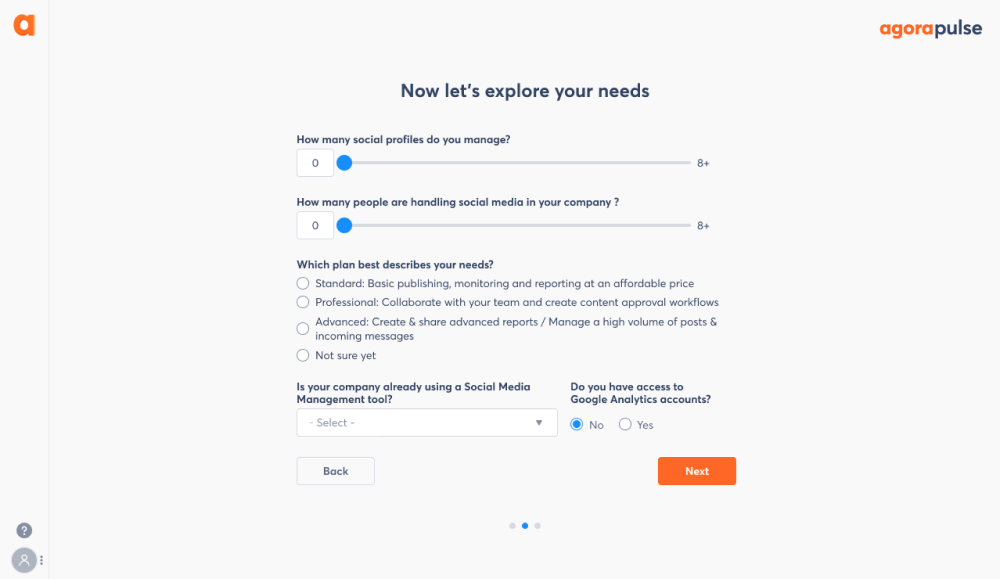
You then move onto connecting your social profiles. Again, this must be one of the least confusing social media management platforms, even with Facebook and Instagram.
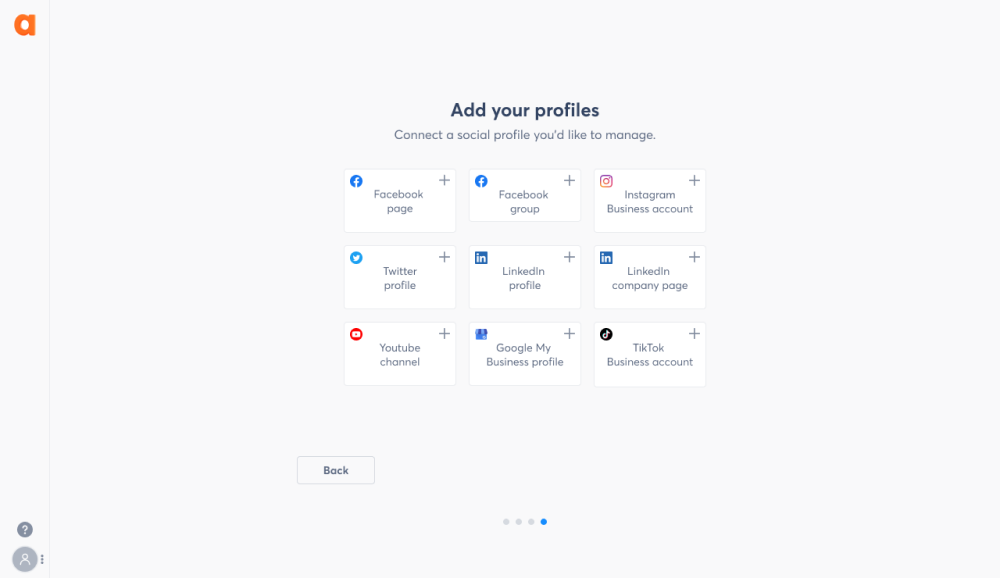
In no more than a couple of minutes you are ready to move to your home screen, which looked like this when I began to write this review:
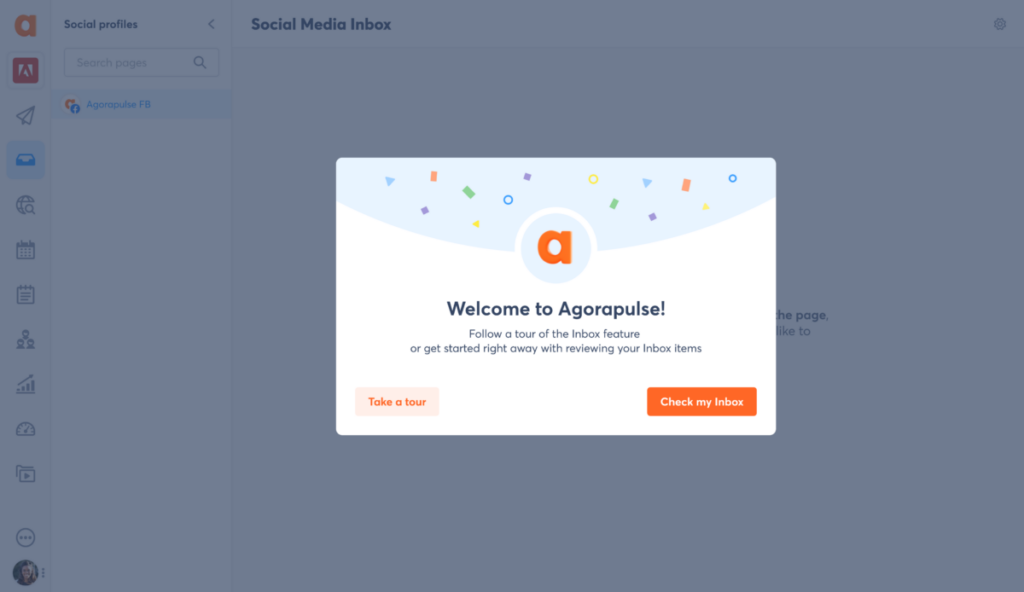
As I mentioned previously, Agorapulse has just released a new design throughout much of their design (which you can try now). Their website even has a fresh new look and branding.
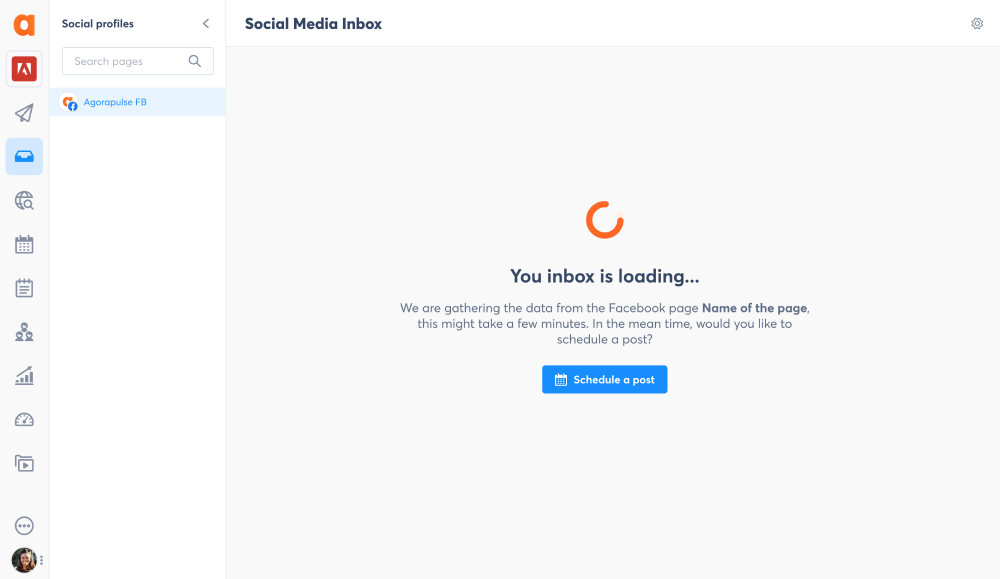
One of the nicest implemented features of Agorapulse is its Inbox. This makes it so easy to read all the messages you receive on your social platforms. You can take action, without having to leave Agorapulse.
Social Listening works in the same way, and you can clearly see your backlog items in both your Inbox and Social Listening modules.
You can work through all your social mentions, across all your social accounts in one place if you so choose. When you click on a message, the full clickable message appears beside it, with an opportunity to like or reply to the mention. If the mention includes an action you have to take such as the TrueTwit Captchas, you can click on a link in this pane, and a new screen will open up for you to make the necessary action.
You will also notice the useful column of data about the person who has messaged you on the right-hand edge of your page.

You can click on this and gather even more information – showing their other recent posts. This can help you build up an idea of the influencers in your sector.
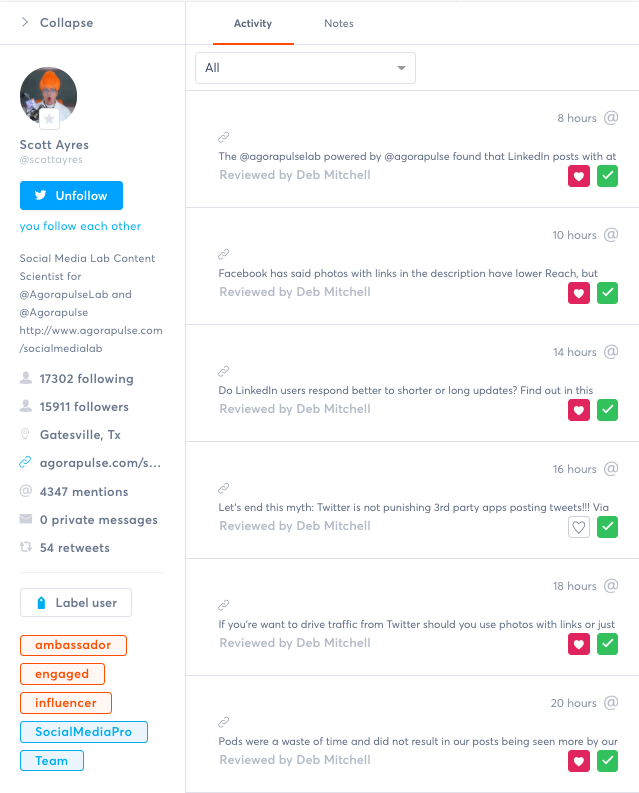
Social listening works comparably. Here you set up searches for keyword mentions. You can modify your searches to exclude irrelevant results, over time building up a good guide to when people mention you socially or the keywords you’re listening for.
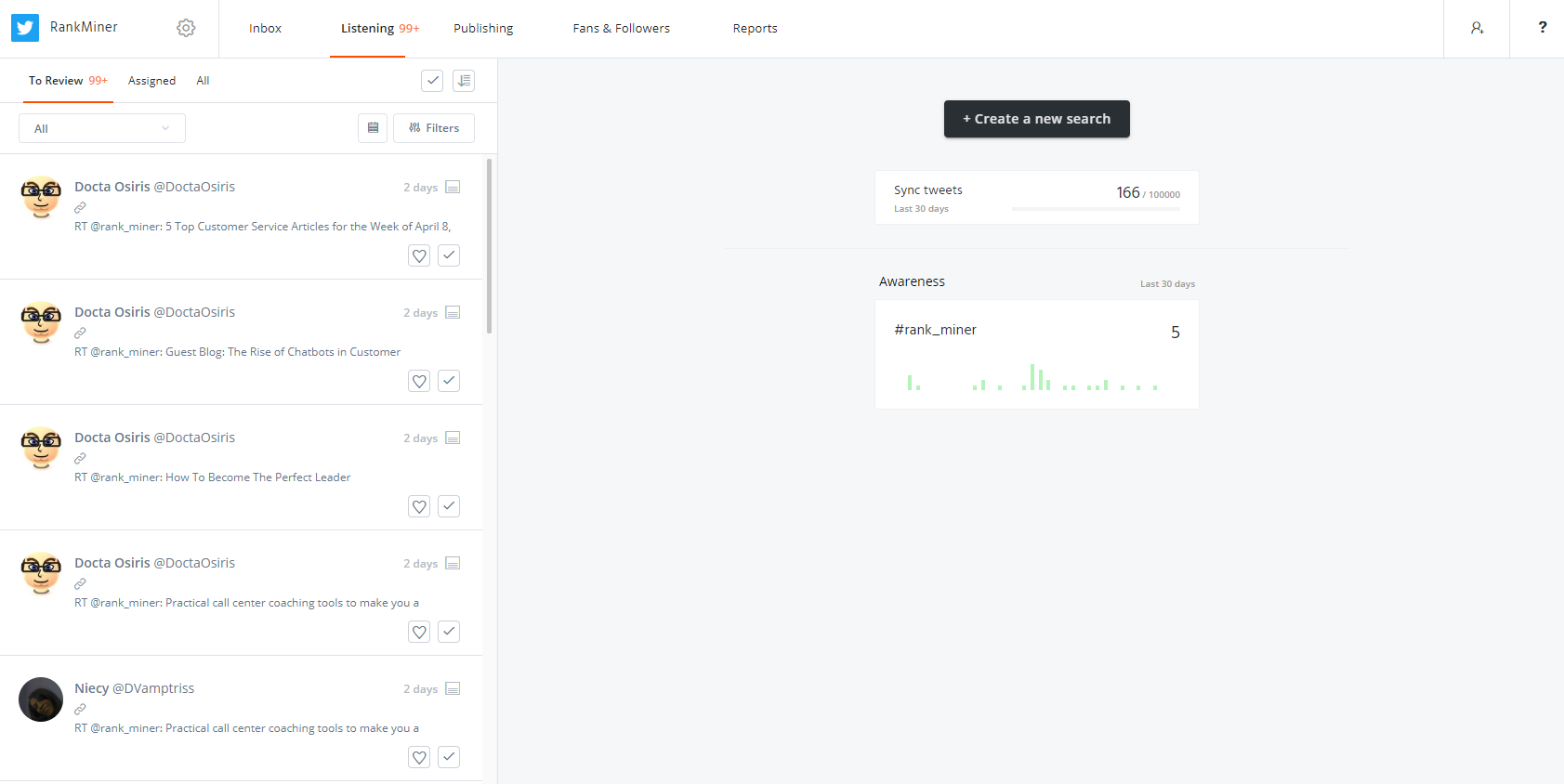
The Fans & Followers section lists and automatically labels your most engaged followers. This will differ for each of your social accounts. You can listen and filter your top followers in multiple ways. Agorapulse splits the top followers/fans into Ambassadors, Engaged, and Influencers, depending on how they have interacted with you (and their social standing).
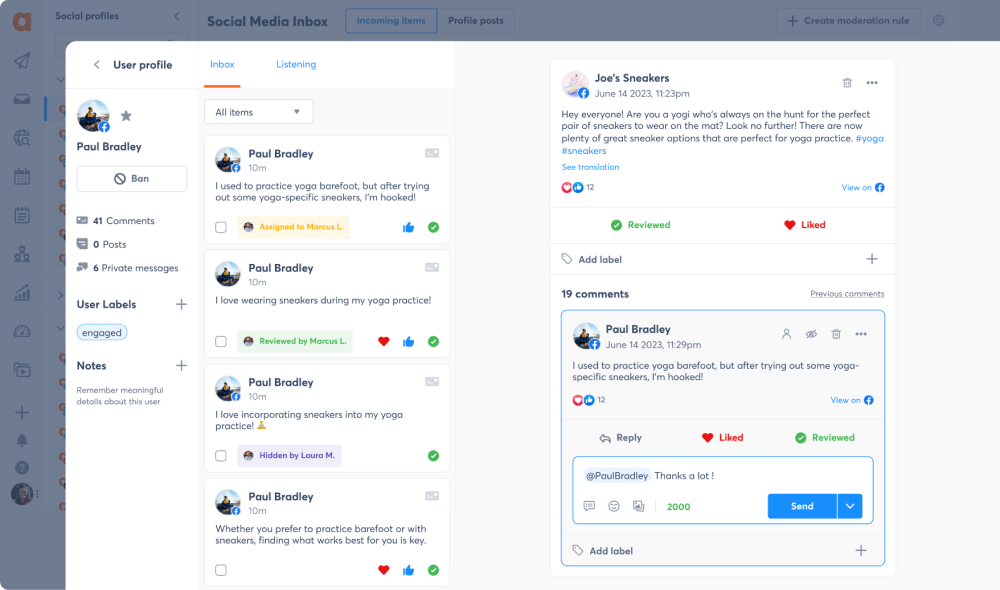
The central part of Agorapulse, however, must be its Publishing section. It has one of the most extensive ways of finding content of all the social media management platforms. The central calendar color-codes and shows posts: scheduled, queued, published, to approve, assigned to me, and failed.
Alternatively, you can click on each of those terms (except Failed) and receive much more detail about your posts, including analytics if the post has already been published.
You can schedule and publish directly from the calendar (or from a variety of other ways). When you create a post to publish you can select multiple profiles and modify and preview each network’s version of the post. Agorapulse is intelligent enough to know combinations that don’t work (for example attempts to tweet the same post to multiple Twitter accounts).
You can customize your posts, so they are slightly different for each social network. For instance, the above screenshot showed a post scheduled for Twitter. The same post intended for Facebook could look like:
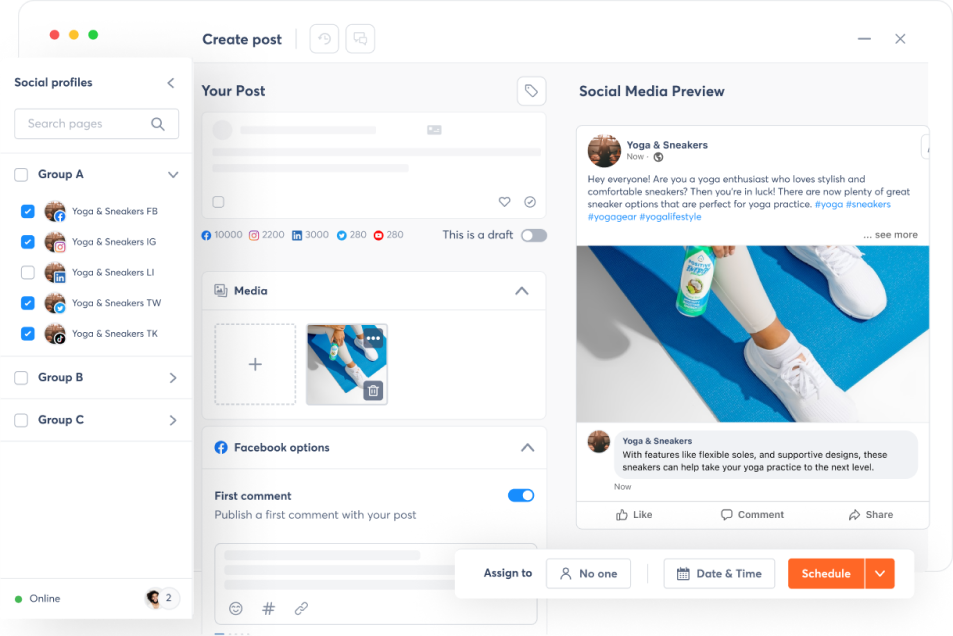
You can set your preferred posting times first, if you prefer, enabling you to queue your content and Agorapulse to determine which post goes in which slot.
Creating each post from scratch can be time-consuming, and experts suggest you want to share content from others as well as yourself. Agorapulse’s Bulk Publishing feature provides you with useful options for this.
When you click on the bulk publishing button you have three choices:
- Import from a CSV file
- Import from a Website (via RSS)
- Import your images
These give you tremendous scope for finding content for your posts. They’re also extremely straightforward and easy to do.
The CSV file is an excellent way to upload your evergreen content. Simply paste your text into Column A and your post link into Column B. You can create a CSV file with up to 100 lines and import 100 posts at once. It will automatically find the relevant image from your link.
People with graphical minds will love the opportunity to upload your images and make posts from these. This is particularly useful if you’re active on Instagram. You can then either schedule your new posts or add them to a queue.
I was initially disappointed that there didn’t seem to be a straightforward way to reshare your tweets via Agorapulse. However, I was wrong. If you download the Agorapulse Chrome extension, you can share virtually any webpage, including tweets.
While Agorapulse has already showcased an impressive suite of features, they haven't stopped there. They've rolled out a robust new feature Social Media ROI tailored to those keen on understanding the tangible returns of their social media efforts.
This feature empowers marketers to make data-driven decisions, optimize their strategy, and maximize ROI. This dashboard integrates Google Analytics and GA4, allowing users to track customer engagement across multiple devices with minimal setup. With the right metrics, decision-makers can validate that their resources are paying off in tangible ways ranging from enhanced sales figures to increased lead generation and website traffic.
In Analytics and Reporting, you can find data that is both global (related to each social account as a whole) and content-specific (showing how each post performed).
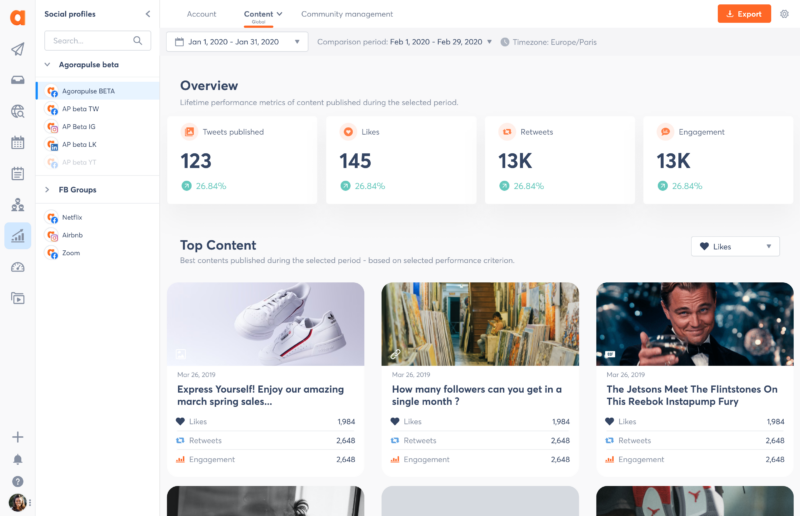
You will find some handy stats amongst these, including the best days and times to post for each of your social accounts and community management metrics.
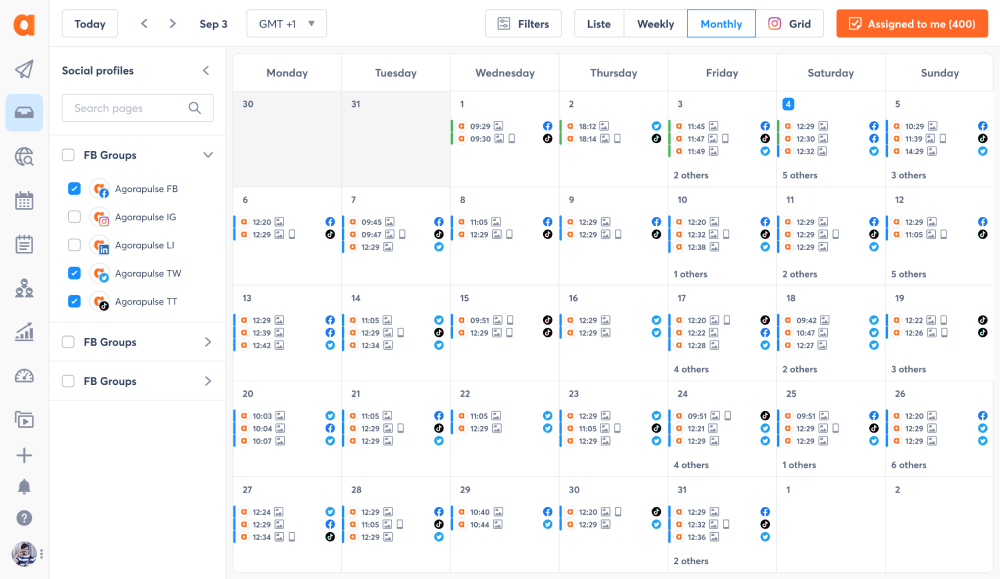
Conclusion
I was extremely impressed by Agorapulse. It does virtually everything you can wish for in a social media management program. The native app includes enormous capabilities, and the Chrome add-on catches the remaining features I was looking for. Additionally, the mobile app hsa everything you need on the go.
They even send you regular emails reminding you that you have items in your inbox to review or that your queues are empty and need more content. At one point while writing this review, I switched over to the preview of the updated version to take the screenshot used above and then switched back again. As a result, I received an email from Agorapulse asking me for my reasons for reverting to the old-style interface.
Perhaps the only niggles I have about its features are the lack of Pinterest connectivity, and that you can’t use it to schedule posts for your blog (in the way that you can do so with Socialoomph).
Finally, I’ve noticed that Agorapulse has recently implemented several pricing changes over the past couple of years and at the same time their product has developed substantially. It appears that their organization is moving up market and is aligning their brand with mid-market to enterprise organizations.
Maybe, Agorapulse found that there is a demand for fuller-featured plans, offering more social accounts and other capabilities at a more cost efficient price than the other more expensive enterprise tools in the market. Although this is an assumption, either way, I appreciate that along with their most recent price change, they also have launched a free plan so that their tool can be a suitable fit and used in any size organization.
Frequently Asked Questions
What does Agorapulse do?
Agorapulse is a full-featured social media management platform. Some of its features include a variety of ways to publish content, scheduling posts and reporting about social account usage. You can use it to keep an ear open for mentions of your brand name (or other relevant terms for that matter). Another unique feature is that you can label your followers and fans and add relevant notes to them to get a better idea of the influencers in your field.
Is Agorapulse easy to use?
The interface of Agorapulse is very user-friendly. Their setup process is also extremely simple, compared to similar platforms. There are clear tutorials available that will help you to learn how to use the features to their full potential and a free certification as well. It also offers an Inbox Assistant that you can use to create rules automatically to organize your inboxes. This makes it really easy to read all the messages you have received via your social sites. If you need to take action, you don’t even have to leave Agorapulse.
Can I use Agorapulse for free?
Agorapulse offers both a 30-day free trial and a completely free plan. Their free plan offers 1 user and the ability to add 3 social media profiles. Their cheapest paid plan costs $49 per month which is quite steep. Though, you can receive a discount of as much as 20% if you opt for an annual payment instead.
How does Agorapulse’s pricing work?
Agorapulse offers a free plan and four paid plans. These plans are: Free ($0 per month), Standard ($49 per month), Professional ($79 per month), Advanced ($119 per month) and Custom (which you have to contact their sales team for to get custom pricing). If you prefer to be billed annually, you can get up to a 20% off the price. They also offer an additional non-profit discount of 25% off the monthly plan price or an additional 15% off the annual plan price. You can also buy extra profiles for a monthly cost on all the plans, except Custom plan, for $15/ea/mo.
What are some of the cons of using Agorapulse?
Sadly, AgoraPulse does not offer Pintrest connectivity. Also, you can’t use it to schedule posts for your blog. Their pricing is also quite expensive, unless their free plan fits your needs. If you work as a freelancer or own a small business, you will most likely need to defer to their free plan as you’ll find that the cheapest plan that already costs $99 per month is not within your budget. As a matter of fact, some similar apps’ most expensive pricing plan costs less than Agorapulse’s cheapest paid plan.
Agorapulse has an almost unprecedented range of features to help businesses and agencies manage their social media accounts. It has an attractive interface (about to change to an even more intuitive one) and an exceptionally easy learning curve. It is perhaps too expensive for small businesses unless their free plan fits their needs, however.
AgoraPulse – Social Media Management Software
-
Features
-
Ease of Use
-
Support
AgoraPulse
Agorapulse has an almost unprecedented range of features to help businesses and agencies manage their social media accounts. It has an attractive interface (about to change to an even more intuitive one) and an exceptionally easy learning curve. It is perhaps too expensive for small businesses now, however.
