
When we first reviewed SocialPilot we viewed it as a comparative newcomer with sights on outperforming Hootsuite. We observed that Social Pilot matched them on nearly every feature, nailed the interface, and their pricing seemed purpose-built to be read as a side-by-side comparison—with Social Pilot coming out as the better value on paper.
SocialPilot launched a new version of its platform in May 2022, with a fresh new look and a complete interface makeover.
Since then, SocialPilot has continued to add new features, and although they have changed their Agency offerings (and pricing) they have kept Professional and Small Team plans at the same price points. They have also improved upon some of the issues we listed as Cons in our last review. In comparison, Hootsuite has doubled the price of its Professional and Team plans, meaning that SocialPilot is now considerably cheaper than its rival.
SocialPilot may not have the greatest brand recognition of the social media platforms we have reviewed so far, but it is rapidly becoming one of the most user-friendly and best-value ones.
SocialPilot Review:
Pricing
Social Pilot targets individuals, small businesses, and agencies, with plans catering to each of these groups. They appear to have less interest in large businesses and enterprises, however, who would most likely need to purchase one of the agency plans to make SocialPilot usable for their needs.
- Professional ($30/mo, or $25.50/mo billed annually) — At Social Pilot’s lowest level subscription, you can manage 10 social accounts, 1 user.
- Small Team ($50/mo, $42.50/mo billed annually) — 20 social accounts, 3 users.
- Agency ($100/mo, $85/mo billed annually) — 30 social accounts, 6 users, unlimited clients.
- Agency+ ($200/mo, $170/mo billed annually) — 50 social accounts, unlimited users, unlimited clients, white label.
Of the features you cannot access with the Professional plan, the Social Inbox, which lets you manage all incoming comments and messages from all your Facebook Pages in one place, and the Content Library, where you can store hashtags and posts for future use, are the greatest losses. Several other features—Client Management and White Label PDFs for analytics—are more geared toward agencies. For a full list of features with each plan, you can look at Social Pilot’s pricing page.
Social Pilot offers a free 14-day, “no credit card required” trial of any plan.
Ease of Use
When we first reviewed SocialPilot we found nothing ground-breaking or revolutionary about its user interface, although it was simple, clean, and very organized. It still has those strengths, but it now feels highly intuitive with everything flowing smoothly.
Once you sign up (either to a paid plan or the 14-day trial), SocialPilot opens up your dashboard and asks you to connect your social profiles.
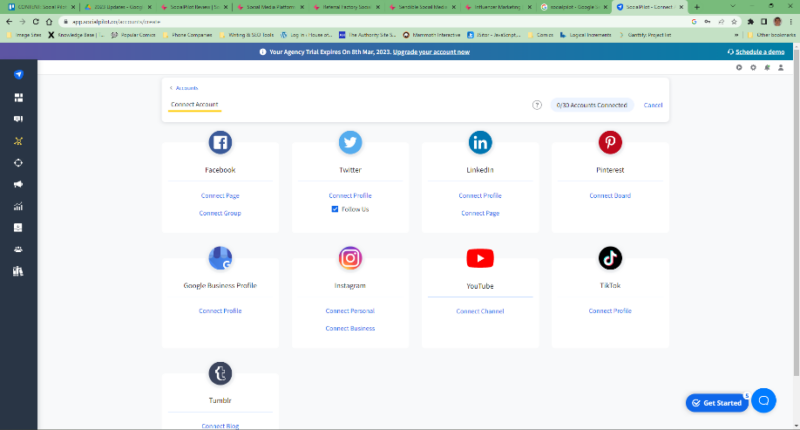
As you can see from the above screenshot, you can connect to all the major social networks. If you operate multiple accounts on one platform, you can connect these separately, making it particularly useful for agencies.
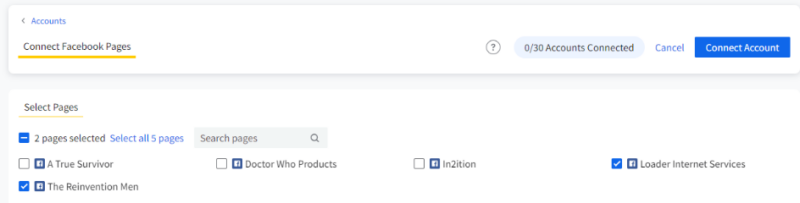
Allied with this is the ability to create groups. You can group social accounts however you choose and perform actions with an entire group. This could be particularly useful for agencies who could make groups for each of their clients, keeping each client’s social accounts apart.
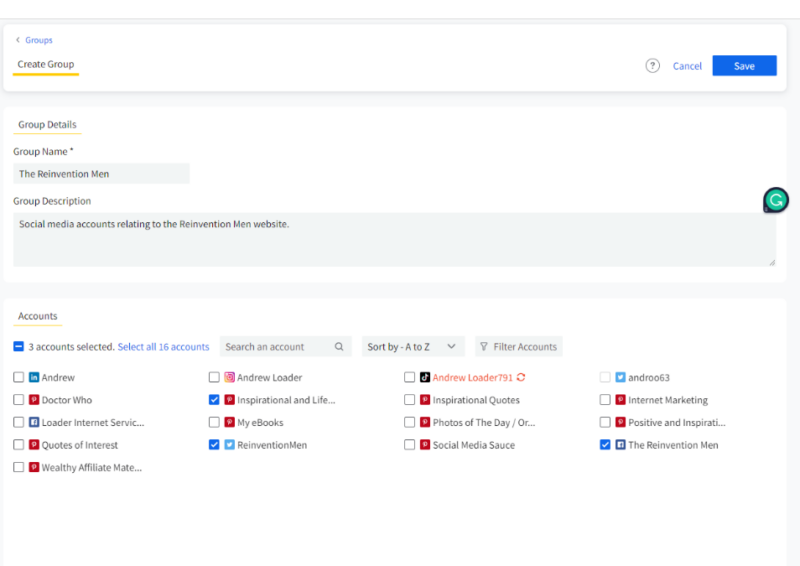
Unfortunately, the home screen of your dashboard isn’t quite so user-friendly. It features four boxes at the top (Published Today, Queued Today, Unscheduled, and Error), with the number of current posts in each category. Clicking on one of these boxes takes you to the relevant page.
Beneath that, SocialPilot lists each of your linked social accounts, indicating the number of posts you currently have queued, along with any errors.
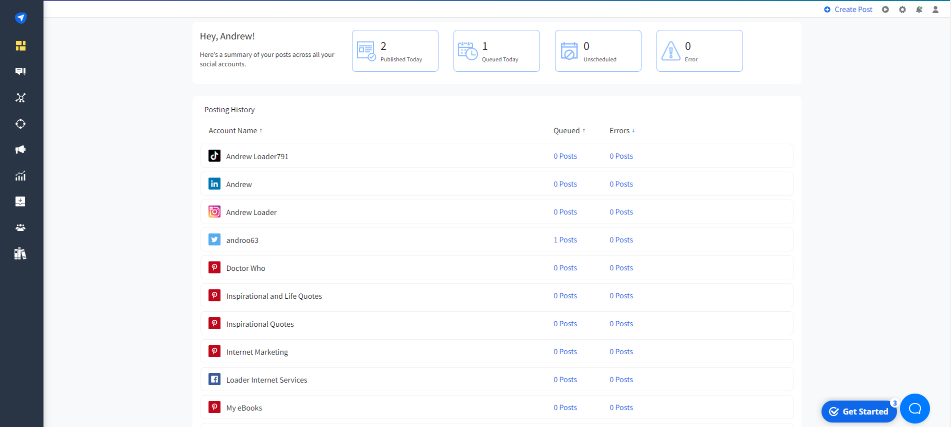
Listing all your social accounts separately seems to take up a huge amount of screen real estate. I personally would have preferred the calendar and inbox on the front page. SocialPilot still gives you a calendar showing your scheduled posts, it’s just not on the home page.
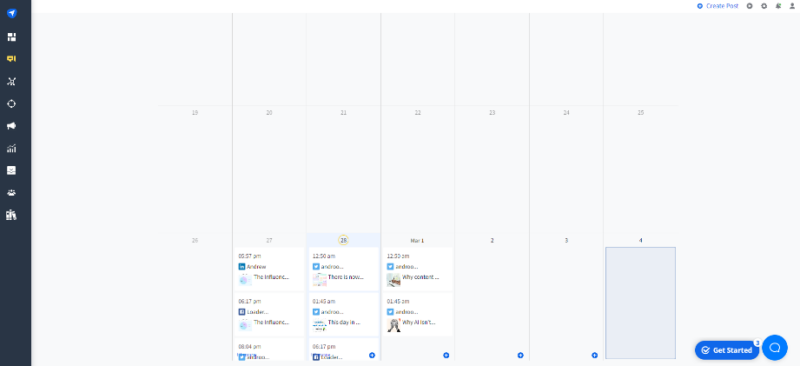
On your first login, the platform guides you through the initial setup, showing you where and how to connect your various accounts, and how to create a posting schedule. The rest of the platform is easy enough to figure out just by clicking through each module on the navigation bar, and there’s always an icon for accessing help on the page you’re working with.
Creating Content
Now we get to the important bit. A good interface is a nice thing to have, but it’s ultimately meaningless if there isn’t good software behind it. Ultimately, the question we’ve got to ask when reviewing platforms like this is: Does it make the social media professional’s life easier? And the answer here is: yes.
The management of accounts is done cleanly and efficiently, thanks to the previously mentioned ability to organize each account into relevant groups (by channel, by client, by whatever). If you’re posting the same content across multiple channels, it’s easy enough to select them all as part of the process. But it’s even easier if you’ve already grouped them together—just select the group and the post goes where you want it to. Social Pilot makes short work of scheduling, queuing, editing, and sharing all your content, as well. There’s even a content curation feature nestled within the posting module—just search by keywords and when you’ve found something appropriate, you can post, queue, or schedule it right there.
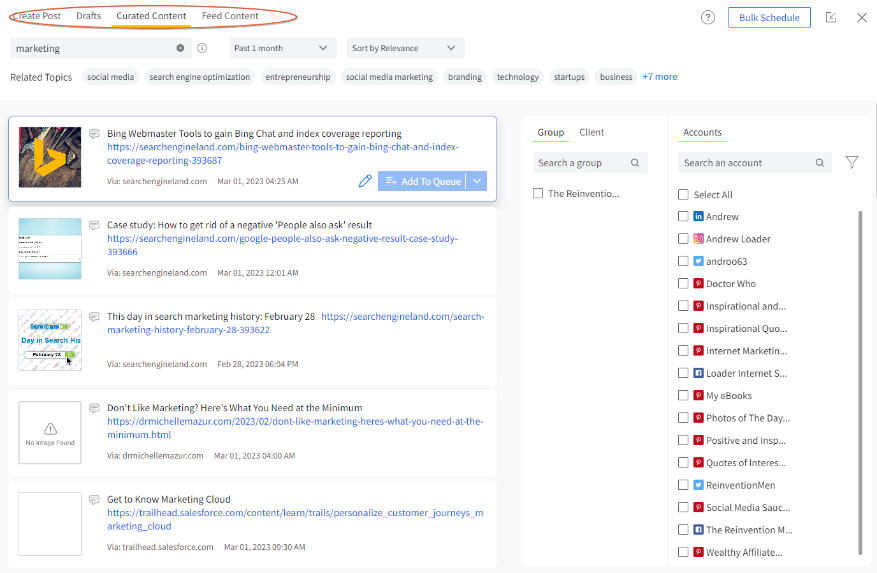
As well as being able to create your posts and share curated content, you can also connect your favorite RSS feeds and send content from there.
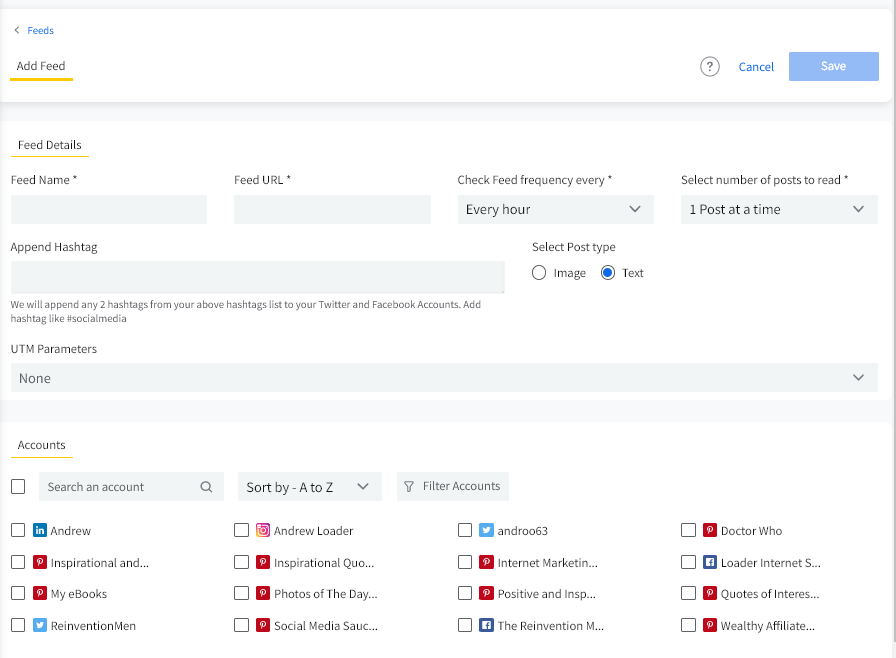
Last time we commented about SocialPilot’s (then) inability to publish directly to Instagram. They have solved that issue now, and you can easily create a post, Story, or Reel. The one limitation I can see now relates to TikTok, where you can only post to TikTok indirectly via the SocialPilot mobile app, and you have to click on 'Share' to share your post on your TikTok at the appropriate time.
SocialPilot has made it easy to create up to 500 posts at once with their Bulk Schedule tool. You simply upload a CSV spreadsheet in a set format, one post per line, you can then review your posts and schedule them across your social networks.
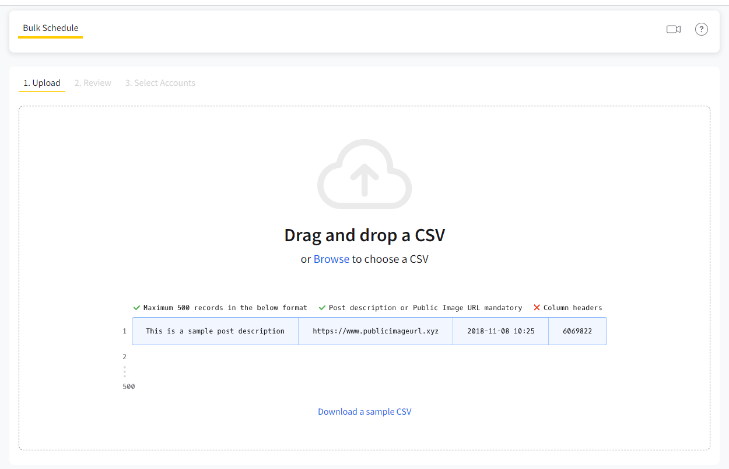
Content Library
Once you’ve been posting to social accounts for a while you begin to notice patterns where you are creating posts the same or very similar to what you have used in the past. Also, once you’ve run a blog for some time you can start to highlight some of your “evergreen content” – your best posts and pages that don’t age. You will want to share social link posts to these items of evergreen content repeatedly over time.
SocialPilot has developed an in-built content library where you can save pieces of content for later use and reuse. All team members can use this Library to create and store digital assets they need to add to their social media posts regularly.
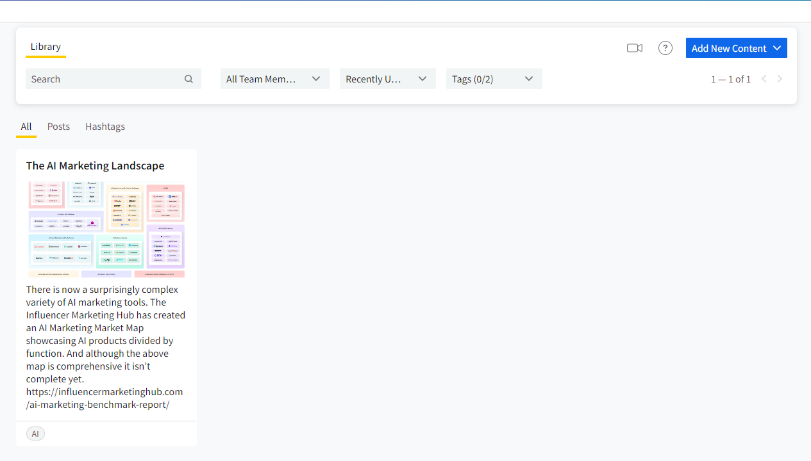
You can use the Content Library for any posts or hashtags you are likely to reuse. If you build a sizable library, you can search for what you need using filters and keywords.
Facebook Ads
In 2022, SocialPilot added a new feature where you could boost your Facebook posts directly from your SocialPilot dashboard. You can boost an already published post or schedule the boost while creating the post. The tool automatically formulates ad content as a “sponsored post”, and offers to boost it the same way you do on Facebook. You can also create ads from the SocialPilot dashboard, choosing the business objective, duration, budget, placement, and audience for each ad.
Inbox
One of the platform’s best features is the Social Inbox, which lets you manage and respond to all your comments and messages, across all accounts and pages. For agencies handling this part of their clients’ heavy lifting, the ease with which they’ll be able to stay on top of all their communication may be worth the monthly cost alone.
Inbox works across your Facebook Pages, Instagram business profiles, LinkedIn pages, and Google Business profiles. The only niggle I have is that it would have been useful to also see your incoming tweets here too.
You can use the Inbox to reply to comments and messages on your Facebook Pages and Instagram business profiles, reply to posts on your Facebook Pages, reply to comments on your posts from LinkedIn pages, and reply to questions on your Google Business Profile.
Analytics
The Analytics module works with Facebook, Twitter, Instagram, LinkedIn, and your Google Business Profile, and gives insights into post performance that dive deeper than the standard follower, reach, and engagement metrics. You’ll be able to get a bird's eye view of what’s working, and then drill down deeper to see why and how. You can find out who and where your most engaged audience members are, and what hashtags are resonating the most. You’ll learn audience demographics, as well as the times and days they’re most active. If you can’t build a successful social media presence using these analytics, you won’t be able to blame Social Pilot.
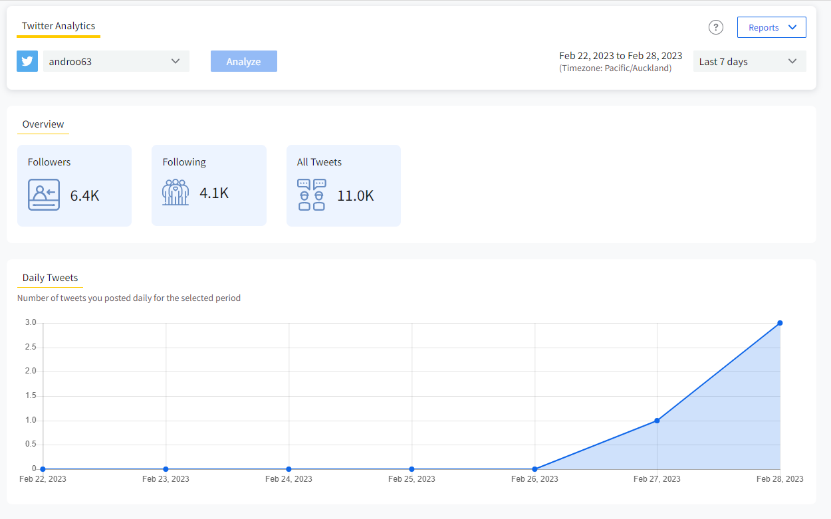
This is especially true if you’re using Facebook for the bulk of your social media marketing. While Social Pilot does a lot of different things for a lot of different channels, it does everything for Facebook. You can see a plethora of stats and graphs relating to both your pages and posts. Although Instagram analytics isn’t as in-depth as those of its big brother, they are considerably improved on Social Pilot’s offering last time we looked. You can find stats relating to your profile, posts, Stories, and Reels, with even an analysis of the performance of the hashtags you have used.

Integrations
Perhaps it’s because of their relatively unknown status, but SocialPilot doesn’t have much in the way of third-party integrations or apps. This is one area that hurts the platform's chances with bigger companies, who’ll likely have larger technology ecosystems—not just social media related. Apps connecting project management, eCommerce, CRM, and many other pieces of the marketing pie with SMM platforms are plentiful—there are over 150 that work with Hootsuite. This shouldn’t affect Social Pilot’s customers on the small side of things (Professional and Small Teams plans), and these app integrations aren’t necessary to build a successful social media presence, but some larger clients might want to do their research and make sure they can (or will be able to) connect to their other software solutions.
For the time being, though, SocialPilot offers a kind of workaround by supporting integration with Zapier—a third-party web service that handles the integration of other web apps. If you connect your SocialPilot account with your Zapier account, you can then connect any of more than 1,000 apps back to SocialPilot, sharing data between them to ease workflows. Of course, this isn’t free, and so is going to cost you another monthly fee, paid to another company. On the plus side, you’re still saving money with Social Pilot over Hootsuite.
Other notable integrations include:
- Project Manager, which does exactly what its name implies.
- URL shortening services like Google, Bitly, Sniply, Rebrandly, and Feedly. Really and truly! You can connect SocialPilot to your account on any or all of these services, make it the default for any or all of your accounts, and long links will automatically be shortened when you create a post.
- Canva, which you can use to create professional designs and then share to your social accounts without leaving SocialPilot.
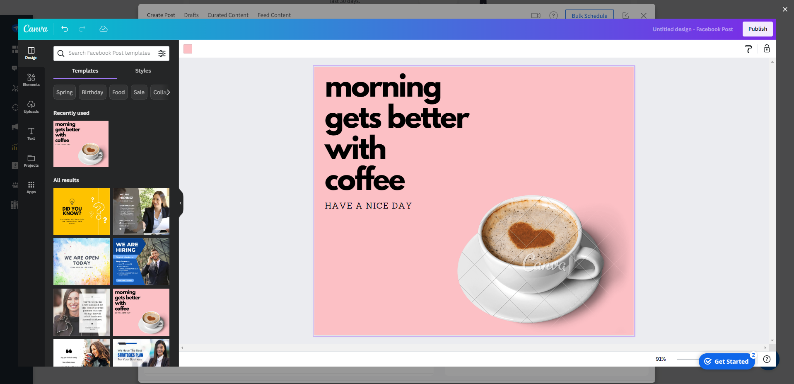
- Web browser extensions for Chrome, and Firefox, which allow you to save and schedule any page you might be looking at. It’s also handy for when you’re goofing at work and someone catches you—hit that extension button and bam! You’re working.
Conclusion
Social Pilot has been around since 2014. They’ve used the time since their founding wisely, building a product that’s fully featured, collaborative, and incredibly easy to use. If they can make enough noise this year and get people to notice, they’ll likely win over a lot of new customers who are tired of overpaying for competing products. Their makeover in 2022 has added a new level of user comfort and answered many of our previous concerns.
There are still a few things that need to be addressed/brought up to speed, most notably the platform’s lack of TikTok functionality. While you can link your TikTok accounts to the platform and schedule things through it, all that gets you is the ability to see what you’re doing on TikTok alongside everything else. You won’t actually be able to do anything with TikTok (no direct publishing, no data). They managed to fix a similar issue with their Instagram integration, so hopefully, they will improve things for TikTok users before long. Hootsuite now offers the ability to publish TikTok videos on desktop and mobile, engaging with your community, with no push notification required. Hopefully, it won’t be long before SocialPilot offers similar capabilities.
Still, for small and medium businesses, and any business or agency managing prominent Facebook pages, Social Pilot is seriously competitive with its better-known competitors at a fraction of the cost. Add to the fact it supports Twitter, Pinterest, Blogs, Google My Business, and LinkedIn (and to a limited extent TikTok), and it all makes for a very impressive platform. For any brand starting to get serious about social media management, or agencies looking to better manage their multiple clients, Social Pilot should be on your shortlist of platforms to check out.
Frequently Asked Questions
What can SocialPilot do?
SocialPilot is a social media management tool. It connects with Facebook, Instagram, Twitter, LinkedIn, Pinterest, Google My Business, Tumblr, and TikTok. It is fully featured and offers services such as analytics, automated publishing, content management, conversion tracking, multi-account management, an inbox, and post-scheduling. It makes quick work of scheduling, queuing, editing, and sharing all your content (and it can even help with content curation too).
Is SocialPilot good?
SocialPilot offers a long list of features making it a legitimate contender in the industry. It matches Hootsuite, the market-leading app, on virtually every feature. What is more, it is collaborative and very easy to use. It offers excellent value for money when compared to other leading social media marketing platforms. All things considered, while it is still regarded as a relatively new player in the industry, it succeeds in making the life of a social media professional a lot easier.
How does SocialPilot’s pricing work?
SocialPilot has four paid plans: Professional ($30 per month), Small Team ($50 per month), Agency ($100 per month), and Agency+ ($200 per month). If you opt to be billed annually, you qualify for a discounted price. You can have a free 14-day trial of the plan of your choice. Even the cheaper plans offer you most of the features offered by SocialPilot. Arguably, the only valuable features that are excluded from its Professional plan are the Social Inbox and the Content Library.
Is SocialPilot easy to use?
Their user interface is simple, clean, and very well organized. The layout and navigation are conventional to help ensure that you will at all times know where you are. When you log in the first time, the platform will take you through the initial setup. It will show you how to connect your accounts and create an initial posting schedule. It is simple enough to figure out how the rest of the platform works by clicking through the different modules on the navigation bar.
What are some of the advantages and disadvantages of SocialPilot?
One of SocialPilot’s best features is its Social Inbox which lets you manage and respond to all your Facebook, Instagram, LinkedIn, and Google Business Profile comments and messages across all accounts and pages. This is especially useful for agencies. It is also very easy to understand and use thanks to its clear layout and navigation and offers great analytics. One of its major cons is that it does not offer a lot of third-party apps or integrations apart from a very useful Canva integration.
SocialPilot Review
-
Features
-
Ease of Use
-
Support
