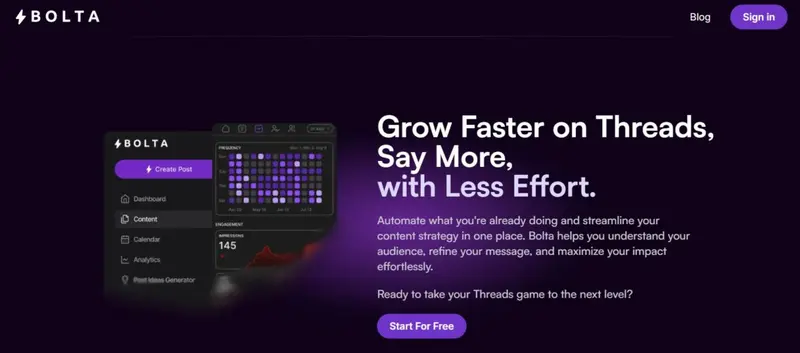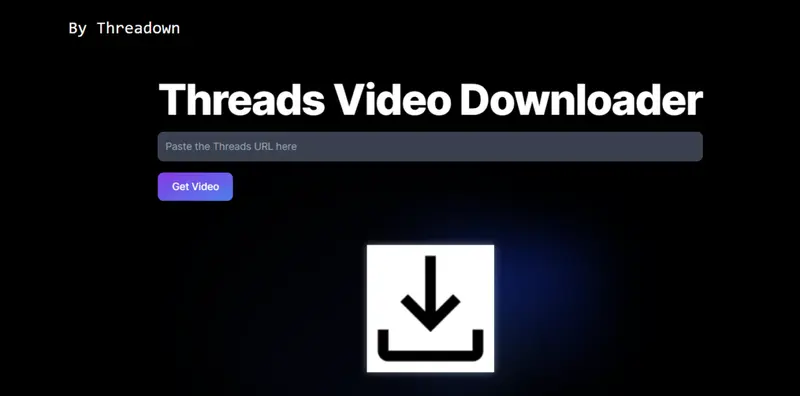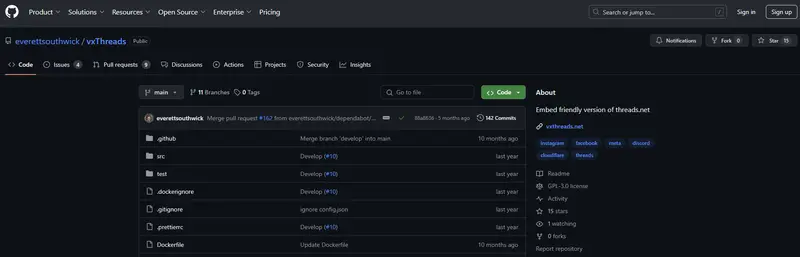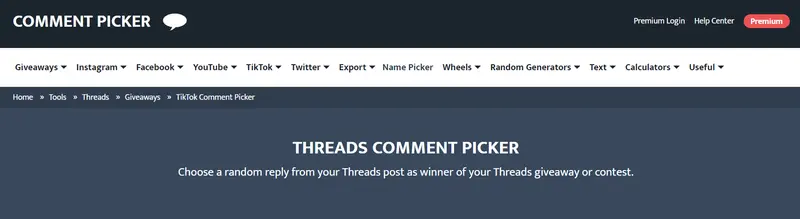If you want your social media marketing efforts to make you shine on the feed, keeping up with the latest platforms is a must. Threads, launched by Instagram in 2023, is one of the newest social media apps built by Meta, with a lot of potential for growth.
If you’re interested in improving your experience on Threads, keep reading for the best social media tools to help you get there.
Top 7 Tools for Instagram Threads
Best For: Curating, editing, and managing posts on the same thread Threads encourages people to share longer-form text content with their followers. However, those who want to publish well-written and intentional posts may want more advanced features to help them draft, edit, and publish posts when they’re ready. This Chrome Extension does the job, allowing users to manage posts on the same thread seamlessly. It also lets you edit a series of posts the same way you would a blog entry. You can save posts as drafts and edit them until it’s good to go. Best For: Bookmarking, previewing, and publishing drafts This is the ultimate editing app for Threads, and it has a suite of useful functions. It has handy features that the app doesn’t have yet, like bookmarking posts and users, plus adding tags to threads and bookmarks. Overall, it makes navigating the app much easier. On top of that, the app lets you preview how your posts will look, add bold and italic text styles, reorder and number your posts, and add images or polls. If you’re not ready to publish yet, the app makes it easy to save your draft for later. When it’s time to publish, you can share your post across various platforms. Apart from Threads, you can also post to Mastodon and Bluesky without leaving the app. Best For: Scheduling posts and growing your account Automation goes a long way, and Bolta’s browser extension shows you the difference. With the app’s automatic scheduling features and simplified commands, your Threads audience can grow up to 10 times faster. The extension is seamlessly integrated into Threads.net, making it easy to open the extension, jot down your ideas, and save it—even across various Threads accounts. It also lets you organize everything with AI-powered smart tags, keeping all your notes in one place. Best For: Analytics This ultimate toolkit for Threads can be accessed via the web or their app. All you have to do is upload your data to get an in-depth analysis of your statistics and activity. It tracks your account’s growth over time, analyzes useful metrics like moments when you gain followers, and even offers actionable AI-powered insights. This data can help anyone, from social media managers to influencers, understand their Threads community better and come up with more ways to engage followers. Apart from that, Interweave Social can also generate a personalized word cloud to show you your most relevant keywords and search terms. Best For: Downloading videos and photos Simple and fuss-free, this website lets you download any media file you come across on the Threads app. Simply copy and paste the post’s URL into the site’s address bar, and it’ll take care of the rest. Best For: Embedding Threads posts on other apps like Discord, Telegram, etc. Some users may encounter difficulties when sharing Threads posts using their web browser. That’s what vxThreads is here to fix. It’s a user-friendly tool that lets you embed posts seamlessly. Easy embeds are possible by simply adding “vx” before your Threads.net link, and it’s ready to go! This makes content from Threads more accessible and much easier to share on other platforms. Best For: Increasing engagement through giveaways If you’re looking for a way to build your Threads community, you can explore engaging tools that let you interact with your followers in new ways. With Threads Comment Picker, you can host a giveaway that chooses a random winner among those who reply or interact with your post. It also allows you to filter duplicate entries, filter comments made by friends or family, and screen comments by using specific keywords or hashtags. This enables you to get creative with engagement opportunities for your follower base.1. Threads Post
2. Threaditor
3. Bolta.ai
4. Interweave Social
5. Threadown
6. vxThreads
7. Comment Picker
What is Instagram Threads?
Threads is essentially Instagram’s version of X (formerly Twitter). According to Mark Zuckerberg, the app takes what Instagram does—which is connect billions of users through photos and videos—and recreates that same connection except through text posts or threads. As a platform, Threads creates a new space that encourages real-time updates and conversations.
How to Make a Threads Account
Threads is integrated into your Instagram account, so if you have one, all you need to do is download the app. Here’s how:
- Search for “Threads, an Instagram App” on the App Store or Google Play
- Download and open the Threads app
- Your Instagram username will appear at the bottom of the screen. Tap to begin setting up your profile.
If you don’t have an Instagram account yet, you’ll have to create one first before you can log into Threads.
Key Features
If you’ve ever used Twitter, you’ll find that Threads is quite similar. The app’s key features include:
- Writing posts with up to 500 characters
- Attaching images, GIFs, and videos (max. 5 minutes)
- Following friends and featured creators
- Interacting with other Threads users
- Sharing Threads to other platforms
As of June 2024, Mark Zuckerberg announced that Threads’ future is headed towards the fediverse. Meta defines this as
“a global social network of interconnected servers that allows people to communicate across different platforms.”
The app’s long-term vision is to become compatible with these wider global networks.
How Do People Use Threads on Instagram?
100 million people signed up for threads during its launch weekend, making it the world’s fastest-growing app. In 2024, there are approximately 30 million monthly active users in the US alone. Worldwide, the headcount goes up to over 200 million. Safe to say, the curiosity and enthusiasm users have towards the app shape the way it’s being used today.
Check out this snapshot of how people use Instagram Threads:
- Posting everyday thoughts and experiences—from greeting people on the feed to letting them know what you had for lunch.
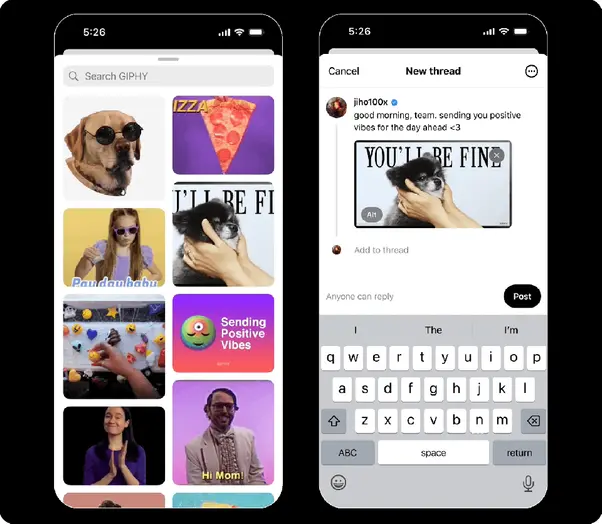
Source: about.fb.com
- Striking up conversations. The app makes it easy to interact with others through Replies, Quote Bubbles, or Reposts, prompting people to ask for coffee shop recommendations or take sides in light-hearted debates like pineapple on pizza.
- Making users LOL with new memes. Everyone wants to have a laugh on social media, and for Threads, this was true for both personal and brand accounts.
Post by @chimeView on Threads
- Keeping up with trending topics. Trending Now was a new feature that was rolled out in the app late last year.
What are Threads Tools?
Since Threads is still in its growing stage, the app is very receptive to user requests and feedback. They are transparent about their current efforts to add new functions that will improve the user experience.
But as they’re working on it, developers outside of Meta have also taken the initiative to come up with their own helpful Threads tools. These range from Chrome extensions to web browsers and apps that offer a variety of features currently unavailable in the app.
Thread tools add value to the app by letting users:
1. Alter or adjust the Threads App Interface
Several tools allow you to make certain adjustments, one of which is automatically linking your Threads account to your Twitter account, so your Following list is automatically carried over. That way, you don’t need to go through their profiles one by one.
A different tool will also let you make aesthetic changes to your account, like editing your Threads theme and/or background color and applying interface changes, such as arranging threads chronologically.
2. Generate text for comments and threads
If you need a little inspiration before making your Threads debut, there are generators that can give you a hand. These tools come up with a handful of post and comment suggestions within a matter of seconds. Powered by AI, all you need to do is give a few details such as preferred language and tone/style, add a few keywords, and then the tools come up with sample texts that you can use as is or as inspiration.
3. Access Threads analytics
Analytics tools for Threads allow you to track your profile’s growth and engagement. These measure your account’s statistics through key metrics like post views, profile views, number of posts (per period), and your other activities on the app. It also tracks your interactions, such as likes, reposts, replies, and quotes. As the app evolves, we can expect its analytics to evolve along with it, hopefully providing more complex insights.
4. Schedule and automate posts
These improve the app’s functionality by allowing users to plot and plan their content ahead. They make it easy to integrate your Threads posts within existing social media calendars, and it frees up a lot of the team’s time since there’s no need to constantly monitor the account.
5. Download files
Threads allow users to attach images and videos within a 5-minute limit. If you see any media attachments that you want to save in high quality, there are tools that can do that for you easily.
Final Thoughts
Threads is one of the newest and fastest-growing social media apps today. It’s an exciting platform that addresses the demand for a new text-based app with better functionality and ease of use.
What makes it stand out from similar apps in the market are its developer’s openness to feedback and their commitment to adding more features that will improve the overall app experience. Due to its relative newness, it’s also one of the rare spaces on the internet that’s not oversaturated with spam or bots, which adds to the platform’s positive environment. Best of all, the app is completely free to use and 100% ad-free as of writing.
While there are improvements to be made, there are also lots of tools available that make scrolling and posting on Threads more enjoyable for all users. From drafting posts to receiving AI-powered insights, these tools empower users to grow their accounts and push the kind of content being published on Threads.
Frequently Asked Questions
What is Threads?
Developed by Meta and launched by Instagram in 2023, Threads is a fairly new text-based app that’s driven by conversations. Users can keep up with friends and followers, ask questions, send replies, and get updates on recent events and trending topics through 500-character posts.
The Threads app can be downloaded via the App Store or Google Play. Note that Threads profiles are linked to Instagram, so you will need an Instagram account before you can log in to Threads.
Are people still using Threads in 2025?
Yes, Threads continues to see an impressive number of monthly active users, with approximately 200 million worldwide.
Is Threads better than X (formerly Twitter)?
The two apps are often compared because of their similar features, though determining which one is better can be up to personal preference. In terms of functions, Threads allows people to share longer posts, with 500 characters, vs. X’s 280. The former also lets users attach longer videos at 5 mins vs. X’s 2 min 20s. While users can unlock longer tweets and videos by subscribing to X Premium, all of Threads’ features are free.
Threads may have the potential to replace X in the long run, but the numbers are still catching up. Threads currently has 130 million monthly active users, while X has 550 million, but these numbers could change rapidly. Ultimately, the better platform depends on your social media goals and preferred audience.