LinkedIn has evolved beyond its original role as a job search and recruitment platform and is now a leading content distribution channel for B2B marketers. With a vast user base of over 1 billion members, LinkedIn has become a daily destination for professionals looking to advance their careers, stay informed about industry developments, and share content to enhance their visibility among business partners and potential employers.
For small to medium enterprises, videos tend to generate the highest engagement rates, making them an essential content type for boosting visibility on the platform. As companies grow their following, the effectiveness of different content types can vary, with images often proving successful in driving engagement. Additionally, native documents, such as PDF files uploaded directly to LinkedIn and displayed in a carousel format, have emerged as highly effective, attracting significantly more clicks than other formats.
With millions of companies active on LinkedIn, regularly sharing new content, selecting the right topic and format can be challenging. Social listening tools are valuable for identifying popular subjects as they emerge, while LinkedIn's competitor analytics offer further insights to refine your content strategy. Even with these tools, finding a unique and engaging angle on trending topics can be difficult, and this is where artificial intelligence can offer valuable assistance.
Why Use AI for Crafting LinkedIn Posts
Writer's block is something that marketers and writers share when creating content. AI can give you momentum for crafting LinkedIn posts in the following ways:
1. It can find sources of content inspiration.
AI can collect and curate industry developments and thought leadership pieces to share and comment on your chosen subject.
2. It can generate a framework for discussing your idea at length.
When you wish to express your take on a popular trend, AI can create an outline to help you establish your opinion.
3. It optimizes your content for SEO.
AI can research and suggest keywords and topics to help raise your ranking in search engines.
4. It can edit and rephrase your writing to improve engagement.
AI content generators include features that allow you to correct and reword existing text, capturing the tone and mood you're aiming for, such as formal, casual, witty, and more.
5. It can show you how your content's performance level is.
With AI's analytics capabilities, you can discover whether your content is getting attention, how other LinkedIn users engage with your posts, and when your target audience is most active on LinkedIn.
6. It can hasten every step of the writing process.
AI platforms can shorten your ideation, draft headline writing, and proofreading time.
Top 9 AI Post Generators for LinkedIn
After discussing the benefits of using AI to help you create LinkedIn posts that strengthen your influence and connections, we've listed a few you can try:
1. Jasper
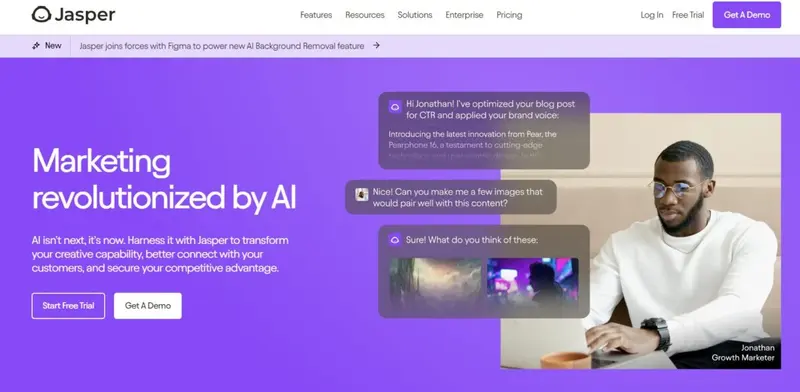
Jasper‘s LinkedIn-related features include AI content generators for posts, headlines, and personal and company bios.
Jasper asks you to fill five fields to generate a post: a problem (such as a challenge your business went through or you faced as a professional), a solution (what you or your company did to overcome the problem), other information (other learnings and context), intended audience (specify the age range, such as Gen Z or millennials and roles, such as first-time entrepreneurs or burned out managers), and CTA (where or how they can take action).
Jasper can also help you write engaging and concise titles using its “Perfect Headline” feature. The tool produces a list of possible headlines after you fill in these fields: product description (information describing what your company or product does), company or product name, target audience, and tone of voice.
Meanwhile, the bio generators can help beef up your LinkedIn profile after entering information about yourself and your career, tone of voice, and point of view (first person or third person).
In each case, Jasper allows you to view several suggested content by clicking the “Generate” button until you find a satisfactory version. The platform offers a free 7-day trial.
2. Taplio
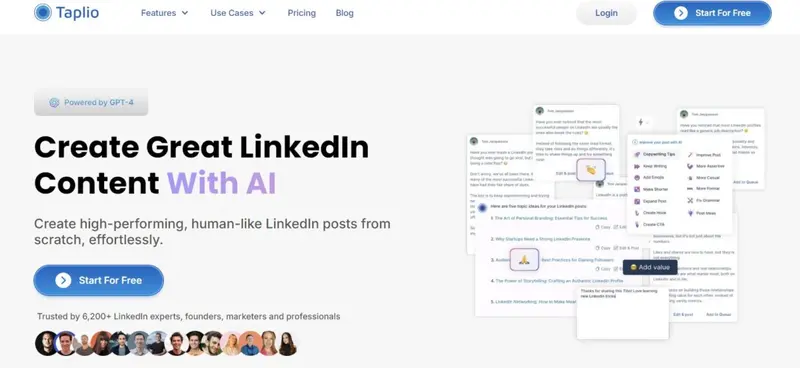
Taplio is an all-in-one tool for boosting your LinkedIn presence through content generation, scheduling, and analytics. You can also use the platform to search and list all the users who liked or commented on your post so you can engage with them via direct message or other means.
These content-generation features can help you post with relevance and authority:
- AI LinkedIn Post Generator: You can write in the same tone and style as the platform’s most popular creators by clicking on their name in Post Generator.
- Top LinkedIn Trends: Get inspiration for your next post by clicking any various trending topics to view the most popular posts for that subject.
- Headline Generator: Type your job role in the Headline Generator for Taplio to generate suggested titles for your next LinkedIn post. To improve the output, specify what your company does, its target market, and the content type you’d like to share on the platform.
- LinkedIn Retrospective: Use this feature to present all your posts for the past year in carousel form.
- Viral Post Generator: You can humor your followers with this feature, created by Tom Orbach as a stand-alone website before Taplio acquired it. The original aim of the creator was to produce spoofs of most viral posts on LinkedIn. This feature will ask you to key in your answer to “What did you do today?” and the inspirational advice you want to share. Finally, move the slider to pick a “Cringe Level” between low to high before clicking “Generate.”
3. Anyword
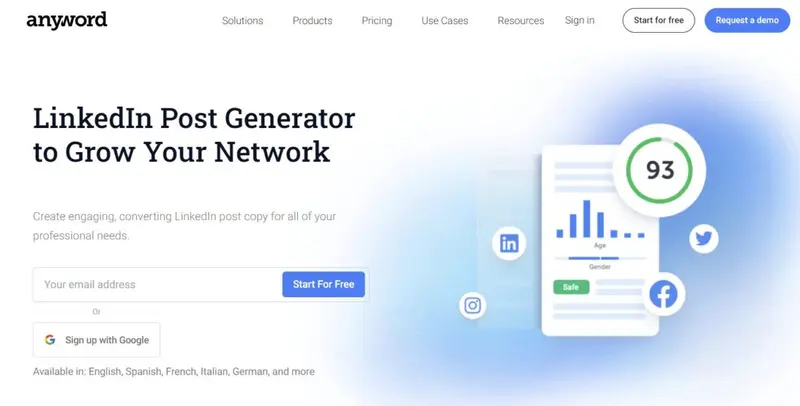
Anyword’s LinkedIn Post Generator falls under its suite of content generators for social media copy. When you create a new “project,” the platform will ask you what you want to promote and what your post is. The site will also ask you what keywords you want to see in your content. When you hit “Generate,” Anyword shows you several copy variations, each with its predictive performance scores—or the predicted engagement level of each version—on the extreme right. Clicking on “Details” under the score will show you the demographics that the content will appeal to and its tone of voice. Anyword’s AI can also generate content for LinkedIn text ads and image ads.
4. StoryLab
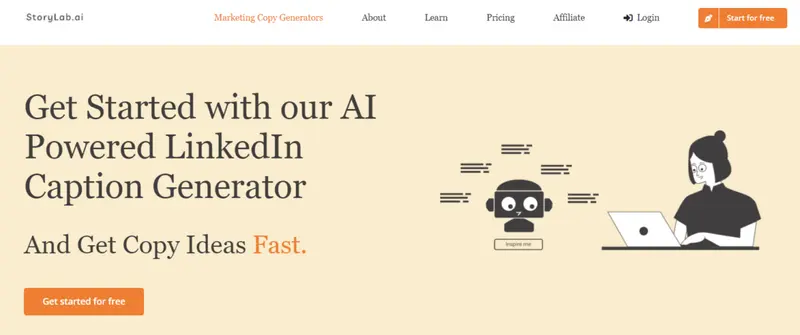
StoryLab helps you craft your LinkedIn post through its Social Media Caption Generator. After selecting LinkedIn in the drop-down menu under “Select a platform,” StoryLab will ask you to provide details about your desired topic and choose a writing style (professional, listicle, story, or default) before hitting the “Inspire Me!” button. This feature is highly advisable for introducing and promoting blog articles and events.
Meanwhile, you can use this tool’s Paraphrase Generator to improve your existing marketing copy, whether it’s long-form content or a LinkedIn ad.
StoryLab’s free version allows you to use its AI three times a month. Paid plans range from $19 to unlimited AI runs monthly.
5. Simplified
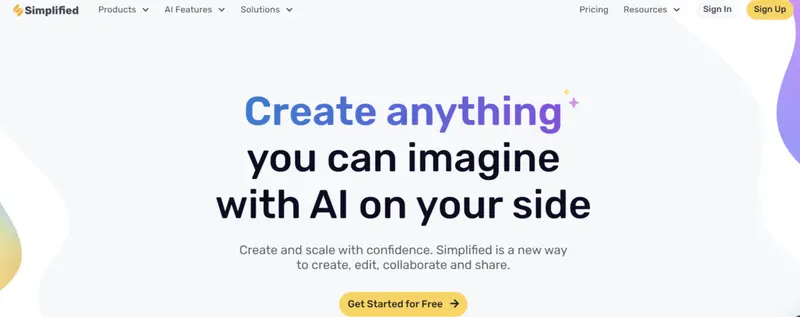
Upload impressive posts on your LinkedIn account using Simplified’s Free Flow AI Writer or AI Copywriting Generator.
With the Free Flow AI Writer, you only need to type a command such as “Write a LinkedIn post about (topic)” and then click “Generate” to see the platform do its magic. To lengthen a section of your generated text, highlight this portion and right-click to select from these options: “continue,” “rephrase,” “expand,” and “write section.”
Meanwhile, the platform’s AI Copywriting Generator can produce a copy for your LinkedIn account after you type in your product (or company) name and what your product (or company) offers. You can customize the image with your brand and messaging before exporting it to LinkedIn.
Simplified also has LinkedIn image templates for special occasions and every industry type. The tool’s free version lets you generate 5,000 words worth of content monthly.
6. TinyWow
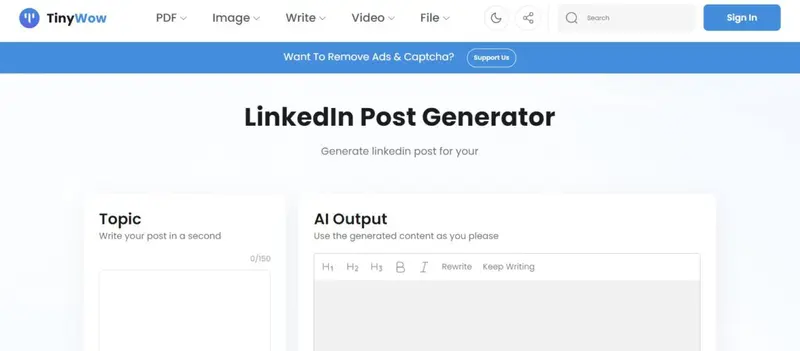
TinyWow’s LinkedIn Post Generator is among the free-to-use-forever platform’s many AI writing features. Get your AI output in a few seconds by describing your topic in up to 150 words on the left panel. However, this tool is ideal for shorter pieces as its maximum output is below 180 words.
You can click the “Generate” button several times until you get a version of the generated content that suits your preference. You can later download TinyWow’s output to your device or Google Drive.
7. writi.io
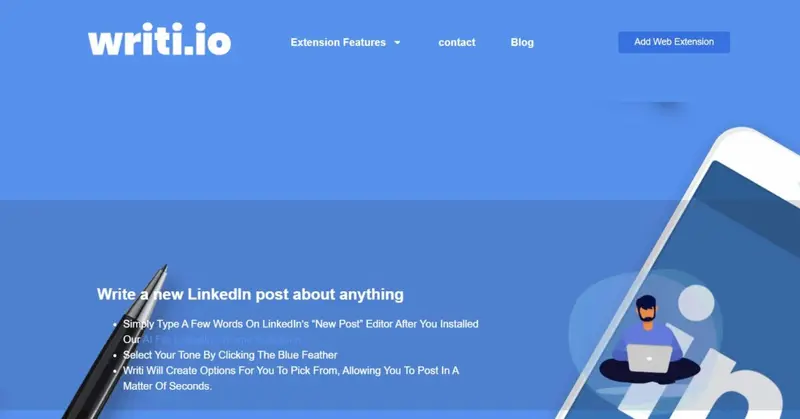
writi.io is a ChatGPT for LinkedIn, allowing you to use it directly on the platform when you install the Chrome extension. To activate its Auto AI LinkedIn Helper, type a few words or sentences on your blank “new post” describing what you want to talk about, and then click the blue feather at the bottom right of the typing space. Pick your preferred tone—direct, excited, funny, emotional, empathetic, normal, sarcastic, informative, happy, professional, or grumpy—before clicking “Generate” to view the content variations that the AI produced. You can use writi.io for generating articles, comments, chat responses, personal profiles, recommendations, and InMail (or the email within LinkedIn).
8. AIssistify by Resonate
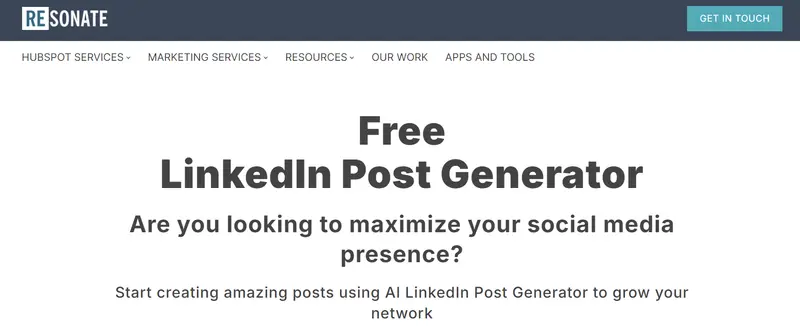
AIssistify is a free tool with various marketing copy and email tools, including content generators for LinkedIn posts, comments, and bios. To generate a post, you have to feed its AI with context (what your post is about and sources you want to cite) and define the feeling you want your content to convey (such as excitement, anger, or neutrality). After you click the “Generate” button, you can choose between “Copy to Clipboard” or “Save to a Document.” Or you can click the repeat button to view more content options.
9. Easy-Peasy.AI

Easy-Peasy has an original LinkedIn Post Generator and a LinkedIn Post Generator V2. The original version requires you to provide two pieces of information before it generates content: your topic (“What is your post about?”) and your preferred tone (professional, energetic, or funny). Meanwhile, Version 2 features an additional question—”Details as bullet points”—in which you must supply the points your post aims to cover.
When you click the “Generate” button, three content variations will appear. These variations will transfer under the “History” tab at the bottom of the page when you tap the “Generate” button again for a new set of content options. The fresh batch of suggested content will appear under the “New Outputs” tab. Easy-Peasy’s free plan allows you to generate posts with up to 1,000 words per month.
10 Tips for Creating Impactful LinkedIn Posts
Follow these 10 steps to improve your LinkedIn post’s readability and engagement:
1. Have a strategy
Clarify your posting goals, whether you're building your personal or company brand on the website. What makes you unique, and how do you want your brand to add value to its readership?
Also, remember that the platform's demographics skew toward an older crowd with a higher income. Thus, your content should resonate with this audience's aspirations and frustrations. You can read people's comments on what others in your industry posted by visiting other social channels and review sites. Once you understand your audience better, connect your goals with theirs.
If your company has a LinkedIn account, it should follow your Brand Style Guide, which sets your tone of voice, frequently used words and phrases, and the type of images to use.
Then, track your metrics regularly:
- Following - number of followers, impressions, page views, visits, and so on),
- Engagement - comments and reposts
- Conversion - purchase your product or use your service
2. Pick a strong hook
Your first sentence must be compelling enough to make your readers continue scrolling down the rest of your content. You could share a surprising statistic, make a controversial statement, or speak to your audience's pain points.
3. Use short headlines
Titles with 40 to 50 characters have a better chance of grabbing LinkedIn users' attention.
4. Include an image
While original long-form content of up to 2,000 words attracts LinkedIn users, featuring 1 to 8 images (most of which should appear at the top of the post) pulls in more readers.
5. Make your content easier to skim by dividing it into subheads
Subheads add to the visual appeal of content, particularly long forms. Breaking up your writing into 5 or 9 subheads makes it more digestible.
6. Develop engaging topics
The following are some post ideas that can inspire people to comment and share:
- The answer to a trending client query
- Your work process or what you're learning
- A problem you solved with your business
- A misconception about your role or industry
- A forecast about your industry
- A current challenge wherein you want your connections to help
7. Add hashtags wisely
Hashtags can broaden your audience as LinkedIn users follow specific hashtags. However, limit your hashtags to three per post—the platform's algorithm only indexes the first three hashtags you mention.
Check the number of followers of your chosen hashtag by typing # and the keyword in the LinkedIn search bar. If a hashtag has millions of followers, your tags are unlikely to be noticed because of other people's posts about that topic. Try using niche or more specific hashtags related to your brand.
8. Be selective about the external links you post
Pasting a link to another site (including your website pages) will lower your content's value to the platform and limit your engagement because LinkedIn prefers to keep people on the site.
However, you can paste links to reputable sites, such as Forbes, Entrepreneur, CNN, or BBC News. The workaround is to paste the URL in the comments section after your post or to delete it after the preview image of the article shows.
9. End your post with a call to action (CTA)
Your CTA can be a poll, a question, or an invitation asking readers to comment on your post. Or your CTA can be an image with text about your article or event.
10. Follow a consistent posting schedule
The recommended frequency is two to five times a week. You risk oversaturating your audience by posting on LinkedIn more than once daily.
Let AI LinkedIn Tools Support Your Reputation Management
Your online reputation as a professional or company is a valuable asset. AI-powered LinkedIn post generators can make your image shine with polished writing that connects with your followers and customers. For more tips on using this network, view our "Top 10 LinkedIn Marketing & Automation Tools to Boost Your Presence" article.
Frequently Asked Questions
What is an AI LinkedIn Post Generator?
An AI LinkedIn Post Generator is a tool powered by artificial intelligence that automatically crafts engaging and professional posts for LinkedIn. By analyzing input like keywords or specific topics, these generators create well-written posts that can help users effectively connect with their audience and strengthen their LinkedIn presence.
How can AI post generators enhance my LinkedIn content?
AI post generators can streamline content creation and boost creativity by providing engaging content ideas, automating the writing process, and maintaining consistency in posting. These tools can help you overcome writer's block and generate high-quality posts that resonate with your target audience, ultimately increasing your visibility and engagement on the platform.
How do I choose the right AI LinkedIn post generator for my needs?
When selecting an AI LinkedIn post generator, consider factors like pricing, features, ease of use, and how well the tool aligns with your content strategy. Look for a balance of functionality, customization options, and an intuitive interface. Reading reviews and taking advantage of free trials can also help you make an informed choice.




