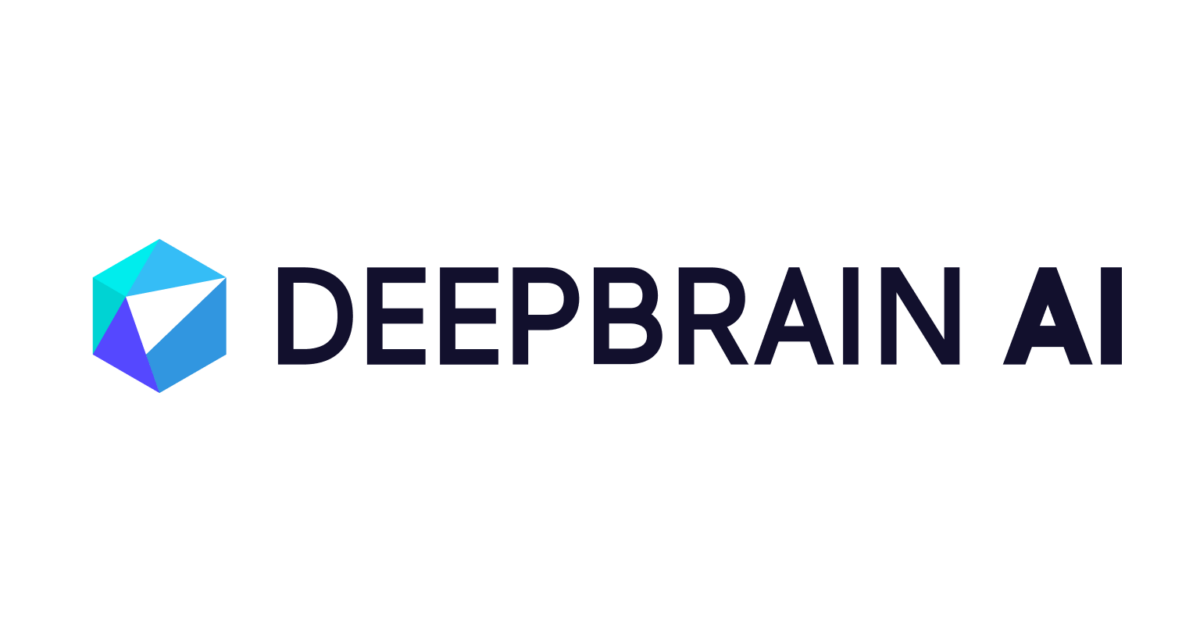If you want to market your brand and product, you need content. There’s no way around that. It is estimated that around 21% of all creators utilize AI tools. However, our State of Marketing Report found that budget constraints were the biggest hurdle to AI adoption, as cited by 34.1% of marketers. No doubt AI will see much bigger use by both marketers and creators.
Some use them for editing content, others for creating, and some use them solely for generating images.
While leveraging user-generated content (UGC) will continue to remain a critical part, it will never replace the need to create your own content from scratch, whether that’s a short, social media post caption or a long, 2,000-word blog post like this one.
That said, with the advances in tech, specifically artificial intelligence, whether there will still be the need to start entirely from scratch will be debatable. If you keep track of content marketing trends, you’ll already know that moving forward AI-powered content marketing will become more popular.
If you feel that you’re ready to start entrusting some of your content generation to AI, here are 14 top tools that you can check out.
What Are AI Content Generator Tools?
AI content generators are tools that use artificial intelligence algorithms to automatically create original written content. They can generate a wide variety of content types, including:
- Blog posts and articles
- Social media posts
- Product descriptions
- Email copy
- Website copy
- Ads
- Marketing copy
- Headlines and titles
- Outlines and ideas
The AI is trained on vast amounts of existing content to learn patterns and generate new text. Users provide a prompt or keywords, and the AI produces relevant, original content based on that input.
How do AI Content Generator Apps Work
AI content generators work by utilizing advanced techniques in artificial intelligence, specifically natural language processing (NLP) and natural language generation (NLG). Here’s how the process unfolds:
- Input Prompt: You start by providing a prompt or keyword that specifies the type of content you want to generate. This could be anything from a blog post to a product description.
- Data Analysis: The AI system analyzes vast amounts of existing text data, including articles, books, and other written materials. It uses NLP to understand language patterns, context, and semantics.
- Content Generation: Using NLG, the AI then generates new text based on the analyzed data. It constructs sentences and paragraphs that mimic human writing styles and tones, aiming to produce coherent and relevant content that aligns with your input.
- Customization and Personalization: Many AI tools allow for customization, enabling you to specify the tone, style, and format of the content. This helps tailor the output to fit your brand's voice or the specific audience you are targeting.
- Editing and Refinement: Although AI-generated content can be quite sophisticated, it often requires human oversight to ensure quality and relevance. You may need to edit the generated text to add personal touches, correct inaccuracies, or optimize it for search engines.
AI content generators are increasingly popular in various fields, including marketing, journalism, and social media management, as they can significantly speed up the content creation process while maintaining a level of quality that meets user expectations.
- What Are AI Content Generator Tools?
- How do AI Content Generator Apps Work
- Best AI-powered Tools for Content Generation
- 1. DeepBrain AI
- 2. Jasper.ai
- 3. Copy.ai
- 4. Frase
- 5. Rytr
- 6. Anyword
- 7. Smart Copy (by Unbounce)
- 8. Neuroflash
- 9. Writesonic
- 10. Copysmith
- 11. CoWrite
- 12. Smodin
- 13. AI-Writer
- 14. ContentBot
- Evolution and Influence of AI Content Generators
- Best Practices for Using AI Content Generator Tools
- Considerations for the Future of AI Content Generation
- Wrapping Things Up
- Frequently Asked Questions
Best AI-powered Tools for Content Generation
The adoption of AI Content Generators is becoming increasingly vital for marketing executives seeking to create compelling content that effectively engages their target audience. By understanding the importance of these innovative tools and carefully considering the factors outlined above, marketing teams can make informed decisions about which AI Content Generator software is best suited to help them achieve their goals and drive business success.
DeepBrain AI stands out as a revolutionary tool for video content creation, specifically tailored for businesses and professionals seeking to harness the power of AI-driven video generation. With a clientele that boasts of names like Microsoft, NVIDIA, and Lenovo, it’s evident that DeepBrain AI is a trusted choice for many. The software’s primary focus is on generating AI videos, and it promises a swift transformation from text to video in just 5 minutes. What sets it apart is its ability to produce hyper-realistic AI avatars, making training and how-to videos feel more human and relatable. This is especially beneficial for businesses aiming to connect deeply with their audience. DeepBrain AI offers a Starter plan priced at $29/Mo, ideal for beginners. For small businesses looking to expand, the Pro plan is available at $89/mo. For extensive professional use, they offer an Enterprise plan with custom pricing. Meet Jasper, your new sidekick for all things content. It offers a friendly, AI chatbot that you can ask to generate ideas or revise already written content. Trusted by nearly 100,000 marketers, it works in 29 languages. To help with content generation, here are some of the user prompts that you can try: In addition to its chatbot, it also offers Boss Mode. According to Jasper’s website, it can help you to write blog posts up to five times faster. Not only does Jasper AI speed up the process, but it will also ensure that the content is optimized for SEO and plagiarism-free if you sign up for the separate integrations with Surfer and Copyscape. After a 5-day free trial (credit card required), pricing starts at $49 per month for up to 50,000 words. Jasper also offers custom user packages and billing options for growing teams and businesses. Copy.ai is specifically aimed at marketers, helping them to create human-like content much faster. It focuses its key features on three main areas: blogs, emails, and social media. Trusted by millions of marketing professionals and teams that include global names like Ogilvy, it’s a great tool if you specifically want help with email. One of its standout features is that you can also ask it to repurpose content by, for example, turning blog posts into social media posts. That’s just one of the dozens of tools that you can use to streamline your content marketing. Copy.ai offers a free plan that lets you generate up to 2,000 words per month. For the ability to generate unlimited words, you’ll need to sign up for its Pro plan ($49 per month when billed monthly or $36 per month when billed yearly). We’ll let you in on a secret, Frase plays a big role in the content that you’re enjoying on yours truly. All the content is still written and edited by human writers, but for research, specifically keyword research (including keyword density), a lot of the credit must go to Frase. Influencer Marketing Hub isn’t the only ones that rely on Frase. It’s trusted by thousands of marketing teams including the likes of Coursera. If you want to entrust more of the actual writing to Frase instead of simply using it for content optimization, you can use it, for instance, to write a blog introduction, paragraphs, product descriptions, frequently asked questions, or a quick draft of your article. For example, if you want to use it to compose a draft, all you need to do is add the title and level of creativity. The emphasis, though, is on draft. Even if you opt for the highest level of creativity, the draft is pretty basic. Frase offers three plans: Solo ($14.99 per month), Basic ($44.99 per month), or Team ($114.99 per month). Irrespective of which plan you choose, you’ll be restricted to only 4,000 AI-generated words per month. To get unlimited AI-generated words (including other premium features), you’ll need to sign up for its Pro add-on for a monthly fee of $35 per month. If you’re pressed for time and money, you can check out Rytr. It offers a free plan, and, according to their website, it can help you to write various types of content 10 times faster. Plus, compared to other content creation tools, it also takes less time to familiarize yourself with it and start generating content. Used by millions of users, it offers a long list of use cases, including a number of transactional texts like emails and text messages. However, if you don’t find your specific use case, it also gives you the option of creating a custom use case and training Rytr for your specific project. In addition to written content, it has also introduced an AI image generation feature. All you need to do is add some context and it can generate copyright-free images that you can use. Other useful features that it includes that can help to streamline your content generation process is a built-in plagiarism checker, over 20 tones, and text editing. The results aren’t that creative, but it scores in terms of affordability and user-friendliness. In addition to a free plan, Rytr offers two paid plans: Saver plan ($9 per month) and Unlimited plan ($29 per month). Anyword was founded long before AI started to dominate mainstream conversations. It originally started out as Keywee. Fast-forward 10 years later and it has three global offices and clients like Red Bull, Condé Nast, and NBC. Where other AI content generator tools focus on the time that it can save you, Anyword chooses to highlight how it can help you to boost conversion rates. According to their website, marketers that use Anyword enjoy on average an increase of nearly a third in conversion rates. After all, your goal shouldn’t simply be to churn out words. Anyword gets that and will help you to generate high-converting copy. One way that it tries to do that is by including a Predictive Performance Score. Basically, it will give you a score that predicts how well the text it generated will perform. When it comes to ease of use, though, you might find it more difficult than a tool like Rytr, at least more time-consuming. After a free seven-day trial (no credit card required), pricing starts at $49 per month (or $39 per month when billed annually) for up to 20,000 words. To unlock the real-time predictive performance score and analytics, you’ll need to sign up for the Data-driven plan, though. Pricing for the Data-driven plan starts at $99 per month (or $79 per month when billed annually). Unbounce has added to its feature list an AI copywriting tool called Smart Copy. Here’s what its Paragraph Generator feature had to say when prompted how it can be used to generate content: Smart Copy by Unbounce is a powerful tool for generating content quickly and easily. It works by analyzing existing content, such as landing pages, blog posts, and emails, and then automatically producing similar content that is optimized for search engines and designed to engage readers. It also provides data-driven recommendations on which words to use and how to structure the content for maximum impact. With Smart Copy, you can quickly generate new content that is both SEO-friendly and engaging, saving you time and resources. Additionally, the tool can be used to create a variety of different types of content, such as articles, blog posts, product descriptions, and more. So if you’re looking for an effective way to generate content quickly and efficiently, Smart Copy is an excellent choice. Compared to other similar tools, it offers slightly more templates. Creating your account is also straightforward. While it typically offers three variations for the text generated, there’s not much striking difference between the variations. Also, when we tried out its Writer tool (a paid feature) for help with creating a listicle, we found that it only scratched the surface. This means that if you plan on using it, know that you’ll still need to put in considerable time and effort to flesh out the ideas. It also made a huge rookie mistake of listing the same tool twice. Numbering was also an issue. So, be aware that these types of errors might creep in. Unbounce offers three subscription plans: a very basic, limited Free plan, an Essential plan ($9 per month), and an Unlimited plan ($40 per month). If you’re searching for a content generator that can help you with both images and text, you should check out neuroflash. Affectionately referred to as a magic pen, neuroflash aims to make the process involved in text creation and editing more efficient, creative, and inspiring. One standout writing feature is the ability to rephrase any text from the passive voice into the active voice. Any experienced content creator will tell you that they’ve had to spend many rounds of revision changing sentences into active voice to please the search engines’ algorithms. While it’s based on the same tech employed by ChatGPT, it offers more powerful features such as SEO tools, a blog post workflow, and an image generator. Plus, you don’t necessarily need to use its image generator per se. After it has created a blog post draft for you, it will also list a few possible images that it’s found on Unsplash for you to add. Neuroflash offers a free plan that lets you write up to 2,000 words each month. For the ability to generate more words per month, you can sign up for one of its three subscription plans with pricing starting at about $30 per month. What Canva is for visual assets, Writesonic is for written content, at least that’s the rather bold statement they make on their LinkedIn page. From content creators to entrepreneurs to eCommerce stores to marketing teams, it can be helpful to individuals as well as teams. All you basically need to do is describe your topic in at least five words, identify the keyword for which you want to rank, and specify other criteria like the language, tone of voice, and point of view (for example, first person, etc.). If you would like to market your service or product, you can also add a call to action. Then, to help you edit your texts, it also provides a number of AI-powered writing tools like a Shortener, Paraphraser, and Expander. Plus, if you need a visual asset to round off your text, you can check out Photosonic. It’s a free AI art generator that you can use to turn your text prompts into visual assets. Writesonic offers a free plan that limits you to anything from 2,500 words per month to 25,000 words per month depending on the level of quality required. For more words, pricing starts at $12 per month. Copysmith doesn’t offer as many templates as many of the other tools on this list, but it’s still a good tool that content marketers can check out. Think of Copysmith as your wordsmith for all bulk content generation. Thanks to a rather unique bulk generation feature, it’s especially useful for big marketing teams. With this feature, you can upload a spreadsheet with all your website’s SKUs, for example, instead of having to upload these files individually. This feature makes it a great tool if you need help with eCommerce product descriptions specifically. Add to that its AI image generator which you can use to create lookalike renderings or products to highlight your own products and you virtually have all the tools you need to automate your product descriptions. One drawback, though, is that it currently doesn’t support long-form articles. While you can use it for blogs, it can only be used to create blog outlines, titles, and intros. Nevertheless, as any experienced writer will tell you, having at least that skeleton with all your different subheadings is already half the battle won. Copysmith offers a seven-day free trial (no credit card required) and three subscription plans. Pricing starts at $19 per month (or $190 per year when you sign up for annual billing). CoWrite is an advanced AI content generation tool that goes beyond just creating content – it crafts content that echoes your unique style. By training on your data, CoWrite lets you sculpt templates tailored for distinct use cases, ensuring that the content produced is always on-brand from the get-go. This tool is the go-to solution for content creators from a wide array of sectors, including marketing, recruiting, sales, product, and support. Imagine an AI platform that learns from your data, becoming increasingly adept at replicating your distinct style. Picture a tool that empowers you to design your own templates, providing an exceptional level of customization. Envision a technology that not only integrates with your style guide but also offers a comprehensive library of templates to choose from. Furthermore, it takes security and privacy seriously, with a SOC 2-compliant program in place, ensuring that your data remains safe and secure at all times. Skilled in content acceleration and brand consistency for teams of 1-5 people, CoWrite offers a cost-effective solution at $18 per user/month with a 14-day free trial, along with enterprise options to optimize writing throughout the entire company (pricing available upon contacting sales). Smodin is an AI-driven content generation platform that allows users to create elegantly structured content with references in just a few clicks. The software is designed to empower users to produce essays, articles, research papers, ad copies, blogs, cover letters, emails, marketing copies, theses, and social posts. Smodin boasts AI-powered research tools, writer’s block breaker, support for 100+ languages, faster references with MLA and APA citations, structured text, and professional quality output. The platform also features CHATin, an AI writing companion that combines the power of Google and ChatGPT for precise information sourcing. Users can enjoy instant writing capabilities, 10X writing and research improvements, and dynamic updating of reference lists. Smodin’s free AI writer and text generator can produce high-quality, unique essays and articles effortlessly. Pricing is extremely flexible, with a limited plan that’s entirely free, the Essentials plan at $12/month (billed annually), and a more comprehensive Productive plan at $24/month (also billed annually). AI-Writer is a content generation platform that uses advanced AI writing models to create accurate, relevant, and trustworthy content in just a few minutes. Their AI-generated content is always fresh, unique, and SEO-friendly, with a list of citations provided for users to verify the information. This ensures that the content created is accurate and of high quality. AI-Writer offers various features, including research and writing, an SEO-focused text editor, verifiable citations, text rewording, and a (sub)topic discoverer. The platform has different pricing plans to suit various needs, starting from $29 per month for the Basic plan, which includes up to 40 articles, to the Power plan at $375 per month for up to 1000 articles. ContentBot is an AI writing tool that helps creators in the digital space by generating blog content, marketing copy, landing pages, and more. With over 122,000 marketers using the platform, ContentBot aims to make content marketing easier and more efficient. The platform offers various tools for different types of creators, including founders, content marketers, digital marketers, copywriters, SEO specialists, and bloggers. ContentBot generates blog content, marketing copy, and landing page copy, and provides automated inspiration through its Automatic AI Content feature. It also supports over 110 languages, making it a versatile tool for reaching global audiences. ContentBot offers 45+ AI tools to help users create content, from blog shots and tweets to sales email generators and marketing copy. Pricing details are not mentioned on their website, but interested users can get started by signing up for the service.1. DeepBrain AI

Types of content it can generate:
Plans and Pricing:
2. Jasper.ai

Types of content it can generate:
Plans and pricing:
3. Copy.ai

Types of content it can generate:
Plans and pricing:
4. Frase

Types of content it can generate:
Plans and pricing:
5. Rytr

Types of content it can generate:
Plans and pricing:
6. Anyword

Types of content it can generate:
Plans and pricing:
7. Smart Copy (by Unbounce)

Types of content it can generate:
Plans and pricing:
8. Neuroflash

Types of content it can generate:
Plans and pricing:
9. Writesonic

Types of content it can generate:
Plans and pricing:
10. Copysmith

Types of content it can generate:
Plans and pricing:
11. CoWrite

Types of content it can generate:
Plans and pricing:
12. Smodin

Types of content it can generate:
Plans and pricing:
13. AI-Writer

Types of content it can generate:
Plans and pricing:
14. ContentBot

Types of content it can generate:
Plans and pricing:
Evolution and Influence of AI Content Generators
We've looked at a wealth of AI-powered tools that are revolutionizing the digital landscape and boosting the efficiency of content creation. Now, as we approach the end of this exploration, it's time to take a step back and reflect on the broader landscape.
The advent of AI Content Generators, with their advanced natural language processing (NLP) algorithms and machine learning models, has truly changed the game. These tools have not only streamlined the content creation process but also greatly improved the quality of the output.
The significance of AI Content Generators within the marketing sphere is undeniable. Recent surveys show that nearly half of marketers find AI effective at producing clear and easy-to-read text, and agree that AI accelerates the content creation process. With AI in marketing projected to skyrocket in value over the next few years, it's clear that AI-driven content generation tools are not just a passing trend - they're here to stay.
Best Practices for Using AI Content Generator Tools
To get the most out of AI content generator tools, follow these best practices to improve your content creation process while maintaining high quality and originality:
Create Detailed Prompts
Start by crafting clear and specific prompts. This guides the AI in producing content that aligns with your goals. Include details like the purpose of the content, your target audience, and the key points you want to address. For instance, when using tools like Jasper.ai, specify the type of content you need, such as blog posts or social media captions, to get more relevant results.
Use AI as a Starting Point
Consider the AI-generated content as a rough draft. Use it as a foundation, then infuse it with your insights and unique perspective. This approach is effective with tools like DeepBrain AI, which generates video content. You can start with one of the AI's numerous templates and add your personal touch to make the content more engaging.
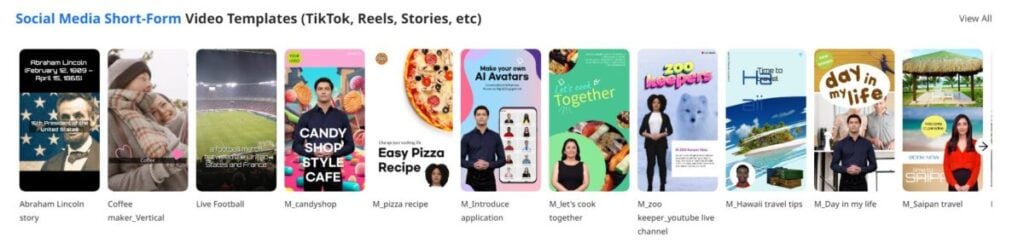
Customize Your Content
AI content can often seem generic. Personalize it by incorporating specific details, anecdotes, or examples that are relevant to your brand or experiences. For example, when using Copy.ai for email campaigns, add personal anecdotes or brand-specific information to make your emails stand out.
Proofread and Edit
Always review the AI-generated content for accuracy and quality. AI systems, even advanced ones, can make errors. Proofreading ensures that your content is polished and professional. For example, when using Rytr for blog posts or marketing emails, check for grammatical errors and awkward phrasing to maintain a high standard.
Fact-Check Information
Verify any facts or figures provided by the AI to ensure their accuracy. This step is crucial to uphold your credibility. Tools like Frase can help with research, but always cross-check the information for reliability.
Optimize for SEO
While AI can assist with SEO, avoid overloading your content with keywords. Use tools like Anyword to identify and incorporate relevant keywords naturally into your content. Aim to create content that is both optimized for search engines and enjoyable for your readers. For example, here's what Melissa Tyndall, Content Developer Manager at Community Health Systems had to say about Anyword's SEO capabilities:
Regularly Update Content
The digital landscape evolves rapidly. Periodically review and update your AI-generated content to keep it relevant and accurate. For instance, if you’re using Smart Copy for landing pages or blog posts, ensure the information reflects the latest trends and data.
Blend AI with Human Creativity
The most effective content combines the efficiency of AI with human creativity. Use AI tools to handle repetitive tasks or initial drafts, then apply your creative skills to refine and personalize the content. This approach is beneficial when using tools like Jasper.ai for content generation and then adding your unique voice.
Monitor Performance
Track how your AI-generated content performs using analytics. Pay attention to engagement and conversion metrics to refine your strategy. Tools like DeepBrain AI offer various types of content, including social media templates, so use performance data to adjust your content strategy effectively.
Considerations for the Future of AI Content Generation
As you evaluate different AI Content Generator options for your own use, remember the key factors:
- Quality of Generated Content: This should always be a top priority. Ensure your chosen software can produce coherent, contextually relevant, and grammatically accurate text that aligns with your brand voice and messaging.
- Customizability: A versatile content strategy requires a diverse array of content types and formats. Choose an AI Content Generator that offers customization options, allowing you to tailor the output to your specific content requirements and objectives.
- Integration Capabilities: Your chosen AI Content Generator should integrate seamlessly with your existing marketing tech stack for maximum efficiency and ease of use.
- Scalability: As your organization grows, so too will your content needs. Choose a tool that can grow with you, offering the flexibility to adapt to new content demands and strategies.
- Cost and ROI: Finally, consider the pricing structure and potential return on investment (ROI) of each AI Content Generator option. Look beyond the initial cost and consider the long-term value the software will bring to your organization.
With these considerations in mind, you're well-equipped to select the best AI Content Generator for your needs, and perhaps even revolutionize your content strategy along the way.
Wrapping Things Up
Any of these tools will beat staring at a blank screen while you wait for fresh ideas to find you. The content creation process has many steps and, most of the time, there’s a logical sequence. For example, you first need a simple keyword before you can generate a blog post outline and you first need an outline before you can write an intro. You get the idea.
While most of these tools aren’t generating exceptionally high-quality content, they will help you to create content faster. Whether you’re a business owner lacking confidence in your own writing skills or a team of writers or content marketers looking for a way to streamline the whole process, these content writing tools offer several powerful features and mostly positive user experience. Just know that human intervention will still be needed.
Frequently Asked Questions
What are AI content generators?
AI content generators use artificial intelligence to automatically create written content, such as blog posts, social media updates, product descriptions, and more, based on user input and data analysis.
Is there any free AI content generator?
Yes, some AI content generators, like Rytr, offer free plans with basic features, allowing users to generate a limited amount of content each month.
How to generate content with AI?
To generate content with AI, provide a prompt or keywords to an AI tool. The AI analyzes data and generates text based on your input, which you can then customize and refine.
Which AI is best for creating content?
The best AI for content creation depends on your needs. Popular options include Jasper.ai for versatile content and Copy.ai for email and social media content.