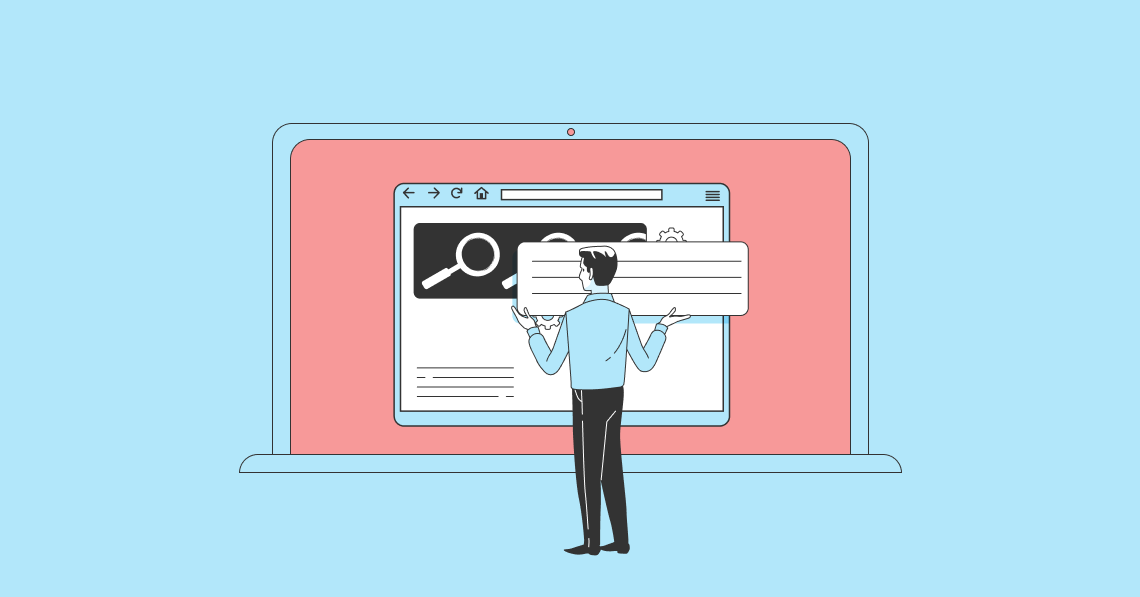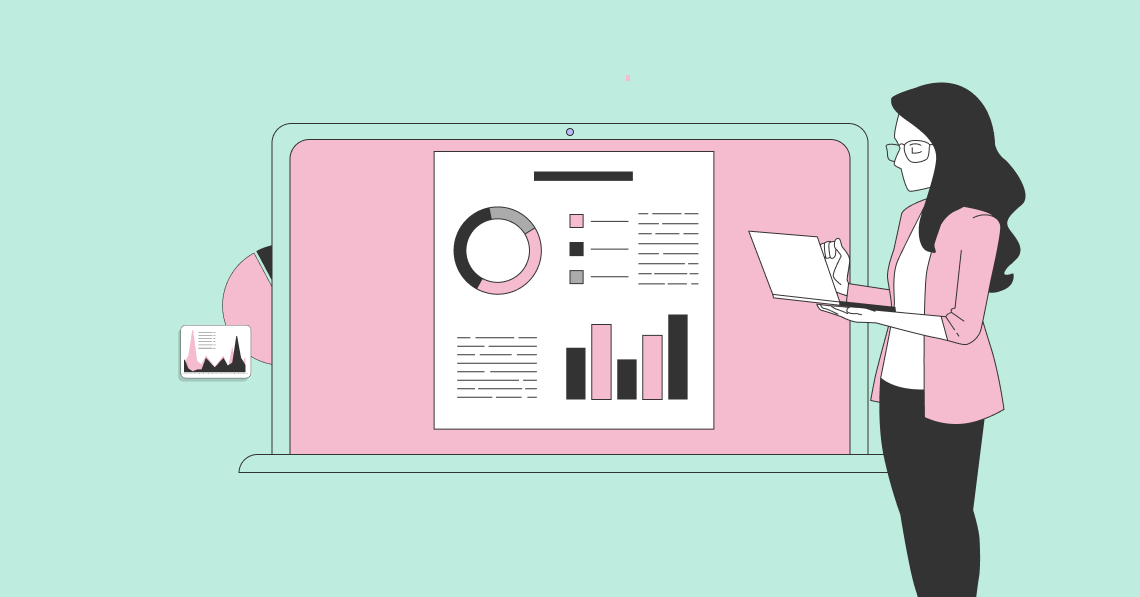SEO requires time, resources, and consistency. But how can you tell if your efforts are paying off?
One solution is to monitor your website's health to see what works and what doesn’t. Start by checking your SEO score.
What Is an SEO Score & Why Does It Matter?:
What Is an SEO Score?
An SEO score measures your site's performance based on specific factors, such as technical health and usability. Generally, it reflects a website's overall SEO health and other aspects, like the user experience and mobile friendliness.
This metric is expressed as a numerical or percentage value and can have different meanings depending on the SEO tools used.
For example, Semrush's Site Audit tool has one SEO score called “Site Health.” It assigns a percentage score based on the number of “Errors” and “Warnings” found on your webpages.
Semrush's Site Health Score runs from 0% to 100%. The higher its value, the better your website may perform in organic search.
HTML errors, broken links, duplicate title tags, and other technical issues can negatively affect your search engine rankings.
For instance, broken links direct visitors and search engine crawlers to pages that have been moved or deleted. As a result, they can hurt the user experience—and your SEO efforts.
By tracking this SEO score, you can detect and address these problems in a timely manner. It also gives you the opportunity to identify areas for improvement and increase your chances of ranking well.
Pro tip:
Register for a free Semrush account to check your SEO scores and implement the tips in this guide.
How to Check Your SEO Score
To use Semrush's SEO score checker, select Semrush’s Site Audit tool from the left-side menu.
Enter your domain name in the designated field. Click “Start Audit.”
Semrush will open a pop-up window where you can configure the Site Audit tool. Follow these instructions to make sure you do it right.
Once the setup is complete, Semrush will crawl your site to analyze page load speed, Core Web Vitals, and other metrics. A full audit can take up to 24 hours.
During this time, Site Audit will check your webpages for over 140 issues, some of which can impact your SEO score.
For example, crawlability issues can prevent search engines from discovering your content. These may include 4xx errors, slow-loading pages, redirect chains, and other problems related to technical SEO.
When the SEO audit is ready, Semrush will send you an email. Access the Site Audit to view the results, including your website’s health score. You also see how it compares to the average scores of other websites in your industry.
In the above example, the Site Health Score is 82%. The average SEO score of its competitors in the beauty and fitness industry is 78%.
Further reading:
Three Steps to Improve Your SEO Score
Boost your Site Health SEO score by addressing the issues detected by Semrush's Site Audit tool.
These fall into three categories based on their severity:
- Errors: Severe issues that require immediate attention
- Warnings: Medium-severity issues you should address as soon as possible
- Notices: Potential issues that won't affect your Site Health SEO score, but you should still fix them
Any “Errors” or “Warnings” point to critical problems that impact your website's health score. Find them listed under "Issues" in the top navigation bar.
Check this page to see what you're dealing with. Then, take the following steps to improve your Site Health SEO score.
1. Start with the Most Serious Issues
First, identify the errors detected during the audit. Go to "Issues" > "Errors," and then click "Why and how to fix it" next to the problem you want to address.
In the above example, Semrush's Site Audit tool detected seven issues with duplicate title tags. Click an error to see which pages require your attention.
A title tag is an HTML element that specifies a webpage's title. Also called the SEO title, it can appear in search engine results and in the browser's title bar.
Here's what it looks like on a search engine result page (SERP):
Each page on your site should have a unique title tag. Pages with duplicate title tags can confuse users and search engines, hurting your SEO efforts.
The Site Audit tool also found one page with a 4xx error, meaning users can’t access its content.
This error is usually due to broken links. Click on it to see the page in question.
After that, click "Why and how to fix it" and follow Semrush's recommendations.
Two other pages have duplicate content, meaning they are identical or very similar. Because of this, Google may not know which version to prioritize in search results.
Duplicate content can also confuse visitors and affect your site’s visibility.
One solution is to set up a 301 redirect from the duplicate page to the original version. If you use WordPress, you can make this change with Rank Math, Yoast SEO Premium, or similar plugins.
Remember to also check the "Warnings" tab of your audit. In the example below, Semrush’s Site Audit detected several medium-severity issues that could impact a website's health score.
For instance, there’s a page with fewer than 200 words. So, the content is rather thin. Google favors websites that offer compelling information. Writing only 200 words on a given topic often won't cut it.
Click the warning to see which page(s) may need more content.
Some warnings may relate to JavaScript and CSS files, external links, or other SEO elements. Again, click on “Why and how to fix it.”
As far as “Notices” go, these can reveal areas for improvement. Check them out and fix potential issues, such as missing or non-descriptive anchor text, to further optimize your site.
Further reading:
2. Review All the Key Technical SEO Areas
After fixing any critical issues, check the "Thematic Reports" section under "Overview."
Here, you'll see seven widgets for in-depth reports on your website's technical health. Each SEO report covers a specific area:
- Crawlability: Describes the ease with which search engines can access and review your site's content
- HTTPS: Covers security issues related to a website's transition from Hypertext Transfer Protocol (HTTP) to Hypertext Transfer Protocol Secure (HTTPS)
- International SEO: If you run a global website, Semrush's Site Audit will check it for common hreflang errors. The hreflang attribute tells search engines which language a page is in. It also specifies the location of your target audience.
- Core Web Vitals: These three SEO metrics are related to a website's loading time, visual stability, and responsiveness. They measure how user-friendly your site is.
- Site Performance: This report may point to slow loading speeds, redirect chains, large files, or other SEO issues that impact your website's performance
- Internal Linking: Search engines use internal links on your site to understand its structure. The Site Audit tool will check these links for structural issues, nofollow attributes, and other problems.
- Markup: This section focuses on structured data—or schema markup—a standardized format for giving search engines more information about your website's content
Take the Site Performance report, for example.
First, check the page (HTML) load speed, which tells you how long it takes for your webpages to load.
The website in the image below has 52 pages that take 0-0.5 seconds to load and 48 pages that load in 0.5-1 second. Based on these values, its average page load speed is 0.47 seconds.
Ideally, your pages should load in under one second. According to consulting firm Deloitte, the probability of a bounce increases by 32% as page speed increases from one to three seconds.
Bounce rate indicates the percentage of website visits that last less than 10 seconds, include a single page view, or fail to trigger conversions.
Slow-loading pages can harm the user experience, causing visitors to leave your site and your bounce rate to increase.
With that in mind, click on the different sections of the pie chart under "Page (HTML) Load Speed."
Semrush will display the pages that fall into that loading time range.
Or filter the results by load speed. As shown below:
Next, see this guide on page speed and how to improve it. Start by compressing large files, reducing redirects, or removing unnecessary plugins.
The Site Performance report also has two sections related to JavaScript (JS) and CSS.
The first graph shows the total number of JS and CSS files. Click on a column to see how many of these files are on each page of your site.
Too many JS and CSS files can result in slow loading speeds, leading to a poor user experience. You'll want to consolidate them into one file. Minify by removing unnecessary elements.
Now, check the second graph, "JavaScript and CSS File Size."
Click on a column to see the amount of space these files take up on each page.
After that, minify and/or compress those that take up the most space to improve page load speed.
Lastly, check the “Performance Issues” section, which covers the “Errors” and “Warnings” you should be aware of.
For example, large HTML page sizes (over 2MB) can slow down your site, resulting in a lower SEO score. The same can happen if a website has uncompressed pages, large images, or uncached JS or CSS files.
3. Make Sure Your On-Page SEO Is On Point
Broken internal links, missing title tags, and some other errors detected by the Site Audit tool fall under on-page SEO.
On-page SEO also involves optimizing webpages for users and search engines. It encompasses strategies like keyword research and content creation.
Off-page SEO, on the other hand, refers to the strategies used outside of your website. Some examples include guest posting, public relations, and social media marketing.
Both types of SEO can impact your search ranking. However, on-page strategies can have a greater impact on your website's health.
With Semrush's On Page SEO Checker, you’ll detect some of the broader issues (not just the technical elements) affecting your site's position in search results.
First, select this website analysis tool from the left-side navigation menu. Then, enter your domain and click “Get ideas.”
After configuring the tool, you'll get a list of optimization ideas for your website.
For a detailed report, click on the “Optimization Ideas” tab. Click the "# ideas" button located next to each page URL.
Or head to “Overview” > "TOP pages to optimize." Again, click the "# ideas" button to see Semrush's recommendations.
The tool will list the actions you can take to optimize each page on your site. It also shows you the things you’re doing right. Here's an example:
For instance, it may tell you to use your target keyword in the title tag, or SEO title.
Hover the mouse over "Why should I do this?" for more information.
Let’s say you write a blog post on how to polish a car at home.
You'd optimize the title for a relevant keyword like "DIY car polishing" or "how to polish a car yourself." This tactic can make your content more discoverable in search results, which may increase organic traffic.
Semrush's On Page SEO Checker may also recommend using your target keywords in the H1 tag, or the main title of a webpage.
An example would be <h1>DIY Car Polishing: Expert Tips to Restore Your Car's Paintwork</h1>.
The On Page SEO Checker will also point to potential issues, such as keyword stuffing, duplicate title tags, or pages with hard-to-read content.
Keyword stuffing is the practice of overusing your target search terms in an attempt to get higher rankings, as shown in the example below.
This strategy can hurt your SEO efforts and result in penalties. Remember—Google wants to provide high-quality content to create the best possible experience for users.
Moving forward, review the “Idea Tasks” list to monitor your progress.
As you implement Semrush’s recommendations, their status will change from "To do" to "Done."
If you want to check what's left on your list, filter the results by clicking the "To do" tab next to the search bar.
Improve Your SEO Score with Semrush
Check the SEO score of any website with Semrush's Site Audit. And take the steps needed to improve it.
This metric is based on key ranking factors like page load speed, website security, and internal link structure. Although it's not a ranking factor itself, it can uncover the issues affecting your SEO performance.
Regularly review the list of errors found by Semrush's Site Audit tool, address them promptly, and move on to less severe issues.
Use Site Audit along with Semrush's On Page SEO Checker. The latter will help you identify areas for further improvement, making it easier to climb Google’s rankings.
Sign up for a FREE Semrush account to monitor and improve your website's health.