YouTube is almost synonymous with digital video, considering it is one of the largest platforms alongside Facebook. With over a billion people using YouTube for everything from digital marketing and content creation to community-building, it's understandable why these YouTubers want to know how much they can earn from their channel.
The YouTube Money Calculator is a handy tool that shows the estimated earnings of your YouTube channel based on your daily video views and average engagement rate. You can use the results from this calculator to negotiate sponsorships and even decide whether you should go full-time as a YouTuber.
Below, we discuss the use of our YouTube Money Calculator in detail. We also share tips on growing your channel and increasing your earnings potential.
![]()
Video total
Most recent video
Subscribers growth
Avg engagements per video
Reactions
Comments
Estim. earnings per video
What Is a YouTube Money Calculator?
A YouTube calculator is a simple online tool that calculates an estimate of how much money you can earn from your YouTube channel.
Calculating your potential earnings from YouTube is a great way to see if it is worth your time to start a channel and begin creating videos for certain niches. It can also help you set realistic expectations for the average earnings you can expect.
The tool below has been developed to allow you to easily calculate the estimated earnings from a Youtube Video or Channel and is based on your video view count, engagement and various other factors.
How to Use Our YouTube Money Calculator?
Using a YouTube money or revenue calculator is quite straightforward. All you need to do is enter some basic information about your channel and video views. From there, the calculator will do the rest of the work and give you an estimate of your potential earnings.
Below are the three easy steps to use the YouTube Money Calculator:
- Drag the YouTube View Count slider up or down based on your daily video views
- Set your Estimated CTR based on your channel's historic performance
- View your estimated daily, weekly and yearly earnings potential
It's that simple. With just a few clicks, you can get an estimate of how much money you could be making from your YouTube channel.
For example, suppose you get 20,000 views per day, and your average engagement rate is 15%. Your estimated monthly earnings will be between $164 and $274, while your projected annual earnings will be anywhere from $2,000 to $3,331.
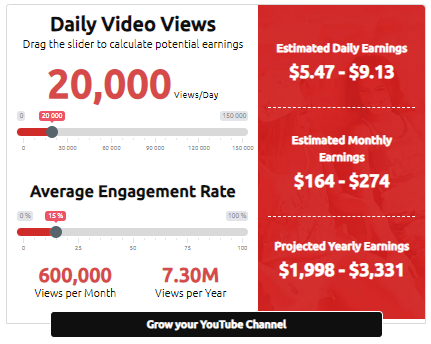
YouTube Money Calculator estimations
Now, let's say you're a bigger account with the same engagement rate but around 85,000 daily views, your estimated yearly earnings spike to anywhere from $8,575 to $14,291.
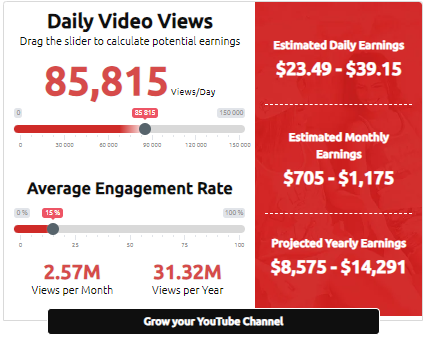
YouTube Money Calculator estimations
Estimated Total Earnings by Channel
Estimated Total Earnings by Video
Is Monetizing on YouTube Different from Google Adsense?
In essence, yes, it is. Monetizing on YouTube is a bit different from using Google Adsense. However, the overall concept is the same. You are still displaying ads and earning revenue from them.
The main difference lies in the fact that with YouTube monetization, you have more control over the ads that are displayed. With Google Adsense, you have less control, and the ads are more general.
With YouTube monetization, you can choose to display video ads, overlay ads, banner ads, and even sponsored cards. You also have the option to turn off certain types of ads that you do not want to show.
This gives you more control over the user experience and allows you to better customize the ads that are shown to your audience.
In addition, YouTube also allows you to run ad campaigns. Ad campaigns are a great way to generate more revenue from your channel. With an ad campaign, you can choose to run ads for a specific product or service.
This is different from Google Adsense, which only allows you to display general ads. By running an ad campaign, you can specifically target your audience with ads that they are more likely to be interested in.
Keep in mind that Google owns YouTube. As such, they do have some control over the monetization process. However, YouTube does give you a lot of freedom when it comes to choosing how to monetize your channel.
How to Make Money on YouTube?
There are quite a lot of ways to make money on YouTube. While some of them are direct, others are indirect, and some require a bit of work to get started.
Ad Revenue
The most direct way to make money on YouTube is through the YouTube Partner Program. Creators can monetize their videos by turning on ads from Google and its partners. You get a share of the ad revenue whenever someone watches your video and clicks on or interacts with the ads.
According to Salar Kamangar, former CEO of YouTube,
"What we'd like to think of YouTube as is a part of Google with very overlapping goals and values. We're a fundamental part of the advertising business for Google."
While it's somewhat similar to Google AdSense, advertising on YouTube gives you more control.
To be eligible for the YouTube Partner Program, you should live in a country where the program is available. You should also not have had any Community Guidelines strike in the past 12 months. Plus, you must have 1,000 subscribers and at least 4,000 public watch hours or 10 million public YouTube Short views in the past year.
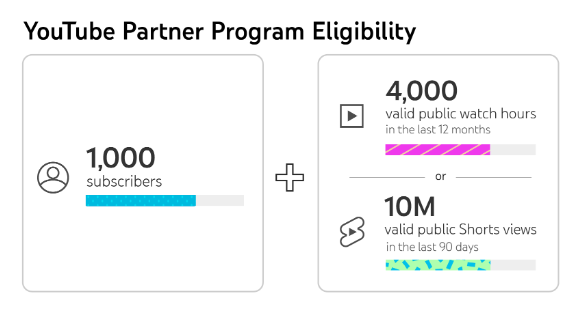
Source: support.google.com
Most top YouTubers use ad revenue as their initial source of income from the platform. Colleen Ballinger, best known for her YouTube character Miranda Sings, says,
"How it works: it's like I have a tour, so there's, you know, some income from that. We have merchandise. There's income from that. Then on YouTube, there's ad revenue... so, you know, YouTube puts ads on the videos, and we need a little bit of that."
How much you can make through ad revenue depends on various factors, such as the number of views, the country where your viewers are located, the types of ads, and your niche. Some of the most profitable YouTube niches are personal finance, tech and gadgets, online money-making, digital marketing, and educational content.
Put Our YouTube Money Calculator to Use
Monetizing on YouTube can be a great way to make money, but it's not easy. You need to create great content that will appeal to a large audience, and you need to do it consistently. But if you can manage to do all of that, the rewards can be very lucrative.
By using our YouTube money calculator, you can estimate how much money you can make from your channel based on several factors, including the number of subscribers, the number of views, and the level of engagement of your viewers.
No matter what, remember that YouTube is not a get-rich-quick scheme. It takes time, effort, and dedication to build a successful channel. Do not expect to start making thousands of dollars overnight. But, with this tool, you could plan and track your progress to see how much advertising revenue and other income you could potentially earn.
Frequently Asked Questions
How much can you make on YouTube?
You can use our YouTube Money Calculator to estimate your estimated daily and monthly earnings on YouTube. It factors your video view count, engagement, and various other metrics into its calculations. You do need at least 1,000 subscribers to your YouTube account for this tool to work. Four main factors affect your YouTube earnings potential:
- CPM vs. CPC
- Estimated gross earnings per 1,000 views
- Estimated earnings per subscriber
- Estimated variance based on video engagement
Who is the highest-paid YouTuber?
According to the latest analysis by Target Internet, Jimmy Donaldson (MrBeast) is the highest-paid YouTuber, earning roughly $54 million per year. Jake Paul is in second place with an annual earning of $45 million, while Mark Fischbach (Markiplier) makes $38 million per year.
How do you increase your YouTube earnings?
There are multiple ways you can make money on YouTube. However, all require that you first build a sizable, engaged audience, so that needs to be your primary goal before you try to monetize your channel. Some of the ways you can increase your YouTube earnings include:
- Promoting affiliate links in your videos
- Joining up as a YouTube Partner and earning money from ads
- Offering paid memberships to your subscribers
- Selling merch
- Directing subscribers to your website as leads
Why are my YouTube earnings decreasing?
There are several reasons why your YouTube earnings could be decreasing, and much of it has to do with the quality of your channel content. For a start, YouTube periodically changes its rules. Check to see that ads still appear on your videos, and you haven’t lost the right to have them there. Secondly, check to see that you are still producing the types of content your fanbase love. Thirdly, your content may simply be out of season currently, e.g., snowboarding videos in summer.
Is YouTube good for earning money?
YouTube can be a highly lucrative way to earn money, but you have to work hard to ensure success. For a start, you need at least 1,000 subscribers and 4,000 watch hours over the last year before you become eligible to join the YouTube Partner Program. Once you reach that minimum, you can begin to receive ads on your videos. However, you can also earn money in other ways, such as selling merchandise, fan funding, and working with brands as an influencer or affiliate.
Do YouTubers still get paid when you skip ads?
YouTubers generally don’t get paid if you skip ads, although there are some exceptions. Traditionally, advertisers pay YouTube per engagement (usually somebody watching an ad for at least 30 seconds). If a viewer skips before this time, YouTube doesn’t charge the advertiser or pay the YouTuber. If they click on the ad, the YouTuber gets paid. There are now non-skippable bumper ads of six seconds, charged on a CPM basis, i.e., per thousand views. They count if a viewer watches for at least 2 seconds.


