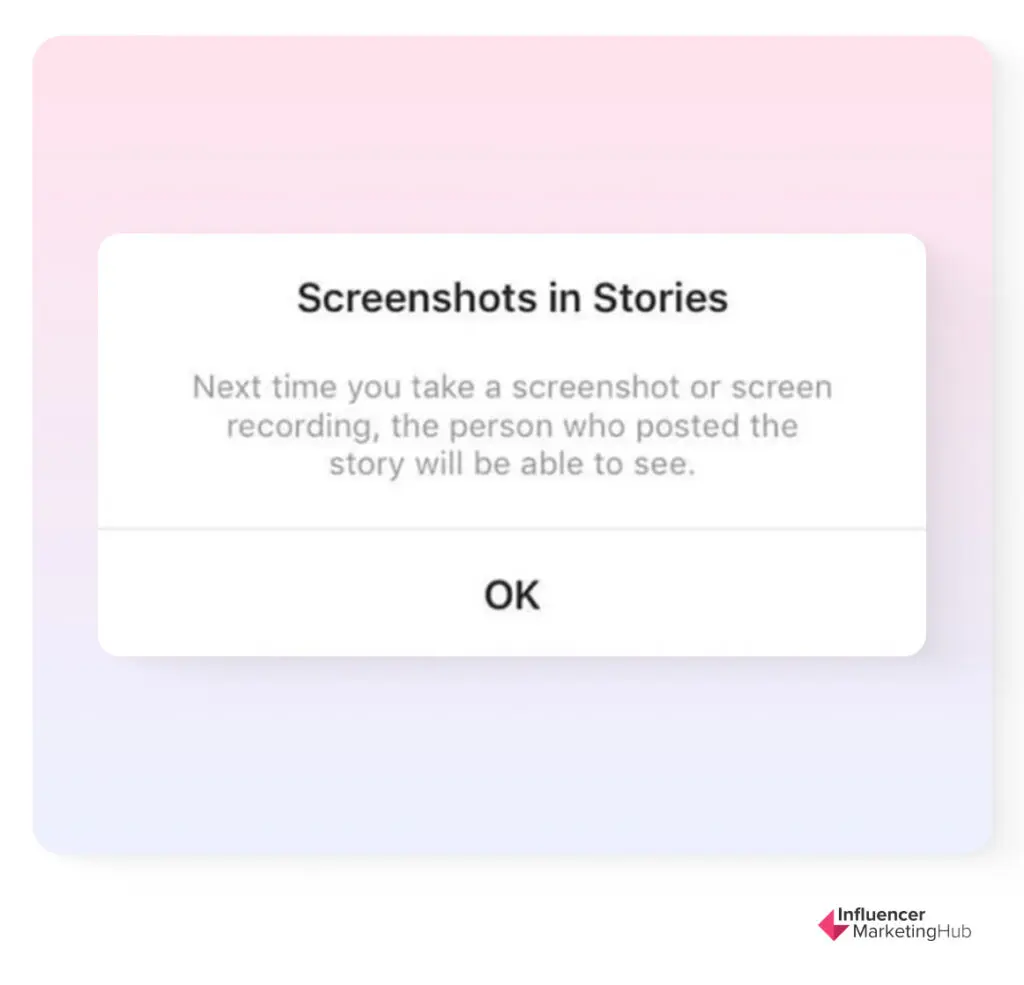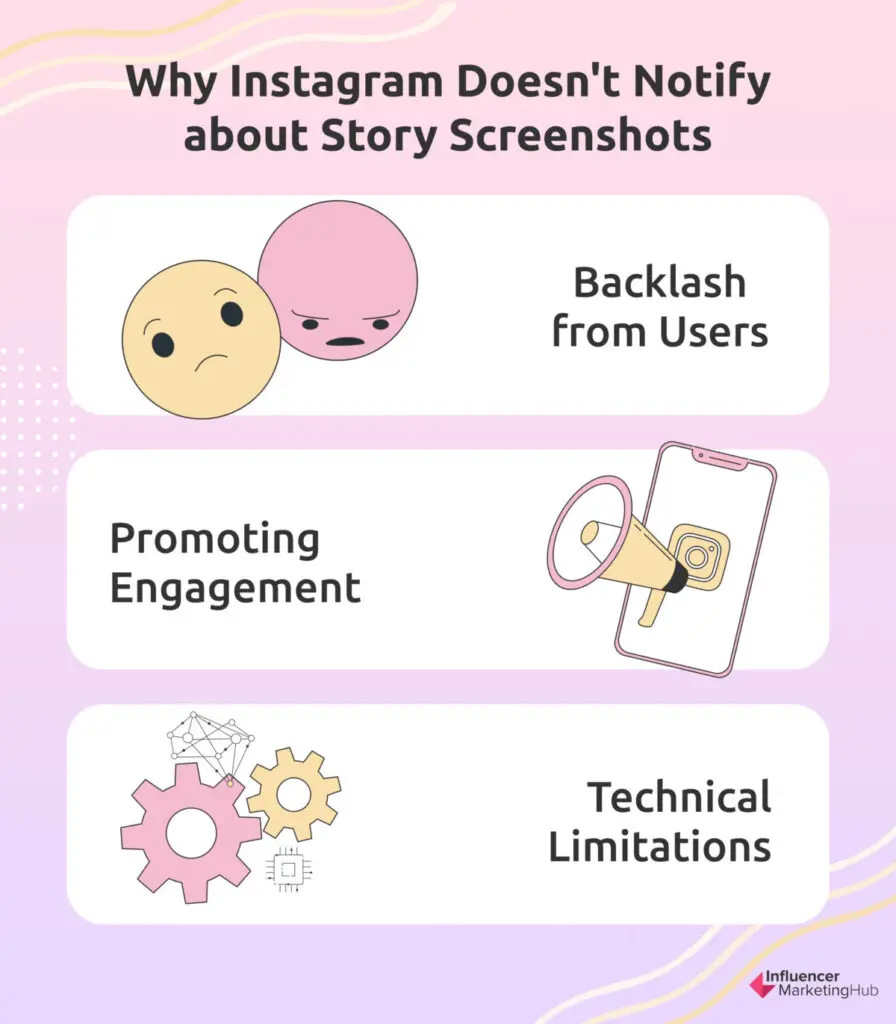You’re scrolling through Instagram Stories—maybe you spot a funny meme, a helpful tip, or a product you want to remember later. Without thinking, you take a quick screenshot. Then a question pops into your head: Wait… does Instagram notify them?
With 500 million people watching Instagram Stories every day, you’re definitely not the only one wondering. Stories disappear after 24 hours, so it makes sense that people screenshot them to save something interesting. But does Instagram actually let the person know when you do? And if not, are there any cases where you will get a notification for a screenshot?
In this guide, we’ll break down exactly when Instagram sends screenshot alerts, when it doesn’t, and what you should know to protect your privacy while interacting with other people’s content. Let’s get into it.
- Do You Get Notified When Someone Screenshots Your Instagram Story?
- Why Instagram Doesn’t Notify You about Story Screenshots
- Instagram Used to Notify You About Screenshots—Here’s Why It Stopped
- Best Practices to Maintain Content Privacy on Instagram
- Best Practices for Interacting with Other Users’ Content on Instagram
- Screenshots and Social Media: Is True Privacy an Illusion?
- Frequently Asked Questions
Do You Get Notified When Someone Screenshots Your Instagram Story?
The short answer is–No, you don’t get notified about Instagram story screenshots. At some point, the platform started experimenting with this feature and introduced notifications for Story screenshots in February 2018. For this test, a camera shutter icon showed up next to the user who took a screenshot of their Story. This information could be accessed by looking at the list of Story viewers.
However, Instagram soon abandoned the experiment after an overwhelmingly negative response from users. With Snapchat, where the feature has existed for as long as one can remember, the main focus is to maintain people’s privacy. The platform has been selling itself as a place to keep things discreet, pioneering the concept of disappearing messages and Stories among popular social media platforms. So it made sense to provide users with notifications when someone screenshots their Stories or messages.
On the other hand, Instagram Stories have a completely different purpose. They’re mostly a way for people to share new content without having to mess up their Feeds. That way, they could post something completely random without sacrificing the consistency or aesthetic of their Feed grid.
As such, the main concern of Instagram users wasn’t people taking screenshots of their Stories. Many users expressed their dislike for the new feature, which resulted in Instagram eventually removing it in June of the same year.
Instagram does not notify users when someone takes a screenshot of their Story.
Why Instagram Doesn’t Notify You about Story Screenshots
At this point, the only way for a user to find out that their Story has been screenshotted is when someone shares the screenshot with them. This could be directly shared by the person who took the screenshot or through a third party. Either way, there are a number of possible reasons why Instagram is choosing not to notify users when someone screenshots their Story.
Backlash from Users
First, as mentioned earlier, there was a lot of backlash from users who were already pretty used to taking screenshots of Stories without any “repercussions.” Story screenshots were already considered a normal part of using the platform, meaning users didn’t find it necessary to get notified about them. This was unlike Snapchat, where screenshot warnings were considered a normal part of the app function.
So the biggest possible reason is that Instagram listened to their users and decided to give them what they wanted. Five months of experimentation was enough to help them gauge how people felt about the feature, leading them to abandon the test altogether.
Promoting Engagement
As you can imagine, social media platforms thrive off of user engagement. If people are engaging with each other, they’re more likely to spend a lot of time using the platform. The same goes for Instagram, where new features and tools are constantly introduced to promote better engagement between users. So having a “warning” that notifies you every time someone screenshots your Stories or vice versa could discourage engagement on the platform.
In some cases, people may hesitate to share content to their Stories because of these notifications. Others may have a less enjoyable experience on the platform because they have no way of saving content they find useful or valuable if it’s shared through Stories. This might gradually contribute to decreased engagement and less platform usage.
Technical Limitations
Another key reason Instagram likely avoids screenshot notifications is the challenge of reliably detecting them. While the platform can track some in-app actions, it has limited control over how users interact with content through third-party apps or external tools. Someone could capture a Story using screen recording software, another device, or even browser extensions—methods that Instagram may not always be able to track.
This inconsistency could create issues if Instagram attempted to notify users about screenshots but failed to catch all instances. A user who assumes their content is protected might feel misled if a screenshot goes undetected, potentially opening the door to privacy concerns or even legal disputes. Instead of taking on that risk, Instagram may have chosen to sidestep the issue altogether by not implementing Story screenshot notifications in the first place.
Instagram Used to Notify You About Screenshots—Here’s Why It Stopped
Instagram used to notify users when someone took a screenshot of disappearing messages or media in Direct Messages (DMs). If you sent a photo or video set to “View Once,” you would receive a small indicator if the recipient took a screenshot.
However, Instagram has since changed this policy as part of a broader effort to enhance user privacy and safety, particularly for younger users.
Now, instead of simply notifying users, Instagram has completely disabled the ability to take screenshots or screen recordings of disappearing photos and videos. This means that if you try to capture one of these messages, your device simply won’t allow it. The change is part of Meta’s ongoing safety measures, particularly aimed at combating online exploitation and sextortion, which have been rising concerns.
While this update strengthens privacy for sensitive media, it’s important to note that Instagram still does not notify users about screenshots taken of regular DMs, Feed posts, Stories, or profiles. If you send a permanent photo or video in a DM (such as one from your phone’s gallery), the recipient can still take a screenshot without you knowing.
This policy shift reflects Meta’s larger push to create a safer online environment, particularly for younger users, by preventing certain actions rather than just alerting users about them. However, this update has not extended to platforms like WhatsApp, where similar privacy concerns persist.
Instagram no longer allows screenshots of disappearing messages in DMs to enhance user privacy and safety, but regular DMs, posts, and stories can still be screenshotted without notification.
Best Practices to Maintain Content Privacy on Instagram
If you’re a content creator, you might have some concerns about people reusing your Stories for their own benefit without giving you due credit. After all, we've mentioned that taking screenshots isn't uncommon on Instagram. A large part of the marketing community does so to study competitor social media strategies.
So you might be keen on preventing others from taking a screenshot of your Instagram Stories. While there’s no Instagram feature currently available for this, you do have a few ways to improve your content privacy. Here are a few suggestions to consider.
Consider Keeping Your Account Private
The first option may be the least desirable, especially for content creators who want to maximize their reach. However, keeping your account private is easily one of the most effective ways to ensure the privacy of your Instagram content. This allows you to filter the people who can see your content since you have to manually approve people as followers. As such, you can limit your viewership to only include people you trust not to take screenshots of your Stories or reuse them without your approval.
At the same time, it goes without saying that this can be an extremely tenuous process. Not to mention the inability to grow your Instagram audience as effectively because content from private accounts doesn’t show up in people’s Explore pages.
Filter Your Viewers Using the “Close Friends” List
Another option that you can use is the “Close Friends” list. This list will comprise people whom you trust, and you’ll have the option to exclusively share certain Stories with them. That way, you can still keep a public account while ensuring that only a limited number of people see certain types of content you want to share with your Stories.
This is a great option for sharing content that you want only a few close friends to see. So for example, let’s say you want to share a Story of you having some drinks at a bar but you want to keep most of your content family-friendly. You could filter the viewers for said Story by only sharing it with your Close Friends list.
Hide Your Stories from Certain Users
If you want to share your Story with a wider audience but are worried about certain users screenshotting it for their own benefit, you can even choose to hide your Story from them. This is a particularly useful feature to have if you’ve encountered privacy issues with certain users and accounts. For example, they may have reposted a screenshot of your Story without permission and without giving you due credit.
You can hide your Stories from certain users by going to your account’s privacy settings. Then tap on “Story” and select “Hide story from.” In the search bar, you can type in the names of the users you want to prevent from seeing your Stories and tap on “Done.” The users you’ve selected will no longer be able to get access to your Stories, which also means they won’t be able to screenshot them.
Avoid Sharing Sensitive Information Publicly
Posting Stories in the moment can feel spontaneous and fun, but even a casual post can reveal more than you intend. A quick boomerang of your coffee cup might capture your credit card in the background, or a Story from your front porch could expose your house number. Rather than overthinking every post, build a habit of scanning your content before hitting share—a simple pause can prevent an accidental privacy breach.
Instead of avoiding real-time posting altogether, use Instagram’s built-in tools to control who sees what. The Close Friends feature is useful for sharing more personal updates without exposing them to your entire follower list. Likewise, Instagram’s privacy settings allow you to hide Stories from specific users or restrict interactions. If you’re posting a location, consider sharing it after you’ve left rather than in real-time, especially if you’re in a less secure environment.
For brands and influencers who regularly share behind-the-scenes content, setting up a controlled filming space can be a game-changer. A dedicated area for filming ensures no personal details accidentally slip into your content. If you’re on the go, train yourself to be aware of reflections—mirrors, windows, or even sunglasses can unintentionally reveal more than you realize.
Look Out for Problematic Followers
Instagram is a public platform, which means anyone and everyone can use it. This includes people who might have no problem harassing others or putting other people’s safety at risk. Be on the lookout for followers who exhibit problematic tendencies and remove or block them if they make you uncomfortable. This can make a whole world of difference in preventing unauthorized usage of your content since you’re actively removing people who might have the tendency for unscrupulous activities.
Best Practices for Interacting with Other Users’ Content on Instagram
Screenshots can be a valuable tool for brands and creators, whether to showcase user-generated content or highlight useful insights. However, ethical sharing is key to maintaining good relationships and avoiding copyright issues.
Before screenshotting someone’s Story with the intent to repost, ask for permission. Even though Instagram doesn’t send notifications, reaching out directly shows respect for the original creator. If they agree, keep proof of their consent—screenshooting the conversation is a simple way to avoid future misunderstandings.
Whenever possible, use Instagram’s built-in sharing features, such as reposting Stories you’re tagged in. If a screenshot is necessary, always give credit by mentioning the original creator in your repost. Lastly, respect privacy—if a Story is from a private account, assume it wasn’t meant to be widely shared.
Always ask for permission and give credit when screenshotting and sharing someone else's Story to maintain respectful and legal content usage.
Screenshots and Social Media: Is True Privacy an Illusion?
Instagram’s decision not to notify users about Story screenshots reflects a broader shift in social media—balancing privacy concerns with user engagement. While you can freely capture and save Stories, it’s always worth considering how and why you do so. As digital privacy concerns continue to grow, platforms like Instagram may introduce new ways to safeguard content, just as they have with disappearing messages and screenshot restrictions in DMs.
Looking ahead, could we see Instagram revisiting the idea of Story screenshot notifications? With increasing pressure on social platforms to enhance privacy protections, it’s not out of the question. In the meantime, users should remain mindful of what they share and how others might use it—because while Instagram might not notify screenshots now, the landscape of social media privacy is always evolving.
Frequently Asked Questions
Can I know if someone screenshot my Instagram Story?
No, Instagram does not notify you if someone takes a screenshot of your Story. Unlike disappearing DMs, where screenshot restrictions apply, Stories can be screenshotted freely without alerting the user.
How do you take a screenshot of an Instagram post?
You can take a screenshot of an Instagram post by using your phone’s screenshot mechanism, which usually involves pressing and holding your volume down and power button simultaneously.
How do you save Instagram pictures without screenshots?
You can save Instagram pictures without screenshots by tapping on the save button at the bottom right-hand corner of the post.
How can you see who screenshotted your Story?
There’s currently no way to see who screenshotted your Story.
Can Instagram detect screenshots of posts or reels?
No, Instagram does not detect or notify users when someone takes a screenshot of posts or reels. Unlike disappearing photos and videos in direct messages, where Instagram previously provided notifications, regular feed posts, reels, and profile pages can be screenshotted without the other user being alerted.
Will Instagram notify me if someone screenshots my close friend story?
No, Instagram does not notify you if someone screenshots your Close Friends story. Screenshots remain private, and the user who takes them will not be detected.
What happens if I screenshot an Instagram story in 2025?
As of 2025, Instagram does not notify the person if you take a screenshot of their story. You can screenshot public and Close Friends stories without the other person knowing.
Will Instagram ever start notifying for screenshots again?
Instagram has not announced plans to bring back story screenshot notifications. However, the platform occasionally tests new privacy features, so it is possible this could change in the future.
Does Instagram tell you if someone screenshots your highlights?
No, Instagram does not send notifications when someone screenshots your story highlights. Users can save highlight content without the original poster being notified.
What are Instagram’s current privacy features for screenshots?
As of 2025, Instagram has strict screenshot restrictions in certain areas:
- Disappearing DMs: Instagram blocks screenshots of disappearing photos/videos and notifies users if someone tries.
- Vanish Mode: If you screenshot messages in Vanish Mode, Instagram alerts the other person.
- Regular Content: Instagram does not notify for screenshots of stories, posts, reels, or highlights.
These features help protect user privacy while allowing content sharing.
Does Instagram notify when you screen record a story?
No, Instagram does not notify users if someone screen records their story. You can record Instagram stories without the other person knowing.
Can third-party apps detect Instagram screenshots?
Most third-party apps cannot detect screenshots due to Instagram’s privacy policies. However, some apps claim to track screenshots within direct messages, but their reliability is questionable.