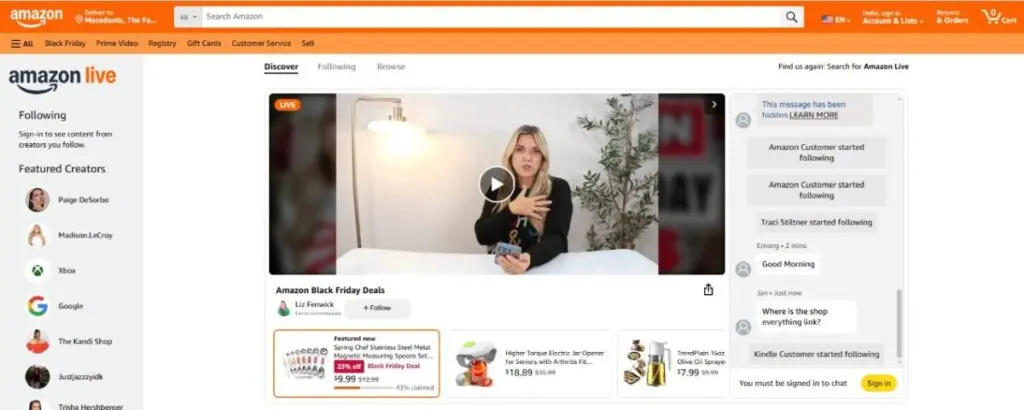How should brands adapt when 92% of consumers trust personal recommendations from micro influencers and more than 310 million users visit Amazon each year?
The answer lies in shifting influencer strategy closer to the point of purchase, where trust, relevance, and shopper intent intersect.
Amazon’s ecosystem has rapidly evolved to highlight creator-driven formats, from shoppable videos on product detail pages to the Inspire feed’s short-form recommendations.
On-Amazon creator content consistently outperforms external social posts because it reaches shoppers already primed to evaluate products. Brands are increasingly recognizing that creator influence carries more weight when it appears inside the shopping environment rather than on disconnected social platforms.
The Amazon Influencer Connections Program enables this shift. It gives brands a structured workflow inside Seller Central to source creators, brief them, commission compliant content, and measure ASIN-level impact with full attribution.
This playbook will show you exactly how to use it.
- What Is Amazon Creator Connections?
- Brand Eligibility and Access Requirements
- How to Activate Creator Connections Inside Seller Central
- Creating Your First Campaign: A Full Brand Workflow
- How Creators Apply For Your Campaigns
- Creator Briefing and Content Delivery Workflow
- The Future of Amazon Growth Is Creator-Powered
- Frequently Asked Questions
What Is Amazon Creator Connections?
Released in 2023, Amazon Creator Connections is Amazon’s UGC-like marketplace that lets brands directly source, brief, and pay qualified creators for on-Amazon content tied to specific ASINs.
Unlike the Amazon Influencer Program, where creators curate storefronts independently, Creator Connections is purpose-built for brands. It centralizes campaign setup, creator applications, deliverables, approvals, and performance metrics inside Seller Central, giving brands a controlled, measurable way to scale creator content on Amazon’s own surfaces.
It centralizes campaign setup, creator selection, deliverables, approvals, and performance tracking in one environment, making Amazon-native creator marketing far more predictable and operationally manageable.
Creator Connections sits within Amazon’s broader push to expand on-Amazon creator content. Over the past three years, Amazon has invested heavily in formats like Amazon Live, shoppable product videos on product detail pages, and the now-discontinued Inspire short-form video feed.
How Creator Connections Fits Into Amazon’s Ecosystem
Creator Connections operates alongside, not instead of, Amazon’s other creator surfaces. The key difference is that those surfaces are creator-first, while Creator Connections is brand-first.
The three core creator surfaces inside Amazon’s ecosystem are:
Amazon Inspire (now discontinued)
A TikTok-style in-app feed that Amazon publicly launched in late 2022. Inspire featured short-form product videos from influencers and customers, and Amazon had explicitly stated that Inspire was intended to increase product discovery and browsing engagement.
Amazon Live
A livestreaming platform that Amazon has run since 2019. Amazon reports that Live acts as a conversion driver during shopping events like Prime Day and holiday periods. While Amazon does not disclose creator-by-creator performance, Amazon has confirmed in multiple press releases that Live contributes to higher purchase intent and on-site engagement during tentpole events.
Shoppable Product Videos on Detail Pages
Amazon displays auto-playing, creator-generated videos directly on ASIN detail pages. Amazon has shared that these videos help customers evaluate products and improve decision-making, which is why creator demand for ASIN-specific briefs has grown.
Creator Connections acts as the operational layer that lets brands fuel these surfaces with predictable, rights-approved creator assets.
Brand Eligibility and Access Requirements
Amazon Creator Connections is designed specifically for brands that sell on Amazon and want a structured, measurable way to collaborate with creators inside Amazon’s controlled environment. The program is not intended for any Amazon resellers.
To ensure quality, compliance, and data accuracy, Amazon requires participating brands to meet several eligibility and access criteria before launching campaigns.
Creator Connections lives inside Seller Central and is available only to brand owners or authorized brand representatives.
This requirement ensures that all product data tied to creator content, ASIN metadata, imagery, claims, and descriptions reflects the brand’s actual catalog information. Amazon emphasizes that accurate ASIN content is critical for compliance, both for Amazon’s review systems and for FTC-aligned advertising disclosures, which Amazon enforces globally.
Seller vs Vendor Eligibility
Creator Connections is accessible to the two primary types of sellers on Amazon:
1. Third-Party Sellers (3P)
Brands operating through Seller Central with registered trademarks enrolled in Amazon Brand Registry have full eligibility. Brand Registry is essential because it ties ownership rights, trademark verification, and catalog authority to the Seller Central account.
Amazon requires this to ensure that any creator content a brand commissions accurately reflects the brand’s own protected product information.
2. First-Party Vendors (1P)
Some Vendor Central brands may also have access depending on marketplace availability and internal Amazon program rollouts. Amazon often pilots creator-facing features with select vendors before expanding availability.
However, the fully managed Creator Connections workflow currently sits inside Seller Central, meaning most early adoption has come from sellers using Seller Central as their operational hub.
Account Requirements Inside Seller Central
Before a brand can launch Amazon creator campaigns, several account-level requirements must be in place:
1. Correct User Permissions
The brand must assign the appropriate permissions (typically "Brand Administrator” or “Program Manager”) to staff who will oversee Creator Connections. Amazon requires these permissions so only authorized users can create briefs, approve applications, and handle payments.
2. Valid Payment Instruments
Because creators are paid directly through the platform, brands must have an active payment method on file. This is distinct from payouts for ads or Amazon Fees; it specifically supports creator compensation through the program.
3. Complete and Accurate ASIN Data
Amazon has repeatedly stated that on-Amazon video and content surfaces rely heavily on the underlying catalog. Brands using Creator Connections must ensure:
- ASIN titles and bullet points are compliant
- Images meet Amazon’s quality standards
- Claims follow Amazon’s restricted-product guidelines
- Variations are properly linked
This protects brands, creators, and Amazon from incorrect claims or policy violations.
Marketplace Availability
Amazon continues to roll out Creator Connections across major marketplaces. Brands should confirm availability within their regional Seller Central, as not all countries may be active simultaneously.
How to Activate Creator Connections Inside Seller Central
Creator Connections is housed directly within Seller Central, which means brands do not need external platforms or integrations to begin commissioning creators. Activation is primarily an administrative and configuration process that prepares your account, catalog, and permissions so your team can publish briefs and receive creator applications.
Amazon designed this workflow to ensure brand ownership verification, catalog accuracy, and payment readiness before any influencer-facing activity begins.
Creator Connections appears in the Brands menu within Seller Central for eligible brand owners. If it does not appear, brands typically resolve access by confirming Brand Registry enrollment, adjusting user permissions, or checking whether the marketplace currently supports the program.
Step 1: Assign the Correct User Permissions
Amazon requires explicit permission settings for Creator Connections because only authorized users should create briefs, approve creators, review deliverables, or manage payments.
Inside the User Permissions dashboard, the brand owner or account administrator must ensure the relevant team members have:
- Access to “Brands” features
- Permission to manage Programs
- Rights to approve or modify campaign-related actions
These controls help Amazon ensure that all campaign decisions, from approvals to creative direction, come from verified brand representatives, maintaining brand protection across the platform.
Step 2: Confirm Brand Registry Connection
Creator Connections will only unlock for brands enrolled in Amazon Brand Registry, which ties trademark ownership to your Seller Central account. This requirement is critical because Amazon uses Brand Registry to validate your catalog authority, ASIN ownership, and intellectual property rights.
Once Brand Registry is connected, Creator Connections can automatically pull accurate, brand-owned product data into campaign briefs.
Step 3: Set Up Payment Instruments
Since brands pay creators directly through the platform, you must have an active payment instrument on file. This process is similar to adding billing information for Amazon Ads, but is distinct from ad billing.
Payment setup ensures creators can be paid upon deliverable approval, and Amazon’s internal systems can track compensation history for reporting and compliance.
Step 4: Prepare Your Catalog for Creator Use
Before any brief can launch, Amazon strongly recommends validating ASIN data because creator content is reviewed against Amazon’s product information.
Brands should ensure:
- Titles follow Amazon style guidelines
- Bullet points are accurate and compliant
- Images meet Amazon’s quality standards
- Claims comply with restricted-content policies
- Variations are properly structured
Accurate catalog content is essential for smooth moderation and protects against content rejection due to conflicting product details.
Step 5: Access Creator Connections in Seller Central
Once permissions, Brand Registry, and payment settings are complete, Creator Connections will appear under Brands → Creator Connections. From this dashboard, brands can begin creating briefs, viewing creator applications, managing deliverables, and tracking performance.
Creating Your First Campaign: A Full Brand Workflow
Launching a campaign inside Creator Connections follows a structured process designed to help brands communicate clearly with creators and maintain compliance with Amazon’s guidelines.
The workflow begins within the Creator Connections dashboard, where brands select ASINs, define objectives, set deliverable requirements, and publish briefs for eligible creators to apply.
Because all content passes through Amazon’s moderation layer, clarity and accuracy at the campaign-creation stage are essential to avoid delays later in the process.
The steps below outline the complete brand workflow for launching a first campaign.
Selecting Your Campaign Objective
Creator Connections allows brands to commission content tied to specific business priorities. Common objectives include improving product detail page engagement, supporting a new ASIN launch, or increasing conversions during promotional periods.
Brands choose an objective that aligns with where the ASIN currently sits in its lifecycle. For example, a newly launched ASIN may benefit from unboxing or demonstration videos, while an established product may require seasonal content to support a Prime-eligible promotion.
Selecting ASINs and Preparing Product Information
Next, brands select the exact ASINs that creators will feature. Amazon automatically pulls product data from the catalog, so the brand should verify that titles, bullet points, and images are accurate before continuing.
If catalog information contradicts what is written in the brief or what the creator produces, Amazon’s moderation may flag the asset. Ensuring ASIN readiness is therefore one of the most important steps in campaign creation.
Creating the Brief
The brief communicates all information creators need to produce compliant content.
Brands must specify:
- Product positioning and key benefits (aligned with ASIN details)
- Required talking points
- Visual requirements (e.g., product-in-use demonstrations)
- Prohibited claims or sensitive categories
- Any mandatory phrasing based on regulatory requirements
Amazon requires that all claims match the ASIN’s publicly available detail page content. This protects both the brand and the creator from violations.
Defining Deliverables, Timelines, and Pay Structure
Brands choose allowed deliverable types such as shoppable videos or photo sets. Each deliverable is assigned a due date, and brands set the compensation amount for that asset. Payment is held within the platform and released once the brand approves the final submission.
Publishing the Campaign
Once submitted, the campaign enters the Creator Connections marketplace. Eligible creators can immediately apply, and brands will see applications populate within the dashboard, beginning the evaluation stage.
How Creators Apply For Your Campaigns
After your campaign is published, Amazon automatically surfaces it to eligible creators inside Creator Connections. Brands do not recruit manually; instead, applications appear directly in the Seller Central dashboard as creators choose campaigns that match their category, interests, and content strengths.
Creators submit applications by providing portfolio samples and required brief responses. Amazon verifies creator eligibility on its end, ensuring only authenticated creators with approved accounts can apply. This protects brands from fraudulent applicants and keeps the selection process consistent across all campaigns.
Inside Seller Central, brands see each applicant’s creator profile, including their content categories, on-Amazon activity history when available, and samples that illustrate their production quality.
Pro Tip
While Amazon does not display social follower counts or off-platform analytics, it prioritizes creator relevancy and past quality within Amazon’s own surfaces, which aligns the review process with the environment where the content will ultimately appear.
Brands review applications by assessing how well the creator’s style aligns with the ASIN and the brief requirements. Within the dashboard, brands can approve, decline, or request clarification. Once approved, the creator gains access to the deliverable assignments and production timeline.
All communication stays inside Creator Connections. This ensures Amazon can maintain a record of instructions, feedback, and approvals, which is especially important for compliance-sensitive categories where content accuracy must match the ASIN’s detail page.
When a creator is approved, the platform automatically moves them into the deliverable workflow, where drafts, edit requests, and final uploads occur entirely within the system.
Creator Briefing and Content Delivery Workflow
Once a creator is approved for a campaign, Creator Connections shifts into a structured content delivery workflow that keeps brands, creators, and Amazon’s moderation systems aligned. This workflow ensures that all content reflects accurate product information, meets quality standards, and complies with Amazon’s advertising and restricted-claims policies.
Because every asset published through Creator Connections ultimately appears on Amazon-owned surfaces, Amazon enforces a consistent and traceable process for briefing, creation, submission, review, and approval.
Brands manage this entire workflow inside Seller Central, eliminating the fragmented communication and asset exchange that often occurs in off-platform collaborations.
Providing the Creator Brief and Supporting Materials
Immediately upon approval, the creator receives access to the full brief. This includes messaging guidance, required talking points that match the ASIN’s public detail page, usage instructions, and any category-specific requirements, such as showing the product in use or capturing multiple angles.
Amazon explicitly requires that brands avoid providing unsupported claims or instructions that diverge from the product detail page. This protects both the brand and creator during the moderation stage, where Amazon checks for accuracy and policy compliance.
Brands can upload reference materials, such as packaging instructions or regulatory notes, as long as they align with existing catalog information. Any supporting documents must reinforce, not supplement, the ASIN’s public content.
Draft Submission and Brand Review
Creators upload draft content directly into Creator Connections. This first submission allows brands to evaluate quality, clarity, and compliance before the asset moves to Amazon’s automated checks. If changes are needed, brands can issue edit requests within the platform, keeping all revision history centralized.
This centralized communication is essential for auditability and ensures that no direction is lost across email or third-party channels.
Amazon requires that all requested edits remain within policy boundaries. For example, brands cannot ask creators to add medical or performance claims not supported by the ASIN detail page.
Final Delivery and Amazon Moderation
After the brand approves the draft, the creator submits the final version for Amazon’s moderation review. Amazon checks the asset for:
- Accuracy against product detail page content
- Compliance with restricted product rules
- Proper disclosure requirements
- Appropriate presentation and video standards
Only after passing moderation does the asset become eligible for placement on Amazon surfaces such as product detail pages or Inspire, depending on the format.
Payment Release
Once the final asset is approved, Creator Connections automatically processes payment to the creator using the brand’s stored payment method. This closes the content cycle and allows the creator to move on to additional deliverables or future campaigns.
The Future of Amazon Growth Is Creator-Powered
The Amazon Creator Connections Program has reshaped how brands collaborate with creators by bringing sourcing, briefing, deliverables, moderation, and measurement into one controlled workflow inside Seller Central.
Instead of relying on external outreach or fragmented UGC pipelines, brands can now commission compliant, on-Amazon content that directly supports ASIN visibility, product education, and conversion lift across Amazon’s most influential surfaces.
For brands navigating increasingly competitive marketplaces, this system offers something rare: a scalable, trackable, and brand-safe creator engine fully aligned with Amazon’s policies and performance metrics.
Whether the goal is launching a new ASIN, strengthening detail page engagement, or preparing for high-intensity shopping periods, Creator Connections gives brands a structured way to deploy high-quality creator content where it matters most — directly at the point of purchase.
For teams ready to modernize their Amazon strategy, Creator Connections is no longer optional. It’s becoming the foundation of how winning brands grow in 2025 and beyond.
Frequently Asked Questions
How is the Amazon Influencer Connections Program different from traditional influencer setups on Amazon?
Creator Connections is designed for brand-commissioned deliverables inside Seller Central, while traditional setups revolve around Amazon creators who already build audiences.
Do creators applying through Connections tend to have experience with Amazon storefront merchandising?
Many creators already understand Amazon’s shopping environment because they curate product lists similar to the popular Amazon influencer storefront examples.
Are top Amazon creators part of the talent pool brands can access?
Yes. Brands may receive applications from highly active Amazon-native creators, including those featured among top Amazon influencers, depending on niche alignment.
Can Creator Connections campaigns support broader campaign goals beyond influencer deliverables?
Absolutely. Many brands integrate creator assets with Sponsored Products or Sponsored Brands, which operate on the same Amazon advertising foundational principles.
Do DTC brands see meaningful benefits from using Creator Connections?
Yes. Many direct-to-consumer brands leverage creator assets during early Amazon expansion.
Should brands align creator videos with their paid media strategy?
Creator videos often perform best when paired with outcome-focused Sponsored Brand or Sponsored Display tactics, which mirror popular Amazon advertising strategies.
When should brands increase their creator budgets?
Budgets typically scale ahead of major shopping periods, matching the seasonal demand cycles seen in Amazon's Black Friday and Cyber Monday.
Can creators in Connections also participate in affiliate-driven activity?
Yes. Many creators supplement paid deliverables with referral-based content that works similarly to the structure of Amazon affiliate marketing.