Ecommerce is enjoying a big boost in popularity, thanks to technology. Approximately 80% of adults in the United States are turning to eCommerce to buy goods and services. Similarly, more people are opening online stores, whether as an additional sales channel for their physical store or as an entirely new venture. Because of websites like Amazon, it has become easier for merchants to sell products and services in the online marketplace. It is estimated that sales from global eCommerce will hit $6.3 trillion this year, with $1.1 trillion coming from the US.
Unlike physical stores, online stores have an added layer of logistics that can be burdensome — packing and shipping. For merchants who are looking to expand their operations or for those who lack manpower, Amazon offers a fulfillment strategy to assist them.
Top 9 Amazon FBA Calculators Every Amazon Seller:
There are many Amazon FBA calculators online. Because all calculations are estimates, it might be helpful for sellers to use more than one calculator. No matter what calculator you use, your actual costs and profits will be different. Trying several FBA calculators will help you get a better sense of the average cost and profit estimates and may lead you to make a better choice about which fulfillment strategy you will use, as well as your pricing strategy.
Here are the top 9 Amazon FBA calculators that you should try as a seller.
Amazon’s fees rarely feel painful in isolation. It’s the stacking—fulfillment, storage, tier jumps, referral—that quietly turns a “good” product into a product that only looks good on a sourcing sheet. SmartScout’s FBA Calculator is built for that exact reality: it treats profitability as a moving target you can model, not a single number you calculate once and forget. The workflow starts the way sellers actually work: grab an ASIN and let the calculator populate the tedious parts (dimensions and weight) so you’re not guessing or re-keying specs. From there, it becomes a scenario engine. Private label sellers get the most obvious advantage: SmartScout surfaces the current fee tier and then shows two lower tiers, with guidance on where shaving size or weight could drop your product into cheaper territory. That’s a practical lens—because packaging tweaks and spec changes are often the fastest “profit lever” that doesn’t require ranking higher, spending more on ads, or negotiating a new supplier. Resellers and wholesale sellers will care more about price realism and margin control. The calculator keeps inputs tight (cost, quantity, price), then outputs net profit and margin while letting you iterate on price to hit a target margin. You can also adjust unit volume to translate “profit per unit” into weekly, monthly, and annual profit expectations—helpful when you’re comparing deals that look similar until scale exposes the difference. Small touches matter, too: break-even color cues, a sizing-tier reference, and an embedded referral-fee calculation approach all reduce the chance of undercounting fees when you’re moving fast. Amazon provides its sellers with its own profit calculator. To use it, you can either search the Amazon catalog for similar products (or your own product) using an identifier such as SKU, title, ISBN, or others—or you can define the product yourself using package dimensions and weight. Next, you input the sales price, fulfillment costs, storage costs, and other costs. The Amazon FBA revenue calculator will generate comparisons of your profit for FBA and FBM with the given data. By playing around with different price points, you’ll get a sense of the most optimal price range you can charge your customers. You’ll also learn if FBA would be cost-effective for a particular product or not. Finally, because you have access to the Amazon catalog, you can check your competitors’ prices as well as the average price for the goods you sell. Jungle Scout provides its customers with an array of software solutions made especially for Amazon businesses. One of its tools is the FBA profit calculator, which is free. It works similarly to the Amazon FBA revenue calculator by taking your costs and estimating the profitability of each item at a particular price point. But Jungle Scout’s tool also calculates your gross margin by providing a more comprehensive picture of your business finances, including your net profit per product at different price points. Another great feature of the Jungle Scout FBA calculator is that you can download the data in XLS format. This allows you to access the file from any device, and share it with your team members. The XLS file format will also make it easier to use the calculated data for other financial analyses. SellerApp also ranks as one of the top FBA calculators you can try online. It is available on Google Chrome as an extension for easy access. You can also use the free web version of SellerApp’s FBA calculator to look up the profit margins of specific Amazon products for comparison. However, the web version has a daily limit on searches—you’ll need to sign up for a free SellerApp account to access its full list of products, or get a paid plan to unlock more features. The main advantage that Helium 10 has over the other providers on the list is that it does a lot of things well or at least satisfactorily, compared to others that do one or two things above average. Helium 10 might be one of the most comprehensive Amazon tools available now. It offers loads of functions to Amazon sellers (with a subscription), including email automation, PPC management, inventory management, and product validation. The profitability calculator provides real-time data on trends, market prices, inventory, and so on. The downside is that all these amazing tools are available when you purchase a subscription, which costs quite a bit. The AMZScout FBA calculator is available to download as an extension. Once downloaded, you can check your estimated profit per item with FBA. It’s similar to all other FBA calculators on the list—you provide the costs incurred for producing and selling the item on Amazon, and the AMZScout calculator computes your profit. The tool automatically incorporates Amazon’s FBA fees to estimate your profit per unit, net margin, ROI, and monthly earnings. Viral Launch also provides Amazon sellers with a full suite of tools, which are available for purchase. The FBA calculator is free to use, though, and allows you to compare up to three products to check their profitability. To use Viral Launch calculator, you’ll need to input the product URL or the ASIN, and the tool provides an accurate estimate of the profit and margins in seconds. Available as a spreadsheet, eComEngine organizes the data into manageable chunks of information. You can easily analyze a product’s profitability with this template and it makes it easier for sellers to understand their financial situation. You’ll also get a clearer idea of the costs needed and the income you can earn by selling goods on Amazon. The eComEngine spreadsheet-based calculator is free to use, but the company also offers a premium version called RestockPro, an FBA inventory management software that can automate the process for you. Rounding out our list of the top 8 Amazon FBA calculators is SellerSonar. Look up specific products using the product URL or ASIN, and the tool will provide the dimensions of the product, average price, estimated FBA fee, and commission fees. You’ll see the “Amazon profit” at the bottom, which is simply the average price minus the Amazon fees. It doesn’t include the cost of the goods and other expenses associated with selling it, so you’ll need to subtract those from the Amazon profit to check your net profit per item.1. SmartScout
2. Fulfillment by Amazon Revenue Calculator
3. Jungle Scout
4. SellerApp
5. Helium 10
6. AMZScout
7. Viral Launch
8. eComEngine
9. SellerSonar
What Is Amazon FBA?
Fulfillment by Amazon or FBA is a service provided by the eCommerce company to sellers who wish to outsource their storage, packing, and shipping to Amazon itself. Using FBA means that sellers don’t need to worry about logistical concerns and can focus on marketing, production, and other aspects of the business.
If you opt in to this service, you send your products to an Amazon warehouse near you for storage, and when an order comes in, Amazon employees will pack and ship it off for you. Amazon also handles customer care and processes returns and refunds, so it is quite a big help for many sellers.
The downside to using this convenient service, however, is the cost. Not all sellers might benefit from FBA, so if you’re still deciding on the fulfillment strategy to use, an FBA calculator can help you.
What Is an Amazon FBA Calculator and Why Should You Use It?
Because FBA is a paid service, you’ll need to figure out if the benefits of using it outweigh its cost. This is where FBA calculators come in. Many websites offer an FBA calculator to estimate the cost-effectiveness of using FBA versus Amazon’s other fulfillment option: Fulfillment by Merchant or FBM.
Calculating the cost and profit of products is one of the basic steps a merchant takes before determining the prices and launching the business. FBA calculators provide sellers with accurate data on Amazon commissions and fees to compute the maximum profit they can earn for specific products at different price points. This can help you determine if FBA is the right choice for you or if you will still be better off fulfilling your orders yourself.
About a fifth of eCommerce businesses end up failing within the first year because they lack a business plan. Business planning should be a significant part of starting an eCommerce store. Using an FBA calculator will not only help you make an informed decision regarding your fulfillment strategy, but it will also help in your pricing. Knowing and estimating your costs are crucial and basic parts of the business. The right calculations may spell the difference between profit and loss, especially for first-time sellers who might not yet realize how much the logistics for fulfillment will cost them. FBA calculators can also provide you with information on the best pricing strategy to optimize your profits.
In addition to using an FBA calculator, it can also be a good idea to invest in a more comprehensive tool to help with Amazon. One such tool is Pacvue Commerce, an enterprise platform to help with virtually all things relating to Amazon sales, inventory management, and advertising.
For example, to help with inventory management, you can use it to monitor your ASIN-level Weeks of Cover (WOC). This way, if there’s excess inventory, you can boost sales by adjusting your pricing and/or marketing strategy. Pacvue can also help with marketing and coupon tracking, among other things.
While it’s key to know and estimate costs, it’s just as important to have a solid inventory management system in place and this is just one of the areas where Pacvue shines.
Other ways that Pacvue can help Amazon sellers include:
Fees Included in FBA Calculations
FBA calculators consider many fees to calculate costs and profits across different price points. Amazon charges fees for storage and handling, and the exact amount depends on several factors. This is why you should always keep in mind that the numbers you’ll get from FBA calculators are simply estimates. Of course, the best FBA calculators may be able to give you results that will be as close to your actual numbers as possible.
These are the fees that Amazon charges you for its FBA service:
- Inventory storage – measured in cubic feet
- Long-term storage – storage of items for more than 365 days
- Fulfillment fees – picking and packing of orders, including shipping, handling, customer service, and product returns
- Unplanned services – inventory that arrives at the fulfillment center without adequate preparation or notice
- Removal order fees – for returning or disposing of inventory
- Returns processing fees – for free return shipping
FBA calculators use the data available on these fees in their calculations. In addition, they can include the following costs and expenses:
- Cost of goods
- Marketing and promotions
- Shipping and handling to the fulfillment center
What to Look For in an FBA Calculator
Comprehensiveness
Experienced online sellers might not need a thorough estimation of their finances from an FBA calculator, but that doesn’t mean that having the information on hand is not useful. While an FBA calculator’s main purpose is to compute the profitability of a product with Amazon’s FBA service, it’s still a good idea to get a more comprehensive picture of what your income can look like. This includes other costs aside from fulfillment, such as marketing and advertising costs, production costs, administrative costs, and other miscellaneous expenses.
Ease of Use
For first-time Amazon sellers, calculating costs and profits and everything else may seem complicated. But skipping this step is a no-no, so entrepreneurs and businesspeople really need to crunch those numbers. An FBA calculator that is user-friendly will be a big help to people starting out. Choose calculators that are easy to learn and understand, which also provide outputs that are simple and straightforward.
Pricing
Free tools are great, but they are usually limited to basic features. You may want to think about paying for premium or paid versions of these free FBA calculators. It’ll be an additional cost—that you will also include in your general business finances—but the added functionalities and information that you’ll get from these tools can help you make sound, data-driven decisions regarding your business. Of course, you’ll need to consider the price of the tools vis-à-vis their functionalities, and see which one gets you the most bang for your buck. Some tools may offer way more functions than you need, so be sure to determine what type of data you really need in order to run a successful Amazon store.
Maximize Your Profits on Amazon
FBA calculators take the guesswork out of your eCommerce business finances. Even if they are only estimates, they will still provide valuable information in terms of what product to sell, how much to sell the product for, and whether or not to use FBA or FBM. You’ll also learn about what your competitors are selling. Lastly, you can research ideal products to sell, such as those that people look for on Amazon but few merchants sell.
Most of the tools on our list offer more services aside from an FBA calculator. Check them out for additional products to make the most out of your Amazon store.

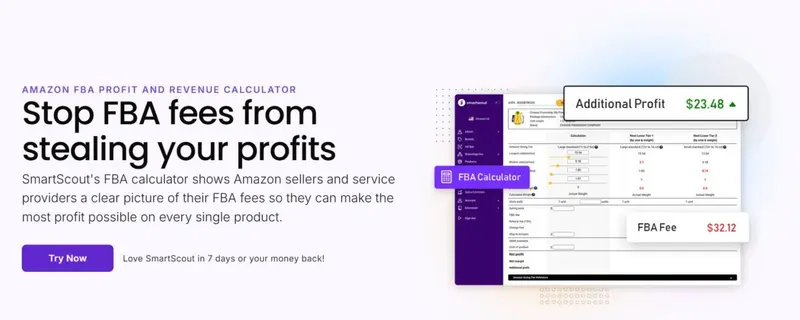

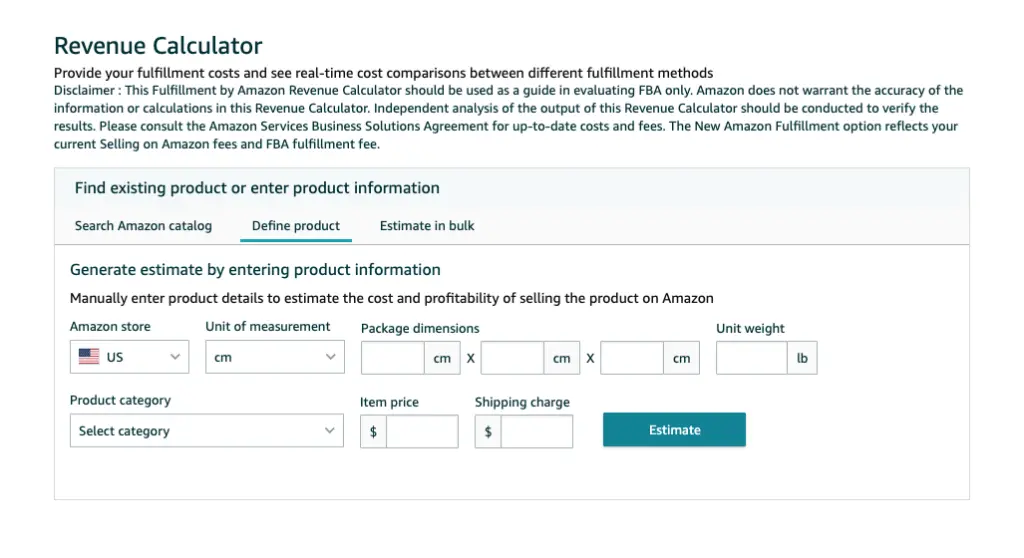









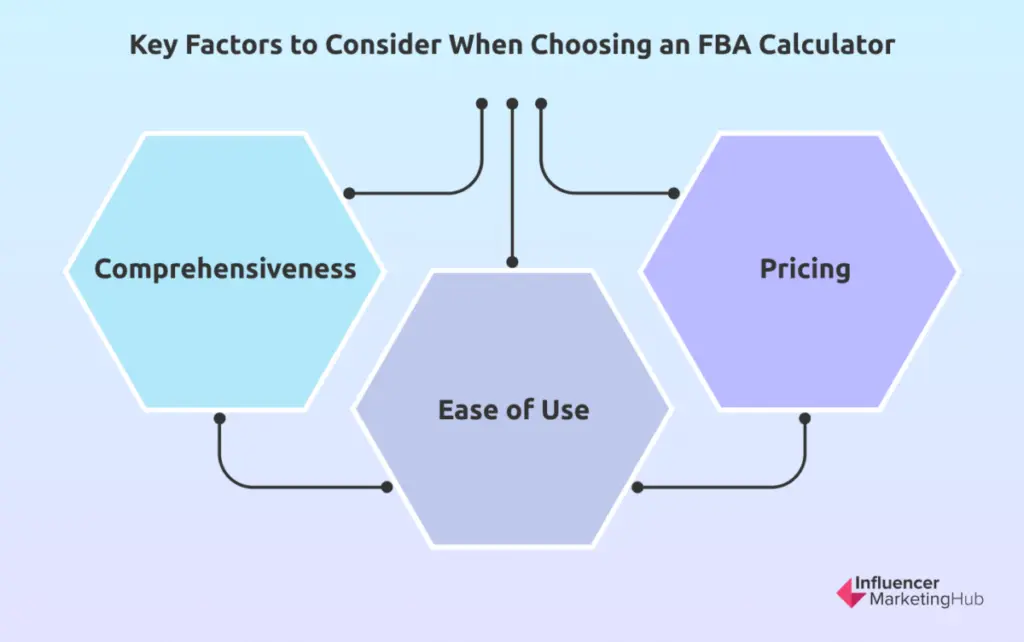
![Amazon FBA Management Software [15 Tools to Fulfill Your Needs]](https://s.influencermarketinghub.com/imaginary/resize?width=400&height=200&type=webp&url=https://influencermarketinghub.com/wp-content/uploads/2024/01/image.png)