If you maintain a presence on Instagram Reels and multiple social media platforms, you know how hard it is to keep up with content creation for all of those platforms. When your focus is short-form video content, it can be time-consuming and tiring to create enough of that content to go around. Fortunately, using your Instagram Reels content on other social media platforms isn’t hard. In this article, we’re going to teach you how to download Instagram Reels on Android or iOS, via screen recording, or using a software called Kapwing.
Why is this important? Well, if you download your own Reels on Instagram, you’ll notice that the sound is removed. Plus, you can’t download Reels shared by other users at all. With this article, though, you’ll learn how to download Instagram Reels with the original sound.
Of course, knowing how to download Instagram Reels is only part of the equation, though. That’s why we’re also going to share three ways you can repurpose your Instagram Reels to keep your audience engaged and entertained.
- Can You Download Instagram Reels?
- How to Save Instagram Reels In the App
- How to Download Instagram Reels on Android
- How to Download Instagram Reels on iPhone
- How to Download Instagram Reels Via Screen Recording
- How to Download Instagram Reels Using Kapwing
- How to Download Instagram Reels without Watermark
- Repurpose Your Instagram Reels Content
- Download Instagram Reels to Repurpose Content Easily
- Frequently Asked Questions
Can You Download Instagram Reels?
Yes, you can download Instagram Reels, but there are some limitations. You can easily download your own Reels directly from the Instagram app. However, downloading other people's Reels requires some creativity and the use of third-party apps.
Instagram's built-in features do not allow for the direct download of Reels from other users. To save these videos, you'll need to use third-party apps, the screen recording feature, or other creative solutions. These apps often involve copying the Reel's link and using the app to download the video directly to your device.
How to Save Instagram Reels In the App
Here are the steps to save Instagram Reels within the Instagram app.
Start by opening Instagram and tapping the Reels button. From there, you’ll scroll to the Reels video you want to download.

Choose Reels to download
You can also do this from a user’s profile. Just tap the Reels tab next to the Profile Grid tab and choose the Reels video you want to download to open it.

Instagram Reels tab
Once you have the Reel open, tap the three-dots icon in the menu at the bottom of the screen, and then tap Save.

Instagram Reels save button
To access the saved reel, go back to the Instagram home screen and tap your profile icon > the hamburger menu icon > Settings > Account > Saved. Here you’ll find your saved videos in the All Posts folder.
How to Download Instagram Reels on Android
If you have an Android phone, this is how to download Instagram Reels. It involves downloading another app from the Google Play store.
Go to Google Play and download Video Downloader for Instagram - Repost Instagram.
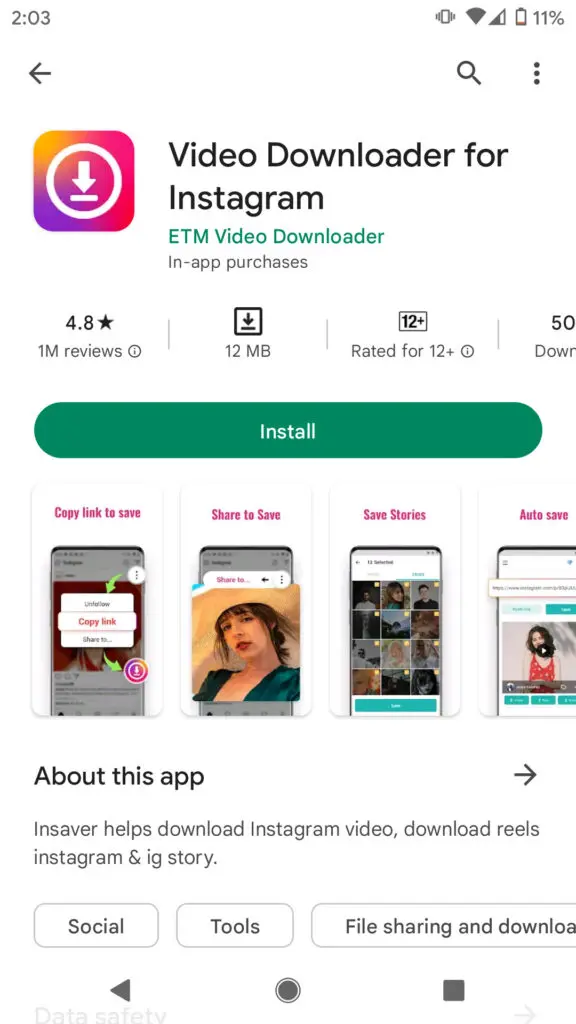
Video Downloader for Instagram
Install the app, open it, and set it up. This involves giving the app access to your photos, media, and files on your device. After you’ve set up Video Downloader, go back to Instagram and choose the reel you want to download. Tap the three-dots icon > Copy Link.
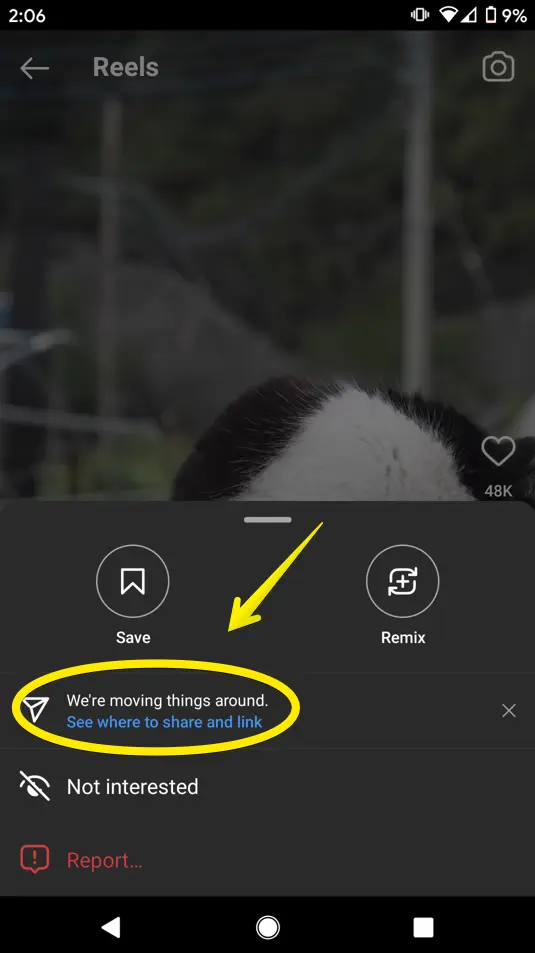
Download Instagram Reels on Android
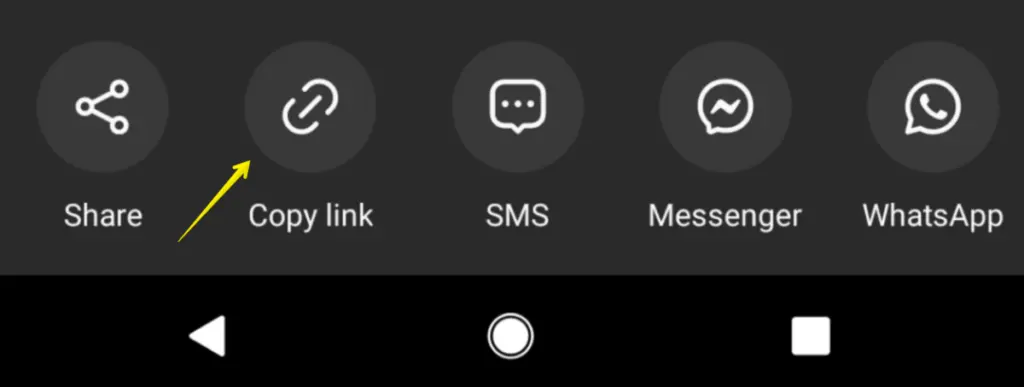
Copy link
Go back to Video Downloader and the URL for the reel you just copied will be pasted there automatically.
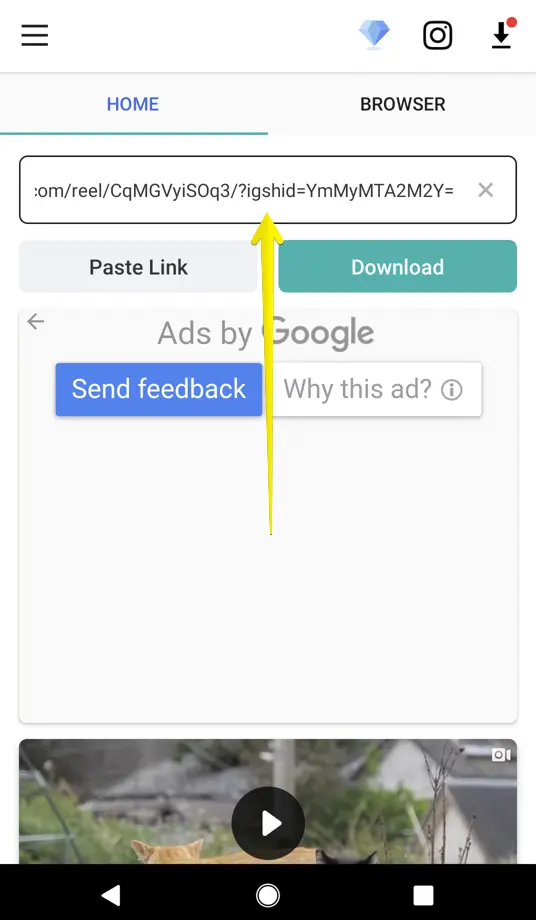
Instagram Reel URL
Go to your phone’s images and you’ll find the reel there. You’ll be able to edit it and share it on other apps.
How to Download Instagram Reels on iPhone
To download Instagram Reels to your iPhone, you’ll first need to visit the App Store and download one of the many apps for that purpose, in this case we are going to download the app InSaver: Repost for Instagram.
Open the app and set it up, giving it permission to access your images and media. Next, go back to Instagram and choose the Reels video you want to download. Then, tap the three-dot icon > Link.
Go back to InSaver and the link you copied from Instagram will automatically be pasted there.
Tap Watch It! > Options > Share > Save Video to save the video to your device’s Photos app.
How to Download Instagram Reels Via Screen Recording
If you don’t want to download a third-party app, here’s how to download Instagram Reels via screen recording.
iPhone
Make sure screen recording is available in the Control Center. Do the following steps:
- Go to Settings > Control Center > Customize Controls
- Add Screen Recording.
- Go to Instagram and open the reel that you want to download.
- Swipe up to show your iPhone’s Control Center.
- Tap Start Recording and start playing the video on Instagram.
- Once you’ve recorded the video, stop the screen recording by tapping the red bar at the top, then Stop.
The video will be saved to your Photos app. You’ll probably want to edit the video to make sure you only have the Reels portion and none of the fiddling with the Control Center and starting or stopping your recording.
Android
On Android phones, you’re either going to use the built-in screen recorder or the third-party app you use for screen recording. Once you have your method of screen recording ready to go, open Instagram and play the video you want to download.
When you’re done, tap the stop button to stop your recording. Your screen recording will be saved in your phone’s gallery.
How to Download Instagram Reels Using Kapwing
Kapwing is an online video downloader and video editing tool. If you create a free Kapwing account, your downloads won’t have a watermark.
Start by finding the reel you want to download in Instagram, tap the three-dots button, and choose Copy Link. Now, sign in to Kapwing.com and tap the "Create New Project" button.

Kapwing Create new project
Paste the Instagram Reels link you copied into Kapwing. If you want to make edits, you can do that now. When you’re ready, tap Export Video.

Kapwing: Export video
After processing, tap Download and your video will be saved.
For iPhone users, you’ll need to tap the arrow in the top right corner of the screen, click your video, and tap the icon in the bottom left corner. Then, choose Save Video from the options.
How to Download Instagram Reels without Watermark
To download Instagram Reels without a watermark, you have two effective options. First, use third-party websites or apps, which allow you to save Reels directly by simply pasting the Reel's link into their platforms.
Alternatively, utilize a screen recording app to capture the Reel while it plays on your device. This method bypasses the watermark, ensuring you have a clean copy. For best results, ensure you use a high-quality screen recording app and remember to edit out any unnecessary parts post-recording. Always check that the Reel isn't from a private account, as these cannot be downloaded.
Repurpose Your Instagram Reels Content
Now that you know how to download Instagram Reels, it’s time to put those downloads to use. You can do this by repurposing your Instagram Reels content. This just means that you’ll be taking video from Instagram Reels and reusing it elsewhere.
Repurposing content has several benefits. For starters, if you’re able to reuse your content, you’ll have more time to devote to creating high-quality content because you’re not going to have to invest time and energy in creating a completely different video for each of your social media platforms.
Repurposing your Instagram content can also give you an SEO boost since having several pieces of content based on the same concept or topic can bring about multiple chances to target a specific keyword. And, when your repurposed content is published outside of your own site, you can get some great backlinking opportunities.
Repurposed content also affords you the opportunity to reach an entirely new audience. How? Different people use different platforms. When you post your content across platforms, you can reach your target audience where they already hang out online. Plus, even if your target audience overlaps across multiple platforms, repurposing your content still helps to reinforce your message.
Repurposing your content can also help you build authority on a topic. When your high-quality content shows up in multiple places in a short period of time, it helps to raise your profile in your industry and show others that you are a thought leader in your niche.
So, how do you repurpose your Instagram Reels content? Here are three ways to repurpose your content that we like.
Instagram Highlights

Instagram Highlights
You can add your Instagram Reels content as highlights on your Instagram profile. Instagram Highlights are a permanent place for your Instagram Stories. Many creators use them as frequently asked questions or to save content into collections. And, highlights are a great place for your Instagram Reels. You can either add them to a Reels highlight or break them out into highlights about specific topics.
Pinterest now allows you to create video Pins with a duration of up to 2 minutes. Interestingly, Instagram Reels can be up to 90 seconds long, making them a suitable format to incorporate into your video Pins. Repurposing your Instagram Reels as video Pins on Pinterest can help you build your brand on the platform.
Other Social Media Platforms
You can use your Instagram Reels content on other social media platforms. If you use TikTok, for instance, you can use the content you’ve already created for Instagram Reels to leverage the TikTok algorithm and increase your viral potential. Influencer Marketing Hub has also made a guide on how to download TikTok videos.
Download Instagram Reels to Repurpose Content Easily
Instagram Reels is a great platform for Instagram influencers who already have a following on the platform. But you don’t want to put the fate of your brand in a single platform. Now that you know how to download Instagram Reels, you can repurpose your content across platforms and position yourself as an authority and thought leader in your niche.
Instagram Reels is currently a wide-open market for users, presenting a great opportunity for influencers and brands to start building a presence or extending their reach on the platform, earning more followers and building their community before Instagram Reels ends up saturated.
Instagram Reels is a feature on Instagram that allows users to create and share short 90-second video clips set to music. These videos can be shared to Instagram Stories, the Explore Feed, and the Reels Feed on users' profiles. Reels is designed to be a TikTok alternative, providing a similar platform for short-form video content. To create an Instagram Reel, open the Instagram camera and select the Reels option. You can then use various editing tools on the left side of the screen to add audio, effects, set a timer, align objects for seamless transitions, and adjust the speed of the video. Once you have created your Reel, you can share it on Instagram and other social media platforms. To save Instagram Reels within the app, open Instagram and tap the Reels button. Select the Reel you want to save, tap the three-dots icon at the bottom of the screen, and then tap "Save." You can access your saved Reels by going to your profile, tapping the hamburger menu, and selecting Settings > Account > Saved. To download Instagram Reels on an Android device, download an app like Video Downloader for Instagram from the Google Play Store. After setting up the app, go back to Instagram, select the Reel you want to download, tap the three-dots icon, and copy the link. Open the Video Downloader app, and the copied URL will automatically paste, allowing you to download the Reel to your device. To download Instagram Reels on an iPhone, download an app like InSaver: Repost for Instagram from the App Store. After setting up the app, go back to Instagram, select the Reel you want to download, tap the three-dots icon, and copy the link. Open the InSaver app, and the copied URL will automatically paste, allowing you to save the Reel to your Photos app.Frequently Asked Questions
What is Instagram Reels?
How do I create an Instagram Reel?
How can I save Instagram Reels within the Instagram app?
How do I download Instagram Reels on an Android device?
How can I download Instagram Reels on an iPhone?








