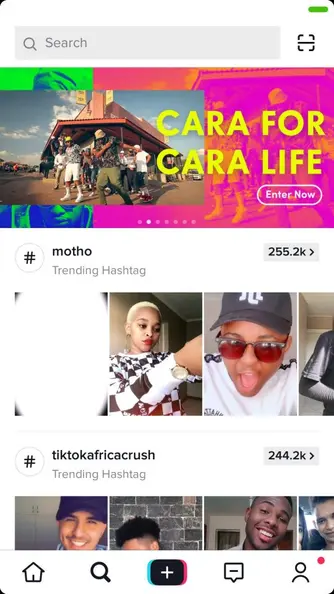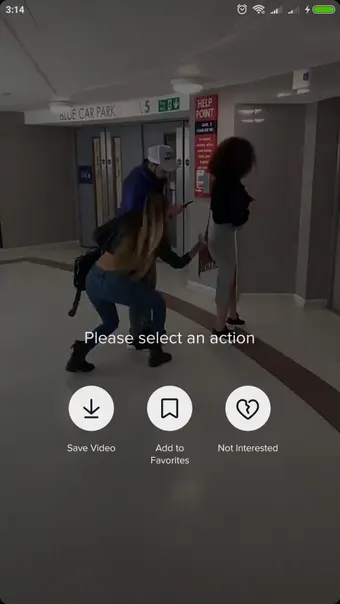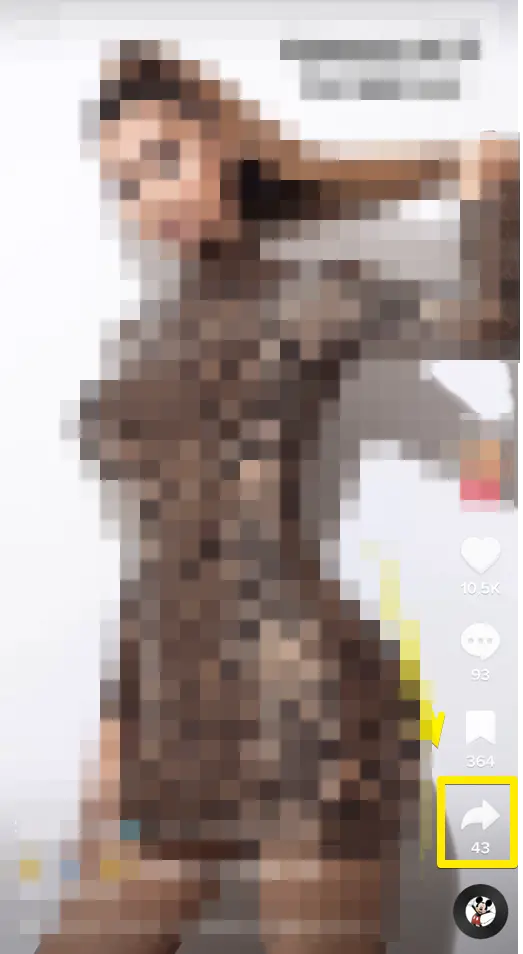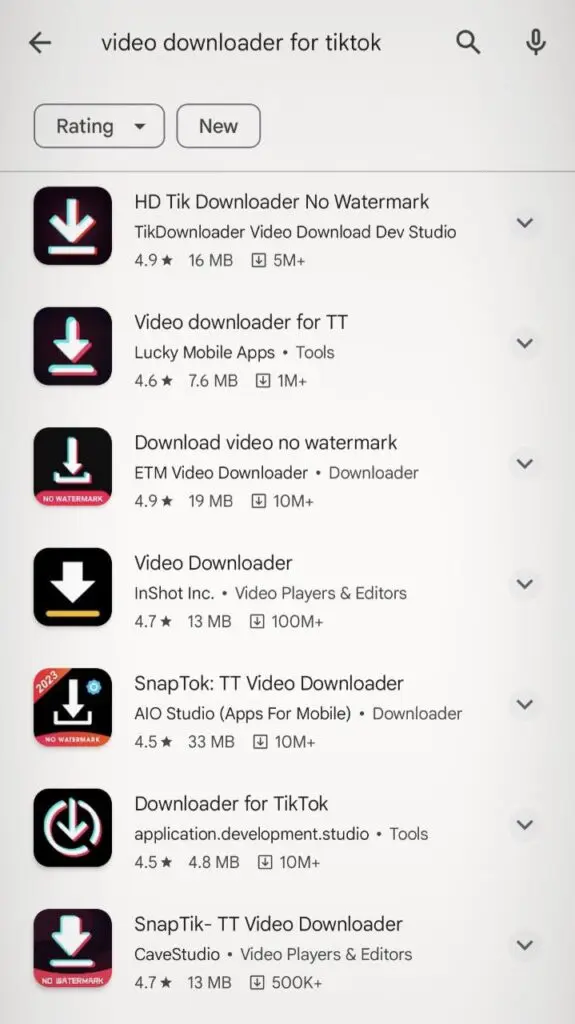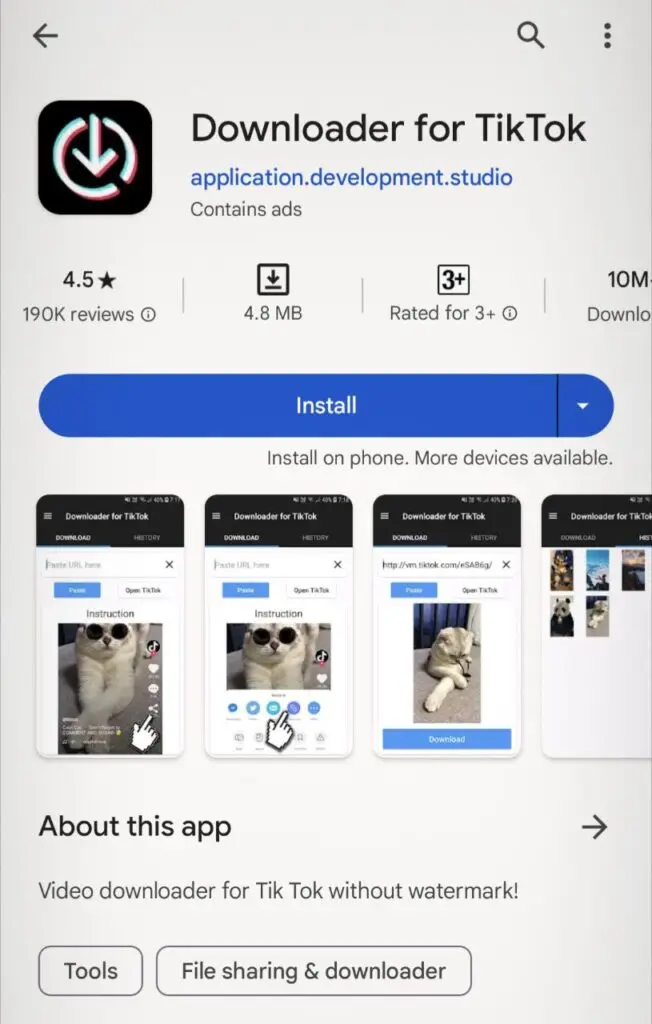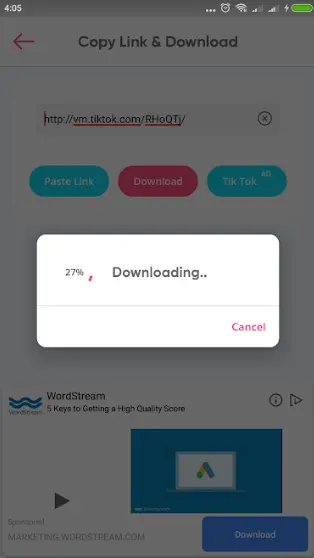Chances are, you're new to TikTok and want to learn how to download TikTok videos. Well, what if we told you that, unlike other social media platforms, TikTok makes it very easy to download any video from your phone?
TikTok's impressive growth of over 1.6 billion users makes it a must-have social app. Everyone is on TikTok, from your best friends to the best brands. TikTok is also popular with creators and marketers, who take inspiration from one another and constantly share viral videos. But there's one problem; watermarks. Namely, when you download a video from TikTok using the native download option, you also download the watermark.
So if you want to upload a TikTok video with someone else's watermark, the steps are surprisingly simple. But if not, there are a few workarounds. This article will cover all bases and explain how to download any TikTok video on both Android and iOS. Let's start.
A word of caution:
- How to Download Public TikTok Videos
- How to Download Protected Videos
- Using Specific Apps or Websites
- Can I download any TikTok video directly from the app?
- What should I consider regarding copyright when downloading TikTok videos?
- How can I download protected TikTok videos on an Android device?
- What steps should I follow to download protected TikTok videos on an iOS device?
- Is it necessary to have a TikTok account to download videos?
- How do you download TikTok videos without the watermark?
How to Download TikTok Videos
TikTok videos fall into two categories:
- Public Videos - Videos that are freely available for download
- Protected Videos - Videos that are protected by creators. These videos aren't downloadable through TikTok. Instead, you'll need to download using a third-party tool.
The app has many hidden features, but one feature available to everyone is the option to download or save videos on their smartphones. Here is how to do that.
How to Download Public TikTok Videos
There are two ways to download TikTok videos. Both methods apply to Android and iOS devices. The first method is as follows:
Step 1:
First, search for your video of choice.
Step 2:
Next, access the video by tapping on it.
Step 3:
When the video starts playing, tap and hold down your finger. TikTok will present you with three options.
Step 4:
Tap the Save Video option.
Depending on your phone and operating system, you’ll then be given the option of selecting where to save the video.
Step 5:
Most phones should allow you to save the video to your device or send it via email. Emailing the video to yourself can be used as a workaround if you’re not able to save the video to your phone immediately.
The second method involves using the Share icon.
Once you’ve found your video, tap the Share icon.
Step 6:
Your phone will produce a pop-up with a set of options. Tap the Save Video button and your video will download to either your Downloads or Video folder, depending on your phone and operating system settings.
How to Download Protected Videos
Protected videos are not downloadable through the TikTok app. This is due to video creators opting to disable that feature for a specific video.
While a protected video appears to not be downloadable, there is a way to still access and save it to your phone.
Downloading Protected Videos on Android
If you have an Android smartphone, visit the Google Play Store and search for “Video Downloaded for TikTok.”
You’ll be presented with many options.
Select the app you feel most comfortable downloading and installing on your phone. In our example, we’re using the “Downloader for TikTok”.
Next, search for your video of choice and click on the Share icon.
When presented with options of how to share the video, scroll from right to left until you find the Copy Link button and tap it to copy the link.
Next, paste the link into the TikTok Downloader and tap the Download button.
The app will then download the video and save it to your phone.
Downloading Protected Videos on iOS
To download a TikTok video that’s protected, begin by downloading Total Files.
Total Files is a cloud file manager that will allow us the functionality we need to save the video file. Follow these steps to use the app
- Locate your video of choice
- Tap the Share Icon
- Tap the Copy Link button
- Next, open your Safari browser and open Total files
- Click on the Globe icon
- Paste the copied link into the URL bar and visit it
- Next, play the video. The video will play in full-screen mode
- While the video plays, tap the screen. You’ll then see the option to download the video.
- Click the checkmark to download the video.
Finally, tap on the File icon. Your downloaded video will appear in the Local section.
There you have it!
You now know how to download any TikTok video.
However, we didn't address the issue of watermarks. So, let's also learn how to do that.
How to Download TikTok Videos Without Watermarks
Watermarks can be annoying. While it's important to raise the copyright issue, it's safe to say that not every watermark video is produced by the account that adds the watermark. In many cases, the account that put the watermark simply did that to appear authentic. Before we tell you how to download TikTok videos without watermarks, a word or two on the legal side.
TikTok’s guidelines specify what is permissible, including restrictions on downloading, repurposing, and sharing content. To avoid any issues with TikTok, it's best to familiarize yourself with these rules.
Pro Tip #1
Always respect the original creators by properly attributing their work. This means giving credit where it's due, even when using content for business purposes. Proper attribution not only honors the creator’s efforts but also enhances your reputation for ethical practices.
Pro Tip #2
When in doubt, ask for permission. Contact the original content creators to seek their consent before using their videos. This can often be done through direct messages on TikTok or other social media platforms. Obtaining explicit permission helps avoid legal complications and fosters positive relationships with content creators.
Pro Tip #3
Leverage content that is explicitly available for public use. Public domain and Creative Commons licenses provide a wealth of material that can be safely incorporated into your marketing strategies. Ensure you understand the specific terms of each license to navigate usage rights appropriately and avoid infringement.
With that out of the way, here is how to download TikTok videos without the watermark.
Using Specific Apps or Websites
The best way to download TikTok videos without the watermark is to use third-party apps, like the ones we discussed for iOS and Android. However, those apps won't actually remove the watermark. Here are two that do:
TTDownloader.co
- Step 1: Open TikTok and find the video you want to download.
- Step 2: Tap the "Share" button and select "Copy Link."
- Step 3: Go to ttdownloader.co and paste the copied link into the search box.
- Step 4: Click the "Get Video" button, then choose the "Without Watermark" option to download the video.
SaveTik App
- Step 1: Download and install the SaveTik app from your app store or visit their website.
- Step 2: Open TikTok and copy the link of the video you want to download.
- Step 3: Open SaveTik and paste the link into the app.
- Step 4: Select the option to download the video without the watermark.
As you can see, it's that simple! We should also mention that you can also remove any watermark manually using video editing software. But it can take a lot of time and effort.
Conclusion
You can download most TikTok videos directly from the app if the creator has enabled the download option. Simply find the video, tap the "Share" icon, and select "Save Video." However, for protected videos where the download option is disabled, you'll need to use third-party tools. Always be aware that TikTok videos are subject to copyright laws. Unless explicitly licensed under Creative Commons, you should not use downloaded content for anything other than personal use without permission from the creator. Unauthorized use of copyrighted material can lead to legal consequences. To download protected TikTok videos on Android, you can use third-party apps like "Downloader for TikTok." First, copy the video link from the TikTok app by tapping the "Share" icon and then "Copy Link." Paste this link into the downloader app and tap the "Download" button to save the video to your device. On iOS, you can use an app like Total Files. Copy the link of the protected video from TikTok, open Total Files, and paste the link into the browser within the app. Play the video, and then tap the screen to see the download option. The video will be saved in the Local section of the app. No, you do not need a TikTok account to download videos. You can download the app, search for the video, and follow the steps to save it to your device without logging into an account. You will need to use specific third-party tools, such as ttdownloader.co or SaveTik App, to download TikTok videos without the watermark. Another option is to use video editing software to manually mask over the watermark. Generally, it is preferred to use the former option.Frequently Asked Questions
Can I download any TikTok video directly from the app?
What should I consider regarding copyright when downloading TikTok videos?
How can I download protected TikTok videos on an Android device?
What steps should I follow to download protected TikTok videos on an iOS device?
Is it necessary to have a TikTok account to download videos?
How do you download TikTok videos without the watermark?