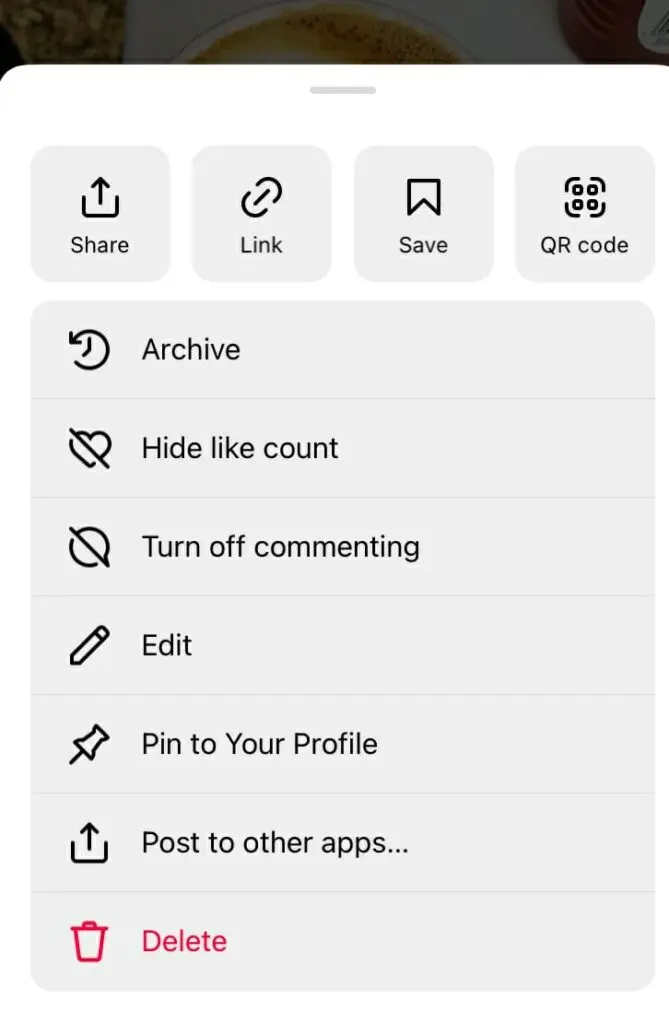If you don’t like Instagram likes anymore or you’ve never liked it much from the start, there’s an Instagram feature that you’ll like a lot — hiding your likes. Before this “new feature” was officially released in May 2021, the platform had been testing hiding a user’s number of likes for a while already.
Not only can you hide the like count of your own posts, but also those on all other Instagram users’ posts too. In other words, in addition to improving your own user experience, it can also have a positive impact on your “browsing experience”.
If that sounds likable, continue reading to find out what you’ll need to keep in mind before you make the switch and how to hide it. In this article, we also explore a few tips for getting more likes on Instagram. So, if your goal is the complete opposite, you’ve landed on the right page too.
How to Hide Instagram Likes and Why It's Important:
Why Now?
Aren’t likes, part of what makes Instagram so engaging? Why would the platform then give its users the option of hiding these counts on posts?
The value in choosing to hide your Instagram likes is that it could make your overall experience of using the app more positive. In an official statement shared by them on their website, they explain the reasoning behind this move (by the way, as Instagram and Facebook are both owned by Meta, you can also hide your likes on Facebook, one of a number of useful Facebook features and updates). In this article, they share that they’ve heard from experts that a hidden like count could benefit some users as it can make them feel less pressured.
In fact, a global survey that was completed in 2021 found that more than a third (36%) of Gen Z users felt that social media usage impacted their social well-being negatively. While fewer millennials shared this concern (30%), it was still much higher compared to older generations. And, considering that Instagram stats reveal that it’s mostly used by younger audiences, it’s something to ponder about.
Not only can it cause some users to experience a sense of “performance anxiety”, but it can also detract from what's getting shared. By not seeing a like count, users can focus better on the actual videos, photos, and captions being shared.
On the other hand, some users might find this feature a bit of an irritation. This will be especially true if you turn to the platform to get a better idea of what is currently popular or trending.
As there’s no clear right or wrong answer and no consensus, the company has decided to give users the choice ultimately. This is just one of the ways that they’re trying to give their users more control over their experience. After all, there are various reasons why people use Instagram and, as such, what they want from their experience will differ.
In addition to giving users the option to hide the like count, they’ve also partnered with third-party experts, like the non-profit organization The Jed Foundation that protects the emotional health of teens and young adults, and creators to put together an Instagram guide. In this guide, they share advice on how people can manage online pressure. So, for those wanting to keep their like count on, this could be a good resource.
To Hide or Not to Hide
Which function do likes play? Are they actually important?
For aspiring Instagram influencers or emerging businesses, it can be useful.
When you choose to hide your like count, all you’ll see is a list of a couple of users, followed by “and others”. Though, there will be no numerical value added to quantify your engagement. So, measuring the level of engagement that your posts are receiving will be more difficult to track.
If you’re posting from a business account, this might be a problem. Potential customers can turn to the number of likes that your posts generally receive as an indication of brand credibility. However, there are still various other ways that you can use to boost brand credibility like sharing online reviews, partnering with influencers, etc.
That said, from Instagram’s point of view, it won’t really impact how your posts perform. Its app will continue to keep track of the number of likes your post has received and its algorithm will continue to use it as a factor when deciding which content should get pushed to a bigger audience. So, your content will still appear in the feeds of those who regularly interact with your content and vice versa.
From a mental well-being point of view, that’s up to you. If after some introspection you discover that you’re most likely chasing those likes too much and you’ve become obsessed with others’ successes, it’s probably better that you try out this feature.
That said, there’s a catch… There’s still sort of a workaround. If you’ve activated it to hide the number of likes that everyone else’s post has received, you can still get an idea by clicking on the “and others” part. It might not give you an exact number, but you’ll see a list of everyone else who has liked that particular post.
With regards to your own content, the same applies. You can simply click on “and others” and you’ll see a list of Instagram users that have liked that specific video or photo. Also, each time someone likes your post, you’ll get a notification.
So, if you’re doing it as a type of detox to wean you off a social media addiction or to reduce the pressure, you’ll need to practice some serious self-discipline.
If you still can’t decide whether or not you should hide it, know that it can easily be reversed. Plus, the process to hide it in the first place is just as simple and straightforward.
How to Hide Likes On Everyone Else’s Posts
If you want to hide the like count for content posted by others, here are the steps you need to follow:
Open your Instagram app and go to your profile section by clicking on the icon of a person in the bottom right-hand corner. Click on the Menu button at the top right-hand corner. It’s three horizontal lines that look like a hamburger. Click on “Settings” (the first option under the drop-down menu). Another drop-down menu will pop up. Click on “Privacy” and then on “Posts”. Right at the top of the Posts menu, you’ll see the option to hide like and view counts. Drag the toggle to the “On” position. Once this option has successfully been selected, the toggle will turn blue.
Open your Instagram profile page
Go to “Settings”
Step 3: Go to Privacy
Select the Hide option
How to Hide Likes On Your Own Content
To hide likes on your own Instagram posts is slightly trickier. You can either hide the likes before you’re posting a new video or photo or apply it to posts that you’ve already published.
Here’s how to hide likes for posts about to go live:
Step 1: Create your post
Go about your business as you usually would and create your post, but don’t hit publish yet.
Step 2: Click on “Advanced Settings”
After you’ve selected your image and filter and you’re taken to the menu where you add a caption, location, etc. and tag other people, click on the “Advanced Settings” option (the last one on this screen).
Step 3: Select the Hide option
You’ll now need to do exactly the same thing that you did when hiding like and view counts for posts shared by others. Drag the toggle to the right so that it’s in the “On” position. The toggle will turn blue when completed successfully.
Here’s how to hide likes for posts already published:
Step 1: Select the specific post
Find the post for which you want to hide the likes count.
Step 2: Click on the “three dots”
Click on the three dots (...) that appear towards the right of your name and username. A drop-down menu will appear with the option “Hide like count”.
Monitoring Instagram Likes
Tracking the count of likes doesn’t always have to do with vanity. If you’re using it for business purposes, it’s a key element of engagement metrics and will help you to measure if your marketing campaigns are hitting the right mark.
To help you track your likes, you can either use the platform’s own in-app analytics, Instagram Insights, or invest in a third-party social media management software. If you’ll be using the app’s own analytics solution, you’ll need to switch to a business account. In addition to likes, you’ll also be able to use Instagram Insights to track:
- Accounts reached
- Accounts engaged
- Top-performing content
- Total followers
- Other performance metrics
Alternatively, you can invest in a third-party tool. There are several great tools (and some of them are available for free) that can help you with various other tasks like post scheduling, communication, etc. in addition to analytics. You can, for example, check out:
How to Get More Likes on Instagram
If you do decide that you don’t want to hide your number of likes on the platform and you’re in it for the long run, you might as well play around with a few strategies that could possibly help you to attract more likes. Being an Instagram influencer can be lucrative, but, to reach this status, you’ll need to post with a plan.
If that’s your goal, here’s how you can get more likes and improve your engagement:
1. Know your target audience and competitors
If you’re going to be using the platform to monetize your content, you need to approach it like you would when you’re running a business, right? Any business owner will tell you that it’s crucial that you know who your target audience is as well as possible rivals.
Knowing your target audience will help you to refine your style and tone of voice; knowing your competitors will help you to get new ideas for posts.
That said, trying to create content that everyone will like (including your competitors’ followers) is not going to get you more likes, in fact, it will probably hurt your efforts. So, look at the type of content that similar influencers are sharing and — without copying them — create unique posts that will speak to your audience.
2. Share more videos
According to HubSpot’s Instagram Engagement Report that was released in 2022, video generates more than 1,000 likes per post on average. It also brings in over 24 comments on average, making it one of the most engaging content types.
3. Include hashtags
We’re way past the time when hashtags were mainly reserved for Twitter. It’s also very powerful on Instagram and can help you to reach more social media users. The bigger crowd that you can reach, the better the chances that your posts will receive likes.
The challenge, though, is to find the right hashtags. You may use up to 30 hashtags and should include a mix between popular hashtags that are currently trending and very specific hashtags. This way, you can increase your views, but also know that people who’ll find your posts interesting and relevant will have an easier time discovering them.
4. Post consistently
Growing the number of likes that you receive on average isn’t going to happen overnight. The best approach is to let it increase gradually by posting consistently. According to HubSpot’s report, four posts per week seems to be the optimum number for businesses.
While posting more is better, it shouldn’t be at the expense of quality. Don’t just post for posting’s sake. Keep all of the other strategies mentioned above in mind and create a posting schedule.
Wrapping Things Up
Recently Instagram has come under fire for their practices. The Wall Street Journal published docs about what Facebook’s own internal research has found out about the impact of Instagram on the mental health of its users, in particular teen girls.
The picture is not good. In fact, it’s because all the photos “look so good” (thanks to hours of editing behind the scenes) that the bigger picture doesn’t look good. Now that’s a paradox for you.
Whatever your reason for wanting to hide your like count on Instagram, just know that you can. Not only is it straightforward, but just as easy to reverse.