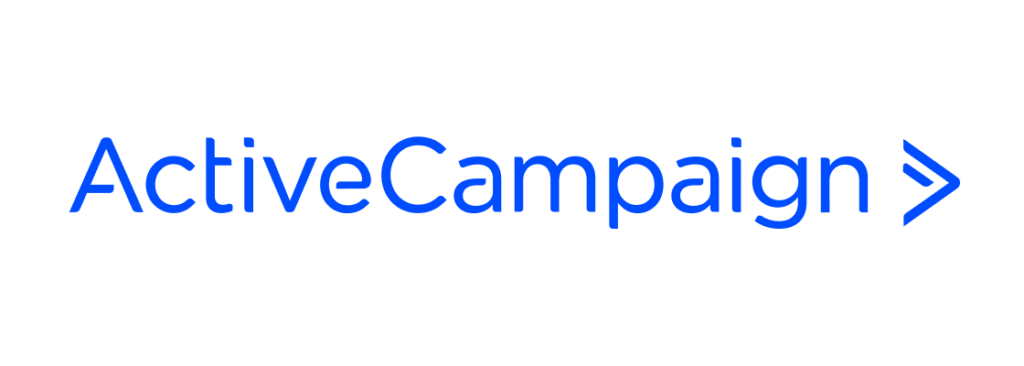As far as tools go, there’s a lot to love about software in general as far as its ability to make everyday tasks easier. Of all the nice things we could say about digital solutions, though, their longevity isn’t on the list. For the most part, software just doesn’t last: tech progresses too quickly for any given app to have a fighting chance. All of this is why you might be surprised to learn that ActiveCampaign, a marketing solutions platform, has been around for more than 20 years. How is that possible? In 2003, digital marketing was all banners, pop-ups, and emails.
Well, it didn’t hurt ActiveCampaign (AC) that email marketing is still one of the most effective forms of customer outreach around. A 4200% ROI is just one of the astounding statistics around email marketing’s effectiveness—and a solid reason that AC is still a leader in its industry two decades after its launch. But also, it would be disingenuous to say that today’s Active Campaign is the same software as the one that started it all. In fact, it wasn’t even software that started it all for Active Campaign.
Officially launched in 2003 by Jason VandeBoom, ActiveCampaign’s origin story begins a few years earlier, as its founder’s consultancy business—which he started as a teenager. VandeBoom was doing a lot of email marketing for his clients, but when he went off to get his fine arts degree in college he didn’t want his business to get in the way of his studies. So, he did what any college freshman would do: he got to work coding automations that would do his work for him. He still needed the money from those clients, after all. Art school isn’t cheap.
You can piece together what happened from there: his software worked so well he packaged it as its own product to sell, and he ended up building a modestly successful business that was doing a few million dollars in annual revenue 10 years in. In 2013, seeing the way the software world was going, VandeBoom made the decision to pull the plug on the existing product and move the solution to a SaaS model. It was a risky move, but one that turned out to be such a good call that the CEO is on record as saying he wished he’d done it sooner.
Growth accelerated following this shift. The customer base grew much more quickly and, 13 years into its profitable existence, ActiveCampaign raised $20 million in funding to help pay for that growth. These developments paid off big time: today, ActiveCampaign has more than 60,000 customers in over 170 different countries generating more than $40 million in revenue annually. They have more than 10,000 positive reviews on G2, one of only a handful of things that 10k people on the internet can agree on. Oh, and the platform does way, way more than just email marketing.
The Details
Where to start? In its simplest terms, ActiveCampaign is an omnichannel marketing platform. But the prefix “omni” is doing a lot of heavy lifting, because even though it means “everything,” it still feels insufficient.
Logging into a fully set up AC Dashboard gives you an idea of a lot of what it touches. You’ll see various summaries—of your contacts, of campaigns you’re running, of automations you’ve set up, etc. This is under the “marketing” section of the Dashboard. There’s also an Ecommerce section here, and if you’ve integrated with your online store you’ll see a bunch of data directly from that platform detailing the points along the customer journey you’d be interested to know. How many visits? How many people added an item to their cart? How many purchased something? How many were repeat customers? The information you get here is strictly about those people who ended up at your store through a campaign you’re running here, to better help you understand your AC-driven results.
The left side navigation menu is your next clue as to all the different components of ActiveCampaign, and it all starts with Contacts. ActiveCampaign is designed to scale your marketing, sure. But its real power is in the way that it personalizes your marketing even while scaling. For this reason, the contacts section is pretty important. It’s essentially a CRM built off the data that any of your integrated apps collect. Someone buys something on your Shopify store, ActiveCampaign ingests the information and creates the record. Someone fills out a form on a landing page, AC ingests the information and creates the record. Once they’re in your contacts, the platform updates the record any time that user takes any action in any of your integrated apps. Of course, you can always use ActiveCampaign to build landing pages and forms to collect new lead data.