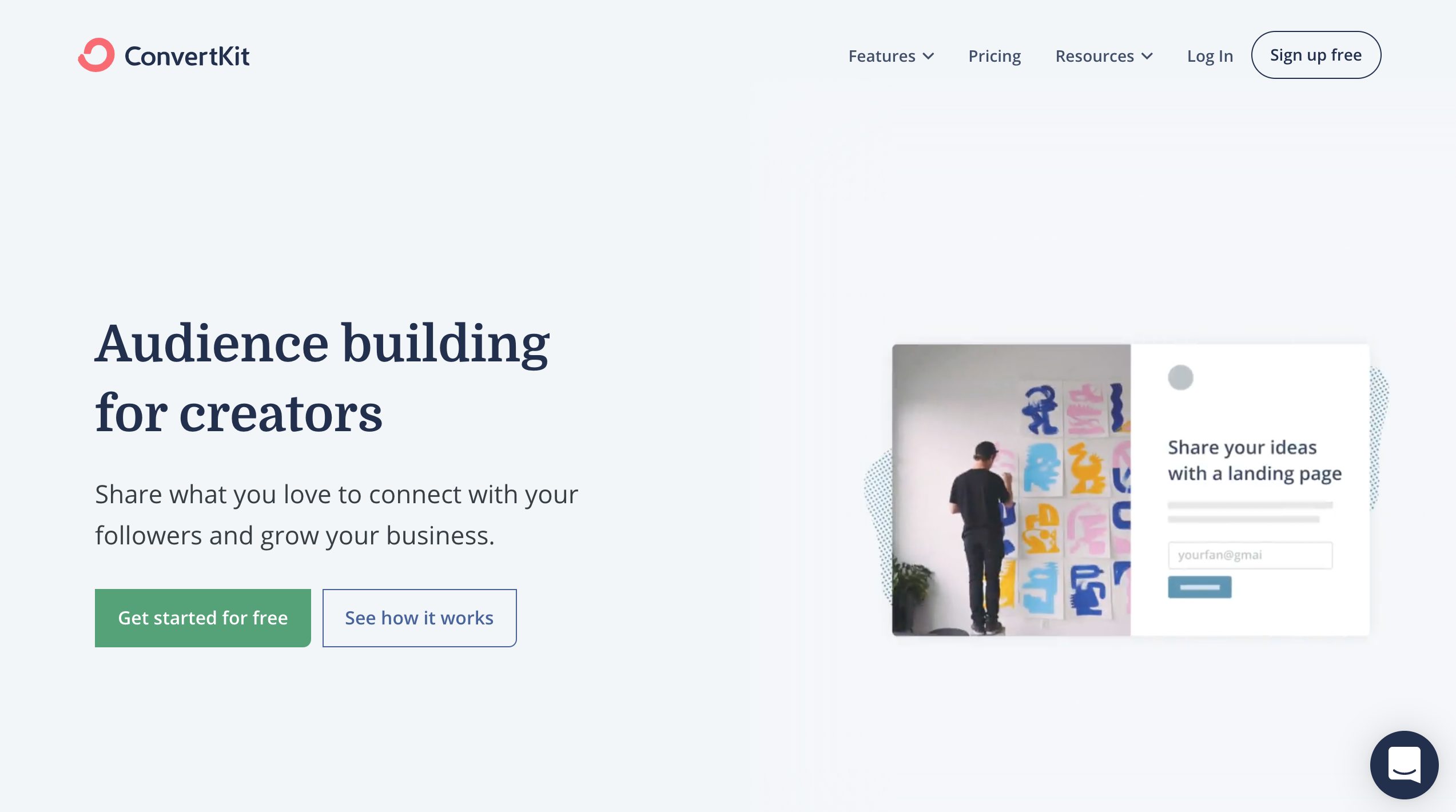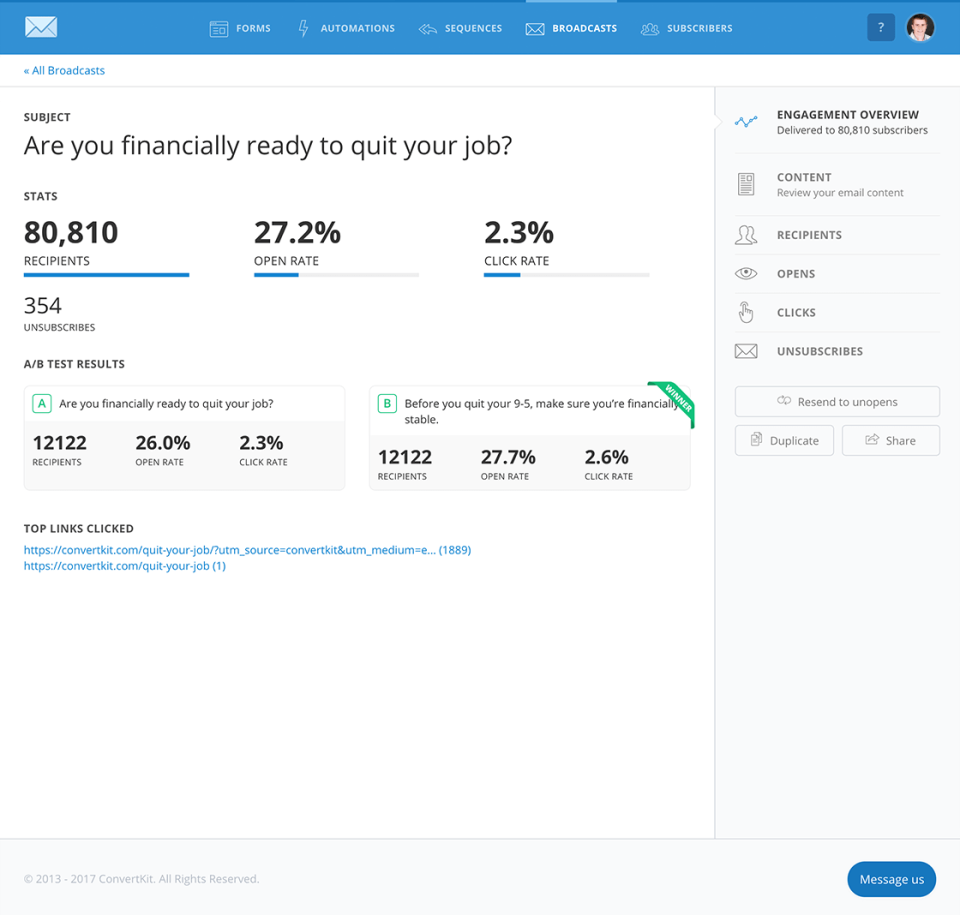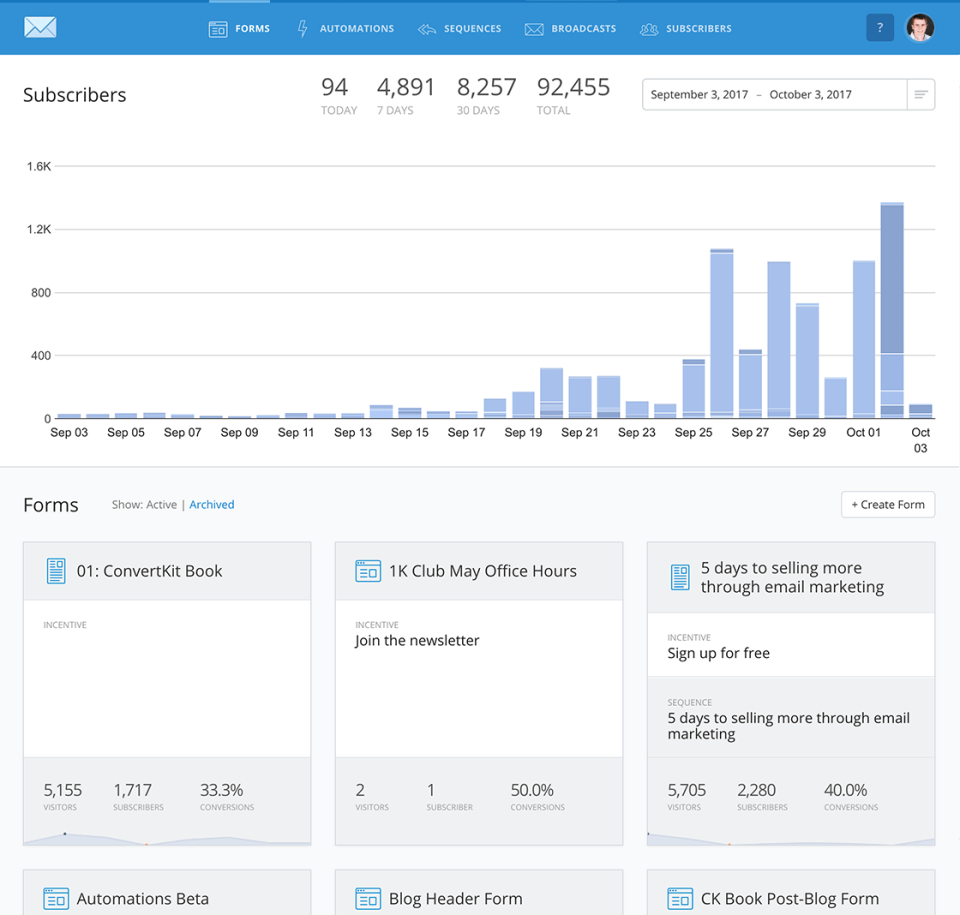ConvertKit is an email marketing solution that is aimed at bloggers and e-commerce marketers. It offers excellent subscriber management, segmentation, and form building capability, but it has a very basic email editor. ConvertKit is KEY to communicating with your audience and generating sales. The ability to create tags and segments based on interests is so important in making sure that we’re not sending people information that they don’t care about. We love the analytics and the ability to track email performance and subscriber details.
One of the best things about this popular email marketing software is how simple it used to be. It provides me a straightforward way to edit my email list. You are able to tag individuals, put them in sections, and send emails out that trend specifically to that audience. You can also set up email sequences for new subscribers! The automation tools will take a new subscriber and allow them to tag themselves into a sequence, and then funnel them through each email and place additional automation to that email. If they did not open an email, you can set them up in a sequence asking for their help to make a product more interesting. If they did open an email you can put them in a place to purchase a product. There are countless options that automation tools provide.
One of the best things about this system is being able to apply tags to your subscribers based on their behavior. ConvertKit has really built itself around the idea of being a tag-based system, which, as we all know, is a far more efficient way to manage subscribers and run automations.
ConvertKit is “customer-based” instead of “list-based” meaning that I can send emails out to specific people who have taken specific actions rather than emailing an entire list of people regardless of their actions and losing subscribers by sending irrelevant emails to the wrong people. Each subscriber is tagged based on a link they clicked, a form they subscribed through (freebie), a purchase they made from me, and SO much more. You can even have tags set up when you’re running a webinar to see who watched the whole thing, who didn’t show up at all, and who watched the replay. There are just so many options.
One of the best reasons why Convertkit is great to work with is its ease of use and easy UI/UX experience in using the software. The user interfaces are way better than other email marketing software on the market. It has enough basic features and a few powerful features such as tagging certain opt-in groups of users for niche marketing purposes, which many marketers find useful. There is less clutter when it comes to feature layout on the interfaces, so one can focus better on using a key or common key features. A nifty feature is the Visual Automations. It’s a graphical way to set automation. It uses three types of items: Actions, Events, and Conditions. It’s all visual and one can easily define these items. Moreover, ConvertKit has just introduced new features into its software such as enabling one to create custom consent checkboxes, find your EU subscribers, and get consent from existing subscribers.
Pricing / month
Date founded
January, 2013Located
BoiseCompany size
65Features
Email Marketing
Analytics/ROI Tracking
Customizable CTAs
Drip Campaigns
Dynamic Content
Landing Pages/Web Forms
Segmentation
CAN SPAM Compliance
List Management
Marketing Automation
Event Triggered Actions
AB Testing
Reviews
-
Features
-
Ease of Use
-
Support