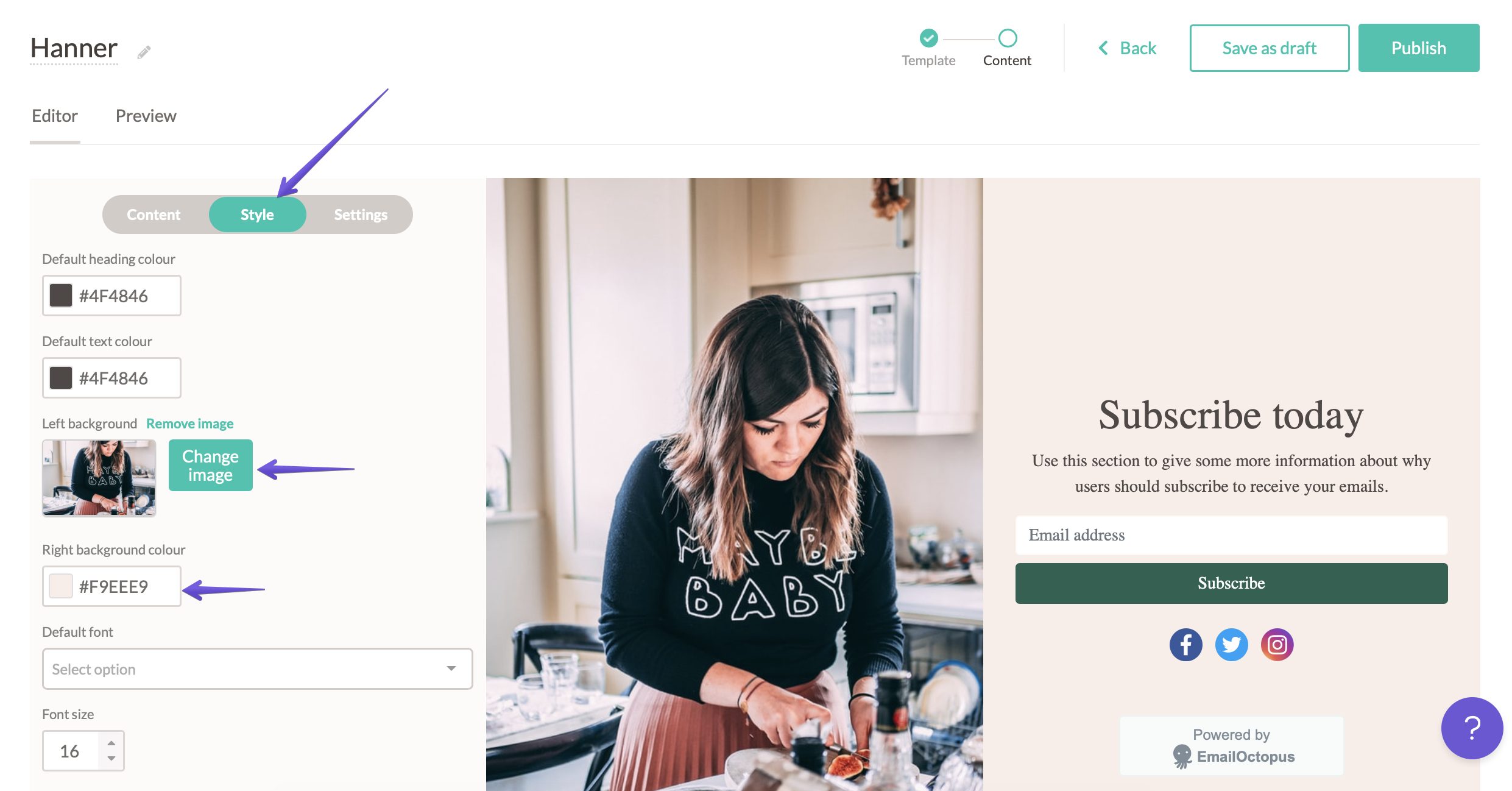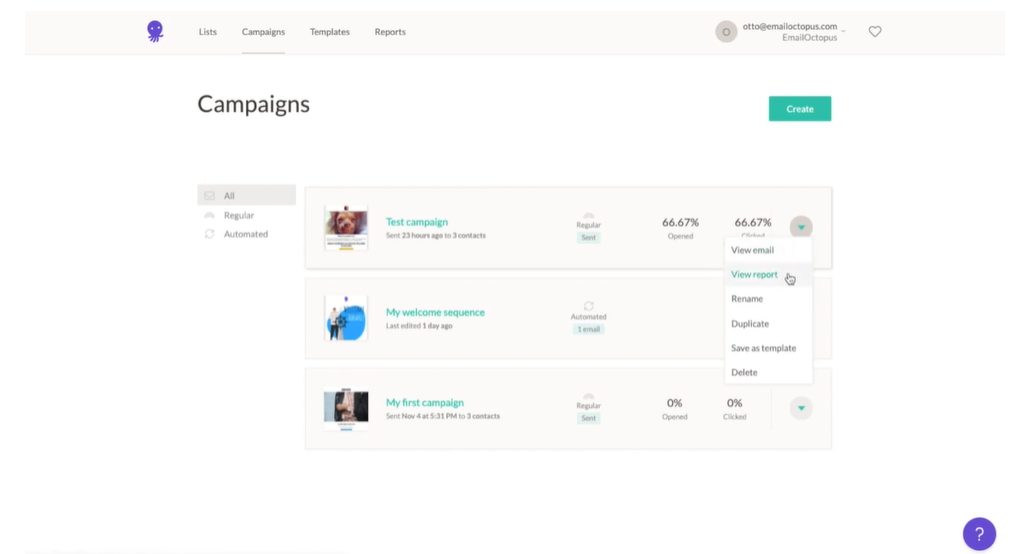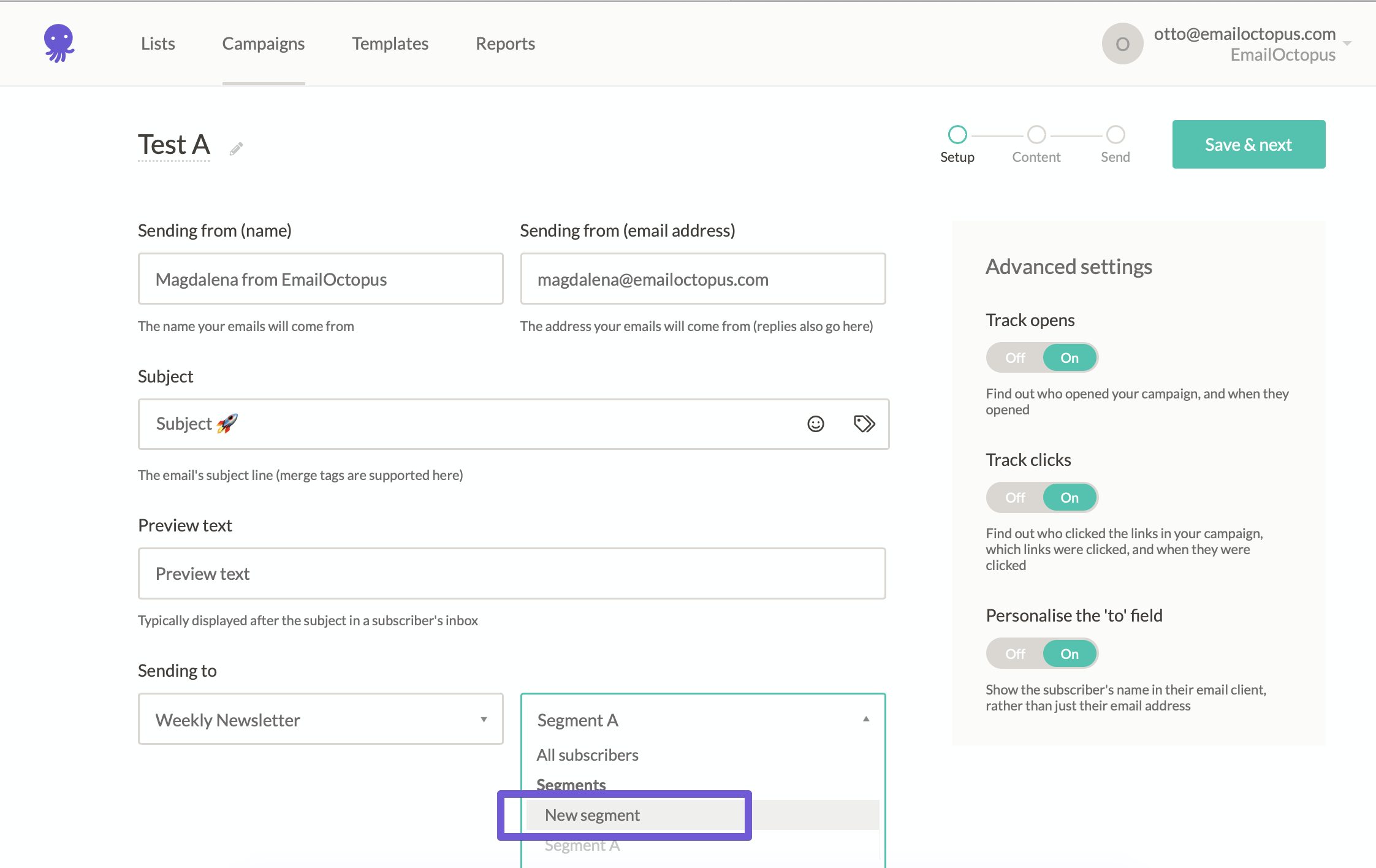EmailOctopus has helped over 54,000 organisations deliver over 12 billion emails. It’s for self-published authors, bloggers, charities, online stores, and everyone in between. And it works just like you need it to with a collection of features that help make email an easy-to-manage component of your marketing machine.
Building campaigns can be a slog, especially if you have to piece together tools that don’t want to work together. EmailOctopus comes with a landing page builder, making it easier to lean away from more complex WordPress coding and toward an easier drag and drop design process. To create a landing page, you can add all you’ll need. From copy and images to custom forms (and double-opt-ins), you can create anything you need to generate leads and grow your email list. And if you’re not sure what your landing page should look like, there’s a collection of templates to choose from and edit.
Email is also a breeze. Like building landing pages, you have access to a drag and drop editor. Pick and choose header and body font types and sizes, and find the perfect font color to stay true to branding guidelines. Email design can include rows and columns, different background colors, and professional touches like custom margin and padding to make your emails look perfect on all devices. The option to make edits using code is available if you need something a little out of the box. And if working on a blank canvas is a little more than you can handle in the beginning, a library of email templates are available to lessen the load.
Email marketing software would be incomplete without automation. It’s a core component of all successful growth marketing initiatives. EmailOctopus offers automated campaigns and automated workflows and makes a distinction between the two. An automated campaign is an email sent to a subscriber after a set timeframe (think drip email marketing), where an automated workflow is a set of automated campaigns sent to an email list.
Segmenting lists happens with filters. There are three types you can use, including:
All: segments contacts who fulfill all set criteria
Any: segments contacts who match any of the criteria set
None: applies to subscribers who don’t meet any criteria
It’s also possible to segment lists using custom fields and based on email activity, such as opens and clicks. This may seem a little complex, in fact possibly more so than using tags, but filters become easy to apply with a little practice.
Analytics is another given for email marketing software. EmailOctopus comes with reporting that tracks opened, clicked, unsubscribed, hard and soft bounced, complained (marked as spam), did not open, and did not click metrics. These are visualized as graphs, making it easier to see what’s really going on with your lists. And if you’d like to drill-down to a specific subscriber, EmailOctopus offers a look at every email marketing interaction a subscriber has had with your brand.
Features aside, one of the truest tests of any email marketing platform is how easy it is to work in. EmailOctopus is intuitive and clean. Everything you need at any given moment is in front of you, so there’s no cycling through menus to find something. The main navigation menu includes links to your lists, campaigns, templates, and reports, and it’s always at the top of your screen.
Pricing / month
Includes:
- Up to 2,500 subscribers
- 10,000 emails per month
- EmailOctopus branding on emails
- Reports available for 30 days
- Basic support
- Access to Email marketing features
Pro: Pro starts at $24/mo and grows based on subscriber count and is capped at 500,000 subscribers.
Includes:
- Pricing that scales with your business
- Full control over your email design
- Reports available forever
- Priority support
- Cancel any time
Custom plans are available for brands with more than 500K subscribers.
Date founded
2015Located
London, United KingdomCompany size
2-10Features
Email Marketing
Analytics/ROI Tracking
Drip Campaigns
Dynamic Content
Landing Pages/Web Forms
Segmentation
List Management
Segmentation and Tags
Import Email Lists
Drag and drop Email Editor
Developer API
App Integrations
GDPR Compliant
Campaigns builder
Landing page builder
Analytics integrations
Automation
Reporting
Reviews
Email Octopus
-
Features
-
Ease of Use
-
Support