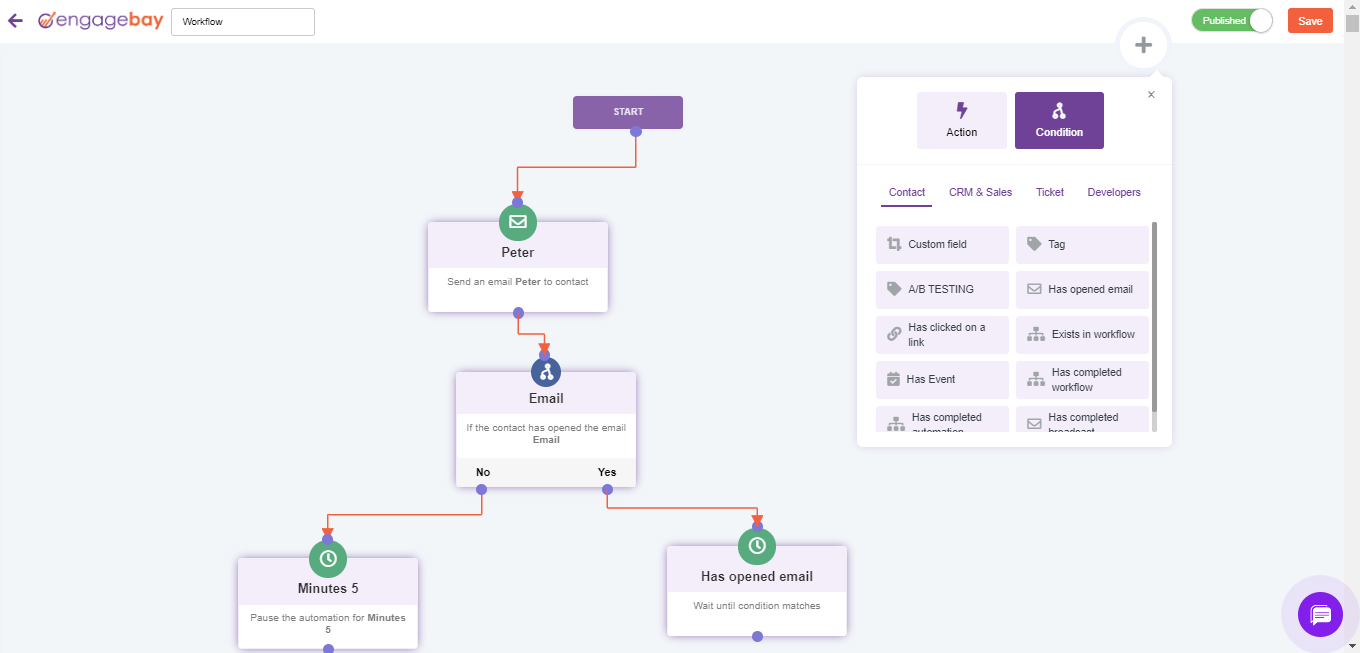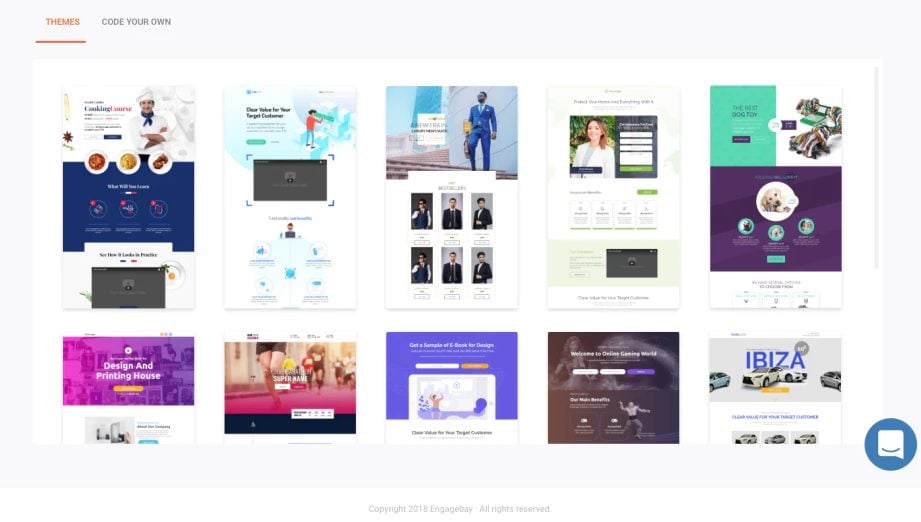EngageBay is home to over 28,000 customers and as its name suggests it enables you to engage your customers and automate your business processes, freeing you up to maintain and grow your business. Brands turn to this all-in-one software solution to streamline sales, marketing, and customer support. And it makes sense. EngageBay’s collection of tools is the perfect mix. CRM functionality helps you track every engagement with leads, and integrates perfectly with helpdesk, and email marketing.
On the email marketing front, you get everything you need. EngageBay will help you build an email list using their attractive and easy-to-launch web forms. You get access to a collection of form styles that can be easily customized or design your own. And no need to worry about getting your hands dirty with forms. They are managed using drag-and-drop functionality and include everything from input boxes to write it all buttons, text, and images. Double opt-in settings are also available.
Web forms pair with EngageBay’s drag and drop landing page builder and includes all the elements you need to create attractive lead-generating pages for sales and marketing. From attention-grabbing headlines and images to persuasive body text. Landing pages come with A/B split testing and can be optimized for search, too. Add page titles, meta descriptions, keywords, and slugs, and you can track how successful your pages are through built-in analytics. See how many visitors your page receives, subscribers added to your list and your conversion rate.
And when it comes to creating emails to nurture your growing subscriber list, you get the same great flexibility and functionality that comes with web forms and landing pages. EngageBay’s drag and drop email builder lets you add headers, body text, video, social sharing icons, and RSS feeds. You can also insert buttons and HTML code wherever you want, and neatly layout sections of your emails with spaces or dividers. Not an email designer? No problem. EngageBay offers a range of email templates you can easily repurpose with your brand colors and messaging, and you use these for email broadcasts or sequences.
Email marketing isn’t just about designing beautiful emails, you need to be able to engage with buyers on an intimate level. EngageBay helps you get closer to subscribers in two ways. First, you can segment your audience using various filters. Want to send an email to all subscribers with a specific tag? Done. How about people based in a certain country, or who joined your mailing list on a specific date? Easy. Second, you can add personalized fields to emails. These are imported from leads captured and can be mapped based on any fields from your CRM.
Want to see which email headline works best? Use A/B testing. It’s available for broadcast emails and will help you find the most effective messaging for your list.
EngageBay provides performance metrics to help you tell which emails your audience loves. You’ll see open rates, click-through rates, soft and hard bounce figures, numbers of recipients who unsubscribed, and how many people marked your email as spam. Metrics offer more than the success of a mail broadcast. They can be used to create and tweak email campaigns to find the right mix of content that drives the most engagement using these metrics.
EngageBay’s workflows help you build sequences and assign audiences using filters. These can be managed by triggers or based on time delays. They’re also easy to create. Like landing pages and web forms, it’s all drag and drop. And what’s equally impressive is that EngageBay’s marketing automation can integrate SMSs, apply segmentation rules, use web engagement through push notifications, apply lead scoring to contacts, and initiate email sequences by adding contacts to your email campaigns, and much more.
Pricing / month
Basic - $14.99/user/month | $11.99/user/month paid annually | $8.99/user/month paid biennially
Growth - $49.99/user/month | $39.99/user/month paid annually | $29.99/user/month paid biennially
Pro - $79.99/user/month | $63.99/user/month paid annually | $47.99/user/month paid biennially
Located
Wilmington, United StatesCompany size
10-50Features
Email Marketing
A/B Testing
Segmentation
CRM
Marketing Automation
Email Broadcasts
Drag and Drop Email Builder
Email Templates
Drag and Drop Landing Page Builder
Email Analytics
Landing Page Analytics
Web Forms & Web Pop-ups
Forms & Landing Pages
Email Sequences
Email Template Builder
Milestone Tracking
Push Notifications
Reviews
EngageBay
-
Features
-
Ease of Use
-
Support