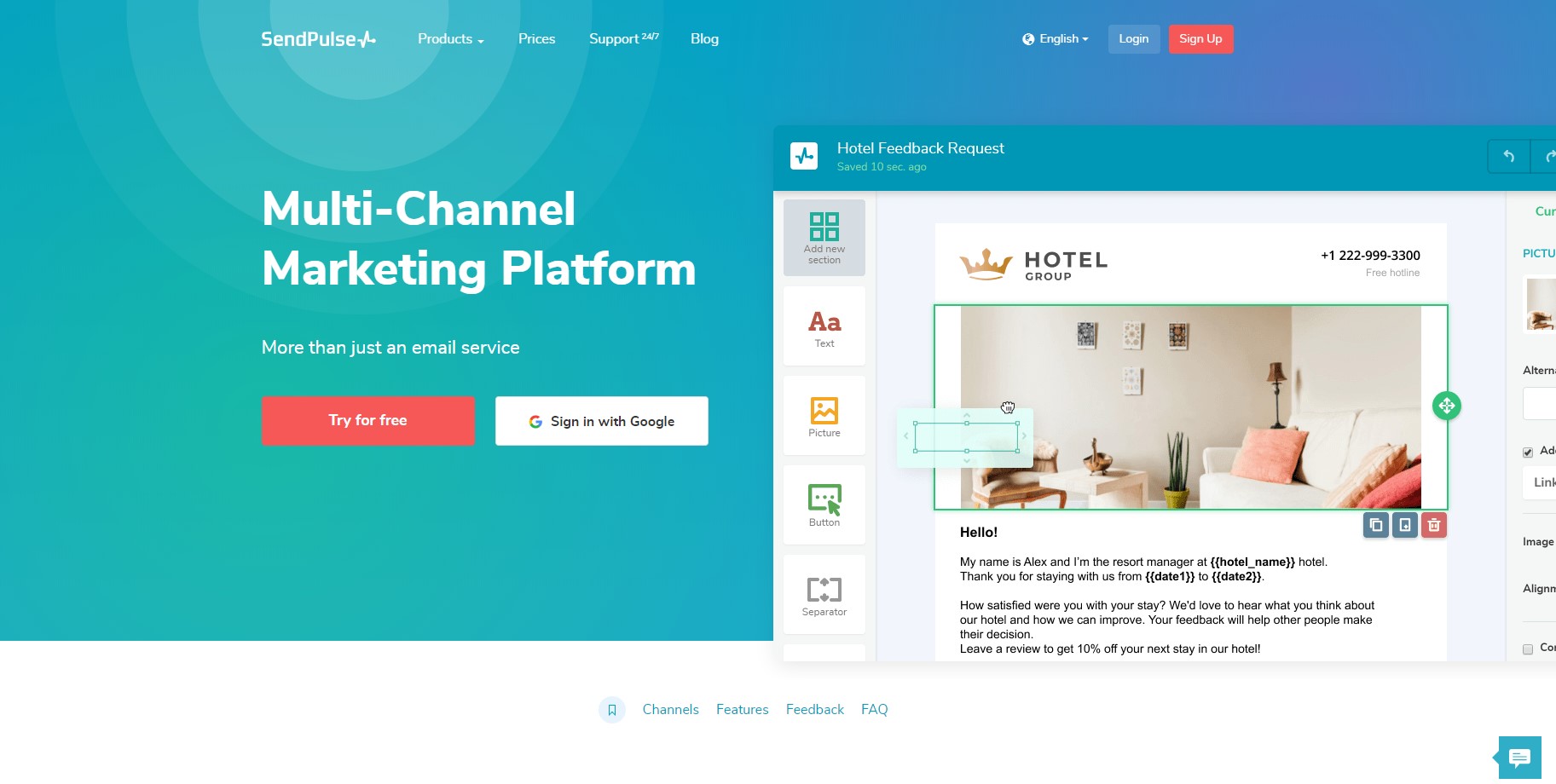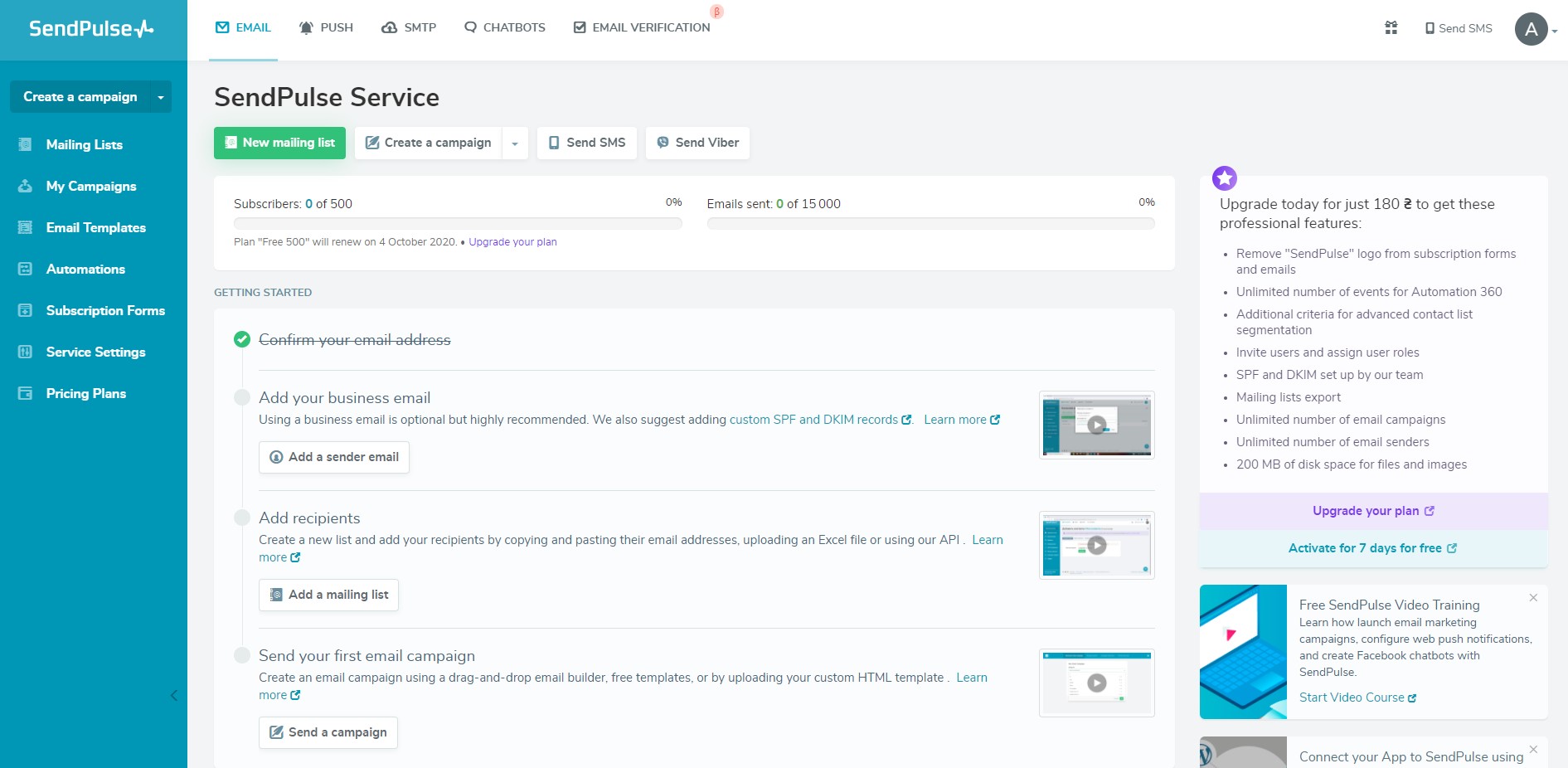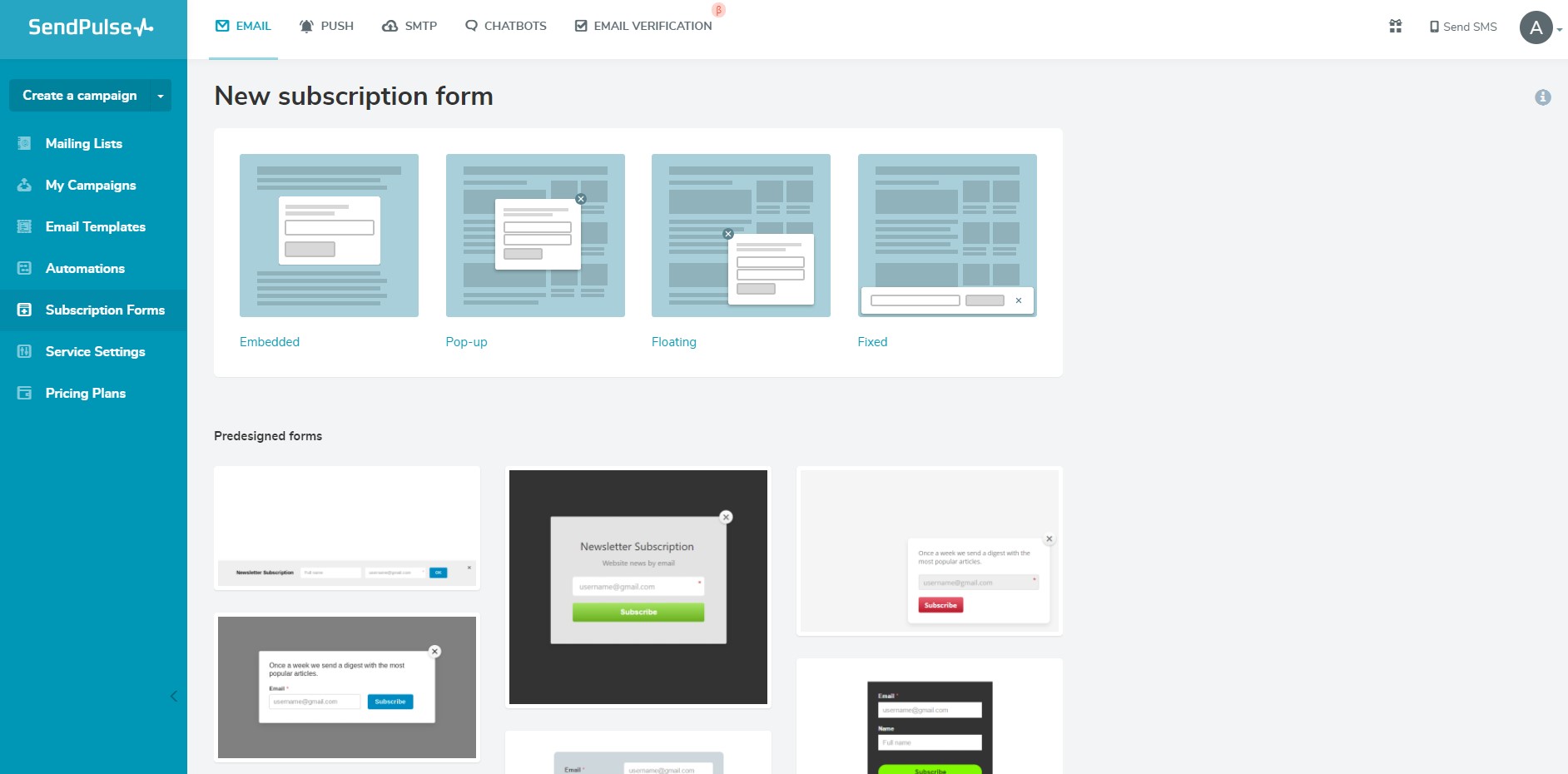According to SendPulse, their product is You can select from a combination of:
- Email campaigns – promotional emails and transactional messages
- Web push – instant browser notifications to all your subscribers
- SMS – messages with discounts, deals, or order confirmations
- Transactional emails – trigger and transactional emails from any of your projects
- Messengers – automated chatbot flows and campaigns in messengers
You can send different types of messages separately or combine them with Automation 360.
It includes a drag-and-drop editor, so you can create responsive emails without HTML knowledge by moving the necessary blocks into your template. Emails created in the editor are fully adaptive and look equally good on different devices and screens of any resolution. The program includes more than 130 free templates – find one for any event or promotion to help you design perfect looking emails in less than 10 minutes.
An essential part of SendPulse is Automation 360, which helps you send the right emails at the right time. You can set up automated or scheduled transactional and promotional emails in response to customers’ actions. You can remind your customers about abandoned carts, bookings they made, upcoming events, and more without moving a finger — the only thing you need to do is complete the initial set-up.
Automation 360 uses a 5-step process:
-
- Add an Event
- Create an Automation
- Event is Triggered
- Email Automation Flow Starts
- Goal is Reached
Although you can use any part of SendPulse for your campaign, pricing is calculated separately for each component: email marketing, transactional emails, SMS, web push, and chatbots. If you have fewer than 500 subscribers, you can send up to 15,000 emails to your subscribers for free. You gain access to email templates and the email scheduler, but only limited access to Automation 360. You can opt for a paid plan, even if you have fewer than 500 subscribers, that gives you the ability to send unlimited emails and access to SendPulse’s professional features.
Pricing / month
Located
Ukraine, Turkey, Brazil, Mexico, United StatesCompany size
51-200Features
Email Marketing
A/B Testing
Reporting/Analytics
List Management
Template Management
Email Monitoring
CRM
Landing Pages
SMS
Email Campaigns
Online Course Creator
Chatbots
Web Push
Reviews
-
Features
-
Ease of Use
-
Support